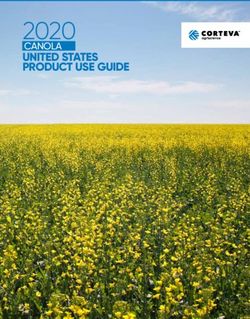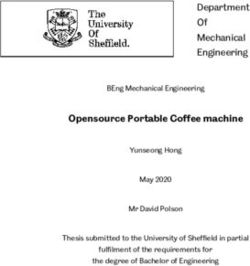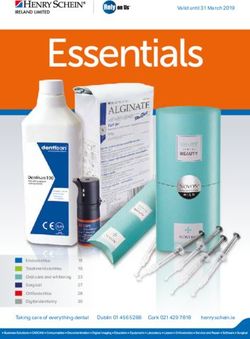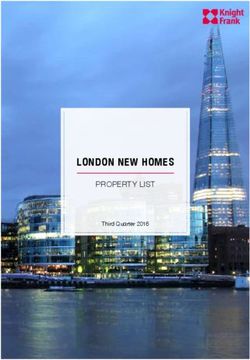A Guide for Transitioning Active Learning Sessions into an e-Learning Format for Health Professions Educators
←
→
Page content transcription
If your browser does not render page correctly, please read the page content below
A Guide for Transitioning Active Learning Sessions into an e-Learning Format for Health Professions Educators
INTERNATIONAL ASSOCIATION OF MEDICAL SCIENCE EDUCATORS
A Guide for Transitioning Active Learning Sessions into an e-Learning Format for Health Professions Educators
Amber J. Heck, Sandeep Bansal, Michael Bernas, Courtney Cross, Chase Crossno, Eric B. Gonzales, Swapan
Nath, Veronica Tatum, Kelly Pagidas, Jennifer Allie
TCU and UNTHSC School of Medicine
Jennifer Allie - https://orcid.org/0000-0002-3061-2361
Sandeep Bansal - https://orcid.org/0000-0002-5123-657X
Michael Bernas - https://orcid.org/0000-0002-6749-2551
Courtney Cross - https://orcid.org/0000-0001-5345-9614
Chase Crossno - https://orcid.org/0000-0001-9798-3565
Eric B. Gonzales - https://orcid.org/0000-0001-8596-9053
Amber J. Heck - https://orcid.org/0000-0002-0758-2950
Swapan Nath - https://orcid.org/0000-0001-9576-1758
Veronica Tatum - https://orcid.org/0000-0003-4923-8821
Kelly Pagidas - https://orcid.org/0000-0002-6186-4561
We have no disclosures and no conflicts of interest to declare.
Acknowledgments: The authors acknowledge Dr. Gregory Kearns, Professor of Medical Education, TCU and
UNTHSC School of Medicine, for his review of the final manuscript.
Correspondence should be addressed to: Jennifer L. Allie, PhD, MPA
Associate Professor, Medical Education
TCU and UNTHSC School of Medicine
Fort Worth, TX 76102 j.allie@tcu.edu
1TABLE OF CONTENTS
PREAMBLE.......................................................................................................................................................... 3
INTRODUCTION TO ACTIVE LEARNING........................................................................................................... 4
INTRODUCTION TO E-LEARNING...................................................................................................................... 5
THE E-LEARNING ENVIRONMENT.................................................................................................................... 7
FACULTY DEVELOPMENT.................................................................................................................................. 10
PRACTICAL CONSIDERATIONS IN SELECTING E-LEARNING TECHNOLOGIES................................................ 12
E-LEARNING AND ASSESSMENT....................................................................................................................... 16
E-LEARNING TROUBLESHOOTING.................................................................................................................... 18
E-LEARNING ACTIVE LEARNING MODALITIES................................................................................................. 20
PROBLEM-BASED LEARNING (PBL)................................................................................................................... 21
ePBL CHECKLIST............................................................................................................................................ 22
CASE-BASED LEARNING (CBL)........................................................................................................................... 25
eCBL CHECKLIST............................................................................................................................................ 26
TEAM-BASED LEARNING (TBL).......................................................................................................................... 28
eTBL CHECKLIST............................................................................................................................................. 30
PLANNING FOR THE TRANSITION OF YOUR ACTIVE LEARNING MODALITY TO E-LEARNING..................... 32
2PREAMBLE
Now more often than ever, health professions educators are transitioning face-to-face educational experiences
into e-learning formats. This shift requires educators to learn the fundamentals of e- learning design and
delivery, and to quickly identify and master the technologies to best support engagement and learning in the
virtual environment.
The transition also presents challenges in retaining the basic principles of common active learning modalities
in the virtual environment. In making transitions to e-learning at our home institution, it became apparent
that there is no one-size-fits-all approach. Rather, depending on the educational modality deployed, there are
nuanced. Therefore, resources for health professions educators on converting previously face-to-face active
learning educational sessions into engaging and effective e- learning sessions are needed.
The target audience for this guide includes health professions educators who wish to deliver active learning
educational experiences in an e-learning environment. This guide is not intended to be an exhaustive
resource for e-learning or the active learning modalities discussed within. We encourage faculty who are not
familiar with the theories and application of various active learning strategies in medical education to review
the resource lists provided here. The focus of this guide is to provide considerations and strategies for the
preparation, delivery, and assessment in an e-learning environment, of the primary active learning educational
modalities common to health professions education curricula, including:
• Problem-based learning (PBL)
• Case-based learning (CBL)
• Team-based learning (TBL)
"Laptop Online Learning" by bluefield_photos is licensed with CC BY-SA 2.0. To view a copy of this license, visit https://creativecommons.
org/licenses/by-sa/2.0/
3INTRODUCTION TO ACTIVE LEARNING
Active learning is generally defined as any teaching method that engages learners as active participants in their
own learning process. For learning to be effective, we need learners do something and think about what they
are doing.
Active Learning Facilitation
A key concept in active learning is that the educator no longer acts as the “sage on the stage”, but rather
“the guide on the side”, as they focus their attention on creating a learning environment that also supports
development of the skills required to act in the workforce and become a life-long learner. As a result, the
educational environment becomes less “teacher-centered” and more “learner-centered”. In this paradigm
shift, the educator’s content knowledge alone is no longer sufficient to achieve the desired learning outcomes.
The educator must also understand how learning happens, gain knowledge in pedagogy, and develop their
facilitation skills.
The Flipped Classroom
A fundamental component of active learning is the flipped classroom. The flipped classroom refers to an
instructional strategy that challenges educators to reconsider the traditional method of instructor-led lecture,
where the primary method of delivery of new content is the passive, one-way exchange of information from
educator to learner. Instead, in the flipped classroom, learners engage with new content prior to a session,
freeing up valuable class time for active learning. In this model, the educator assumes their new role as the
content expert facilitator, guiding the learners in understanding the relevance and real-world application of the
material through carefully constructed active learning activities.
Active Learning Modalities
In health professions education, three active learning modalities have achieved widespread acceptance, with
institutions and educators across the world adopting them and singing their praises. These are: problem-
based learning, case-based learning, and team-based learning. Each of these approaches to active learning
has demonstrated effectiveness and fulfills the criteria of getting learners engaged in their own learning
process. Individually, each of these modalities requires different resources and the implementation of different
strategies.
Implementation of these instructional modalities is challenging enough in face-to-face settings. When
delivered in an e-learning environment, further challenges exist, requiring additional consideration, planning,
and faculty development efforts by the e-learning educator.
References
Seminal Works:
Bonwell, C.C. & Eisen, J.A. (1991). Active Learning: Creating Excitement in the Classroom. School of Education
and Human Development, George Washington University: Washington DC.
Evidence for the Effectiveness of Active Learning:
Prince, M. (2004). Does Active Learning Work? A Review of the Research. Journal of engineering education,
93(3), 223-231.
Freeman, S., Eddy, S. L., McDonough, M., Smith, M. K., Okoroafor, N., Jordt, H., & Wenderoth, M. P. (2014).
Active learning increases student performance in science, engineering, and mathematics.
Proceedings of the National Academy of Sciences, 111(23), 8410-8415.
Guides for Active Learning:
Fornari A, Poznanski A. How-to guide for active learning: Springer; 2015.
Alizadeh, M., Parmelee, D., Overman, I., & AlJasem, M. (2019). Preparing Learners for Learning in the Engaged
Learning Classroom. MedEdPublish.
4Parmelee D, Roman B, Overman I, Alizadeh M. The lecture-free curriculum: Setting the stage for life-long
learning: AMEE Guide No. 135. Med Teach. 2020 Sep;42(9):962-969.
"WolfVision Cynap: active learning" by WolfVision_vSolution is licensed with CC BY 2.0. To view a copy of this license, visit https://
creativecommons.org/licenses/by/2.0/
INTRODUCTION TO E-LEARNING
E-learning, also called online learning, virtual learning, or distributed learning, has been part of higher
education since the late 1980s. E-learning uses computer and internet assisted technologies to deliver content
and facilitate instruction via a virtual learning environment.
Blended Learning
E-learning can be synchronous, in which learners engage with instructors and class materials at the same time
in the same virtual space as their peers, or asynchronous, in which learners engage with content, instructors
and their peers in a self-paced manner. Blended learning, also referred to as hybrid learning, combines
synchronous and asynchronous learning. In an e-learning environment, this generally includes asynchronous
independent elements, such as self-paced reading assignments, in combination with more structured
synchronous elements, such as instructor-led activities delivered via video conferencing. As such, blended
learning supports the flipped classroom approach that is so commonly applied to active learning.
Synchronous e-Learning Asynchronous e-Learning
takes place in real-time with the instructor and learners engage with content and their instructor or
learners in the same virtual space peers independently
e.g., live-streaming lectures, video conference e.g., review of videos, readings, podcasts, and
assisted discussions, online live chatting, etc. engaging with discussion board forums
Synchronous vs. Asynchronous Learning
The major pedagogical advantage of blended learning over strictly synchronous or asynchronous e- learning is
that it provides opportunities for both independent and collaborative learning. Educators may benefit from the
5change in perspective, which promotes rethinking and redefining learning activities, materials, and resources.
Institutions and programs may benefit by increasing student reach and accessibility of content experts and
patients to contribute to the instruction.
Challenges in e-learning may include increased costs to purchase technology, provide support staff, and train
educators. Educators may be faced with challenges based on learner biases. Educators must
develop compelling interfaces and materials that capture learner’s attention, but are not distracting. However,
learners may not tolerate extensive training on technology, and may have developed habits for reading online
such as skimming and navigating quickly from one resource to another. Additionally, when separated by
distance, it is more difficult for educators to gauge the learner’s needs and self- discipline. Perhaps the most
important challenges we must consider are those that hamper learner accessibility, such as skills, knowledge,
and access to technology. Learners who are not comfortable with e-learning may fall behind and find it difficult
to catch up.
References
Blended Learning:
Garrison, D. R., & Kanuka, H. (2004). Blended learning: Uncovering its transformative potential in higher
education. The Internet and Higher Education, 7, 95–105.
e-Learning in Health Professions Education:
Cook D A, Levinson A J, Garside S, Dupras D M, Erwin P J, Montori V M. Internet-based learning in the health
professions: a meta-analysis. JAMA 2008; 300(10): 1181-1196.
Lau, F., & Bates, J. (2004). A Review of e-Learning Practices for Undergraduate Medical Education. Journal of
Medical Systems, 28(1), 71–87.
Masic, I. (2008). E-learning as new method of medical education. Acta Informatica Medica: AIM: Journal of
the Society for Medical Informatics of Bosnia & Herzegovina: Casopis Drustva Za Medicinsku Informatiku BiH,
16(2), 102–117.
Ruiz, J. G., Mintzer, M. J., & Leipzig, R. M. (2006). The Impact of E-Learning in Medical Education. Academic
Medicine, 81(3).
e-Learning Guides:
Ellaway, R., & Masters, K. (2008). e-Learning in Medical Education: AMEE Guides in Medical Education.
Association for Medical Education in Europe (AMEE).
Saiyad, S., Virk, A., Mahajan, R., Singh, T. (2020) Online Teaching in Medical Training: Establishing Good Online
Teaching Practices from Cumulative Experience. Int J Appl Basic Med Res; 10(3): 149-155.
6THE E-LEARNING ENVIRONMENT
The climate of the online learning environment is established through consideration of many factors, which
are impacted by both the educator’s and learners’ actions. However, educators play the primary role by
determining and communicating the content and establishing the technology-mediated process.
Levels of Interaction
In addition to deciding what may occur synchronously or asynchronously, faculty must address and plan for the
levels of interactions that exist in the e-learning environment: 1) interactions between learners and content
(learner-to-content); 2) interactions between learners (learner-to-learner); 3) interactions between learners
and educators (learner-to-instructor); and 4) interactions between learners and online and digital learning
platforms (learner-to-interface).
Levels of Interaction in e-Learning
These levels of interaction are critical considerations for achieving optimal learning outcomes and ensuring
that learners in virtual learning environments can engage with challenging content in meaningful ways, engage
with their fellow students (providing both social support and social construction of knowledge), and engage
with the respective experts (educators).
Sense of Community
Cultivating a sense of community may be more difficult in an e-learning environment, but is crucial since
learners may experience a lack of motivation, engage less, and feel alienated and isolated without a sense of
community. When learners feel they are part of a learning community, they are more likely to participate freely
and openly in discussion, debate, and reflection. Educators can create a sense of community by attending to
the three elements of a community of inquiry.
7The Elements of a Community of Inquiry
In this model, cognitive presence refers to the connection between the academic content and engaging of
the mind, during the-learning experience, which usually results in deep, meaningful learning. Social presence
refers to the ability of the learners to interact socially, emotionally, and collaboratively with other learners
through the method of online communication. Teaching presence refers to the role of the educator in the
design and facilitation of the e-learning experience. Teaching presence is the vital element in creating a
community of inquiry in an e-learning environment, as the online educator exercises the teaching skills and
experience in academic discipline, for selecting content, setting climate, and supporting learner-to-learner and
learner-to-educator discourse.
Teaching Presence
Teaching presence is determined by three factors: design, facilitation, and direct instruction. Good teaching
practices which are effective in face-to-face environments can be applied to an online experience as well.
These include:
• Taking interests in learners and learning environments
• Aligning instructional methods and available resources with intended learning outcomes
• Demonstrating communication and facilitation skills that are conducive to learning
• Communicating intended learning outcomes, timelines, and expectations
• Encouraging teamwork and collaboration
• Having a good understanding of the principles and practices of self-directed learning and motivating
learners to embrace it.
• Promoting higher order thinking and the construction of knowledge through active learning
• Providing opportunities for formative assessment and timely feedback
• Establishing a method to monitor learner achievement of the intended learning outcomes
• Demonstrating respect for diversities of learners and learning styles
8References
Levels of Interaction in e-Learning:
Hillman, D. C., Willis, D. J., & Gunawardena, C. N. (1994). Learner‐interface interaction in distance education:
An extension of contemporary models and strategies for practitioners. American Journal of Distance Education,
8(2), 30-42.
Kolloff, M. (2011). Strategies for effective student/student interaction in online courses. 17th annual
conference on distance teaching and learning.
Moore, M. G. (1989). Editorial: Three types of interaction. American Journal of Distance Education, 3(2), 1–7.
Swan, K. (2002). Building Learning Communities in Online Courses: The importance of interaction. Education,
Communication & Information, 2(1), 23–49.
Thurmond, V. and Wambach, K. (June, 2004). Towards an Understanding of Interactions in Distance Education.
Online Journal of Nursing Informatics (OJNI). Vol. 8, No. 2.
E-Learning Community:
Garrison, D. R., Anderson, T., Archer, W. (2000) Critical Inquiry in a Text-Based Environment: Computer
Conferencing in Higher Education. The Internet and Higher Education 2(2-3): 87±105
Roddy, C., Amiet, D. L., Chung, J., Holt, C., Shaw, L., McKenzie, S., Garivaldis, F., Lodge, J. M., Mundy, M.
E. (2017) Applying Best Practice Online Learning, Teaching, and Support to Intensive Online Environments: An
Integrative Review. Front. Educ. 2:59.
Saiyad, S., Virk, A., Mahajan, R., Singh, T. (2020) Online Teaching in Medical Training: Establishing Good Online
Teaching Practices from Cumulative Experience. Int J Appl Basic Med Res. Jul-Sep; 10(3): 149– 155.
9FACULTY DEVELOPMENT
Faculty development is key to the success of any health professions program and when transitioning an active
learning modality to e-learning, modifications to existing faculty development options, and new options aimed
at addressing faculty barriers to e-learning, may be necessary.
Knowledge of Pedagogy
Successful design and facilitation of active learning using methods such as problem-based learning, case- based
learning, and team-based learning requires extensive knowledge of the modality and access to the necessary
resources. Faculty must have a foundational understanding of the learning theory upon which the method
is grounded, how to create and organize learning objectives and outcomes that support session design, how
to identify or design the materials and session activities, how to facilitate the process in-session, and how to
assess performance, seek feedback, and make improvements..
Knowledge of Content
Teaching, in any setting, is a complex skill that must be flexibly applied within a dynamic environment.
Traditionally, developing skill in teaching has focused on application of knowledge in two domains: subject
matter knowledge and knowledge of pedagogical strategies. By combining skill in these two domains, teachers
can effectively present the content in ways that are understandable to learners.
Knowledge of Technology
In e-learning, a third domain exists: knowledge of technology. Therefore, teaching in an e-learning setting
requires thoughtful integration of the educator’s knowledge of content, pedagogy, and technology. In an in-
person classroom setting, content generally guides the selection of pedagogical methods and the supporting
technology. However, in an e-learning setting, the technology may
influence decision making surrounding pedagogy and content. Therefore, quality teaching in e-learning
requires an in-depth understanding of the transactional relationship between content, pedagogy, and
technology. To address this, Mishra and Koehler created the Technological Pedagogical Content Knowledge
model (TPACK). It describes the intersections between each type of knowledge. When all three types of
knowledge are applied, educators facilitate the development of essential knowledge and skills through the
application of good learning theory supported by 21st century technology.
The Technological Pedagogical Content Knowledge (TPACK) Model
10Barriers to Faculty Success in e-Learning
In addition to the types of knowledge necessary to succeed in an e-learning environment, faculty will require
support in overcoming institutional and personal barriers. These may include:
• Limited access to devices such as smartphones, laptops, and tablets.
• Lack of prior experience with technology such as learning management systems, video- conferencing
software, collaboration software, cloud-based storage, and communications software.
• Lack of experience with utilizing technology support services offered by the institution .
• Strong personal preferences for teaching in a face-to-face environment.
• Personal opinions about the effectiveness of online learning.
References
Mishra, P., and Koehler, M. (2006). Technological pedagogical content knowledge: a framework for teacher
knowledge. Teach. Coll. Rec. 108, 1017–1054.
11PRACTICAL CONSIDERATIONS IN SELECTING E-LEARNING TECHNOLOGIES
When appraising and adopting technology to support e-learning, there are many considerations. Educators
should first examine existing resources for e-learning at their home institution. They should work closely
with their institutional academic technology and/or instructional design team to identify and appraise these
resources. However, the availability of technology should not drive the learning.
The Usability of Technology
To assess e-learning technology, we can adapt best practices from the software development world.
Developers assess any online interface according to usability principles, or the five basic attributes that
influence user-to-interface interactions.
The Principles of Usability
Learnability How easy is it to learn how to use the technology and gain proficiency?
Rememberability How well can learners remember how the technology works?
Efficiency in Use How fast can the learner complete the task?
Reliability How often will learners be hindered by errors?
Satisfaction How will learners feel about using the technology?
Technology’s Impact on Cognitive Load
When assessing any e-learning technology, educators should attend to cognitive load challenges and consider
whether the technology enhances or detracts from learners’ preparation, engagement, and learning.
The Effects of Technology on Cognitive Load
Cognitive Load Intrinsic Load The inherent complexity or Immutable by technology
difficulty of the content
Extraneous Load The unnecessary load imparted by Can be increased when technology
instructional design is too complex or difficult to use
Germane Load The beneficial load imparted Can be increased when technology
through the effective handling of efficiently aligns with the task
information
In transitioning to an e-learning environment, educators should partner with their information technology
team to assess and craft language on the minimum technology that is required. All learners must have access
to computers with audio, web cameras, and high speed-internet access. For all technology used in e-learning,
training and resources must be provided for learners and educators to ensure accessibility and comfort with all
software and systems prior to implementation.
Learning Management Systems (LMS)
The experience the learner has interacting with the online interface is a key component driving their
perceptions of the e-learning environment. To create a clear and easy to navigate online learning experience,
institutions must identify and adopt a Learning Management System (LMS). The LMS is a software program
used to organize and administer all aspects of the learning program, including communications, assessment,
and educational content. When selecting the right LMS, e-learning educators should assess whether the
software supports the asynchronous engagement of learners with both content and other learners.
Videoconferencing Platforms
12In addition to the LMS, a multi-modal video conferencing platform is required for blended e-learning. Active
learning activities often require learners to engage which each other in smaller groups. Therefore, it is
necessary that the video-conferencing software support small group breakout rooms.
Before the first session using the new video-conferencing software, provide instructions to learners on
navigating the platform, including instructions on how to ask for help if they have any technological issues or
content questions when they are in breakout rooms. In sessions where breakout rooms are used, identify an
experienced person to stay and monitor the larger room. This will ensure that learners and educators are able
to solicit help and navigate back to the room in the event that they are dropped.
Small Groups in e-Learning
For optimal virtual engagement, consider six or fewer learners per small group. Where not already dictated
by the modality, consider assigning learner roles such as leader, timekeeper, scribe, and spokesperson. If
possible, post group assignments and roles for learners before the session. Before each session begins, assign
learners to their breakout rooms and ensure the distributions are correct. Provide clear communication on the
activity, technology, and expectations before learners enter breakout rooms, to ensure that time in small-group
activities remains focused on the task at hand, and not on administrative clarifications. Transitions into and
out of break out rooms take time and effort, so plan accordingly by allowing for extra time and considering the
additional cognitive load that transitions may place on the learners.
Online Software
When delivering active learning within health professions programs online, additional software is needed
to support active synchronous learning, including the presentation of clinical scenarios, learner activities,
and assessment. Work with the institution’s instructional designers to identify and critically evaluate these
resources. When selecting new software for in-session activities, we suggest avoiding using any software that
requires learners to sign up, outside of an institutional license.
Accessibility
The accessibility of software and online learning materials is important. Consider adding alternative text,
narrating, and disseminating slides before a synchronous session, to accommodate learners with hearing or
visual challenges. The psychosocial impact of your educational practices is important too.
Consider the effect of requiring learners to display video. Educators and learners should balance the benefits
of sharing video with the concerns of learners' psychological safety, and concerns of sharing their home
environment during times of stress and crisis.
Educator Best Practices
The way educators present themselves in the e-learning environment has a major influence on their perceived
presence and authority. During synchronous e-learning, educator video should remain on. Educators should
ensure that they have adequate lighting, are centered in the video screen, and remove any environmental
distractions that may be visible to learners. Educators should consider investing in headphones with a
microphone. Wearing headphones will reduce the amount of ambient noise, enhancing the quality of learner
engagement. Educators should mitigate environmental distractions that are unique to e-learning by turning off
notifications and setting unneeded software on “do not disturb” mode. To ensure seamless delivery with less
distraction, educators should schedule technology rehearsals to field test all software prior to implementation.
References
Addressing Cognitive Load in e-Learning:
Lambert, J., Kalyuga, S., & Capan, L. A. (2009). Student Perceptions and Cognitive Load: What Can They Tell Us
about e-Learning Web 2.0 Course Design? E-Learning and Digital Media, 6(2), 150–163.
e-Learning Technology Guides:
Kay, D., & Pasarica, M. (2019). Using technology to increase student (and faculty satisfaction with) engagement
13in medical education. Advances in Physiology Education, 43(3), 408–413.
Lubarsky, S., & Thomas, A. (2021). Thinking inside the box: Using old tools to solve new problems in virtual
learning. Medical Education, 55(1), 108–111.
Moran, J., Briscoe, G., & Peglow, S. (2018). Current Technology in Advancing Medical Education: Perspectives
for Learning and Providing Care. Academic Psychiatry, 42(6), 796–799.
Saiyad, S., Virk, A., Mahajan, R., Singh, T. (2020) Online Teaching in Medical Training: Establishing Good Online
Teaching Practices from Cumulative Experience. Int J Appl Basic Med Res. Jul-Sep; 10(3): 149– 155.
"Blogging?" by Anonymous Account is licensed with CC BY 2.0. To view a copy of this license, visit https://creativecommons.org/licenses/
by/2.0/
e-Learning Design and Delivery
Using technology to teach online impacts the logistics of instruction. Further, increased distance between
learners and educators impairs the ability to communicate in informal ways. Here, we share recommendations
based on experience that aim to prepare health professions educators to mitigate common pitfalls experienced
during e-learning delivery in advance of the e-learning session.
Facilitation
While the role of the educator as facilitator within the active learning pedagogy should be maintained,
additional considerations are necessary when delivering this modality online. In the e-learning classroom,
additional effort is required to promote learner engagement and collaboration. When designing presentation
materials and activities, facilitators should consider additional prompts to encourage questions, comments,
and reactions from learners in the e-learning environment. It is difficult to gauge the reactions of learners
in the e-learning classroom; therefore, facilitators must plan additional time to pause and solicit learner
questions, contributions, and requests for clarification.
In the e-learning environment, facilitating with other educators can be more difficult. When not in the same
room, facilitators cannot react based on each other’s nonverbal cues and body language. Side conversations
and check-ins are more difficult as they must occur through online chat or text messaging. Before entering the
e-learning session, all facilitators should be aware of their roles and responsibilities for facilitating the content
and the process. Assigning process-oriented roles to facilitators for online learning is helpful. These may
include session-lead, timekeeper, and chat monitor.
Prior to the Session
Educators should arrive at synchronous sessions hosted online early for a pre-session check-in. We suggest
scheduling this check-in meeting 30 minutes prior to the session. During the meeting, review the session
timelines and facilitator roles. Remind the timekeeper of the schedule, and suggest prompts to keep the
learners and facilitators moving forward. Reiterate and confirm with the chat monitor the strategy for
14addressing comments and questions in the chat. Troubleshoot any technology issues, and articulate your back-
up plans in the event that learners or facilitators experience technology issues during the session. Ensure that
any required materials are accessible to learners, and that any hyperlinks are functioning. Attend to any small
group logistics such as assigning learners to breakout rooms. Lastly, open the presentation materials and share
them on the screen.
Communication
In e-learning classrooms, communication may be impaired due to online distractions and effects of engaging in
multiple, simultaneous tasks on executive function. When delivering e-learning, set the stage first. Review the
session agenda with the learners. Remind learners of the goals of the session, and the educational modality,
and encourage them to discuss and ask questions. Establish e-learning session etiquette and ground rules.
Consider addressing topics such as muting your microphone unless you are talking, how to use the chat and
how it is monitored, expectations for displaying names and using video, and rules for engagement in small and
large group activities.
Small Group Breakouts
When using breakout rooms, it is necessary to provide clear directions on what learners are to do and use
while in the breakout room. Immediately prior to opening the breakout room, provide clear instructions and
outline expectations. Display these on the screen and go over them verbally. Provide the instructions in written
form to learners by posting them on the LMS, so that they can access them while in the breakout room. Allow
learners time to test their access to the materials and ask any questions on the activity before entering the
room. Lastly, remind learners of how to ask for help if they have technology issues or questions on content
while in the breakout rooms.
Closure
Plan for additional time at the end of the session to wrap-up and answer any questions. Review the session
objectives and make connections between these and the session activities, making clear to the learner exactly
when and how they achieved the objectives during the session, and allowing them an opportunity to reflect on
their learning. Consider including a summary slide and emphasizing any key take-aways. Post the presentation
materials and any additional resources to the LMS, and remind learners of how to access these before they
leave the session.
References
Roddy C, Amiet DL, Chung J, Holt C, Shaw L, McKenzie S, Garivaldis F, Lodge JM and Mundy ME (2017) Applying
Best Practice Online Learning, Teaching, and Support to Intensive Online Environments: An Integrative Review.
Front. Educ. 2:59.
Veerapen, K., Wisener, K., Doucet, S., & Amari, E. (2020). A scaffolded structured approach for efficient
transition to online small group teaching. Medical Education, 54(8), 761–762.
"Online Teaching" by susanvg is licensed with CC BY-NC-SA 2.0. To view a copy of this license, visit https://creativecommons.org/
licenses/by-nc-sa/2.0/
15E-LEARNING AND ASSESSMENT
In the e-learning environment, the use of assessment technology is necessary and the technology selected
must support assessment of the intended learning outcomes. Educators should provide ample opportunities
for assessment in both synchronous and asynchronous e-learning environments.
Formative and Summative Assessment
E-learning assessment can be formative or summative and exist synchronously or asynchronously. In any
setting, it must be clearly articulated to learners whether an assessment is formative or summative.
When designing formative e-learning assessments, educators must consider whether the technology selected
enhances or detracts from student learning. When designing summative e-learning assessments, educators
must consider whether the technology selected truly supports the assessment of the intended learning
outcomes, without detrimental effects to learner motivation or cognitive load. We encourage educators
to work with their institutional assessment and evaluation teams to identify best practices and available
technology to support assessment.
Formative and Summative Assessment for e-Learning
Formative Summative
Purpose Identify learning gaps and improve learning Collect evidence of student
knowledge and/or skill
Timing During asynchronous and/or synchronous At the conclusion of the activity/
activities module/course/phase
Techniques in e-Learning Discussion, observation, feedback, quizzes/ Tests, projects, presentations
knowledge checks, reflections
Supportive Technology Videoconferencing software with break- Learning management systems,
out rooms, learning management systems, assessment programs
audience response systems, digital learning
platforms, online quiz or game applications,
collaboration software
Technology is key to support assessment in the e-learning classroom. Some examples include learning
management systems, online digital learning platforms, audience response systems, and assessment software
programs.
A variety of strategies can be used when incorporating formative assessment into e-learning. Knowledge-
checks may be used, both asynchronously before or after a session, or synchronously as part of the session
activities. To do so, consider the use of polling software, online quiz and game applications, and survey or quiz
functions within the LMS.
Assessing Learner Involvement
Participation and engagement are often assessed in learning. In the e-learning environment, this may
include learner contributions in synchronous large or small group discussions, or asynchronously in online
collaboration settings such as a discussion board. If educators choose to assess participation and engagement
in an online setting, they must consider how these are impacted by the e-learning environment. Educator and
learner expectations should be managed and assessment rubrics should be evaluated and adapted to ensure
consistency and fairness across groups in a virtual platform.
Incorporating Feedback
Feedback is a key component of the assessment cycle. Opportunities to receive and act on feedback helps
learners achieve the desired learning outcomes. E-learning may limit opportunities for feedback that
16exist in the face-to-face environment, so educators should make efforts to provide additional, structured
opportunities. Feedback can be delivered verbally by the facilitator to the large group or to individuals via one-
on-one video-conferencing meetings, or learner-to-learner during small group activities.
References
Assessment in Health Professions Education
Sabzwari, S. (2020) Rethinking Assessment in Medical Education in the time of COVID-19. MedEdPublish, 9, [1],
80.
Shumway, J. M., Harden, R. M. (2003) AMEE Guide No. 25: The assessment of learning outcomes for the
competent and reflective physician. Med Teach. 25(6):569-84
Evaluation of e-learning
Wasfy, N.F., Abouzeid, E., Nasser, A.A. et al. (2021) A guide for evaluation of online learning in medical
education: a qualitative reflective analysis. BMC Med Educ 21, 339
17E-LEARNING TROUBLESHOOTING
When working with technology, malfunctions and failures will inevitably happen. Here we will address some
common scenarios in e-learning that require troubleshooting.
Who do educators contact if troubleshooting is required during a session?
Appoint an emergency contact, such as a course director, academic coordinator, or administrator, and ensure
that facilitators can connect to them quickly via mobile or short-message service. The emergency contact can
join the session and ensure learners continue with the process, or communicate to the learners if the session
will be ended or rescheduled.
What if educators are “dropped” during a session?
If educators are dropped during a video-conferencing session and cannot rejoin with video, they should join in
by phone. Make sure dial-in numbers are provided via email and on the event within the academic calendar.
If resources allow, institutions may also want to consider including other faculty or staff in a session, who are
on standby to resume facilitation in the event that scheduled facilitators are not able to re- connect.
Finally, facilitators can post asynchronous videos, notes, or summaries of any content or activities not covered.
In addition, consider using online discussion threads or hosting virtual office hours to offer opportunities to
discuss the content with the facilitator who was dropped.
What if a learner is “dropped” during a session?
If learners are dropped during a video-conferencing session and cannot rejoin with video, they should join in
by phone. Make sure dial-in numbers are provided via email or LMS communications and on the event within
the academic calendar.
If the learner is unable to rejoin or can only join by phone, facilitators may consider providing asynchronous
materials and/or scheduling office hours to review missed session material. Additionally, learners should be
encouraged to reach out to peers to share notes and take-aways.
What if audio or video are “lagging”?
Sometimes a web camera will deplete Internet bandwidth, making communication challenging. Remind
educators and learners that if their internet connection is slow or lagging, they should temporarily turn off
their video stream and only maintain the audio stream.
What if the video-conferencing software is not functioning?
Contingency plans should be made, in consultation with administration, in the event of service unavailability
of the video-conference platform. Facilitators should be made aware of plans in advance, and be provided
with the emergency contact information. Emergency contacts can put plans into action quickly by contacting
learners and educators via email or LMS communications.
What if breakout rooms are not functioning?
When breakout rooms are not functioning, shift to large group facilitation, or consider the use of mobile or
short message communication for small group discussions. Educators should plan for such contingencies
during planning meetings prior to the session, and ensure session materials are developed to support this.
What if online educational software is not functioning?
When technology such as audience response systems, digital learning platforms, quizzing or gaming
applications, or online collaboration software, is not functioning during a synchronous session, educators
should implement a contingency plan. Educators should discuss these alternatives prior to the session during
planning meetings. Examples include creating word processing or PowerPoint versions of session activities.
These documents should be easily accessible to all facilitators through cloud-based storage, and can be
disseminated to learners via video-conferencing software features, email or LMS communications.
18Computer Problems" by CollegeDegrees360 is licensed with CC BY-SA 2.0. To view a copy of this license, visit https://creativecommons.
org/licenses/by-sa/2.0/
19E-LEARNING ACTIVE LEARNING MODALITIES
In the following sections we provide educators with checklists for use when planning for the transition of a
specific active learning modality into an e-learning session. For the purposes of this guide, we have focused on
the primary active learning educational modalities common to health professions education curricula:
• Problem-based learning (PBL);
• Case-based learning (CBL); and
• Team-based learning (TBL).
Of note, we would like to convey that all of these modalities, herein adapted for e-learning, can be utilized
to create opportunities for active learning in any health professions discipline. This includes those most
challenging to transition to a virtual format, such as anatomical sciences, communication skills, and clinical
skills. Finally, we have provided a blank template form that can be used by educators making the transition
to e-learning as a planning document to outline their own thoughts and considerations related to learner
interactions, preparation, delivery, assessment, technology, and troubleshooting.
References
Hopper, M. K. (2018). Alphabet Soup of Active Learning: Comparison of PBL, CBL, and TBL. HAPS Educator,
22(2), 144-149.
20PROBLEM-BASED LEARNING (PBL)
Problem-based learning (PBL) is learner-centered teaching modality driven by realistic, interdisciplinary,
clinical cases delivered in a progressive disclosure model. It is based on constructivist learning theory, or
the idea that learners actively construct knowledge rather than passively absorbing it. In PBL, learners must
identify what they already know that is relevant to the case, and what they need to know in order to construct
new knowledge or accommodate new ideas. PBL also promotes teamwork and the social construction of
knowledge, as learners provide differing perspectives and apply personal experiences and prior knowledge to a
shared problem.
PBL Design
The general objectives of PBL are to:
• Promote clinical reasoning, critical thinking, problem formulation, and problem solving.
• Develop interpersonal communication, teamwork, and collaboration skills.
• Promote the acquisition, organization, dissemination, and evaluation of new and prior knowledge.
• Promote transdisciplinary, cognitive integration and application of knowledge.
PBL utilizes small groups and combines synchronous and asynchronous components, over two or more
sessions. Synchronously, the group reasoning process is purposefully facilitated by trained educators, often
called tutors, who do not provide guidance on content. As groups form, they derive their own ground rules
for interactions. During the first encounter, each learner is assigned an individual role. The learners are
provided with a clinical case that is disclosed piece by piece, progressively. As they encounter each new
piece of information, they document their reasoning process on a white board according to categories such
as: learning cues, hypotheses, and progressive learning issues. The small groups perform all actions, step by
step (as described in the Table below), toward nesting the actionable learning objectives. Asynchronously,
between sessions, learning is self-directed and driven by the student-derived actionable learning objectives.
Learners are challenged to identify and evaluate their own learning resources. During the second encounter,
the learners present the reformulated problem with new insights, and each contribute to discussion and
application of their knowledge to the clinical problem. The learners apply the critically appraised, new
information, and frequently, close the loop with the patient, addressing and building consensus on the
unanswered questions on the cause and causal mechanisms, from the first encounter. Finally, they reflect on
their performance and set learning goals. Through the process, learners engage in multiple learning steps.
The Steps in Problem Based Learning (PBL)
1. Identify the problem.
2. Explore pre-existing knowledge.
3. Generate hypotheses and possible mechanisms.
4. Identify learning issues.
5. Self-study.
6. Re-evaluation and application of new knowledge to the problem.
7. Assessment and reflection on learning.
e-Learning for Problem-Based Learning (ePBL)
The PBL experience can be transformed into an optimal virtual experience by setting expectations and
engaging learners. To the extent possible, the techniques and strategies used in e-learning PBL should remain
consistent with those used face-to-face, in order to preserve the constructivist approach. The selection or
21creation of PBL scenarios (problems) does not need to alter in the e-learning environment. The focus remains
on the careful curation of appropriate scenarios to ensure achievement of the desired learning outcomes.
However, the e-learning format can provide additional opportunities for the incorporation of rich-media and
simulation.
ePBL Technology
In designing e-learning, the ways that the learner interacts with the content, the educator, the other learners,
and the online interfaces must be more carefully considered. All synchronous interactions with the content,
educator, and other learners occurs through the use of video-conferencing software, so the selection of this
software is one major consideration. The other consideration is group size. Evidence has demonstrated that a
smaller group size is associated with increased measures of self-directedness.
Therefore, we suggest assigning 6 or fewer learners per group.
Asynchronously, learners will interact with each other using video-conferencing software, communication
methods such as apps or text messaging, or collaboration software through the use of discussion boards,
shared folders, or whiteboards. The selection of resources here is largely dependent upon the preferences of
the learners, but facilitators should advise and provide feedback on the methods used.
ePBL Facilitation
In PBL, facilitators serve a critical role in guiding the group process. The steps to ePBL facilitation will remain
largely the same, with some further considerations for the e-learning environment. Therefore, facilitators must
be well-trained in the process and their role within it. When transitioning to e-learning, there are additional
considerations that must be addressed. Traditionally, PBL facilitators apply the time-tested “scaffold and fade
away” method, being mindful of “coaching rather than teaching” to
foster collaborative learning. In an e-learning environment, the facilitator should use a more “hands-on”
approach to ensure effective participation and engagement by all learners in peer-to-peer conversations. When
preparing facilitators for e-learning, handbooks, guides, and training materials must be updated to clarify any
changes to the process and the facilitator roles. Further, facilitators must be well trained in the technology, to
the extent that they can “coach” the learners.
ePBL CHECKLIST
The checklist below is provided to guide educators in identifying key considerations during the planning and
delivery of PBL in an e-learning environment.
22Key Considerations Checklist Item Completed
in ePBL
Preparation Orient facilitators to their roles and responsibilities in the facilitation □ Yes
of e- Learning PBL. □ No
Train facilitators in the virtual platform and software needed to □ Yes
facilitate the session. □ No
Prepare facilitators to instruct learners on the technology and □ Yes
e-Learning PBL process. □ No
Develop a facilitator guide for each case, with suggested prompts to □ Yes
help them guide inquiry in the e-learning environment. □ No
Field test the technology used to synchronously reveal the progressive □ Yes
disclosures. □ No
Technology Select software that allows facilitators to easily reveal the case □ Yes
through progressive disclosures. □ No
Select a video-conferencing software that supports learner screen- □ Yes
sharing. □ No
Identify collaboration software for synchronous interaction, such as □ Yes
whiteboarding, and asynchronous interaction, such as a discussion □ No
board.
Identify a mechanism to disseminate the intended student learning □ Yes
objectives, such as the institutional learning management system □ No
(LMS).
Delivery Provide facilitators with the electronically formatted PBL scenario □ Yes
before the session, and ensure they can access. □ No
Meet virtually with facilitators to review the intended learning □ Yes
outcomes, discuss facilitation strategies, and articulate □ No
troubleshooting plans, prior to each session.
Provide clear and timely instructions to learners for all technology, □ Yes
both verbally in-session, and as written instructions posted to the □ No
LMS.
Plan time to ensure that all learners are able to access and use any □ Yes
collaboration software. □ No
Instruct groups to define their expectations for e-learning etiquette □ Yes
when establishing their ground rules. □ No
Assessment Update assessment rubrics to include criteria applicable to the □ Yes
e-learning environment. □ No
Adapt and upload rubrics to assessment software to be accessed and □ Yes
used by learners and facilitators. □ No
Trouble- Shooting Create and distribute a copy of the case in a word processor format to □ Yes
be used if the disclosure software fails. □ No
Plan for a transition to asynchronous learning if the video- □ Yes
conferencing software fails or malfunctions. □ No
23References
PBL Guides
Lohman, M.C., Finkelstein, M. Designing groups in problem-based learning to promote problem-solving skill
and self-directedness. Instructional Science 28, 291–307 (2000).
Walsh, A. (2005) The Tutor in Problem Based Learning: A Novice’s Guide. Program for Faculty
Development, McMaster University; Hamilton, ON.
PBL in Health Professions Education
Azer, S. A. (2011). Introducing a problem-based learning program: 12 tips for success. Medical teacher, 33(10),
808-813.
Barrows, H. S. (2000). Problem-based learning applied to medical education. Southern Illinois University School
of Medicine.
Servant-Miklos, V. F. (2019). Fifty years on: A retrospective on the world's first problem-based learning
programme at McMaster University Medical School. Health Professions Education, 5(1), 3-12.
PBL Facilitation
Hmelo-Silver, C. E., & Barrows, H. S. (2006). Goals and strategies of a problem-based learning facilitator.
Interdisciplinary journal of problem-based learning, 1(1), 4.
Nicholl, T. A., & Lou, K. (2012). A model for small-group problem-based learning in a large class facilitated by
one instructor. American Journal of Pharmaceutical Education, 76(6).
ePBL Guides
King, S., Greidanus, E., Carbonaro, M., Drummond, J., Boechler, P., & Kahlke, R. (2010). Synchronous Problem-
Based e-Learning (ePBL) in Interprofessional Health Science Education. Journal of Interactive Online Learning,
9(2).
Ng, M. L., Bridges, S., Law, S. P., & Whitehill, T. (2014). Designing, implementing and evaluating an online
problem-based learning (PBL) environment–A pilot study. Clinical linguistics & phonetics, 28(1-2), 117- 130.
Savin-Baden, M. (2007). A practical guide to problem-based learning online. Routledge.
24CASE-BASED LEARNING (CBL)
Case-Based Learning (CBL) is a student-centered active learning modality that promotes application of
knowledge to realistic clinical scenarios using inquiry-based methods. Guided by a content expert facilitator,
learners engage with their peers to apply key foundational basic science concepts within a clinical decision-
making context. CBL requires learners to do more than memorize the facts, it promotes thoughtful and active
engagement in critical thinking and cognitive integration.
CBL Design
The general objectives of CBL are to:
• Promote cognitive integration through the application of the foundational and clinical sciences together to
clinical case scenarios.
• Promote long-term knowledge retention beyond memorization by connecting facts to their meaning.
• Promote critical thinking and clinical reasoning through processing, analyzing, and evaluating information
revealed within the structure of a clinical narrative.
There is no consensus on the definition of CBL. However, it is often described as a method of inquiry- based
learning, a broader term which refers to using questions, problems, or scenarios to encourage learners to
analyze, ask questions, and share ideas. One thing that can be agreed upon is that CBL exists somewhere on
the continuum between structured and guided learning. Generally, CBL requires four components.
The Components of Case-Based Learning (CBL)
1. An authentic clinical case.
2. A minimal amount of key foundational information presented.
3. An activity that engages the learner in inquiry related to the case.
4. A content expert facilitator guiding the discussion to achieve
learning outcomes.
One additional component should be considered to best utilize the synchronous learning time. To engage in
inquiry-based learning, learners must have the foundational knowledge required to answer a question or solve
a problem. If learners do not arrive to the session with that knowledge, it must be presented alongside the
case. Therefore, a flipped classroom approach is often a necessity.
e-Learning for Case-Based Learning (eCBL)
The objectives of CBL can be achieved in an e-learning format through advanced planning and the
development of engaging resources. The components of CBL do not change in the virtual environment, though
the steps and resources used for implementation of CBL will need to be modified slightly when transitioning to
an e-learning format. The utilization of digital learning platforms can promote engagement through formative
assessment questions and activities such as polling, quizzes, and games, and collaborative learning activities
such as categorization or mind-mapping.
eCBL Technology
A flipped classroom approach to e-Learning CBL requires asynchronous and synchronous components. Since
asynchronous, pre-work assignments for face-to-face CBL are usually delivered through an online interface, the
learner’s interaction with the content before the session is largely the same.
Synchronously, CBL in an e-learning environment is conducted using video-conferencing software. All
interactions between learners occur synchronously using this software. Learner-to-learner interactions occur
primarily in small groups, while the interactions between the educator and the learners occur when the entire
group is together, so the software must support both breakout rooms and large group discussion. After the
25You can also read