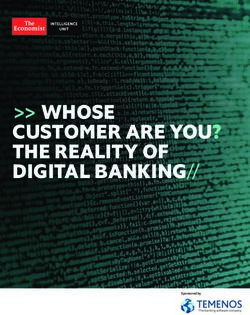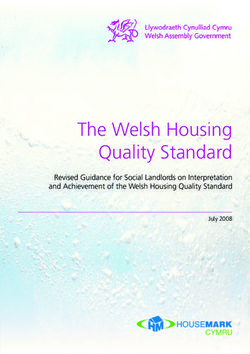A GUIDE TO ACES - UNDERSTANDING AND INTEGRATING THE ACADEMY COLOR ENCODING SYSTEM - ACES Central
←
→
Page content transcription
If your browser does not render page correctly, please read the page content below
A G U I D E T O AC E S
UNDERSTANDING AND INTEGRATING
THE ACADEMY COLOR ENCODING SYSTEM
ACES PRIMER
1©2018 Academy of Motion Picture Arts and Sciences (A.M.P.A.S.)
All rights reserved. This document is provided to individuals and organizations for their
own internal use, and may be copied or reproduced in its entirety for such use. This
document may not be published, distributed, publicly displayed, or transmitted, in
whole or in part, without the express written permission of the Academy.
The accuracy, completeness, adequacy, availability or currency of this document
is not warranted or guaranteed. Use of information in this document is at your own
risk. The Academy expressly disclaims all warranties, including the warranties of
merchantability, fitness for a particular purpose and non-infringement.
These notices must be retained in any copies of any part of this document. “Oscars,”
“Academy Awards,” and the Oscar statuette are registered trademarks, and the Oscar
statuette a copyrighted property, of the Academy of Motion Picture Arts and Sciences.
The Legend of Tarzan and Tarzan of the Apes courtesy of Warner Bros. Entertainment
Inc.
The Lego Movie courtesy of Warner Bros. Entertainment Inc.
Photo of Sekonic meter courtesy of Sekonic Corporation.
SMPTE® is a registered trademark of The Society of Motion Picture & Television
Engineers®.
070918-1
2WELCOME TO THE WORLD OF ACES
The Academy Color Encoding System (ACES) is an industry standard for managing
color throughout the life cycle of theatrical motion picture, television, video game, and
immersive storytelling projects. From image capture through editing, VFX, mastering,
public presentation, archiving and future remastering, ACES ensures a consistent color
experience that preserves the creator’s vision.
The goal of this Primer is to provide a foundation for using ACES. It outlines the history
of ACES, including why it was developed, as well as its current and future value in
production and postproduction workflows.
The resources listed below will provide additional information.
Primer Glossary – Throughout this guide, ACES terms that may be unfamiliar to
some readers have been italicized. They also appear with a brief definition in the
end glossary.
Contact Information – Have follow-up questions? Want to adopt an ACES
workflow? Find ACES resources at the end of this Primer.
Getting Started with ACES – www.ACESCentral.com is the place to expand your
ACES knowledge and join the community forum. It is the most comprehensive and
up-to-date website for all things ACES. Active ACES users, equipment manufacturers,
and Academy staff are available to answer questions and share their experiences.
Registration is free.
3TA B L E O F C O N T E N T S
Chapter One:
What’s Next: Swinging through the Jungle?...................................................... 6
The Digital Jungle............................................................................................... 7
Introducing ACES 1.0........................................................................................ 8
Producing with ACES......................................................................................... 9
Coming to a Theater Near You......................................................................... 10
Chapter Two:
Delivering the Master: The Big Payoff................................................................ 11
Downstream Color Spaces............................................................................... 11
Mastering for the Display.................................................................................. 12
ACES ~ All the Eye Can See............................................................................. 13
Mastering in ACES............................................................................................ 14
Delivering and Archiving with ACES................................................................ 16
Chapter Three:
Distributing: To Screens Large and Small........................................................... 18
The Language of Transforming.......................................................................... 18
Transforming an ACES Master.......................................................................... 19
Types of Output Transforms............................................................................... 19
Future Distribution.............................................................................................. 21
A Deeper Look into Transformers..................................................................... 21
Chapter Four:
Monitoring: Is What You See ~ What You Get?................................................ 22
Monitoring On Set............................................................................................. 22
Bringing Back the Light Meter........................................................................... 23
Referencing the Real Scene.............................................................................. 24
Perfect-Vision Monitoring.................................................................................. 25
Chapter Five:
The Shoot: Lights, Camera, Action..................................................................... 26
What the Camera Sees, ACES captures.......................................................... 26
Moving Image Data to ACES........................................................................... 27
Viewing Camera Images................................................................................... 28
4Using ACESproxy.............................................................................................. 29
Creating Color Looks On Set............................................................................ 29
Screening Dailies in the ACES World.............................................................. 30
Future-Proofing the Shoot.................................................................................. 30
Carrying the Message Using ACESclip........................................................... 31
Chapter Six:
VFX Marks the Spot: Navigating the Complexities of Visual Effects............... 32
Creating and Exchanging Imagery.................................................................. 32
ACES in the Boutique......................................................................................... 33
ACES in the Big House...................................................................................... 33
ACES in Animation............................................................................................ 34
Adapting Workflows......................................................................................... 34
Reflections on a Virtual World.......................................................................... 35
Chapter Seven:
Editing the Story: Sitting Around the Campfire.................................................. 36
Proxy Workflows................................................................................................ 36
ACES-Based Editorial Workflows.................................................................... 37
Finishing in the Edit Suite................................................................................... 38
Chapter Eight:
Digital Intermediate: Looking Good................................................................... 39
Saving Time in Pre-Grade and Versioning...................................................... 39
The “Feel” of ACES in DI................................................................................... 40
Appyling Look Transforms................................................................................. 41
Chapter Nine:
Shifting the Paradigm: From Start to Finish......................................................... 42
Transforming the Jungle..................................................................................... 42
It’s a Wrap.......................................................................................................... 44
Getting Started with ACES.................................................................................. 45
Primer Glossary................................................................................................... 46
Acknowledgments............................................................................................... 50
5CHAPTER ONE
W H AT ’S N E X T
SWINGING THROUGH THE JUNGLE?
In 1912, Edgar Rice Burroughs published a story in a pulp magazine about a character
named Tarzan. By 1918, Tarzan had found his way onto the silver screen in a silent film
based on Burroughs’s novel “Tarzan of the Apes.” Since then, Tarzan (often with Jane
or Cheetah by his side) has been swinging through the jungle and onto a variety of
screens, keeping pace with the latest technology. He’s gone from the silver screen to
CinemaScope, from black-and-white broadcast television to High Definition,
from animation to 3D and Premium Large Format, even to video games and direct-
to-video films.
Leveraging the Tarzan story in different media was
Burroughs’s own idea, and he continued to feed his
writing into his Tarzan machine well into the 1940s.
Burroughs proved that a good story can, to quote
another successful film franchise’s character, “live
long and prosper” in the entertainment industry.
Fast-forward almost 100 years to 2016. Tarzan
hasn’t lost his touch. The Legend of Tarzan, complete
with digital surround sound and astonishing visual
effects, was released by Warner Bros. in 2D, 3D
and Premium Large Format. It enjoyed much box
office success.
To live long and prosper, the Tarzan story had to
be coaxed into shape for changing norms and
audiences. In the latest version, for example, Tarzan
spoke good English, and Jane herself was a force
to be reckoned with. The production adapted to the
latest filmmaking processes as well.
6THE DIGITAL JUNGLE
The evolution of the celluloid workflow is about as old as Tarzan. It developed at a
slow-enough pace that productions had no difficulty tracking the standardized regime,
film after film after film. Navigating technology was not perceived as a major problem,
but rather as a process. Workflows were settled, secure and efficient.
In recent years, however, digital production has grown as fast as jungle vegetation.
New capture and display technologies have taken center stage with proprietary color
systems and features such as high dynamic range.
And unlike the single-camera coverage from days
of old, directors are pointing a variety of digital
cameras onto a single scene, and audiences are
watching those images on an even greater variety
of displays.
Digital technology’s many new creative opportunities
come with some drawbacks. Navigating the digital
jungle often means creating a unique workflow
configured around an individual project. This one-
off “snowflake” workflow generates a new learning
curve every time out, which increases digital
laboratory costs.
And unlike early Tarzan conversations, which may
have consisted of simply “me Tarzan, you Jane,”
new imaging technologies face extremely complex
communication challenges.
For example, the old film archiving standards that evolved with the motion picture
industry have become irrelevant for new and remastered content. Digital cameras
and projection or video display systems don’t always use the same color parameters,
and they are likely to interpret color images differently. And at the end of a digital
production, creating a digital motion picture master without an experienced guide or
translator may place inherent limits on its own future.
7INTRODUCING ACES 1.0
The Academy of Motion Picture Arts and Sciences has always been committed
to supporting the advancement of the motion picture industry. In recent years, the
Academy dedicated itself to studying the current problems of digital production with an
eye to creating masters for long-term archiving. Other goals were easy to envision, but
not so easy to accomplish. The Academy wanted to:
• Create a digital image file interchange and color management system that was
not dependent on any specific camera, display, or production or postproduction
tool.
• Create a system that could enable new innovations, such as high dynamic range
(HDR) and wide color gamut.
• Encourage manufacturers to integrate this new system into their products.
• Enable producers and studios to create digital masters suitable for long-term
archiving, so they would no longer have to remake a movie each time display
capabilities advanced.
• Enable standardized workflows to reduce digital laboratory costs.
• Provide education and support for the motion picture and television communities
to incorporate these benefits into their workflows.
• Make this new system available for free.
After ten years of development, and with the contributions of top minds in the industry,
the Academy met its goals by introducing ACES—the Academy Color Encoding
System. With ACES 1.0, the solutions are not only here and available, but are already
making a mark on all manner of motion picture, television, video game and immersive
storytelling workflows.
And Tarzan once again swings in
with a shining example. The 2016
theatrical feature The Legend of
Tarzan incorporated ACES in its
workflow—a workflow that included
the participation of nine separate visual
effects facilities. By using ACES as the
unifying image interchange and color management system, maximum image fidelity
was achieved throughout the production process.
8PRODUCING WITH ACES
A producer, of course, looks at the big picture—the whole jungle, so to speak. And
as with any new adventure, ramp-up time is needed to create a new roadmap, and
to acquaint the production team with processes and workflows that incorporate
advanced technology. Incorporating ACES is no different—it requires planning and
consideration. But it can yield three important returns: budget savings, improved image
quality, and a future-proof archival master.
As ACES is an entire system, incorporating it into a workflow for the first time
requires a discussion of color management with the technical team. And not just with
cinematographers and camera operators at the start of filming, where hands-on
application of ACES begins. VFX artists, editors and colorists need to be included in
the discussion as well. The simplified overview of
color science in the following chapter can serve as
an introduction.
Once an ACES-based workflow has been
established, subsequent projects will follow a
consistent, more efficient process. The process will
increase predictability, save time and may save
money. As with the old photochemical process,
using ACES will become second nature.
Another benefit of incorporating ACES is image
quality. For digital images, ACES offers a level of precision that was previously
available to only ultra-high-end facilities. ACES also simplifies versioning—maintaining
the highest quality deliverables for all distribution platforms. From a collaboration
standpoint, ACES paves the way for more seamless interactions throughout the
production process.
And finally, close to the Academy’s heart and purpose, there is long-term archiving.
Using ACES future-proofs digital content and enables it to be repurposed in
perpetuity1 for the ever-higher-quality distribution channels to come. Even today,
when any ACES-formatted archive material is being incorporated into new projects
(as flashbacks, or in sequels), the preparation time for that archive material is greatly
reduced. The new projects reap the benefits of ACES standardization even before the
green light is given.
_____________________________
1
Assuming adequate digital data management practices
9COMING SOON TO A THEATER NEAR YOU
From beginning to end, ACES provides a unified approach to digital image
management. No more snowflake workflows—ACES provides a path that leads safely
through and directly out of the digital jungle. And in this fast-moving digital realm, who
can say what’s next? When silver stopped being used to make the early movie screens
on which Tarzan first appeared, who knew that it would be back as part of many of
today’s 3D screens? Who can predict what cameras will be capable of in the future?
Someday, perhaps, a camera will be able to capture exactly what the human eye can
see. Someday.
The Academy, which is just a few years younger than the original Tarzan, understands
the inexorable march of technology. It therefore created ACES to align the jungle-
like profusion of digital color and file formats. ACES provides a set of mathematical
concepts and best practices that enable reliable, high-quality interchange of color
content between cameras, digital processing systems, software applications and
displays. Rather than defining workflows, ACES provides a common set of components
that can be used to design them.
ACES enables the ACES Logo Program Partners—the people behind the design of
cameras, color correctors, and other production and postproduction tools—to meet
in this common space, this clearing in the jungle. The studios, producers, artists and
technicians who incorporate ACES into their workflows can feel confident that the
image quality of their motion pictures will be carried consistently and completely
through their current project, and also well into the future.
10CHAPTER TWO
D E L I V E R I N G T H E M AS T E R
THE BIG PAYOFF
Let’s face it. Completing the final master of any motion picture or television project
is the payoff. It’s where the efforts of cast and crew finally come together, where the
project is saved in its “hero” form. The mastering stage also happens to be where many
of the advantages of an ACES-based workflow are best observed. So let’s swing over
to the end of the production process and take a closer look.
DOWNSTREAM COLOR SPACES
When television distribution progressed from standard to high definition, many studios
were able to go back to an original film negative, with its inherently greater level of
image detail, to create and sell new high-definition programming. Many of those
negatives will be coming out of the vault once again to exploit their full dynamic range
for emerging High Dynamic Range (HDR) displays. So when an original film negative
is the archived master, it can be used to render new display masters for downstream
distribution targets.
In contrast, digital workflows tend to finish their masters with the color limitations of
the displays on which they will be presented. If designed for theatrical release, for
example, the masters are produced
using a range of colors suitable for digital
projection known as DCI-P3. (DCI is short
for Digital Cinema Initiatives, LLC, a trade
association of motion picture studios
that defined technical specifications for
digital projection.)
When high-definition television (HDTV)
shows are mastered, a different, more
limited color encoding specification,
Rec. 709, is used. It’s a standard created
specifically for that medium. But the Rec.
11709 color space was defined by the most limiting piece of video technology, the
cathode ray tube (CRT). So even though CRTs are no longer manufactured, they’ve left
us with an unfortunate legacy.
With the emergence of digital visual effects, nonlinear editing, and computer-based
color correcting, a third color space called sRGB evolved. The sRGB color space
has limitations similar to those of Rec. 709, because of the shared legacy of
CRT technology.
MASTERING FOR THE DISPLAY
In all three of these color space
examples—digital cinema
projection, HDTV and computer
displays—masters are created
based on the limits of the target
display. The color palette chosen
for the master is determined
by what the display can show,
which results in what is known as
Display-Referred Color. At first
glance, this seems quite sensible,
as a greater range of color in the
master would not improve the
quality of the viewed image. This
approach, however, has serious pitfalls.
If a long-lived motion picture or television program shows signs of even longer
prosperity, re-releasing will be on executives’ minds. But like the overgrown digital
jungle, digital distribution channels continue to change and new display opportunities
will arise. For example, 4K ultra-high definition television (UHDTV) displays use a
color standard called Rec. 2020, which has a larger palette than both its predecessor,
Rec. 709, and DCI-P3.
For theatrical motion pictures moving downstream to television or the Web, a DCI-P3
master will usually suffice. With a color palette that exceeds Rec. 709 or sRGB, the
DCI-P3 master can be reduced to fit most television and computer displays.
12On the other hand, color that is left out in a television master cannot be reconstructed
for projection in the DCI-P3 color space, nor can DCI-P3-mastered content be easily
“stretched” for Rec. 2020. Re-release of such content generally means completely
remastering the project. This entails the lengthy and expensive process of returning to
camera-original material to recover the original image quality.
On the camera front, current digital motion picture cameras can capture a broader
dynamic range and wider color gamut than displays can present—they’re not limited
by display-referred color. Furthermore, each camera brand has its own unique color
encoding. For productions that use more than one manufacturer’s camera (and most
motion pictures generally do), those color differences need to be reconciled with one
another. ACES provides a mechanism for this while preserving the unique capabilities
of the different cameras.
ACES — ALL THE EYE CAN SEE
At the heart of ACES is its ability to encode the totality of the visual information
captured by cameras and Computer Generated Imagery (CGI) tools. Unlike the
limited color spaces of cameras and displays, the core ACES color space includes
every color visible to the human eye and a dynamic
range of light levels exceeding 30 camera stops.
Once again, that’s every color visible to the
human eye. At no time in motion picture or
television history have content creators been able
to store color details to this extent. But seeing and
storing is different from capturing and mastering.
In the digital world, the ACES all-you-can-see color space is referred to as
ACES2065 (“ACES twenty-sixty-five”). It was created at the Academy, and in 2012 it
was adopted as a standard by the Society of Motion Picture and Television Engineers
(SMPTE), the industry’s standards development organization. When ACES is used
in a motion picture workflow, every department processes their output to this vast
color space.
13In the diagram to the right, the large outer
triangle represents the ACES2065 color
space. Contained within that triangle is a
colorful rounded hull shape, the spectrum
locus, which represents all colors visible to
the human eye.
The three smaller triangles represent color
spaces for digital cinema projection
(DCI-P3), television (Rec. 2020, Rec.
709) and computer screens (sRGB). At the
vertices of each triangle is the maximum
amount of each of the three primary
colors—red, green and blue—for each
color space.
Notice that the much larger ACES2065
color space encompasses all of the other
spaces. (Illustration note: The ACES triangle has been truncated for the graph.)
No cameras or display technologies in use are capable of reproducing all the colors
that the human eye can see or that ACES can encode. Yet working with this much color
data has real advantages.
MASTERING IN ACES
In traditional film-based workflows, the captured image degrades in a cumulative way
as it moves through the production pipeline. The camera negative has the best image
quality, then with each processing step—optical effects, inter-positive, inter-negative
and distribution prints—some fidelity is lost. In the diagram below, if the upper left
corner is the starting point of a project, the film-based quality loss is represented as the
yellow downward diagonal line.
Traditional video processing is even harsher. The blue line on the left side of the graph
illustrates the early and severe reduction in image quality during video production.
This was, however, a practical decision. In the original analog system, the signal was
reduced for transmission through the available broadcast bandwidth. Then when
digital technologies came along, the television industry jumped in as an early adopter,
14because the signal’s small size enabled it to be processed and stored on computer
equipment in a reasonably cost-effective manner. This adoption occurred, however,
at the expense of protecting color and dynamic range for future distribution and
display capabilities.
An ACES-based workflow, represented by the upper green line in the graph, avoids
quality loss during production and postproduction. By maintaining the data in the
ACES2065 color space, the maximum color fidelity and dynamic range are preserved
from camera to master. It is not until distribution that the image quality must be
constrained to accommodate the color spectrum of the particular display technology.
15DELIVERING AND ARCHIVING WITH ACES
Faced with often formidable budget and schedule challenges, producers often defer
consideration of the long-term storage and archiving of their work to simply “later.”
For the Academy, however, archiving is a core concern. As a keeper of the archiving
flame, the Academy—along with the U.S. Library of Congress, the U.S. National
Archives, and thousands of audiovisual archives worldwide—is keenly interested in
preserving the history of the motion picture industry at the highest possible quality
standard at any given time. Archives are of commercial interest as well, especially to
studios and independent producers. Re-releases, directors’ cuts, flashback sequences
and stock footage sales can all be derived from a properly maintained archive.
In the film era, archiving was largely a matter of storing the finished film negative,
outtakes and intermediates in a suitable environment. However, with the evolution of
digital capture and processing, archiving has become more complex, with several
major considerations. Two issues shared by all businesses generating valuable digital
records are the digital file formats and physical data storage medium—that is, how will
data files be retrieved and correctly interpreted in the future, as perpetual advances in
technology can render previously stored materials unrecoverable.
Whether capturing digitally or on film, productions using ACES have an advantage
when it comes to creating archival masters. As the ACES2065 color space
encompasses all possible visual information, detail that may not be able to be
viewed or used today will be available as soon as future technology can reproduce
it. Packaging this information in an Interoperable Master Package (IMP) creates a
16digital “bank deposit” of elements from which a future
ACES production can make withdrawals. And because
ACES is backward-compatible to earlier versions, future
accessibility is assured.
When a production is mastered using ACES, studios can
take full advantage of every delivery format: theatrical
release, streaming, broadcast, packaged media and
mobile device. The final full-color, full-dynamic range,
and render-targeted versions for each distribution
opportunity will be available, at the highest quality the
platform can accommodate, now and into the future.
17CHAPTER THREE
DISTRIBUTING
TO SCREENS LARGE AND SMALL
With an ACES master in hand, the next step is getting that master in front of an
audience. But how will it be delivered? How can the full quality of the camera-original
and computer-generated images that ACES preserves be rendered and correctly
delivered to the multitude of display options in a multitude of distribution channels? To
prepare an ACES master for final delivery in today’s world, it has to be transformed for
big-screen theaters, small-screen mobile devices and everything in between.
THE LANGUAGE OF TRANSFORMING
In the digital world, the concept of transforming files isn’t new. To change an image
from one digital representation to another, a specific mathematical formula must be
used. One familiar transform is video compression. It takes full-fidelity image data and
mathematically reduces it to fewer bits so it can be viewed despite limited transmission
bandwidth and display processing capability. Video compression enables, for
example, a theatrical motion picture to be uploaded for online viewing.
A LUT (Lookup Table) is another type of transform used in digital production. A LUT is
a set of numbers that, when applied, modifies the appearance of an image—without
changing the original data.
ACES is an entire family of transforms designed to move image data from one color
space to another. These transforms have a purpose similar to LUTs. Unlike LUTs,
however, ACES transforms are capable of handling colors that fall outside the
expected color spaces. They generally provide a
smoother and more accurate translation to
the target colors. For the technically curious,
these ACES transforms are expressed using
a computer language called CTL (Color
Transformation Language).
18TRANSFORMING AN ACES MASTER
In an ACES-based workflow, all camera-original and computer-generated images
are first transformed to a common color space, ACES2065. When those images
are needed for viewing or distribution, they are transformed once again to color
spaces that match the display device on which the images will be viewed. The ACES
transforms used to prepare those images are called Output Transforms (sometimes
called Output Display Transforms, or ODTs).
Output Transforms are written specifically for each potential target display. When
making a distribution copy of the finished project, the color transformation system
operator simply selects the appropriate transform for the target display from a menu
of available choices. The system renders out a file in the distribution-appropriate color
space. When there are several target displays with corresponding color encodings,
it is possible to specify multiple
renderings, with different Output
Transforms, in one batch operation.
In practice, depending on the display,
minor adjustments of color may be
made for artistic purposes. This is
especially true if action takes place
in very bright or very dark regions of
a scene. Display technologies differ
widely on how they handle highlights
and shadows. Action that reads in the
shadows on one display might be too dark to be visible on another, and the solution
might be a color-correction trim or other adjustment to the final rendered image.
That said, ACES Output Transforms handle the heavy lifting needed to
accommodate display differences, leaving artists more time to work with more
purely creative elements.
TYPES OF OUTPUT TRANSFORMS
ACES provides Output Transforms for a wide variety of display technologies currently
in use. For example, theatrical releases in digital projection require ACES2065 to be
transformed to the DCI-P3 color space. Once a file is created in DCI-P3, it can move
through the process to make a DCI-compliant package in familiar fashion.
19For video releases, ACES provides Output Transforms for the standard color spaces of
common displays. These include the HDTV color space, Rec. 709, and the new HDR
screens using SMPTE standard ST 2084. Other transforms map the ACES color space
to Rec. 2020 for UHDTV displays.
Different displays interpret color differently. As an example, the image labeled “RGB
MONITOR” was prepared for a computer monitor using sRGB color space. If this
Primer is being viewed as a PDF on a computer screen, the image looks absolutely
beautiful. It looks correct.
RGB MONITOR DCI-P3
On the same computer screen, the image
labeled “DCI-P3” doesn’t look as vibrant.
That’s because it was prepared for
digital cinema projection rather than a
computer monitor.
The image labeled “REC. 2020 HDR”
does not look correct at all. It was created
for a UHDTV (2020 HDR) monitor. For REC. 2020 HDR
each of these images to look equally
beautiful, they would need to be presented
on their intended display.
20FUTURE DISTRIBUTION
Imaging technology develops at a rapid pace—new and interesting display
technologies appear every few years. ACES anticipates these improvements by
storing all the color and dynamic range of the original capture device, CGI tool,
or film scanner, and preserving that original quality throughout the production
process. As new distribution formats inevitably appear, ACES ensures that it will be a
straightforward matter to extract yet another distribution version from an ACES master.
A DEEPER LOOK INTO TRANSFORMS
While not essential reading, this deeper technical dive goes under the hood of the
ACES Output Transform.
The term Output Transform is actually shorthand for a chain of three transformation
steps from ACES2065 to the monitor or distribution data format.
1. The first step, which is optional, is to apply a Look Transform. Between capture
and distribution, this step allows for an overall modification to the default look of
the images. Examples include a specific film stock emulation or a bleach-bypass
look.
2. The second step is to transform the image to a theoretically “ideal” display
device, one with a huge dynamic range and a color space as large as
ACES2065. Of course, no such device exists. The Reference Rendering
Transform, or RRT, transforms the data to this color space, which is larger than
can be accommodated by any actual display. This step prepares the image data
for all current and future displays to draw from this larger upstream source.
3. The third step takes the output of the RRT and transforms it—one last time—to the
specific dynamic range and color encoding of the target display device. Output
Display Transforms, or ODTs, are written for each class of displays used to
present images.
Taken together, these three steps are referred to as the Output Transform.
21CHAPTER FOUR
MONITORING
IS WHAT YOU SEE ~ WHAT YOU GET?
Before a motion picture or television project is released or distributed, it is viewed
multiple times by creative and technical teams—on-set, then as dailies, and through
several stages of postproduction. The images may be viewed on video monitors,
on computer screens, on tablets and in screening rooms. As with any workflow
technology, ACES should be fully considered and integrated before any cameras start
to roll. From a production standpoint, the first place ACES becomes “visible” is at the
on-set monitor.
MONITORING ON SET
A guiding principle behind the development of ACES is to carry the same color quality
seen at the on-set monitor all the way through the production process. While ACES is
capable of unifying the different color spaces of different production equipment, as
always, other factors can affect how an image looks on a monitor: the quality of the
display, its calibration, and the lighting conditions where the display is viewed.
But how can the director or cinematographer 2
be sure the image everyone sees at an on-
set monitor is the same image the editor sees
while building the scenes? What does the
image look like to the visual effects artists that
are manipulating, compositing and creating
elements for the story? Or to the colorist who
is working in an environment that emulates the
ideal theatrical or home viewing experience? What does the image look like there?
In a perfect world, everyone involved in production and postproduction would see
exactly the same image on their monitor. But this has never been the case. Monitors
and projectors have inherently different color characteristics. Cameras and production
_______________________
2
DP Carlos González, SVC and Local 600 DIT/Colorist Stephen Latty work on location in Purcell, Oklahoma, using ACEScc to
develop looks and generate on-set dailies for “The Turkey Bowl.” Image copyright 2018 The Turkey Bowl Productions.
22equipment also differ in their color processing, which exacerbates the problem.
ACES addresses these issues by providing a collection of mathematical transforms to
bring the myriad color spaces into a single common one, as well as to prepare the
data for viewing on each of the various screens throughout the production pipeline.
BRINGING BACK THE LIGHT METER
When film cameras dominated motion picture production, there was no way to know
what was captured by the camera until the film was processed and a print
was returned for the dailies screening. A great deal depended on the
cinematographer’s ability to estimate exposure by measuring light
ratios on the set. This light-meter-driven judgment was critical to the
final look of the motion picture.
Later in the film era, on-set video assist appeared. And soon,
with the dawn of digital capture, on-set monitoring using HDTV
equipment became the primary method for making lighting
judgments. This was due to the unintuitive nature of how the
captured image was processed for display. However, this
method reduced film cameras’ basic advantage—their dynamic
range, which is larger than that of HDTV displays.
A typical display might have as little as seven or eight stops of range3,
while high-end cameras could have twice that many. What becomes of the extra detail
in the image? Often it can be recovered and mapped back into the display’s range
during the grading stage of postproduction. On the set, digital imaging technicians
(DITs) can help by showing cinematographers what might happen, but the final image
quality cannot be assured.
As mentioned in Chapter 2, this approach to managing image color is known as
“display-referred,” which means that all color judgments and adjustments are made
with a specific display in mind, whether it’s a digital projector or direct-view monitor.
_______________________
3
The recent introduction of High Dynamic Range monitors mitigate the display issue, but the image data format still needs to be
capable of maintaining the dynamic range of the captured image.
23REFERENCING THE REAL SCENE
ACES embraces a different way of managing color. Instead of looking at the end of
the process and confining the color space to what the display is capable of presenting,
ACES stands on the set, looks at the scene to be photographed and uses as
its reference the light and color visible to the human eye. This is called Scene-
Referred Color.
While the world awaits the
development of a camera with the
perceptual capabilities of the human
eye, ACES provides a mathematical
model of such a camera. This
hypothetical ideal is called the
Reference Input Capture Device.
It may seem odd to use something
that doesn’t exist as a reference. But
it is a foundational principle in any system design, and the Reference Input Capture
Device helps achieve the goal of creating and monitoring consistent color from one
end of the production pipeline to the other. Here’s how:
All cameras diverge from the human visual system model, and in different ways.
Each different camera also has unique capture capabilities, technically known as its
“spectral sensitivities.” ACES specifies how to convert what cameras actually “see” into
the common space of its Reference Input Capture Device mathematical model, and
thereby preserves an exact representation of the captured image. Furthermore, since
CGI tools actually are capable of creating exact scene-referred images as seen by the
human eye, ACES provides greater interoperability among visual effects studios, and
therefore greater flexibility and likelier success.
24PERFECT-VISION MONITORING
Just as ACES uses a mathematical model for the perfect camera, it also uses a
mathematical model for the perfect display. This display would be able to show a
dynamic range greater than any actual device, and all the colors that can be seen by
the human eye. Once again, no such real-world device currently exists. However, this
mathematical model enables the ACES Output Transform to prepare image data for
viewing on real-world displays.
Ultimately, ACES ensures that the image that artists see at the end of postproduction
matches what they saw on-set. And not to be overlooked, cinematographers are free
to use their light meters again to make scene-lighting judgments as they work!
25CHAPTER FIVE
THE SHOOT
LIGHTS, CAMERA, ACTION!
A production doesn’t begin with “lights, camera, action.” It begins with a story idea
that is crafted into a script, then cast with actors and prepped with sets, costumes, and
more for its production and postproduction journey. And while a discussion of ACES
during that ramp-up period is essential to establishing a successful workflow, the
production stage is where ACES becomes a physical reality. It’s also where giving it
some extra attention can really pay off.
WHAT THE CAMERA SEES, ACES CAPTURES
The first duty of ACES is, of course,
preserving the images captured by the
camera. These images are transformed,
or “mapped,” to the ACES2065 color
space, which covers all the colors that can
be seen by the human eye. ACES2065
also has an exposure range of 30 stops
of light, significantly greater than current
cameras, which have about a 15-stop
dynamic range.
Furthermore, because ACES uses 16-
bit linear encoding, more than 1,000
individual levels of luminance are captured
for each stop of exposure. To put that into
context, the best television image has only about 900 levels for the entire exposure
range, from pure black to maximum white. This vast range of 1,000 luminance levels
per stop ensures that ACES processing will not introduce any visual artifacts such
as contouring.
Cinematographers capturing images on film recognize that different film stocks have
different color qualities. Similarly, each make and model of digital camera has subtle
differences in the way it interprets the light it sees. ACES, along with its ADX film-style
26encoding, is capable of capturing all the color nuances of any film stock as easily as it
does all the color detail of digital image sensors.
At the end of the day, productions that have multiple units shooting with different
cameras will undoubtedly collect footage with somewhat different looks. An additional
complication is the number of processing steps that some shots will undergo on the
way to the finishing suite. This is especially true for visual effects-heavy productions,
which may process images through several different digital systems.
The graphic below shows some chromaticities of camera encoding primaries for
popular cameras. Every one of these disparate results can be suitably transformed to
the ACES2065 color space.
MOVING CAMERA DATA TO ACES
But how do the images get from the camera into the ACES color space? That job is
handled by another transform that’s part of the ACES system. The Input Transform,
sometimes referred to as IDT (Input Device Transform), is designed to be unique and
individual to each camera.
27Many Input Transforms are actually developed by the ACES Logo Program camera
manufacturers for their own devices. Every camera chip has unique properties
researched and designed by the companies that manufacture them. Some aspects of
the chips are proprietary intellectual property of the manufacturers. As such, the most
accurate mapping of the chip color space into ACES2065 can best be achieved by
the camera companies that fully understand their products.
NOTE: For cameras that do not have manufacturer-created Input Transforms, it is
possible for users to create them. The computer code and specifications to do this
can be found on Github. To share or search for existing custom transforms, there is a
section within the ACES Central community to connect.
Many productions continue to use motion picture film instead of digital
cinematography. With the introduction of digital visual effects in the 1990s, the
process of scanning motion picture film into digital image files was developed. But
early scanning methods, such as the Kodak-supplied Cineon file format, were never
standardized, and they produced highly variable results.
In 2012, as part of the ACES family of color specifications, SMPTE standardized
an improved format for scanned film images: Academy Density eXchange (ADX).
ADX ensures a smooth integration of film-original imagery in an ACES-based
production pipeline.
VIEWING CAMERA IMAGES
One of the primary purposes of ACES
is to provide for a consistent color
look for all monitors that will be used
during the production process. For on-
set monitoring and video production,
ACES works within the signal transport
technology that relays images from the
camera or DIT station to the monitors.
The most common signal transport is HD-SDI, or High Definition Serial Digital
Interface. As this technology was designed to move video-formatted images between
video devices, it neither has the bandwidth nor internal structure to directly handle
images formatted to the large-as-life ACES2065 color space. Enter ACESproxy.
28USING ACESProxy IMAGES
Within the ACES family of specifications, one is specifically designed to transport
camera-generated images directly to monitoring devices: ACESproxy. Because this
proxy format doesn’t contain all of the color information of the original file, it is easier
to transport over HD-SDI.
ACESproxy takes the rather large 16-bit linear data format from the ACES2065 space
and converts it to a more efficient log-encoded video stream. This stream can then be
presented on ACES-capable monitors that are designed and equipped to decode
ACESproxy signals. ACESproxy can also be converted to conventional monitor and
projection color spaces using small outboard processing devices.
NOTE: ACESproxy images are designed only for real-time monitoring. While they
carry all the color fidelity needed for on-set image evaluation, they do not preserve all
the available image data and should never be recorded or used in postproduction.
CREATING COLOR LOOKS ON SET
The director and cinematographer generally 4
want to see the ultimate appearance of a shot
while they are lighting and composing the
scene. If a production requires a special look,
such as day-for-night or a Technicolor 3-strip
“period” look, digital imaging technicians can
apply preset looks, or modifications of those
presets. They might also create something new,
from scratch, to suit the scene’s specific mood.
However, once the look is created and the scene is shot, it’s a bit of a conundrum to
communicate that look to the colorist in the color correction suite. ACES has a tool
for just this task: the ACES Look Transform is part of the ACES metadata structure that
communicates color information about the scene.
Because a Look Transform is not rendered, or “baked,” into the captured images, it
can be switched on and off for reference, modified, or used later in postproduction.
And the images themselves remain exactly as they were photographed.
_______________________
4
Photo courtesy of James Metcalfe, DIT
29SCREENING DAILIES IN THE ACES WORLD
When it’s time to sit back and screen dailies, a set of image files for each scene must
be created for the dailies viewing environment. This may be Rec. 709 files for HDTV
monitors or tablet computers. Or digital cinema projection standard files for screening
room use. Or both.
To create these file sets, original
captured images with their applied
creative looks must be rendered to
the target display color space and
format. This is done by choosing the
appropriate ACES Output Transform as
part of the render setup.
NOTE: Files created for dailies use will
have the color space of the targeted
display baked into the image. These files should never be used for finished work.
FUTURE-PROOFING THE SHOT
The benefit of incorporating ACES at the earliest stages of production is simple but
powerful. ACES-based workflows not only accommodate the color capabilities of
any current device, but also ensure that the captured images will be stored at their
maximum fidelity, with all of their original image data intact. Looking ahead, the
ACES2065 color space is large enough to accommodate future devices that may even
approach the perceptual limits of the human eye.
30CARRYING THE MESSAGE USING ACESclip
As ACES encoded images move through the production pipeline, they carry with
them a combination of metadata files, LUTs and manual notes. This information must
accompany each shot from the set, through the edit room and visual effects, and on
to the Digital Intermediate (DI) and final mastering stage. To bring all these elements
into a streamlined workflow, the Academy has created the ACES Clip-Level Metadata
File—or ACESclip.
ACESclip files are written in XML (eXtensible Markup Language), a standard way of
communicating data among computer programs. Each ACESclip file contains all the
information necessary to configure visual effects and DI systems for image data to be
presented correctly and consistently. The file contains notes about the Input Transform
and Output Transform used, as well as about optional Look Transforms, ASC-CDL
values, and pointers to LUTs as necessary.
An ACESclip file is generated for each shot as the shot is created. The file then travels
with the image data as it moves through the pipeline. During the DI stage, when visual
effects are integrated and other image processing occurs, new metadata may be
added to the file to show the “last viewed” state of the image.
31CHAPTER SIX
V F X M A R KS T H E S P O T
NAVIGATING THE COMPLEXITIES OF VISUAL EFFECTS
If making movies is magical, then the visual effects department is where the pixie dust
is kept. Digital compositing and computer-generated imagery have added incredible
tools to the art of visual storytelling. But along with the artistry comes Tarzan’s jungle of
technical complexity. This is especially true in visual effects color management. And this
is where ACES comes to the rescue.
CREATING AND EXCHANGING IMAGERY
The visual effects world has
hundreds of vendors—from
large facilities in major global
production hubs to small
boutiques just about anywhere.
Often a motion picture finds its
way to several of these facilities
to complete its various effects
shots. Or it adopts a one-stop-
shop approach and enlists a
single large company to handle
the effects. Animated films are often completed this way, albeit by several in-house
departments.
Large or small, near or far, each of these VFX scenarios have one thing in common—
the need to exchange imagery and color information among the contributing
VFX artists.
In traditional workflows, each visual element would be accompanied by LUTs,
transforms and notes about how color was handled in previous processing. For
the compositing stages of VFX, this may mean managing multiple color pipelines
simultaneously, for individual elements in each shot. This is time consuming, error
prone, and not at all “artistic.”
32ACES steps into this jungle and provides a common color space that can connect all
the VFX contributors—removing the tedious tracking of myriad color references from
artists’ to-do lists.
ACES IN THE BOUTIQUE
Small effects boutiques may consist of just a few very talented artists who specialize
in a subset of the broad VFX universe. Without a full-time color scientist on staff,
however, it can be daunting for these artists to handle technical specifications and
disparate elements across a number of different color spaces and file formats. Incorrect
or imprecise handling of an image-processing step can lead to redos that threaten a
project’s delivery (and the artists’ reputations).
In an ACES-based workflow, small boutiques can contribute easily and confidently
within a compatible, well-defined color space. They can get right to work without
having to deal with proprietary or “one-off” color processing steps. If images arrive in
camera-native color spaces, the simple application of the appropriate Input Transform
moves the material into an ACES “working” color space, matching the materials
already in the pipeline. When it comes time to hand off the work, outputting the files in
ACES2065 provides the same advantages for the next team.
ACES IN THE BIG HOUSE
Unlike the small boutiques, large VFX facilities often have in-house color science
experts—many of whom, in fact, contributed to the design of ACES. Core pieces of
ACES technology are built on the open source software these experts developed
and still use. Within large facilities, however, motion picture materials still have to be
exchanged among multiple departments and the artists within them. Connecting their
work through a common color space enables this exchange to occur seamlessly. Artists
spend less time managing color and more time on the creative aspects of visual effects.
In addition, larger shops build libraries of textures, objects, characters and other
design elements. By creating and saving them with ACES2065 color encoding, these
elements can be more easily repurposed in new productions without having to figure
out or find notes about their respective color spaces.
33ACES IN ANIMATION
Animation studios also use CGI tools
to create shorts and feature films. For
compatibility with these tools—which
are capable of creating any color the
human eye can see—ACES incorporates
a specialized working color space,
ACEScg. With ACEScg, animators can
use their existing CGI tools to their full capability. They can easily convert their creative
works to the standardized ACES2065 color space, for both long-term archiving and
future use.
ADAPTING WORKFLOWS
VFX color management workflows are different for each project. They’re designed
according to the project’s needs, and they expand with the various legacy elements
involved. Researching and customizing color pipelines project by project can be
a significant expense. In contrast, a single, standardized color management
system can streamline the process, reducing costs and even amortizing them
across multiple projects.
ACES enables the design of workflows that are vendor agnostic, presenting the
greatest opportunity for color images from all sources to “play nice together.” ACES is
able to do this because it’s based on the same color science used by most CGI tools:
the Tristimulus Color Model.
34REFLECTIONS ON A VIRTUAL WORLD
Color science in general is based on the way the human eye responds to light. This
human perceptual model is referred to as tristimulus response. ACES color science is
based on this model.
Computer-generated imagery (CGI) has an interestingly different characteristic
when it comes to handling the red, green and blue (RGB) components that make up
the displayed image. The basic values of RGB represent only a percentage of light
reflected from objects in the scene. Early work with the ACES2065 encoding found
that existing CGI tools had difficulties working in this vast color space, and produced
undesirable distortions in rendered images.
The CGI-specific ACES working space—ACEScg—mentioned earlier, was created
to be more CGI-friendly, so existing tools would yield more accurate results. ACEScg
has a color gamut that is only slightly larger than Rec. 2020, the color space of the
newly introduced UHDTV television standard. It still encompasses all the colors of
DCI-P3 and Rec. 709. As with all ACES working spaces, images created or enhanced
in ACEScg are returned to ACES2065 for storage or transport through the production
pipeline. All CGI-generated image data is thus preserved.
35CHAPTER SEVEN
E D I T I N G T H E S T O RY
SITTING AROUND THE CAMPFIRE
The edit room is the modern replacement for
Tarzan’s campfire. Motion picture creators
gather in edit rooms to share and refine their
tales. Story is the real focus. Technical details
are best left at the door, mere distractions to
the creative process of cutting and crafting
the unique story they want to tell.
At first glance, this might seem an odd setting
to be discussing something as technical as
ACES color science. But even in the artistic enclave of the edit room, ACES can make a
significant contribution.
PROXY WORKFLOWS
In large-scale digital productions,
editors and their assistants do not work
with camera originals, because this
master-quality material comes with high
image-processing and file-management
demands. In a workflow reminiscent
of workprint and negative cutting, the
editing team works with reduced-fidelity
digital copies appropriate to their
equipment. This material, often called
“proxy files,” may be the same files used
for reviewing dailies, or they might be specifically prepared for the editorial process.
36You can also read