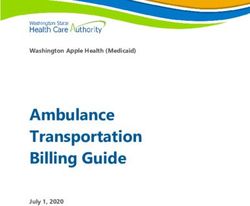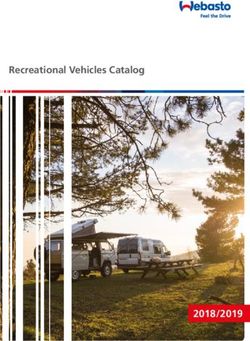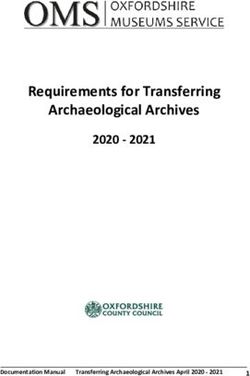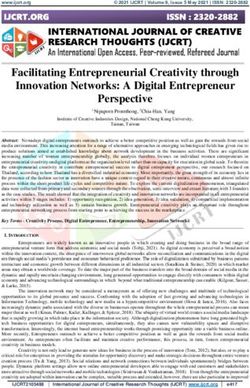SAVE VTC 200 GB SV - Systemair
←
→
Page content transcription
If your browser does not render page correctly, please read the page content below
SAVE VTC 200 GB User Manual................................................2 DE Bedienungsanleitung .................................46 SV Användarhandbok .....................................24 FI Käyttöohje ................................................68 Document translated from English | 211560 · A005
GB
User Manual GB
© Copyright Systemair UAB
All rights reserved
E&OE
Systemair UAB reserves the rights to change their products without notice.
This also applies to products already ordered, as long as it does not affect the previously agreed specifications.
211462 | A005Contents
1 Disposal and recycling ......................................5
2 Warnings.......................................................5
3 Type label......................................................6
4 Product description..........................................6
4.1 Left and Right models .............................6
5 Configuration .................................................6
5.1 General ................................................6
5.2 Startup wizard .......................................6
5.3 Common symbols...................................7
5.4 Menu overview .....................................7
5.5 Home screen.........................................8
5.5.1 User modes ..............................8
5.5.2 Temperature settings ................ 10
5.5.3 Airflow settings ....................... 11
5.5.4 Indoor Air Quality ..................... 11
5.5.5 Status line .............................. 12
5.6 Description of User function icons ............ 12
5.7 Week Schedule.................................. 13
5.7.1 Schedule airflow
settings.................................. 13
5.7.2 Edit schedule .......................... 13
6 Maintenance of the unit.................................. 14
6.1 Warnings............................................ 14
6.2 Open the front hatch............................. 14
6.3 Changing filters.................................... 15
6.4 Resetting the filter time ......................... 15
6.5 Checking and cleaning the heat
exchanger .......................................... 16
6.6 Cleaning the fans ................................. 16
7 Duct system maintenance ............................... 17
7.1 Cleaning extract louvres and supply air
diffusers............................................. 17
7.2 Checking the outdoor air intake ............... 17
7.3 Checking the roof cowl (if fitted).............. 17
7.4 Checking and cleaning the duct
system .............................................. 17
8 Troubleshooting............................................ 17
9 Alarms ........................................................ 19
9.1 Alarm list............................................ 19
211462 | A005GB Disposal and recycling | 5
1 Disposal and recycling
This product is compliant to the WEEE directive. When disposing the unit, follow your local rules
and regulations.
This product packing materials are recyclable and can be reused. Do not dispose in household
waste.
2 Warnings
Danger
• Make sure that the mains supply to the unit is disconnected before performing any maintenance or
electrical work!
• All electrical connections and maintenance work must be carried out by an authorized installer and in
accordance with local rules and regulations.
Warning
• This product must only be operated by a person who has suitable knowledge or training within this field
or carried out with the supervision of a suitably qualified person.
• Beware of sharp edges during mounting and maintenance. Use protective gloves.
Warning
• All though the mains supply to the unit has been disconnected there is still risk for injury due to rotating
parts that have not come to a complete standstill.
Important
• The installation of the unit and complete ventilation system must be performed by an authorized installer
and in accordance with local rules and regulations.
• The system should operate continuously, and only be stopped for maintenance/service.
• Do not connect tumble dryers to the ventilation system.
• Duct connections/duct ends must be covered during storage and installation.
• Make sure that filters are mounted before starting the unit.
211462 | A0056 | Type label GB
3 Type label
Before calling your service representative, make a note of the specification and production number from the type label,
which can be found on the side of the units, next to the external connections.
Fig. 1 Type label
Position Description
1 Product code (product specification)
2 Product item number
3 Production order number
4 Serial number
5 Production date (YY.MM.DD)
6 QR code for manufacturing order (MO) number and software version
7 QR code for the spare parts list and documentation
4 Product description
The SAVE VTC 200 is a heat recovery ventilation unit with a built in counter flow heat exchanger. The SAVE VTC 200 is
suitable for houses with up to 160 m2 heated living area. It supplies filtered outdoor air to residential areas and extract
air from bathroom, kitchen and wet rooms.
4.1 Left and Right models
There are two model options, right (R) and left (L) model. The different models are recognized by the placing of the in-
ternal components and the supply air outlet, which is situated on left side of the unit on an (L) unit and on the right hand
side on an (R) unit.
Note:
This document describes a left (L) model.
5 Configuration
5.1 General
SAVE VTC 200 has a modern touchscreen LCD control panel, simply known as HMI — Human Machine Interface. The
touchscreen display provides information about current state of the unit and allows you to control all system functions.
Settings are done by touching the icons or options. The touch screen is sensitive and it is not necessary to press too
hard.
5.2 Startup wizard
During the first power up of the unit, you will be asked to set:
211462 | A005GB Configuration | 7
• menu language
• time and date
• import configuration file (if the Internet Access Module (IAM) with configuration file is available)
• airflow control type (Manual/RPM) and airflow level values
• heater type (None/Electrical/Water/Change-over)
The Startup Wizard cannot be skipped.
5.3 Common symbols
The following selection symbols are common and are present in most menu pages:
On and Off slider to activate or
Back button to return to a previous deactivate a function. White bubble —
menu, located at the upper left corner function is inactive, green bubble —
function is active.
Up arrow to increase a value CANCEL Button to cancel changes
Down arrow to decrease a value SET/OK Buttons to confirm changes
Some menus have more than one page. Touch page indicator in the top right corner to go to the next page. The first
number indicates current page number and the second number indicates a total number of pages available.
Many options show up in a form of the pop-up window. Select the option from the displayed list in the pop-up window
and press OK to confirm selection.
5.4 Menu overview
A. Return to home screen
B. Basic read-only information about the unit
C. Currently active alarms and alarm history
D. Configure and check week schedule
E. Check and change remaining time till filter change
F. General system preferences
G. Configuration of all system parameters
H. Help and troubleshooting menu
211462 | A0058 | Configuration GB
5.5 Home screen
Touching home icon (pos. A) in drop-down menu
list (pos. 1) will always returns you to home screen after
commissioning.
1. Drop-down menu list
2. Active user mode
3. Airflow settings
4. Temperature settings
5. List of active alarms
6. Icon list of active user functions
5.5.1 User modes
The first icon at the top of home screen shows currently active user mode. To change the user mode, touch the active
user mode icon (pos. 2) and select a new user mode from the list. The unit has 2 permanent and 5 temporary user
modes available for selection. Only one mode can be active at a time.
Settings of all modes can be modified in Service menu.
5.5.1.1 Permanent modes
Permanent modes are always active unless interrupted by temporary modes, activated user functions or alarms:
Icon Text Description
Automatic airflow control. AUTO mode is available for selection when Demand
Control, Week Schedule and/or external fan control functions are configured,
AUTO otherwise AUTO mode icon won’t be visible in active user modes menu. AUTO
mode activates Demand Control, Week Schedule and/or external fan control
functions. Demand is available to choose as airflow setting in Week Schedule.
Manual selection of airflow levels. The unit can be set run at one out of four
available airflow speeds: Off/Low/Normal/High.
MANUAL Note:
The fan can be set to OFF by activating Manual Fan Stop function in
Service menu.
5.5.1.2 Temporary modes
Temporary modes are active only for a set period of time unless interrupted by active user modes, activated user func-
tions or alarms:
211462 | A005GB Configuration | 9
Icon Text Description
Sets speed of both supply and extract air fans to Low levels when user is away
from home for a long period of time.
HOLIDAY
ECO mode is active.
Set duration in days.
Sets speed of both supply and extract air fans to maximum High levels and
CROWDED temperature setpoint offset to –3 K when apartment is more crowded than usual.
Default temperature setpoint offset is –3 K.
Set duration in hours.
Sets speed of both supply and extract air fans to Low levels when user is away
from home for a short period of time.
AWAY
ECO mode is active.
Set duration in hours.
Sets speed of both supply and extract air fans to maximum High levels to
REFRESH replace indoor air with a fresh air in a short period of time.
Set duration in minutes.
Sets speed of supply air fan to High level and extract air fan to Low level to
FIREPLACE increase air pressure within the apartment for better smoke extraction through
the chimney.
Set duration in minutes.
Settings of all modes can be modified in Service menu.
Temporary modes and user functions are active only for a set period of time after which they are terminated and the
unit changes back to a former AUTO or MANUAL mode, depending on which one was active before temporary mode or
user function was activated.
Temporary modes can also be activated via digital input signal triggered by push button, presence detector, etc.
5.5.1.3 Digital input functions
Digital input functions always active while digital input is activated.
Icon Text Description
Function sets speed of supply air fan to High level and extract air fan to Low
Central level to increase air pressure within the apartment for better dust collection
Vacuum through central vacuum cleaner.
Cleaner Function can be activated via digital input — Central Vacuum Cleaner
Function.
Sets speed of both supply and extract air fans to Maximum level to increase
Cooker Hood airflow in the cooker hood.
Function can be activated via digital input — Cooker Hood Function.
Configurable Configurable digital input for custom user function. Airflow levels for both fans
Digital Input are freely configurable.
1 High–priority function.
Configurable Configurable digital input for custom user function. Airflow levels for both fans
Digital Input are freely configurable.
2 Mid–priority function.
Configurable Configurable digital input for custom user function. Airflow levels for both fans
Digital Input are freely configurable.
3 Low–priority function.
Pressure Configurable digital input for pressure switch connection. Airflow levels for both
Guard fans are freely configurable.
5.5.1.3.1Configurable digital inputs
A custom airflow settings for supply and extract fans can be set and assigned to a digital input. Each fan can have a dif-
ferent airflow setting.
211462 | A00510 | Configuration GB
Configurable digital input can be activated via signal triggered by push button, presence detector or any other external
device with digital output, such as Building Management Systems (BMS)
Configurable digital inputs are grouped in levels of priority, Configurable Digital Input 1 being the highest,
meaning it can’t be overwritten by other user functions.
5.5.1.4 Digital input and Mode hierarchy
User modes and functions have a different hierarchy. User functions activated via HMI or mobile APP, such as AWAY,
CROWDED, FIREPLACE, HOLIDAY and REFRESH, are interrupted by manual selection of AUTO and MANUAL fan modes.
A FIREPLACE function has the highest priority between user functions. Other functions activated via HMI/APP can in-
terrupt each other.
If FIREPLACE function is hard-wired on the connection board and configured as digital input (DI) then it has a higher
priority than AUTO and MANUAL mode. Digital input for a FIREPLACE function has also a higher priority than other
hard-wired digital inputs (DI) for: AWAY, CENTRAL VACUUM CLEANER, COOKER HOOD, CROWDED, HOLIDAY or REFRESH.
Fig. 2 Hierarchy of user modes and digital inputs
Modes are listed from the highest to lowest priority; A — user modes that can be activated from the control panel; B —
user modes and functions activated via digital input
5.5.2 Temperature settings
Temperature can be set at SET TEMPERATURE menu accessible from the home screen by touching
TEMPERATURE icon with thermometer. Default temperature value is 18°C (range 12–30°C).
Use up and down arrows or a slider to change the value.
Then touch the OK button to confirm changes.
211462 | A005GB Configuration | 11
Temperature set point is for room air temperature, supply air temperature or for extract air temperature depending on
which control mode is active. Default setting is Supply air temperature control.
Control mode of the temperature can be changed in Service menu.
5.5.2.1 ECO mode
ECO mode is a power saving function that can be activated in SET TEMPERATURE menu.
ECO mode function is available only when an internal heater is installed and configured.
While ECO mode is active, a temperature setpoint at which heater is activated is lowered to avoid activation of the heat-
er during cold nighttime.
If the temperature is very low and the heater is activated during the nighttime (even with lowered temperature set-
point), then during the upcoming daytime indoor temperature will be increased using the heat exchanger so that accu-
mulated heat could be used during the next cold nighttime, the lowered setpoint for the heater remains.
ECO mode will have impact for the following user
ECO mode is always activated by the following modes:
functions/modes if selected:
• AUTO mode • AWAY mode
• MANUAL mode • HOLIDAY mode
• AWAY mode ECO mode is always deactivated by the following user
functions/modes:
• HOLIDAY mode
• CENTRAL VACUUM CLEANER function • CROWDED mode
• COOKER HOOD function • REFRESH mode
• FIREPLACE mode • FREE COOLING function
5.5.3 Airflow settings
Airflow settings are available only in MANUAL mode. Click on fan icon on the main screen to enter SET
AIRFLOW menu.
Use up and down arrows or a slider to change the airflow value.
The airflow may be adjusted in these steps: Off/Low/Normal/High. These settings control output signals to the sup-
ply and extract fans.
Important
It is not recommended to set fan to Off in standard households. If manual fan stop is activated, the unit
should be provided with dampers in exhaust and fresh air ducts to avoid cold draught and risk of
condensation when the unit has been stopped.
The fan can be set to Off by activating Manual Fan Stop function in Service menu.
5.5.4 Indoor Air Quality
The unit automatically controls indoor humidity and/or CO2 levels by adjusting airflow setting. Airflow is
increased if air quality is decreasing.
211462 | A00512 | Configuration GB
Demand Control function is responsible for IAQ (Indoor Air Quality) regulation. Relative humidity (RH) and/or CO2 sen-
sors are responsible for IAQ monitoring.
Indoor air quality (IAQ) indicator is available if AUTO mode and Demand Control function is activated.
IAQ levels:
• ECONOMIC: Actual IAQ value is below low IAQ set point.
• GOOD: Actual IAQ value is between low and high IAQ limits.
• IMPROVING: Actual IAQ value is above high IAQ set point.
Different airflow settings can be set for IMPROVING and GOOD IAQ levels in Service menu.
Setpoint for relative humidity and CO2 level can be set in Service menu.
5.5.5 Status line
Status line located at the bottom area of home screen displays information about:
List of active alarms. See List of active user functions.
chapter 9.1 for more See chapter 5.6 for more
information. information.
Touching any of these lines will move you to the next page with more detailed list and information about each alarm or
active user function.
5.6 Description of User function icons
Icon Text Description
Heating Connected heater or pre-heater is active and air heating is in process.
Heat recovery Heat recovery from apartment is active.
Cooling Connected cooler is active and air cooling is in process.
Automatic cooling recovery is active when extract air temperature from
apartment is lower than outdoor air temperature and there is a cooling demand
Cooling (temperature setpoint is lower than outdoor air temperature).
recovery No cooling recovery with heating demand. If the outdoor air temperature is
higher than then thee indoor air temperature and there is a heating demand,
function Free heating is activated instead.
Function decreases indoor air temperature by using only cool outdoor air during
Free cooling
nighttime to save energy consumption.
Function controls the rotation speed of the heat exchanger to prevent moisture
Moisture
transfer to supply air due to high relative humidity in the extract air.
transfer
Function is only available for units with Rotating type heat exchanger.
Function prevents formation of the ice on the heat exchanger during cold
Defrosting
outdoor temperatures.
Warm air from the living space is used to defrost the heat exchanger using a
damper inside the outdoor air duct. The unit switches from outdoor air to
Secondary air
secondary air while the extract air fan stops and warm secondary air increases
the temperature inside the heat exchanger.
211462 | A005GB Configuration | 13
Icon Text Description
Function sets speed of supply air fan to High level and extract air fan to Low
level to increase air pressure within the apartment for better dust collection
Vacuum through central vacuum cleaner.
cleaner Function can be activated via digital input — Central Vacuum Cleaner
Function.
Always active while digital input is activated.
Sets speed of both supply and extract air fans to Maximum level to increase
Cooker Hood airflow in the cooker hood.
Function can be activated via digital input — Cooker Hood Function.
Function indicates that the system is locked with a password and cannot be
User lock edited or settings changed in any way. System must be unlocked first to make
changes.
Configurable Configurable digital input for custom user function. Airflow levels for both fans
Digital Input are freely configurable.
1 High–priority function.
Configurable Configurable digital input for custom user function. Airflow levels for both fans
Digital Input are freely configurable.
2 Mid–priority function.
Configurable Configurable digital input for custom user function. Airflow levels for both fans
Digital Input are freely configurable.
3 Low–priority function.
Pressure Configurable digital input for pressure guard connection. Airflow levels for both
Guard fans are freely configurable.
5.7 Week Schedule
The unit can be configured to operate at set airflow levels up to two time periods (00:00–23:59) on user
selected days.
Week Schedule is active only during AUTO mode.
5.7.1 Schedule airflow settings
Touch settings icon to go to SCHEDULE AIRFLOW SETTINGS menu. In this menu set airflow level for
scheduled and unscheduled periods. Available levels: Off, Low, Normal, High or Demand.
Set temperature setpoint offset for both periods (-10°C – 0°C).
Demand level is available only if Demand Control or External fan function is active.
5.7.2 Edit schedule
Touch icon at the bottom left corner of the screen to add a new schedule or press EDIT button to modify
already added schedule.
To configure the schedule:
1. Set the time. Touch the START TIME or END TIME values to change time. Use arrow buttons and to increase
or decrease value. Confirm with OK button.
Note:
Scheduled time can start but never end at midnight (00:00). The latest END TIME period is 23:59.
Scheduled time cannot go to the next day.
12 or 24 hour time format can be changed in System Preferences menu.
If necessary, activate second scheduled period and set up time.
2. Once time is set, click on the day(s) when schedule should be active. It is possible to set a separate schedule for each
day.
Already scheduled days are not available for selection for new schedules.
211462 | A00514 | Maintenance of the unit GB
3. Confirm schedule with OK button.
Fig. 3 Week schedule example
Scheduled days are highlighted (pos. 1). First time period (pos. 2) and the second time period (pos. 3) are shown on the
right side of each schedule.
6 Maintenance of the unit
Maintenance of the SAVE VTC 200 should normally be performed 1-2 times a year.
6.1 Warnings
Danger
• Make sure that the mains supply to the unit is disconnected before performing any maintenance or
electrical work!
• All electrical connections and maintenance work must be carried out by an authorized installer and in
accordance with local rules and regulations.
Warning
• This product must only be operated by a person who has suitable knowledge or training within this field
or carried out with the supervision of a suitably qualified person.
• Beware of sharp edges during mounting and maintenance. Use protective gloves.
Warning
• All though the mains supply to the unit has been disconnected there is still risk for injury due to rotating
parts that have not come to a complete standstill.
6.2 Open the front hatch
Danger
• Make sure that the Mains supply to the unit is disconnected before performing any maintenance or
electrical work!
211462 | A005GB Maintenance of the unit | 15
1. Remove four screws (pos. 1) at the side where hinges 2. Remove remaining four screws (pos. 2) at the side
are located. Use Allen key with SW4 head. where control panel is located. Use Allen key with
SW4 head.
Open the hatch with the two latches and swing the hatch open.
Important
Don’t forget to tighten screws back after the maintenance.
6.3 Changing filters
Danger
Make sure that the Mains supply to the unit is disconnected before performing any maintenance or
electrical work!
The filters are to be changed every 3–15 months, default
value is 12 months. When the filters have been changed
the filter timer will reset automatically after alarm is
acknowledged.
The factory installed filters are of filter quality G4/ISO
Coarse 65% for the supply air and G4/ISO Coarse 65% for
the extract air filter. The filters need to be replaced when
polluted. New sets of filters can be acquired from your in-
staller or wholesaler.
Filter quality F7/ePM1 60% can be installed for supply air
filtering.
The filter type is labelled on the top of the filter
Fig. 1 Remove filter
6.4 Resetting the filter time
Once filter is changed, it is necessary to reset filter time. Go to Filter menu (see 5.4 Menu overview, page 7, pos. E)
or if filter alarm is present, click on alarm status line (see 5.5 Home screen, page 8, pos. 5) and select filter alarm. Select
CHANGE FILTER, in the pop up menu define a new filter period and press OK to confirm selection.
Filter time is now reset.
211462 | A00516 | Maintenance of the unit GB
6.5 Checking and cleaning the heat exchanger
Danger
Make sure that the Mains supply to the unit is disconnected before performing any maintenance or
electrical work!
Even if the required maintenance is carried out, dust will
build up in the exchanger block. It is therefore of vital im-
portance for the upkeep of a high efficiency that the ex-
changer block is removed from the unit and cleaned
periodically as described below. Clean the heat exchanger
at least every 3 years or when required.
1. Stop the unit by disconnecting the mains.
2. Open the front hatch. See chapter 6.2.
3. Pull out the exchanger using the strap at the front.
4. Gently vacuum the heat exchanger.
5. Remount the heat exchanger.
6. Close and lock the front hatch and connect the unit to
mains. Fig. 2 Heat exchanger
6.6 Cleaning the fans
Danger
• Make sure that the Mains supply to the unit
is disconnected before performing any
maintenance or electrical work!
The motor bearings are life time lubricated and mainte-
nance free.
Even if the required maintenance, such as changing of fil-
ters is carried out, dust and grease may slowly build up in-
side the fans. This will reduce the efficiency.
Fig. 3 Supply (pos 1) and extact (pos 2) air fans
Fig. 4 Cleaning the fans
The fans may be cleaned as described below.
1. Stop the unit by disconnecting the mains.
2. Open the front hatch, see chapter 6.2.
3. Remove the exchanger, see chapter 6.5
4. Disconnect the fan power cables. The cables are found beside the fans.
211462 | A005GB Duct system maintenance | 17 5. Lift up the fans using the attached metal bracket and pull towards the center of the unit. 6. Remove the fans. 7. Clean the fans with a cloth or a soft brush. Do not use water. White spirit can be used to remove obstinate deposits. Allow the fans to dry properly before remounting. 8. Remount the fans. Don’t forget to reconnect the fan power cables. 9. Remount the exchanger. 10.Close the front hatch and connect the unit to mains. 7 Duct system maintenance 7.1 Cleaning extract louvres and supply air diffusers The system supplies fresh air to your home and extracts the used indoor air via the duct system and diffusers/louvres. Diffusers and louvres are mounted in ceilings/walls in bedrooms, living room, wet rooms, WC etc. Remove diffusers and louvres and wash in hot soapy water as required (diffusers/louvres must not be exchanged). Cleaning of diffusers/ louvres can be done as necessary. 7.2 Checking the outdoor air intake Leaves and pollution could plug up the air intake grille and reduce the capacity. Check the air intake grille, and clean as necessary. It is recommended to do this at least twice a year. 7.3 Checking the roof cowl (if fitted) The roof cowl (if fitted) connected to the exhaust air duct needs to be checked at least twice a year and cleaned if necessary. 7.4 Checking and cleaning the duct system Dust and grease deposits may build up in the duct system, even if required maintenance such as changing of filters is being carried out. This will reduce the efficiency of the installation. The duct runs should therefore be cleaned/changed when necessary. Steel ducts can be cleaned by pulling a brush soaked in hot soapy water through the duct via diffuser/louvre openings or special inspection hatches in the duct sys- tem (if fitted). It is recommended to do this every 5 years and is normally carried out by authorized companies specialized in this area. 8 Troubleshooting If problems should occur, please check the items below before calling your service representative. 211462 | A005
18 | Troubleshooting GB
Malfunction Action
1. Check the HMI for alarms.
2. Check that all fuses and fast couplings are connected (main power supply and fast
Fans do not start couplings for supply and extract air fans).
3. Check that the week schedule is ON and running in AUTO mode. The week schedule
might be in OFF mode with the air flow set to OFF (chapter 5.7).
1. Check the HMI for alarms. Some alarms can reduce the airflow to LOW if active.
2. The unit could be in defrost mode. This reduces the fan speed and in some cases shuts
down the supply air fan completely during the defrosting cycle. The fans go back to
normal after finished defrosting. There should be a defrosting function icon visible in the
APP or HMI home screen if defrosting is active.
3. If the outdoor air temperature is below 0°C (Outdoor air temperature sensor (OAT)
measures < 0°C) outdoor airflow compensation function can be active (if enabled). Fan
speed (Supply or Supply/Extract air fans) is linearly reduced for decreasing outdoor air
temperature.
4. Check if temporary user mode that reduces airflow is not activated, for example AWAY,
Reduced airflow HOLIDAY, etc. Also check digital inputs CENTRAL VACUUM CLEANER and COOKER HOOD.
5. Check setting of airflow in the HMI.
6. Check week schedule settings (chapter 5.7).
7. Check filters. Is change of filters required?
8. Check diffusers/louvres. Is cleaning of diffusers/louvres required?
9. Check fans and heat exchange block. Is cleaning required?
10.Check if the buildings air intake and roof unit (exhaust) have been clogged.
11.Check visible duct runs for damage and/or build up of dust/pollution.
12.Check diffuser/louvre openings.
The unit cannot be 1. Reset control functions by pulling out the plug for 10 seconds.
controlled (control
2. Check the modular contact connection between the HMI and the main printed circuit
functions are stuck)
board.
1. Check the display for alarms.
2. Check the active user functions in HMI screen if Defrosting function is running.
3. Check set supply air temperature in the HMI.
4. Check if ECO mode is activated in HMI (it is a power saving function and prevents the
heater from activating).
5. Check if user modes HOLIDAY, AWAY or CROWDED are activated in the HMI or via a
hardwired switch.
Low supply air
temperature 6. Check the analogue inputs in the service menu to verify that the temperature sensors
are functioning correctly.
7. In case of installed electrical/other re-heater battery: Check if the overheat protection
thermostat is still active. If necessary, reset by pressing the red button on the front plate
of the electrical re-heater.
8. Check if the extract filter must be changed.
9. Check if the unit has a re-heater battery connected. At very cold outdoor conditions an
electrical or water heating battery might be necessary. A re-heater battery can be
acquired as an accessory.
1. Clean fan impellers.
2. Check that the screws holding the fans are tightened.
Noise/vibrations 3. Check that the anti vibration lists are fitted to the mounting bracket and to the back of
the unit.
4. Check that the rotor belt is not slipping if the unit has rotating heat exchanger.
211462 | A005GB Alarms | 19
9 Alarms
Press HELP button on the active alarm to access FAQ and troubleshooting (if available). Press ACKNOWLEDGE on the in-
dividual alarm to clear it. Depending on alarm type and the cause, it might be necessary to do a troubleshooting first to
acknowledge active alarm.
It may be not possible to clear the status of alarm if the cause of alarm is still present, as that would immediately trigger
alarm to return.
9.1 Alarm list
Alarm name Explanation Do the following
Frost protection Frost protection of return water in The alarm will reset once the water
heating coil. temperature reaches 13°C.
• Alarm stops the unit and opens Check the water fluid temperature in
the water valve completely. heating coil.
Check the circulation pump of water
heater. Contact your installation
company or place of purchase.
Frost protection temperature Indicates malfunction of water Check that frost protection
sensor heater temperature sensor. temperature sensor is connected
• Alarm stops the unit. properly and cable is not damaged.
Contact your installation company or
place of purchase.
Defrosting error Indicates failure of pre-heater to Check the pre-heater reset button.
preheat the incoming outdoor air (in Check the pre-heater cabling.
case Extra controller is configured as Contact your installation company or
Preheater). place of purchase.
• Alarm stops the unit. Defrosting error may be caused by
extremely low outdoor air
temperatures or pre-heater failure.
Supply air fan rpm Rotation speed of the supply air fan Check quick connectors of the fan.
is lower than minimum required. Fan Contact your installation company or
malfunction. place of purchase.
• Alarm stops the unit.
Extract air fan rpm Rotation speed of the extract air fan Check quick connectors of the fan.
is lower than minimum required. Fan Contact your installation company or
malfunction. place of purchase.
• Alarm stops the unit.
Supply air fan control error Flow or pressure alarm for supply air. Check that air tube for pressure
The pressure is bellow pressure limit. sensor is connected properly and
• Alarm stops the unit. cable is not damaged.
Contact your installation company or
place of purchase.
Extract air fan control error Flow or pressure alarm for extract Check that air tube for pressure
air. The pressure is bellow pressure sensor is connected properly and
limit. cable is not damaged.
• Alarm stops the unit. Contact your installation company or
place of purchase.
Fire alarm Fire alarm is active. Once the external Fire alarm is
• Alarm stops the unit. disabled – alarm has to be
acknowledged and unit restarted.
211462 | A00520 | Alarms GB
Alarm name Explanation Do the following
Emergency thermostat Indicates triggered overheat A triggered manual or automatic
protection (in case of installed overheat protection (EMT) gives an
electric re-heater battery). alarm in the control panel.
In case a manual overheat protection
is triggered, reset it by pushing the
reset button.
If the automatic overheat protection
is triggered, it will reset
automatically once the temperature
has dropped.
If the problem continues contact
your installation company or place of
purchase.
Bypass damper Indicates malfunction in bypass Disconnect the main power supply
damper. for 10 seconds to reset control
function.
Power up the unit, an automatic
bypass damper test will be
performed.
If the alarm occurs again after
approximately 2 minutes – contact
your installation company or place of
purchase.
Rotor guard Indicates a rotor malfunction. If the rotating heat exchanger has
No rotation guard signal for 180 stopped. Check the rotor belt.
seconds. If the heat exchanger is still rotating,
check that the quick connector for
the sensor is connected and that
there is an air gap of 5-10 mm
between the sensor and the magnet.
Adjust the gap if necessary.
If the alarm persists, the rotor sensor
may be faulty. Contact your
installation company or place of
purchase.
Secondary air damper Secondary air defrosting failed. Check if secondary air damper is in
Outdoor air temperature sensor correct position.
measures < 10°C in 2 sec after Check that damper is connected
defrosting properly and cable is not damaged.
OR Contact your installation company or
Outdoor air temperature sensor place of purchase.
measures < 5°C in 5 min after
defrosting
Outdoor air temperature Indicates outdoor air temperature Check that sensor is connected
sensor sensor malfunction. properly and cable is not damaged.
Contact your installation company or
place of purchase.
Overheat temperature sensor Indicates overheat temperature Check that sensor is connected
sensor malfunction. properly and cable is not damaged.
Contact your installation company or
place of purchase.
Supply air temperature Indicates supply air temperature Check that sensor is connected
sensor sensor malfunction. properly and cable is not damaged.
Contact your installation company or
place of purchase.
Room air temperature sensor Indicates room air temperature Check that sensor is connected
sensor malfunction. properly and cable is not damaged.
Contact your installation company or
place of purchase.
211462 | A005GB Alarms | 21
Alarm name Explanation Do the following
Extract air temperature Indicates extract air temperature Check that sensor is connected
sensor sensor malfunction. properly and cable is not damaged.
Contact your installation company or
place of purchase.
Extra controller temperature Indicates extra controller Check that sensor is connected
sensor temperature sensor malfunction. properly and cable is not damaged.
Contact your installation company or
place of purchase.
Efficiency temperature Indicates efficiency temperature Check that sensor is connected
sensor sensor malfunction. properly and cable is not damaged.
Contact your installation company or
place of purchase.
PDM RH Indicates internal relative humidity Check that sensor is connected
sensor malfunction. properly and cable is not damaged.
Active: measured humidity = 0% Contact your installation company or
Returned: measured humidity > 5% place of purchase.
PDM RH Extract air Indicates internal extract air Check that sensor is connected
temperature temperature sensor malfunction. properly and cable is not damaged.
Active: measured temperature = 0°C Contact your installation company or
Returned: measured temperature > place of purchase.
5°C
Filter warning Notification about filter change. Filter have to be replaced in one
month time. Please acquire new
filters.
Filter Time for filter change. Change the filter.
Change filter according to the
instructions in the User Manual.
Details about filter retailers can be
found in Help menu.
Extra controller alarm Error from external device. Check if external device is connected
properly and cable is not damaged.
Reset overheat protection on
electrical pre-heater. Contact your
installation company or place of
purchase.
External stop Unit is stopped by external signal. Operation is stopped by digital signal
from external remote device or
signal from building management
system.
Manual fan stop active Operation stopped, fans are in Select another speed of fans (LOW /
manual mode and selected as OFF. NORMAL / HIGH) or AUTO mode in
HMI home screen.
Overheat temperature Temperature after reheater is too Alarm is possible if supply airflow is
high. too low when the reheater is
Active: (Overheat temperature switched on.
sensor measures > 55°C) Check the supply airflow.
Returned: (Overheat temperature Check that intake grille is not
sensor measures < 50°C) blocked.
Check that shut off damper for
outdoor air is open in operation.
Contact your installation company or
place of purchase.
Low supply air temperature Supply air temperature is too low. Check the heat exchanger and re-
Active: (Outdoor air temperature heater or refer to Point 2 in
sensor measures < 0°C) AND (Supply “Troubleshooting” menu.
air temperature sensor measures <
5°C)
Returned: (Supply air temperature
sensor measures > 10°C)
211462 | A00522 | Alarms GB
Alarm name Explanation Do the following
CO₂ External CO2 sensor malfunction. Check that sensor is connected
properly and cable is not damaged.
In case sensor wireless – check
RS485 gateway status and sensor
status in HMI.
Contact your installation company or
place of purchase.
RH External relative humidity sensor Check that sensor is connected
malfunction. properly and cable is not damaged.
In case sensor wireless – check
RS485 gateway status and sensor
status in HMI.
Contact your installation company or
place of purchase.
Output in manual mode One or more of analogue outputs are Check Service menu for Output
in manual mode. settings, and check all configured
outputs to be in Auto mode. If any
outputs in Manual - change back to
Auto mode.
Alarm Fire Alarm can be only activated with a digital signal from a smoke/fire detection system or similar. Digital in-
put has to be configured as Fire Alarm for this alarm to work.
Digital output configured as Sum Alarm sends a generic signal every time the alarm is triggered, except for alarms Ex-
ternal stop, Output in manual mode and Manual Fan Stop. This signal does not specify the alarm type.
211462 | A0052114621 | A005
SV
Användarhandbok SE
© Upphovsrätt Systemair AB
Alla rättigheter förbehållna
Med förbehåll för eventuella fel och förbiseenden
Systemair AB förbehåller sig rätten att ändra produkterna utan föregående meddelande.
Detta gäller även redan beställda produkter, så länge det inte påverkar tidigare överenskomna specifikationer.
2114621 | A005Innehåll
1 Avfallshantering och återvinning ...................... 27 9 Larm .......................................................... 41
2 Varning ....................................................... 27 9.1 Larmlista ............................................ 41
3 Märkskylt .................................................... 28
4 Produktbeskrivning........................................ 28
4.1 Vänster- och högerutförande .................. 28
5 Konfiguration ............................................... 28
5.1 Allmänt .............................................. 28
5.2 Startguide........................................... 28
5.3 Vanliga symboler ................................. 29
5.4 Menyöversikt ...................................... 29
5.5 Hemskärmen....................................... 30
5.5.1 Användarlägen ........................ 30
5.5.2 Inställning av
temperatur ............................. 32
5.5.3 Luftflödesinställningar ............... 33
5.5.4 Inomhusluftens kvalitet ............. 33
5.5.5 Statusraden............................. 34
5.6 Beskrivning av användarfunktionernas
ikoner ................................................ 34
5.7 Veckoschema .................................... 35
5.7.1 Schema för
luftflödesinställningar................ 35
5.7.2 Redigera schema ..................... 35
6 Underhåll av aggregatet ................................. 36
6.1 Varning .............................................. 36
6.2 Öppna frontluckan. ............................... 36
6.3 Filterbyte. ........................................... 37
6.4 Återställning av filtertiden ...................... 37
6.5 Kontroll och rengöring av
värmeväxlaren .................................... 37
6.6 Rengöring av fläktar ............................. 38
7 Underhåll av kanalsystemet............................. 39
7.1 Rengöring av frånluftsgaller och
tilluftsdiffusorer ................................... 39
7.2 Kontroll av uteluftsintag......................... 39
7.3 Kontroll av takhuv (om sådan
finns)................................................. 39
7.4 Kontroll och rengöring av
kanalsystemet..................................... 39
8 Felsökning ................................................... 39
2114621 | A005SV Avfallshantering och återvinning | 27
1 Avfallshantering och återvinning
Denna produkt är i överensstämmelse med direktivet om elektriskt och elektroniskt avfall. Vid
kassering av aggregatet ska lokala regler och föreskrifter följas.
Produktens förpackningsmaterial är återvinningsbart och kan återanvändas. Släng inte med
hushållsavfall.
2 Varning
Fara
• Säkerställ att spänningsmatningen är bruten före underhållsarbete och elarbete.
• Arbete med elektriska anslutningar och underhåll får endast utföras av behörig personal och i enlighet
med gällande krav och föreskrifter.
Varning
• Denna produkt får endast användas av en person som har lämplig kunskap eller utbildning inom detta
område eller står under överinseende av en person med lämpliga kvalifikationer.
• Se upp för vassa kanter vid installation och underhåll. Använd skyddshandskar.
Varning
• Det dröjer något innan alla rörliga delar stannat helt efter att aggregatet kopplats bort från elnätet – risk
för personskada.
Viktigt
• Aggregatet och hela ventilationssystemet ska installeras av behörig personal och i enlighet med gällande
krav och föreskrifter.
• Systemet bör ständigt vara i gång och får bara stoppas vid underhåll/service.
• Anslut inte torktumlare till ventilationssystemet.
• Kanalanslutningar/kanaländar ska vara täckta vid förvaring och installation.
• Kontrollera att alla filter är monterade innan du startar aggregatet.
2114621 | A00528 | Märkskylt SV
3 Märkskylt
Ha aggregatets huvuddata och tillverkningsnummer till hands när du kontaktar servicetekniker. Uppgifterna finns på
märkskylten på aggregatets sida, nära de externa anslutningarna.
Fig. 1 Märkskylt
Position Beskrivning
1 Produktkod (produktspecifikation)
2 Artikelnummer för produkten
3 Produktionsordernummer
4 Serienummer
5 Tillverkningsdatum (ÅÅ.MM.DD)
6 QR kod för tillverkningsorder (MO) nummer och version av programvara
7 QR kod för reservdelslista och dokumentation
4 Produktbeskrivning
SAVE VTC 200 är ett ventilationsaggregat med värmeåtervinningsfunktion och inbyggd motströmsvärmeväxlare. SAVE
VTC 200 är lämplig för hus med upp till 160 m2 uppvärmda bostadsutrymmen. Aggregatet förser bostadsutrymmen
med filtrerad uteluft och för bort luft från kök, badrum och andra våtrum.
4.1 Vänster- och högerutförande
Aggregatet finns i vänsterutförande (L) och högerutförande (R). Modellerna särskiljs utifrån placeringen av interna
komponenter och tilluftsutlopp. På vänsterutförande (L) är de placerade på aggregatets vänstra sida, på högerutförande
(R) på höger sida.
Obs!
I handboken beskrivs vänsterutförandet (L).
5 Konfiguration
5.1 Allmänt
SAVE VTC 200 har en modern LCD-pekskärmsmanöverpanel, vanligtvis benämnd HMI - (Human Machine Interface).
Displayen ger information om aggregatets aktuella status och gör att du kan styra alla systemfunktioner.
Inställningar görs genom att röra vid ikonerna eller alternativen. Pekskärmen är känslig och det är inte nödvändigt att
trycka för hårt.
5.2 Startguide
Under den första påslagningen av aggregatet blir du ombedd att ange:
2114621 | A005SV Konfiguration | 29
• Menyspråk
• Tid och datum
• importera konfigurationsfil (om internetåtkomstmodulen (IAM) och konfigurationsfil finns tillgängliga)
• Luftflödesregleringstyp (manuell/Varvtal) och luftflödesnivåvärdena.
• Typ av värmare (Ingen//ElektriskVattenKombi-batteri)
Det går inte att hoppa över startguiden (”Startup Wizard”).
5.3 Vanliga symboler
Följande symboler är vanliga och förekommer i de flesta menysidor:
På- och avreglaget finns för att
Knappen tillbaka för att gå tillbaka till
aktivera eller avaktivera en funktion.
en föregående meny, finns i det övre
Vit bubbla - funktion är inaktiv, gröna
vänstra hörnet
bubbla - funktion är aktiv.
Uppåtpilen för att öka ett värde AVBRYT Knapp för att avbryta ändringar
STÄLL
Nedåtpilen för att minska ett värde Knappar för att bekräfta ändringar
IN/OK
Vissa meny har flera än en sida. Tryck på sidans indikator i det övre högre hörnet för att gå till nästa sida. Ex (1/2) Den
första siffran anger det aktuella sidonumret och den andra siffran anger den totala summan av alla sidor.
Många alternativ visas upp i en form av popup-fönster. Välj bland alternativen som visas i listan i popup-fönstret och
tryck på OK för att bekräfta valet.
5.4 Menyöversikt
A. Gå tillbaka till hemskärmen
B. Grundläggande skrivskyddad information om
aggregatet
C. Aktiva larm och larmhistorik
D. Konfigurera och kontrollera veckoschema
E. Kontrollera och ändra återstående tid till filterbyte
F. Allmänna systeminställningar
G. Konfiguration av alla systemparametrar
H. Hjälp- och felsökningsmeny
2114621 | A00530 | Konfiguration SV
5.5 Hemskärmen
Tryck på hemknappen (position A) i rullgardinsme-
nylista (position 1) tar dig alltid tillbaka till hemskärmen
efter driftsättning.
1. Rullgardinsmenylista
2. Aktivt användarläge
3. Luftflödesinställningar
4. Inställning av temperatur
5. Lista över aktiva larm
6. Ikonlista över aktiva användares funktioner
5.5.1 Användarlägen
Den första ikonen längst upp på hemskärmen visar för närvarande aktiva användarlägen. För att ändra användarläge
tryck på det aktiva användarlägets ikon (position 2) och välj ett nytt användarläge från listan. Aggregatet har 2 fasta
och 5 tillfälliga användarlägen som kan väljas. Bara ett läge åt gången kan vara aktivt.
Inställningar i alla lägen kan ändras i Service- menyn.
5.5.1.1 Permanenta lägen
Permanenta lägen är alltid aktiva om de inte avbryts av tillfälliga lägen, aktiverade användarfunktioner eller larm:
Ikon Text Beskrivning
Automatisk luftflödesreglering. AUTO -läge kan väljas när Behovsstyrning,
Veckoschema och/eller externa fläktstyrningsfunktioner är konfigurerade,
annars kommer AUTO symbolen inte synas i aktiva användarlägens meny. AUTO
AUTO
-läget aktiverar Behovsstyrning, Veckoschema och/eller externa
fläktstyrningsfunktioner. Behov finns att välja som luftflöde i
veckoprogrammet.
Manuellt val av luftflödesnivåer. Aggregatet kan ställas in till en av fyra
tillgängliga luftflödeshastigheter: Av/Låg/Normal/Hög.
MANUELL Obs!
Fläkten kan ställas in till AV genom att aktivera Manuellt Fläktstopp
funktionen i servicemenyn .
5.5.1.2 Tillfälliga lägen
Tillfälliga lägen är endast aktiva under en bestämd tidsperiod om de inte avbryts av aktiva användarlägen, aktiverade
funktioner eller larm:
2114621 | A005SV Konfiguration | 31
Ikon Text Beskrivning
Ställer in hastigheten för både till- och frånluftsfläktar till Låg nivå när
användaren är bortrest under en längre period.
SEMESTER
ECO-läget är aktivt.
Inställ tid i dagar.
Ställer in hastigheten för både till- och frånluftsfläktar till maximalt höga nivåer
och temperaturvärdesförskjutning till -3 K när lägenhet är mer välbesökt än
PARTY vanligt.
Standard temperaturbörvärdesförskjutning är -3 K.
Inställning av tid i timmar.
Ställer in hastigheten för både till- och frånluftsfläktar till Låg när användaren är
bortrest under en kort tid.
BORTA
ECO-läget är aktivt.
Inställning av tid i timmar.
Ställer in hastigheten för både till- och frånluftsfläktar till maximala hög nivå för
VÄDRING att ersätta inomhusluft med frisk luft på kort tid.
Inställning av tid i minuter.
Ställer in hastigheten av tilluftsfläkt till hög nivå och frånluftsfläkten till låg nivå
ELDSTAD för att öka lufttrycket i lägenheten för bättre rökevakuering genom skorstenen.
Inställning av tid i minuter.
Inställningar i alla lägen kan ändras i Service- menyn.
Tillfälliga lägen och funktioner är endast aktiva under en bestämd tidsperiod efter vilken de avslutas och aggregatet
återgår till ett tidigare AUTOMATISKT eller MANUELLT läge beroende på vilket som var aktiverat före tillfälligt läge eller
användarfunktion var aktiverad.
Temporära lägen kan även aktiveras via digital ingångssignal som aktiveras av t.ex. en tryckknapp eller närvarogivare.
5.5.1.3 Digital ingångsfunktioner
Digitala ingångsfunktionerna är alltid aktiva medan den digitala ingången är aktiverad.
Ikon Text Beskrivning
Funktionen ställer in hastigheten av tilluftsfläkt på hög nivå och frånluftsfläkten
till låg nivå för att öka lufttrycket inom lägenheten för bättre uppsamling av
Centraldamm-
damm genom den centrala dammsugare.
sugare
Funktionen kan aktiveras via en digital ingång -
Centraldammsugarfunktionen.
Ställer in hastigheten för både till- och frånluftsfläktar till Maximum nivå för att
Spiskåpa öka luftflödet i spiskåpan.
Funktionen kan aktiveras via digital ingång – Spiskåpsfunktion.
Konfigurerbar Konfigurerbar digital ingång för egeninställd funktionalitet. Luftflödesnivåerna för
digital båda fläktarna kan konfigureras fritt.
ingång 1 Högt prioriterad funktion.
Konfigurerbar Konfigurerbar digital ingång för egeninställd funktionalitet. Luftflödesnivåerna för
digital båda fläktarna kan konfigureras fritt.
ingång 2 Normalt prioriterad funktion.
Konfigurerbar Konfigurerbar digital ingång för egeninställd funktionalitet. Luftflödesnivåerna för
digital båda fläktarna kan konfigureras fritt.
ingång 3 Lågt prioriterad funktion.
Konfigurerbar digital ingång för tryckgivaranslutning. Luftflödesnivåerna för båda
Tryckvakt
fläktarna kan konfigureras fritt.
5.5.1.3.1Konfigurerbara digitala ingångar
En egeninställd luftflödesinställning för tillufts- och frånluftsfläktar kan ställas in och tilldelas en digital ingång. Varje
fläkt kan ha olika luftflödesinställningar.
2114621 | A00532 | Konfiguration SV
Konfigurerbara digitala ingångar kan aktiveras via signal som aktiveras av en tryckknapp, närvarogivare eller någon an-
nan extern enhet med digital utgång, så som ett BMS-system.
Konfigurerbara digitala ingångar grupperas efter prioritetsnivå, där Konfigurerbar digital ingång 1 är den högs-
ta, vilket innebär att den inte kan skrivas över av andra användarfunktioner.
5.5.1.4 Digital ingång och hierarkiläge
Användarlägen och funktioner har en annan hierarki. Användarnas funktioner som aktiveras via HMI eller mobilapp är
sådana som BORTA, PARTY, ELDSTAD, SEMESTER och VÄDRA avbryts av manuellt val av AUTOMATISKA och MANUEL-
LA fläktlägen.
EnELDSTADSFUNKTION har högsta prioritet mellan användarfunktioner. Andra funktioner aktiveras via HMI/APP kan
störa varandra.
Om eldstadsfunktionen är fastkopplad på anslutningskortet och konfigureras som digital ingång (DI) har det där-
efter högre prioritet än AUTOMATISKT och manuellt läge. Den digitala ingången för en Eldstadsfunktion har ock-
så en högre prioritet än andra hårt dragna digitala ingångar (DI) för: BORTA, CENTRALDAMMSUGARE, SPISKÅPA,
PARTY, SEMESTER eller VÄDRA.
Fig. 2 Hierarki för användarlägen och digitala ingångar
Lägen listas från högsta till lägsta prioritet; A – användarlägen som kan aktiveras från manöverpanelen; B – användarlä-
gen och funktioner aktiverade via digital ingång
5.5.2 Inställning av temperatur
Temperaturen kan ställas in på VÄLJ TEMPERATUR-meny tillgänglig från hemskärmen genom att trycka
Temperatursymbolen med en termometer. Standard temperaturvärde är 18°C (12- 30°C).
Använd upp- och nedpilarna eller ett skjutreglage för att ändra värdet.
2114621 | A005You can also read