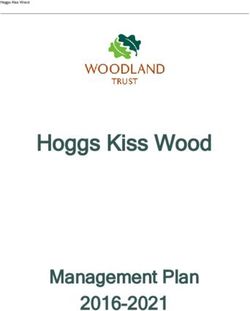Accelerate with IBM Storage: Spectrum Virtualize 8.4 Technical Update - Byron Grossnickle Spectrum Virtualize/FlashSystem SME IBM Advanced ...
←
→
Page content transcription
If your browser does not render page correctly, please read the page content below
Accelerate with IBM Storage: Spectrum Virtualize 8.4 Technical Update Byron Grossnickle Spectrum Virtualize/FlashSystem SME IBM Advanced Technology Group byrongro@us.ibm.com © Copyright IBM Corporation 2021
Accelerate with IBM Storage Technical Webinar Series
Advanced Technology Group – Storage experts cover a variety of technical topics.
Audience: Clients who have or are considering acquiring IBM Storage solutions. Business Partners and IBMers are also welcome.
To automatically receive announcements of upcoming Accelerate with IBM Storage webinars, Clients, Business Partners and IBMers are
welcome to send an email request to accelerate-join@hursley.ibm.com.
Accelerate with IBM Storage Support Site: ATG – Storage Media Center Channel:
https://www.ibm.com/support/pages/node/1125513 https://ibm.biz/BdfEgQ
2021 Upcoming Webinars:
April 6 – Four Things You Probably Don’t Know That TDMF (Transparent Data Migration Facility) Can Do
Register Here: https://ibm.biz/BdfidP
April 15 – IBM Cloud Object Storage Level 301
Register Here: https://ibm.biz/BdfiXB
April 22 – Spectrum Scale and QRadar - A winning combination that helps reduce the impact of security incidents on business data
Register Here: https://ibm.biz/BdfZUR
April 29 – A Day in the Life of a Storage Insights Administrator
Register Here: https://ibm.biz/BdfZQE
© Copyright IBM Corporation 2021Accelerate with IBM Storage Technical Webinar Series - Survey Please take a moment to share your feedback with our team! You can access this 5-question survey via Menti.com with code 15 75 27 5 or Direct link https://www.menti.com/mkg7a2x6q8 Or QR Code © Copyright IBM Corporation 2021
• Release Schedule
Agenda • Three Site Metro/Global Mirror with HyperSwap
• Data Reduction Pool (DRP) Updates
• Distributed RAID 1 (DRAID1)
• DRAID Enhancements
• Security Updates
• GUI Updates
• Miscellaneous Topics
4
© Copyright IBM Corporation 2021Release Schedule
8.4.0.0 eGA – 11/13/2020
8.4.0.2 eGA – 02/19/2021
8.4.0.2 pGA – 02/19/2021
• FlashSystem 5015
• FlashSystem 5035
• FlashSystem 5200
5Original 3 Site Design(Still Valid) – Delivered in 8.3.1
Site 1 - Master Site 2 - AuxNear
Single System Metro Mirror Single System
Relationship
Access Access
Point Point
First GM relationship performs Global Mirror Global Mirror Second GM relationship shadows
incremental cycles using operation of first and is able to
FlashCopy into GM to send deltas DR Volume restart a cycle if it is interrupted
to DR Site 3 - AuxFar
Single System
Note: With 8.4 this model goes GA Note: Links to the AuxFar site
and no longer requires a SCORE Access Points MUST be FC based
(RPQ)
7
© Copyright IBM Corporation 20213 Site HyperSwap Overview
• Note: Assume dual fabrics where “fabric” is mentioned
• Note: With HyperSwap a FC or IP partnership can be used to the Auxfar site. For normal Metro/Global mirror a 8
© Copyright IBM Corporation 2021 FC partnership MUST be used3 Site HyperSwap Overview
• Active – Active Relationship capability with ability to asynchronously copy data to DR (Auxiliary Far)
site
• Zero RTO / RPO across HyperSwap sites and minimum RPO of 10 min on far site (5 minutes cycle
time)
• Automatic coordinated replication to DR (Auxiliary Far) site using external Orchestrator.
• Ability to convert existing HyperSwap configuration to 3-site configuration
• Stateless and Fault Tolerant Orchestrator architecture for managing 3 site replication.
• Protocol agnostic architecture – Can use FC OR IP for all or part of the solution
• Limits for HyperSwap(1250 vols (8.3.1) -> 2000 vols (8.4)) and as per standard GMCV
implementations
10
© Copyright IBM Corporation 20213 Site HyperSwap Terminology
• 3 site consistency group states:
• 3 site consistent : A consistent copy is available on far site
• 3 site inconsistent : Far site does not have consistent image
• 2 site periodic: Indicates one of near site is not part of 3 site replication
• Stopped: Indicates data cycle is stopped
• Partial: Indicates that all relationship in consistency group are not converted to 3 site
11
© Copyright IBM Corporation 20213 Site HyperSwap Use Cases
• Regulatory Compliance
• Need to maintain 3+ copies of production data
• High Availability during Disaster (Site Failures)
• Ensuring availability of minimum 2 copies of data at all times
• High Availability during Maintenance
• Ensuring availability of minimum 2 copies of data during maintenance
• High Availability during Link Failure
• Ensuring availability of minimum 2 copies of data during link failures
• Site Migration
• HyperSwap Cluster migration from one location to another using FAR site
• Load Balancing
• Load balancing between sites for periodic replication source
12
© Copyright IBM Corporation 2021DRP Updates © Copyright IBM Corporation 2021
• Uses DRP’s internal deduplication
Redirect-on-write for DRP snapshots referencing capabilities to reduce
overheads by creating references instead of
copying the data
• Adds a redirect-on-write (RoW) alternative
to the existing copy-on-write (CoW)
capabilities
• Also known as Flash Optimized Snapshots (FOS) • Source and Target MUST:
• Be deduplicated
• Reduced backend I/O amplification for
snapshots • Reside in the same DRP pool
• Reside in the same I/O Group
• Better deduplication ratio for snapshots • Volume cannot be mirrored (VDisk mirroring)
• Automatic mode selection (RoW/CoW) based on the
conditions above (Note: no way to verify)
14
© Copyright IBM Corporation 2021Redirect On Write Snapshots for DRP – AKA Flash Optimized Snapshots
host write
FC
read grain on source write grain data to write new host data
volume target
…
Before
RoW DRP read source grain read grain data read target grain write grain data write new host data
metadata metadata
…
Backend
host write
FC
copy grain command write new host data
…
With
RoW DRP read source grain create write new host data
metadata deduplication
links
…
Backend
© Copyright IBM Corporation 2021Child Pools in a Data Reduction Pool
• New pool type, child_quotaless
• Child pools in a standard pool continue to function the same
• Child pool consumes parent’s free capacity as volumes are created
• No way to set quota
• Child pool shares parent pool’s encryption key
• In a standard pool, for externally encrypted storage, the keys for child and parent could be different
• Cannot set a separate space warning level. Warning alert is at parent level
• Child Pools allow Object Based Access Control to be used with a DRP
• vVols are not supported yet
• Same rules for volume creation as parent DRPs (data reduction, fully allocated, compressed,
deduplicated volumes)
• Child and parent DRPs share data disks
• Garbage collection works across parent and child pools
16
© Copyright IBM Corporation 2021Migration within a DRP (migratevdisk)
• All volumes can be migrated between parent and child DRPs, and between child DRPs
• Volumes can only be migrated from a child DRP to and from its parent, or child pools in the same
parent
• addvdiskcopy can be used to get between DRP pools
• Volumes can be migrated between encrypted data reduction parent and child pools, as they share an
encryption key.
Note: Volume copy (VDisk mirroring) can be used for other types of data movement 17
© Copyright IBM Corporation 2021Distributed RAID 1 (DRAID1) © Copyright IBM Corporation 2021
What Is DRAID-1?
• DRAID-1 is a distributed mirrored based RAID configuration
– Logical mirror and rebuild area distributed over all member drives
• Supports all DRAID-5 and 6 features
• Minimum 2 drive configuration and maximum of 16 drives
– Not available for FCM-XL (38.4TB) modules
19
© Copyright IBM Corporation 2021DRAID1 - Purpose
• Extremely high I/O performance
• All drives participate in I/O
• Optimized I/O path for multi-core CPUs
• Extremely fast rebuild on small arrays to a distributed rebuild area
• All drives participate in rebuild
• High performance solution for small SCM/flash arrays
• Entry point for FCM based FlashSystem
• 2 large (19.2TB) FCM2/FCM2.1 drives or 2 SCM drives
20
© Copyright IBM Corporation 2021DRAID1 – Configuration Considerations
• 2 member drives per array (0 rebuild area)
• SSDs - including SAS flash drives, NVMe flash drives, NVMe FCMs
• SCMs - up to 8 TB for each member drive
• 3 - 16 member drives per array (1 rebuild area)
• Same as 2 member drive arrays
• HDDs (spinning disks) - up to 8 TB for each member drive
• System recommendation is to create DRAID-1 in arrays up to 6 drives
• GUI will allow creation only up to 6 drives
• Can go to the max from the CLI
• Minimum extent size: 1024 MB
• Note: This is the first DRAID type with a minimum extent size
• Stripe width (width of a single unit of redundancy) – 2
• Strip size: 256 KB Only
21
© Copyright IBM Corporation 2021DRAID-1 Configuration - Rebuild
• Rebuild operation starts when one of the array
drives fails and the rebuild area is available
– If rebuild area is not available, array state will
change to degraded
• All array drives participate in the rebuild
– No bottlenecks
Note: Diagram is logical only. Rebuild area spread across all drives
22
© Copyright IBM Corporation 2021DRAID-1 Configuration – Rebuild-in-Place (a new capability)
• DRAID-1 is the only distributed array that can be configured without a rebuild area.
– Minimum configuration of two drives
• When a drive is failed and replaced, the rebuild-in-place process starts to mirror the
data.
– Multithreaded operation (faster compared to TRAID)
23
© Copyright IBM Corporation 2021Degraded Copyback Problem – Solved in 8.4.0.2
• Problem • Solution
• This situation occurs in a DRAID5/6 array when • Rebuild in Place – Introduced with the release
there is a drive failure with no spare areas of DRAID1
available before a copyback (which is using the • The copyback will pause
spare area) gets done processing. • The second drive that had failed (and been
• In that situation, there is a copyback going on that replaced) will be rebuilt in place to restore
is reliant on data being reconstructed from parity. redundancy quickly
This significantly slows down the copyback • The copyback will be continued in a non-degraded
• Little or no redundancy and even if the failed drive mode
is replaced a spare out cannot occur until the
copyback in process finishes.
24
© Copyright IBM Corporation 2021DRAID1 – Supported Platforms
• Released Platforms
• FlashSystem 9200 (AG8/UG8)
• FlashSystem 7200 (824/U7C)
• FlashSystem 5015, 5035, 5200 – (DRAID only)
• All New Future Platforms
• DRAID only
• TRAID 1/0/10 will not be supported on any new platform
25
© Copyright IBM Corporation 2021Distributed RAID Planning
26
© Copyright IBM Corporation 2021Distributed RAID Planning – Continued
27
© Copyright IBM Corporation 2021DRAID1 – Performance: System Details
• FlashSystem 5100 (yes, we know it’s not supported in the field)
• 8 x 32 Gb ports connected via 32 Gb FC switch
• 64 x 32 GB VDISKs
• Samsung 2 TB NVMe drives
• TRAID-1 with 2 drives using 80% physical capacity
• DRAID-1 with 2 drives using 80% physical capacity
28
© Copyright IBM Corporation 2021DRAID1 Performance Graph
29
© Copyright IBM Corporation 2021 Note: The performance difference is due to the muti-threading of the DRAID codeDRAID1 Performance Graph
30
© Copyright IBM Corporation 2021 Note: The write performance bottleneck now becomes the drivesDRAID Rebuild Rates
• FCMs
• DRAID1/5/6 – Rebuild target is 5.1 TB/hr
• Industry Standard NVMe Drives
• DRAID1/5/6 – Rebuild target is 2.5 TB/hr for one rebuild area, 5 TB for 2 concurrent rebuilds
Note: More parameters are included in the equation to calculate the rebuild rate and in some cases,
depending on stripe width, the rebuild rate for an array with FCM/NVME members can be set to 3.7 31
© Copyright IBM Corporation 2021
TB/hr128 KB Strip Size Removal
• Removes the ability to create new DRAID (1/5/6) arrays with 128 KB strip size
• CCU for arrays with 128 KB strip size is supported
• T4 recovery for arrays with 128 KB strip size is supported
• DRAID-1 with 128 KB strip size is not supported at all
• Removed from both GUI and CLI
• Reasons are:
• Little benefit of 128 KB strip size in today's operating environment
• Part of the "Do No Harm" drive, reduces configuration complexity in field
32
© Copyright IBM Corporation 2021© Copyright IBM Corporation 2021
• Choice of local or remote authentication (or use
Prior to 8.4 both)
• The remote authentication admin can set
password and account policies, and
authentication policies
• No policy options for local accounts.
• Minimum password length always 6
• The only customisable option was the session timeout
when using GUI
34
© Copyright IBM Corporation 2021• For local accounts
Clients want … • To set their own password policy e.g. 15 characters
minimum, must include 1 number and 1 special
character.
• More control over account locking.
• IBM to meet competitive/existing password policy
options
• A way to disable the superuser account (and use
LDAP authentication only).
35
© Copyright IBM Corporation 2021• A new set of options to allow a security admin to
What IBM is Delivering for Local Accounts create policies for passwords, account lockout,
session timeout.
• Create a single system-wide policy that applies to
all local accounts (session timeouts also apply to
remote accounts).
36
© Copyright IBM Corporation 2021• Customizable
Local Password Creation Options • Minimum password length (6 – 64 characters)
• Minimum number of upper-case characters (1 – 3)
• Minimum number of lower-case characters (1 – 3)
• Minimum number of special characters (1 – 3)
• Minimum number of digits (1 – 3)
• A new policy does not apply retroactively to existing
passwords
• However all passwords can be invalidated forcing users to
change their passwords
• Any new passwords must meet the current policy
setting.
37
© Copyright IBM Corporation 2021• Password History checking can be enabled.
Password Creation Rules • 0 – 10 previous passwords can be checked.
• Stores the previous password hashes only (i.e.
no plaintext).
• 0 = compare the current password only.
• 10 = check that the new password does not
match the current password or the 10
passwords used prior to the current password.
• The minimum required password age can be set
(0 – 365 days). A minimum age of 1 means that
a user can only change password once per day.
(which prevents a user from cycling through the
history.)
• The history is not checked when a security
admin changes another user’s password.
• Not supported on FlashSystem 5010(E).
• Memory constraints
38
© Copyright IBM Corporation 2021• Passwords can be set to expire after 0 – 365
Password Expiry days.
• All existing passwords will be set to expire in X
days when the setting is first enabled.
• A user with an expired password can log into
the system, but will have monitor privilege only
• When they change the password the previous
privileges will be restored
• An expiry warning can be enabled (0 – 30 days)
which will warn the user on login that their
password will expire in X days. (Only on the CLI
in 8.4)
39
© Copyright IBM Corporation 2021• The security admin can force a user to change
their password at any time. The password will
Requiring Password Change expire immediately. (CLI – individual users, GUI
– button to reset all user password)
• Can be used when creating a new user to require a
password change on first login.
• Can be used after changing password policy
settings.
40
© Copyright IBM Corporation 2021Manual Account Locking - CLI Only
• The security admin can manually lock and unlock user accounts:
• svctask chuser -lock bill
• svctask chuser -unlock ted
• A locked account is not allowed to log in to the system.
41
© Copyright IBM Corporation 2021• Set the maximum number of failed login
Automatic Account Locking attempts (0 – 10)
• The counter is reset on a successful login
• Set the length of time a user will be locked out
of the system (0 – 10080 minutes (which is 7
days), 0 = indefinite)
42
© Copyright IBM Corporation 2021• Feature available on platforms with a dedicated
techport (i.e. not FlashSystem 5010(E), 5030(E)
Disabling Superuser or Spectrum Virtualize for Public Cloud).
• Explicit option to enable superuser locking
• svctask chsecurity -superuserlocking enable
• svctask chuser -lock superuser
• Use case: Some enterprises have policies that all
systems should use remote auth.
• Configure remote auth, create a remote security
admin, disable superuser (now no local accounts
can log in to the system).
• The superuser account is still required for satask
actions and recovery actions e.g. T3/T4 recovery.
Automatically unlocked for recovery and must be
manually relocked afterwards.
43
© Copyright IBM Corporation 2021Configurable Session timeouts
CLI timeout 5 – 240 minutes
GUI timeout 5 – 240 minutes
44
© Copyright IBM Corporation 2021Default Policy Settings – New 8.4 Cluster
• >svcinfo lssecurity check_password_history no
• sslprotocol 3 max_password_history 6
• sshprotocol 1
min_password_age_days 1
• gui_timeout_mins 30
password_expiry_days 0
• cli_timeout_mins 15
• min_password_length 8 expiry_warning_days 14
• password_special_chars 0 superuser_locking disabled
• password_upper_case 0 max_failed_login_attempts 0
• password_lower_case 0
lockout_period_mins 10
• password_digits 0
45
Note: svctask chsecurity will change options
© Copyright IBM Corporation 2021Default Policy Settings - Upgrade to 8.4
• >svcinfo lssecurity check_password_history no
• sslprotocol 3 max_password_history 6
• sshprotocol 1
min_password_age_days 1
• gui_timeout_mins 120
password_expiry_days 0
• cli_timeout_mins 60
• min_password_length 6 expiry_warning_days 14
• password_special_chars 0 superuser_locking disabled
• password_upper_case 0 max_failed_login_attempts 0
• password_lower_case 0
lockout_period_mins 10
• password_digits 0
46
Note: svctask chsecurity will change options
© Copyright IBM Corporation 2021GUI View – Password Creation Options
47
© Copyright IBM Corporation 2021GUI View – Password Expiration and Account Lockout
48
© Copyright IBM Corporation 2021GUI View – Inactivity Logout
49
© Copyright IBM Corporation 2021GUI View – Create a New User or Change Password
50
© Copyright IBM Corporation 2021HTTP proxy server for CloudCallhome and SRA Log Upload
Use a Customer proxy server to send IBM support data:
• CloudCallhome events and inventories
• Upload support logs i.e dumps and snaps
Benefits of using a proxy
1. Improved Security
• Fine grained authentication to use proxy
• Cluster IP not disclosed in Internet traffic - proxy can generate IPs
• Latest OS patches applied to proxy benefits security of all clusters
2. Auditing
• History trail of support data sent
• Police traffic by inspecting contents
51
© Copyright IBM Corporation 2020 3. Reduced configuration for network administratorsCloud Call Home (8.2 / 8.3)
Four outbound firewall rules need to be created
Internet
per cluster
• esupport.ibm.com
• 192.42.54.189
• 192.42.56.189
• 192.42.60.189
Firewall
Network administrators resent giving a Cluster
direct internet access
Data sent using https to esupport.ibm.com or to
IP. Cluster trusts esupport via certificate.
Customer cannot monitor what data is being
sent to IBM support; an issue for security
Cluster A Cluster B sensitive customer
© Copyright IBM Corporation 2020 52Cloud Call Home via Customer Proxy (8.4)
Just one firewall rule for the proxy, to
Internet
• esupport.ibm.com
Each cluster needs DNS configured
Proxy URL entry via name, not IPv4/IPv6
Firewall Proxy controls access out to Internet
1. Username / password
2. Proxy certificate
3. Open – no restriction
Customer
Proxy Customers can audit data sent to support by
installing a certificate and using an Intercepting
Proxy
Cluster A Cluster B
© Copyright IBM Corporation 2020
53Cloud Call Home via Customer Proxy (8.4)
mkproxy -url http://proxy -port 8080 -username me –password secret
HTTP connection over trusted internal network to Proxy
Proxy Firewall Internet
IBM
Cluster
esupport
Secure HTTPS connection tunneled via Proxy SUPPORTED
mkproxy -url http://proxy -port 8080 -username me –password secret –sslcert /upgrade/proxy-cert.pem
Intercepting Firewall Internet
Proxy IBM
Cluster
esupport
Secure HTTPS connection intercepted by Proxy
Proxy can inspect/log information being sent
Log
SUPPORTED
mkproxy -url https://proxy -port 8080 -username me –password secret –sslcert /upgrade/proxy-cert.pem
Secure HTTPS connection to Proxy
Proxy Firewall Internet
IBM
Cluster 54
esupport
© Copyright IBM Corporation 2020
NOT SUPPORTEDSecure Data Deletion
• Previously • Now
• The user could perform a chdrive -task format • Uses the new NVMe Sanitize command to
securely erase all user data
• Not clear to the user that this would also be a • User initiated via chdrive -erase
secure erase
• Progress can be monitored via lsdriveprogress
• Relied on a NVMe format flag to ask for a secure
format • Performs both a crypto erase and a block erase
if available, followed by a TCG revert and NVMe
• Drive was able to downgrade a user data erase to
a crypto erase format
55
© Copyright IBM Corporation 2021Secure Data Deletion
Caveats • Adds the following events
• If a drive does not support sanitize we • 090032 – NVMe drive secure erase failed
continue with a TCG revert and NVMe • 989011 – NVMe drive secure erase started
format • 989012 – NVMe drive secure erase
• If the sanitize fails, we continue, again successfully completed
with the TCG revert and NVMe •
format.
• Optane drive current FW contains a
• Additionally, the following event was
bug that often causes sanitize failures added
• 989013 – NVMe drive format successfully
completed
56
© Copyright IBM Corporation 2021© Copyright IBM Corporation 2021
Syslog Servers
58
© Copyright IBM Corporation 2021Create Host Dialog
59
© Copyright IBM Corporation 2021Modernized Add Storage to Pool Experience
60
© Copyright IBM Corporation 2021New Remote Copy Experience (2-site)
61
© Copyright IBM Corporation 2021New Remote Copy Experience (2-site)
62
© Copyright IBM Corporation 2021Suggested Task Notifications
63
© Copyright IBM Corporation 2021© Copyright IBM Corporation 2021
New Remote Copy Experience (3 –site)
65
© Copyright IBM Corporation 2021Configure 3-site partnership
66
© Copyright IBM Corporation 2021Populating a 3-site partnership
67
© Copyright IBM Corporation 20213-site for HyperSwap Volumes
68
© Copyright IBM Corporation 20213-site Partnership Panel
69
© Copyright IBM Corporation 20213-site Partnership Consistency Group Actions
70
© Copyright IBM Corporation 20213-site Consistency Group Detail View
71
© Copyright IBM Corporation 2021© Copyright IBM Corporation 2021
Comprestimator always on Up-to-date compression estimation over
the entire cluster
Runs every 12 hours
Displayed in GUI and Storage Insights
• Helps drive adoption of data reduction
technology by showing its potential
• Can be monitored over time to identify good
candidates for compression or I/O pattern
changes
738.4.0 Minor Enhancements • lsportstats and utilportstats
• lsportstats –node []
• greps the port error counters and SFP stats
from the node statistic file.
• utilportststs can be installed on any old
version in the field.
• chenclosureslot now supports power control to
recover offline drives
• Changes to memory upgrade procedures
• attempting a memory upgrade now requires
removing, rebooting and re-adding the node
• chnodehw only applies to adapters
74Terminal Software Releases • Storwize V5000 G2 – 2077/2078 Models V5010
(112/124), V5020 (212/224)
• 8.2.1.x
• Storwize V5000 G2 – 2077/2078 Models V5030
(312/324)
• 8.3.1.x
• V9000 - 9846/9848 Models AC2/AE2
• 8.2.1.x
• V9000 - 9846/9848 Models AC3/AE3
• 8.3.1.x
Note: All 5000 MTMs (except G1) other than those listed
above are supported on 8.4 75Updates to Max Config Limits
Double FlashCopy Mappings limits on all platforms
Previously (8.3.1) 8.4.0
Hyperswap volume limit increased to 2000 on
vdisk 10,000 10,000
FlashSystem 7200, 9100, 9200, Storwize V7000
Host-mappable volumes 10,000 10,000 Gen3 and SVC
FlashCopy Mappings 5,000 10,000
Async num volumes 5,000 5,000
Async max capacity 720TB 720TB
HA num volumes 1250 2,000
HA max capacity 720TB 720TB
HA + 3 site volumes 1,250 2,000
768.4.0 Mirrored VDisk Fast • Creating a Mirrored VDisk
Format Enhancements • Fully allocated copies always do fast format on
expanded regions; eliminate need to
resynchronize after format
• Expanding a Mirrored VDisk
• Fully allocated copies always do fast format on
expanded regions; eliminate need for offline
format
• New capacity is available immediately
• Expanding or shrinking a VDisk when fast format is
ongoing
• Supported in all cases; remove need to wait for
fast format to complete before changing VDisk
capacity to allow for better
automation/orchestration integration
• Expanding a mirrored volume in an ESC with remote
mirror enabled
• No change volumes can be configured
778.4.0 FC-NVMe-oF • Host attachment with FC-NVMe is supported for
HyperSwap systems
Enhancements • Expanding FC-NVMe host operating systems
support matrix:
• VMWare ESXi 7.0
• AIX 7.2 7200-04-01
• Windows 2012 R2
• Windows 2016
• Windows 2019
• Expanding FC-NVMe host adapter support
matrix:
• QLogic 2690 Series
• QLogic 2770 Series
78SCM Restrictions Lifted
• Drive slots no longer policed
• Up to 12 SCM drives now supported
• DRAID1 recommended for best performance
Samsung Z-SSD Intel Optane
79
© Copyright IBM Corporation 2021DNS for LDAP and NTP
• Full DNS length i.e. 256 characters, is supported.
• DNS server must be present to use DNS, and cannot be removed if it is used by NTP or LDAP
• The failure of the LDAP or NTP server is reported in the eventlog.
Service 8.4.0.0 DNS Support
LDAP Supported
Ping Supported
NTP Supported
Syslog DNS name limited to 40 characters, 256 Planned
HTTP Proxy (see security section) Supported
Note: More items will be configured for DNS in the future 80
© Copyright IBM Corporation 2021Monitor Access for Data Collector
• Prior to 8.3.1.2 Spectrum Control/Spectrum Insights required administrator access to function.
• With code level 8.3.1.2 and Spectrum Control 5.3.7 the data collector userid can have monitor privileges if
stats collection is turned on in the cluster
• If not, Insights/Control will give a message stating that stats are not turned on
• svctask startstats -interval 5 can be run by an administrator to turn on stats collection on the cluster
© Copyright IBM Corporation 2021 81Entry Enterprise Midrange High-End Hybrid
IBM Enterprise Enterprise Cloud
FlashSystem ALL NEW
Family
8.4.0.2
Storage made
simple for
FlashSystem 9200
hybrid cloud and 9200R
FlashSystem 7200
FlashSystem 5200
Watch the demo
ibm.biz/flashsystemdemo
FlashSystem 5035
FlashSystem 5015 IBM Spectrum Virtualize
Consistent software capabilities
IBM Storage Insights 82
IBM and BP Only Until Announce83 © Copyright IBM Corporation 2021
You can also read