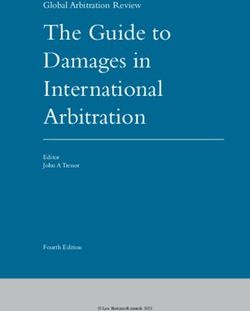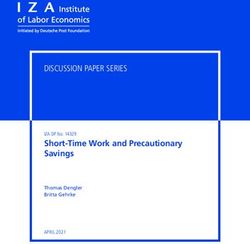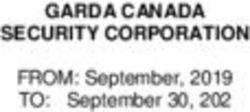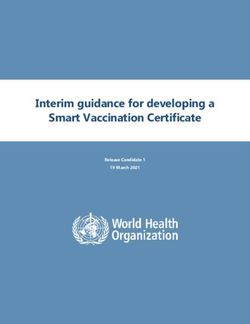ACS880+N5350 Cooling Tower Direct Drive - User's guide ABB INDUSTRIAL DRIVES
←
→
Page content transcription
If your browser does not render page correctly, please read the page content below
ACS880+N5350 CTDD
User’s guide
Table of contents
Safety !
3AXD50000011888 Rev E
EN
© Copyright 2022 ABB. All Rights Reserved. Effective: 04/28/2022Table of contents
1 Safety
Contents of this chapter . . . . . . . . . . . . . . . . . . . . . . . . . . . . . . . . . . . . . . . . . . . . . . . . . . . . . . . . . . . . . . . . . . . . . . . . . . . . .7
Use of warnings and notes: . . . . . . . . . . . . . . . . . . . . . . . . . . . . . . . . . . . . . . . . . . . . . . . . . . . . . . . . . . . . . . . . . . . . . . . . . .7
General safety in installation, start-up and maintenance . . . . . . . . . . . . . . . . . . . . . . . . . . . . . . . . . . . . . . . . . . . . . . . . . . . .7
Electrical safety in installation, start-up and maintenance . . . . . . . . . . . . . . . . . . . . . . . . . . . . . . . . . . . . . . . . . . . . . . . . . . .9
Electrical safety precautions . . . . . . . . . . . . . . . . . . . . . . . . . . . . . . . . . . . . . . . . . . . . . . . . . . . . . . . . . . . . . . . . . . . . . . . . .9
Additional instructions and notes . . . . . . . . . . . . . . . . . . . . . . . . . . . . . . . . . . . . . . . . . . . . . . . . . . . . . . . . . . . . . . . . . . . . . .9
Grounding . . . . . . . . . . . . . . . . . . . . . . . . . . . . . . . . . . . . . . . . . . . . . . . . . . . . . . . . . . . . . . . . . . . . . . . . . . . . . . . . . . . . . .10
General safety in operation . . . . . . . . . . . . . . . . . . . . . . . . . . . . . . . . . . . . . . . . . . . . . . . . . . . . . . . . . . . . . . . . . . . . . . . . .10
Additional instructions for permanent magnet motor drives . . . . . . . . . . . . . . . . . . . . . . . . . . . . . . . . . . . . . . . . . . . . . . . .11
2 Introduction to the manual
Purpose of the manual . . . . . . . . . . . . . . . . . . . . . . . . . . . . . . . . . . . . . . . . . . . . . . . . . . . . . . . . . . . . . . . . . . . . . . . . . . . .13
3 Product Familiarization
Overview . . . . . . . . . . . . . . . . . . . . . . . . . . . . . . . . . . . . . . . . . . . . . . . . . . . . . . . . . . . . . . . . . . . . . . . . . . . . . . . . . . . . . . .15
Usage . . . . . . . . . . . . . . . . . . . . . . . . . . . . . . . . . . . . . . . . . . . . . . . . . . . . . . . . . . . . . . . . . . . . . . . . . . . . . . . . . . . . . . . . .15
4 Installation and Power Wiring
Motor Connections . . . . . . . . . . . . . . . . . . . . . . . . . . . . . . . . . . . . . . . . . . . . . . . . . . . . . . . . . . . . . . . . . . . . . . . . . . . . . . .16
Protecting motor insulation and bearings . . . . . . . . . . . . . . . . . . . . . . . . . . . . . . . . . . . . . . . . . . . . . . . . . . . . . . . . . . . . . .16
5 Connection Diagrams
ACS880+N5350 CTDD 2-Wire Operating Mode Example . . . . . . . . . . . . . . . . . . . . . . . . . . . . . . . . . . . . . . . . . . . . . . . . .18
ACS880+N5350 CTDD 3-Wire Operating Mode Example . . . . . . . . . . . . . . . . . . . . . . . . . . . . . . . . . . . . . . . . . . . . . . . . .20
Motor Contactor or Shorting Contactor Examples . . . . . . . . . . . . . . . . . . . . . . . . . . . . . . . . . . . . . . . . . . . . . . . . . . . . . . . .22
6 Control Wiring
Motor Thermostat . . . . . . . . . . . . . . . . . . . . . . . . . . . . . . . . . . . . . . . . . . . . . . . . . . . . . . . . . . . . . . . . . . . . . . . . . . . . . . . .24
Digital Inputs . . . . . . . . . . . . . . . . . . . . . . . . . . . . . . . . . . . . . . . . . . . . . . . . . . . . . . . . . . . . . . . . . . . . . . . . . . . . . . . . . . . .24
Analog Inputs . . . . . . . . . . . . . . . . . . . . . . . . . . . . . . . . . . . . . . . . . . . . . . . . . . . . . . . . . . . . . . . . . . . . . . . . . . . . . . . . . . . .27
ACS880+N5350 CTDD Relay Outputs . . . . . . . . . . . . . . . . . . . . . . . . . . . . . . . . . . . . . . . . . . . . . . . . . . . . . . . . . . . . . . . .28
ACS880+N5350 CTDD Analog Outputs . . . . . . . . . . . . . . . . . . . . . . . . . . . . . . . . . . . . . . . . . . . . . . . . . . . . . . . . . . . . . . .28
7 Operating Modes
2-Wire Operating Mode (Default) . . . . . . . . . . . . . . . . . . . . . . . . . . . . . . . . . . . . . . . . . . . . . . . . . . . . . . . . . . . . . . . . . . . .30
3-Wire Operating Mode . . . . . . . . . . . . . . . . . . . . . . . . . . . . . . . . . . . . . . . . . . . . . . . . . . . . . . . . . . . . . . . . . . . . . . . . . . . .31
Process Control (PID) Operating Mode . . . . . . . . . . . . . . . . . . . . . . . . . . . . . . . . . . . . . . . . . . . . . . . . . . . . . . . . . . . . . . . .32
Fieldbus Operating Mode . . . . . . . . . . . . . . . . . . . . . . . . . . . . . . . . . . . . . . . . . . . . . . . . . . . . . . . . . . . . . . . . . . . . . . . . . .33
8 Additional Setup
Trickle Current Heating . . . . . . . . . . . . . . . . . . . . . . . . . . . . . . . . . . . . . . . . . . . . . . . . . . . . . . . . . . . . . . . . . . . . . . . . . . . .37
Trickle Current Power . . . . . . . . . . . . . . . . . . . . . . . . . . . . . . . . . . . . . . . . . . . . . . . . . . . . . . . . . . . . . . . . . . . . . . . . . . . . .38
Critical Speed Function . . . . . . . . . . . . . . . . . . . . . . . . . . . . . . . . . . . . . . . . . . . . . . . . . . . . . . . . . . . . . . . . . . . . . . . . . . . .38
De-Ice Function . . . . . . . . . . . . . . . . . . . . . . . . . . . . . . . . . . . . . . . . . . . . . . . . . . . . . . . . . . . . . . . . . . . . . . . . . . . . . . . . . .39
Advanced Drive Settings . . . . . . . . . . . . . . . . . . . . . . . . . . . . . . . . . . . . . . . . . . . . . . . . . . . . . . . . . . . . . . . . . . . . . . . . . . .39
9 Applying Power
10 Startup Assistant
Startup Assistants for the ACS880+N5350 CTDD . . . . . . . . . . . . . . . . . . . . . . . . . . . . . . . . . . . . . . . . . . . . . . . . . . . . . . .43
Drive Assistant Cooling Tower Setup . . . . . . . . . . . . . . . . . . . . . . . . . . . . . . . . . . . . . . . . . . . . . . . . . . . . . . . . . . . . . . . . .49
11 Parameters
ACS880 CTDD Parameters . . . . . . . . . . . . . . . . . . . . . . . . . . . . . . . . . . . . . . . . . . . . . . . . . . . . . . . . . . . . . . . . . . . . . . . . .54
Summary of parameter groups . . . . . . . . . . . . . . . . . . . . . . . . . . . . . . . . . . . . . . . . . . . . . . . . . . . . . . . . . . . . . . . . . . . . . .55
Parameter listing . . . . . . . . . . . . . . . . . . . . . . . . . . . . . . . . . . . . . . . . . . . . . . . . . . . . . . . . . . . . . . . . . . . . . . . . . . . . . . . . .56
12 Fault Tracing
Warnings and Faults . . . . . . . . . . . . . . . . . . . . . . . . . . . . . . . . . . . . . . . . . . . . . . . . . . . . . . . . . . . . . . . . . . . . . . . . . . . . . .82
Warning/Fault History . . . . . . . . . . . . . . . . . . . . . . . . . . . . . . . . . . . . . . . . . . . . . . . . . . . . . . . . . . . . . . . . . . . . . . . . . . . . .82
Warning Messages . . . . . . . . . . . . . . . . . . . . . . . . . . . . . . . . . . . . . . . . . . . . . . . . . . . . . . . . . . . . . . . . . . . . . . . . . . . . . . .83
13 Modbus RTU Setup
ACS880 CTDD . . . . . . . . . . . . . . . . . . . . . . . . . . . . . . . . . . . . . . . . . . . . . . . . . . . . . . . . . . . . . . . . . . . . . . . . . . . . . . . . . .85
14 Ethernet/IP Setup
ACS880 CTDD . . . . . . . . . . . . . . . . . . . . . . . . . . . . . . . . . . . . . . . . . . . . . . . . . . . . . . . . . . . . . . . . . . . . . . . . . . . . . . . . . .89
15 Modbus TCP Setup
ACS880 CTDD . . . . . . . . . . . . . . . . . . . . . . . . . . . . . . . . . . . . . . . . . . . . . . . . . . . . . . . . . . . . . . . . . . . . . . . . . . . . . . . . . .93Safety 7
1
Safety
Contents of this chapter
This chapter contains the safety instructions which you must obey when you install, start-up, operate and do maintenance
work on the drive. If you ignore the safety instructions, injury, death or damage can occur.
Use of warnings and notes:
Warnings tell you about conditions which can cause injury or death, or damage to the equipment. They also tell you how to
prevent the danger. Notes draw attention to a particular condition or fact, or give information on a subject.
WARNING!
Electricity warning warns hazard from electricity which can cause physical injury and/or damage to the
equipment.
!
WARNING!
General warning warns about conditions, other than those caused by electricity, which can result in physical
injury and/or damage to the equipment.
WARNING!
Electrostatic sensitive devices warning warns of electrostatic discharge which can damage the equipment.
General safety in installation, start-up and maintenance
These instructions are for all personnel who do work on the drive.
WARNING!
Obey these instructions. If you ignore them, injury or death, or damage to the equipment can occur.
• Keep the drive in its package until you install it. After unpacking, protect the drive from dust, debris and moisture.
• Use the required personal protective equipment: safety shoes with metal toe cap, safety glasses, protective gloves and
long sleeves, etc. Some parts have sharp edges.
• Lift a heavy drive with a lifting device. Use the designated lifting points. See the dimension drawings in the Hardware
manuals.8 Safety
• Be careful when handling a tall module. The module overturns easily because it is heavy and has a high center of
gravity. Whenever possible, secure the module with chains. Do not leave an unsupported module unattended especially
on a sloping floor.
• Beware of hot surfaces. Some parts, such as heatsinks of power semiconductors, and brake resistors, remain hot after
disconnection of the electrical supply.
• Vacuum the area around the drive before the start-up to prevent the drive cooling fan from drawing the dust inside the
drive.
• Make sure that debris from drilling, cutting and grinding does not enter the drive during the installation. Electrically
conductive debris inside the drive may cause damage or malfunction.
• Make sure that there is sufficient cooling. See the technical data section of the Hardware manuals.
• Before you apply voltage to the drive, make sure that all covers are in place. Do not remove the covers when voltage is
applied.
• Before you adjust the drive operation limits, make sure that the motor and all driven equipment can operate throughout
the set operation limits.
• Before you activate the automatic fault reset or automatic restart functions of the drive control program, make sure that
no dangerous situations can occur. These functions reset the drive automatically and continue operation after a fault or
supply break. If these functions are activated, the installation must be clearly marked as defined in IEC/EN/UL 61800-5-
! 1, subclause 6.5.3, for example, "THIS MACHINE STARTS AUTOMATICALLY."
• The maximum number of drive power-ups is five in ten minutes. Too frequent power-ups, can damage the charging
circuit of the DC capacitors. If you need to start or stop the drive, use the control panel or commands through the I/O
terminals or fieldbus of the drive.
• If you have connected safety circuits to the drive (for example, Safe torque off or emergency stop), validate them at
start-up. See separate instructions for the safety circuits.
• Beware of hot air exiting from the air outlets.
• Do not cover the air inlet or outlet when the drive is running.
Note:
• If you select an external source for the start command, and it is on, the drive will start immediately after fault reset unless
you configure the drive for pulse start. See the ACS880 Firmware manual.
• If the drive is in remote control mode, you cannot stop or start the drive with the control panel.
• Only authorized personnel are allowed to repair a malfunctioning drive.Safety 9
Electrical safety in installation, start-up and maintenance
Electrical safety precautions
These electrical safety precautions are for all personnel who perform work on the drive, motor cable or motor.
WARNING!
Obey these instructions. If you ignore them, injury or death, or damage to the equipment can occur.
If you are not a qualified electrical professional, do not do installation or maintenance work.
Go through these steps before you begin any installation or maintenance work.
1. Clearly identify the work location and equipment.
2. Disconnect all possible voltage sources. Make sure that re-connection is not possible. Lock out and tag out.
– Open the main disconnecting device of the drive.
– If you have a permanent magnet motor connected to the drive, disconnect the motor from the drive with a safety
switch or by other means.
– Disconnect all dangerous external voltages from the control circuits.
– After you disconnect power from the drive, always wait 5 minutes to let the intermediate circuit capacitors discharge
before you continue.
3. Protect any other energized parts in the work location from accidental contact.
4. Take special precautions when close to uninsulated conductors.
5. Measure that the installation is de-energized. Use a quality multimeter with impedance of at least 1Mohm.
– Before and after measuring the installation, verify the operation of the multimeter on a known voltage source.
– Make sure that the voltage between the drive input power terminals (L1, L2, L3) and the grounding (PE) busbar is
zero.
– Make sure that the voltage between the drive output terminals (T1/U, T2/V, T3/W) and the grounding (PE) busbar is
zero.
– Make sure that the voltage between the drive DC terminals (UDC+ and UDC-) and the grounding (PE) terminal is !
zero.
Note: If cables are not connected to the drive DC terminals, measuring the voltage from the DC terminal screws can give
incorrect results.
6. Install temporary grounding as required by the local regulations.
7. Ask for a permit to work from the person in control of the electrical installation work.
Additional instructions and notes
WARNING!
Obey these instructions. If you ignore them, injury or death, or damage to the equipment can occur. If you are
not a qualified electrical professional, do not do installation or maintenance work.
• Make sure that the electrical power network, motor/generator, and environmental conditions agree with the drive data.
• Do not perform insulation or voltage withstand tests on the drive.
• If you have a cardiac pacemaker or other electronic medical device, keep away from the area near motor, drive, and the
drive power cabling when the drive is in operation.There are electromagnetic fields present which can interfere with the
function of such devices. This can cause a health hazard.10 Safety
Notes:
• When the drive is connected to the input power, the motor cable terminals and the DC bus are at a dangerous voltage.
The brake circuit, including the brake chopper (option +D150) and brake resistor (if installed) are also at a dangerous
voltage. After disconnecting the drive from the input power, these remain at a dangerous voltage until the intermediate
circuit capacitors have discharged.
• External wiring can supply dangerous voltages to the drive. Ensure all sources of power have been disconnected before
performing service on the drive.
• The Safe torque off function does not remove the voltage from the main and auxiliary circuits. The function is not
effective against deliberate sabotage or misuse.
• Do not install drive with EMC filter option +E200 or +E202 on an ungrounded network or high resistance grounded (over
30 ohms) network. Review the Hardware manuals and the EMC filter and ground-to-phase varistor disconnecting
instructions when connecting to the line supply. Take special considerations when connecting to ungrounded or high
resistance grounded network.
Printed circuit boards
WARNING!
Use a grounding wristband when you handle printed circuit boards. Do not touch the boards unnecessarily. The
boards contain components sensitive to electrostatic discharge.
Grounding
These instructions are intended for all who are responsible for the grounding of the drive.
WARNING!
Obey these instructions. If you ignore them, injury or death, or equipment malfunction can occur, and
electromagnetic interference can increase. If you are not a qualified electrical professional, do not do grounding
work.
!
• Always ground the drive, the motor and adjoining equipment. This is necessary for the personnel safety.
• Make sure that the conductivity of the protective earth (PE) conductors is sufficient and that other requirements are met.
See the electrical planning instructions of the drive. Obey the applicable national and local regulations.
• When using shielded cables, incorporate 360° grounding of the cable shields at the cable entries to reduce
electromagnetic emission and interference.
• In a multiple-drive installation, connect each drive separately to the protective earth (PE) busbar of the power supply.
General safety in operation
These instructions are for all personnel that operate the drive.
WARNING: Ignoring the following instructions can cause physical injury or death, or damage to the equipment
• If you have a cardiac pacemaker or other electronic medical device, keep away from the area near motor, drive, and the
drive power cabling when the drive is in operation. There are electromagnetic fields present which can interfere with the
function of such devices. This can cause a health hazard.
• Give a stop command to the drive before you reset a fault. If you have an external source for the start command and the
start is on, the drive will start immediately after the fault reset, unless you configure the drive for pulse start. See the
ACS880 Firmware manual.Safety 11
• Before you activate the automatic fault reset or automatic restart functions of the drive control program, make sure that
no dangerous situations can occur. These functions reset the drive automatically and continue operation after a fault or
supply break. If these functions are activated, the installation must be clearly marked as defined in IEC/EN/UL 61800-5-
1, subclause 6.5.3, for example, "THIS MACHINE STARTS AUTOMATICALLY".
Notes:
• The maximum number of drive power-ups is five in ten minutes. Too frequent power-ups can damage the charging
circuit of the DC capacitors. If you need to start or stop the drive, use the control panel or commands through the I/O
terminals of the drive.
• If the drive is in remote control mode, you cannot stop or start the drive with the control panel.
Additional instructions for permanent magnet motor drives
Safety in installation, start-up, maintenance
These are additional warnings concerning permanent magnet motor drives. The other safety instructions in this chapter are
also valid.
WARNING!
Obey these instructions. If you ignore them, injury or death, or damage to the equipment can occur. If you are not
a qualified electrical professional, do not do installation or maintenance work.
• Do not do work on the drive when a rotating permanent magnet motor is connected to it. A rotating permanent magnet
motor energizes the drive including its input and output power terminals.
Before installation, start-up and maintenance work on the drive:
• Stop the drive and motor.
• Ensure that there is no voltage on the drive power terminals using steps 1, 2, or both:
1. Disconnect the motor from the drive with a safety switch or by other means. Shorting and isolation contactors can be
used to short the motor leads and isolate the drive from the motor. (Refer to page 22) Measure that there is not
voltage present on drive input or output terminals (L1, L2 L3, U/T1, V/T2, W/T3, UDC+, UDC-). !
2. Wind can rotate the motor and generate electric potentials. Ensure that the motor is not rotating or is disconnected
from the drive during service.Shorting and isolation contactors can be used to short the motor leads and isolate the
drive from the motor. (Refer to page 22)
• Perform the steps in section Electrical safety precautions.
• Install temporary grounding to the drive output terminals (T1/U, T2/V, T3/W). Connect the output terminals together as
well as to the PE.
During the start-up:
• Make sure that the motor cannot run overspeed, including if driven by the load. Motor overspeed causes overvoltage
that can damage or destroy the capacitors in the intermediate circuit of the drive.12 Safety
Safety in operation
WARNING!
Make sure that the motor cannot run overspeed, including if driven by the load. Motor overspeed causes
overvoltage that can damage or destroy the capacitors in the intermediate circuit of the drive.
ACS880+N5350 Cooling Tower Direct Drive (CTDD) with serial number beginning with ‘2’ are shipped with quantity two of
the following labels. It is recommended that these be placed by the drive terminals where connections to the motor are
made, and on the outside of the enclosure near the disconnect. Label part number is 3AXD50000032478.
!Introduction to the manual 13
2
Introduction to the manual
Purpose of the manual
An ABB ACS880 drive’s firmware can be augmented for specific applications by building onto the primary control program.
In this case, the +N5350 option code in the drive Typecode indicates that this drive contains special software above and
beyond the primary control program to control a Baldor permanent magnet motor in a cooling tower application.
This manual provides information specific to the ACS880+N5350 CTDD and is supplemental to the primary hardware and
firmware manual of the ACS880 drive. Refer to the available manuals below as a primary source of warnings, safety, basic
installation, start-up, operation and servicing.
The +N5350 control is designed specifically for Baldor-Reliance Interior Permanent Magnet Cooling Tower Motor Control.
Control is intended for operating cooling tower fans through a 10:1 variable speed range as well as providing torque control
to minimize mechanical stress on the system.
For technical assistance, contact your local ABB representative. Before calling, review the troubleshooting section in the
Hardware manuals and the ACS880 Firmware manual. You will be asked for the drive model number or catalog number that
is located on the nameplate along with the drive serial number.14 Introduction to the manual — Related manuals: List of hyperlinks to product manuals and guides Code (English) ACS880-01 hardware manual 3AUA0000078093 ACS880-07 hardware manual 3AUA0000105718 ACS880-31 hardware manual 3AXD50000045933 ACS880-34 hardware manual 3AXD50000035191 ACS880-37 hardware manual 3AXD50000020437 ACS880 firmware manual 3AUA0000085967 ACS880-01 drive module frames R1 to R9 for cabinet installation 3AUA0000145446 (options +P940 and +P944) supplement ACS880-01 assembly drawings for cable entry boxes of IP21 frames R5 to R9 3AUA0000119627 ACx-AP-x assistant control panel’s user’s manual 3AUA0000085685 ACS880 frames R1 to R11 EMC filter and ground-to-phase varistor disconnecting instructions 3AUA0000125152 ACS880-11...,ACS880-31...,ACH580-31... and ACQ580-31...+C135 drives with flange 3AXD50000349838 mounting kit supplement Drive composer start-up and maintenance PC tool user’s manual 3AUA0000094606 EMC filter and ground-to-phase varistor disconnecting instructions 3AXD50000306749 Flange mounting kit quick installation guide for ACS880-01 frames R1 to R3 3AXD50000026158 Flange mounting kit quick installation guide for ACS880-01 frames R4 to R5 3AXD50000026159 Flange mounting kit quick installation guide for ACS880-01 frames R6 to R9 3AXD50000019099 Flange mounting kit quick installation guide for ACS880-31 frame R3 3AXD50000181506 Flange mounting kit quick installation guide for ACS880-31 frame R6 and R8 3AXD50000133611 Capacitor reforming instruction 3BFE64059629 ACS880-01 drives recycling instructions and environment information 3AUA0000149383 ACS880-01 quick installation and startup guide 3AXD50000754618 ACS880-31 quick installation and startup guide 3AXD50000803033 FENA-01 /-11/-21 Ethernet adapter module user's manual 3AUA0000093568 FEIP-21 Ethernet/IP adapter module user's manual 3AXD50000158621 FSCA-01 RS485 adapter module user's manual 3AUA0000109533 FMBT-21 Modbus/TCP adapter module user's manual 3AXD50000158607 Contact your local ABB office for the latest firmware and manuals for your drive product. You can find manuals and other product documents in PDF format at library.abb.com. For manuals not available in the Document library, contact your local ABB representative. The code below opens an online listing of the manuals applicable to this product. ACS880-01 manuals ACS880-04 manuals ACS880-07 manuals ACS880-31 manuals ACS880-34 manuals ACS880-37 manuals
Product Familiarization 15
3
Product Familiarization
Overview
The ACS880+N5350 CTDD is designed to provide variable speed control for a cooling tower fan. This is accomplished
much like traditional variable frequency drives, but with unique capabilities specific to the type of motor used and the type of
application for the control being employed.
The +N5350 control is designed specifically for Baldor Interior Permanent Magnet Cooling Tower Motor Control. Control is
intended for operating cooling tower fans through a 10:1 variable speed range as well as providing torque control to
minimize mechanical stress on the system. The motor drive systems are designed for direct drive applications and eliminate
the need for right angle gearboxes. ACS880+N5350 CTDD are available in both 6-pulse and Ultra-Low Harmonic
configurations.
Usage
The ACS880+N5350 CTDD can only be used with a Baldor RPM AC Interior Permanent Magnet Cooling Tower Motor. If the
motor you need to control is of any other type, contact your local ABB office for support.16 Installation and Power Wiring
4
Installation and Power Wiring
Before reviewing the sections that follow, read both the Quick installation and start-up guide and Hardware manual. These
documents provide specifics on installing, wiring, and starting the drive in a safe and efficient manner. The information that
follows is in addition to the Hardware manual and quick guide information.
Motor Connections
In order to make the startup process smoother, record both the drive serial number and the motor serial number, along with
the back EMF and all other motor data as identified under Motor Data Settings.
The wiring between the drive and the motor must consist of 3 wires plus an insulated ground routed in the same conduit.
The ground wire must be continuous and terminated in the motor connection box as well as on the drive ground terminal.
The output power wiring is terminated in the drive on terminals T1, T2, and T3. See Figure 4-1 Motor Connections.
Note that a direct connection between the drive and motor without any other device is an acceptable means of controlling
the motor but local safety regulations may require the use of a motor isolation switch or contactor to provide a way to ensure
that power is removed from the motor prior to servicing the cooling tower. See Connection Diagrams on page 18.
The following warnings, including the warnings in Chapter 1, help identify important considerations when using a permanent
magnet motor. Please review these warnings carefully before operating the permanent magnet cooling tower motor.
WARNING: Motor circuit may have high voltage present whenever AC power is applied, even when motor is not
rotating. Electrical shock can cause serious or fatal injury.
WARNING: RPM AC permanent magnet motors can induce voltage and current in the motor leads by rotating
the motor shaft. Electrical shock can cause serious or fatal injury. Therefore, do not couple the load to the motor
shaft until all motor connections have been made. During any maintenance inspections, be sure the motor shaft
will not rotate.
WARNING: If an output motor isolation contactor is installed, the control must be disabled for at least 200mSec
before the contactor is opened. If the contactor is opened while the control is supplying voltage and current to
the motor, the control may be damaged. Before the control is enabled, the contactor must be closed for at least
200mSec.
WARNING: If an output motor isolation disconnect switch is installed, the control must be disabled for at least
200mSec before the switch is opened. If the switch is opened while the control is supplying voltage and current
to the motor, the control may be damaged. Before the control is enabled, the switch must be closed for at least
200mSec.
Protecting motor insulation and bearings
The ACS880+N5350 CTDD employs modern IGBT inverter technology. The drive output comprises of very high dv/dt
pulses of approximately the drive DC bus voltage. The pulse voltage can almost double at the motor terminals depending
on the attenuation and reflection properties of the motor cable and terminals. This can cause additional stress on the motor
and motor cable insulation. Modern variable speed drives with their fast rise times and high switching frequencies can
generate current that flows through the motor bearings that can erode the bearing races and rolling elements. Optional dv/Installation and Power Wiring 17
dt filters protect the motor insulation systems and reduce bearing currents while common mode filters can reduce bearing
currents. Insulated non-drive-end bearings can protect the motor from bearing currents. The Baldor-Reliance Permanent
Magnet Cooling Tower motors are available with optional grounding brushes and insulated bearings which can reduce
bearing currents.
Figure 4-1 Motor Connections
Motor power connections should be pulled
together in a metallic conduit or be in a shielded
cable. Four conductors must be used (three for
Optional customer supplied output reactor shown. motor power and one insulated ground). Ground
See pertinent information in the drive Hardware manual. must be terminated in the motor conduit box and
in the drive. Conduit or shield must be grounded
and continuity of ground maintained.
ACS880+ N5350 Output Reactor Cooling Tower Motor
T1/U
P2
T2/V M
P1
T3/W
See hardware manuals for
wire guage range and
tightening torques of
terminals. XD24
Motor Thermostat Input
DIIL 1
+24 VD 2
DICOM 3
+24 VD 4 Motor thermostat leads must be pulled
DIOGND 5 in a separate conduit from the motor
Ground Select J6 power leads so electrical noise is not
introduced into signal wiring.
Customer Supplied
Vibration Sensor Input Power
Power Source
XDI N.C. Dry
Contact Out
DI6 Vibration Switch (External Trip) 6
Customer Supplied
Vibration Switch
Vibration switch leads must be pulled
in a separate conduit from the motor
power leads so electrical noise is not
introduced into signal wiring.18 Connection Diagrams
5
Connection Diagrams
It is ultimately the user’s responsibility to insure that the ACS880+N5350 CTDD is installed in a manner that will provide a
safe and trouble-free system that meets local and national safety and electrical codes. The information provided in this
section is not intended to specifically dictate how the ACS880+N5350 CTDD is to be wired or even to imply that all safety
factors have been considered since these may vary from one installation to another. These diagrams are provided so that
the installer can recognize several possible ways the drive can be connected based upon the 2-Wire Operating Mode as
well as the 3-Wire Operating Mode.
The devices external to the ACS880+N5350 CTDD and the RPM AC Cooling Tower Motor depicted in the following
diagrams are considered user supplied unless they are ordered as a packaged drive from ABB or as separate line items.
Contact your local ABB representative for support regarding the additional equipment or a packaged drive.
ACS880+N5350 CTDD 2-Wire Operating Mode Example
The 2-Wire Operating Mode is provided for those customers that wish to control their cooling tower fan using what is
traditionally called “2-Wire Control”. This method of control utilizes a single “Off – On” selector switch to stop / run the fan.
On power loss to the drive, the drive will restart automatically when power is restored.
Manual Motor Disconnect Switch
This diagram depicts an example using the 2-Wire Operating Mode, along with a manual disconnect switch between the
drive and the motor. The disconnect switch used in this diagram is a 3 position switch. One position is used when the fan
motor is being controlled by the ACS880+N5350 CTDD. The neutral position disconnects the fan motor from the drive and
a third position shorts the motor leads together. The position that shorts the leads together is used to prohibit hazardous
voltages from being present on the motor leads when it is disconnected from the drive should the fan rotate. This could
occur since the motor includes permanent magnets in its rotor thus giving it the characteristics of a generator when not
connected to a drive. This position will cause the motor to resist windmilling. Note that it is required to provide an auxiliary
contact on the disconnect switch that is open any time the motor is not connected to the drive. This contact needs to be of
the “Late Make / Early Break” style such that the contacts on the auxiliary open before the power contacts open.
Additionally, when the disconnect switch is closed, the power contacts of the disconnect switch must close prior to the
closure of the auxiliary contact.Connection Diagrams 19
Figure 5-1 ACS880+N5350 CTDD 2-Wire Manual Motor Disconnect Switch
Input Disconnect
SW1 Line Motor Disconnect
Fuses Reactor SW2
L1
ACS880+N5350+P934 T1/U Cooling Tower Motor
Input
L2 T2/V
Power
M
L3 T3/W
XAI
1 +10V DC Analog Ref. Power
Fan 2 -VREF
Speed 3 Analog Common
Setting 4 AI1+Speed Reference
5 AI1-
6 AI2+
7 AI2-
J1 AI1 Current/Voltage Jumper
J2 AI2 Current/Voltage Jumper XD24 Motor Thermostat Input
DIIL 1
XAO
AO1
1 +24 VD 2
AGND
2 DICOM 3
AO2
Trickle Current 3 +24 VD 4
AGND
4 DIOGND 5
Ground Select J6
De-Ice XDIO
1 DIO1 Trickle Current Enable
2 DIO2 De-Ice Enable Customer Supplied
Vibration Sensor Input Power
Run Power Source
SW2 (Aux) XDI
1 DI1 Start / Stop
Late Make / Early Break 2 DI2 By default, not in use N.C. Dry
Contact Out
(closed when SW2 is in Reset 3 DI3 Accel / Decel 1 or 2 Select
the ACS880 position only) DI4 Constant Speed 2
4
5 DI5 Fault Reset Customer Supplied
6 DI6Vibration Switch (External Trip) Vibration Switch
XR01, XR02, XR03
RO 1 NC 1
COM Note: Power wiring to be in separate
2
conduits from signal wiring such as
RO 1 NO 3 thermostat and vibration switch.
RO 2 NC 1
COM 2
RO 2 NO 3
RO 3 NC 1
COM 2
RO 3 NO 320 Connection Diagrams ACS880+N5350 CTDD 3-Wire Operating Mode Example The 3-Wire Operating Mode is provided for those customers that wish to control their cooling tower fan using what is traditionally called “3-Wire Control”. This method of control utilizes a momentary normally open “Start” pushbutton to run the fan and a momentary normally closed “Stop” push button to stop the fan. On power loss to the drive control, the stop circuit will open causing the drive to stop. Upon power restoration the “start” pushbutton will need to be pressed again to start the drive. Manual Motor Disconnect Switch This diagram depicts an example using the 3-Wire Operating Mode, along with a manual disconnect switch between the drive and the motor. The disconnect switch used in this diagram is a 3 position switch. One position is used when the fan motor is being controlled by the ACS880+N5350 CTDD. The neutral position disconnects the fan motor from the drive and a third position shorts the motor leads together. The position that shorts the leads together is used to prohibit hazardous voltages from being present on the motor leads when it is disconnected from the drive should the fan rotate. This could occur since the motor includes permanent magnets in its rotor thus giving it the characteristics of a generator when not connected to a drive. This position will cause the motor to resist windmilling. Note that it is required to provide an auxiliary contact on the disconnect switch that is open any time the motor is not connected to the drive. This contact needs to be of the “Late Make / Early Break” style such that the contacts on the auxiliary open before the power contacts open. Additionally, when the disconnect switch is closed, the power contacts of the disconnect switch must close prior to the closure of the auxiliary contact.
Connection Diagrams 21
Figure 5-2 ACS880+N5350 CTDD 3-Wire Manual Motor Disconnect Switch
Input Disconnect
SW1 Line Motor Disconnect
Fuses Reactor SW2
L1 ACS880+N5350+P934 T1/U Cooling Tower Motor
Input
L2 T2/V
Power
M
L3 T3/W
XAI
1 +10V DC Analog Ref. Power
Fan 2 -VREF
Speed 3 Analog Common
Setting 4 AI1+Speed Reference
5 AI1-
6 AI2+
7 AI2-
J1 AI1 Current/Voltage Jumper
J2 AI2 Current/Voltage Jumper XD24 Motor Thermostat Input
DIIL 1
XAO
AO1
1 +24 VD 2
AGND
2 DICOM 3
AO2
Trickle Current 3 +24 VD 4
AGND
4 DIOGND 5
Ground Select J6
De-Ice XDIO
1 DIO1 Trickle Current Enable
2 DIO2 De-Ice Enable Customer Supplied
Vibration Sensor Input Power
Start Power Source
XDI
1 DI1 Start
2 DI2 Stop N.C. Dry
Contact Out
SW2 (Aux) Stop 3 DI3 ACC/DEC Time Set 1(0)/Set 2(1)
/ DI4 Constant Speed 2 (1=On)
4
Late Make / Early Break 5 DI5 Fault Reset Customer Supplied
(closed when SW2 is in
Reset 6 DI6Vibration Switch (External Trip) Vibration Switch
the ACS880 position only)
/
XR01, XR02, XR03
RO 1 NC 1
COM Note: Power wiring to be in separate
2
conduits from signal wiring such as
RO 1 NO 3 thermostat and vibration switch.
RO 2 NC 1
COM 2
RO 2 NO 3
RO 3 NC 1
COM 2
RO 3 NO 322 Connection Diagrams Motor Contactor or Shorting Contactor Examples The following configurations are intended as examples for providing a manual motor disconnect or a power off fail safe shorting contactor. These approaches can be used independent of the drive starting mode or reference source and are not tied directly to the drive controller. Figure 5-3 on page 23 depicts the preferred usage of a shorting contactor and a motor disconnect when used with the ACS880+N5350 CTDD. Manual Motor Disconnect Switch The motor disconnect should be located remotely from the drive panel, within site of the direct drive RPM AC motor and driven load. This is in compliance with National Electric Code Sections 420.102 to 430.109. The switch should only be shorted after the ACS880+N5350 CTDD has been powered down or de-activated by opening the enable input. Shorting Contactor The intent of the Shorting Contactor is to provide one position (open) that is used when the fan is being run by the ACS880+N5350 CTDD. This is the normal power on state. The other power off position (closed) shorts the motor leads together. For both the options, the position that shorts the leads together is used to prohibit hazardous voltages from being present on the motor leads when it is disconnected from the drive should the fan rotate. This could occur since the motor includes permanent magnets in its rotor thus giving it the characteristics of being a generator when not connected to a drive. Another benefit of this position is that it will cause the motor to resist wind-milling.
Connection Diagrams 23
Figure 5-3 Motor Contactor Example
Input Power
Input Disconnect
SW1
Line Reactor
ACS880+N5350+P934 Output Contactor Motor Disconnect
SW2
L1 T1/U Cooling Tower Motor
L2 T2/V P2
M
L3 T3/W P1
Shorting Contactor
XD24
DIIL 1
+24 VD 2
DICOM 3
+24 VD 4 Customer Supplied
DIOGND 5 Vibration Sensor Input Power
Ground Select J6 Power Source
N.C. Dry
XDI Contact Out
External Trip 6
Customer Supplied
Vibration Switch24 Control Wiring
6
Control Wiring
This section outlines the basics of the control wiring for the ACS880+N5350 CTDD. Unlike the standard ACS880, the
ACS880+N5350 CTDD utilizes drive digital inputs, analog inputs, and digital outputs that are hard coded in firmware and
cannot be modified. Relay outputs, analog outputs, and I/O via extension modules can be modified via parameter selection.
Motor Thermostat
RPM AC permanent magnet cooling tower motors are provided with thermostats in the stator windings that operate should
the motor overheat. The thermostats are dry contacts designed to provide a normally closed (short) circuit when the motor
is at a safe temperature and an open circuit should the motor overheat. Dedicated connections are provided for a series
connection of these leads within the ACS880+N5350 CTDD. All ACS880+N5350 CTDD must be used with motor
overtemperature sensing by correctly connecting the RPM AC cooling tower motor thermostats to the XD24-1 and XD24-2
terminals. The terminal designations for the motor thermostat connections are hard coded in firmware within the
ACS880+N5350 CTDD and cannot be changed. The thermostat wiring between the motor and the control must be run in a
conduit separate from the motor power leads to avoid noise related problems with the system.
Digital Inputs
The ACS880+N5350 CTDD is supplied with 9 digital inputs for controlling the cooling tower fan. The connections for these
digital inputs are made on terminals XD24, XDI0 and XDI. XDIO-1 & 2 terminals are dedicated to trickle current and de-ice
enable inputs and cannot be changed. XDI-6 is shipped as an External Trip input as discussed in the next section and it is
recommended that this not be changed. The definitions of inputs on XDI-1 through XDI-5 are determined by the selected
operating mode of the drive. Operating mode selection is used to easily select a pre-configured setup of the drive thus
minimizing the programming required to commission the control. The available operating modes are described in Chapter 7.
The digital inputs are shipped as “active high” (NPN sinking) inputs. This means that an input signal is true when it is
connected to +24 Volts. The internal 24V on XD24 can be used or an external supply can be used. Conversely, digital inputs
DIIL and DI1-5 can be set up to be “active low” (PNP sourcing) inputs. In this case, an input signal is true when it is
connected to 0 volts. This reference can use an external 24VDC supply or the internal supply on XD24.
Switch J6 on the control board is used to set up the digital inputs. If the input signals are to be controlled as “active high”
(sinking) utilizing the internal 24VDC supply of the ACS880+N5350 CTDD, then no changes to the switch is required. To set
up the digital inputs for other methods of control, see Table 6-1 for the alternate connections.Control Wiring 25
Table 6-1 Jumpers and Switches
Jumper/Switch Description Positions
J1 (AI1) Determines whether analog input AI1 is used as a Current (I)
current or voltage input.
Voltage (U) (Default)
J2 (AI2) Determines whether analog input AI2 is used as a Current (I) (Default)
current of voltage input.
Voltage (U)
J3 Drive-to-drive link termination. Must be set to Bus is terminated (Default).
terminated position when the drive is the last unit on the
link. Bus is not terminated.
J6 Common digital input ground selection switch. DICOM and DIOGND connected (Default).
Determines whether DICOM is separated from
DIOGND (i.e.,common reference for digital inputs DICOM and DIOGND separated.
floats). See Ground Isolation Diagram.
Notes:
1) Current [0(4)…20mA, Rin > 100ohm] or voltage [0(2)…10 V, Rin > 200kohm] input selected with J1.
Change of setting requires reboot of control unit.
2) Current [0(4)…20mA, Rin > 100ohm] or voltage [0(2)…10 V, Rin > 200kohm] input selected with jumper J2.
Change of setting requires reboot of control unit.
3) Total load capacity of these outputs is 4.8W (200mA / 24V) minus the power taken by DIO1 and DIO2.
4) 0 = open, 1 = closed26 Control Wiring
Figure 6-1 Ground Isolation Diagram
Ground isolation diagram
XPOW
+24VDC
GND 2
XAI
+VREF 1
-VREF 2
AGND 3
AI1+ 4
AI1- 5 Common mode voltage between
AI2+ 6 channels +30 V
AI2- 7
XAO
AO1 1
AGND 2
AO2 3
AGND 4
XD2D
B 1
A 2
BGND 3
XRO1, XRO2, XRO3
NC 1
COM 2
NO 3
NC 1
COM 2
NO 3
NC 1
COM 2
NO 3
XD24
DIIL 1
+24VDC
DICOM 3
+24VDC
DIOGND 5 Switch J6 settings:
XDIO
DIO1 1 All digital inputs and
DIO2 2 outputs share a
XDI J6 common ground.
DI1 1
Ground of digital
DI2 2
DI3 3 inputs DI1…DI5 and
DI4 4 DIIL (DICOM) is
DI5 5 separated from the DIO
DI6 6 signal ground (DIOGND)
XSTO (insulation voltage 50V).
OUT1 1
Inputs are “active low”
SGND 2
IN1 3
when 24VDC connected
IN2 4 to DICOM.
Ground
Ramp Rate Selection
Input DI3 allows on-the-fly change to the acceleration and deceleration ramps of the fan. With this input off the fan will
default to ramp times based on parameters 23.23 and 23.13. When the input is enabled the drive will follow ramp rates
programmed in parameters 23.14 and 23.15.
DI3 Ramp times according to
0 Parameters 23.12 and 23.13
1 Parameters 23.14 and 23.15Control Wiring 27
Vibration Switch / External Trip
An input is provided within the ACS880+N5350 CTDD that forces the drive to fault should the circuit connected to this input
open. The intent for this input is to interrupt the operation of the drive should a customer supplied circuit open. A typical use
for this input is the connection of a vibration sensor. The input is for a dry contact type device. Power is not supplied to the
external device from the ACS880+N5350 CTDD and power from the device must not be supplied to the drive terminals. If
the external device requires power for operation (e.g. 120VAC) then the installer must make provisions for this power from
an alternate source.
Make the connections for the dry contacts of this external device between terminals XDI6 and XD24-4 when using the
factory default active low configuration. Note that these terminal designations cannot be changed. The wiring for this device
must be run in a conduit separate from the motor leads to avoid noise related problems with the system. The digital input
has a 2kohm resistance with a maximum current of 5mA.
Other Digital Inputs
Remaining digital inputs that may be required for operating the ACS880+N5350 CTDD are specific to the selected
operating mode and are outlined in Chapter 7.
Analog Inputs
Analog Input 1 is capable of accepting a single-ended voltage signal on terminal XAI4 with respect to the analog common
on terminal XAI3. Should the customer desire to control the speed of the fan with a potentiometer, a +10V reference signal
is provided on terminal XAI1 is provided. It is recommended that a potentiometer with a resistance value > 200kohm be
used.
Analog inputs can be selected to receive either voltage or current signals. Both jumpers and parameters will need to be
reviewed when selecting either. Refer to Jumpers and Switches above for J1 and J2 jumper settings. See parameter 12.15
(AI1 Unit Selection Command) to select Analog Input 1 as the speed reference and parameters 12.17 through 12.20 to
customize the scaling and filtering for this input.
Note: For more information on setting the Analog Inputs refer to the ACS880 Firmware manual.
The terminal definition for the Analog Input connections is given in Figure 6-2 below.
Figure 6-2 Digital Input Connections.
XAI Reference voltage and analog inputs
1 +VREF 10 VDC , R L1 ...10 kohm
2 -VREF -10 VDC , R L1 ... 10 kohm
3 AGND Ground
4 AI 1 + Speed reference
5 AI 1 - 0 (2 )... 10 V, R in> 200 kohm
6 AI 2 + By default not in use
7 AI 2 - 0 (4 )... 20 mA , R in> 200 kohm
Table 6-2 provides the electrical and mechanical specifications for the drive's analog input.
Table 6-2 Analog Input 1 Technical Data
Reference voltage for analog inputs Connector pitch 5 mm, wire size 2.5 mm2
+VREF and -VREF (XAI:1) 10V ±1% and –10V ±1%, Rload 1…10kohm
Analog inputs AI1 (XAI:4…XAI:7) Connector pitch 5mm, wire size 2.5mm2
Current/voltage input mode selection by Current input: –20…20mA, Rin: 100ohm
jumpers.
Voltage input: –10…10V, Rin: > 200kohm
Differential inputs, common mode range ±30V
Sampling interval per channel: 0.25ms
Hardware filtering: 0.25ms, adjustable digital filtering up to 8ms
Resolution: 11 bit + sign bit
Inaccuracy: 2% of full scale range28 Control Wiring
ACS880+N5350 CTDD Relay Outputs
The ACS880+N5350 CTDD has the ability of reporting drive status to the user by the use of relay outputs. For example, a
relay can be set up to illuminate an external indicator light should the drive fault or a relay output could be wired to a
controller as a status signal to indicate Trickle Rotation Active.
Three Form-C relay outputs are provided in the ACS880+N5350 CTDD. The functions of the relay outputs are selected by
parameters 10.24 RO1 Source, 10.27 RO2 Source and 10.30 RO3 Source. For details on setting the Relay Output function
see the ACS880 Firmware manual.
Figure 6-3 depicts connections to the relay outputs with their factory configured status. The relay outputs can be
reconfigured to other user preferred outputs. See the ACS880 Firmware manual for reconfiguring relay outputs.
Figure 6-3 Relay Output Connections
XR01, XR02, XR03 Relay outputs
1 NC Ready
2 COM 250 VAC / 30 VDC
3 NO 2A
1 NC Running
2 COM 250 VAC / 30 VDC
3 NO 2A
1 NC Faulted (-1)
2 COM 250 VAC / 30 VDC
3 NO 2A
Electrical and mechanical specifications for the relay outputs are shown in Table 6-3
Table 6-3 Relay Output Technical Data
Relay outputs R01...R03 (XR01...XR03) Connector pitch 5mm, wire size 2.5mm2
250 VAC / 30VDC, 2 A
Protected by varistors
+24 V output (XD24:2 and XD24:4) Connector pitch 5mm, wire size 2.5mm2
Total load capacity of these outputs is 4.8W (200mA / 24V) minus the
power taken by DIO1 and DIO2.
ACS880+N5350 CTDD Analog Outputs
Two analog outputs are provided in the ACS880+N5350 CTDD that can be used by the customer to indicate the value of
various signals within the drive. For example, these analog outputs could be used to indicate motor speed and torque on
remote meters or to a building control computer system. The functions of the analog outputs and their connection points are
shown in Figure 6-4. Refer to parameters 13.12 through 13.20 to link the analog outputs to signals other than default.
Figure 6-4 Analog Outputs
XAO Analog outputs
1 A01 Motor speed rpm
2 AGND 0...20mA, RL > 500ohm
3 A02 Motor torque
4 AGND 0...20mA, RL > 500ohm
(Current is proportional to torque on the Baldor-Reliance Interior Permanent Magnet Cooling Tower Motor.)
Refer to Table 6-4 for electrical and mechanical specifications for the analog outputs.
Table 6-4 Analog Output Technical Data
Analog outputs A01 and A02 (XAO) Connector pitch 5mm, wire size 2.5mm2
0… 20mA, Rload < 500ohm
Frequency range: 0…300Hz
Resolution: 11 bit + sign bit
Inaccuracy: 2% of full scale rangeOperating Modes 29
7
Operating Modes
The ACS880+N5350 CTDD can be controlled using several different operating modes. These modes can quickly set up the
drive to operate from the drive terminal strip, the drive Control Panel or from fieldbus network communications. Determine
the desired operating mode based on the information that follows in this chapter.
For operation of the Remote Control Panel, please refer to the ACS880 Firmware manual and ACx-AP-x assistant control
panel’s user’s manual.
Local Control vs. Remote Control
The ACS880+N5350 CTDD is designed so that it can be run via the control panel (Local Control) or via the terminal strip or
network communications (Remote Control). The Local/Remote Control can be changed by using the Local/Remote key on
the control panel.
WARNING: Ignoring the following instructions can cause physical injury or death, or damage to the equipment.
NOTE: Stop drive and place drive in “Local” before changing operating modes described herein. Cycle power or reboot
drive after changing mode.
CAUTION: Drive may start unexpectedly on changing mode.30 Operating Modes
2-Wire Operating Mode (Default)
Figure 7-1 ACS880+N5350 CTDD 2-Wire Operating Mode Connection Diagram (Parameter 76.03 = 1)
XP0W External power input
1 +24VI
24 VDC , 2 A
2 GND
XAI Reference voltage and analog inputs
1 +VREF 10 VDC , RL 1...10 kohm
2 -VREF -10 VDC , RL 1...10 kohm
3 AGND Ground
4 AI1+ Speed reference
5 AI1- 0(2)...10 V, Rin > 200 kohm
6 AI2+ By default not in use
7 AI2- 0(4)...20 mA, Rin > 200 kohm
XAO Analog outputs
1 A01 Motor speed rpm
2 AGND 0...20 mA, RL > 500 ohm
3 A02 Motor torque %
4 AGND 0...20 mA, RL > 500 ohm
XD2D Drive-to-drive link
1 B
2 A Drive-to-drive link
3 BGND
XR01, XR02, XR03 Relay outputs
1 NC Ready
2 COM 250 VAC / 30 VDC
3 NO 2A
1 NC Running
2 COM 250 VAC / 30 VDC
3 NO 2A
1 NC Faulted (-1)
2 COM 250 VAC / 30 VDC
3 NO 2A
XD24 Digital interlock
to
1 DIIL Digital Interlock, Thermostat, Ramp Stop
2 +24VD +24 VDC 200 mA
3 DICOM Digital input ground
4 +24VD +24 VDC 200 mA
5 DIOGND Digital input/output ground
XDIO Digital input/outputs
1 DI01 Trickle current enable
2 DI02 De-Ice mode enable
XDI Digital inputs
1 DI1 Stop (0) / Start (1)
2 DI2 By default, not in use
3 DI3 Acc/Dec Ɵme set 1 (0) / set 2 (1)
4 DI4 Constant speed 2 (1 = On)
5 DI5 Reset Fault
6 DI6 External Event, VibraƟon Switch
XSTO Safe torque oī circuits must be closed for the drive
to start. See Hardware manual of drive.
X12 Safety opƟons connecƟon
X13 Control panel connecƟon
X205 Memory unit connecƟonOperating Modes 31
3-Wire Operating Mode
Figure 7-2 ACS880+N5350 CTDD 3-Wire Operating Mode Connection Diagram (Parameter 76.03 = 2)
XP0W External power input
1 +24VI
24 VDC , 2 A
2 GND
XAI Reference voltage and analog inputs
1 +VREF 10 VDC , RL 1...10 kohm
2 -VREF -10 VDC, RL 1...10 kohm
3 AGND Ground
4 AI1+ Speed reference
5 AI1- 0(2)...10 V, Rin > 200 kohm
6 AI2+ By default not in use
7 AI2- 0(4)...20 mA, Rin > 200 kohm
XAO Analog outputs
1 A01 Motor speed rpm
2 AGND 0...20 mA, RL > 500 ohm
3 A02 Motor torque %
4 AGND 0...20 mA, RL > 500 ohm
XD2D Drive-to-drive link
1 B
2 A Drive-to-drive link
3 BGND
XR01, XR02, XR03 Relay outputs
1 NC Ready
2 COM 250 VAC / 30 VDC
3 NO 2A
1 NC Running
2 COM 250 VAC / 30 VDC
3 NO 2A
1 NC Faulted (-1)
2 COM 250 VAC / 30 VDC
3 NO 2A
XD24 Digital interlock
to
1 DIIL Digital Interlock, Thermostat, Ramp Stop
2 +24VD +24 VDC 200 mA
3 DICOM Digital input ground
4 +24VD +24 VDC 200 mA
5 DIOGND Digital input/output ground
XDIO Digital input/outputs
1 DI01 Trickle current enable
2 DI02 De-Ice mode enable
XDI Digital inputs
1 DI1 Start
2 DI2 Stop
3 DI3 ACC/DEC Time Set 1 (0) / Set 2 (1)
4 DI4 Constant speed 2 (1 = On)
5 DI5 Reset Fault
6 DI6 External Event, VibraƟon Switch
XSTO Safe torque oī circuits must be closed for the drive
to start. See Hardware manual of drive.
X12 Safety opƟons connecƟon
X13 Control panel connecƟon
X205 Memory unit connecƟon32 Operating Modes
Process Control (PID) Operating Mode
The process control mode provides an auxiliary closed loop general purpose PID control.
For details on setting parameters and adjusting PID configuration see the ACS880 Firmware manual. Default I/O
configurations are shown in the figure below.
Figure 7-3 ACS880+N5350 CTDD Process Control Operating Mode Connection Diagram (Parameter 76.03 = 3)
XP0W External power input
1 +24VI
24 VDC , 2 A
2 GND
XAI Reference voltage and analog inputs
1 +VREF 10 VDC , RL 1...10 kohm
2 -VREF -10 VDC , RL 1...10 kohm
3 AGND Ground
4 AI1+ Process or Speed reference
5 AI1- 0(2)...10 V, Rin > 200 kohm
P 6 AI2+ Process feedback
I 7 AI2- 0(4)...20 mA, Rin > 200 kohm
XAO Analog outputs
1 A01 Motor speed rpm
2 AGND 0...20 mA, RL > 500 ohm
3 A02 Motor torque %
4 AGND 0...20 mA, RL > 500 ohm
XD2D Drive-to-drive link
1 B
2 A Drive-to-drive link
3 BGND
XR01, XR02, XR03 Relay outputs
1 NC Ready
2 COM 250 VAC / 30 VDC
3 NO 2A
1 NC Running
2 COM 250 VAC / 30 VDC
3 NO 2A
1 NC Faulted (-1)
2 COM 250 VAC / 30 VDC
3 NO 2A
XD24 Digital interlock
to
1 DIIL Digital Interlock, Thermostat, Ramp Stop
2 +24VD +24 VDC 200 mA
3 DICOM Digital input ground
4 +24VD +24 VDC 200 mA
5 DIOGND Digital input/output ground
XDIO Digital input/outputs
1 DI01 Trickle current enable
2 DI02 De-Ice mode enable
XDI Digital inputs
1 DI1 Stop (0)/ Start (1) – Speed or Process Control
2 DI2 Speed control (0) / Process Control (1)
3 DI3 ACC/DEC Time Set 1(0)/Set 2(1)
4 DI4 Constant Speed 2 (1=ON)
5 DI5 Fault Reset
6 DI6 External Event, VibraƟon Switch
XSTO Safe torque oī circuits must be closed for the drive
to start. See Hardware manual of drive.
X12 Safety opƟons connecƟon
X13 Control panel connecƟon
X205 Memory unit connecƟonOperating Modes 33
Fieldbus Operating Mode
The drive can be connected to an external control system through an optional fieldbus adapter mounted onto the control
board of the drive or via the Embedded Fieldbus (D2D Port – MODBUS – RTU Protocol). If DI2 is on, Fieldbus Operating
Mode is selected, the drive Starts and Stops using the Main Command Word, (6.01) and speed reference is through
fieldbus. The drive actually has two independent interfaces for fieldbus connection called “fieldbus adapter A” (FBA A) and
“fieldbus adapter B” (FBA B). Fieldbus adapters are available for various communication systems and Industrial Protocols,
including:
Field bus Adapter
FDNA-01 DeviceNetTM Adapter K451
FPBA-01 PROFIBUS DP Adapter K454
FCAN-01 CanOpen Adapter K457
FSCA-01 Modbus Adapter, comes with a price when Built-In Modbus K458
FCNA-01 ControlNetTM Adapter K462
FECA-01 EtherCAT Adapter K469
FEPL-02 Ethernet Powerlink Adapter K470
FENA-21 Two-Port Ethernet Adapter (EtherNet/IPTM, Modbus/TCP, PROFINET IO) K475
FEIP-21 Ethernet/IP K490
FMBT-21 Modbus TCP/IP K491
FPIO-21 Modbus TCP/IP K492
Notes:
– Only Fieldbus Adapter A (FBA A or embedded Fieldbus (EFB) can be used to control the drive.
– Only the transparent 16 profile can be used with the ACS880+N5350 CTDD due to the fact that additional control
word bits and status word bits are used in the CTDD Application that are not supported in other profiles.
Note that if DI2 is off, drive control is through digital I/O where speed reference is from AI1 and start/stop is via DI1.34 Operating Modes
Figure 7-4 Fieldbus Operating Mode Connection Diagram (Parameter 76.03 = 4)
XP0W External power input
1 +24VI
24 VDC, 2 A
2 GND
XAI Reference voltage and analog inputs
1 +VREF 10 VDC, RL 1...10 kohm
2 -VREF -10 VDC, RL 1...10 kohm
3 AGND Ground
4 AI1+ Speed reference Local Reference
5 AI1- 0(2)...10V, Rin > 200 kohm
6 AI2+ By default not in use
7 AI2- 0(4)...20 mA, Rin > 200 kohm
XAO Analog outputs
1 A01 Motor speed rpm
2 AGND 0...20 mA, RL > 500 ohm
3 A02 Motor torque %
4 AGND 0...20 mA, RL > 500 ohm
XD2D Drive-to-drive link
1 B
2 A Drive-to-drive link
3 BGND
XR01, XR02, XR03 Relay outputs
1 NC Ready
2 COM 250 VAC / 30 VDC
3 NO 2A
1 NC Running
2 COM 250 VAC / 30 VDC
3 NO 2A
1 NC Faulted
2 COM 250 VAC / 30 VDC
3 NO 2A
XD24 Digital interlock
to
1 DIIL Digital Interlock, Thermostat, Ramp Xtop
2 +24VD +24 VDC 200 mA
3 DICOM Digital input ground
4 +24VD +24 VDC 200 mA
5 DIOGND Digital input/output ground
XDIO Digital input/outputs
1 DI01 Trickle current enable
2 DI02 De-Ice mode enable
XDI Digital inputs
1 DI1 Local Stop (0) / Start (1)
2 DI2 Local(0)/Remote(1)
3 DI3 Run enable
4 DI4 Constant Speed 2 (1 = On)
5 DI5 Reset Fault
6 DI6 External Event, VibraƟon Switch
XSTO Safe torque oī circuits must be closed for the drive
to start. See Hardware manual of drive.
X12 Safety opƟons connecƟon
X13 Control panel connecƟon
X205 Memory unit connecƟon
The remote reference is FBA Ref1.
Note: DI2 must be connected to + 24 VDC for Remote Fieldbus Control to operate.Operating Modes 35 To activate Fieldbus Operating Mode, set parameter 76.03 (Operating Mode) to either “Fieldbus” (for FBA-A or FBA-B Control) or to “EFB” (for Embedded Fieldbus Control). In addition to Starting and Stopping the drive, it is also possible to Activate Trickle Current Heating or De-Ice Mode through the Fieldbus Operating Mode. Fieldbus Control Word The Main Control Word (MCW) in the ACS880+N5350 CTDD is different than that of a standard ACS880 drive. Three additional bits are available in the Control Word to control the drive: Main Control Word (MCW) Bit # Function 0 Trickle Current Heating 1 De-Ice Mode 2 Start Forward 3-15 Not used To be able to activate Trickle Current Heating over the Communications link, parameter 74.01 (Trickle Current Selection) must be set to FBA (for Fieldbus Adapter Modules) or to EFB (for the Embedded Fieldbus on the D2D Port). To be able to activate De-Ice Mode over the Communications link, parameter 75.01 (De-Ice Selection) must be set to FBA (for Fieldbus Adapter Modules) or to EFB (for the Embedded Fieldbus on the D2D Port). For Modbus RTU setup see Chapter 13. For Ethernet IP setup see Chapter 14. For Modbus TCP setup see Chapter 15.
You can also read