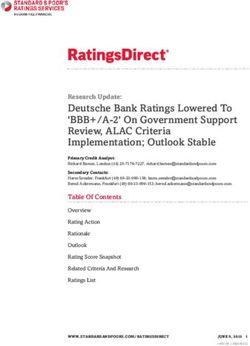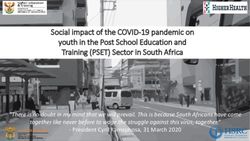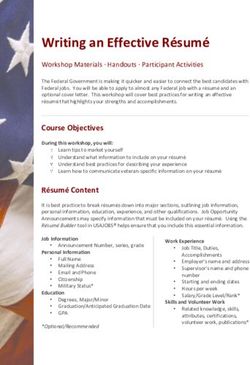Alles neu macht der Oktober! Zumindest bei Microsoft - Windows Server 1809/2019 - Windows 10 1809 - Office 2019 - Bluechip
←
→
Page content transcription
If your browser does not render page correctly, please read the page content below
Alles neu macht der Oktober!
Zumindest bei Microsoft
Windows Server 1809/2019 – Windows 10 1809 – Office 2019
Matthias Geburzi
Produktmanager Software
mgeburzi@bluechip.de
03448/755-287https://blogs.technet.microsoft.com/filecab/2018/04/12/introducing-the-windows-server-storage-migration-service/
https://www.computerprofile.com/analytics-papers/windows-server-2012-approximately-equal-windows-server-2008/
Semi-annual Channel vs Long Term Servicing Channel Name = Windows Server 1809 Name = Windows Server 2019
How it works https://docs.microsoft.com/en-us/windows-server/get-started/semi-annual-channel-overview
Windows Server 2016 Lizenzierung → gleich bei 2019
Mit Windows Server 2019 wird die Lizenzierung von Prozessoren auf Prozessorkerne umgestellt.
Verinnerlichen Sie die vier Regeln der Windows Server 2019 Lizenzierung und werden Sie zum Lizenz-Profi.
Regel Nr. 1: Jeder physische Prozessor wird mit mindestens acht Kernen gewertet.
Regel Nr. 2: Jeder physische Server wird mit mindestens 16 Kernen gewertet.
Regel Nr. 3: Alle physischen und aktiven Kerne im Server müssen unter Berücksichtigung der Regeln 1
und 2 lizenziert werden, damit ein Standard Server zwei und ein Datacenter Server unlimitierte
VM-Rechte (virtuelle Windows Server Instanzen) besitzt.
Regel Nr. 4: Um mit der Standard Edition zwei weitere VM-Rechte (virtuelle Windows Server Instanzen)
zu erhalten, müssen alle physischen aktiven Kerne erneut lizenziert werden.
Über den OEM-Kanal (vorinstalliert, ROK oder Systembuilder) erhalten Sie Windows Server Lizenzen in
diesen Größen:
16 oder 24 Kerne Basislizenz – inkl. Datenträger, COA mit Key und Lizenzpapier
2, 4 oder 16 Kerne Zusatzlizenz – zum Auffüllen des Lizenzbedarfs jenseits der 16 oder 24 Kerne aus der
Basislizenz. Ohne Datenträger, COA und Key, nur Lizenzpapier.Windows Server 2019 Lizenzierung
Lizenzierung auf Basis der physischen Kerne (Cores)
Um lizenzkonform zu sein müssen alle physischen Cores lizenziert sein
Core
Prozessor 1 Mindestens
8 Cores/Prozessor
2
Mindestens 16
Cores/physischem Server
physischer ServerLizenzierung bei Virtualisierung (Standard)
Für jede Lizenzierung aller Cores im physischen Server erhält der Kunde zwei virtuelle
Windows Server Nutzungsrechte*
Der Kunde benötigt eine
Erneute Lizenzierung aller Cores im Server
zusätzliche Windows Server VM => 2 zusätzliche Windows Server VMs
Der Kunde benötigt zwei
Erneute Lizenzierung aller Cores im Server
zusätzliche Windows Server VMs => 2 zusätzliche Windows Server VMs
Lizenzierung aller Cores im Server
Physischer Server ist => 2 Windows Server VMs
vollständig lizenziertNeue Möglichkeiten mit WS 2016 Datacenter und S2D
Serverseitige Architektur Der Cache wird auf Laufwerksebene implementiert: Einzelne Cache Laufwerke werden mit einem oder mehreren Kapazitäts-Laufwerken auf dem gleichen Server verlinkt. Da die Redundanz bei S2D immer mindestens auf Server-Ebene gebildet wird (bedeutet, dass die Daten immer gleichzeitig auf mehrerer Server geschrieben werden) profitieren Daten im Cache von der gleichen Redundanz wie die Daten auf der Kapazitäts-Ebene. Wenn z.B. ein 3-Wege-Spiegel genutzt wird werden immer drei Kopien der Daten auf verschiedene Server geschrieben wo Sie zunächst im Cache abgelegt werden. Unabhängig ob die Daten auf die Kapazitäts-Ebene ausgelagert werden oder nicht – es existieren bei dieser Konfiguration immer 3 Kopien.
NEW!
Windows Server
Applies only to
2019
Limit / Recommendation Windows Server 2016 Windows Server 2019 Increase
Max servers per cluster 16 16 -
Max drives per cluster 416 416 -
Max raw capacity per cluster 1 PB 4 PB 4x
Max raw capacity per server 100 TB 400 TB 4x
Max number of volumes 32 64 2x
Max size per volume 32 TB 64 TB 2xNEW!
Windows Server
2019
Applies only to
Storage performance in IOPS
Three-way mirror
Mirror-accelerated parity +100%
Dual parity
* Mirror-accelerated parity outperforms dual parity, especially in Windows Server 2019, but three-way mirror remains the clear performance leader.
Capacity efficiency in %
Three-way mirror
Mirror-accelerated parity
Dual parity
* Three-way mirror has 33.3% storage efficiency. Dual parity starts at 50.0% and goes up to 80.0%. Mirror-accelerated parity is in between.Natively integrated Azure backup
Simplified Hyper-Converged Infrastructure management
Enhanced security capabilities
Faster innovation for applications
Windows Server 2019
Launch-Tour
Tourdaten Herbst 2018
16. Oktober München
17. Oktober Stuttgart
18. Oktober Frankfurt
22. Oktober Leipzig
24. Oktober Zürich
30. Oktober Wien
6. November Düsseldorf
12. November Hamburg
Einlass jeweils 11.00 Uhr
https://aka.ms/WBSCEventsWindows 10 Update 1809
Feature focus
Your Phone app | Access your Android’s SMS and photos on your
1 computer.
Timeline on phone | Access your computer’s docs and searches on
2 your phone.
PowerPoint + digital pen | Design your slides with a digital pen.
3
Microsoft Edge Learning Tools | The only browser that comes
4 with a built-in tools that help improve learning.Your Phone app Get instant access to your
Android phone’s photos and
texts on your computer.
• Text from your computer
• Snap a pic with your phone,
see it on your computer
• Drag & drop into docs or
social channelsTimeline on
phone Pick up your phone and go
back in time to past activities.
• Go back and forth in time
• Share or remove activities
whenever you want
Microsoft Launcher Microsoft Edge
Android iOSPowerPoint +
digital pen Design your slides with a
pen, then easily convert
them into a polished
presentation.
• Write out a list
• Mix it upMicrosoft Edge The only browser with built-in
tools that help improve learning.
• Focus your eye and attention
with line focus
• Identify parts of speech with
custom colors
• Access an offline dictionary
further
• Password improvements
• Better autofill function
• Preload tabs by standard
browser selectionWindows 10 Update 1809
Additional features
Windows Autopilot Self Deploy Mode | Windows automated
+ deployed by Enduser
Kiosk Account | automated Sign-in and Wizzard Experience
+
Cloud Clipboard | copy content between Devices, tab “Windows Key+V”
+
Remote Desktop User | using Windows Hello for Business
+ (biometrics) for identification .
Video-Überblick: https://www.youtube.com/watch?v=hAva4B-wsVAOffice 2019 The essentials tools you need to capture, analyze, and organize your ideas. Classic versions of the Office apps installed on one PC or Mac with a one-time purchase. Herbst 2018
Office 2019
Key changes from Office 2016 launch
Example changes from 2016
Key updates Word 2019 Word Translator
Excel 2019 2D Map & Funnel Charts
▪ Update and release, not a standalone launch
PowerPoint 2019 Morph & Zoom
▪ Office 2019 has new modern features not
available in Office 2016 OneNote 2019 UWP only
Focused Inbox & @mentions
▪ Cloud-based intelligence features limited to Outlook 2019
Office 365 Word 2019, Excel 2019, PowerPoint
Insert and format SVG
2019, Outlook 2019
▪ Windows 10 required Inking Updates Ink effects, “just works”
Packaged SKUs Collapse Win & Mac versionsOffice SKU Lineup
Premium Classic
With Office 365 you get the premium versions of Word, Excel, PowerPoint, Classic versions of the Office apps installed on one PC or Mac with a one-time purchase.
Outlook, and more. Work from anywhere on all your devices and always
have the latest up-to-date apps. Plus 1TB of OneDrive storage. Annual or
monthly subscription available. The subscription will continue until
cancelled.
Office 365 Home Office 365 Personal Office Home & Student 2019 Office Home & Business 2019 Office Professional 2019
Up to 6 people 1 person 1 person 1 person 1 person
Works on Windows, Works on Windows,
Window or Mac Window or Mac Window or Mac
Mac, iOS and Android Mac, iOS and Android
Premium Premium Classic Classic Classic
Premium Premium Classic Classic Classic
Premium Premium Classic Classic Classic
Premium Premium Classic Classic Classic
Premium Premium Classic Classic
Premium Premium Classic
Premium PremiumChoose the right Office for consumers
Customer is interested in the premium Office apps with cloud services, ready for a subscription model Customer requires an on-premises or per-device software license
Office 365 Home Office 365 Personal Office Home & Student 2019
Create your best work. With Office 365 Home, you and Create your best work. With Office 365 Personal, you For students and families who want classic Office apps
your family get Word, Excel, PowerPoint, Outlook, and get Word, Excel, PowerPoint, Outlook, and more. Work installed on one PC or Mac for use at home or school.
more. Work anywhere with apps that are always anywhere with apps that are always updated. Available Includes classic 2019 versions of Word, Excel,
updated. Available in an annual or monthly subscription. in an annual or monthly subscription. Your subscription PowerPoint, and OneNote installed on one PC or Mac.
Your subscription will continue until cancelled. will continue until cancelled.
• One-time purchase for 1 device
• Share with your entire family – for up to 6 people. • For one person
• Classic 2019 versions of Word, Excel, PowerPoint, and
• For use on multiple PCs/Macs, tablets, and phones • For use on multiple PCs/Macs, tablets, and phones
OneNote
(including Windows, iOS, and Android*). (including Windows, iOS, and Android*).
• Install on 1 computer
• 1TB OneDrive cloud storage per person • 1TB OneDrive cloud storage
• Microsoft support included for 60 days at no extra cost
• Ransomware detection and file recovery • Ransomware detection and file recovery
• Licensed for home use
• Securely sync and share • Securely sync and share
• Collaborate on documents with others online • Collaborate on documents with others online
• Tech support via chat or phone with Microsoft experts • Tech support via chat or phone with Microsoft experts
• Annual or monthly subscription – you decide. Your • Annual or monthly subscription – you decide. Your
subscription will continue until cancelled subscription will continue until cancelled
*OS and Android require separate app downloadChoose the right Office for small businesses
Customer is interested in the premium Office apps, business services/applications, cloud
Customer requires an on-premises or per-device software license
services, and is ready for a subscription model
Office Home & Business 2019 Office Professional 2019 Office 365 Business Premium
For families and small businesses who want For growing small businesses who want classic Work the way you want from virtually anywhere. With Office 365 Business Premium, you get
classic Office apps and email installed on Office apps plus Outlook, Publisher*, and email hosting plus desktop, mobile and web versions of Word, Excel, PowerPoint, Outlook, as
one PC or Mac for use at home or work. Access* installed on one PC or Mac for use at well as other tools to help run and grow your business. Apps are always updated, so they're
work. never outdated.
• One-time purchase for 1 device • One-time purchase for 1 device What you get
• Classic 2019 versions of Word, Excel, • For one person – available for organizations with up to 300 people with additional paid licenses
• Classic 2019 versions of Word, Excel,
PowerPoint, OneNote, Outlook PowerPoint, OneNote, Outlook, • For use on up to 5 PCs/Macs, 5 tablets, and 5 phones (including Windows, iOS, and Android*).
Publisher*, Access* • Premium support via chat or phone with Microsoft experts
• Install on 1 PC
• Install on 1 PC • Annual or monthly subscription – you decide. Your subscription will continue until cancelled
• Microsoft support included for 60 days at no
extra cost • Microsoft support included for 60 days at
no extra cost Apps included
• Licensed for home and commercial use • Premium versions of Word, Excel, PowerPoint, OneNote, Outlook, Access*, Publisher*
• Licensed for home and commercial use
• Business apps: Outlook Customer Manager, Bookings
• Business services: Exchange Online with 50 GB mailbox and custom email domain address, Skype
for Business, Microsoft Teams, SharePoint Online
Cloud services included
• 1TB OneDrive for Business cloud storage with ransomware detection and file recovery
Office 365 Business Premium is only available through CSP or FPP
*OS and Android require separate app download, *Publisher and Access are for PC OnlyOffice 2019 Feature Deep Dive
Office 2019 What’s new in Word 2019, Excel 2019, PowerPoint 2019, Outlook 2019 Icons - New built-in library of professional, high-quality icons you can use to make your content more visual. Since these icons are vector-based, they look great at any size without getting pixelated. Insert and edit scalable vector graphics (SVG) - you can add and format SVG images such as company logos, graphics created in applications like Adobe Illustrator and many other types of high-end visuals. Use 3D models to increase visual and creative impact in your documents, workbooks, presentations, and messages. Easily insert a 3D model, and then rotate it through 360 degrees. Black theme, Office sounds, Learning Tools, captions and audio descriptions, text to speech, and more accessibility improvements
Office 2019 What’s new in Word 2019 Word Translator - Translate words, phrases, or the whole document into another language using Office sounds - Sound effects can enhance your productivity in Microsoft Office by providing audio cues. For example, a sound cue might notify you when options on the screen change. Or, a sound can confirm that an action (such as send a mail, delete something, or paste content) actually completed.
Office 2019 What’s new in Excel 2019 Funnel Charts provide a holistic view of the sales process and help you find the right places for improvement. Publish Excel to PowerBI, PowerPivot and PowerQuery enchantments Transform geographic data into high-fidelity visualizations with 2D maps
Office 2019 What’s new in PowerPoint 2019 Morph creates cinematic motion by seamlessly animating between your slides. Morph doesn’t just animate regular text or images, it can animate 3-D shapes or be applied at a word or even character level, including text wrapping. Simply duplicate slides you want morphed together, move the objects based on how you want them to animate and click the Morph button under Transitions. Zoom - jump to and from specific slides, sections, and portions of your presentation in an order you decide while you're presenting. Digital ruler in PowerPoint helps you keep things straight, and it can even be used to align shapes and pictures in ways you can’t with the standard alignment guides. Segment Eraser allow you to magically clean up stray ink strokes by clipping them to the nearest line automatically
Office 2019 What’s new in Outlook 2019 Focused Inbox - Messages you need to act on right away appear in Focused while the rest wait for you in Other. Messages will no longer be moved to the Clutter folder. Office 365 Groups - When you add guests to your Office 365 group, you grant them access to all information within the group, including conversations, calendar, project notes, and so on. They receive all communications in their inbox and can open and edit file attachments just like any other group member. @mentions - If you'd like to get someone's attention in an email message or a meeting invite, you can type the @ symbol, followed by their name, in the body of the email message or a meeting invite. If you do this, not only will their name be highlighted in the message body or invite details, but Outlook will automatically add them to the To line of the email or meeting invite, and they'll see the @ symbol next to the message in their Inbox. Additional features include Travel Cards, Updated contact cards, and Modern attachments
Office 2019 What’s new with Pen & Inking The pen ‘just works’, bring your pen to the screen and it will ink. There’s no need to enable/disable a separate mode. New Draw Tab that puts your pen tools in one place The Pencil Case in the Draw Tab roams with you across all your devices. If you customize a set of pens on your PC, they’ll show up across all your devices. Special pens like a pencil supports tilt for shading (if device supported) Ink effects allow you to draw with colors that aren’t possible on real paper, such as rainbow, galaxy, rose gold, silver, and more
bluechip Computer AG
Tel: (03448) 755 – 0 · Fax: (03448) 755 – 105
E-Mail: info@bluechip.de
www.bluechip.deYou can also read