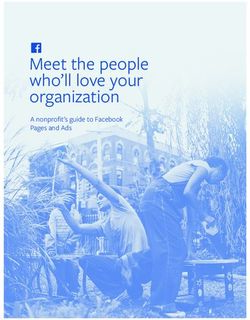An introduction to search engine optimisation via facebook
←
→
Page content transcription
If your browser does not render page correctly, please read the page content below
Facebook
Facebook for business
Facebook has become the most widely recognized name in social networks. Social networks
allow people to join, and “friend” members or invite others to join and then share and exchange
information.
The tools that run social networks have some tremendous business applications when you
understand what’s behind them.
Networking has always been an important marketing skill and online networking bares some
similarities with a set of power tools. A lot has been publicized about social networks used by
teens and dating services, but it’s the application of the tools that you need to focus on to
understand the business value of participating in a network such as Facebook.
3 ways for businesses to get a return from Facebook
Facebook continues to grow in popularity with small businesses to the point where it’s no longer
a matter of “if” you should be utilizing this platform as “how.” It’s really no surprise to me that
Facebook is generally deemed more useful for the small business than other social media tools,
such as Twitter. The Facebook platform and applications are such that a business could feasibly
build its entire Web presence there—particularly now that Fan pages can be viewed publicly by
non-Facebook users.
So, the question I want to dive into today is this: What’s the best way to approach Facebook for
your business?
Of course, I’m not entirely sure there’s one correct answer, so I’ll outline three approaches that
might make sense.
1) Facebook business account only
Business accounts are designed for individuals who only want to use the site to administer
pages and their ad campaigns. A Facebook business account allows you to build a simple
business presence by creating public business pages, but you have limited access to the
available.)
The the Help Center FAQs on business accounts can be a decent option for people
who don’t want to do anything more than create a presence on Facebook. If you do not
create a page or ad, once you
create a Facebook page via business account you will always have the opportunity to
1is for keeping up with college and high school friends or sharing details about life with
family and friends. When these same folks started realizing what a nice tool Facebook is
for business, they faced the issue of mixing too much personal with business and vice versa.
For these folks, the addition of a Facebook Fan Page is the most obvious solution. The
fan page allows you to create a business only page with a great deal of functionality
and settings that allow you to open your page up to the world far beyond your current
Facebook friends. In addition, your updates and posts on your fan page spread to the wall
of all those who become a fan on your page making your business presence even greater.
Of course, the way Facebook is set up there is still a very close relationship between your
Privacy Settings to make updates.
Consider these privacy tips for business use:
a) u se the “Friend List” feature. This feature allows you to make lists to group people
based on how or why you know them—family in one group, business contacts in
another, cooking club in another, etc. The main reason this is so important is that you
can issue different privacy settings per list and therefore be very selective about, for
instance, what your business-related contact might see.
b) Turn off photo tagging. An often-used feature on Facebook is to tag photos with the
people in them. If you don’t want all your business contacts to see you kicking back
with a few beers, than make sure photo tagging is limited in your privacy settings.
c) Protect your photos. Change the settings on your photo privacy (a separate page) so
that your darling two-year-old’s birthday pics are kept in the family—unless of course
you want to share them with business contacts.
d) d on’t share who your friends are. Even before someone becomes a friend they can,
by default, see who you are friends with, just without any details. You don’t have to make
this information public and there might be some good reasons in this case not to. You
e) Choose who can see contact info. Many people put personal contact details in their
you don’t know, you may not want them to have your personal email address and
mobile number.
f) Control your wall settings. It’s a good idea to control who can view posts to your
personal wall. If you allow your good friends to add comments, photos, and updates,
you may not want the business contacts to view this—change who can see wall posts
also control who can post to your wall page, but this shouldn’t be a big issue if you
control who can see posts. Of course, you can also ban individuals from posting.
When I started using Facebook, my intent was strictly for business. (To my knowledge
along it became clear that this was also a great business tool, so I added that as well.
2offers to those who choose to use this platform.
that your front door on Facebook be in sync with the front door of your brand. Just because you
sense in terms of your business and your business objectives. It’s common sense really, but it’s
easy to take your eye off the ball with all the toys and applications available once you learn how
to navigate Facebook.
that allow you to branch out and connect with like-minded individuals.
3Friends
Friends in the world of Facebook are simply people who are also members who grant you
networking aspect of Facebook. Without any friends, your Facebook efforts won’t be as useful.
with friends of friends and other recognized thought leaders in your industry.
Don’t forget to send friend requests to journalists in your industry as well.
Once someone accepts a friend request you can begin to share information with them and view
the information they make available. A word of warning here: The Facebook culture, as is the case
in many social network environments, frowns on direct promotion. The connections you make
should be much more about networking and building trust.
Creating your Facebook Fan Page
Fans and non-fans alike can view and join the conversation by commenting on activity and
creating activity on your page’s wall. I believe this level of engagement gives pages much more
dynamic community-building functionality and helps your fan page behave much like the rest of
Facebook.
Facebook, in general, has taken on a Twitter-like feel to the status update. But, the new status
update being added to fan pages gives businesses the ability to put updated content out and on
businesses the ability to more effectively, yet still gently, promote within Facebook.
4Custom tabs mean custom landing pages
important elements of your page. You can create tabs for things like videos, photos, discussion,
Facebook applications, such as Events, to drive the page content and are simple to set up and edit.
Each tab has a unique URL giving you the ability to promote particular events or photos as well as
create some custom landing page functionality.
Tricking out Boxes with FBML app
A default tab called Boxes holds lots of potential for businesses as well. Think of a box page
as a free-form scratch pad. You can add up to 10 of what Facebook calls FBML elements (you
must add the Facebook Static FBML application to your apps to edit these). FBML is Facebook’s
mark-up language but these elements will take any HTML as well. So you have the ability to add
newsletter sign-up forms, eBook downloads, and other HTML-based elements. (You can add any
of the default elements such as video or discussions as well.)
Once you create the elements you can slide them around the page to get them to display as you
like. Here’s a quick example Facebook Fan Page with Boxes.
Note: If you clicked on the example link I just gave you, it took you directly to the tab page I
wanted you to go to. So, in effect, you can create and promote custom landing pages inside of
your Facebook Fan Page and promote them as entry points. Great place to offer non-fans a reason
to become a fan. (Tech note: You can edit the Boxes page by dragging the elements around, but
you must go to the wall page and hit Edit in the page to edit an individual FBML element.)
Facebook applications for business professionals
• Telephone: With Telephone you can call, send, and receive voice messages through
Facebook, just like having voice mail on your phone. All you need is the application and a
microphone and you can start sending messages to your friends.
• CircleUp: This is a lightweight collaboration app for groups and events. This tool facilitates
some of the communication needed to promote your group activity and events on
Facebook and elsewhere. This is particularly useful if you’ve created and maintain your
own group on Facebook or often promote teleseminars and workshops.
• Free Conference Calls: Use Free Conference Calls to organize a business meeting on the
or any VoIP service. Using this app inside of Facebook can help make some immediate
connections a little deeper.
• Facebook Video: Facebook Video provides a high-quality video platform for people and
phone, and record video messages to your friends. This application is so easy to use that it
makes sending video introductions or messages a powerful way to network on Facebook.
5• Testimonials: Use Testimonials to gather your personal and professional references in one
place. Encouraging customers and contacts to post testimonials about your work and
• Introductions: Introduce your friends to each other and make new ones. Ask for an
introduction to a Web programmer or good lawyer. Then make introductions for your
friends. This application speeds the process of effective networking by helping focus on
giving and receiving introductions in a systematic way.
• Business Cards: Business Cards helps you network better on Facebook. Personalize your
card and attach it to your Facebook messages! View postings and network with others!
This application is much like the signature common in email messages. It’s just one more
way to say business when using Facebook.
• : Makes it easy to promote your LinkedIn account with a badge on your
• What I Do: Allows you to promote your services/products to your Facebook network.
Recommend your colleagues services and products too.
u sing Facebook’s Twitter-like tagging feature
Tagging or bookmarking websites, images, and people is a tactic that is somewhat synonymous
with social media. When you send an @reply through Twitter you are effectively tagging
that person and linking to them in your tweet. It’s an effective tool on Twitter and allows the
Twitterverse to see your link to that person as well. An effective way to draw some attention to
your Facebook activity is to tag people in your images. The act of tagging puts it on their wall,
your wall, and sends a notice to the person being tagged. Some folks use this very effectively as
an awareness activity. Hint: take pictures with well-known folks you meet at conferences and then
upload and tag them and you might draw some attention from the wall of your taggee.
Facebook has added tagging in a way that I believe will be very useful for business purposes.
When you update your status on your personal page, business page, or on any business page
where you share information, you can tag any of your followers in your update and it will
automatically create a link to your follower’s page, publish the status update to that person’s wall,
and send them a notice that they were tagged. Do you see how that might be useful?
6A couple rules: The folks you tag must be following you and a tagged person has the option to
delete the tag. Try this out, but don’t overdo it!
The way you invoke the tag is where the Twitter-like comparisons really come into play. You start
typing your status update and then add the “@” and the Facebook system will drop down a list of
possible people to tag as you start typing that person’s name. The @ sign does not appear in the
update like on Twitter but it signals Facebook that you are trying to use the tagging feature.
u sing Facebook ads for content awareness
Ads on Facebook have been around for a while now and based on reviews coming out from
intriguing option for many small businesses.
Here’s why
You have a very large universe on Facebook, but you can target your ad to
be shown based on the location, sex, age, education, and keyword interests
of the Facebook user, making this a potentially narrow ad buy, particularly
for the local business. If you want to show your ad to business type folks
only in Birmingham, UK, so be it.
Some detractors claim that Facebook ads don’t convert to sales, but I would suggest that is the
wrong way to think about it and to use this tool. Think of your Facebook ads, or ads in any social
media space, as content that is intended to create further awareness about more content. See,
Facebook ads don’t have to link out to your sales page, they can be associated with content right
there on Facebook. For instance, if you use the events application to promote an event you are
hosting, such as a webinar, you can associate ads with that event and drive targeted people to
application. Use Facebook ads to drive people to a video on Facebook that gives great content
and invites them to learn more at your primary Web hub.
You can also tightly integrate your ad campaigns with the largely revamped fan or business pages
become a fan on Facebook.
7When you use these internal ad plays, your ads, complete with social features, become more like
tiny bites of content instead of sales pitches and help prospective customers get to know, like, and
trust you a bit more before you ever ask for business.
Facebook allows you to buy your ads on a cost-per-click or cost-per-thousand impressions basis
and provides decent real-time reporting so you can adjust your ads as needed.
Facebook Ads Page.
5 tips for getting more from Facebook
1) Fan page.
ago they added to the function called fan pages and made them more business friendly.
Any business on Facebook should create a fan page for their business and start optimizing
additional content there. The cool thing about fan pages is that it’s now a lot like having
another website. You can add applications, newsletter sign-up pages, and events, and
promote them to your friends on Facebook. When someone becomes a fan of your page,
your updates on the page show up on their wall giving additional exposure.
2) Custom HTML. This one’s a little more technical but when you create a fan page you will
see that your page comes with tabs for various categories of content you create (each
tab has its own URL so you can promote each section on your fan page around the Web).
Using the Facebook Mark-up Language (FBML), you can create custom boxes of HTML
content, like newsletter sign-up pages, blog RSS feeds, and white paper downloads just
like you might on your website. .
.
3) Special content.
your blog or website. Upload images from your PowerPoint presentations, articles from the
give the Facebook users something unique. I know some people caution about reposting
happen to like to use Facebook more than Twitter and this way they still get updates.
4) Events, videos, and apps. Use the heck out of all of the Facebook applications. Promote
events, upload or record video, hold contests and polls. All of this extra engagement is so easy
to do using pre-built tools. And don’t forget to integrate your Facebook activity back to your
website and blog using a Facebook Fan Box .
5) Ads for awareness. I think that Facebook has built one of the better ad targeting tools
going. You can target ads to Facebook members on all kinds of criteria and run pretty low
cost campaigns. The trick though is to run campaigns that are compelling and promote
your Facebook Fan Page instead of trying to sell something. Promote your white paper,
events, and educational content—create awareness about your great content and you
will get the chance to earn the trust it takes to actually sell something to someone. Here’s
Facebook Ads.
8You can also read