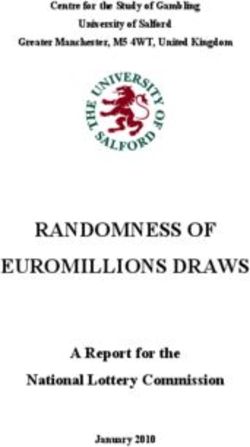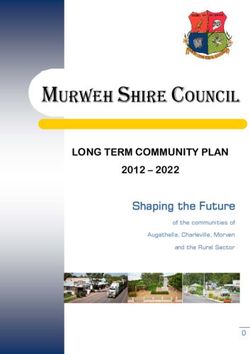An Introduction to Test Driven Development Using Perl
←
→
Page content transcription
If your browser does not render page correctly, please read the page content below
An Introduction to
Test Driven Development
Using Perl
Grant McLean, Catalyst IT Limited
September 2008
This article describes the practise of Test Driven Development and illustrates
it with a worked example. The sample tests, source code and tools are written
in Perl however the concepts should be applicable to any programming
language.
Introducing Test Driven Development
Few people would dispute that testing is a critical part of any software development project. It is
unfortunate however that testing is often left until the end. This may be due to a mistaken belief that
tests are useless until you have something to test. Test Driven Development (TDD) positions testing
in a critical role at the centre of development activities.
Development models based around TDD favour a cyclic flow with a series of iterations building
one upon another to deliver functionality in stages. Each iteration follows a flow similar to that
illustrated in figure 1.
Figure 1. An Idealised Test Driven Development cycle
The process begins with requirements gathering – deciding what will be delivered and defining
success criteria (how we'll know when we've delivered it). The requirements definition feeds into
the development of a test plan. Development of the program code can proceed once tests have been
written to specify correct behaviour for the code. When tests have been written to describe all the
requirements and code has been written to pass all the tests, the development is complete and the
system can be deployed. The process then begins again with the definition of the requirements for
the next set of deliverables.Of course the outline above paints a grossly oversimplified picture of the processes. The reality is
more likely to resemble that shown in figure 2.
Figure 2. A more realistic TDD 'cycle'
The first problem is that it's impossible to accurately define the requirements if the “customer”
doesn't know what they want. And, as any seasoned developer will tell you, the customer never
knows what they want. When the developers have produced something that the customer can see
and interact with, they will inevitably conclude that it's not what they want. However they'll usually
be able to describe how the prototype differs from what they want and how it might be improved to
more closely meet their actual requirements.
It's important to note that the realities of requirements gathering described above are not intended as
a criticism of the customer. In many cases the customer can't be expected to describe what they
want a computer system to do simply because they don't know what's possible. Furthermore when a
number of alternative approaches are possible, making the 'wrong' choice can have effects on
development time frames and maintenance costs that are not immediately apparent. When these
downstream effects do become apparent it is often necessary to reassess the requirements in light of
the new information and business priorities.
The difficulty of requirements definition and the inevitability of changes in priorities are key drivers
for selecting a development model with iterations of short duration focussed on delivering
something quickly and improving on it incrementally.
The idealised view of requirements being translated into a test suite as a simple one-way flow is not
realistic. A general description of a requirement must be translated into a detailed description of the
expected behaviours under a variety of conditions. The process of developing the tests for these
behaviours will inevitably uncover ambiguities and contradictions in the requirements and the
feedback loop between defining the requirements and defining the tests will improve the accuracy
of both.
It is also completely unrealistic to expect that a comprehensive test suite will emerge fully formed
and ripe for implementation. Instead a general outline of the tests will emerge first and specifics
will be fleshed out over time – development of the detailed tests and of the code will proceed in
tandem.
The implementation process is also likely to uncover flawed thinking or ambiguity that goes right
back to the requirements definition. In many cases the requirements will need to be revised to
recognise factors which had been overlooked. This should not be seen as a failure of the
requirements gathering process. Rather it is a feature of the development model that problems can
be identified, turned around and resolved before time is wasted committing flawed designs to code.Finally, it is not uncommon for unforeseen issues to arise during the deployment phase. Smaller
issues will be fed back into the test suite to drive bug fixes and to ensure that the same problem does
not reoccur in future deployments. Larger problems will feed into the requirements definition for
the next iteration.
To summarise the “more realistic TDD cycle”:
● a number of feedback loops exist within the main cycle
● review and refinement of requirements can be triggered by the test development, the code
development and the deployment phases
● development of detailed tests is driven at a high level by the initial requirements and at a
more detailed level by the demands of the code development phase; feedback from the
deployment phase is also possible
● nothing feeds into the code development phase except the tests; no code gets written until a
test exists to confirm the behaviour of the code
One common misconception with Test Driven Development is that there is no design. Designing a
solution is the process of translating the 'what' into the 'how'. The requirements determine what a
system must do, a design determines how it will do it. The design process will typically explore
data flows, interfaces, object classes and the interactions between classes. Tests are used to support
this exploration and to document in a concrete way how the different parts of the system will
behave and how they will interact. This is the skeleton of the test suite which will be fleshed out by
the detailed unit tests which follow. Because the design is embodied in the tests it is impossible for
the two to get out of sync.
The Developer Workflow
Two mantras underpin a test-driven developer's workflow
This mantra stresses the importance of keeping the code under control and not letting it get ahead of
the tests. Code should only be written to 'fix' a failing test. The code should do only what is required
to make the test pass and nothing more. This is important because as long as there are no tests for
extra functionality, the correctness of any extra code cannot be assured.
The second mantra describes the cycle through which code evolves. First a failing test is written
(the tests go 'Red'). Next code is written to make the tests pass (the tests go 'Green'). Now the
developer can take the opportunity to refactor the code (tidy it up, remove duplication, improve thereadability etc.) safe in the knowledge that if a bug is inadvertently introduced while making these
changes, the tests will go 'Red' to highlight the problem. The constant reassessment of the code and
the safety net provided by the tests encourage the developer to take more ownership of the code
quality and to embrace change rather than resisting it.
A Worked Example
In this example I will follow Test Driven Development practices to develop a module to form up
paragraphs from ragged lines of text. It will take plain text input in a form like this:
Lorem ipsum dolor sit amet,
consectetuer adipiscing elit. Vestibulum
leo
lorem, accumsan id, gravida nec.
Curabitur turpis
lacus, dignissim vitae, facilisis vel, blandit nec, mi. Donec mi.
Nunc facilisis sem
vitae justo. Vivamus a leo in velit mattis.
And produce output in a form like this:
Lorem ipsum dolor sit amet, consectetuer adipiscing
elit. Vestibulum leo lorem, accumsan id, gravida nec.
Curabitur turpis lacus, dignissim vitae, facilisis
vel, blandit nec, mi. Donec mi. Nunc facilisis sem
vitae justo. Vivamus a leo in velit mattis.
To keep the scope simple for this example:
● output line length will be specified as a number of (fixed-width) characters
● input will be a single text string, output will be another single text string
● blank lines in the input string will be used to delimit paragraphs
● output lines will be wrapped at word boundaries where possible
● naive hyphenation will be used to split words too long to be wrapped
A Design Outline
I have decided to implement the required functionality as a Perl class called Text::Para. To format
text a programmer would create an instance of the Text::Para class, specify format parameters
(initially just characters-per-line) and then call the object's format method – passing it a string of
text and getting back a string of formatted text.The First Test
In Test Driven Development before writing any code I must write a test. By convention, test scripts
for Perl modules live in a directory called 't' and the files are named in such a way that the first tests
to run check basic functionality and later tests check more advanced functions. I'll start by creating
a file called t/01_basics.t with this content:
use strict;
use warnings;
use Test::More 'no_plan';
use_ok('Text::Para');
A Perl test script is just a series of assertions. In English it might be something like “perform action
X, assert that the result was value Y”. In Perl a variety of assertion functions are provided by the
Test::More module and a host of other modules on CPAN. In this example, use_ok() is an
assertion function that takes a module name, loads that module and asserts that no errors occurred.
Apart from the standard Perl strict & warnings pragmata, the only part of the test script still needing
explanation is the test plan. In this case I've specified 'no_plan' meaning the test script contains
an unspecified number of assertions. If a test script makes say 20 assertions, it would be possible for
an error in the script to cause it to exit after the first 10 assertions had run. Without a test plan, the
Perl test harness would see 10 successful assertions and no failed assertions, so the script would be
marked as having passed. You can guard against such false positives by declaring at the outset how
many tests you plan to run. Typically you would start with 'no_plan' and go back and change it to
something like tests => 20 when you've written your last assertion.
Now since I'm doing TDD, I'll run the test and watch it fail spectacularly. Since the tests script is
just a Perl script, I could run it with: perl t/01_basics.t however a better strategy is to use the
prove utility which uses the test harness to capture the script's output, evaluate the results against
the plan and produce a summary output:
$ prove t/01_basics.t
t/01_basics....
# Failed test 'use Text::Para;'
# in t/01_basics.t at line 6.
# Tried to use 'Text::Para'.
# Error: Can't locate Text/Para.pm in @INC (@INC contains:
/etc/perl /usr/local/lib/perl/5.8.8 /usr/local/share/perl/5.8.8
/usr/lib/perl5 /usr/share/perl5 /usr/lib/perl/5.8 /usr/share/perl/5.8
/usr/local/lib/site_perl .) at (eval 3) line 2.
# BEGIN failed--compilation aborted at t/01_basics.t line 6.
# Looks like you failed 1 test of 1.
t/01_basics....dubious
Test returned status 1 (wstat 256, 0x100)
DIED. FAILED test 1
Failed 1/1 tests, 0.00% okay
Failed Test Stat Wstat Total Fail Failed List of Failed
----------------------------------------------------------------------
t/01_basics.t 1 256 1 1 100.00% 1
Failed 1/1 test scripts, 0.00% okay. 1/1 subtests failed, 0.00% okay.
It's fairly clear from that mess that the test failed. The status is now 'Red'.Some Code at Last
To make the test pass, I must write some code. Keeping in mind the first mantra of TDD I ask
myself “what's the simplest thing that could possibly work”. I create the file Text/Para.pm:
package Text::Para;
use strict;
use warnings;
1;
Now at last I can run the test and watch it pass:
$ prove t/01_basics.t
t/01_basics....ok
All tests successful.
Files=1, Tests=1, 0 wallclock secs (0.02 cusr + 0.00 csys = 0.02 CPU)
Having first seen the test fail, then written the code and finally watched the test pass, I can be sure
that the test is passing because of the code I have written. Although it seems trivial, this is an
important ritual as it helps ensure my tests are doing what I think they're doing.
The status is now 'Green'. At this stage my code hasn't had a chance to gather too much cruft so I'll
skip the refactoring and move on to the next test.
Adding a Constructor
Now that my module is loading successfully I'll add a couple of lines to my test script to test the
constructor:
use strict;
use warnings;
use Test::More 'no_plan';# tests => 1;
use_ok('Text::Para');
my $formatter = Text::Para->new;
isa_ok($formatter, 'Text::Para');
and watch it fail:
t$ prove t/01_basics.t
t/01_basics....Can't locate object method "new" via package "Text::Para"
at t/01_basics.t line 8.I could write my own constructor, but these days the smart Perl programmers are using the Moose
object framework. Simply using the Moose module gives me a default constructor:
package Text::Para;
use strict;
use warnings;
use Moose;
1;
which is enough to make the tests pass:
$ prove t/01_basics.t
t/01_basics....ok
All tests successful.
Files=1, Tests=2, 0 wallclock secs (0.57 cusr + 0.00 csys = 0.57 CPU)
It turns out that using Moose also turns on both strict and warnings so I can refactor them away:
package Text::Para;
use Moose;
1;
and running the tests again confirms I didn't break anything.
Implement the 'columns' Attribute
I want my formatter object to have a configurable attribute (or 'property') for the number of columns
in the formatted text output. This attribute will be exposed via an accessor method, so I write a test
for the accessor:
can_ok($formatter, 'columns');
once I've seen the test fail, I use the Moose syntax to declare an attribute called columns:
package Text::Para;
use Moose;
has 'columns' => (is => 'rw', isa => 'Int');
1;
I want a default width of 72 columns so I add my test:
is($formatter->columns, 72, 'default column width is 72');
and then my implementation:
has 'columns' => (is => 'rw', isa => 'Int', default => 72);This 'is' assertion function used in this test compares two values – the value being tested and the
value we expect. The optional third argument is a description for the test which will be printed out
in the event of a failure, this is particularly useful for identifying regressions.
Now I need to test that I can set a new value for 'columns':
$formatter = Text::Para->new(columns => 10);
is($formatter->columns, 10, 'initialised column width to 10');
This time when I run the tests it doesn't fail – the Moose accessor method already implements this
functionality. Just to be quite sure, I'll test changing the value a second time and confirm that the
new value overwrites the old one:
$formatter->columns(8);
is($formatter->columns, 8, 'successfully set column width to 8');
Sure enough, the tests still pass:
$ prove t/01_basics.t
t/01_basics....ok
All tests successful.
Files=1, Tests=6, 0 wallclock secs (0.57 cusr + 0.00 csys = 0.57 CPU)
The 'format' Method
I now have a formatter class and an object to hold the formatting parameters. The next step is to add
a format method to do the real work. This method will take a string of ragged lines as input and
return a string of formatted paragraphs. At the most basic level, if I pass the method an empty
string, I expect it to return an empty string:
is(
$formatter->format(""),
"",
'empty string formatted correctly'
);
and of course it fails:
$ prove t/01_basics.t
t/01_basics....ok 1/0Can't locate object method "format" via package
"Text::Para" at t/01_basics.t line 20.Going back to our first mantra, the simplest thing that could possibly work is a method that simply
returns its input as output:
package Text::Para;
use Moose;
has 'columns' => (is => 'rw', isa => 'Int', default => 72);
sub format {
my($self, $text) = @_;
return $text;
}
and now the tests pass.
As you may recall from the earlier tests, the paragraph width is currently set to 8 columns. So if I
pass in a line less than 8 columns I should get the same thing back:
is(
$formatter->format('one two'),
'one two',
'short line formatted correctly'
);
and our stub implementation passes this test too.
Handling Whitespace
The next thing the formatter needs to do is discard leading and trailing whitespace. So I add tests for
both:
is(
$formatter->format(" one"),
"one",
'leading space was stripped'
);
is(
$formatter->format(" one "),
"one",
'trailing space was stripped too'
);
and then an implementation:
sub format {
my($self, $text) = @_;
$text =~ s/\A\s+//;
$text =~ s/\s+\Z//;
return $text;
}I also want to remove extra spaces between words – one is enough:
is(
$formatter->format("one two"),
"one two",
'extra internal whitespace handled correctly'
);
and then a simple implementation:
sub format {
my($self, $text) = @_;
$text =~ s/\A\s+//;
$text =~ s/\s+\Z//;
my @words = split /\s+/, $text;
return join ' ', @words;
}
Now I have the tests passing again, it's time to do some refactoring. It's pretty clear that if I ignore
the whitespace and just extract a list of non-whitespace 'words', I can do it with less code:
sub format {
my($self, $text) = @_;
my @words = $text =~ m/(\S+)/g;
return join ' ', @words;
}
I re-run the tests and confirm they still pass.
Word Wrap
The next step is to handle long lines by inserting newlines between words. Remembering that the
paragraph width is still set to 8 columns, I add a test for a longer line:
is(
$formatter->format('one two three'),
"one two\nthree",
'third word was wrapped correctly'
);
which of course fails:
# Failed test 'third word was wrapped correctly'
# in t/01_basics.t at line 50.
# got: 'one two three'
# expected: 'one two
# three'My formatter code now needs to get quite a bit smarter. I need to throw away the simple call to join
and replace it with a loop that builds up lines a word at a time:
sub format {
my($self, $text) = @_;
my @words = $text =~ m/(\S+)/g;
my $para = '';
my $cols_left = $self->columns;
foreach my $word (@words) {
my $word_length = length $word;
if($cols_left > $word_length) {
$para .= ' ' if $cols_left < $self->columns;
$para .= $word;
$cols_left -= $word_length;
}
}
return $para;
}
As it stands, this code doesn't do what I want, it simply stops adding words when it reaches the end
of the first line:
# Failed test 'third word was wrapped correctly'
# in t/01_basics.t at line 50.
# got: 'one two'
# expected: 'one two
# three'
but the important point is that I've had to change quite a few lines to get to this point and yet I'm
able to confirm that I haven't broken any of the earlier tests. The only one that's failing is the last
one which expects to see a line break, so I can now add in the 'else' branch for that:
if($cols_left > $word_length) {
$para .= ' ' if $cols_left < $self->columns;
$para .= $word;
$cols_left -= $word_length;
}
else {
$para .= "\n$word";
$cols_left = $self->columns - $word_length;
}
and now the tests pass.Edge Cases
Coding errors commonly occur around the conditional sections of code. I'm already testing lines
that go to one character before the column count so I'll add a test for lines that exactly match the
column count and another for lines that are one character over:
is(
$formatter->format('one two three go'),
"one two\nthree go",
'packing to exactly the end of the line worked'
);
is(
$formatter->format('one two three go!'),
"one two\nthree\ngo!",
'packing to just past the end of the line worked'
);
Running the test script shows that these tests pass so the status is still 'Green':
$ prove t/01_basics.t
t/01_basics....ok
All tests successful.
Files=1, Tests=14, 0 wallclock secs (0.54 cusr + 0.00 csys = 0.54 CPU)
Breaking Long Words
The one remaining edge case is the situation where a single word is longer than the column count.
The code as it stands will never add a line break within a word. A clever formatter would insert a
hyphen between syllables but for this simple example I'm just going to add one as the last character
on the line. So I add a test for this situation:
is(
$formatter->format('one two three fourfivesix'),
"one two\nthree\nfourfiv-\nesix",
'long word was broken correctly'
);
I watch the test fail:
# Failed test 'long word was broken correctly'
# in t/01_basics.t at line 68.
# got: 'one two
# three
# fourfivesix'
# expected: 'one two
# three
# fourfiv-
# esix'and then implement the fix:
while(@words) {
my $word = shift @words;
my $word_length = length $word;
if($cols_left > $word_length) {
$para .= ' ' if $cols_left < $self->columns;
$para .= $word;
$cols_left -= $word_length;
}
elsif($word_length columns) {
$para .= "\n$word";
$cols_left = $self->columns - $word_length;
}
else {
my $part = substr $word, 0, $self->columns - 1, '';
$para .= "\n$part-\n";
$cols_left = $self->columns;
unshift @words, $word if length $word;
}
}
Note I've changed the main loop from a for loop to a while loop so that I can take the part of the
word that followed the hyphen and put it back into @words to be processed next time around.
Running the tests confirms that the status is back to 'Green' so I have an opportunity to refactor. One
thing that could be improved is the else block I've just added. Factoring some of this code out into
its own method would have two benefits. First, by introducing a method name (say split_at) the
intent of the code in the else block will be made clearer. Second, putting the naive word splitting
logic into its own method will allow a subclass to override it with a smarter algorithm:
else {
my($part, $rest) = $self->split_at($word, $self->columns);
$para .= "\n$part\n";
$cols_left = $self->columns;
unshift @words, $rest if length $rest;
}
# ...
sub split_at {
my($self, $word, $chars) = @_;
my $part = substr $word, 0, $chars - 1, '';
return "$part-", $word;
}
Often moving a chunk of code out into its own method will make the original method shorter. In
this case we don't get that advantage.The tests confirm that the refactoring didn't break anything, so I move on to remove the repeated
calls to $self->columns:
my $columns = $self->columns;
my $cols_left = $columns;
while(@words) {
my $word = shift @words;
my $word_length = length $word;
if($cols_left > $word_length) {
$para .= ' ' if $cols_left < $columns;
$para .= $word;
$cols_left -= $word_length;
}
elsif($word_length split_at($word, $columns);
$para .= "\n$part\n";
$cols_left = $columns;
unshift @words, $rest if length $rest;
}
}
Once again I run the tests and confirm nothing was broken.
Formatting Paragraphs
The final missing feature is paragraph handling. The code currently treats all whitespace as equal
and returns one formatted paragraph. What I need to do is treat a blank line as a paragraph
separator. So I add a test for that:
is(
$formatter->format("one two three\n\nfour five six"),
"one two\nthree\n\nfour\nfive six",
'paragraphs handled correctly'
);
The implementation is fairly simple. I just rename my existing format method to format_para
and make a new format method that handles the blank lines:
sub format {
my($self, $text) = @_;
return join "\n\n",
map { $self->format_para($_) }
split /\n\n+/, $text;
}
sub format_para {
my($self, $text) = @_;It would be even better if the new format method ignored spaces on the blank lines between
paragraphs, so I add a test for that:
is(
$formatter->format("one two\n three\n \nfour five six"),
"one two\nthree\n\nfour\nfive six",
'whitespace between paragraphs handled correctly'
);
and then an implementation to make the test pass:
sub format {
my($self, $text) = @_;
return join "\n\n",
map { $self->format_para($_) }
split /\n(?:[ \t]*\n)+/, $text;
}
And that's it. The code now meets the original specification and has a fairly exhaustive test suite to
prove it.
Code Coverage
I described the test suite as 'fairly exhaustive' but it would be good to get an objective measure of
how much of the code is being tested. The Devel::Cover module from CPAN can do exactly that.
By running the test script via Devel::Cover metering is added to count how many times each line
of code is executed and which conditional branches are executed:
$ perl -MDevel::Cover t/01_basics.t
and then the cover utility is run to generate HTML reports:
$ cover
The summary report shows that the test suite achieves 100% statement coverage of the
Text::Para module, meaning that every line of code is executed at least once. The branch
coverage is only 87.5% however. This means that not all conditional branches were executed.By drilling down into the report:
... it is revealed that one conditional branch is only exercised in the mode where the condition is
true. This can mean one of two things: either the test suite is inadequate and another test case is
required; or the condition being checked cannot possibly occur. In this case, the conditional is
checking whether there are any characters left after splitting a word to insert a hyphen. After a little
analysis it becomes clear that this condition will always be true since if there were no characters left
over it would not have been necessary to split the word. Simply removing the conditional boosts the
branch coverage up to 100%.
The other useful metric on the summary page is the POD coverage – the proportion of public
methods which have embedded POD documentation. Documenting the methods is an important job
but outside the scope of this article.
A Final Review
So 100% of the tests are passing and 100% of the code is tested. Does this mean that the code is
100% correct? Sadly the answer is no, as illustrated by this extra test case:
$formatter->columns(8);
is(
$formatter->format('abcdefgh'),
"abcdefgh",
'packing one full-length word worked'
);
which produces this result:
# Failed test 'packing one full-length word worked'
# in t/01_basics.t at line 87.
# got: '
# abcdefgh'
# expected: 'abcdefgh'
I'll leave it as an exercise for the reader to track down the cause of the problem. But suffice to say
there is always more testing you could do, however economic and time constraints will usually be
the limiting factors.
In this (admittedly trivial) example I've demonstrated some of the key features of a Test Driven
Development process. The essential feature is that no code is written until a test exists to confirm
the new functionality. Developers are encouraged to regularly review and refactor their code. The
tests provide a safety net to catch any regressions the refactoring might introduce. The regular
refactoring helps developers to become more bold about making changes to existing code and also
to be less resistant to change dictated by new requirements.You can also read