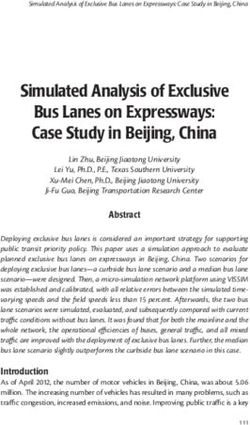Intro To Spark John Urbanic - Parallel Computing Scientist Pittsburgh Supercomputing Center
←
→
Page content transcription
If your browser does not render page correctly, please read the page content below
Intro To Spark
John Urbanic
Parallel Computing Scientist
Pittsburgh Supercomputing Center
Copyright 2021Spark Capabilities
(i.e. Hadoop shortcomings)
• Performance
• First, use RAM
• Also, be smarter
• Ease of Use But using Hadoop as
• Python, Scala, Java first class citizens the backing store is a
common and sensible
option.
• New Paradigms
• SparkSQL
• Streaming
• MLib
• GraphX
• …moreSame Idea (improved)
CPU CPU
RAM RAM
Driver CPU CPU
Python
Scala
Java RAM RAM
CPU CPU
RAM RAM
RDD
Resilient Distributed DatasetSpark Formula
1. Create/Load RDD
Webpage visitor IP address log
2. Transform RDD
”Filter out all non-U.S. IPs”
3. But don’t do anything yet!
Wait until data is actually needed
Maybe apply more transforms (“Distinct IPs)
4. Perform Actions that return data
Count “How many unique U.S. visitors?”Simple Example
>>> lines_rdd = sc.textFile("nasa_serverlog_20190404.tsv") Read into RDD
Spark Context
The first thing a Spark program requires is a context, which interfaces with some kind of cluster to use. Our
pyspark shell provides us with a convenient sc, using the local filesystem, to start. Your standalone programs
will have to specify one:
from pyspark import SparkConf, SparkContext
conf = SparkConf().setMaster("local").setAppName("Test_App")
sc = SparkContext(conf = conf)
You would typically run these scripts like so:
spark-submit Test_App.pySimple Example
>>> lines_rdd = sc.textFile("nasa_serverlog_20190404.tsv") Read into RDD
>>> HubbleLines_rdd = lines_rdd.filter(lambda line: "Hubble" in line) Transform
>>> HubbleLines_rdd.count()
47
Actions
>>> HubbleLines_rdd.first()
'www.nasa.gov\shuttle/missions/61-c/Hubble.gif‘
Lambdas
We’ll see a lot of these. A lambda is simply a function that is too simple to deserve its own subroutine.
Anywhere we have a lambda we could also just name a real subroutine that could go off and do anything.
When all you want to do is see if “given an input variable line, is “stanford” in there?”, it isn’t worth the
digression.
Most modern languages have adopted this nicety.Common Transformations
Transformation Result
map(func) Return a new RDD by passing each element through func. Same Size
filter(func) Return a new RDD by selecting the elements for which func Fewer
returns true. Elements
flatMap(func) func can return multiple items, and generate a sequence, More
allowing us to “flatten” nested entries (JSON) into a list. Elements
distinct() Return an RDD with only distinct entries.
sample(…) Various options to create a subset of the RDD.
union(RDD) Return a union of the RDDs.
intersection(RDD) Return an intersection of the RDDs.
subtract(RDD) Remove argument RDD from other.
cartesian(RDD) Cartesian product of the RDDs.
parallelize(list) Create an RDD from this (Python) list (using a spark context).
Full list at http://spark.apache.org/docs/latest/api/python/pyspark.html#pyspark.RDDCommon Actions
Action Result
collect() Return all the elements from the RDD.
count() Number of elements in RDD.
countByValue() List of times each value occurs in the RDD.
reduce(func) Aggregate the elements of the RDD by providing a function
which combines any two into one (sum, min, max, …).
first(), take(n) Return the first, or first n elements.
top(n) Return the n highest valued elements of the RDDs.
takeSample(…) Various options to return a subset of the RDD..
saveAsTextFile(path) Write the elements as a text file.
foreach(func) Run the func on each element. Used for side-effects (updating
accumulator variables) or interacting with external systems.
Full list at http://spark.apache.org/docs/latest/api/python/pyspark.html#pyspark.RDDTransformations vs. Actions
Transformations go from one RDD to another1.
Actions bring some data back from the RDD.
Transformations are where the Spark machinery can do its magic with lazy evaluation and
clever algorithms to minimize communication and parallelize the processing. You want to
keep your data in the RDDs as much as possible.
Actions are mostly used either at the end of the analysis when the data has been distilled
down (collect), or along the way to "peek" at the process (count, take).
1 Yes, some of them also create an RDD (parallelize), but you get the idea.Pair RDDs • Key/Value organization is a simple, but often very efficient schema, as we mentioned in our NoSQL discussion. • Spark provides special operations on RDDs that contain key/value pairs. They are similar to the general ones that we have seen. • On the language (Python, Scala, Java) side key/values are simply tuples. If you have an RDD all of whose elements happen to be tuples of two items, it is a Pair RDD and you can use the key/value operations that follow.
Pair RDD Transformations
Transformation Result
reduceByKey(func) Reduce values using func, but on a key by key basis. That is,
combine values with the same key.
groupByKey() Combine values with same key. Each key ends up with a list.
sortByKey() Return an RDD sorted by key.
mapValues(func) Use func to change values, but not key.
keys() Return an RDD of only keys.
values() Return an RDD of only values.
Note that all of the regular transformations are available as well.Pair RDD Actions
As with transformations, all of the regular actions are available to Pair RDDs, and there
are some additional ones that can take advantage of key/value structure.
Action Result
countByKey() Count the number of elements for each key.
lookup(key) Return all the values for this key.
Full list at http://spark.apache.org/docs/latest/api/python/pyspark.html#pyspark.RDDTwo Pair RDD Transformations
Transformation Result
subtractByKey(otherRDD) Remove elements with a key present in other RDD.
join(otherRDD) Inner join: Return an RDD containing all pairs of elements with
matching keys in self and other. Each pair of elements will be
returned as a (k, (v1, v2)) tuple, where (k, v1) is in self and (k,
v2) is in other.
leftOuterJoin(otherRDD) For each element (k, v) in self, the resulting RDD will either
contain all pairs (k, (v, w)) for w in other, or the pair (k, (v,
None)) if no elements in other have key k.
rightOuterJoin(otherRDD) For each element (k, w) in other, the resulting RDD will either
contain all pairs (k, (v, w)) for v in this, or the pair (k, (None, w))
if no elements in self have key k.
cogroup(otherRDD) Group data from both RDDs by key.
Full list at http://spark.apache.org/docs/latest/api/python/pyspark.html#pyspark.RDDJoins Are Quite Useful
Any database designer can tell you how common joins are. Let's look at a simple
example. We have (here we create it) an RDD of our top purchasing customers.
And an RDD with all of our customers' addresses.
To create a mailing list of special coupons for those favored customers we can use a
join on the two datasets.
>>> best_customers_rdd = sc.parallelize([("Joe", "$103"), ("Alice", "$2000"), ("Bob", "$1200")])
>>> customer_addresses_rdd = sc.parallelize([("Joe", "23 State St."), ("Frank", "555 Timer Lane"), ("Sally", "44
Forest Rd."), ("Alice", "3 Elm Road"), ("Bob", "88 West Oak")])
>>> promotion_mail_rdd = best_customers_rdd.join(customer_addresses_rdd)
>>> promotion_mail_rdd.collect()
[('Bob', ('$1200', '88 West Oak')), ('Joe', ('$103', '23 State St.')), ('Alice', ('$2000', '3 Elm Road'))]Shakespeare, a Data Analytics Favorite Applying data analytics to the works of Shakespeare has become all the rage. Whether determining the legitimacy of his authorship (it wasn’t Marlowe) or if Othello is actually a comedy (perhaps), it is amazing how much publishable research has sprung from the recent analysis of 400 year old text. We’re going to do some exercises here using a text file containing all of his works.
Who needs this Spark stuff?
As we do our first Spark exercises, you might think of several ways to accomplish these tasks that you already know. For example, Python
Pandas is a fine way to do our following problem, and it will probably work on your laptop reasonably well. But they do not scale well*.
However we are learning how to leverage scalable techniques that work on very big data. Shortly, we will encounter problems that are
considerable in size, and you will leave this workshop knowing how to harness very large resources.
Searching the Complete Works of William Shakespeare for patterns is a lot different from searching the entire Web (perhaps as the 800TB
Common Crawl dataset).
So everywhere you see an RDD, realize that it is a actually a parallel databank that could scale to PBs.
* See Panda's creator Wes McKinney's "10 Things I Hate About Pandas" at
https://wesmckinney.com/blog/apache-arrow-pandas-internals/Some Simple Problems
We have an input file, Complete _Shakespeare.txt, that you can also find at http://www.gutenberg.org/ebooks/100.
You might find http://spark.apache.org/docs/latest/api/python/pyspark.html#pyspark.RDD useful to have in a browser window.
If you are starting from scratch on the login node:
1) interact 2) cd BigData/Shakespeare 3) module load spark 4) pyspark
...
>>> rdd = sc.textFile("Complete_Shakespeare.txt")
Let’s try a few simple exercises.
1) Count the number of lines
2) Count the number of words (hint: Python "split" is a workhorse)
3) Count unique words
These last two are a bit more challenging. One approach is
4) Count the occurrence of each word to think “key/value”. If you go that way, think about which
data should be the key and don’t be afraid to swap it
about with value. This is a very common manipulation
5) Show the top 5 most frequent words when dealing with key/value organized data.Some Simple Answers
>>> lines_rdd = sc.textFile("Complete_Shakespeare.txt")
>>>
>>> lines_rdd.count()
124787
>>>
>>> words_rdd = lines_rdd.flatMap(lambda x: x.split())
>>> words_rdd.count()
904061
>>>
>>> words_rdd.distinct().count()
67779
>>>
Next, I know I'd like to end up with a pair RDD of sorted word/count pairs:
(23407, 'the'), (19540,'I'), (15682, 'to'), (15649, 'of') ...
Why not just words_rdd.countByValue()? It is an action that gives us a massive Python
unsorted dictionary of results:
... 1, 'precious-princely': 1, 'christenings?': 1, 'empire': 11, 'vaunts': 2, 'Lubber's': 1,
'poet.': 2, 'Toad!': 1, 'leaden': 15, 'captains': 1, 'leaf': 9, 'Barnes,': 1, 'lead': 101, 'Hell':
1, 'wheat,': 3, 'lean': 28, 'Toad,': 1, 'trencher!': 2, '1.F.2.': 1, 'leas': 2, 'leap': 17, ...
Where to go next? Sort this in Python or try to get back into an RDD? If this is truly BIG
data, we want to remain as an RDD until we reach our final results. So, no.Some Harder Answers
>>> lines_rdd = sc.textFile("Complete_Shakespeare.txt")
>>>
>>> lines_rdd.count()
124787
>>>
Things data
>>> words_rdd = lines_rdd.flatMap(lambda x: x.split())
>>> words_rdd.count()
904061
>>>
>>> words_rdd.distinct().count()
scientists do.
67779
>>>
>>> key_value_rdd = words_rdd.map(lambda x: (x,1)) Turn these into k/v pairs
>>>
>>> key_value_rdd.take(5)
[('The', 1), ('Project', 1), ('Gutenberg', 1), ('EBook', 1), ('of', 1)]
>>>
>>> word_counts_rdd = key_value_rdd.reduceByKey(lambda x,y: x+y) Reduce to get words counts
>>> word_counts_rdd.take(5)
[('fawn', 11), ('considered-', 1), ('Fame,', 3), ('mustachio', 1), ('protested,', 1)]
>>>
>>> flipped_rdd = word_counts_rdd.map(lambda x: (x[1],x[0])) Flip keys and values
>>> flipped_rdd.take(5)
[(11, 'fawn'), (1, 'considered-'), (3, 'Fame,'), (1, 'mustachio'), (1, 'protested,')]
so we can sort on
>>> wordcount instead of
>>> results_rdd = flipped_rdd.sortByKey(False)
>>> results_rdd.take(5)
words.
[(23407, 'the'), (19540, 'I'), (18358, 'and'), (15682, 'to'), (15649, 'of')]
>>>
results_rdd = lines_rdd.flatMap(lambda x: x.split()).map(lambda x: (x,1)).reduceByKey(lambda x,y: x+y).map(lambda x: (x[1],x[0])).sortByKey(False)Some Homework Problems
To do research-level text analysis, we generally want to clean up our input. Here are some of the kinds of things you
could do to get a more meaningful distinct word count.
1) Remove punctuation. Often punctuation is just noise, and it is here. Do a Map and/or Filter (some punctuation is
attached to words, and some is not) to eliminate all punctuation from our Shakespeare data. Note that if you are
familiar with regular expressions, Python has a ready method to use those.
2) Remove stop words. Stop words are common words that are also often uninteresting ("I", "the", "a"). You can
remove many obvious stop words with a list of your own, and the MLlib that we are about to investigate has a
convenient StopWordsRemover() method with default lists for various languages.
3) Stemming. Recognizing that various different words share the same root ("run", "running") is important, but not so
easy to do simply. Once again, Spark brings powerful libraries into the mix to help. A popular one is the Natural
Language Tool Kit. You should look at the docs, but you can give it a quick test quite easily:
import nltk
from nltk.stem.porter import *
stemmer = PorterStemmer()
stems_rdd = words_rdd.map( lambda x: stemmer.stem(x) )Optimizations
We said one of the advantages of Spark is that we can control things for better
performance. There are a multitude of optimization, performance, tuning and
programmatic features to enable better control. We quickly look at a few of the most
important.
• Persistence
• Partitioning
• Parallel Programming Capabilities
• Performance and Debugging ToolsPersistence
• Lazy evaluation implies by default that all the RDD dependencies will be computed when we call an action on that
RDD.
• If we intend to use that data multiple times (say we are filtering some log, then dumping the results, but we will
analyze it further) we can tell Spark to persist the data.
• We can specify different levels of persistence: MEMORY_ONLY, MEMORY_ONLY_SER, MEMORY_AND_DISK,
MEMORY_AND_DISK_SER, DISK_ONLY
>>> lines_rdd = sc.textFile("nasa_19950801.tsv")
>>> stanfordLines_rdd = lines.filter(lambda line: "stanford" in line) Do before
>>> stanfordLines_rdd.persist(StorageLevel.MEMORY_AND_DISK)
first action.
>>> stanfordLines_rdd.count()
47
>>> stanfordLines_rdd.first(1) Actions
['glim.stanford.edu\t-\t807258394\tGET\t/shuttle/…/orbiters-logo.gif\t200\t1932\t\t']
.
. Otherwise will just
. get evicted when
>>> stanfordLines.unpersist()
out of memory
(which is fine).Partitions • Spark distributes the data of your RDDs across its resources. It tries to do some obvious things. • With key/value pairs we can help keep that data grouped efficiently. • We can create custom partitioners that beat the default (which is probably a hash or maybe range). • Use persist() if you have partitioned your data in some smart way. Otherwise it will keep getting re-partitioned.
Parallel Programming Features
Spark has several parallel programming features that make it easier and more efficient to do operations in parallel in a more explicit way.
Accumulators are variables that allow many copies of a variable to exist on the separate worker nodes.
It is also possible to have replicated data that we would like all the workers to have access to. Perhaps a lookup table of IP addresses to
country codes so that each worker can transform or filter on such information. Maybe we want to exclude all non-US IP entries in our logs.
You might think of ways you could do this just by passing variables, but they would likely be expensive in actual operation (usually requiring
multiple sends). The solution in Spark is to send an (immutable, read only) broadcast variable
Accumulators Broadcast Variables
log = sc.textFile(“logs”) log = sc.textFile(“log.txt”)
blanks = sc.accumlator(0)
IPtable = sc.broadcast(loadIPTable())
def tokenizeLog(line)
global blanks # write-only variable def countryFilter(IPentry, IPtable)
if (line ==“”) return (IPentry.prefix() in IPTable)
blanks += 1 USentries = log.filter(countryFilter)
return line.split(“ “)
entries = log.flatMap(tokenizeLog)
entries.saveAsTextFile(“parsedlogs.txt”)
print “Blank entries: %d” blanks.valuePerformance & Debugging
We will give unfortunately short shrift to performance and debugging, which are both
important. Mostly, this is because they are very configuration and application
dependent.
Here are a few things to at least be aware of:
• SparkConf() class. A lot of options can be tweaked here.
• Spark Web UI. A very friendly way to explore all of these issues.IO Formats
Spark has an impressive, and growing, list of input/output formats it supports. Some important
ones:
• Text
• CSV
• SQL type Query/Load
• JSON (can infer schema)
• Parquet
• Hive
• XML
• Sequence (Hadoopy key/value)
• Databases: JDBC, Cassandra, HBase, MongoDB, etc.
• Compression (gzip…)
And it can interface directly with a variety of filesystems: local, HDFS, Lustre, Amazon S3,...Spark Streaming
Spark addresses the need for streaming processing of data with a API that divides the
data into batches, which are then processed as RDDs.
There are features to enable:
15% of the "global datasphere"
• (quantification
Fast recovery from failures of the amount of data
or timeouts
• Load balancing created, captured, and replicated across
• Integration with staticthe world)
data and is currently queries
interactive real-time. That
• Integration with othernumber is growing
components (SQL,quickly
Machineboth in
Learning)
absolute terms and as a percentage.A Few Words About DataFrames As mentioned earlier, an appreciation for having some defined structure to your data has come back into vogue. For one, because it simply makes sense and naturally emerges in many applications. Often even more important, it can greatly aid optimization, especially with the Java VM that Spark uses. For both of these reasons, you will see that the newest set of APIs to Spark are DataFrame based. Sound leading-edge? This is simply SQL type columns. Very similar to Python pandas DataFrames (but based on RDDs, so not exactly). We haven't prioritized them here because they aren't necessary, and some of the pieces aren't mature. But some of the latest features use them. And while they would just complicate our basic examples, they are often simpler for real research problems. So don't shy away from using them.
Creating DataFrames
It is very pretty intuitive to utilize DataFrames. Your elements just have labeled columns.
A row RDD is the basic way to go from RDD to DataFrame, and back, if necessary. A "row" is just a tuple.
>>> row_rdd = sc.parallelize([ ("Joe","Pine St.","PA",12543), ("Sally","Fir Dr.","WA",78456),
("Jose","Elm Pl.","ND",45698) ])
>>>
>>> aDataFrameFromRDD = spark.createDataFrame( row_rdd, ["name", "street", "state", "zip"] )
>>> aDataFrameFromRDD.show()
+-----+--------+-----+-----+
| name| street|state| zip|
+-----+--------+-----+-----+
| Joe|Pine St.| PA|12543|
|Sally| Fir Dr.| WA|78456|
| Jose| Elm Pl.| ND|45698|
+-----+--------+-----+-----+Creating DataFrames
You will come across DataFrames created without a schema. They get default column names.
>>> noSchemaDataFrame = spark.createDataFrame( row_rdd )
>>> noSchemaDataFrame.show()
+-----+--------+---+-----+
Datasets
| _1| _2| _3| _4| Spark has added a variation (technically a superset)
+-----+--------+---+-----+ of DataFrames called Datasets. For compiled
| Joe|Pine St.| PA|12543|
|Sally| Fir Dr.| WA|78456| languages with strong typing (Java and Scala) these
| Jose| Elm Pl.| ND|45698| provide static typing and can detect some errors at
+-----+--------+---+-----+
compile time.
This is not relevant to Python or R.
And you can create them inline as well.
>>> directDataFrame = spark.createDataFrame([ ("Joe","Pine St.","PA",12543), ("Sally","Fir Dr.","WA",78456),
("Jose","Elm Pl.","ND",45698) ],
["name", "street", "state", "zip"] )Speaking of pandas, or SciPy, or...
Some of you may have experience with the many Python libraries that accomplish some of
these tasks. Immediately relevant to today, pandas allows us to sort and query data, and SciPy
provides some nice clustering algorithms. So why not just use them?
The answer is that Spark does these things in the context of having potentially huge, parallel
resources at hand. We don't notice it as Spark is also convenient, but behind every Spark call:
• every RDD could be many TB in size
• every transform could use many thousands of cores and TB of memory
• every algorithm could also use those thousands of cores
So don't think of Spark as just a data analytics library because our exercises are modest. You
are learning how to cope with Big Data.Other Scalable Alternatives: Dask
Of the many alternatives to play with data on Numpy like operations
your laptop, there are only a few that aspire to import dask.array as da
scale up to big data. The only one, besides Spark, a = da.random.random(size=(10000, 10000),
chunks=(1000, 1000))
that seems to have any traction is Dask. a + a.T - a.mean(axis=0)
Dataframes implement Pandas
It attempts to retain more of the "laptop feel" of
your toy codes, making for an easier port. The import dask.dataframe as dd
df = dd.read_csv('/.../2020-*-*.csv')
tradeoff is that the scalability is a lot more df.groupby(df.account_id).balance.sum()
mysterious. If it doesn't work - or someone hasn't
scaled the piece you need - your options are Pieces of Scikit-Learn
limited. from dask_ml.linear_model import \
LogisticRegression
lr = LogisticRegression()
At this time, I'd say it is riskier, but academic lr.fit(train, test)
projects can often entertain more risk than industry.
Drill Down?Run My Programs Or Yours
exec()
[urbanic@r001 ~]$ pyspark
Python 3.7.4 (default, Aug 13 2019, 20:35:49)
Type 'copyright', 'credits' or 'license' for more information
IPython 7.8.0 -- An enhanced Interactive Python. Type '?' for help.
Setting default log level to "WARN".
To adjust logging level use sc.setLogLevel(newLevel). For SparkR, use
setLogLevel(newLevel).
Welcome to
____ __
/ __/__ ___ _____/ /__
_\ \/ _ \/ _ `/ __/ '_/
/__ / .__/\_,_/_/ /_/\_\ version 3.0.0-preview2
/_/
Using Python version 3.7.4 (default, Aug 13 2019 20:35:49)
SparkSession available as 'spark'
In [1]: exec(open("./clustering.py").read())
1 5.76807041184e+14 If you have another session window open on
2 3.73234816206e+14 bridge’s login node, you can edit this file, save it
3 2.13508993715e+14
4 1.38250712993e+14 while you remain in the editor, and then run it again
5 1.2632806251e+14 in the python shell window with exec(...).
6 7.97690150116e+13
7 7.14156965883e+13
8 5.7815194802e+13 You do not need this second session to be on a
... compute node. Do not start another interactive
...
... session.You can also read