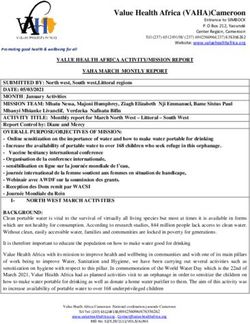News in RSA-RTE 10.0 Mattias Mohlin/Anders Ek, November 2016 - updated for sprint 2016.44 - IBM
←
→
Page content transcription
If your browser does not render page correctly, please read the page content below
Overview of Improvements (1/5)
Now based on Eclipse Mars (4.5.2)
New installation scheme
– RSARTE is now installed as a P2 update site directly on-top of Eclipse
– The update site includes EGit 4.4.1
Compare/Merge
– Improved grouping of dependent changes
– Better change descriptions
– Possible to suppress (i.e. automatically resolve) conflicts that only affect presentation
– New Delta Tree Configuration options for filtering out non-code changes and to
hide/show the description text field
– The useful code editor area is increased to show more code by removing meaningless
header for code snippets
– Better support for navigation from changes
2 ©2016 IBM CorporationOverview of Improvements (2/5) Project Explorer – More compact and logical representation of guards – Improvements for Multiplicity – Visualization of default values and enum literal values – Keyword Visualization for Activities – Hiding nodes that are of no interest for RT modeling – RT specific stereotypes no longer shown Properties View – Sorting order of Signature column is kept when switching context – The Documentation tab is now the default tab for comments Editing – Change of type no longer clears default value – Support for more C++ like syntax for creating operations – Increased Undo history size for model editing and improved Undo/Redo command labels Code View – New preference for ensuring that Code View tabs always appear in fixed order – Hiding code snippets that are irrelevant for the selected element 3 ©2016 IBM Corporation
Overview of Improvements (3/5)
Refactoring
– Refactorings now allow to set the active TC when running the refactoring
– When deleting a TC it’s now possible to avoid modifying referencing TCs
Navigation
– Navigation into sub state machine diagram improved
– Navigate into TOP states when double-clicking state machine in Project Explorer
– Properties and Code view now updates when selecting search result items for Find
commands (no longer necessary to run a navigation command)
TC Editor
– Visual indication of the different kinds of values in a TC
– Support for navigating to inherited values
– Support for deleting values
4 ©2016 IBM CorporationOverview of Improvements (4/5)
Build
– Model Compiler – a new command-line tool for building RSARTE models
– Support for template parameters in ”Detect Source Dependencies Automatically”
– Missing source elements now added to TC where Sources list is defined
– Removed checks for minimum port cardinality
C++ Code Generator
– Support for state entry operations at class/capsule level
– Removed Lint Warning for Equality Operator
Diagrams
– Incremental textual search is now supported in Browse diagrams
– Easier to navigate by double-clicking on symbols in composite structure and activity
diagrams
– Transition tooltip in a state chart diagram now tells the events that trigger the transition
5 ©2016 IBM CorporationOverview of Improvements (5/5)
Documentation
– Context sensitive help available for the TC editor
– Welcome page with links to RSARTE wiki
– Built-in help improvements
New search (experimental)
– A first glimpse of the new search capability
– The focus of current work is to improve performance and the core work flow: Search,
explore search results and navigate to found matches.
Miscellaneous
– Support for ”authorized user” licenses
6 ©2016 IBM CorporationNew Installation Scheme
The Installation Manager is no longer used for installing RSARTE. Instead, RSARTE is now
a standard P2 update site.
This makes it easier to install RSARTE into different kinds of Eclipse distributions (where
RSARTE may only be one out of many extensions to standard Eclipse)
The installation experience has become more streamlined
– Previously the installation had two phases (base installation using Installation Manager
and then patch installation using a P2 update site). Now everything is installed in a single
phase through a single P2 update site.
– Installation units have been refactored to
better suit which RSARTE components
users typically need to install
– Oomph can be used for installing RSARTE,
customized according to the needs of your
organization
7 ©2016 IBM CorporationConsequences of New Installation Scheme
Less ”branding”. The standard Eclipse splash screen,
icon, About dialog etc. are used. The philosophy is that
RSARTE is only one out of possibly many extensions
used with Eclipse, and therefore should not ”hijack”
more than necessary of common Eclipse user interface.
Experimental features are now enabled using the
standard Preferences dialog
click to view version of
RSARTE and components
that are currently installed
8 ©2016 IBM CorporationRSARTE Links on the Welcome Page Links to Release Notes on the RSARTE wiki that previously were present in the About dialog can now be found in the Welcome page (in the section ”What’s New”) There is also a link to the RSARTE wiki (in the section ”Overview”) 9 ©2016 IBM Corporation
Eclipse 4.5.2 (Mars)
Performance improvements
– For example, text search is now 3-4 times faster on multi-core machines
Easier to manage open editors using the new
”Close Tabs to the Left/Right” commands
Improved usability of copying files
– Better default names suggested (using numbers instead of ”Copy of”)
– Base file name (without extension) is selected by default
Support for nested projects in Project Explorer
– Can help keep the Project Explorer simple
nested
project
10 ©2016 IBM CorporationEclipse 4.5.2 (Mars)
View workspace location in preferences and window title
– No longer necessary to use the –showLocation
command-line argument to achieve this
Support for word wrap in the Console view
– Useful for example to avoid scrolling when looking
at long compiler messages
Major improvements in CDT
– Version upgraded from 8.1 to 8.8
– Many new features (in particular nice debug improvements) and performance improvements (for
example, the indexer is ~45% faster)
for details, see https://wiki.eclipse.org/CDT/User/NewIn82,
https://wiki.eclipse.org/CDT/User/NewIn83, https://wiki.eclipse.org/CDT/User/NewIn84,
https://wiki.eclipse.org/CDT/User/NewIn85, https://wiki.eclipse.org/CDT/User/NewIn86,
https://wiki.eclipse.org/CDT/User/NewIn87, https://wiki.eclipse.org/CDT/User/NewIn88
For more information about Eclipse improvements see
– News in Eclipse 4.5 (Mars) https://www.eclipse.org/eclipse/news/4.5/platform.php
11 ©2016 IBM CorporationTransformation Authoring Transformation Authoring was a tool in older RSARTE versions for simplifying the process of creating custom transformation plugins RSARTE 10 no longer includes this tool. However, it includes a minimal version of the Transformation Authoring framework which allows legacy transform plugins to continue to work. This is an optional choice during installation 12 ©2016 IBM Corporation
Improved Presentation of Compare/Merge Changes
Several small changes caused by the same model modifications are now grouped together
and given a better change description.
– This reduces the number of changes and conflicts and makes it easier to quickly understand how the
model has been modified.
– If you are interested in the low-level details of the changes, they are still available (under the group)
Move a symbol Resize a symbol
Move the end-point of a line along the edge of the connected symbol
13 ©2016 IBM CorporationImproved Presentation of Compare/Merge Changes
Add a transition guard Add transition targeting a composite state
In some cases no group is necessary, and then only the change description was improved
Change routing of a line Modify a transition guard
14 ©2016 IBM CorporationImproved Presentation of Compare/Merge Changes
Changes in values for applied stereotypes are now shown under the element where the
stereotype is applied (if ”Hierarchy Structure” is used in the Delta Tree Configuration)
– In particular this simplifies the presentation of changes in code snippets that are stored as
PropertySets stereotype values
Also, the change description was improved to be consistent with changing any other
property of the element
15 ©2016 IBM CorporationChange Description Text Field Hidden
The text field that shows the detailed description of a change is now by default hidden
– This saves valuable space in the Compare/Merge editor
It can be made visible by using the ”Delta Tree Configuration” button menu
Description field hidden XXXXXXXXXXXXXXXXXXXXXXXXXXXXX
Description field visible
16 ©2016 IBM CorporationFilter Out Non-Code Changes A new filter is available which can be used to only show code changes in Compare/Merge It’s available in the ”Delta Tree Configuration” button menu 17 ©2016 IBM Corporation
Suppression of Conflicts
Compare/Merge is now able to suppress some kinds of conflicts, by automatically resolving
them. The preference General – Compare/Patch – Modeling Compare/Merge – UML
Compare/Merge – Conflict suppression strategy controls which version of the model to use
when resolving such conflicts automatically.
In particular it can be useful to suppress
pure presentation conflicts (i.e. changes
that only affect how a model is presented).
This can be controlled using the preference
Pure presentation conflicts.
This feature is also supported by the command-line Compare/Merge tool by means of new
command-line arguments
– -CPconflictSuppressionStrategy=left|right
– -CPconflictSuppression=notation=on|off
18 ©2016 IBM CorporationBigger Code Editor Area in Compare/Merge The useful code editor area is now bigger in the Compare/Merge editor so it can show more code. This was accomplished by removing the two lines “Language” and “Body” since they did not provide much value. before now 19 ©2016 IBM Corporation
Better Support for Navigation from Changes There is now a Navigate context menu on changes with commands for navigating – to the element itself – to other related elements (where applicable) For example, this allows to navigate to the target element of a dependency that has been changed. 20 ©2016 IBM Corporation
Incremental Textual Search in Browse Diagrams Browse diagrams now support searching for text using Incremental Find (Ctrl + J) This significantly improves the usability of working with big Browse diagrams For example, when using a Browse diagram for a TC in order to visualize its prerequisite TCs, Incremental Find is useful in order to find a certain prerequisite TC that is shown on the diagram. 21 ©2016 IBM Corporation
Easier to Navigate by Double-Click in Diagrams Composite structure and activity diagrams were improved to work like the state chart editor when it comes to navigation by double-click on symbols Now the whole symbol, including the name label, can be double-clicked for navigation This makes navigation easier (no longer necessary to be so precise when double-clicking as before) 22 ©2016 IBM Corporation
Enhanced Tooltip for Transitions The tooltip for a transition in a state chart diagram now includes information about the events that may trigger the transition This makes it easier to understand the behavior of a state machine without navigating to the Project Explorer or Properties view. 23 ©2016 IBM Corporation
Improvements for Guards in Project Explorer
Nodes representing guards for transitions and triggers now show the first line of code only
(avoids performance problem on Linux in case long guard code snippets are used)
The representation of a guard is now more compact only using one node in the Project
Explorer (previously two nodes were used)
Guards for triggers are now placed below the trigger node to make it more clear where
guards belong in case there are multiple triggers with guards for a transition
before now
24 ©2016 IBM CorporationImprovements for Multiplicity in Project Explorer
The multiplicity for attributes, parameters and ports are now shown using inline syntax on
the entity itself, and not as before using separate nodes
This makes the Project Explorer tree more compact and readable
before now
25 ©2016 IBM CorporationDefault Value Visualization in Project Explorer
In previous versions the default value for attributes sometimes showed up as
“InstanceSpecifications”
Now the value will be shown directly instead
before now
In general, the default value of an attribute is now always and only displayed in the
attribute node instead of as a separate node below it
before now
26 ©2016 IBM CorporationEnumeration Literal Value in Project Explorer
The value of an enumeration literal is now shown in the Project Explorer in a more
compact way
No longer necessary to expand the literal to see its value
before now
27 ©2016 IBM CorporationEventContainer Node Hidden in Project Explorer
A passive class with a state machine uses special events for binding transition triggers to
trigger operations
These events are an implementation detail which users do not need to be aware of
They are therefore now hidden in the Project Explorer
before now
28 ©2016 IBM CorporationRT Specific Stereotypes Hidden in Project Explorer
Stereotypes such as «capsule» and «protocol» are now hidden in the Project Explorer
This saves space in the text label and also makes it possible to find these elements in the
Project Explorer by typing the first character in the name
before now
To distinguish trigger operations from regular operations, a new icon is now used for
trigger operations (a combination of the trigger and operation icons)
29 ©2016 IBM CorporationKeyword Visualization for Activities in Project Explorer
In previous versions the keyword for nodes in activities sometimes showed the keyword
associated with referenced entity or no keyword at all.
Now the keyword associated with the node itself is shown.
before now
30 ©2016 IBM CorporationPreserve Sorting Order in Properties View
The sorting order of the Signature column is now kept when selecting a different model
element
This makes it easier to keep attributes and operations sorted alphabetically in the
Properties view when switching the selection
Selecting
capsule BCap
31 ©2016 IBM CorporationDocumentation Tab for Comments When a comment is selected in the Project Explorer, the Properties view now by default shows the Documentation tab where the comment can be viewed and edited The change compared to previously is that the Documentation tab now comes before the Stereotypes tab. This is reasonable for all kinds of elements since it’s more common to add a comment to an element than to apply a stereotype on it. 32 ©2016 IBM Corporation
Default Value Preserved when Changing Type Previously if changing the type of e.g. an attribute, the default value would be removed. The reason was that RSARTE could not verify that the default value would be compatible with the new type. Now the default value is preserved, and it’s the user’s responsibility to ensure that it is compatible with the new type. 33 ©2016 IBM Corporation
Support for a More C++ Like Textual Syntax
A new preference is available: UML Development – Real Time – Textual syntax
When set to ”C++” RSARTE supports a more C++ like textual syntax when creating and
editing elements by typing text in diagrams, Project Explorer and Properties view
Currently this preference affects the syntax used when creating operations
UML textual syntax supports specifying operation visibility using a prefix character:
-init Private visibility
~SomeClass Package visibility
#register Protected visibility
+create Public visibility
The C++ textual syntax is closer to standard C++
and does not recognize the special prefix characters.
The prefix ~ can therefore be used for defining a
destructor operation.
Most RSARTE users should benefit from setting this preference to use the C++ like
syntax, and our goal for the future is to make it identical to standard C++ syntax
34 ©2016 IBM CorporationUndo/Redo Improvements
The size of the Undo history has been increased
Previously the Undo history for model-level commands was rather small. Only the 20 most recent
changes to the model could be undone.
It was easy to hit this limit, especially when working in diagrams
The Undo stack is now increased to 200 (same as default Undo history size for text editing)
The names of many model editing commands have been improved, so that the label for
the Undo/Redo command in the Edit menu now more accurately describes what will
happen when a change is undone or redone.
35 ©2016 IBM CorporationFixed Order of Tabs in Code View By default Code View tabs are ordered so that non-empty tabs come before empty tabs However, there is now a preference which can be used if you prefer that the order of tabs are always the same, regardless of if the tabs contain any code or not The new preference is Code View – Fixed Order of Tabs Setting this preference can be helpful if you notice that you often happen to type code in the wrong tab when working with the Code View Example (for transition): 36 ©2016 IBM Corporation
Code View Hides Irrelevant Code Snippets
The Code View now takes into account various properties of the edited element to hide
code snippets that are irrelevant
Constructor Initializer only shown for constructor operations
Public/Protected/Private Declarations not shown for typedef classes
Type descriptor code snippets not shown for passive classes for which type
descriptor generation has been disabled
Header Preface/Ending only shown for classes where a header file is generated
Implementation Preface/Ending only shown for classes where an implementation
file is generated
This reduces the number of Code view tabs that appears for a selected element.
It’s still possible to open hidden code
snippets by using the context menu:
Note: A non-empty code snippet is always
considered relevant and is never hidden.
37 ©2016 IBM CorporationNavigation to Sub State Machine Improved It is now possible to navigate directly from a state symbol to an inherited state machine diagram before now 38 ©2016 IBM Corporation
Navigate into TOP State Automatically
This relates to the preference UML Development – Real Time – Diagrams – State Chart –
Let Open State Machine Diagram go inside TOP states automatically
When this preference is set, it’s now possible to navigate into the TOP state by double-
clicking on the capsule state machine in the Project Explorer
Double-click
39 ©2016 IBM CorporationFind Commands Refresh Code and Properties Views When using the Find commands (Find Triggers, Find Triggering Events etc.) it’s now possible to just select an item in the Search view to see the properties and code snippets of the corresponding element This is more convenient than first having to navigate to the element in the Project Explorer 40 ©2016 IBM Corporation
Visual Indication of Values in a TC
The TC editor now provides a visual indication to tell if a value is locally defined, inherited,
overridden or if it is a default value
This gives users a better understanding of where the value is defined, which for example is
useful when values are inherited
Inherited value (defined in parent TC)
Locally defined value (or no value)
Default value
Overridden value
41 ©2016 IBM CorporationNavigation to Inherited Values in the TC Editor
When a TC inherits values for settings from an inherited TC, it is now possible to navigate
to the value in that inherited TC.
This is useful in order to find out from where a certain TC setting gets its value.
in child TC in parent TC
Note: Sometimes a value is not inherited but is the default value of the TC setting. In that case
”Navigate to Inherited Value” will be disabled, but you can still navigate to the parent TC using the
command ”Navigate to Parent Transformation Configuration”.
42 ©2016 IBM CorporationDeleting Values in the TC Editor Deleting a string value by just erasing the text makes the value an empty string Now it’s possible to actually delete the value from the TC This is useful for example when using multiple TC inheritance, to ensure that a value is inherited from a specific parent TC A new ”Delete Value” command is available in the TC editor context menu, and it has replaced the need for the old ”Revert to Inherited Value” command ”Delete Value” can also be used as a convenient way to delete a value from a TC even when no inheritance is involved 43 ©2016 IBM Corporation
Improved Support for Template Parameters References to types in actual template parameters are now taken into account when using the ”Detect Source Dependencies Automatically” feature Such references are also supported in other places where references are analyzed, such as the ”Organize Sources” and ”Analyze model and add missing dependencies” buttons, and in the ”Missing Source Elements” dialog 44 ©2016 IBM Corporation
Missing Source Elements when Building Inherited TCs When a TC inherits its Sources list, a build of that TC would previously update its own Sources list, if missing source elements were detected. Hence the Sources list would be overridden in the built TC, which usually is not wanted. Now the Sources list in the parent TC is updated instead Note that the ”Missing Source Elements” dialog still groups missing elements under the TC that is built (i.e. not the TC where missing elements will be added) 45 ©2016 IBM Corporation
State Entry Operation on Class/Capsule Level Code that should execute whenever a new state becomes active in a state machine can now be placed in an operation called rtgStateEntry(). This is supported both for capsules and passive classes with state machines For capsules, this operation should be polymorphic (i.e. virtual) 46 ©2016 IBM Corporation
Avoid Lint Warning for Equality Operator We have fixed an issue when using Lint to check applications generated by RSARTE Previously warnings was generated for compatibility between 0/1 and boolean false/true The code that is generated now is the following where true/false is returned as expected. 47 ©2016 IBM Corporation
Removed Checks for Minimum Port Cardinality For UML-RT style models the minimum port cardinality will not have any effect on the generated code. In previous versions some constraints were checked that caused confusion since everything worked even if the constrains were not satisfied. As part of an effort to simplify the usage of RSARTE for C++ development these checks have been removed. The removed constraints had the following messages: In context of capsule ''AAA'', the port has minimum multiplicity XX, but is connected with other ports: BBB with total maximum multiplicity only YY. In context of capsule ''AAA'', ''BBB'' end of this connector has minimum multiplicity XX, but ''CCC' end has maximum multiplicity only YY. 48 ©2016 IBM Corporation
Setting Active TC while Refactoring Previously a refactoring with support for updating code snippets could not be run unless an active TC had been set: This has now been improved so that an active TC can be set while running the refactoring: 49 ©2016 IBM Corporation
Deleting a TC without Changing Referencing TCs When a TC is deleted you can choose whether you want to remove references to the deleted TC from other TCs in the workspace By default such references will be removed, but there is a checkbox in the Preview dialog which can be unchecked to keep them 50 ©2016 IBM Corporation
Improved “Model Changed” Dialog The previous behavior of the “Model Changed” dialog was confusing and did not provide sufficiently clear instructions on how to resolve the situation when an unsaved model was also changed on the file system. The dialog has now been improved and now provides clear options for what can be done when this happens. 51 ©2016 IBM Corporation
Model Compiler
A new command-line tool which can be used for building RSARTE models
It is independent of Eclipse (runs outside of RSARTE).
It can generate make files which completely drives the build of an RSARTE model
(including both code generation, compilation and linking).
Generated code is the same as before (only C++ code is currently supported, but C
code will be supported in the future)
For more information read the documentation that is available on DeveloperWorks.
This is currently an experimental feature. It is possible to use the new Model Compiler
when building a TC in the RSARTE UI if enabling the experimental preference UML
Development – Model Compiler – Build models using the Model Compiler.
52 ©2016 IBM CorporationBroken References that Lead to Implicit Deletions
RSARTE does not allow certain model references to be broken (for example
state machine generalization and redefinition references).
By default RSARTE deletes the element that contains the broken reference
You are now alerted by a Console view printout when this happens, so you
can take actions to resolve the broken references
URI of missing element (helps to know how
Fully qualified name of the deleted element to resolve the broken reference)
An article is available on DeveloperWorks with more information,
including the recommended steps to take when this happens
53 ©2016 IBM CorporationFiltering the Preferences Dialog using Keywords
Previously the Preferences dialog could only be filtered by the title of available preferences
pages
Now filtering is also supported using certain keywords (corresponding to individual
preferences that are commonly used)
For example, the ”Real Time” preference
page contains a group of preferences
called ”Code View”. It’s now possible to
find these by filtering the Preferences
dialog using the keyword ”code view”.
54 ©2016 IBM CorporationImproved Documentation within RSARTE Context sensitive help is now available for all tabs in the TC editor – All settings for C++ TCs are documented – A new toolbar button is available for opening context sensitive help 55 ©2016 IBM Corporation
Improved Documentation within RSARTE
The built-in help (sometimes called ”online help”) was extended. It now contains 5 topics
(all starting with ”RSARTE”):
– RSARTE User’s Guide
Provides index pages for navigating to the
RSARTE wiki, as well as a page intended for
new users that want to learn using RSARTE
– RSARTE Developer’s Guides
4 topics for users who need indepth knowledge
of RSARTE, for example to extend it using
plugins (includes JavaDoc for public APIs and
available extension points)
56 ©2016 IBM CorporationNew Search
Highlights of the new search implementation
– Search is always available from the search field.
No need to open a modal dialog and setting options before searching.
– The model is automatically indexed in the background. No need to wait for the index to be synchronized when searching.
– The search index is not stored in the workspace. Changing workspaces therefore do not impact performance of search.
– The search index is distributed per project. It’s therefore possible to commit the search index for models that are
infrequently modified to a CM system, such as Git.
– The search result can be filtered using regular expressions
(each column can be filtered separately)
– RT concepts such as protocols and capsules are
presented in the same way as in the Project Explorer
– Indexing from the command-line is supported. This makes it
possible to pre-index a workspace before it is opened.
– The search result is a flat list (rather than a tree)
– The items in the search result are ordered so that the best match appears first
– Information in TC files can be searched, and navigation
highlights the relevant part of the TC editor
– The search field provides a proposals popup with recently
and frequently used search strings
– Libraries are indexed to allow references to library elements to be found
– Possible to invoke ”Replace” on either all or some of the found elements
57 ©2016 IBM CorporationNew Search
The new search capability is an experimental feature.
You are invited to try it out, but keep in mind its current
limitations:
– It’s necessary to restart RSARTE after enabling the experimental feature.
– The new search implementation is only available from the new search field.
There are no integrations with the other search commands yet.
– Searching for exact whole-word matches is not currently supported (however, whole-word matches are placed before
other matches in the search result)
Also remember that it’s not always possible to directly compare the results of using the new and old search
implementations since the new search uses a different strategy for presenting and organizing the search result.
58 ©2016 IBM CorporationLicensing It’s now possible to use RSARTE without access to a license server, by means of ”Authorized User” licenses These are activated using license keys, and replace the ”Activation Kits” that were used in version 9.x Apply an ”authorized user” license in Help – Manage Licenses – Apply License To request an ”authorized user” license contact rsarte@se.ibm.com 59 ©2016 IBM Corporation
THANK YOU!
You can also read