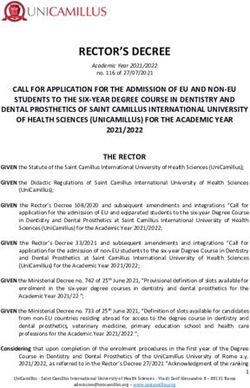ANALYSIS AND IMPLEMENTATION OF THE FIDO PROTOCOL IN A TRUSTED ENVIRONMENT - Supervisor: Christos Xenakis () Author: Anna ...
←
→
Page content transcription
If your browser does not render page correctly, please read the page content below
M.Sc. Digital Systems Security
ANALYSIS AND
IMPLEMENTATION OF THE
FIDO PROTOCOL IN A
TRUSTED ENVIRONMENT
Supervisor: Christos Xenakis
(xenakis@unipi.gr)
Author: Anna Angelogianni
(annaaggelogianni@ssl-unipi.gr)
University of Piraeus 6.7.2018ACKNOWLEDGMENTS
I would like to express my very great appreciation to my supervisor Professor
Christos Xenakis for his valuable and constructive suggestions during the planning
and development of this research work. His willingness to give his time so generously
has been very much appreciated.
I would also like to thank Dr. Christoforos Ntantogian, for his advice and assistance in
keeping my progress on schedule.
My grateful thanks are also extended to Mr. Panagiotis Nikitopoulos for his help in
the implementation part, our conversations helped me evolve as a programmer.
I would also like to extend my thanks to all my professors during this Master that
helped me grow both as a professional and as a human.
Last but not least, I wish to thank my parents and my friends for their support and
encouragement throughout my studies.
Author: Anna Angelogianni (annaaggelogianni@ssl-unipi.gr) | UNIVERSITY OF PIRAEUS 6.7.2018 2TABLE OF CONTENTS
Acknowledgments 2
Table of Figures 5
Abstract 7
Chapter 1: Introduction 9
1.1 The problem 9
1.2 The solution 9
1.3 The benefits 9
Chapter 2: FIDO UAF, U2F and FIDO 2 10
2.1 FIDO UAF Overview 10
Client 10
Relying party 10
2.2 FIDO UAF User Verification Methods 11
2.3 FIDO UAF Attestation Types 11
2.4 FIDO UAF Protocol Conversations 12
1) Authenticator Registration 12
2) User Authentication & Transaction Confirmation 15
3) Authenticator Deregistration 17
2.5 FIDO UAF v1.1 vs v1.2 18
2.6 FIDO UAF and TEE, SE, TPM 22
2.7 FIDO U2F Overview 24
Client 24
Relying Party 25
2.8 FIDO U2F Protocol Conversations 26
1) Registration 26
2) Authentication 26
2.9 FIDO 2 Overview 27
2.10 FIDO 2 Protocol Conversations 28
1) Registration - Authenticator_Make_Credential 28
2) Authentication– Authenticator_Get_Assertion 29
2.11 FIDO 2 Client: Microsoft Edge and Windows Hello 30
2.12 FIDO 2 Client: Browsers 30
2.13 FIDO 2 Client: OS 31
2.14 FIDO 2 vs FIDO UAF and U2F 31
Chapter 3: Trust Execution Environment 32
3.1 TEE Client API: Shared Memory and Functions 35
Author: Anna Angelogianni (annaaggelogianni@ssl-unipi.gr) | UNIVERSITY OF PIRAEUS 6.7.2018 41) Shared Memory 35
2) TEE Client API Functions 36
3.2 Trusted User Interface API (TUI) 39
3.3 TEE Internal Core API 40
3.4 TEE Implementations 43
Chapter 4: TEE-FIDO Implementation 44
Chapter 5: Other FIDO Implementations 46
5.1 eBay 46
5.2 ReCRED 46
Recred documentation 47
References 48
TABLE OF FIGURES
figure 1: FIDO UAF Protocol Overview ........................................................................................... 11
figure 2: FIDO UAF Registration Messages Flow ............................................................................ 14
figure 3: FIDO UAF Authentication Messages Flow ........................................................................ 16
figure 4: FIDO UAF Deregistration Messages Flow ......................................................................... 17
figure 5: FIDO Authenticator's Internal Architecture ..................................................................... 23
figure 6: FIDO U2F Registration Messages Flow............................................................................. 26
figure 7: FIDO U2F Authentication Messages Flow ........................................................................ 27
figure 8: FIDO 2 Registration Messages Flow ................................................................................. 29
figure 9: FIDO 2 Authentication Messages Flow ............................................................................ 30
figure 10: PCB Architecture ............................................................................................................ 32
figure 11: REE and TEE.................................................................................................................... 33
figure 12: TEE Internal Functions ................................................................................................... 34
figure 13: Global Platform Specifications ....................................................................................... 34
figure 14: TEE scheme .................................................................................................................... 36
figure 15 ReCRED_D3.3_Description_of_DCA_protocols_and_technology_support .................... 39
figure 16: FIDO in TEE implementation scheme ............................................................................. 44
figure 17: CA implementation result .............................................................................................. 44
figure 18: TA Implementation result .............................................................................................. 45
figure 19: ReCRED code overview .................................................................................................. 46
Author: Anna Angelogianni (annaaggelogianni@ssl-unipi.gr) | UNIVERSITY OF PIRAEUS 6.7.2018 5Author: Anna Angelogianni (annaaggelogianni@ssl-unipi.gr) | UNIVERSITY OF PIRAEUS 6.7.2018 6
ABSTRACT
The increasing use of online accounts has created the need for access control and
security. Different authentication techniques have been proposed over the years but
the passwords have failed to be replaced yet. FIDO protocol proposes a new
authentication scheme that guarantees both security and usability. Nevertheless, for
every protocol to be secure, trusted hardware is also needed for the storage of
private keys. Therefore, this thesis explores both FIDO and TEE and proposes a way
to combine them both to a proven secure scheme.
Author: Anna Angelogianni (annaaggelogianni@ssl-unipi.gr) | UNIVERSITY OF PIRAEUS 6.7.2018 7Author: Anna Angelogianni (annaaggelogianni@ssl-unipi.gr) | UNIVERSITY OF PIRAEUS 6.7.2018 8
CHAPTER 1: INTRODUCTION
1.1 The problem
The extended use of online services has resulted in the vast adoption of passwords as
authentication schemes, aiming to create a secure environment for all parties
involved.
Unfortunately, the idea of passwords has many problems such as:
• The easier the password is for the owner to remember it, the easier it will also
be for the attacker to guess.
• Passwords are stolen from the servers.
• Users are entering their credentials into untrusted apps.
• Users have problems remembering the different passwords used for different
services with different password policies.
In general terms, users do not know where they enter their passwords and servers do
not know if the client is who he says.
It is crucial to develop strong authentication schemes that combine security with
usability.
1.2 The solution
FIDO (Fast Identity Online) proposes a strong authentication scheme in which the user
is authenticated to the device and the latter is authenticated to the server using a
challenge-response scheme and public key cryptography.
1.3 The benefits
• User credentials are now stored on the user’s device in a trusted environment.
• Server only stores the public key of the user authentication process.
• Users do not have to remember complex passwords (convenience & security).
• Users can select the authentication mechanism of their preference (PIN,
biometrics, etc.) and use it for different services.
• Authentication keys are different for different services.
• FIDO protocol can be combined with existing technologies and it is highly
extensible.
• Both the server and the client are protected.
Author: Anna Angelogianni (annaaggelogianni@ssl-unipi.gr) | UNIVERSITY OF PIRAEUS 6.7.2018 9CHAPTER 2: FIDO UAF, U2F AND FIDO 2
There are two key protocols within FIDO: FIDO UAF and FIDO U2F.
2.1 FIDO UAF Overview
The Universal Authentication Protocol (UAF) allows online services to offer password-
less and multi-factor security. There are two basic parties involved in the UAF protocol:
the server and the client.
CLIENT
The client side includes the FIDO UAF client which implements:
(a) the client side of FIDO UAF protocol,
(b) the FIDO Authenticator which creates the key for the cryptographic challenge,
combining for example a fingerprint input with the supported crypto
algorithms, and
(c) the Authenticator Specific Model (ASM) which permits the communication of
the FIDO UAF client with the Authenticator.
The FIDO Authenticator could be embedded on user’s device or external hardware
(that can be used in more devices). The matcher, which performs the user verification
process, is a part of the authenticator. Tampering with the matcher could crucially
affect the security of the protocol and therefore, it is recommended to run this module
in a trusted environment. According to the FIDO UAF specifications, the envisaged
methods for user verification are PIN and biometric-based. Nevertheless, FIDO UAF
also supports location and pattern-based verification.
In the implementation of PIN/passcode-based user verification methods, it is
important to specify the base of the numeric system (e.g. 10), the minimum length of
the PIN, the maximum attempts before the authenticator blocks this method and the
wait time after blocking.
RELYING PARTY
The Relying Party includes:
(a) the Web Server containing the service in which the user wants to be
authenticated, and
(b) the FIDO server which ensures that only trusted applications are being used.
The FIDO Server can cryptographically verify that user’s FIDO authenticator is indeed
trusted and compliant with FIDO protocol using a process called authenticator
attestation.
Author: Anna Angelogianni (annaaggelogianni@ssl-unipi.gr) | UNIVERSITY OF PIRAEUS 6.7.2018 10figure 1: FIDO UAF Protocol Overview
The communication between the client and the server is achieved using the TLS
protocol. The communication between the client and the FIDO client, as well as
between the FIDO client and the authenticator is achieved using the appropriate API
(UAF API, ASM API).
2.2 FIDO UAF User Verification Methods
The following are the user verification methods supported on user’s local device by
FIDO UAF.
• Fingerprint
• Passcode
• Voiceprint
• Face print
• Location
• Eye print
• Pattern
• Handprint
In the UAF protocol specifications document, the envisaged user verification
methods are PIN and biometric based.
FIDO UAF also supports silent authenticators which do not requiring any types of
user verification or user presence check.
2.3 FIDO UAF Attestation Types
FIDO UAD proposes 3 types of attestation
1. Basic full
In which a group of authenticators that share some common characteristics
(i.e. same model), possess an attestation certificate and an attestation private
key which they use to sign the registration object.
Author: Anna Angelogianni (annaaggelogianni@ssl-unipi.gr) | UNIVERSITY OF PIRAEUS 6.7.2018 112. Basic surrogate
In which the key registration object is signed using Uauth.priv key. It does not
provide any cryptographic proof of the authenticators security characteristics.
It is used if the authenticator is not able to have an attestation private key.
3. ECDAA
Which proves the trust in the authenticator using Direct Anonymous
Attestation cryptographic scheme (DAA) with Elliptic Curves.
It is a more secure alternative than the basic full attestation which uses “group
keys” and it combines security with privacy. In ECDAA if the key is stolen it does
not affect other authenticators.
Another solution to group keys is the use of individual keys combined with a
Privacy-CA. However, involving a third party could involve other risks such as
threats on user’s privacy and high availability requirements on behalf of the
Privacy-CA.
2.4 FIDO UAF Protocol Conversations
The core FIDO UAF protocol consists of the following conversations between the
FIDO UAF Client and the FIDO Server:
1. Authenticator Registration
2. User Authentication
3. Transaction Confirmation
4. Authenticator Deregistration
The enrollment of the user in the authenticator does not concern FIDO.
1) AUTHENTICATOR REGISTRATION
The registration process allows the Relying Party to verify the authenticity of the FIDO
Authenticator and register it among with the user’s account. Once an authenticator
has been validated, the Relying Party can assign a unique identifier number (aaid) to
the authenticator that can be used in future communication between the two parties.
§ Registration request and registration reply
From a cryptographic point of view, after the registration request is being send by
the FIDO Client, the Server will reply with a message containing the following
parameters: username, policy, appID, challenge.
The username refers to the parameter that helps the Authenticator distinguish the
different users (different keys) of the same application (or website), the policy refers
to the Relying party’s set of criteria concering the acceptable authenticators, the
appID refers to the parameter used by UAF Client to determine if the application is
authorized to use UAF protocol and the challenge refers to a random value send to
protect against replay attacks.
Author: Anna Angelogianni (annaaggelogianni@ssl-unipi.gr) | UNIVERSITY OF PIRAEUS 6.7.2018 12§ Key registration request
After receiving the registration message, the FIDO UAF Client decides whether to
proceed or not by discovering all the authenticators available that satisfy the Relying
Party’s policy using Authenticator Specific Module (ASM).
The FIDO UAF Client will also check the appID by asking from the Relying Party for
the facet list which contains all the approved applications (or websites).
If there the authenticator(s) and the appID are indeed approved, the process
continues with the UAF Client computing the final challenge parameter (fcp) which
derives from the server challenge, the appID, some other data and the
KHAccessToken which derives from appID, personaID (an identifier provided by ASM
used to associate different registrations), ASMToken and the callerID (the ID the
platform has assigned to the calling FIDO UAF Client). The FIDO UAF Client will finally
send the username, the hashed fcp and the hashed KHAccessToken to the
authenticator.
§ Key registration reply
The Authenticator after receiving these values, will prompt the user for
authentication and generate afterwards a set of keys, a public and a private user
authentication key (Uauth.pub, Uauth.priv) that will store in its secure storage and
associate with the username and the KHAccessToken.
The Authenticator will create the Key Registration Data (KRD) which contains the
hashed fcp, the Uauth.pub, the aaid (which is a unique identifier assigned to all FIDO
Authenticators that share the same characteristics), the attestation certificate
(related to related to the Attestation Key whose chain up to the Attestation Root
Certificate proves trust by the FIDO Alliance) and some other values and signs it,
using its attestation private key.
The key registration is subsequently send to the UAF Client and then to the FIDO
Server which can verify whether the authenticator is trusted by the aaid and the
attestation certificate and stores the Uauth.pub key in a database to authenticate
the user in the future.
Author: Anna Angelogianni (annaaggelogianni@ssl-unipi.gr) | UNIVERSITY OF PIRAEUS 6.7.2018 13figure 2: FIDO UAF Registration Messages Flow Author: Anna Angelogianni (annaaggelogianni@ssl-unipi.gr) | UNIVERSITY OF PIRAEUS 6.7.2018 14
2) USER AUTHENTICATION & TRANSACTION CONFIRMATION
The user authentication process (and the transaction confirmation) is based on a
cryptographic challenge-response scheme in which the user is prompt by the FIDO
Server to be verified to the FIDO Authenticator which was used in the registration
process.
Cryptographic analysis:
§ Authentication Request and Authentication message
From a cryptographic point of view, after the authentication request is being send by
the FIDO Client, the Server will reply with a message containing the following
parameters: the authenticator policy, the appID and the server challenge.
§ Key Authentication request
The FIDO UAF Client will check the appID and the policy to determine whether the
application (or website) is trusted and whether UAF Authenticators meet the
requirements by the Server’s policy. The FIDO Client will afterwards compute the fcp
and the fcp’s hash as well as the KHAccessToken that will send to the UAF
Authenticator.
§ Key Authentication reply
The UAF Authenticator will verify that the UAF Client is authorized to ask
authentication for the specific user based on the KHAccessToken. In order to unlock
the Uauth.priv key, the user will be triggered to enter a PIN or his fingerprint. The
Authenticator will subsequently create the SignedData object which contains the
hashed fcp and some other values and is signed by using the UAuth.priv key which is
specific for the appID and the username.
The client will send this message to the FIDO Server that can cryptographically verify
the response by using Uauth.pub.
Author: Anna Angelogianni (annaaggelogianni@ssl-unipi.gr) | UNIVERSITY OF PIRAEUS 6.7.2018 15figure 3: FIDO UAF Authentication Messages Flow Author: Anna Angelogianni (annaaggelogianni@ssl-unipi.gr) | UNIVERSITY OF PIRAEUS 6.7.2018 16
3) AUTHENTICATOR DEREGISTRATION
Deregistration is required when the user account is removed at the relying party. The
relying party can trigger the deregistration by asking the authenticator to delete the
associated UAF credentials that are bound to the user account.
Cryptographic analysis:
§ Deregister request
The FIDO Client needs to be logged in to the Relying Party. The later, will send back to
the FIDO Client a deregistration request containing the authenticators to be deleted.
• Deregister Authenticator request
The FIDO Client will ask the Authenticator to delete the keys related to the Relying
party by indicating the associated aaid and keyid (the id of the credentials).
figure 4: FIDO UAF Deregistration Messages Flow
Author: Anna Angelogianni (annaaggelogianni@ssl-unipi.gr) | UNIVERSITY OF PIRAEUS 6.7.2018 172.5 FIDO UAF v1.1 vs v1.2
document FIDO UAF 1.1 FIDO UAF 1.2
1. Architectual - -
Overview
2. Protocol § 3.1.8 Client Data dictionary
Specification
Alternative to fcp structure to support CTAP2
and WebAuthn
Contains: challenge, origin (similar to facetID),
hashAlg, token binding (similar to channel
binding), extensions
§ 4.2.2 Revealing KeyIDs
Advice concerning when keyID should be
revealed to protect against attacks.
3. UAF Client § 4.5.1 TODO note: § 6.1.1 Android FIDO Client
API Transport What does it occur
Should => Must
and what should RP
FIDO UAF Clients running on Android version 5 or later
do when must not declare this permission and they also must
authenticator access not declare the related "uses-permission".
is denied
4. UAF ASM § 5.2 Java ASM API for Android
API § 5.3 C++ ASM API for iOS
§ 5.4 Windows ASM API
§ 6 CTAP2 Interface
Which allows an authenticator to be used as
external from FIDO2 or WebAuthn protocol.
This section specifies the how the ASM should
process the information received via FIDO
CTAP2 Interface to the FIDO Authenticator.
§ 6.1 authenticatorMakeCredential
§ 6.2 authenticatorGetAssertion
§ 6.3 authenticatorGetNextAssertion
§ 6.4 authenticatorCancel
§ 6.5 authenticatorReset
§ 6.6 authenticatorGetInfo
5. UAF § 6.1.3 Command Response
Authenticator
Commands Adds more information about RGB display
§ 6.3.4 Status Code & 6.4.4 Command
Description
Author: Anna Angelogianni (annaaggelogianni@ssl-unipi.gr) | UNIVERSITY OF PIRAEUS 6.7.2018 18Bound authenticators can implement
different binding method for the keys.
6. UAF APDU - -
7. Metadata § 3.1 Authenticator Attestation GUID (AAGUID)
Statement
An id assigned by the manufacturer that
Indicates the type of the authenticator
§ 3.10 Extension Descriptor dictionary
Tag parameter is added in the dictionary
which refers to the tag of the extension
§ 3.11 Alternative Descriptions dictionary
Which contains the description in different
languages
§ 4 Metadata keys
The following parameters are added to the
Metadata Statement dictionary:
-legalHeader
-alternativeDescription
-authenticationAlgorithm
-publicKeyAlgEncodings
-cryptoStrength
-operatingEnv
8. Metadata § 3.1.2 Status Report dictionary
Service
The following parameters are added to the
Status Report dictionary:
-certificationDescriptor
-certificateNumber
-certificationPolicyVersion
-certificationRequirementsVersion
§ 3.1.5 Metadata TOC Payload dictionary
The following parameter is added to the
Metadata TOC Payload dictionary:
-legalHeader
9. Registry - -
10. UAF § 5.1 User Verification Method Extension
Registry § 5.2 User ID Extension
§ 5.5 User Verification Caching
This extension allows the RP to find out how
long ago the user was authenticated.
11. AppID and § 3.1.3.1 Dictionary TrustedFacetList
FacetsID
Author: Anna Angelogianni (annaaggelogianni@ssl-unipi.gr) | UNIVERSITY OF PIRAEUS 6.7.2018 19Which is an array of TrustedFacets (already
defined)
12. ECDAA This specification includes the fixes of the issue
Algorithm regarding the Diffie-Hellman oracle w.r.t. the
secret key of the TPM and regarding the
potential privacy violations by fraudulent TPMs
as proposed in [CCDLNU2017-DAA].
§ 2.2 Architecture Overview
It is clarified that the ECDAA-Join operation
takes place between the Authenticator and
the ECDAA Issuer which is the authenticator
vendor.
There are also some differences concerning
the calculation of some values in ECDAA-
Join which affect
-ECDAA-Join Algorithm
-ECDAA-Join Split between
Authenticator and ASM
-ECDAA-Join Split between TPM and
ASM
13. Security § 3 Attack Classification
Reference
Attack classes are specified [AC1, AC2, AC3,
AC4, AC5, AC6]
§ 4 FIDO Security Goals
[SG-16] Assessable level of security
§ 5 FIDO Security Measures
[SM-16] Use of strong, modern
Cryptographic Primitives
[SM-17] Resistance to Side Channel Attacks
[SM-18] Resistance to Injected Faults in
Cryptographic Functions
[SM-19] Bounded Probability of a Birthday
Collision.
[SM-20] Individual authenticators are
indistinguishable provided authenticators
[SM-21] Authentication and replay-
resistance
[SM-22] Certified FIDO Authenticators fully
described by the vendor, and tested
[SM-23] Key Handles containing a key are
cryptographically linked with the
Authenticator
Author: Anna Angelogianni (annaaggelogianni@ssl-unipi.gr) | UNIVERSITY OF PIRAEUS 6.7.2018 20[SM-24] Design, implementation and
manufacture of certified FIDO
Authenticators
[SM-25] Depending on the certification
level, certified authenticators are required
[SM-26] Input Data Validation
[SM-27] Protection of user verification
reference data and biometric data.
[SM-28] Resistance to Fault Injection
Attacks
[SM-29] Resistance to Remote Timing
Attacks
§ 7 Threats to Client Side
T-1.1.2 Homograph Mis-Authentication
T-1.4.15 Compromised the internal PRNG
state and the entropy source
T-1.4.16 Compromised entropy source after
successful seeding during initialization
T-1.4.17 Compromised the internal PRNG
state, but not the entropy source
T-1.4.18 Bad Key Generation
T-1.4.19 Local external side channel attacks
T-1.4.20 Internal side channel attacks
T-1.4.21 Error injection during key or
signature generation
T-1.4.22 Birthday Paradox Collision
T-1.4.23 Privacy Reduction
T-1.4.24 Covert Channel
T-1.4.25 Substitution of Protected
Information
T-1.4.26 Compromise of Protected
Information
T-1.4.27 Signature or registration counter
non-monotonicity
T-1.4.28 Hostile ASM / Client
T-1.4.29 Debug Interface
T-1.4.30 Fault induced by malformed input
T-1.4.31 Fault Injection Attack
T-1.4.32 Remote Timing Attacks
T-2.2.2 Linking through compromised
Relying Party database
T-5.1.3 Physical Attack on a User Presence
Authenticator
T-5.1.4 Physical Attack
Author: Anna Angelogianni (annaaggelogianni@ssl-unipi.gr) | UNIVERSITY OF PIRAEUS 6.7.2018 2114. Glossary The following definitions have been added to
the Glossary:
-ECDAA
-Test of User Presence
-User Presence Check
It is also added in the definition of FIDO
Authenticator that the “Authenticators specify
in the Metadata Statement whether they have
exclusive control over the data being signed by
the Uauth key.”
2.6 FIDO UAF and TEE, SE, TPM
FIDO proposes a secure implementation through Trusted Execution Environment
(TEE) and Secure Element (SE). Trusted Platform Module (TPM) does not yet support
the FIDO UAF attestation model. (These technologies are explained in detail in the
3rd chapter of this document)
The authenticator might be implemented in separate hardware or trusted execution
environments. The specifications of the protocol do not oblige the use of TEE or SE,
nevertheless they underline the importance of protecting some specific components
suggesting that the optimum solution is the TEE or SE, depending on the component.
It is suggested that the authenticator should be implemented in a TEE (using a
special “Trustlet”, trusted application running inside TEE to perform the UAF
operations) and communicate with an SE within the Authenticator, where all the
important keys could be stored.
Generally, it is important to protect the keys and the functions that produce the keys
whose security is crucial for the security of the whole protocol.
Author: Anna Angelogianni (annaaggelogianni@ssl-unipi.gr) | UNIVERSITY OF PIRAEUS 6.7.2018 22figure 5: FIDO Authenticator's Internal Architecture
The important functions and keys that could be implemented in a trusted
environment are listed in the following table:
Secure Element • Attestation private key [highly recommended]
• Matcher
• Crypto kernel
• User Verification Model
TEE • Matcher
• Crypto kernel
• User Verification Model
• Transaction Confirmation Display
(implemented with Trusted UI)
• Wrap.sym key
• UAuth.priv keys
Author: Anna Angelogianni (annaaggelogianni@ssl-unipi.gr) | UNIVERSITY OF PIRAEUS 6.7.2018 23• Liveness Detection/Presentation Attack
Detection (in the case of PIN based matching)
Trusted Computing Base • Facet Mechanism
Matcher: By definition, the matcher component is part of the authenticator. This
does not impose any restrictions on the authenticator implementation, but
implementers need to make sure that there is a proper security boundary binding
the matcher and the other parts of the authenticator together.
Crypto kernel: The crypto kernel is a module of the authenticator implementing
cryptographic functions (key generation, signing, wrapping, etc) necessary for UAF,
and having access to UAuth.priv, Attestation Private Key and Wrap.sym
(symmetrically encrypted key handles).
User Verification Module: If the User Verification Module is inside the Host, for
example in the context of the TEE, the UserVerificationToken shall be generated in
the Host and not in the SE.
This specification doesn't specify how exactly user verification must be performed
inside the authenticator. Verification is considered to be an authenticator, and
vendor, specific operation. However, it is proposed how the vendor User Verify
command could be bound to UAF Register and Sign command by using a
UserVerificationToken.
2.7 FIDO U2F Overview
The Universal Second Factor (U2F) protocol allows online services to augment the
security of their existing password infrastructure by adding a strong second factor to
user login. The user logs in using a username and password as before but can also
present a second factor device any time he chooses.
FIDO supports software-based techniques but suggests the use of the appropriate
hardware. Hardware supporting U2F is compatible with modern devices without the
need of additional drivers.
CLIENT
The client side includes of the FIDO client and the FIDO U2F device. The FIDO client is
typically a web browser which relays the messages between the FIDO U2F device (or
U2F token) and the Relying Party.
The FIDO U2F device is responsible for the generation of U2F tokens which provide
cryptographic assertions used by the Relying Parties to verify their authenticity. U2F
Tokens are typically small special-purpose devices that aren't directly connected to
the Internet.
Author: Anna Angelogianni (annaaggelogianni@ssl-unipi.gr) | UNIVERSITY OF PIRAEUS 6.7.2018 24RELYING PARTY
The Relying Party includes the Web Server containing the service in which the user
wants to be authenticated and the FIDO server which ensures that only trusted
applications are being used.
FIDO Server can cryptographically verify that user’s FIDO U2F device is indeed trusted
and compliant with the FIDO protocol.
The communication between the Relying Party and the FIDO client is achieved using
the appropriate JavaScript API. FIDO also standardizes the form of the messages
exchanged between the FIDO Client and the U2F device sent over NFC, Bluetooth or
USB.
Author: Anna Angelogianni (annaaggelogianni@ssl-unipi.gr) | UNIVERSITY OF PIRAEUS 6.7.2018 252.8 FIDO U2F Protocol Conversations
The U2F protocol supports 2 operations: registration and authentication.
1) REGISTRATION
The registration operation introduces the relying party to a freshly-minted key pair
produced by the U2F device. The browser implementation (using the appropriate
JavaScript code) can ensure that the user is aware of this dialogue.
Cryptographic analysis:
§ Registration request
The FIDO Client contacts the relying party to obtain the challenge and creates the
hashed challenge parameter which also includes other client data: type, origin (facetID
of the caller), channel id public key. The FIDO Client will send the challenge parameter
among with the appID to the U2F device.
§ Registration response
The U2F device, after ensuring user’s presence, will perform some cryptographic
operations to generate the user public and private key and the key handle which
facilitates the identification of the generated keypair. Afterwards, the U2F device will
create the response message to the FIDO Client which includes the following
parameters: user public key, key handle length, key handle, attestation certificate and
the signature of the appID, challenge parameter, key handle and user public key. The
FIDO Client will forward this message to the Relying Party which will store the user
public key and the key handle.
figure 6: FIDO U2F Registration Messages Flow
2) AUTHENTICATION
The authentication process proves possession of a previously-registered key pair in
order to verify that the U2F device is already registered to the service thus, it is
Author: Anna Angelogianni (annaaggelogianni@ssl-unipi.gr) | UNIVERSITY OF PIRAEUS 6.7.2018 26trusted. In the authentication process the user could be asked to verify its presence
ex. by pushing a button, before the U2F device signs the challenge.
Cryptographic analysis:
§ Authentication request
The FIDO Client contacts the relying party to obtain the challenge and creates the
hashed challenge parameter which also includes other client data: type, origin,
channel id public key. The FIDO Client can examine whether the U2F device is
registered by sending the challenge parameter among with the appID, the key handle
and the key handle length to the U2F device.
§ Authentication response
The U2F device will retrieve the key pair using the key handle and create the response
message to the FIDO Client, which includes a counter and a signed object containing
the appID, the counter and the challenge parameter.
The FIDO Client will forward these values along with the challenge parameter to the
Relying Party, which can verify the validity of the signature using the user public key
obtained during registration.
figure 7: FIDO U2F Authentication Messages Flow
2.9 FIDO 2 Overview
The FIDO 2 protocol is a combination of 3 protocols:
• FIDO UAF/U2F
• FIDO CTAP (for external authenticators)
• WebAuthn (JavaScript API)
FIDO 2 comes to help the integration of the FIDO protocol (especially the FIDO UAF)
on user’s machines. In the new version of the protocol the FIDO Server is a universal
server which implements the server’s side FIDO protocol and communicates with the
Author: Anna Angelogianni (annaaggelogianni@ssl-unipi.gr) | UNIVERSITY OF PIRAEUS 6.7.2018 27metadata service. In addition, the browser implements a JavaScript API which
facilitates the communication with the FIDO Client. The FIDO Client now is
implemented by the OS platform which, for the time being, it’s Android or Windows.
Therefore, the idea of a Web Authentication API is introduced in the new
specifications that allow the Relying Party to communicate with the authenticator
through the client (browser and OS).
FIDO 2 refers to the registration (make credential) and authentication (get assertion)
process. Authenticator management actions such as credential deletion
(deregistration) is the responsibility of a user interface and is deliberately omitted
from the API exposed to scripts.
The FIDO CTAP document describes the communication between FIDO Clients and
external authenticators.
The WebAuthn is the W3C candidate recommendation for the implementation of
FIDO in browsers.
The protocol messages exchanged bear a great resemblance to the previous FIDO UAF
and U2F protocol specifications. The scheme follows the logic of UAF protocol
messages exchanged. The external authenticator can be a USB, NFC or Bluetooth
device as it was on the U2F specifications.
The below scenarios will further explain the adoption of FIDO 2:
• Registration using a phone
The user will sign in to his existing account with the authentication method he
was already using and select to register this device on this specific webpage or
application. Then the user will enter his authentication method i.e. fingerprint
and complete the authenticator registration step.
• Authentication on laptop
The user will enter the website by his broswer and select to sign in using his
previously registered mobile phone. The user will see a message on his mobile
phone to select the account that he wants to enter (if more than one) and then
enter his authentication method i.e. fingerprint.
If this step is completed successfully the user will be able to access the
webpage from his browser on his laptop.
2.10 FIDO 2 Protocol Conversations
1) REGISTRATION - AUTHENTICATOR_MAKE_CREDENTIAL
The registration refers to the enrollment of the specific authenticator to the Relying
Party. The bears great resemblance to UAF and U2F.
The authenticator will generate a key pair and store the public value in the Relying
Party’s server in order to be authenticated.
Cryptographic analysis:
§ Registration request
Author: Anna Angelogianni (annaaggelogianni@ssl-unipi.gr) | UNIVERSITY OF PIRAEUS 6.7.2018 28The FIDO Client contacts the relying party to obtain the challenge the userInfo and the
relyingPartyInfo. The Client will create the clientData parameter and forward it to the
authenticator among with the challenge the userInfo and the relyingPartyInfo.
§ Registration response
The Authenticator after receiving these values, will prompt the user for
authentication and generate afterwards a set of keys, a public and a private user
authentication key that will store in its secure storage and create the
attestationObject which contains information about the key and attestation type and
format and will return it to the Client. The Client will forward the attestationObject
among with the credentialId and the ClientData
figure 8: FIDO 2 Registration Messages Flow
source: https://developers.yubico.com/FIDO2/
2) AUTHENTICATION– AUTHENTICATOR_GET_ASSERTION
The authentication process proves possession of a previously-registered key pair in
order to verify that the device is already registered to the service thus, it is trusted. In
the authentication process the user could be asked to verify its presence ex. by
pushing a button, before the device signs the challenge.
Cryptographic analysis:
§ Authentication request
The FIDO Client contacts the relying party to obtain the challenge and creates the
clientData object which sends to the Authenticator among with the relyingPartyInfo.
§ Authentication response
Author: Anna Angelogianni (annaaggelogianni@ssl-unipi.gr) | UNIVERSITY OF PIRAEUS 6.7.2018 29The authenticator will retrieve the key pair and send to the Client the signature among
with the credentialId and the authData. The Client will forward to the server the
information received from the authenticator plus the clientData object.
figure 9: FIDO 2 Authentication Messages Flow
source: https://developers.yubico.com/FIDO2/
2.11 FIDO 2 Client: Microsoft Edge and Windows Hello
WebAuthn API in Microsoft Edge enables web applications to use Windows Hello
biometrics for user authentication. Using Web Authentication combined with
Windows Hello, the server sends down a plaintext challenge to the browser. Once
Microsoft Edge is able to verify the user through Windows Hello, the system will sign
the challenge with a private key previously provisioned for this user and send the
signature back to the server.
When you use the makeCredential method, Microsoft Edge will first ask Windows
Hello to use face or fingerprint identification to verify that the user is the same user
as the one logged into the Windows account. Once this step is completed, Microsoft
Passport will generate a public/private key pair and store the private key in the
Trusted Platform Module (TPM), the dedicated crypto processor hardware used to
store credentials. If the user doesn’t have a TPM enabled device, these keys will be
stored in software. These credentials are created per origin, per Windows account,
and will not be roamed because they are tied to the device. This means that you’ll
need to make sure the user registers to use Windows Hello for every device they
use.
Once the getAssertion call is made, Microsoft Edge will show the Windows Hello
prompt, which will verify the identity of the user using biometrics. After the user is
verified, the challenge will be signed within the TPM and the promise will return with
an assertion object that contains the signature and other metadata for you to send to
the server:
2.12 FIDO 2 Client: Browsers
• Firefox
Author: Anna Angelogianni (annaaggelogianni@ssl-unipi.gr) | UNIVERSITY OF PIRAEUS 6.7.2018 30• Chrome
• Microsoft Edge
2.13 FIDO 2 Client: OS
• Windows
• Android
• Mac OS (via 3rd party development)
2.14 FIDO 2 vs FIDO UAF and U2F
Authenticators that only support the FIDO U2F Attestation Statement Format have
no mechanism to store a user handle, so the returned userHandle will always be null.
Author: Anna Angelogianni (annaaggelogianni@ssl-unipi.gr) | UNIVERSITY OF PIRAEUS 6.7.2018 31CHAPTER 3: TRUST EXECUTION ENVIRONMENT
GlobalPlatform defines a TEE as a secure area in the main processor in a smart phone
(or any connected device) that ensures sensitive data is stored, processed, and
protected in an isolated, trusted environment.1
GlobalPlatform with its alliances have documented the specifications of this
technology.
REE
The Rich Execution Environment is comprising at least one Rich OS and all other
components of the device (SoCs, other discrete components, firmware, and software)
which execute, host, and support the Rich OS. WARNING: In the previous version of
the Global Platform specification document the REE was considered to be everything
outside of the Trust Execution Environment under consideration. In the new
definition, other entities are acknowledged.
TEE
An execution environment that runs alongside but isolated from a Rich Execution
Environment (REE). A TEE meets certain security capabilities and requirements: It
protects from general software attacks and can, therefore, resist a set of defined
threats. In general terms, the TEE offers an execution space that provides a higher
level of security than a Rich OS, although the TEE is not as secure as an SE, the security
it offers is sufficient for most applications.
A typical board level chipset architecture of a mobile device, which consist a Printed
Circuit Board (PCB) and several components, is depicted in the image below:
figure 10: PCB Architecture
REE has access to the untrusted resources, which can be implemented on-chip (Soc)
or off-chip in other components on the PCB. The REE cannot access the trusted
resources. This access control is enforced through physical isolation, hardware logic
based isolation, or cryptographic isolation methods. The only way for the REE to get
access to trusted resources is via any API entry points or services exposed by the TEE
1
https://www.globalplatform.org/certification/TEE_Security_Certification_Presentati
on-FINAL1.pdf
Author: Anna Angelogianni (annaaggelogianni@ssl-unipi.gr) | UNIVERSITY OF PIRAEUS 6.7.2018 32and accessed through, for example, the TEE Client API.2 There is a REE Communication
Agent which provides REE support for messaging between the Client Application and
the Trusted Application.
figure 11: REE and TEE
There is no specific implementation architecture for these components (TEE, REE, SE).
The TEE implementation could be either hardware or software.
Trusted OS components consist of:
• The Trusted Core Framework (also part of TEE Internal Core API) which
provides OS functionality to Trusted Applications.
• Trusted device drivers which aid the communication with trusted peripherals.
There is also the TEE Communication Agent which works with the REE Communication
Agent to safely transfer the messages between the Client Application (CA) and the
Trusted Application (TA). The CA will create a session in order to communicate with
the TA.
(This will be explained more thoroughly in the Client API paragraph)
Each TA has a TA interface which encompass a set of entry point functions that the
Trusted Core Framework implementation calls to inform the TA about life-cycle
changes (ex. creates an instance) and to relay communication between Clients and the
TA (ex. notifies the instance that a new client is connecting or when it invokes
commands). Once the Trusted Core Framework has called one of the TA entry points,
the TA can make use of the TEE Internal Core API to access the facilities of the Trusted
OS.
2
GPD_TEE_SystemArch_v1.1_Public_Release.pdf
Author: Anna Angelogianni (annaaggelogianni@ssl-unipi.gr) | UNIVERSITY OF PIRAEUS 6.7.2018 33figure 12: TEE Internal Functions
An overview of TEE Architecture (and the respected documents from GlobalPlatform
specifications) can be depicted in the following figure:
TA Debug
API
Trusted Internal
Application API
Shared
Memory
Client Trusted Core
API Framework API
Client
Application
Shared Trusted Storage API
Memory for data & keys
TEE Architecture Internal Core Crypto Operations API
API
Time
API
Arithmetical
API
TLS
Internal API's
Sockets
API UDP
TCP
Secure Element API
Trusted User Interface
API
Debug Log Message
TA Debug
API
Post Mortem Reporting
figure 13: Global Platform Specifications
Author: Anna Angelogianni (annaaggelogianni@ssl-unipi.gr) | UNIVERSITY OF PIRAEUS 6.7.2018 343.1 TEE Client API: Shared Memory and Functions
The Client API provides a communication channel between the CA and the TA. Within
the trusted environment this specification identifies two distinct classes of
component: the hosting code of the TEE itself, and the Trusted Applications which run
on top of it. There is no definition of the expected implementation in the TEE
specification document.
Within the REE this specification identifies three distinct classes of component:
• The CA which make use of the TEE Client API.
• The TEE Client API library implementation.
• The communications stack which is shared amongst all CA, and whose role is
to handle the communications between the REE and the TEE.
In a session, the logical connection exists between a CA and a specific TA. A Session is
opened by the CA within the scope of a particular TEE Context.
When creating a new Session, the CA must identify the TA’s which it wishes to connect
to using the Universally Unique Identifier (UUID) of the TA. The open session operation
allows an initial data exchange to be made with the TA, if this is required in the
protocol between the CA and the TA.
The Session MAY be opened using a specific connection method that can carry
additional connection data, such as data about the user or user-group running the CA,
or about the CA itself.
When a CA creates a session with a TA, it connects to an instance (which can be one
for all sessions or a different one for each session) of that TA and invokes commands
(a message including a Command Identifier and Operation Parameters to initiate an
operation) using the Client API. It is up to the TA to define the combinations of
commands and their parameters that are valid to execute.
A TA instance has physical memory address space which is separated from the physical
memory address space of all other TA instances. The TA instance memory space
contains the TA instance heap and writable global static data.
All code executed in a TA is executed by tasks which keep a record of execution
history. Tasks MUST be created every time the Trusted OS calls an entry point of the
TA.
1) SHARED MEMORY
The shared memory used to transfer data between CA and TA can be either existing
in the CA memory which is subsequently registered with the TEE Client API or memory
which is allocated on behalf of the CA using the TEE Client API.
When possible the implementation of the communications channel beneath the TEE
Client API should try to directly map Shared Memory in to the TA memory space,
enabling true zero-copy data transfer. In cases when zero-copy data transfer is not
possible (ex. TEE and CA do not have access to the same physical memory system) the
specification determines synchronization points aiming to synchronize the TEE Client
API and the shared memory block.
The memory buffer used in an operation may be released immediately after its
completion and the TA must not be able to access it.
Author: Anna Angelogianni (annaaggelogianni@ssl-unipi.gr) | UNIVERSITY OF PIRAEUS 6.7.2018 35figure 14: TEE scheme
2) TEE CLIENT API FUNCTIONS
TEE Client API defines a set of C functions and structures which enable the developers
to perform the required steps for establishing a connection and exchanging data
between CA and TA. The following ones are used perform a typical operation inside
TEE:
1. TEEC_InitializeContext
The TEEC_Context is the main logical container which links a CA with a
particular TEE.
This function initializes a new TEE Context, forming a connection between
CA and the TEE identified by the string identifier name.
TEEC_Result TEEC_InitializeContext(
const char* name,
TEEC_Context* context)
name: refers to the name of TEE connected to
context: a TEEC_Context structure
2. TEEC_FinalizeContext
This function finalizes an initialized TEE Context, closing the connection
between the CA and the TEE. The CA MUST only call this function when all
Sessions inside this TEE Context have been closed and all Shared Memory
blocks have been released.
void TEEC_FinalizeContext(
TEEC_Context* context)
3. TEEC_RegisterSharedMemory
This function registers a block of existing CA memory as a block of Shared
Memory within the scope of the specified TEE Context, in accordance with
the parameters which have been set by the CA inside the sharedMem
structure.
Author: Anna Angelogianni (annaaggelogianni@ssl-unipi.gr) | UNIVERSITY OF PIRAEUS 6.7.2018 36TEEC_Result TEEC_RegisterSharedMemory(
TEEC_Context* context,
TEEC_SharedMemory* sharedMem)
sharedMem: MUST point to the Shared Memory structure defining the
memory region to register
4. TEEC_AllocateSharedMemory
This function allocates a new block of memory as a block of Shared
Memory within the scope of the specified TEE Context, in accordance with
the parameters which have been set by the CA inside the sharedMem
structure.
TEEC_Result TEEC_AllocateSharedMemory(
TEEC_Context* context,
TEEC_SharedMemory* sharedMem)
5. TEEC_ReleaseSharedMemory
This function deregisters or deallocates a previously initialized block of
Shared Memory.
void TEEC_ReleaseSharedMemory (
TEEC_SharedMemory* sharedMem)
6. TEEC_OpenSession
The TEEC_Session is a logical container which links a CA with a particular
TEE.
This function opens a new Session between the CA and the specified TA.
TEEC_Result TEEC_OpenSession (
TEEC_Context* context,
TEEC_Session* session,
const TEEC_UUID* destination,
uint32_t connectionMethod,
const void* connectionData,
TEEC_Operation* operation,
uint32_t* returnOrigin)
session: a pointer to a Session structure to open
destination: a pointer to a structure containing the UUID (which is used to
uniquely identify the TA) of the destination TA
connectionMethod: the method of connection to use
connectionData: any necessary data required to support the connection
method chosen
operation: a pointer to an Operation containing a set of Parameters to
exchange with the TA
returnOrigin: a pointer to a variable which will contain the return origin
7. TEEC_CloseSession
This function closes a Session which has been opened with a TA.
All Commands within the Session MUST have completed before calling this
function.
Author: Anna Angelogianni (annaaggelogianni@ssl-unipi.gr) | UNIVERSITY OF PIRAEUS 6.7.2018 37void TEEC_CloseSession (
TEEC_Session* session)
8. TEEC_InvokeCommand
This function invokes a Command within the specified Session. The set of
commands depend on the TA.
TEEC_Result TEEC_InvokeCommand(
TEEC_Session* session,
uint32_t commandID,
TEEC_Operation* operation,
uint32_t* returnOrigin)
commandID is an identifier that is used to indicate which of the exposed
Trusted Application functions should be invoked
9. TEEC_RequestCancellation
This function requests the cancellation of a pending open Session
operation or a Command invocation operation. Also, in error events that
the client dies, it MUST seem as a cancelation event to the TA.
As this is a synchronous API, this function must be called from a thread
other than the one executing the TEEC_OpenSession or
TEEC_InvokeCommand function.
It is unsure whether the operation will be cancelled by the time the
function returns while at the same time the TA MAY ignore the cancellation
request
void TEEC_RequestCancellation(
TEEC_Operation* operation)
The
consecutive functions come in pairs:
• TEEC_InitializeContext / TEEC_FinalizeContext
• TEEC_OpenSession / TEEC_CloseSession
• TEEC_RegisterSharedMemory / TEEC_ReleaseSharedMemory
• TEEC_AllocateSharedMemory / TEEC_ReleaseSharedMemory
Author: Anna Angelogianni (annaaggelogianni@ssl-unipi.gr) | UNIVERSITY OF PIRAEUS 6.7.2018 38figure 15 ReCRED_D3.3_Description_of_DCA_protocols_and_technology_support
3.2 Trusted User Interface API (TUI)
The Trusted User Interface (TUI) API permits the display of screens to the user and
achieves three objectives:
• Secure Display: Information displayed to the user cannot be accessed,
modified, or obscured by any software within the REE or by an unauthorized
application in the TEE.
• Secure Input: Information entered by the user cannot be derived or modified
by any software within the REE or by an unauthorized application in the TEE.
• Secure Indicator: The user can be confident that the screen displayed is
actually a screen displayed by a TA.
TUI can be used in authentication transactions (ex. PIN entry or username and
password) or message functionalities (ex. Transaction confirmation).
The peripherals that are related to the User Interface (such as touchscreen or
keyboard) must be wired to the device. When the TA reserves the resources for the
TUI, the peripherals must not be accessible by the REE. TUI screens must be displayed
in the foreground, that is the reason why it is recommended to be close to full screen
size.
There is a security indicator which indicates when TEE is used so that the is informed
of the level of trust.
TUI also supports as input images in Portable Network Graphics (PNG) format or text,
characters of the ASCII table Characters in the interval [Unicode (U+0020) - Unicode
(U+007D)].
TUI sessions must be terminated in events related to power management (ex. Device
turn off or reset).
Author: Anna Angelogianni (annaaggelogianni@ssl-unipi.gr) | UNIVERSITY OF PIRAEUS 6.7.2018 393.3 TEE Internal Core API
TEE Client API defines a set of C functions and structures which enable the developers
to perform the required steps for establishing a connection and exchanging data
between CA and TA. The following ones are used perform a typical operation inside
TEE:
1. TA_CreateEntryPoint
This is the Trusted Application constructor. It is called once and only once
in the life-time of the Trusted Application instance. If this function fails, the
instance is not created
TEE_Result TA_EXPORT TA_CreateEntryPoint (void);
2. TA_DestroyEntryPoint
This is the Trusted Application destructor. The Trusted Core Framework
calls this function just before the Trusted Application instance is
terminated. The Framework MUST guarantee that no sessions are open
when this function is called.
void TA_EXPORT TA_DestroyEntryPoint (void);
3. TA_OpenSessionEntryPoint
This function is called whenever a client attempts to connect to the Trusted
Application instance to open a new session. If this function returns an
error, the connection is rejected and no new session is opened.
TEE_Result TA_EXPORT TA_OpenSessionEntryPoint (
uint32_t paramTypes,
[inout] TEE_Param params[4],
[out][ctx] void** sessionContext);
4. TA_CloseSessionEntryPoint
This function is called when the client closes a session and disconnects
from the Trusted Application instance. The Implementation guarantees
that there are no active commands in the session being closed. The session
context reference is given back to the Trusted Application by the
Framework.
void TA_EXPORT TA_CloseSessionEntryPoint (
[ctx] void* sessionContext);
5. TA_InvokeCommand
This function is called whenever a client invokes a Trusted Application
command. The Framework gives back the session context reference to the
Trusted Application in this function call.
TEE_Result TA_EXPORT TA_InvokeCommandEntryPoint (
[ctx] void* sessionContext,
uint32_t commandID,
uint32_t paramTypes,
[inout] TEE_PARAM params[4]);
Author: Anna Angelogianni (annaaggelogianni@ssl-unipi.gr) | UNIVERSITY OF PIRAEUS 6.7.2018 40§ Other Functions Used for the implementation:
Operation
1. TEE_AllocateOperation
The TEE_AllocateOperation function allocates a handle for a new
cryptographic operation and sets the mode and algorithm type. If this
function does not return with TEE_SUCCESS then there is no valid handle
value
TEE_Result TEE_AllocateOperation (
TEE_OperationHandle* operation,
uint32_t algorithm,
uint32_t mode,
uint32_t maxKeySize);
2. TEE_SetOperationKey
The TEE_SetOperationKey function programs the key of an operation; that
is, it associates an operation with a key. The key material is copied from
the key object handle into the operation. After the key has been set, there
is no longer any link between the operation and the key object. The object
handle can be closed or reset and this will not affect the operation. This
copied material exists until the operation is freed using TEE_FreeOperation
or another key is set into the operation.
TEE_Result TEE_SetOperationKey (
TEE_OperationHandle operation,
TEE_ObjectHandle key);
3. TEE_AsymmetricSignDigest
The TEE_AsymmetricSignDigest function signs a message digest within an
asymmetric operation. Note that only an already hashed message can be
signed.
This function can be called only with an operation of the following EC
algorithms:
• TEE_ALG_ECDSA_SHA1 (if supported)
• TEE_ALG_ECDSA_SHA224 (if supported)
• TEE_ALG_ECDSA_SHA256 (if supported)
• TEE_ALG_ECDSA_SHA384 (if supported)
• TEE_ALG_ECDSA_SHA512 (if supported)
TEE_Result TEE_AsymmetricSignDigest(
TEE_OperationHandle operation
[in] TEE_Attribute* params,
uint32_t paramCount,
[inbuf] void* digest,
size_t digestLen,
[outbuf]void* signature,
size_t* signatureLen);
4. TEE_FreeOperation
Author: Anna Angelogianni (annaaggelogianni@ssl-unipi.gr) | UNIVERSITY OF PIRAEUS 6.7.2018 41You can also read