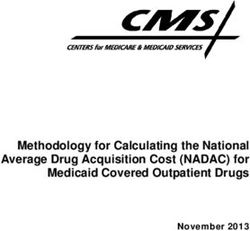ASIS-for-GNAT Reference Manual - Release 22.0w AdaCore
←
→
Page content transcription
If your browser does not render page correctly, please read the page content below
ASIS-for-GNAT Reference Manual
Release 22.0w
AdaCore
Feb 16, 2021This page is intentionally left blank. 2
CONTENTS
1 About This Manual 7
2 ASIS-for-GNAT and the ASIS Standard 9
3 ASIS Extensions 11
3.1 Asis.Extensions . . . . . . . . . . . . . . . . . . . . . . . . . . . . . . . . . . . . . . . . . . 12
3.2 Asis.Extensions.Flat_Kinds . . . . . . . . . . . . . . . . . . . . . . . . . . . . . . . . . . 12
3.3 Asis.Extensions.Iterator . . . . . . . . . . . . . . . . . . . . . . . . . . . . . . . . . . . 12
4 Implementation-Specific Features and Implementation Permissions 13
4.1 Interacting with the Underlying Ada Implementation . . . . . . . . . . . . . . . . . . . . . . . . . . 13
4.1.1 Format of the Parameters String . . . . . . . . . . . . . . . . . . . . . . . . . . . . . . . 13
4.1.2 Parameters of Asis.Implementation.Initialize . . . . . . . . . . . . . . . . . . 14
4.1.3 Parameters of Asis.Implementation.Finalize . . . . . . . . . . . . . . . . . . . . 14
4.1.4 Parameters of Asis.Ada_Environments.Associate . . . . . . . . . . . . . . . . . . 14
4.2 Implementation Permissions . . . . . . . . . . . . . . . . . . . . . . . . . . . . . . . . . . . . . . . 16
4.2.1 Asis.Implementation.Permissions Queries . . . . . . . . . . . . . . . . . . . . . 16
4.2.2 Processing Implicit Elements . . . . . . . . . . . . . . . . . . . . . . . . . . . . . . . . . 17
4.2.3 Processing Several Contexts at a Time . . . . . . . . . . . . . . . . . . . . . . . . . . . . . . 17
4.2.4 Implementation-Defined Types and Values . . . . . . . . . . . . . . . . . . . . . . . . . . . 17
4.3 ASIS Queries Having Specific Implementation Permissions or Implementation-Specific Results . . . 18
4.4 Processing of Predefined Input-Output Packages . . . . . . . . . . . . . . . . . . . . . . . . . . . . . 21
4.5 Representation clauses and -gnatI GNAT option . . . . . . . . . . . . . . . . . . . . . . . . . . . 21
4.6 Dynamic Context Modes . . . . . . . . . . . . . . . . . . . . . . . . . . . . . . . . . . . . . . . . 21
5 Debugging Information 23
5.1 Interpreting Debug Images . . . . . . . . . . . . . . . . . . . . . . . . . . . . . . . . . . . . . . . . 23
5.2 ASIS Debug Flags . . . . . . . . . . . . . . . . . . . . . . . . . . . . . . . . . . . . . . . . . . . . 24
A GNU Free Documentation License 25
Index 31
3This page is intentionally left blank. 4
ASIS-for-GNAT Reference Manual, Release 22.0w GNAT, The GNU Ada Development Environment The GNAT Ada Compiler Version 22.0w Permission is granted to copy, distribute and/or modify this document under the terms of the GNU Free Documentation License, Version 1.3 or any later version published by the Free Software Foundation; with no Invariant Sections, with the Front-Cover Texts being “GNAT Reference Manual”, and with no Back-Cover Texts. A copy of the license is included in the section entitled GNU Free Documentation License. Contents 5
This page is intentionally left blank. 6
CHAPTER
ONE
ABOUT THIS MANUAL
This Manual contains reference material for developers using ASIS-for-GNAT — GNAT’s implementation of the Ada
Semantic Interface Specification (ASIS). It provides information about ASIS-for-GNAT’s implementation-specific
characteristics and current implementation limitations. (The term ‘implementation-specific’ in ASIS means what is
called ‘implementation-defined’ in the Ada Reference Manual.)
ASIS has been designed as a portable basis for many kinds of Ada code analysis tools. However, for situations
where a developer may need to exploit the characteristics of a particular Ada compiler, ASIS also contains a number
of implementation-specific features. These allow interfacing with the underlying Ada implementation, as well as
exploiting the implementation permissions for particular queries.
Of course, any ASIS application that uses implementation-specific features may be nonportable. You should follow
good programming practice and isolate and clearly document any sections of your program that make use of such
features in a nonportable manner.
What This Manual Contains
This manual contains the following chapters:
• ASIS-for-GNAT and the ASIS Standard, describes the relationship between ASIS-for-GNAT and the existing
ASIS International Standard.
• ASIS Extensions, describes the contents of the packages Asis.Extensions, Asis.Extensions.
Flat_Kinds and Asis.Extensions.Iterator.
• Implementation-Specific Features and Implementation Permissions, presents the aspects of the ASIS definition
that are implementation specific and describes their treatment in ASIS-for-GNAT.
• Debugging Information, describes the kinds of debugging information that you can generate with ASIS-for-
GNAT.
What You Should Know Before Reading This Manual
This Reference Manual assumes that you are familiar with Ada 95 language as defined by the International Standard
ISO/IEC-8652:1995, and with ASIS 95 as defined by the ASIS 95 International Standard ISO/IEC 15291:1999.
This Manual supplements the information presented in the ASIS-for-GNAT User’s Guide and uses the terminology
introduced there.
Related Information
For more information, please refer to the following documents:
• GNAT User’s Guide
• ASIS-for-GNAT User’s Guide
• Ada 95 Reference Manual
• ASIS 95 Standard
7This page is intentionally left blank. 8
CHAPTER
TWO
ASIS-FOR-GNAT AND THE ASIS STANDARD
ASIS-for-GNAT implements ASIS 95 and contains several extensions (see ASIS Extensions) as allowed by the ASIS
Standard, Section 1.1.3.1.
The differences between the GNAT and standard ASIS are that ASIS-for-GNAT:
• includes GNAT-specific comment headers at the beginning of each source file;
• supplies additional context clauses;
• defines the packages’ private parts;
• is formatted to comply with GNAT coding style;
• declares the Is_Dispatching_Operation query in Asis.Declarations rather than in Asis.
Expressions.
This query has A_Declaration Element as its argument and, according to the general principles of the
ASIS package hierarchy, it should be in the Asis.Declarations spec;
• for the optional Data Decomposition Annex, the package Asis.Data_Decomposition.
Portable_Transfer is not provided;
• includes extensions that support features introduced in Ada 2005.
9This page is intentionally left blank. 10
CHAPTER
THREE
ASIS EXTENSIONS
ASIS-for-GNAT provides some additional types and queries as ASIS extensions. All these queries are defined and
documented in the hierarchy headed by package Asis.Extensions. They are referred as ‘ASIS extensions’ or
‘ASIS extension queries’ below.
All the ASIS extensions obey the general ASIS rules:
• When using ASIS extensions, you have to follow the required sequencing of calls
• Only ASIS-defined exceptions propagate outside ASIS extension queries
If the documentation of an ASIS extension query contains a list of ‘appropriate’ Element kinds, then the query can
be applied only to Elements from this list, and it raises ASIS_Inappropriate_Element with Value_Error
status otherwise. If the documentation of an ASIS extension query contains a list of ‘expected’ element kinds, then
the query can be applied to an Element having any kind, but it returns a meaningful result only for Elements from
this list.
The current set of ASIS extensions originated from the ASIS implementation needs and from the development of
some ASIS tools inside the ASIS-for-GNAT team. The Asis.Extensions hierarchy is not necessarily frozen:
some further extension queries may be added, and suggestions from ASIS application developers are welcome.
Note that some of the ASIS extensions are implemented as ASIS secondary queries — that is, the implementation
of such a query is a sequence of primary ASIS queries. Some other extensions are pure extensions; that is, their
implementation is based on direct access to GNAT’s internal data structures.
11ASIS-for-GNAT Reference Manual, Release 22.0w 3.1 Asis.Extensions This package, whose spec is located in the file asis-extensions.ads, contains the declarations of various ASIS extensions, including dynamic Element and Compilation_Unit list types, placeholder actual parameters for Asis.Iterator.Traverse_Element, additional Element structural and semantic queries, queries that return information about the status of the source file for a Compilation_Unit, queries returning the (images of the) values of static expressions, etc. 3.2 Asis.Extensions.Flat_Kinds The ASIS Element classification hierarchy is based on a set of Ada enumeration types, each corresponding to a ‘level’ in the hierarchy. The package Asis.Extensions.Flat_Kinds, whose spec is located in the file asis-extensions-flat_kinds.ads, defines the enumeration type Flat_Element_Kinds; this type combines the values of all these types and thus provides a ‘flat’ view onto the syntactic Element classification. 3.3 Asis.Extensions.Iterator This package, whose spec is located in the file asis-extensions-iterator.ads, contains the declara- tions of Traverse_Unit generic procedure that is a generalization of the standard ASIS Asis.Iterator. Traverse_Element iterator. Traverse_Unit provides the depth-first traversal of the whole syntactical structure of the ASIS Compilation Unit. 12 Contents
CHAPTER
FOUR
IMPLEMENTATION-SPECIFIC FEATURES AND IMPLEMENTATION
PERMISSIONS
ASIS permits four kinds of implementation-specific behavior.
First, ASIS subprograms that define an interface between an ASIS implementation and the underlying Ada imple-
mentation have implementation-specific parameters. There are three such queries — Asis.Implementation.
Initialize, Asis.Implementation.Finalize and Asis.Ada_Environments.Associate.
Each has a string parameter named Parameters with an implementation-specific meaning. The meaning of the
Parameters string in ASIS-for-GNAT is discussed in Interacting with the Underlying Ada Implementation.
Second, in some areas the ASIS standard explicitly grants the implementation permission to provide restricted
functionality; generally this allows omitting features that could present considerable implementation difficulty.
Such permissions usually affect more than one ASIS query. The ASIS package Asis.Implementation.
Permissions contains boolean queries identifying the choices made by a given ASIS implementation. The ASIS-
for-GNAT approach to these implementation permissions is discussed in Implementation Permissions.
Third, the ASIS standard defines specific implementation permissions for some queries. Also, the result of a query
may be implementation specific because of the nature of the query. See ASIS Queries Having Specific Implementation
Permissions or Implementation-Specific Results.
Finally, ASIS-for-GNAT provides special Context manipulation mechanisms that supplement those defined in the
ASIS standard. These additional Context modes may be useful for some ASIS applications.
4.1 Interacting with the Underlying Ada Implementation
This section describes how to use the Parameters string to pass implementation-specific information to several
ASIS subprograms.
4.1.1 Format of the Parameters String
A Parameters string is passed to three ASIS subprograms: Asis.Implementation.Initialize, Asis.
Implementation.Finalize, and Asis.Ada_Environments.Associate.
The Parameters string comprises substrings delimited by separators. The substrings are called parameters (with
lower-case ‘p’) below. A separator is a non-empty string comprising characters from the set , , and
. There may be 0 or more parameters in a Parameters string, and there may be separators before the first
and/or after the last parameter.
Each of the queries Asis.Implementation.Initialize, Asis.Implementation.Finalize, and
Asis.Ada_Environments.Associate has specific rules for the format of its parameters. If some parameter is
not well-formed, then either a warning message is generated or else the ASIS_Failed exception is raised with the
Parameter_Error status. The descriptions below explain the situations where ASIS_Failed is raised.
13ASIS-for-GNAT Reference Manual, Release 22.0w
4.1.2 Parameters of Asis.Implementation.Initialize
The allowed parameters for Asis.Implementation.Initialize are as follows:
-d The specific ASIS-for-GNAT debug flag named is set ON
-dall All the ASIS-for-GNAT debug flags are set ON
-s Exit to OS if an internal implementation error is detected. When a non-ASIS exception is raised, normally it is
replaced by raising ASIS_Failed with Unhandled_Exception_Error status (this is the only case when
Unhandled_Exception_Error is set) and the Diagnosis string containing the name and the message
from the non-ASIS exception originally raised. If this option is specified, instead of raising ASIS_Failed the
ASIS query processing in this results in exit to OS.
-nbb No bug box. When a non-ASIS exception is raised when processing an ASIS query, a bug box containing
the description of the internal implementation bug is output into Standard_Error. This option prevents
generation of such a bug box.
-sv Set the strong GNAT/ASIS version check when reading the tree files
-wv Set the weak GNAT/ASIS version check when reading the tree files
-we All ASIS warnings are treated as errors.
When execution reaches the point where the warning would occur, the ASIS_Failed exception is raised; the
warning message is the ASIS Diagnosis string.
-ws All ASIS warning messages are suppressed.
The value for the -d parameter may be any lower case letter from a through z or any digit from 0 through
9, although not all of the 36 possible flags are implemented. For more information, refer to the documentation in the
source file a4g-a_debug.adb. See also ASIS Debug Flags.
If more then one parameter controlling the warning mode is set in the Parameters string, all but the last one are
ignored.
4.1.3 Parameters of Asis.Implementation.Finalize
No parameters are allowed for Asis.Implementation.Finalize.
Asis.Implementation.Finalize resets all the general ASIS-for-GNAT parameters to their default values
(that is, all the debug flags are set OFF, and the warning mode is set to the default warning mode).
4.1.4 Parameters of Asis.Ada_Environments.Associate
The following parameters are allowed:
-C1 The Context comprises a single tree file, whose name is given as the next parameter in the Parameters
string.
-CN The Context comprises a set of one or more tree files, whose names are given as the next set of parameters in
the Parameters string.
-CA The Context comprises all the tree files in the tree search path.
-FS All the trees considered as making up a given Context are created ‘on the fly’, whether or not the corresponding
tree file already exists. Once created, a tree file then is reused as long as the Context remains open.
-FT Only pre-created trees are used; no tree files are created by ASIS.
-FM Mixed approach: if a needed tree does not exist, an attempt is made to create it ‘on the fly’.
14 ContentsASIS-for-GNAT Reference Manual, Release 22.0w
-SA Source files for all the Compilation_Units belonging to the Context (except the predefined Standard
package) are considered in the consistency check when opening the Context.
-SE Only existing source files for all the Compilation_Units belonging to the Context are considered in the
consistency check when opening the Context.
-SN No source files from the underlying file system are taken into account when checking the consistency of the set
of tree files making up the Context.
-I Defines the directory in which to search for source files when compiling sources to create a tree ‘on the
fly’.
--GCC=ASIS_Tree_Creator_name Defines the program to be called to create the tree on the fly
-gnatec Defines the additional configuration file to be used when calling GNAT to create the tree on the
fly for -FS or -FM Context
-gnatA Avoid processing gnat.adc when calling ASIS Tree Creator to create the tree on the fly for -FS or -FM
Context
-T Defines the directory in which to search for a tree file.
Defines the name of a tree file (used in conjunction with -C1 or -CN).
For the -I and -T parameters, should denote an existing directory in the underlying file system. The ‘.’
and ‘..’ notations are allowed, as well as relative or absolute directory names. If does not denote an existing
directory, ASIS_Failed with Parameter_Error status is raised.
For ASIS -FS or -FM Context, Context parameters -I, -gnatec and -gnatA are passed to the ASIS Tree Creator
call to create the tree on the fly and these parameters have exactly the same meaning as they have for GNAT.
A tree file name given by a parameter may or may not contain directory information.
Any relative directory name or file name containing relative directory information should start from ‘.’ or ‘..’.
If a directory or a file name used as a part of some Context parameter contains space characters, this name should be
quoted.
The search path associated with an ASIS Context consists of the directories listed as parameters for the Asis.
Ada_Environments.Associate query, in the same order as they are included in the actual Parameters
string. The ASIS source search path consists only of the directories following -I, and the ASIS tree search
path consists only of the directories following -T. If no source (tree) directories are present in the value of the
Parameters string, then the ASIS source (tree) search path consists of the current directory only. Otherwise the
current directory is included in the ASIS search path if and only if it is set explicitly as -I. or -T. respectively.
If an ASIS Context is associated with an -FS or -FM option, the Context source search path is used to locate
sources of the units for which tree files need to be created, and to locate other source files needed during compilation.
For example, if we have:
Asis.Ada_Environments.Associate
(My_Context,
"My_Context_Name",
"-CA -FS -I./dir -I.");
then, when processing a call:
My_Unit := Asis.Compilation_Units.Library_Unit_Declaration
("Foo", My_Context);
ASIS first tries to locate the source file foo.ads in ./dir, and if this attempt fails, it tries to locate it in the current
directory. If there is no such file in the current directory, ASIS continues the search by looking into the directories
Contents 15ASIS-for-GNAT Reference Manual, Release 22.0w
listed in the value of ADA_INCLUDE_PATH environment variable. If the source file is found (say in the current
directory), ASIS creates the tree file by calling the ASIS tree creator:
$ asis-gcc -c -gnatc -gnatt -I./dir -I. -I- foo.ads
If an ASIS Context is associated with -CA option, then, when this Context is opened, ASIS processes all the tree
files located in the tree search path associated with the Context.
The following further rules define the required combinations of parameters in the actual Parameters string:
• -C1 and -CN require -FT
• -FS and -FM require -SA
In case an incompatible combination is set, ASIS_Failed with Parameter_Error status is raised.
If the actual Parameters string passed to Associate contains no parameters, the default parameters are -CA,
-FT, and -SA.
The -FS and -FM options define dynamic Context modes; they allow the content of a Context (that is, the set of
ASIS Compilation_Units contained in the Context) to be changed while the Context is open. See Dynamic
Context Modes for more details.
For the Name parameter of the Asis.Ada_Environments.Associate query, any string can be passed as an
actual parameter. No verification is performed on the contents, and no semantics are associated with this parameter.
4.2 Implementation Permissions
This section describes how ASIS-for-GNAT deals with implementation permissions.
4.2.1 Asis.Implementation.Permissions Queries
The Boolean queries defined in the Asis.Implementation.Permissions package return the following
results:
Query Value
Is_Formal_Parameter_Named_Notation_Supported True
Default_In_Mode_Supported True
Generic_Actual_Part_Normalized False
Record_Component_Associations_Normalized False
Is_Prefix_Call_Supported True
Function_Call_Parameters_Normalized False
Call_Statement_Parameters_Normalized False
Discriminant_Associations_Normalized False
Is_Line_Number_Supported True
Is_Span_Column_Position_Supported True
Is_Commentary_Supported True
Attributes_Are_Supported False
Implicit_Components_Supported False (*)
Object_Declarations_Normalized False
Predefined_Operations_Supported False (*)
Inherited_Declarations_Supported True (*)
Inherited_Subprograms_Supported True (*)
Generic_Macro_Expansion_Supported True
16 ContentsASIS-for-GNAT Reference Manual, Release 22.0w
(*) See also Processing Implicit Elements.
4.2.2 Processing Implicit Elements
ASIS Elements represent both explicit and implicit components of Ada programs. (An example of an implicit
construct is an inherited subprogram of a derived type.) Some ASIS queries can return implicit Elements (that
is, Elements representing implicit Ada constructs). Any syntactic or semantic query should accept an implicit
Element as an Element parameter, but the ASIS Standard allows an implementation not to support implicit
Elements at all, or to support them only partially. If an implementation does not support the implicit Element
representing a particular kind of construct, then an ASIS query that is supposed to process this implicit Element
should return either a Nil_Element or a Nil_Element_List depending on whether the query returns a single
Element or an Element_List.
Implicit Elements are partially supported by ASIS-for-GNAT.
ASIS-for-GNAT supports implicit Elements for the following constructs:
• Derived user-defined subprograms
• Derived enumeration literals
• Derived record components
ASIS-for-GNAT does not support implicit Elements representing implicit declarations of predefined type operations
(such as ‘=’, or the ‘+’ operation for numeric types).
4.2.3 Processing Several Contexts at a Time
According to the ASIS Standard, the number of ASIS Contexts that can be associated and opened at a time, as well
as the number of ASIS Compilation_Units that can be processed at a time, are implementation specific. ASIS-
for-GNAT does not impose any restriction on the number of Contexts opened at the same time, or on the number of
Compilation_Units that can be obtained from all the opened Contexts, as long as the application does not go
beyond general system resource limitations.
However, for a Context associated with an -FS or -FM option, all the trees created ‘on the fly’ while obtaining
Compilation_Units from this Context are placed in the current directory. If the current directory also contains
some tree files belonging to another Context, the latter may become corrupted. To process more than one Context
safely, an application should have at most one Context associated with the -FS or -FM option. Moreover, if among
Contexts processed at the same time there is one that can create trees ‘on the fly’, then the other Contexts should
not use tree files located in the current directory.
4.2.4 Implementation-Defined Types and Values
All the implementation-defined types, subtypes and values depend on the subtype Implementation_Defined_Integer_Type
and on the Implementation_Defined_Integer_Constant defined in package Asis. ASIS-for-GNAT’s
declarations for these entities are the same as in the ASIS Standard:
subtype Implementation_Defined_Integer_Type is Integer;
Implementation_Defined_Integer_Constant : constant := 2**31-1;
All the ASIS (sub)types used as list indexes for ASIS array types have Implementation_Defined_Integer_Constant
as an upper bound.
Contents 17ASIS-for-GNAT Reference Manual, Release 22.0w
4.3 ASIS Queries Having Specific Implementation Permissions or
Implementation-Specific Results
This section documents queries having implementation permissions (given under --|IP sentinel in the ASIS
definition) and queries whose behavior is otherwise implementation specific. Such queries are presented below in
their order of appearance in the ASIS Standard. The clause and subclause numbers shown are those from the ASIS
Standard.
The results returned by the ASIS Debug_Image queries are discussed in Interpreting Debug Images.
ASIS 8 package Asis.Ada_Environments
ASIS 8.1 function Default_Name
• Null string is returned.
ASIS 8.2 function Default_Parameters
• Null string is returned;.
ASIS 8.4 procedure Open
• For a Context associated with the -CA option:
– If -FS is also set, nothing is done.
– If the -FT or -FM is set, all the tree files (that is, files having .adt suffix) in the tree search path
associated with the Context are processed. ASIS reads in each tree file and checks that it was
created with the -gnatc option. Tree files that cannot be read in or that were not created with the
-gnatc option are ignored. For each other tree ASIS collects some ‘black-box’ information about the
Compilation_Units that it represents, and performs a consistency check for every unit it encounters in
the tree (see ASIS-for-GNAT User’s Guide for a discussion of the consistency problem). If any consistency
check fails, ASIS_Failed is raised and the Context remains closed.
• For a Context associated with a -C1 or -CN option, ASIS processes all the tree files associated with
the Context, collecting ‘black-box’ information and performing consistency checks for all the encountered
Compilation Units. If for any reason a tree file cannot be successfully read in for a Context associated with
a -C1 option, ASIS_Failed is raised and the Context remains closed. If a tree read fails for a Context
associated with a -CN option, an ASIS warning is generated and the Context opening process continues. If
any consistency check fails, ASIS_Failed is raised and the Context remains closed.
ASIS 9 package Asis.Ada_Environments.Containers
• ASIS-for-GNAT supports the trivial Container model. Every Context contains exactly one Container,
whose content and name are the same as its enclosing Context
ASIS 10 package Asis.Compilation_Units
ASIS 10.3 function Unit_Origin
• A_Predefined_Unit origin is returned for those compilation units listed in RM95, Annex A(2), and only
for these units.
• An_Implementation_Unit origin is returned for compilation units that are the components of the GNAT
Run-Time Library, but that are not listed in RM95, Annex A(2).
• An_Application_Unit origin is returned for all other compilation units.
ASIS 10.6 function Library_Unit_Declaration and ASIS 10.7 function Compilation_Unit_Body
• When processing a Context associated with an -FS or -FM option, if ASIS cannot find a needed unit in the
tree files that have been already processed, it tries to create the needed tree by locating the source of the unit and
compiling it ‘on the fly’. If this attempt fails for any reason, Nil_Compilation_Unit is returned.
18 ContentsASIS-for-GNAT Reference Manual, Release 22.0w
ASIS 10.13 function Corresponding_Declaration
• ASIS-for-GNAT does not make use of ASIS Compilation_Units of An_Unknown_Unit kind.
• If an argument is of A_Public_Declaration_And_Body class, Nil_Compilation_Unit is returned.
ASIS 10.14 function Corresponding_Body
• ASIS-for-GNAT does not make use of ASIS Compilation_Units of An_Unknown_Unit kind.
ASIS 10.22 function Can_Be_Main_Program
• For GNAT, any parameterless library procedure and any parameterless library function returning a result of an
integer type is classified by this query as a (possible) main subprogram for a partition.
• If for such a library subprogram both spec and body exist as ASIS Compilation_Units retrievable from a
given ASIS Context, both are considered as Can_Be_Main_Program.
ASIS 10.24 function Text_Name
• This function returns the name of the source file containing the source of Compilation_Unit. This name
may or may not contain a prefix denoting the directory in the underlying file system. If present, the directory
may be given in absolute or relative form, depending on the command line options that were used for the call to
ASIS Tree Creator that created the corresponding tree file.
• This function does not check the existence of the corresponding source file in the underlying file system, it just
reflects the situation which was in effect when the corresponding tree file was created. Thus, if you delete or
move the corresponding source file after creating the tree, the full file name returned by this function will be
incorrect.
• Use the query Asis.Extensions.Source_File_Status to get the information about the current status
of the source file for a Compilation_Unit.
ASIS 10.25 function Text_Form
• In the GNAT compilation model all source files are ordinary text files in the underlying file system. Therefore
this function always returns a Nil_Asis_String to indicate that Text_IO.Open uses the default options
for manipulating Ada sources.
ASIS 10.26 function Object_Name
• Returns a null string. In the GNAT environment, creating an object file has no connection with creating trees for
ASIS.
ASIS 10.27 function Object_Form
• Returns a null string.
ASIS 10.29 function Has_Attribute
• Returns False. ASIS-for-GNAT does not provide any additional attributes for Compilation Units.
ASIS 10.30 function Attribute_Value_Delimiter
• Returns a wide string of length one containing the LF wide character.
ASIS 10.31 function Attribute_Values
• A null string is returned.
ASIS 11 package Asis.Compilation_Units.Times
ASIS 11.2 function Time_Of_Last_Update
• This function returns the time stamp (the time of the latest change) of the corresponding source file. The
corresponding source file is the source file whose name is returned by Asis.Compilation_Units.
Text_Name.
Contents 19ASIS-for-GNAT Reference Manual, Release 22.0w
ASIS 11.3 function Compilation_CPU_Duration
• This function always returns zero duration, because the CPU compilation duration concept does not apply to
ASIS-for-GNAT
ASIS 11.4 function Attribute_Time
• This function always returns Nil_ASIS_Time because ASIS-for-GNAT does not provide any
Compilation_Unit attributes
ASIS 13 package Asis.Elements
ASIS 13.3 function Context_Clause_Elements
• This function returns exactly those clauses and pragmas that are in the source for the unit.
• Returns Nil_Element_List if the argument unit is of A_Nonexistent_Declaration,
A_Nonexistent_Body or An_Unknown_Unit kind
• Returns Nil_Element_List for the predefined package Standard. For all other predefined Ada
compilation units, returns their context clauses as they appear in the sources held in the GNAT Run-Time Library.
ASIS 13.4 function Configuration_Pragmas
• This function always returns Nil_Element_List, because in the GNAT compilation environment “a list of
pragmas that apply to all future compilation_unit elements compiled into The_Context” essentially depends
on the GNAT options set when compiling a unit (in particular the -gnatA and -gnatec options), and this
cannot be determined from the content of the given Context.
ASIS 13.5 function Compilation_Pragmas
• If the argument unit has been compiled on its own to produce a corresponding tree file, then the result contains
the configuration pragmas from the GNAT configuration file(s) involved in this compilation. Otherwise (that is,
if the argument unit has been compiled only as an effect of compiling some other unit), the result contains only
those pragmas that belong to the unit’s source file.
• A pragma that appears in the unit’s context clause is included in the result list only if it is a configuration pragma.
• Returns Nil_Element_List for the predefined package Standard.
ASIS 13.31 function Is_Equal
• Two elements representing configuration pragmas belonging to A_Configuration_Compilation unit (or
components thereof) are considered as being equal only if they are created by the same compilation (belong to
the same tree).
ASIS 13.36 function Enclosing_Element
• ASIS-for-GNAT does not require the Element_Context parameter. The Enclosing_Element function
with two parameters just calls the Enclosing_Element function with one parameter for its Element
parameter.
ASIS 15 package Asis.Declarations
ASIS 15.24 function Body_Block_Statement
• If the body passed as the actual parameter has no declarative items of its own, Asis.Statements.
Is_Declare_Block returns False.
ASIS 18 package Asis.Statements
ASIS 18.14 function Is_Declare_Block
• If the argument represents the dummy block statement created by Asis.Declarations.
Body_Block_Statement function, the result will be True if and only if the corresponding body
has declarative items.
20 ContentsASIS-for-GNAT Reference Manual, Release 22.0w
ASIS 20 package Asis.Text
ASIS 20.1 type Line
• Lines in ASIS-for-GNAT do not contain any end-of-line characters (see RM95, 2.2(2)).
ASIS 20.22 function Delimiter_Image
• Returns a wide string of length one, containing the LF wide character.
4.4 Processing of Predefined Input-Output Packages
As the GNAT compiler, the ASIS Tree Creator transforms the structure of the predefined input-output (Ada.Text_IO,
Ada.Wide_Text_IO and Ada.Wide_Wide_Text_IO) to optimize compilations of their clients. The documen-
tation of Ada.Text_IO says:
-- Note: the generic subpackages of Text_IO (Integer_IO, Float_IO, Fixed_IO,
-- Modular_IO, Decimal_IO and Enumeration_IO) appear as private children in
-- GNAT. These children are with'ed automatically if they are referenced, so
-- this rearrangement is invisible to user programs, but has the advantage
-- that only the needed parts of Text_IO are processed and loaded.
The same happens for Ada.Wide_Text_IO and Ada.Wide_Wide_Text_IO. In this situation ASIS
follows not the Ada Standard, but the actual code contained in the GNAT Run-Time Library. That is, the
Enclosing_Compilation_Unit for an ASIS Element representing Ada.Text_IO.Integer_IO will be
not the Compilation_Unit that contains the whole package Ada.Text_IO, but the Compilation_Unit
representing its private child as it is described above.
The Asis.Extensions package contains a query named Is_Sub_Package_Implemented_As_Child_Unit
that allows to detect such private children of predefined Ada text input-output packages.
4.5 Representation clauses and -gnatI GNAT option
GNAT -gnatI allows to ignore all the representation clauses in the code being compiled. This option has the same
effect for ASIS Tree Creator, so it is possible to compile (for the tree file) the code if it contains representation that
are illegal in the given compilation environment. ASIS can process tree files created with -gnatI, and for the ASIS
Context that is based on such trees, ASIS does not yield Elements that correspond to representation clauses.
Note that you will see these representation clauses in the text images of the enclosing Elements, but nevertheless
you will not be able to get them as subcomponents of such Elements.
4.6 Dynamic Context Modes
If an ASIS Context is defined with an -FS or -FM option, then ASIS may compile sources ‘on the fly’ to obtain
Compilation_Units. Thus the content of the Context will not necessarily remain frozen when the Context
is open — when ASIS gets a new Compilation_Unit, it ‘adds’ it to the Context. The -FS and -FM options are
referred to as dynamic Context modes.
The difference between the two modes is as follows:
-FS ASIS does not take into account any existing tree file when opening a Context.
Contents 21ASIS-for-GNAT Reference Manual, Release 22.0w
-FM ASIS first processes the tree files in the tree search path. If a given Compilation_Unit is present in the
existing set of tree files, these tree files are used; otherwise ASIS tries to locate the source of the unit and to
compile it to produce a tree file.
For both -FS and -FM Contexts, once a tree file is created it is added to the set of tree files making up the Context
and then it is reused (without recreating it from sources again) for the queries dealing with Compilation_Units
represented by this tree.
An advantage of these dynamic Context modes is that you do not have to create the tree files explicitly; to users of
an ASIS application based on such Context modes the application appears to operate directly from source files. But
there is also a drawback, a consequence of the fact that the content of a Context may change while the Context
is open: some ASIS queries dealing with Compilation_Units or returning lists of Compilation_Units raise
the ASIS_Failed exception (with Use_Error status).
These queries are as follows:
Asis.Compilation_Units:
Library_Unit_Declarations
Compilation_Unit_Bodies
Compilation_Units
Corresponding_Children
Another limitation of the dynamic Context mode is that ASIS uses the standard GNAT naming scheme to compute
the name of the source to be compiled from the name of the corresponding Ada compilation unit. That is, if the name
of the source containing the code of some unit does not follow the GNAT naming scheme, then ASIS will not locate
this source, and it will treat this unit as Nil_Compilation_Unit.
22 ContentsCHAPTER
FIVE
DEBUGGING INFORMATION
There are two kinds of the debugging information available in ASIS-for-GNAT — debug images returned by the ASIS
query Debug_Image (for Contexts, Compilation_Units and Elements); and debug output generated by
ASIS queries when the corresponding implementation debug flag is set ON during ASIS initialization (see Parameters
of Asis.Implementation.Initialize).
5.1 Interpreting Debug Images
It is straightforward to interpret the debug images generated for the main ASIS abstractions, because most of the
information directly corresponds to ASIS concepts. The following details of debug images are implementation
specific.
• Context
– Context Id This is the internal Context Id used in the implementation data structures. This Id is
assigned to a Context when it is associated for the first time, and it remains unchanged and unique
until ASIS is finalized.
– All tree files The number of tree files making up the given Context.
• Compilation_Unit
– Compilation_Unit Id This is the internal Compilation_Unit Id used in the implementation data
structures. This Id remains unchanged and unique until the unit’s enclosed Context is closed.
– Is consistent True if the same version of the unit’s source was used for all the tree files making up the
enclosed unit’s context, and False otherwise
• Element
– Node, R_Node, Node_Field_1 Tree nodes on which the internal representation of a given Element is
based. They are meaningful only in the tree file indicated in the Enclosing_Tree field of the
debug image
– Special Case Implementation-specific indication of the cases when the Element needs some special
processing.
– Obtained from the tree The Id and the name of the tree file from which the tree-specific fields of the
internal representation of given Element were obtained
– Rel_Sloc Indicates the (relative) position of the source text of the Element, counting from the
beginning of the source of its enclosing compilation unit. Applies to implicit Elements also.
23ASIS-for-GNAT Reference Manual, Release 22.0w
5.2 ASIS Debug Flags
ASIS provides several internal debug flags, which are described in a_debug.adb. When one or more of these flags
is set, useful internal debugging information is directed to Standard_Output. Although this information is not
always user-oriented, you may find the following debug flags helpful when you are developing an ASIS application:
-dc Outputs the content of the internal data structures for a Context, when the Context is closed and dissociated.
By analyzing this information, you may map other debug information onto unit and tree Ids.
-di Turns off including the location of an Element into the result generated by Debug_Image. This may be useful
if an ASIS program crashes because of some problem with ASIS structural queries (structural queries are used
by Element’s Debug_Image query to compute the source location of the argument).
-do When the Context is opened, lists the tree files being processed, and the ones selected to represent a given
Context
-dt Outputs a message whenever a tree file is read in. This information may be useful for analyzing and reducing the
tree swapping profile of your application.
24 ContentsAPPENDIX
A
GNU FREE DOCUMENTATION LICENSE
Version 1.3, 3 November 2008
Copyright 2000, 2001, 2002, 2007, 2008 Free Software Foundation, Inc http://fsf.org/
Everyone is permitted to copy and distribute verbatim copies of this license document, but changing it is not allowed.
Preamble
The purpose of this License is to make a manual, textbook, or other functional and useful document “free” in the sense
of freedom: to assure everyone the effective freedom to copy and redistribute it, with or without modifying it, either
commercially or noncommercially. Secondarily, this License preserves for the author and publisher a way to get credit
for their work, while not being considered responsible for modifications made by others.
This License is a kind of “copyleft”, which means that derivative works of the document must themselves be free in the
same sense. It complements the GNU General Public License, which is a copyleft license designed for free software.
We have designed this License in order to use it for manuals for free software, because free software needs free
documentation: a free program should come with manuals providing the same freedoms that the software does. But
this License is not limited to software manuals; it can be used for any textual work, regardless of subject matter
or whether it is published as a printed book. We recommend this License principally for works whose purpose is
instruction or reference.
1. APPLICABILITY AND DEFINITIONS
This License applies to any manual or other work, in any medium, that contains a notice placed by the copyright holder
saying it can be distributed under the terms of this License. Such a notice grants a world-wide, royalty-free license,
unlimited in duration, to use that work under the conditions stated herein. The Document, below, refers to any such
manual or work. Any member of the public is a licensee, and is addressed as “you”. You accept the license if you
copy, modify or distribute the work in a way requiring permission under copyright law.
A “Modified Version” of the Document means any work containing the Document or a portion of it, either copied
verbatim, or with modifications and/or translated into another language.
A “Secondary Section” is a named appendix or a front-matter section of the Document that deals exclusively with
the relationship of the publishers or authors of the Document to the Document’s overall subject (or to related matters)
and contains nothing that could fall directly within that overall subject. (Thus, if the Document is in part a textbook of
mathematics, a Secondary Section may not explain any mathematics.) The relationship could be a matter of historical
connection with the subject or with related matters, or of legal, commercial, philosophical, ethical or political position
regarding them.
The “Invariant Sections” are certain Secondary Sections whose titles are designated, as being those of Invariant
Sections, in the notice that says that the Document is released under this License. If a section does not fit the above
definition of Secondary then it is not allowed to be designated as Invariant. The Document may contain zero Invariant
Sections. If the Document does not identify any Invariant Sections then there are none.
25ASIS-for-GNAT Reference Manual, Release 22.0w The “Cover Texts” are certain short passages of text that are listed, as Front-Cover Texts or Back-Cover Texts, in the notice that says that the Document is released under this License. A Front-Cover Text may be at most 5 words, and a Back-Cover Text may be at most 25 words. A “Transparent” copy of the Document means a machine-readable copy, represented in a format whose specification is available to the general public, that is suitable for revising the document straightforwardly with generic text editors or (for images composed of pixels) generic paint programs or (for drawings) some widely available drawing editor, and that is suitable for input to text formatters or for automatic translation to a variety of formats suitable for input to text formatters. A copy made in an otherwise Transparent file format whose markup, or absence of markup, has been arranged to thwart or discourage subsequent modification by readers is not Transparent. An image format is not Transparent if used for any substantial amount of text. A copy that is not “Transparent” is called Opaque. Examples of suitable formats for Transparent copies include plain ASCII without markup, Texinfo input format, LaTeX input format, SGML or XML using a publicly available DTD, and standard-conforming simple HTML, PostScript or PDF designed for human modification. Examples of transparent image formats include PNG, XCF and JPG. Opaque formats include proprietary formats that can be read and edited only by proprietary word processors, SGML or XML for which the DTD and/or processing tools are not generally available, and the machine-generated HTML, PostScript or PDF produced by some word processors for output purposes only. The “Title Page” means, for a printed book, the title page itself, plus such following pages as are needed to hold, legibly, the material this License requires to appear in the title page. For works in formats which do not have any title page as such, “Title Page” means the text near the most prominent appearance of the work’s title, preceding the beginning of the body of the text. The “publisher” means any person or entity that distributes copies of the Document to the public. A section “Entitled XYZ” means a named subunit of the Document whose title either is precisely XYZ or contains XYZ in parentheses following text that translates XYZ in another language. (Here XYZ stands for a specific section name mentioned below, such as “Acknowledgements”, “Dedications”, “Endorsements”, or “History”.) To “Preserve the Title” of such a section when you modify the Document means that it remains a section “Entitled XYZ” according to this definition. The Document may include Warranty Disclaimers next to the notice which states that this License applies to the Document. These Warranty Disclaimers are considered to be included by reference in this License, but only as regards disclaiming warranties: any other implication that these Warranty Disclaimers may have is void and has no effect on the meaning of this License. 2. VERBATIM COPYING You may copy and distribute the Document in any medium, either commercially or noncommercially, provided that this License, the copyright notices, and the license notice saying this License applies to the Document are reproduced in all copies, and that you add no other conditions whatsoever to those of this License. You may not use technical measures to obstruct or control the reading or further copying of the copies you make or distribute. However, you may accept compensation in exchange for copies. If you distribute a large enough number of copies you must also follow the conditions in section 3. You may also lend copies, under the same conditions stated above, and you may publicly display copies. 3. COPYING IN QUANTITY If you publish printed copies (or copies in media that commonly have printed covers) of the Document, numbering more than 100, and the Document’s license notice requires Cover Texts, you must enclose the copies in covers that carry, clearly and legibly, all these Cover Texts: Front-Cover Texts on the front cover, and Back-Cover Texts on the back cover. Both covers must also clearly and legibly identify you as the publisher of these copies. The front cover must present the full title with all words of the title equally prominent and visible. You may add other material on the covers in addition. Copying with changes limited to the covers, as long as they preserve the title of the Document and satisfy these conditions, can be treated as verbatim copying in other respects. If the required texts for either cover are too voluminous to fit legibly, you should put the first ones listed (as many as fit reasonably) on the actual cover, and continue the rest onto adjacent pages. 26 Contents
ASIS-for-GNAT Reference Manual, Release 22.0w
If you publish or distribute Opaque copies of the Document numbering more than 100, you must either include a
machine-readable Transparent copy along with each Opaque copy, or state in or with each Opaque copy a computer-
network location from which the general network-using public has access to download using public-standard network
protocols a complete Transparent copy of the Document, free of added material. If you use the latter option, you must
take reasonably prudent steps, when you begin distribution of Opaque copies in quantity, to ensure that this Transparent
copy will remain thus accessible at the stated location until at least one year after the last time you distribute an Opaque
copy (directly or through your agents or retailers) of that edition to the public.
It is requested, but not required, that you contact the authors of the Document well before redistributing any large
number of copies, to give them a chance to provide you with an updated version of the Document.
4. MODIFICATIONS
You may copy and distribute a Modified Version of the Document under the conditions of sections 2 and 3 above,
provided that you release the Modified Version under precisely this License, with the Modified Version filling the role
of the Document, thus licensing distribution and modification of the Modified Version to whoever possesses a copy of
it. In addition, you must do these things in the Modified Version:
A. Use in the Title Page (and on the covers, if any) a title distinct from that of the Document, and from those of
previous versions (which should, if there were any, be listed in the History section of the Document). You may
use the same title as a previous version if the original publisher of that version gives permission.
B. List on the Title Page, as authors, one or more persons or entities responsible for authorship of the modifications
in the Modified Version, together with at least five of the principal authors of the Document (all of its principal
authors, if it has fewer than five), unless they release you from this requirement.
C. State on the Title page the name of the publisher of the Modified Version, as the publisher.
D. Preserve all the copyright notices of the Document.
E. Add an appropriate copyright notice for your modifications adjacent to the other copyright notices.
F. Include, immediately after the copyright notices, a license notice giving the public permission to use the
Modified Version under the terms of this License, in the form shown in the Addendum below.
G. Preserve in that license notice the full lists of Invariant Sections and required Cover Texts given in the
Document’s license notice.
H. Include an unaltered copy of this License.
I. Preserve the section Entitled “History”, Preserve its Title, and add to it an item stating at least the title, year,
new authors, and publisher of the Modified Version as given on the Title Page. If there is no section Entitled
“History” in the Document, create one stating the title, year, authors, and publisher of the Document as given
on its Title Page, then add an item describing the Modified Version as stated in the previous sentence.
J. Preserve the network location, if any, given in the Document for public access to a Transparent copy of the
Document, and likewise the network locations given in the Document for previous versions it was based on.
These may be placed in the “History” section. You may omit a network location for a work that was published at
least four years before the Document itself, or if the original publisher of the version it refers to gives permission.
K. For any section Entitled “Acknowledgements” or “Dedications”, Preserve the Title of the section, and preserve
in the section all the substance and tone of each of the contributor acknowledgements and/or dedications given
therein.
L. Preserve all the Invariant Sections of the Document, unaltered in their text and in their titles. Section numbers
or the equivalent are not considered part of the section titles.
M. Delete any section Entitled “Endorsements”. Such a section may not be included in the Modified Version.
N. Do not retitle any existing section to be Entitled “Endorsements” or to conflict in title with any Invariant Section.
O. Preserve any Warranty Disclaimers.
Contents 27ASIS-for-GNAT Reference Manual, Release 22.0w If the Modified Version includes new front-matter sections or appendices that qualify as Secondary Sections and contain no material copied from the Document, you may at your option designate some or all of these sections as invariant. To do this, add their titles to the list of Invariant Sections in the Modified Version’s license notice. These titles must be distinct from any other section titles. You may add a section Entitled “Endorsements”, provided it contains nothing but endorsements of your Modified Version by various parties—for example, statements of peer review or that the text has been approved by an organization as the authoritative definition of a standard. You may add a passage of up to five words as a Front-Cover Text, and a passage of up to 25 words as a Back-Cover Text, to the end of the list of Cover Texts in the Modified Version. Only one passage of Front-Cover Text and one of Back-Cover Text may be added by (or through arrangements made by) any one entity. If the Document already includes a cover text for the same cover, previously added by you or by arrangement made by the same entity you are acting on behalf of, you may not add another; but you may replace the old one, on explicit permission from the previous publisher that added the old one. The author(s) and publisher(s) of the Document do not by this License give permission to use their names for publicity for or to assert or imply endorsement of any Modified Version. 5. COMBINING DOCUMENTS You may combine the Document with other documents released under this License, under the terms defined in section 4 above for modified versions, provided that you include in the combination all of the Invariant Sections of all of the original documents, unmodified, and list them all as Invariant Sections of your combined work in its license notice, and that you preserve all their Warranty Disclaimers. The combined work need only contain one copy of this License, and multiple identical Invariant Sections may be replaced with a single copy. If there are multiple Invariant Sections with the same name but different contents, make the title of each such section unique by adding at the end of it, in parentheses, the name of the original author or publisher of that section if known, or else a unique number. Make the same adjustment to the section titles in the list of Invariant Sections in the license notice of the combined work. In the combination, you must combine any sections Entitled “History” in the various original documents, forming one section Entitled “History”; likewise combine any sections Entitled “Acknowledgements”, and any sections Entitled “Dedications”. You must delete all sections Entitled “Endorsements”. 6. COLLECTIONS OF DOCUMENTS You may make a collection consisting of the Document and other documents released under this License, and replace the individual copies of this License in the various documents with a single copy that is included in the collection, provided that you follow the rules of this License for verbatim copying of each of the documents in all other respects. You may extract a single document from such a collection, and distribute it individually under this License, provided you insert a copy of this License into the extracted document, and follow this License in all other respects regarding verbatim copying of that document. 7. AGGREGATION WITH INDEPENDENT WORKS A compilation of the Document or its derivatives with other separate and independent documents or works, in or on a volume of a storage or distribution medium, is called an “aggregate” if the copyright resulting from the compilation is not used to limit the legal rights of the compilation’s users beyond what the individual works permit. When the Document is included in an aggregate, this License does not apply to the other works in the aggregate which are not themselves derivative works of the Document. If the Cover Text requirement of section 3 is applicable to these copies of the Document, then if the Document is less than one half of the entire aggregate, the Document’s Cover Texts may be placed on covers that bracket the Document within the aggregate, or the electronic equivalent of covers if the Document is in electronic form. Otherwise they must appear on printed covers that bracket the whole aggregate. 8. TRANSLATION 28 Contents
You can also read