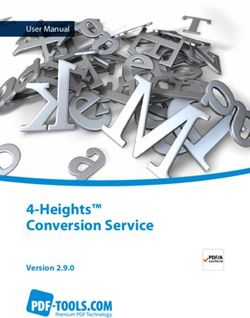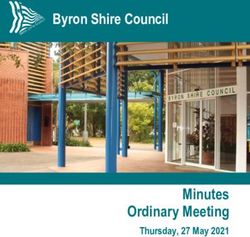INFORMED DELIVERY Interactive Campaign Guide - USPS.com
←
→
Page content transcription
If your browser does not render page correctly, please read the page content below
INFORMED DELIVERY® INTERACTIVE CAMPAIGN GUIDE
INFORMED DELIVERY®
Interactive Campaign Guide
Purpose of the Document
This guide provides interested mailers with a “how to” explanation for
initiating an Informed Delivery interactive campaign.
United States Postal Service®, Product Innovation, Version 2.5INFORMED DELIVERY® INTERACTIVE CAMPAIGN GUIDE
Table of Contents
1. Background ............................................................................................................................... 3
Availability ................................................................................................................................. 3
How It Works for Consumers/Mail Recipients.......................................................................... 3
How It Works for Mailers/Mail Owners .................................................................................... 4
2. Benefits for Mailers ................................................................................................................... 5
3. Participation Criteria ................................................................................................................. 5
4. Creating a Campaign ................................................................................................................. 6
Levels of Interactive Campaigns ............................................................................................... 6
Types of Interactive Campaigns ................................................................................................ 7
Campaign Data Elements .......................................................................................................... 7
Image Requirements ................................................................................................................. 8
Campaign Submission Methods and Timing ............................................................................. 8
4.5.1. Mailer Campaign Portal (MCP) ................................................................................................. 8
4.5.2. PostalOne! ................................................................................................................................. 9
5. Campaign Stages and Reporting ............................................................................................... 9
Pre-Campaign ............................................................................................................................ 9
5.1.1. Pre-Campaign Analysis Report .................................................................................................. 9
Campaign ................................................................................................................................ 11
Post-Campaign ........................................................................................................................ 11
5.3.1. Post-Campaign Summary Report ............................................................................................ 11
5.3.2. Post-Campaign Detailed Report .............................................................................................. 12
Appendix A – Interactive Campaign Checklist .................................................................................... 14
Appendix B – Mailer ID (MID) and IMb Information .......................................................................... 15
Appendix C – The Mailing Life Cycle ................................................................................................... 16
Appendix D – PostalOne! Specifications ............................................................................................. 17
Appendix E – Formatting Pre-Campaign Analysis File ........................................................................ 19
Appendix F – Formatting Post-Campaign Detailed Report ................................................................. 28
Appendix G – Legal Terms................................................................................................................... 30
© 2018 United States Postal Service. All Rights Reserved. 1 of 31INFORMED DELIVERY® INTERACTIVE CAMPAIGN GUIDE
Change History
Document Section(s) Change Description Author Date
Version Updated
1.0 All Initial document created Carrie Bornitz 02/28/2017
2.0 Appendix C Added missing header record Carrie Bornitz 04/03/2017
and CAT information
2.1 All Updated language for naming Carrie Bornitz 06/20/2017
conventions, minimum
campaign requirements, and
contact info for Program Office
and PostalOne! support
2.2 All Updated document to reflect Carrie Bornitz 09/09/2017
beta testing of self-serve Mailer
Campaign Portal
2.3 All Updated document with new Carrie Bornitz 12/01/2017
information regarding the self-
serve Mailer Campaign Portal
2.4 All Updated document to reflect Carrie Bornitz 08/31/2018
resolved defects; added new
Appendices (Pre-campaign and
Post-campaign file formatting)
2.5 All Updated to clarify campaign Carrie Bornitz 11/19/2018
levels and applying campaigns
to groups of customers
© 2018 United States Postal Service. All Rights Reserved. 2 of 31INFORMED DELIVERY® INTERACTIVE CAMPAIGN GUIDE
1. Background
Informed Delivery is an optional, free feature that gives residential
consumers the ability to digitally preview their mail and manage their
packages from one convenient location.
• Through Informed Delivery, users/subscribers can view images of
letter-size mail and color images from participating mailers via
email notification, online dashboard at informeddelivery.usps.com,
or mobile app.
• Package tracking information on Priority Mail Express®, Priority FROM Retailer Name
Mail®, and other parcels is available as well.
Learn More>
• This feature offers consumers the convenience of seeing what is
coming to their mailbox—anytime, anywhere—even while
traveling.
Participating mailers can provide supplemental content, allowing users
to take immediate action on a mailpiece.
Figure 1: Depiction of Informed
For the purposes of this document, supplemental content refers to Delivery email digest
Informed Delivery “interactive campaigns” or just “campaigns.” The United States Postal Service (USPS®)
currently offers the basic campaign functionality described in this document for no additional fee.
Monetization opportunities for additional features are under consideration.
Figure 1 depicts a sample Informed Delivery email notification—referred to as an “email digest”—with
an interactive campaign that is included with the grayscale scanned image of a marketing letter.
Underneath the scanned image is clickable supplemental content, also known as a “Ride-along Image.”
The mailer name and a clickable “Learn More” link are provided as part of a basic campaign. The bottom
image illustrates a scanned handwritten letter.
Availability
Informed Delivery is available to eligible residential consumers in the majority of ZIP Codes™ across the
country, including Alaska, Hawaii, and Puerto Rico. Not every address in a ZIP Code is eligible for
Informed Delivery. For instance, a multi-unit building that is not individually identified and coded down
to a unique Delivery Point ZIP Code™ at the unit level is not eligible for Informed Delivery.
How It Works for Consumers/Mail Recipients
USPS uses existing processes that provide digital images of the exterior of mailpieces as they are
processed through automation equipment; those images are used to provide digital notifications to
users in advance of the delivery of physical mail. The scanned images can be viewed in a user’s email
notification, the USPS Mobile® App, or on the user’s personal dashboard at informeddelivery.usps.com.
The process flow is depicted in Figure 2.
Figure 2: Process flow that enables Informed Delivery
© 2018 United States Postal Service. All Rights Reserved. 3 of 31INFORMED DELIVERY® INTERACTIVE CAMPAIGN GUIDE
Figure 3 depicts how a physical mailpiece image (without an interactive campaign) is displayed on the
user’s Informed Delivery dashboard. Within the dashboard, mailpiece information is maintained for a
period of seven calendar days. Users have the ability to toggle between their “Mailpieces” and
“Packages” tabs to preview mailpiece images or to manage and track packages. Learn more about this
consumer-facing feature and sign up at informeddelivery.usps.com.
Figure 3: Example of Informed Delivery dashboard view
How It Works for Mailers/Mail Owners
Informed Delivery users will see images of their mail, regardless of whether or not a mailer conducts an
interactive campaign. Mailers can enhance their hardcopy mailings by conducting a campaign that
includes custom images and a website link (URL). This information will appear in the user’s email digest,
the USPS Mobile App, or on the dashboard at USPS.com®. This information is referred to as
supplemental content.
• Each unique set of customized supplemental content is associated with an individual mailing.
Multiple interactive campaigns can be conducted at one time for a single mailing. Multiple mailings
and campaigns can be conducted simultaneously.
• Each campaign is triggered by and mapped to a single Mailer ID (MID) within an Intelligent Mail®
barcode (IMb®) that is used on the mailpiece, customized to be active during a defined date range.
• More information on the MID and the IMb can be found in Appendix B.
When the Informed Delivery application receives a mailpiece scan for an enrolled Informed Delivery
user and the MID or the MID + Serial Number in the IMb is associated with an active mailer campaign,
that user will see customized supplemental content that the mailer provided USPS. The process for this
is illustrated in Figure 4.
© 2018 United States Postal Service. All Rights Reserved. 4 of 31INFORMED DELIVERY® INTERACTIVE CAMPAIGN GUIDE
Images matched to
delivery points ...
...and campaigns
Mail imaged Notification User
Consumer
during are identified emailed to receives
signs up
processing and applied user mailpiece
based on the MID
or MID + IMb
Serial Number
Figure 4: Process flow showing when USPS applies Informed Delivery campaigns
The interactive campaign content is currently displayed below the image in the email and Informed
Delivery dashboard (see Figure 5). USPS is considering additional template designs in the future.
Figure 5: Example Informed Delivery dashboard view with interactive campaign
2. Benefits for Mailers
Informed Delivery allows mailers to:
• Take advantage of a new digital channel, tying hardcopy mail to digital content.
• Receive an additional digital impression for the intended recipient and additional impressions for
other household members who are Informed Delivery users.
• Experience high email open rates (over 60% daily average).
Informed Delivery interactive campaigns provide additional benefits, allowing mailers to:
• Enhance the scanned mailpiece images that consumers are already receiving.
• Give the mail recipient or other household members the opportunity to take action immediately on
their mailpiece by clicking on a campaign image/website link—regardless of whether or not they
retrieve mail from the physical mailbox.
• Coordinate multi-channel campaigns.
• Collect information on campaign reach and results (e.g., open rates, click-through rates) through
data analytics.
3. Participation Criteria
Virtually any mailer can conduct an Informed Delivery campaign if the following criteria are met:
© 2018 United States Postal Service. All Rights Reserved. 5 of 31INFORMED DELIVERY® INTERACTIVE CAMPAIGN GUIDE
• Mailpieces must be automation compatible
o Available for First-Class Mail®, Periodicals, or USPS Marketing Mail™ letter-size, postcard, or
flat-size pieces such as large envelopes, catalogues, and magazines.
• Mailpieces must contain a valid IMb.
• Mailer or Mail Service Provider (MSP) must be IMb certified.
A campaign can be initiated by the mailer or by their designated MSP (advertising agency, printer,
freight shipper, presort bureau, etc.).
4. Creating a Campaign
The overall campaign process is simple; mailers create and induct hardcopy mail as usual and provide
USPS data elements and supplemental content to facilitate an Informed Delivery interactive campaign.
Mailers need to determine the level of campaign they will conduct, the type of campaign, the
supplemental content that will be used, the campaign start and end dates, etc. Each of these are
described in the sections below.
Levels of Interactive Campaigns
There are two levels or breakdowns of campaigns available (Figure 6):
• MID: All mailpieces with this MID have the same campaign applied, therefore all Informed Delivery
users see the same campaign.
o This method cannot be used with shared MID’s.
• IMb Serialized: All mailpieces with the same MID and a defined Serial Number range within the IMb
create a unique campaign.
o This campaign level provides the ability to apply different campaigns to groups of customers and
the ability to use a “shared” MID, such as one that might be used in large businesses with
multiple business units or one provided by a MSP.
o These campaigns are defined with a unique and sequential Serial Number range for each
campaign treatment desired.
o Dividing the mailing list into campaign groups prior to printing/addressing the actual mailpieces
or assigning the IMb’s is critical.
See Appendix C—The Mailing Life Cycle—for more information on this topic.
o The majority of interactive campaigns are conducted using this level.
Figure 6: Illustration of MID and IMb Serialized Campaigns
• Personalized: USPS tested mailpiece-level campaigns via PostalOne!® in April-July 2018. Additional
testing is suspended while system performance enhancements are conducted. Personalized
campaigns will eliminate the need to do mailing list sortation and segmentation prior to printing
or IMb assignment and it will allow the ability to apply a unique interactive campaign to each user,
based on an individual IMb. Additional information on the availability of personalized level
campaigns will be provided when available.
© 2018 United States Postal Service. All Rights Reserved. 6 of 31INFORMED DELIVERY® INTERACTIVE CAMPAIGN GUIDE
Types of Interactive Campaigns
There are two types of Informed Delivery campaigns available.
Ride-along Image and Target URL (basic campaign - Figure 7):
• This campaign includes the USPS grayscale scanned image of a letter-size mailpiece and an image
provided by the mailer, currently placed below the grayscale image in the email and dashboard. In
all cases, the Ride-along Image is clickable (interactive), as is the additional “Learn More” link. These
are both linked to the same URL. The “Learn More” field name/text is not editable.
o Important Note: A Ride-along Image and URL are required to conduct an Informed Delivery
campaign.
Representative Image, Ride-along Image, and Target URL (dual campaign - Figure 8):
• In addition to the required Ride-along Image and URL, this campaign type includes an image that is
provided in lieu of a flat-size image or in place of a grayscale letter-size image. (Grayscale images of
flat-size mail are not provided to consumers, however, scan events are captured for some flat-sized
mailpieces during processing.)
o Representative Images are static; they are not clickable/interactive.
o These images must be clearly branded and must be directly related to the hardcopy mailpiece.
Figure 7: Informed Delivery notification - basic campaign Figure 8: Informed Delivery notification - dual campaign
Important Notes: Representative Images are optional for letter-size mailings (including postcards),
however, they are required to conduct a campaign with a flat-size mailing. Flats are not processed
through USPS automation equipment the same as letters and postcards, so campaigns on flat-size mail
will have fewer campaign records than campaigns on letters/postcards. When a scan is detected on a
flat, the interactive campaign is applied. USPS is working diligently to improve visibility for flat-size
campaigns.
Campaign Data Elements
These are the key data elements that are required to conduct a campaign, regardless of the submission
method:
© 2018 United States Postal Service. All Rights Reserved. 7 of 31INFORMED DELIVERY® INTERACTIVE CAMPAIGN GUIDE
• Brand Display Name (also referred to as Campaign Display Name)
• Campaign Title
• Campaign Code (must be unique for every campaign)
• Campaign Start Date
• Campaign End Date
• MID on Piece
• Mailpiece shape (letter/postcard or flat)
• IMb Serial Number Range (required for IMb Serialized level campaigns)
• Supplemental Content (e.g., Ride-along Image, target URL, Representative Image)
See Section 4.5 for additional information on campaign submission options. The entry/submission of
data elements varies depending on the submission option chosen.
Image Requirements
Mailers have a wide range of options for their Ride-along and/or Representative Images. Existing
mailpiece artwork or website content can be used or a completely different image can be created by the
mailer. The key to encouraging a consumer response, as with any marketing or messaging, is to ensure
that the Ride-along Image includes a clear call to action (such as “Get Started” or “Shop Now→”) along
with a compelling offer. Representative Images must be clearly branded and directly related to the
actual hardcopy mailpiece. When using a Representative Image, a color image of the mailpiece itself or
portions of art from the front or backside of the mailpiece must be used.
Representative and Ride-along Images must:
• Must be representative of the brand or mail owner and directly related to the mailpiece.
• Not exceed 200 kilobytes (preferred is not to exceed 100 kilobytes).
• Be in JPEG (.jpg) format.
• Meet minimum or maximum pixel height/width, which varies per image type.
• Must use an RGB (red, green, and blue) Color Type—not CMYK (cyan, magenta, yellow, and black).
CMYK is commonly used for physical and printed materials, but RGB is required for digital images.
Our Campaign Image Requirements, available at usps.com/informeddeliverycampaigns, provides
campaign samples, information on allowable image sizes and content, and suggestions on how to check
sizing and color type.
Campaign Submission Methods and Timing
There are two ways to submit an Informed Delivery campaign: via the Mailer Campaign Portal (MCP) or
PostalOne!. Campaigns entered in the Portal must be submitted no later than 12:00 PM (noon) Eastern
Standard Time (EST) the day prior to the campaign start date. This timing is also highly recommended
for PostalOne! to allow adequate processing time. PostalOne! campaigns must be submitted and the
campaign files must be fully processed by midnight the day prior to the campaign start date or the
campaign submission will fail.
4.5.1. Mailer Campaign Portal (MCP)
This online tool allows users to enter campaigns manually in just a couple of minutes.
• The Portal is accessed via the Business Customer Gateway (BCG) under the “Other Services” tab.
• Users can also edit campaigns, view campaign data and results, create campaign templates, store
media, and more, all in one convenient location.
© 2018 United States Postal Service. All Rights Reserved. 8 of 31INFORMED DELIVERY® INTERACTIVE CAMPAIGN GUIDE
• The Portal is generally used for a lower volume of campaigns or less complex campaigns. There is no
mailpiece volume/limit (minimum or maximum) for Portal use. It is recommended that mailers use
the Portal for their first interactive campaign.
• There are several known defects and observations in the Portal that USPS is working to resolve.
o A full and current list of defects and observations are listed in the Interactive Campaign FAQs on
the Informed Delivery for Business Mailers website.
o None of these defects affect an organization’s ability to conduct a campaign or impact how the
campaign is displayed to the user.
• See our Mailer Campaign Portal User Guide on the Informed Delivery for Business Mailers website
for more information on how to create a campaign in the Portal.
4.5.2. PostalOne!
This web-based tool allows users to submit interactive campaigns electronically with other required
documentation.
• Campaigns are submitted with Mail.dat or Mail.xml files.
• Mailers should use PostalOne! to enter more complex or higher volume campaigns.
• Edits to campaigns must be conducted through this channel.
• Campaigns submitted via PostalOne! flow into the Mailer Campaign Portal for the purposes of
viewing, cancelling, and reporting as of August 2018.
• More details about PostalOne! submissions can be found in Appendix D.
5. Campaign Stages and Reporting
There are three basic stages in the campaign process: Pre-Campaign, Campaign, and Post-Campaign.
Pre-Campaign
This defines the process of gathering the required campaign elements and determining the submission
method as described in Section 4. For an overview of how to conduct a campaign in seven simple steps,
see the Interactive Campaign Checklist in Appendix A.
5.1.1. Pre-Campaign Analysis Report
USPS offers an optional Pre-Campaign Analysis report. For this analysis, USPS cross-references an
uploaded list against a current Informed Delivery user list and provides an aggregate response indicating
how many consumers in the list are Informed Delivery users—at a given point in time. This information
is provided in aggregate as USPS is prohibited from providing lists of Informed Delivery users. Pre-
Campaign files can be submitted at any time, even after a campaign has been activated.
The Pre-Campaign list/file must contain 11-digit Delivery Point ZIP Codes that are taken from the IMb of
a recent mailing list. MSP’s are most commonly able to provide this information from the IMb. This
delivery point information is not stored in standard customer databases.
The file must meet the criteria below:
• The header must read ZIP11.
• Each entry must be an 11-Digit Delivery Point ZIP Code.
© 2018 United States Postal Service. All Rights Reserved. 9 of 31INFORMED DELIVERY® INTERACTIVE CAMPAIGN GUIDE
o To delete line items without 11-digit codes, import the file containing the codes into
Excel. Once in Excel, filter the data based on length, delete the non-11 digit codes, and
save the document in .csv format.
• Include leading zeroes.
• Remove duplicate codes.
• Save as a Comma Separated Values (.csv) file (using lowercase .csv).
• Break files into 102,400 KB (or 100MB) or less.
Figure 9 provides an example of how the Pre-Campaign file will look once it is ready for
Figure 9: Example
uploading in the MCP. If the file does not meet this criteria, it will not be uploaded or of properly
processed. formatted Pre-
Campaign .csv file
Regardless of the intended campaign submission method, use the MCP to upload the properly
formatted ZIP11 .csv file. See the Mailer Campaign Portal User Guide on the Informed Delivery for
Business Mailers website for details on how to upload a file.
• If an invalid file is uploaded in the Portal, the mailer will receive an error message explaining the file
issue(s) that prevented a successful upload.
• The report will be provided within the Portal when it is done processing. Processing time varies
based on the file size.
Important Note: To verify the contents of the Pre-Campaign data, right-click the file and open with a
text editor such as Notepad. Appendix E outlines the step-by-step process for ensuring that the Pre-
Campaign file is correctly formatted.
The completed Pre-Campaign Analysis report, which is provided in the Portal, includes the following
data:
• Pre-Campaign List Size: Total number of 11-digit Delivery Point ZIP™ Codes included in the .csv file
uploaded into the Portal.
• Eligible 11-digit Delivery Point ZIP Codes: Total number of eligible 11-digit Delivery Point ZIP Codes
included in the .csv file (not delivery points with users, but eligible delivery points).
• Unique Eligible 11-digit Delivery Point ZIP Codes: Total number of unique eligible 11-digit Delivery
Point ZIP Codes included in the .csv file.
• # of Subscribers: Count of subscribers in the Unique Eligible 11-digit Delivery Point ZIP Codes in the
.csv file.
• Subscriber Saturation (%): # of Subscribers divided by Unique Eligible 11-digit Delivery Point ZIP
Codes (Col D / Col C).
• # of Email Enrolled Subscribers: Count of subscribers who receive emails in Unique Eligible 11-digit
Delivery Point ZIP Codes. (Not all subscribers opt in to get emails.)
• Email Enrolled Saturation (%): # of Email Enrolled Subscribers divided by Unique Eligible 11-digit
Delivery Point ZIP Codes (Col F / Col C).
Figure 10: Pre-Campaign Analysis Report
© 2018 United States Postal Service. All Rights Reserved. 10 of 31INFORMED DELIVERY® INTERACTIVE CAMPAIGN GUIDE
Campaign
Campaigns are activated based on the requirements provided by the mailer/MSP, which are dictated by
the campaign data elements—as described in Section 4.
The start date of the campaign, duration of the campaign, and campaign images that are provided result
in the campaign being applied to each mailpiece, based on the information in the IMb (see Figure 4).
In relation to the campaign elements, only the Brand/Campaign Display Name and supplemental
content are presented to the Informed Delivery user. The other campaign elements provided are used in
the background, to apply the appropriate campaign for the defined time period.
Post-Campaign
USPS understands that data analysis is important to measuring success and determining where to direct
marketing funds and resources. The Post-Campaign Summary and Detailed reports provide a wealth of
information related to an individual campaign.
5.3.1. Post-Campaign Summary Report
This report provides the general aggregated results of an individual campaign, including information on
the number of physical mailpieces processed, the number of users/mail recipients that were sent an
email, the email open rate, and the number of click-throughs.
• For campaigns submitted through the Mailer Campaign Portal, post-campaign reports are available
for download via the Portal.
• As of August 2018, for campaigns submitted via PostalOne!, post-campaign reports are available for
download via the Portal.
The Summary Report includes the following data:
• CAMPAIGN_DISPLAY_NAME: The name displayed in the “From” field of the campaign (sometimes
referred to as Brand Display Name or Display Name).
• CAMPAIGN_TITLE: A mailer generated title for a campaign.
• CAMPAIGN_CODE: A mailer generated unique code for a campaign.
• MAILPIECES: The number of campaign-related mailpieces identified during mail processing that
were sent to a unique Delivery Point Code (DPC) address. This is not the total number of mailpieces
in the mailing—just those identified as going to Informed Delivery users.
• EMAILS: The number of campaign-related emails generated from the number of physical pieces. All
email users in a household are counted in this metric.
• EMAIL_OPEN: The number of instances where a sent email was opened.
• EMAIL_OPEN_RATE: The number of email opens divided by the number of emails (Col F/E).
o This metric can seem irregularly high (e.g., over 100%) if organizations look at it on a daily or
regular basis, as opposed to holistically over the entire life span of a campaign. This can happen if
users who receive their mailpiece do not open their email until a later date/time.
• CLICK_THROUGH: The number of click-throughs generated from emails, dashboard, or app.
• CLICK_THROUGH_RATE: The number of click throughs divided by the number of mailpieces (Col
H/D).
o This metric can seem irregularly high (e.g., over 100%) if a single mailpiece is sent to a Delivery
Point with two or more email enrolled Informed Delivery users.
© 2018 United States Postal Service. All Rights Reserved. 11 of 31INFORMED DELIVERY® INTERACTIVE CAMPAIGN GUIDE
Figure 11: Post-Campaign Summary Report
5.3.2. Post-Campaign Detailed Report
This report provides line level detail of the counts in the Summary Report. This level of detail is often
required for in-depth analysis of how a particular mailing campaign performed. This additional line level
detail can help mailers determine how Informed Delivery users responded, at the household level,
compared to non-users (personal information about a specific user is not provided).
• This report is available for download via the MCP, to the user that entered the campaign in the
Portal or submitted the campaign electronically via PostalOne!.
Important Note: Additional file formatting is required for this report. If not correctly formatted, some
columns may display in scientific notation or be otherwise unreadable. Follow the formatting steps
outlined in Appendix F for ease of viewing and using the Detailed Report.
The Detailed Report includes the following data:
• BRAND_DISPLAY_NAME: The name displayed in the “From” field of the campaign (sometimes
referred to as Campaign Display Name or Display Name).
• MAILER_ID: The six-digit or nine-digit numeric code that was submitted for the campaign.
• CAMPAIGN_CODE: A mailer-generated unique code for a campaign.
• CAMPAIGN_TITLE: A mailer-generated title for a campaign.
• SUBMITTER_CRID: A Customer Registration Identification (CRID) is a USPS-generated numeric code
of up to 15 digits that uniquely identifies a USPS customer at a location.
• START_DATE: The start date of the campaign as specified by the mailer.
• END_DATE: The end date of the campaign as specified by the mailer. The cut-off is at 12 AM of the
end date. Mail processed on the campaign end date will not be included in any reports.
• START_SERIAL: If the campaign is based on IMb Serialized (not MID level) – indicates a six- or nine-
digit starting Serial Number.
• END_SERIAL: If the campaign is based on IMb Serialized (not MID level) – indicates a six-digit or
nine-digit ending Serial Number.
• MID_SERIAL: The full 15-digit MID and the IMb Serial Number of that specific mailpiece.
• ZIP5: The ZIP Code of the subscriber (recipient).
• MAILPIECE_ID: A unique identifier for each piece. Automatically generated by USPS.
• DELIVERY_DATE: The date that a mailpiece was processed for delivery. All times show as 5:00 GMT.
• EMAIL_ID: A unique identifier for each mailpiece. Automatically generated by USPS.
• WHENWASEMAILSENT: The time stamp of when an email was sent using GMT time zone.
• WHENWASEMAILOPENED: The time stamp of when an email was opened using GMT time zone.
• IMAGEPOSITIONINEMAIL: The position in which the image was displayed in an email (1 means it
was the first image, 2 means it was the second image, etc.)
• WHENCLICKEDTHROUGH: The time stamp of when a link from a campaign was clicked using GMT
time zone.
• SOURCE: Where the click-through originated. Possible values: Website=Learn More; Website
Image=Ride-along; Email=Learn More; Email Image=Ride-along.
• RECORD_TYPE: Distinguishes if the line of data is correlated to a mailpiece (Piece), a sent email
(Email), an email open (Open Details), a piece that was sent to a user who isn’t enrolled in emails
© 2018 United States Postal Service. All Rights Reserved. 12 of 31INFORMED DELIVERY® INTERACTIVE CAMPAIGN GUIDE
(Non-Email), a piece that was not included in an email due to the user already having 10 images in
their daily email (10>pcs), or click-throughs (Click Details).
Figure 12A: Post-Campaign Detail Report (shown in two separate images due to file width, without formatting)
Figure 12B: Post-Campaign Detail Report (shown in two separate images due to file width, without formatting)
For additional information on campaign report access and other campaign related information, visit the
Informed Delivery for Business Mailers website. Our full listing of known report issues/defects is in the
FAQs on this website.
© 2018 United States Postal Service. All Rights Reserved. 13 of 31INFORMED DELIVERY® INTERACTIVE CAMPAIGN GUIDE
Appendix A – Interactive Campaign Checklist
Follow these steps to create an Informed Delivery interactive campaign:
Campaign Checklist
1. Choose your campaign submission method (Section 4.5):
☐ • Mailer Campaign Portal – Available via Business Customer Gateway (BCG) under “Other Services” tab.
• PostalOne!® – Contact the PostalOne! team at USPSInformedDeliveryeDoc@usps.gov to get started.
2. Determine campaign level and mailing list breakdown (Section 4.1):
• Apply a single Informed Delivery campaign to all mailpieces/customers.
☐ • Apply different campaign treatments to different customers in the same or different mailings.
• At this time, also assign a Campaign Title and Campaign Code to the interactive campaign and define
the mailpiece shape: letter/postcard or flat.
3. Determine MID on Piece and, if relevant, the IMb® Serial Number Range (Section 4.1):
• MID can belong to the mail owner, ad agency, printer, or other Mail Service Provider (MSP).
o Existing MIDs can be used; full service IMb is not required.
☐
o MID must be printed in the IMb on the mailpieces.
• Gather Start and End IMb Serial Number Ranges – if doing IMb Serialized campaigns, a unique and
sequential range is required for each campaign or treatment.
☐ 4. Develop supplemental content (Section 4.2):
☐ Design creative for your Ride-along Image (required).
☐ Determine your target URL (required).
Decide if you want to keep the grayscale mail processing image or use a color Representative Image
☐
(optional for letters/postcards, required for flats).
5. Determine campaign timeline (Section 4.5):
☐ • USPS suggests a Start Date of 2-3 days prior to your first expected in-home date.
• USPS suggests an End Date 2-3 days after your last expected in-home date.
6. Submit campaign (Section 4.5):
☐ • Mailer Campaign Portal – Enter your campaign details and supplemental content within the Portal.
• PostalOne! – Submit campaign(s) using Mail.dat or Mail.xml.
7. Analyze Results (Section 5):
• Download Post-Campaign Analyses directly in the Portal (regardless of submission method).
o Summary Report – Download information regarding the number of physical mailpieces,
☐ number/percentage of emails opened, and number/percentage of click-throughs.
o Detailed Report – Download detailed information, such as the time stamp of when a user opened
an email.
© 2018 United States Postal Service. All Rights Reserved. 14 of 31INFORMED DELIVERY® INTERACTIVE CAMPAIGN GUIDE
Appendix B – Mailer ID (MID) and IMb Information
The IMb on the mailpiece, and the contents within it, are the key to getting mailpiece images to users
and activating Informed Delivery interactive campaigns.
• The IMb is comprised of five fields: the Barcode ID, Service Type ID (STID), MID, Serial Number, and
Delivery Point ZIP Code. These fields provide intelligence such as mail class, service requested,
mailer identification, and unique Serial Number tracking.
o For the purposes of Informed Delivery, only use the last 3 fields of the IMb (not the BI or the
STID).
• Grayscale scanned images are linked to Informed Delivery users based on the Delivery Point Code
(DPC) field within the IMb. This is the nine-digit ZIP Code plus a two-digit Delivery Point Code value.
o Only consumers/mail recipients that reside in dwellings that have a unique 11-digit Delivery
Point Code can participate in Informed Delivery; this also applies to multi-unit dwellings.
• Campaign images and URLs (supplemental content) are linked to each individual mailpiece
processed based on the MID in the Intelligent Mail Barcode (IMb) on the actual mailpiece.
o A MID provided in electronic postage statement documentation (PostalOne! eDoc) has no
impact on the Informed Delivery campaign. See Appendix D for PostalOne! programming
and submission information.
Figure 13: Excerpt from IMb 4-State manual (Rev H, 4/20/2015, Page 52)
Figure 14: Illustration of IMb contents on individual mailpiece
© 2018 United States Postal Service. All Rights Reserved. 15 of 31INFORMED DELIVERY® INTERACTIVE CAMPAIGN GUIDE
Appendix C – The Mailing Life Cycle
There are generally many different people involved in the daily mailing operations of sending invoices
and insurance documents, staying in touch with customers, or creating and conducting a Direct Mail
campaign. Input on decisions related to campaigns can come from key stakeholders throughout the
company, such as Finance, IT, Marketing, Data Analytics, Legal, Accounting, etc.
Additionally, there are many companies that provide support for day-to-day mailing operations or Direct
Mail marketing campaigns. Mail Service Providers (MSPs) support mail owners with mail printing,
addressing, barcoding, sorting, distribution, and/or commingling. Ad Agencies support mail owners with
media decisions, campaign creative, mailpiece design, and more.
Mail Owner
Creative Printing Processing Analysis
Figure 15: Illustration of functions and/or businesses involved in the mailing life cycle
Organizations should involve key stakeholders and support teams in the development cycle of an
Informed Delivery interactive campaign too.
Since the MID or, more commonly, the MID + IMb Serial Number on the mailpiece is key to activating a
campaign, the person responsible for this data element is critical to campaign success. Properly
segregating your mailing list prior to assigning the IMb or placing it on the mailpieces is key.
Example:
A company is mailing to 15,000 customers. This company uses a single six-digit MID. This company tests
three different mailpiece treatments to see which one gets the best response rate. This company
creates three unique vanity URLs to go in these mailpieces to track visits to their webpage and attribute
them back to each mailpiece type.
To apply a different Informed Delivery campaign to each mailpiece type (or groups of customers), the
company needs to ensure that their mailing list is broken down into three separate/unique lists. Each list
would be printed separately, in succession, so the company will end up with three unique, sequential
and non-overlapping ranges of IMb Serial Numbers. With this result, the company can apply three
unique Informed Delivery campaigns, each with its own supplemental content (Ride-along and/or
Representative Image, and URL).
Figure 16: Illustration of mailing list breakdown for Informed Delivery campaign use
© 2018 United States Postal Service. All Rights Reserved. 16 of 31INFORMED DELIVERY® INTERACTIVE CAMPAIGN GUIDE
Appendix D – PostalOne! Specifications
Mailers using the PostalOne! Mail.dat or Mail.xml file formats are able to submit Informed Delivery
interactive campaign information electronically.
• The Informed Delivery Mail.dat or Mail.xml files are sent as part of a larger Mail.dat or Mail.xml job
that contains presort and postage statement information; other presort and postage supporting files
are also submitted along with the Informed Delivery files.
Details regarding the specific programming requirements and processes for PostalOne! campaign
submissions are provided as links on the Informed Delivery for Business Mailers website. An overview of
the required PostalOne! onboarding can be found below.
PostalOne! Onboarding & Contact Information
All mailers that wish to conduct/submit campaigns using PostalOne! are required to work with the
PostalOne! Customer Acceptance Testing (CAT) office for Informed Delivery interactive campaigns. This
PostalOne! team can be reached directly by emailing USPSInformedDeliveryeDoc@usps.gov.
PostalOne! Onboarding Check List
Follow the steps outlined below to set up your Customer Acceptance Testing (CAT) Business Customer
Gateway (BCG) account and conduct an Informed Delivery campaign using PostalOne!:
• Email the Informed Delivery eDoc team at USPSInformedDeliveryeDoc@usps.gov stating initial intent
to start testing Informed Delivery Campaigns using PostalOne!. Please provide the following
information:
o Point of contact name
o Phone number
• Coordinate with USPS to determine if the mailer submitting the campaign has participated in
PostalOne! Customer Acceptance Testing (CAT) in the past.
o If the organization has participated in PostalOne! CAT, please acquire the PostalOne! CAT
credentials below. These credentials will allow the organization to create a Mail.dat eDoc job
for an Informed Delivery campaign.
• Username
• Password
• Customer Registration ID (CRID)
• Mailer ID (MID)
• Permit account number
• ZIP Code™ related to the Permit
Set Up Your PostalOne! CAT Account with Permit
1. Visit the USPS BCG CAT environment.
2. Create a BCG account:
a. Click on “Register for Free.”
b. Choose a username and password.
c. Provide security information.
d. Provide phone and email contact information.
e. Provide company name, information, and address.
i. A BCG Business Account will be granted upon completion of these fields. The user
will be automatically assigned a mailer CRID and MID. Those credentials appear on-
screen within the application and will be sent to the registered email address on
file.
© 2018 United States Postal Service. All Rights Reserved. 17 of 31INFORMED DELIVERY® INTERACTIVE CAMPAIGN GUIDE
3. Email the Informed Delivery eDoc team the following information:
a. CRID
b. MID
c. Company name, address, and point of contact
4. Request that a Permit Imprint Postage Payment Account be created and activated.
a. Note: The Permit should be funded with a large test balance amount so that Mail.dat jobs
with postage and campaign data can be submitted.
5. Once the CAT BCG account has been created, the CAT office will link the newly created Permit to
the mailer test CRID.
6. The CRID, MID, and Permit Account Number information can now be used to prepare and submit
Mail.dat jobs with Informed Delivery campaigns to PostalOne! CAT.
7. The PostalOne! CAT Mail.dat client can be downloaded from the PostalOne! BCG CAT page after
logging in.
8. The Informed Delivery eDoc team will validate the eDocs data and provide feedback if data needs
to be corrected to be eligible for production environment.
Any questions or information related to PostalOne! or the process outlined above can be sent to the
Informed Delivery eDoc team.
All general campaign questions related to supplemental content specifications, reporting, etc., must be
directed to the USPSInformedDeliveryCampaigns@usps.gov email.
© 2018 United States Postal Service. All Rights Reserved. 18 of 31INFORMED DELIVERY® INTERACTIVE CAMPAIGN GUIDE
Appendix E – Formatting Pre-Campaign Analysis File
To run a Pre-Campaign Analysis, the following file formatting requirements must be met or the file upload
will fail:
• The column header must read ZIP11.
• Each entry must be an 11-Digit Delivery Point ZIP Code. Any entry that is not an 11-Digit Delivery Point
ZIP Code should be deleted.
• Include leading zeroes.
• Remove duplicate codes.
• Save as a Comma Separated Values (.csv) file (using lowercase .csv).
• Break files into 102,400 KB (or 100MB) or less.
The following steps will provide guidance on how to format your Pre-campaign analysis file correctly,
including how to (1) extract the 11-digit Delivery Point Codes (DPC) from IMb’s and (2) confirm that every
entry contains only 11-digit DPCs.
11-digit DPCs are a key part of the Intelligent Mail Barcode (IMb). There are five fields in the IMb—the DPC
is in the last/fifth field (see Appendix B). The easiest way to identify DPCs is from a recent mailing that was
conducted. The printer/vendor should have access to this data. Keep in mind that most customer
databases do not store DPCs.
1. Extract DPCs out of an IMb to prepare the Pre-Campaign Analysis file.
1.1. Open the IMb file in Notepad to ensure you have only IMb’s in the file, and save it to your computer.
1.2. Open a new instance of Microsoft Excel, and import the Text file by following the steps below.
1.2.1. Open the Data tab, and then select “From Text” in the “Get External Data” section. Note: If you are
working in Excel 2016 in O365 or later, the Text Import Wizard (below) may no longer be enabled.
To enable it, navigate to FileOptionsData and select “From Text (Legacy)” under the “Show
legacy data import wizards” section.
© 2018 United States Postal Service. All Rights Reserved. 19 of 31INFORMED DELIVERY® INTERACTIVE CAMPAIGN GUIDE
1.2.2. Select the file that contains your IMb’s and click “Import.” The Text Import Wizard will appear.
1.2.3. Using your mouse, click to the right of the first two characters of the numbers showing in the “Data
preview” section. This will insert an arrow as shown below. Repeat this step four more times to
insert these arrows in between each of the five IMb sections. Select “Next.” Important Note: Your
MID could be six or nine digits in length—and your IMb Serial Number is also six or nine digits long.
It is imperative that you know the MID used before you complete this step.
© 2018 United States Postal Service. All Rights Reserved. 20 of 31INFORMED DELIVERY® INTERACTIVE CAMPAIGN GUIDE
1.2.4. Select “Text” under Column data format. Then, select “Finish.”
1.2.5. An Import Data window will appear. Select “Existing Worksheet” to indicate how you want to view
this data in your workbook (default option).
1.2.6. Content will be imported into Excel into five columns. The fifth column (Column E) contains the 11-
digit DPC.
1.3. Delete columns A through D. Keep column E.
© 2018 United States Postal Service. All Rights Reserved. 21 of 31INFORMED DELIVERY® INTERACTIVE CAMPAIGN GUIDE 2. Verify if the .CSV File is properly formatted for submission in the Mailer Campaign Portal. 2.1. Open a new Excel file. 2.2. Open the Data tab, then select “From Text” in the “Get External Data” section. 2.3. Select the file that contains your 11-digit Delivery Point Barcodes from your IMb’s; select “Import.” © 2018 United States Postal Service. All Rights Reserved. 22 of 31
INFORMED DELIVERY® INTERACTIVE CAMPAIGN GUIDE 2.4. Leave the delimiters as is (“Tab”). Click “Next.” 2.5. Select “Text.” © 2018 United States Postal Service. All Rights Reserved. 23 of 31
INFORMED DELIVERY® INTERACTIVE CAMPAIGN GUIDE 2.6. The data will import into your Excel document. 2.7. Insert “ZIP11” as a header to cell A1 without quotation marks. This is a required column header. 2.8. Label column B “Length” and enter the following formula into cell B2: =len(A2). © 2018 United States Postal Service. All Rights Reserved. 24 of 31
INFORMED DELIVERY® INTERACTIVE CAMPAIGN GUIDE
2.9. Copy the formula to each row by re-selecting B2 and double-clicking the green square at the bottom
right of the cell.
2.10.Highlight the two column headers and press Ctrl+Shift+L to enable filters; then, filter the Length
column to only display lengths that do not equal 11.
2.11.Highlight and delete all of the rows displayed in the filter.
© 2018 United States Postal Service. All Rights Reserved. 25 of 31INFORMED DELIVERY® INTERACTIVE CAMPAIGN GUIDE 2.12.Remove the filter to display the remaining rows, which should all have a length of 11. 2.13.Delete the Length column and save the file in .CSV format. 3. Select all of the entries below the “ZIP11” column header. 3.1 Click on the “Data” tab and click on the “Remove Duplicates” button under Data Tools. © 2018 United States Postal Service. All Rights Reserved. 26 of 31
INFORMED DELIVERY® INTERACTIVE CAMPAIGN GUIDE
3.2 Click “OK” when the Remove Duplicates window appears.
3.3 Click “OK” to accept the removal of duplicates and save the file to your computer as a .csv file.
3.4 Ensure that your file does not exceed 102,400 KB. Your file is now ready for upload to the Mailer
Portal.
3.5 Proceed to the Mailer Campaign Portal to upload your file.
© 2018 United States Postal Service. All Rights Reserved. 27 of 31INFORMED DELIVERY® INTERACTIVE CAMPAIGN GUIDE Appendix F – Formatting Post-Campaign Detailed Report 1. Click the “Download Report” link for the campaign in the Mailer Campaign Portal, and select “Save As.” Do NOT open the file or view it in Excel. If you open the file in Excel, formatting options will be limited. 2. Open a new instance of Microsoft Excel. In the Data tab, select “From Text” and select the file that you saved in the previous step. © 2018 United States Postal Service. All Rights Reserved. 28 of 31
INFORMED DELIVERY® INTERACTIVE CAMPAIGN GUIDE
2.1. Select “Delimited” and “My data has headers.”
2.2. Select “Tab” and “Comma” under Delimiters.
2.3. Select columns START_SERIAL, END_SERIAL, MID_SERIAL, ZIP5, MAILPIECE_ID, and EMAIL_ID and
choose the “Text” Column data format.
© 2018 United States Postal Service. All Rights Reserved. 29 of 31INFORMED DELIVERY® INTERACTIVE CAMPAIGN GUIDE Appendix G – Legal Terms CUSTOMER/SUBMITTER OBLIGATIONS REGARDING INTERACTIVE CONTENT AND IMAGES By submitting Content to USPS in connection with any Informed Delivery campaign, you agree to the terms and conditions specified below and to faithfully comply with all other rules, regulations, technical specifications and requirements for Informed Delivery campaigns. “Content” as used herein includes Ride- along images and links, Representative images, interactive links, and text or any other content that you provide to USPS by any means whatsoever (including but not limited to email, upload through PostalOne!, or otherwise), other than the physical mailpiece and any USPS-generated greyscale image thereof. Your Representations and Warranties You represent and warrant that you have all necessary third party rights, and hereby grant to USPS such rights, to use, display, publish, transmit, distribute, and make copies of the Content, and otherwise use it in your Informed Delivery campaign, without infringing any rights of any third party or violating any applicable laws, rules or regulations. This grant includes the rights covering the ordinary use to which recipients put the Content. The rights referred to in the foregoing include, without limitation, copyrights, trademark rights, rights of publicity (name and likeness rights) and any other rights necessary to use the Content. You further represent and warrant that the nature, appearance, and display of the Content is consistent with the mailability requirements of the Domestic Mail Manual. Eligible Content must not: (1) be defamatory, indecent or obscene; (2) depict violent or sexual material and/or material that would be harmful to minors; (3) violate any applicable law, statute, ordinance or regulation, or be legally actionable; (4) claim or create the impression, whether expressly or by implication, that the Postal Service endorses you or your product, service or offering; or (5) promote alcohol, tobacco, weapons, or gambling. You acknowledge and agree that USPS will not be involved in any way with the design of the Content. You agree to evaluate and bear all risks associated with the use of any Content. You are solely responsible for and assume all liability arising from use of the Content in or through or otherwise as a result of your Informed Delivery campaign. You agree that the fact that USPS reproduces, displays, or distributes the Content and/or otherwise uses it in the Informed Delivery campaign: (1) does not constitute approval or endorsement of the Content; (2) does not indicate that the Content complies with any or all applicable laws, including Postal law or regulations, or (3) does not constitute acceptance of any liability or risk arising from the Content. In the event that the Content contains an interactive link, you warrant and represent that any web page linked to directly from Informed Delivery, whether through an email or through the Informed Delivery interface, shall not take Informed Delivery users to a web page that could be confused by a reasonable person to be a Postal Service web page. Indemnity You agree to indemnify and hold the Postal Service and its Governors, officers, employees, agents, printers, contractors, vendors, and suppliers harmless against any and all expenses and losses of any kind (including attorneys’ fees and costs) incurred in connection with any claims of any kind arising out of breach of any of the above representations and warranties, and publication, transmission, display or distribution of the Content (including, without limitation, any claim of patent, trademark or copyright infringement, libel, defamation, breach of confidentiality, misappropriation of trade secret, invasion of the rights of privacy or publicity (including the right to control use of one’s name and likeness), false or deceptive advertising or sales practices) or any material or products of your’ s to which third parties can link through the Content. © 2018 United States Postal Service. All Rights Reserved. 30 of 31
INFORMED DELIVERY® INTERACTIVE CAMPAIGN GUIDE Disclaimer THE PRODUCTS, SERVICES, WEBSITE, CONTENT AND/OR MATERIALS AVAILABLE THROUGH USPS ARE PROVIDED ON AN "AS IS" AND "AS AVAILABLE" BASIS AND WITHOUT WARRANTIES OF ANY KIND, EITHER EXPRESS OR IMPLIED. USPS MAKES NO WARRANTIES, EXPRESS OR IMPLIED, INCLUDING WITHOUT LIMITATION ANY IMPLIED WARRANTY OF MERCHANTABILITY, FITNESS FOR A PARTICULAR PURPOSE, ARISING FROM A COURSE OF DEALING OR PERFORMANCE, NONINFRINFGEMENT, OR TRADE USAGE. USPS SHALL NOT BE LIABLE TO YOU OR ANY OTHER PERSON OR ENTITY FOR ANY LOSS, COST, DAMAGE OR EXPENSE, INCLUDING WITHOUT LIMITATION LOSS OF PROFITS, ARISING OUT OF OR IN CONNECTION WITH ANY CONTENT INCLUDED IN INFORMED DELIVERY, THE MANNER IN WHICH ANY CONTENT IS DISPLAYED OR DISTRIBUTED, THE FAILURE TO DISPLAY ANY CONTENT, OR ANY TECHNICAL MALFUNCTION, COMPUTER ERROR OR LOSS OF DATA OR OTHER INJURY, ARISING, DIRECTLY OR INDIRECTLY, FROM YOUR USE OF THE INFORMED DELIVERY FEATURE. SPECIFICALLY, AND WITHOUT LIMITING THE FOREGOING, USPS DOES NOT REPRESENT OR WARRANT THAT ANY CONTENT WILL BE DISPLAYED OR OTHERWISE TRANSMITTED OR DISSEMINATED THROUGH INFORMED DELIVERY WITHOUT INTERRUPTION OR ERROR. Limitation of Liability IN NO EVENT SHALL USPS BE LIABLE FOR ANY INDIRECT, INCIDENTAL, CONSEQUENTIAL, SPECIAL OR EXEMPLARY DAMAGES, EVEN IF SUCH DAMAGES ARE FORSEEABLE, AND REGARDLESS OF WHETHER USPS HAS BEEN ADVISED OF THE POSSIBILITY OF SUCH DAMAGES. YOUR SOLE AND EXCLUSIVE REMEDY FOR ANY CLAIM ARISING FROM OR RELATING TO YOUR PARTICIPATION IN AN INFORMED DELIVERY CAMPAIGN SHALL BE LIMITED TO A MAKE-GOOD PLACEMENT OF THE CONTENT AT A LATER TIME IN CONNECTION WITH A SUBSEQUENT MAILING. © 2018 United States Postal Service. All Rights Reserved. 31 of 31
You can also read