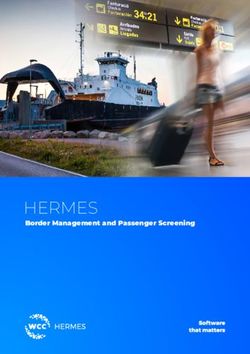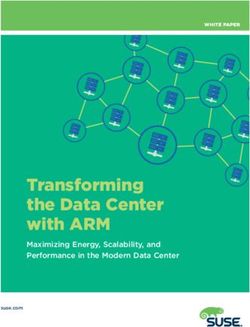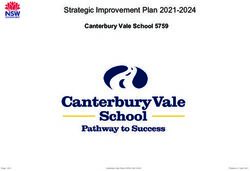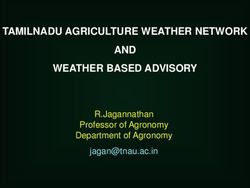BARTENDER 2020 PREVIEW 1 - ENGLISH - SEAGULL SCIENTIFIC
←
→
Page content transcription
If your browser does not render page correctly, please read the page content below
Contents
About the Release Notes..................................................................................................................................................3
AS E
New and improved features.............................................................................................................................................4
ELE R
NEW
Print Portal redesign.................................................................................................................................................4
Secure Internet printing..................................................................................................................................4
Driverless printing............................................................................................................................................4
PDF printing.....................................................................................................................................................4
Security and authentication........................................................................................................................... 5
Usability improvements..................................................................................................................................6
Librarian support..............................................................................................................................................8
Expanded database options.....................................................................................................................................9
New database types........................................................................................................................................9
Other improvements..................................................................................................................................... 10
BarTender Designer improvements........................................................................................................................11
Template improvements................................................................................................................................11
Data Entry Form improvements.................................................................................................................. 12
Integration Builder improvements........................................................................................................................ 13
Administration Console improvements................................................................................................................ 15
Printer-related improvements................................................................................................................................ 17
AS E
Other........................................................................................................................................................................
ELE 17
R
NEW
© 2020 Seagull Scientific, Inc. All rights reserved. 2RELEASE NOTES: BARTENDER 2020, PREVIEW 1
About the Release Notes
With BarTender® software by Seagull Scientific, organizations around the world can improve safety,
security, efficiency and compliance by creating and automating the printing of labels, barcodes, RFID
tags and other documents. Thousands of companies in manufacturing, chemicals, health care, food and
beverage, aerospace, pharmaceuticals, supply chain/logistics and other industries trust BarTender with
the labeling and marking processes that keep their businesses running.
With the release of BarTender 2020 Preview 1, Seagull Scientific continues to enhance your design and
printing experience and provide easier ways to manage and administer your operation. This document
describes the most significant features that were added or improved in BarTender 2020 Preview 1.
Additional features will be coming in Preview 2.
Improvements in the BarTender Suite were made in response to customer feedback and requests and can
be found in many areas of the software.
Download BarTender 2020 Preview 1 at
www.SeagullScientific.com/software/preview1
For a complete list of customer-requested features and issues that have
been fixed with the release of BarTender 2020 Preview 1, please visit
www.seagullscientific.com/software/preview1/releasenotes
© 2020 Seagull Scientific, Inc. All rights reserved. 3NEW AND IMPROVED FEATURES » PRINT PORTAL REDESIGN New and improved features BarTender 2020 Preview 1 introduces significant performance improvements, a redesigned Print Portal web printing solution, available in BarTender Enterprise Edition, and many new and improved features to help you create your document templates and data entry forms, connect to more types of databases, and manage your print environment. Print Portal redesign Print Portal is redesigned to have a responsive modern UI, improved performance, and streamlined functionality. Secure Internet printing Print operators can use any web browser to securely connect their client computers (over HTTPS) to a website that is hosted by the Print Portal web server. They can then use Print Portal to find and open the documents that they need, select a printer to send the print job to, and enter data into the data entry form as applicable at print time. Client computers do not have to have BarTender installed. Administrators can enable authentication and single sign-on (SSO) by using Microsoft Internet Information Services (IIS) and Active Directory Federation Services (AD FS) for Windows authentication. They can also restrict access to document folders to only certain users and groups. Driverless printing The web server/client model enables driverless printing, in which print jobs are streamed directly to the printer without a need to install a printer driver on the server. Additionally, the network can be configured so that print operators can send print jobs to any printer in the network, whether local or remote. PDF printing Print to PDF is now supported directly from Print Portal. © 2020 Seagull Scientific, Inc. All rights reserved. 4
NEW AND IMPROVED FEATURES » PRINT PORTAL REDESIGN » SECURITY AND AUTHENTICATION
Security and authentication
Internet printing now fully supports Secure Sockets Layer (SSL) and TLS encryption. Support is added
for SSO by using IIS or AD FS. For Windows authentication, make sure that the Windows Authentication IIS
feature is enabled, and then turn off Anonymous Authentication and enable Windows Authentication for the
website inside IIS. For AD FS integration, manually add a new relying party trust for the root Print Portal URL.
For more information, refer to the Print Portal: Frequently Asked Questions document.
Administrators can configure a new option that requires a user to re-submit authentication credentials after a
specified time-out period elapses.1
1
Administrators can configure a new option to password-protect the Administrative Settings page.2
2
© 2020 Seagull Scientific, Inc. All rights reserved. 5NEW AND IMPROVED FEATURES » PRINT PORTAL REDESIGN » USABILITY IMPROVEMENTS
Usability improvements
Grouping and sorting options have been enhanced to make it easier to organize your folders and
documents and to find the document you need. You can group by author, category, tag, or product,3 and
sort by name, date created, or date modified.4
3
4
© 2020 Seagull Scientific, Inc. All rights reserved. 6NEW AND IMPROVED FEATURES » PRINT PORTAL REDESIGN » USABILITY IMPROVEMENTS
Administrators can configure a new option that determines whether the print operator is returned to the
document selection page after a print job runs.5 In some cases, the print operator needs the document to
stay open after the print job runs, such as when a label must be printed again with different data or to a
different printer. This new option makes this option far easier to implement.
5
Support is added in Print Portal for the Repeat data entry until cancelled print option in the Print
dialog in BarTender Designer. This option specifies that when a print job is complete, a new print job
is automatically run. This means that you need not manually restart a print job when you run multiple
consecutive print jobs that use the same BarTender document.
Support is added for form-level actions that are configured in BarTender. These actions help you to
manage forms and print jobs and to communicate information to print operators at print time. For
example, you can configure actions to reset or clear form data, continue or cancel a print job, display a
message, and more.
© 2020 Seagull Scientific, Inc. All rights reserved. 7NEW AND IMPROVED FEATURES » PRINT PORTAL REDESIGN » LIBRARIAN SUPPORT
Librarian support
Librarian is the BarTender suite companion application that provides a content management system for
your BarTender documents. When you use Librarian, you create a revision history for your documents that
tracks all the changes to the document design and all the user comments that accompany each revision.
You can also use Librarian to create workflows so that you can easily manage a document’s status as it
moves from first draft to final published state.
The Librarian revision history and any workflow states are available in Print Portal, so users can verify the
document version, compare revisions, and add revision comments as needed.6
6
Any changes that are made in Print Portal (such as adding a comment or changing a workflow state)
are immediately reflected in Librarian, and vice versa. To perform these Librarian functions on the
client requires only the web browser, which reduces or eliminates the need to make a full installation
of BarTender.
Additionally, Librarian’s retrieval speed has been greatly improved, resulting in far better performance
and responsiveness.
© 2020 Seagull Scientific, Inc. All rights reserved. 8NEW AND IMPROVED FEATURES » EXPANDED DATABASE OPTIONS » NEW DATABASE TYPES Expanded database options BarTender 2020 Preview 1 provides several new database option improvements. New database types Support is added for Excel Online, JSON, and Google Sheets databases. Support is added for embedded sample data in text and XML database connections. This means that when you use the Database Connection Setup wizard to connect to a text, JSON or XML database, you can now embed sample database data directly into the wizard. No external sample data file is required when you do this. © 2020 Seagull Scientific, Inc. All rights reserved. 9
NEW AND IMPROVED FEATURES » EXPANDED DATABASE OPTIONS » OTHER IMPROVEMENTS
Other improvements
In the Database Setup dialog, a Row column is added to the record browser that appears on the
Record Browser property page.7 This column specifies row numbers for the data, similar to the
numbering that is available in the record picker control for data entry forms.
7
The BarTender /d command-line parameter is expanded to support not only text files but also XML,
JSON, SAP IDoc, and Excel database connections. The /dd parameter is also modified to automatically
delete all files that were specified by a /d parameter when BarTender is finished with them.
© 2020 Seagull Scientific, Inc. All rights reserved. 10NEW AND IMPROVED FEATURES » BARTENDER DESIGNER IMPROVEMENTS » TEMPLATE IMPROVEMENTS BarTender Designer improvements New and updated features are added to BarTender Designer for both templates and data entry forms. Template improvements A new Print Job Field data source type is added for “Database File Name.” Now, the name of the database file that the BarTender document is connected to can be displayed as a print job field for a text object on a template. Support for automation for table object databases is added. In BarTender 2019, table objects were added, to which databases could be connected and used as data sources. However, it was not always easy to use automation with these databases. With the BarTender 2020 Preview 1 improvements, automation can now be used to dynamically change the record set for a table object by using BTXML and the Integration platform. © 2020 Seagull Scientific, Inc. All rights reserved. 11
NEW AND IMPROVED FEATURES » BARTENDER DESIGNER IMPROVEMENTS » DATA ENTRY FORM IMPROVEMENTS
Data Entry Form
improvements
Improved Customer Responsiveness
Several data entry controls (record
picker, list box, dropdown record picker,
and dropdown list box) now have
8
Remember search and/or Remember
filter options.8 You can use these
options to specify that the most
recently used search criterion or filter
is used for these controls for the next
print job that you run.
A default Back button is added to
standard data entry forms. Print
operators can use this new button
to page backwards through multiple
forms if they need to change the
entered data for a record rather than
having to start over.
Enhanced Viewability Option
For data entry controls that support
borders (such as the text input box,
list box, date picker, and so on), a
new Show Border option is added,9
which you can use to show or hide the
borders of the control. 9
In a scenario in which a data entry form
control is configured to prompt the
print operator to input data for every
database record, you might want to
provide an indication of which database
record is the currently selected one.
To do this, you can link a text input
box control to the database field that
you want to monitor and configure the
control to be read-only. You can use the
new Show Border option to remove
the borders of the text input box to
make it more readable at print time.
© 2020 Seagull Scientific, Inc. All rights reserved. 12NEW AND IMPROVED FEATURES » INTEGRATION BUILDER IMPROVEMENTS
Integration Builder improvements
New integration message logging options are added so that administrators can choose whether to log
integration events and actions.10 For large load configurations, these new options help you manage
the size of the system database. These logging options are available on the System Database page in
Administration Console.
10
© 2020 Seagull Scientific, Inc. All rights reserved. 13NEW AND IMPROVED FEATURES » INTEGRATION BUILDER IMPROVEMENTS A new PowerShell Script Editor is now available from the Power Shell Command action. You can use this editor to create and edit Windows PowerShell commands when the action is configured to use embedded commands. PowerShell is also added as a syntax highlighting option for the Visual Basic Script Editor. This new feature allows more of the script to be visible in the user interface. © 2020 Seagull Scientific, Inc. All rights reserved. 14
NEW AND IMPROVED FEATURES » ADMINISTRATION CONSOLE IMPROVEMENTS
Administration Console improvements
An option is added in Administration Console to turn off printer redirection. There are several scenarios in
which you might want a print job to fail rather than be redirected to a different printer (for example, when a
printer name is misspelled or when you want to know that a printer has gone into an error state). This new
option allows a designer or administrator to decide whether to redirect or allow such print jobs to fail.11
11
© 2020 Seagull Scientific, Inc. All rights reserved. 15NEW AND IMPROVED FEATURES » ADMINISTRATION CONSOLE IMPROVEMENTS
A new Set as template for new users feature12 makes it possible to specify that every new user or
group that you add is automatically assigned the same permissions as a particular existing user or group.
This feature can save time when you need to add multiple users or groups that are to have the same
permissions. This new feature is located on the User Permissions page under the Security node in
Administration Console. To access it, right-click the user or group that you want to use as a template.
12
© 2020 Seagull Scientific, Inc. All rights reserved. 16NEW AND IMPROVED FEATURES » PRINTER-RELATED IMPROVEMENTS & OTHER Printer-related improvements Predefined stocks are added for Toshiba TEC printers. These stocks are available on the Predefined Stocks mini-tab on the Stock tab in the Page Setup dialog. For continuous inkjet (CIJ) printers, BarTender is updated so that users can now change the width of a predefined raster size to accommodate CIJ printing. Some printers can print the abbreviated day of the week (such as "Fri" for "Friday") by using the printer clock. Support is added in BarTender for this date format. Some printers can print a one-digit year by using the printer clock. Support is added in BarTender for this date format. Other The Print Batch action is renamed to "BarTender Process." This action can now print multiple BarTender documents in a Process Builder process file (.btproc) or a legacy Batch Maker batch file (.btbat). © 2020 Seagull Scientific, Inc. All rights reserved. 17
Create and automate labels, barcodes and more
Download BarTender 2020 Preview 1 at
www.SeagullScientific.com/software/preview1
Americas: EMEA: APAC: Japan:
Sales@SeagullScientific.com EMEASales@SeagullScientific.com AsiaSales@SeagullScientific.com JapanSales@SeagullScientific.com
+1 425 641 1408 +34 91 198 4600 +886 70 1018 4700 +81 3 4589 5400
© 2020 Seagull Scientific, Inc. BarTender, Intelligent Templates, Drivers by Seagull, the BarTender logo, and the Drivers by Seagull logo are trademarks
www.SeagullScientific.com or registered trademarks of Seagull Scientific, Inc. All other trademarks are the property of their respective owners. PRT 0029_EN_0420You can also read