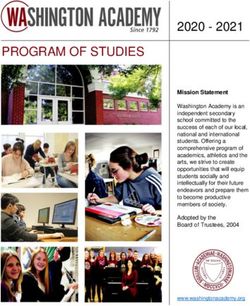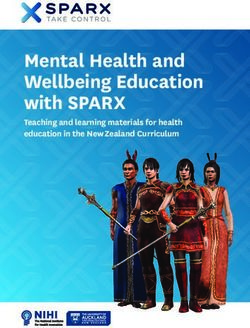BLENDED LEARNING for the Adult Education Classroom - David J. Rosen, Ed.D. Carmine Stewart, Ph.D.
←
→
Page content transcription
If your browser does not render page correctly, please read the page content below
Copyrighted Material
BLENDED LEARNING
for the Adult Education Classroom
Authors:
David J. Rosen, Ed.D.
Carmine Stewart, Ph.D.
Copyrighted MaterialCC Attribution-NonCommercial-NoDerivs (CC-BY-NC-ND)
This license allows you to download and share this document only, not to change it in any way or
to use it or any of its parts commercially.TABLE OF
CONTENTS
INTRODUCTION
SECTION ONE …………………………………… 3 SECTION SIX …………………………………… 61
What is Blended Learning, and How Could it Blended Learning and Formative
Help Adult Learners, Adult Literacy Educators, Assessment
Programs and Schools?
SECTION SEVEN ……………………………… 63
SECTION TWO …………………………………… 10 Online Learning Portfolios for Blended
What Does Blended Learning in Adult Basic Learning Assessment and Recognition
Education Look Like? of Progress
SECTION THREE ………………………………… 31 SECTION EIGHT………………………………… 67
How to Use Blended Learning with Your Blended Learning and Flipped Learning
Students
SECTION NINE ………………………………… 70
SECTION FOUR ………………………………… 41 Blended Learning Combined with Mastery and
Deciding On and Implementing an Online Competency-Based Learning
Learning Platform that Fits Your Needs
SECTION TEN ………………………………… 73
SECTION FIVE…………………………………… 54 A Vision of Blended Learning in
Teaching Tools for Students Using Blended the Future
Learning
APPENDIX …………………………………… 74INTRODUCTION
T
his guide to blended learning is intended for teachers and administrators of adult basic
education (including ESL/ESOL/ELL, adult basic education, adult secondary education, and
transition to higher education). It will help teachers and administrators understand how
blended learning can enhance learning in their classes, programs, or schools. For those professionals
with the desire to implement, or further develop their implementation of blended learning, this
guide will serve as a step-by-step road map for choosing and efficiently implementing a blended
learning model design that meets their needs and budget. Whether you are a beginner in blended
learning, you have experimented with blended learning and want to further develop or improve
your practice, or you are a blended learning expert, you will find information and resources that
will be worthwhile for you.
In this guide we do not advocate for one blended learning approach or model, for the use of
one online learning product, or necessarily for a uniform model across a program or school
(although in some cases having a program or school-wide approach can be very useful). Our focus
is on students and how blended learning can improve students’ learning, and teachers’ or tutors’
instruction, in classrooms or tutoring situations. We want to help adult basic education students,
teachers, programs, and schools to achieve their educational goals and objectives through the
effective use of blended learning.
The guide can be used in several different ways. You can start at the beginning and read through
to the end. If you already know what blended learning is, why it is important to your students,
program, or school, and what it looks like, you might start at section three or four: How to Use
Blended Learning with Your Students on page 31, or Deciding On and Implementing an
Online Learning Platform that Fits Your Needs on page 41, respectively. Whatever your level of
knowledge and experience with blended learning, we suggest that you skim the sections that you
think you may need, and then more carefully read or review those that will help you move to the
next step or steps in providing effective blended learning for your students.INTRODUCTION
ABOUT THE AUTHORS
The author of the guide, Dr. David J. Rosen, has many years of experience in adult basic education
as a teacher, curriculum developer, administrator, researcher, program evaluator, and director
of a large adult basic education professional development program. He has been interested in
integrating technology in adult basic education for many years, and for many years has helped
adult basic education teachers blend online learning with what they do in their face-to-face classes.
Dr. Rosen’s co-author, Dr. Carmine Stewart, has worked in adult literacy education for nine years
as an instructor, curriculum developer, program coordinator, researcher, program evaluator,
program improvement consultant, instructional designer, and professional developer. Dr. Stewart
has taught face-to-face and blended learning at the adult education, undergraduate, and
graduate levels.
essentialed.com 800.931.8069 2SECTION ONE
What is Blended Learning, and How Could it Help
Adult Learners, Adult Literacy Educators, Programs, and Schools?
WHAT IS BLENDED LEARNING?
Blended learning, sometimes known as hybrid learning, is a teaching and learning model that has
a face-to-face class or tutorial component combined with an online learning component.
An online learning component of blended learning can range in complexity from easy-to-use
proprietary (purchased) lessons or curricula, to easy-to-prepare online lessons stored in free online
filing systems, to more sophisticated online or blended learning platforms that offer many exciting
features. These more sophisticated platforms require teacher and student time to learn to use
them, and teacher time to find, select, upload, and store lessons or other learning resources. The
online component could also be an integrated learning system chosen (and usually purchased) by
a program, school, or state education agency that funds adult basic education.
The online component in blended learning can be offered synchronously (as the teacher is teaching)
or asynchronously (accessed any time). Usually the online component in blended learning is
asynchronous, that is, available both during and outside of the face-to-face class, whenever a
student has time to access it. Asynchronous online learning can be offered within a scheduled
timeframe. For example, teachers can assign lessons, modules, or units of instruction for students
to complete within one-to-three weeks. Since the lessons are accessible via the Internet, students
can access them at their convenience.
essentialed.com 800.931.8069 3SECTION ONE: What is Blended Learning?
A synchronous online learning component occurs in “real time,” where students and teachers are
interacting and accessing the online content at the same time.
A real-time online component could be taught at a scheduled time
each day to students who log in from a variety of locations across the
region, state, or country. This online component could be combined
with a face-to-face instructional component scheduled at other times
during the week.
A real-time online component could also be offered at the same time as
the face-to-face component. An example of this would be in classrooms
or computer labs where students have access to computers, electronic
tablets, or other web-accessible devices. In this scenario, class time
may be split between face-to-face instruction and online learning, or
the teacher may integrate the online instruction with what he or she
does face-to-face.
For example, an English language arts teacher in a face-to-face class may model writing an outline
for an essay on a chalkboard or electronic whiteboard. The teacher may then ask students to draft
their own essay outlines on their electronic tablets in class. Students may then share their outlines
on a web page or wiki page (a web page that allows anyone to add or edit content) so that the
teacher and other students may see them. The teacher may then choose one outline, and ask
the class to brainstorm some of the details for one or more of the outline’s paragraphs at the
chalkboard or whiteboard.
In this synchronous blended learning example, the teacher uses an online environment to extend
or enhance what students can practice and share in the face-to-face classroom activities. There
are many variations, however, of what teachers can do with real-time blended learning in the
classroom.
Another real-time example of blended learning, new and still rare in adult education, allows a
student who cannot come to a face-to-face class to log in to the class activities while class is being
held, from a web-accessible device at home, work, a library, or other place outside of class. This is
especially convenient for students who, although they may not be able to physically attend the
face-to-face class, can log in remotely when the face-to-face class is held, and participate virtually.
essentialed.com 800.931.8069 4SECTION ONE: What is Blended Learning?
What Percent of Online vs. Face-to-Face Learning is Required for a Model
to be Considered Blended?
There is no perfect or universal answer to this question, however, a 2007 Sloan Consortium report,
Blending In: The Extent and Promise of Blended Learning in the United States, describes four different
course models, only one of which, the third, is truly blended or hybrid learning:
1. 0% online learning describes a traditional face-to-face model.
2. 1-29% online describes a “web-facilitated” course that “uses web-based technology to
facilitate what is essentially a face-to-face course.” For example, it uses a course
management system (CMS) or web pages to post the syllabus and assignments.
3. 30-79% describes a truly blended (hybrid) model, a course that blends online and face-
to-face delivery. A substantial proportion of the content of the course is delivered online, it
typically uses online discussions, and typically has some face-to-face meetings.
4. 80+% online is an online or distance learning course where most or all of the content is
delivered online. Typically in a purely online or distance learning course there are no face-
to-face meetings. http://olc.onlinelearningconsortium.org/sites/default/files/Blending_
In.pdf
How Could Blended Learning Help My Learners, My Program, or
My School?
There are many possible benefits of blended learning in adult basic education:
Blended learning may be more effective for adult learners than only face-to-face
learning or only online learning. Data from the Texas Educating Adults Management System
(TEAMS) show that adult learners who engage in blended learning outperform learners who
only attend a traditional classroom, and learners who receive more than 50% of their contact
hours at a distance.
• “In 2009-2010, 66% of hybrid learners completed at least on[e] level, compared to 53%
each for distance and traditional classroom learners.”
• “In 2010-2011, 76% of hybrid learners had level completions, compared to 60% each
for distance and traditional learners.”v
• In 2011-2012, hybrid learners “still had the highest percentage of completion (73%),
but distance learners outperformed traditional classroom learners for the first time
(60% for traditional classroom learners; 66% for primarily online learners).”
From a post by Glenda Lynn Rose to the LINCS ELL Community of Practice on December 16, 2014
https://community.lincs.ed.gov/comment/9097#comment-9097
essentialed.com 800.931.8069 5SECTION ONE: What is Blended Learning?
K-12 research on blended learning also suggests that it is effective. Evaluation of Evidence-
Based Practices in Online Learning is a 2010 U.S. Department of Education Meta-Analysis and
Review of Online Learning Studies prepared by the Center for Technology and Learning. The
researchers found that although “Few rigorous research studies of the effectiveness of online
learning for K–12 students have been published…Students in online conditions performed
modestly better, on average, than those learning the same material through traditional
face-to-face instruction.” https://www2.ed.gov/rschstat/eval/tech/evidence-based-practices
/finalreport.pdf
Blended learning is a way to extend learning time so students can reach the new state
College and Career Readiness standards. Many instructors and programs are aware of the
new standards to which they are being held by their states, standards that are promulgated
by the U.S. Department of Education, and referred to as the College and Career Readiness
(CCR) standards.1 These standards have influenced the development of all of the high school
equivalency (HSE) exams, as well as most of the instructional materials that help students
prepare for HSE exams.
Most adult educators agree that
these standards are worthwhile;
however, many also believe that
most of their students need to
increase their time on task if they
are to reach the standards. While
it might be desirable to increase
students’ learning time by extending
the number of class hours per week,
often this is not possible; programs
or schools need additional funding
to do this. Also, it may not be possible
for students to come to class for
more hours per week. Another way
to increase time on task, however,
is by using a blended learning
model in which a learner can devote
more time learning outside of class
through online instruction, practice,
1
College and Career Readiness Standards for Adult Education, April 2013 http://lincs.ed.gov/publications/pdf/CCRStandardsAdultEd.pdf
essentialed.com 800.931.8069 6SECTION ONE: What is Blended Learning?
Blended learning enables students to acquire digital literacy/digital readiness, and
online learning skills. Increasingly in adult education, post-secondary education, and in
the workplace, students are expected to have or acquire digital readiness skills, and skills
in problem solving in technology-rich environments. Many employers and post-secondary
institutions already expect employees and students to do much of their training and education
online. This practice will very likely increase in the future. Introducing an online component
provides opportunities for students to develop digital readiness skills, which are also required
for some—perhaps eventually all—high school equivalency exams.
One aspect, often overlooked in adult basic education programs, is the set of skills needed to
learn online. These skills can all be acquired in a blended learning environment. Competency,
comfort, and proficiency with online learning can be a great benefit of a blended learning
model for adult basic education students.
Know how to return
to the learning site
Create, save, & find Know how to use
an effective user ID tab browsing
& password
Know conventions Needed Skills How to click on a link
of webistes & how to that takes one outside
for Online Learning
navigate them the learning site
Quickly access an
online dictionary and Know how to scroll
encyclopedia down a page
Know how to save
written work
essentialed.com 800.931.8069 7SECTION ONE: What is Blended Learning?
Blended learning is a way to “make up” missed
classes. Inevitably students will miss some classes
due to work and family responsibilities. With
blended learning there are now easier ways for
teachers to prepare lessons for the class using
software applications on a computer or electronic
tablet. These “screencast” lessons can be saved or
archived so that students who could not attend
can still benefit from key materials. An added
benefit is that students who attended the class,
who need or wish to review the presentation or
practice materials, will easily be able to do that if
they are stored or archived online.
Blended learning is a way to make homework
more convenient and appealing. For adult
learners who have portable digital devices (e.g.
smartphones, e-readers, tablets, or laptops) an
online learning component will make homework
more convenient because it’s all in one lightweight,
portable device; with it, they can access and do
short or longer learning tasks while they ride public
transportation, wait in a doctor’s or dentist’s office,
or during down time on the job. Some learners
also find that online assignments that offer instant
feedback, short videos, opportunity for word-
processing their answers, and other features, are
more appealing than traditional paper and pencil
homework. One example of this is a free vocabulary
development program for adult learners is called
Words2Learn Mobile Learning. A description of
this app will be found in the appendix on page 79.
essentialed.com 800.931.8069 8SECTION ONE: What is Blended Learning?
Blended learning enables easier monitoring of student progress. Many online learning
systems or blended learning platforms have well-developed management information
systems, automated learner progress reports, and/or online learner progress portfolios.
When these are available, it is often easy and quick for a teacher to know which student
has completed which assignment, taken which learning assessment, and how each student
has done. For example, in GED AcademyTM, the learning management system automatically
develops reports that quickly show the teacher which learners have viewed the assignments,
and which learners are proficient, need review, or are struggling in each skill area. With this
information a teacher and adult learner can develop an individual plan that addresses areas
that need to be strengthened.
Blended learning fits well with competency-based (performance-based or mastery)
learning models. Competency-based learning is driven by specific, measurable, or observable
learning objectives or intended outcomes. The idea is that the outcomes are what matter, not
how long it might take various learners to achieve the outcomes, and that given enough time,
all learners can master the competencies. An individually-paced blended learning model that
does not depend on the progress of the class as a group can thus enhance a competency-
based model.
Blended learning fits well with workplace basic skills, including workplace English
language learning. An example of this is an award-winning management-training program
sponsored by the McDonald’s Corporation called English Under the Arches.
English Under the Arches
Designed for line employees who want to be trained as shift managers and
store managers, this is both a real-time and asynchronous blended learning
program that selected employees can participate in by using a computer from
the back of the restaurant for real-time online classes and for asynchronous
learning on a McDonald’s work-contextualized online learning platform.
http://www.aspeninstitute.org/policy-work/economic-opportunities/skills-americas-future/models-success/
mcdonalds-english-under-arches
essentialed.com 800.931.8069 9SECTION TWO
What Does Blended Learning in Adult Education Look Like?
Blended learning in adult basic education is relatively new, and teachers are using a range of
approaches. For example, they:
Experiment with easy-to-use websites or electronic tablet or
smartphone apps.
Ask students to view online instructional videos.
Ask students to bring cell phones (with a text messaging
feature) to class to use free or inexpensive online polling
software for immediate feedback.
Integrate a fully online instructional program (purchased by
their program, school, or by a state adult education agency)
with what they do in class.
Make their own “online presence” of assignments, instruction,
practice, assessment and other learning resources that aligns
well with what they do in class and with their program or
school curriculum or state content standards. .
Some teachers start out by experimenting with one or two tools, gradually add more tools,
applications, and content, and eventually adopt a fully blended model. Others have integrated
some online instruction or resources, and that’s as far as they want to take it. Sometimes a decision
is made at the program or state level to purchase a complete online integrated learning system,
the cost of which is often based on the number of slots or “seats” that are used at any one time.
Often when teachers have participated in the choice, and are enthusiastic about it, they are willing
to more carefully integrate the online learning system with what they do in class. The following
are some examples of what teachers of adult learners, teachers of young adults in alternative
programs in schools, and instructors in higher education have been doing with blended learning.
essentialed.com 800.931.8069 10SECTION TWO: What Does Blended Learning Look Like?
Teachers Make Their Own Websites, Using Easy-to-Use Website Builders.
MoreThan1Math, A Teacher-Made Website
W eebly, http://education.weebly.com/, is a free, easy-to-use online tool that many
teachers use to build their own class websites. With Weebly, a teacher can add
assignments, graphics, links to instructional videos, audio files, or online assessments. For
example, K-12 alternative education math teacher, Michelle Allman, designed a Weebly
website for her high school-aged basic math students at Brockton Massachusetts’ Champion
High School. They use the web pages as they learn operations in a foundation math course.
From the website they watch instructional videos, print out and use a workspace and notes
handout, take notes, take a quiz, discuss the various representations presented, and use
other suggested online resources as needed.
According to Michelle, MoreThan1Math was created to strengthen students’ conceptual
understanding of mathematics rather than procedural proficiency. It was designed to be
an added support for students within and outside the classroom, rather than a curriculum.
The lessons go over the ideas behind multiplication and division to help students figure
out when to use these operations and why. The practice problems are geared to seeing and
identifying types of problems and helping students recognize the mathematical structure of
math problems, as opposed to surface features or “key words.”
The web page was created with support through a grant from the Nellie Mae Education
Foundation to TERC in Cambridge, Massachusetts. http://morethan1math.weebly.com/ and
http://morethan1math.weebly.com/multiplication.html
BEST Corp. Hospitality Training Center ESL Class
M ei Ngo has been teaching English to speakers of other languages at the BEST Corp.
Hospitality Training Center in Boston, an independent non-profit organization serving
hospitality workers who have benefits through the Local 26/Greater Boston Hospitality
Employers Trust Fund. She uses Edmodo, https://www.edmodo.com/, to create a web page
for her class. Edmodo is a free, secure, online social learning platform that allows teachers
to create online classes or other groups of students, assign homework, hold real-time or
asynchronous discussions, schedule quizzes, host a class blog, and manage learner progress.
Only their students, whom they invite to join, can see the class Edmodo web page.
Ms. Ngo uses Edmodo to improve her advanced ESL students’ language, vocabulary, and
cultural competency skills while increasing their comfort in the online environment
commonly used for high school equivalency assessments and online courses at the college
essentialed.com 800.931.8069 11SECTION TWO: What Does Blended Learning Look Like?
level. This could be particularly helpful when students need to prepare for timed tests that
require keyboarding skills and submitting work online. Ms. Ngo adjusted her class schedule
to allow students to spend up to two hours of their in-class time every two weeks on Edmodo,
after Ms. Ngo found that students were not always able to access online content outside of
class. Her goals for the class include:
1. Helping students to understand cultural competencies such as volunteering, handling
annoying behavior at the workplace, and developing positive thinking and attitudes.
2. Building skills, vocabulary, and critical thinking through academic readings.
Ms. Ngo says, “The learning model allows me to share supplemental resources with my
students. For example, if a student is looking to practice his or her pronunciation skills, I
post a link on the Edmodo wall and direct them there. Also, I can generate short-answer and
multiple-choice quizzes with answers so they can receive immediate feedback. I can also leave
notes for them. Since many of the students are looking to expand their computer skills, this is
a great way for them to practice logging in, checking for updates, and writing a response.” She
says that her students enjoy getting immediate feedback, for example, after completing a
quiz. The students also like to see what other students are doing, for example, how they react
to a video they have watched or article they have read. An online presence like this supports
their asking questions and contributing to discussions when they are too shy to do so in class.
Ms. Ngo says, “As the teacher, I envisioned that the students would spend time at home to
complete the assignments. However, because many of the students work the evening shift,
they come home to other household duties to attend to, and others can’t find the time to do
the assignments because a computer isn’t available at home. Since they have easy access to
computers at our program, they found that it was much easier to do their online work in a
classroom environment.”
She advises that teachers who are trying out blended learning should explain to their
students why they are approaching the class in this particular way. She explains to her
students, for example, that she wants them to be able to use a computer as an online forum
to communicate and interact with other students. She also advises letting students know
how much time they are expected to spend online.
Asian American Civic Association Workplace ESL Program
D iana Satin is an English language teacher in the New Roots to Employment program
at the Asian American Civic Association (AACA) in Boston, Massachusetts. New
Roots to Employment is an eight-month program to help students improve their English
essentialed.com 800.931.8069 12SECTION TWO: What Does Blended Learning Look Like?
communication through conversation, reading, and writing, along with some of the specific
language used in their industries and more generally in the workplace. Job readiness skills
such as searching, applying, and interviewing for jobs, and cultural issues are a large part of
the course.
Diana uses Burlington English (BE), http://www.burlingtonenglish.com, a proprietary adult
blended ESL/ESOL program that offers a wide range of interactive online English courses at
all levels, including many career-specific English courses. BE also includes online software to
help students improve their pronunciation and comprehensibility. In addition, Diana uses a
topical and skill-based curriculum that she developed in collaboration with program staff, and
which students access through a class website that she created through Schoology, https://
www.schoology.com. With the free Schoology online learning management system a teacher
can manage daily teaching tasks such as organizing courses, posting assignments, posting
instructional content, hosting interactive discussions, offering online quizzes and tests with
immediate scoring and analysis, recording grades, maintaining a class events calendar, and
communicating by email—all from one platform and in a streamlined way. Students can also
submit their assignments in an online drop box, where a teacher can provide comments and
track revisions.
The online learning for the New Roots to Employment program is approximately six hours
per week. The face-to-face learning consists of twice-monthly, three-hour class meetings at
AACA. During this time students practice applying for jobs; learn workplace English, including
pronunciation, conversation, vocabulary and writing; and they learn about US culture. The
students and Diana have weekly one-hour Skype meetings in cohorts of three or four to
practice using skills from the lessons, to discuss topics students request, and to improve
conversation and pronunciation skills. ESL skills are an integral part of the whole program,
and they are covered in the face-to-face class meetings at AACA, in Skype meetings, and in
meetings with the counselor.
The face-to-face class time, and the Skype meetings have greatly contributed to building
the feeling of community among the students and Diana, since they have the opportunity
to enjoy interacting for some length of time, which is qualitatively different from using the
Schoology website alone for discussion assignments.
Diana explains that, “We chose a blended model so that students could continue their
existing jobs or other commitments. Students appreciate being able to work the assignments
into their schedules, while still having due dates for their assignments. It’s useful to have all
class material in one place online, in the Schoology website and, except for the Burlington
essentialed.com 800.931.8069 13SECTION TWO: What Does Blended Learning Look Like?
English multimedia portions, to have all class materials available on any device (BE lessons
can be printed or downloaded as PDFs).”
“The challenges”, Diana explains, “are the usual for online or distance learning: the need
to iron out tech snafus that some students encounter; some students need more support
than others for navigating the online course and class site; for some, not having regular in-
person contact with the teacher can lead to communication issues, such as not being as
likely to approach the teacher for assistance. The lack of regular public accountability for
handing in assignments on time in a physical classroom may be the reason behind several
students being late submitting some assignments.”
Julie’s ESOL Advanced Class Website
C onnecticut adult educator, Julie Bailis, has created a class website, and she has written
about this experience. “Setting up a class website has profoundly changed my teaching
and my students’ classroom experience. I had originally planned on using a website as a
way to keep students up-to-date on in-class homework assignments, but it has grown into
so much more. Yes, my students can easily catch up on work they have missed if they are
absent, but they can expand their English language learning experience by reading our blog
that usually has something to do with what we talked about in class, they can add their own
comments on the blog, they can review past computer lessons, they can revisit links that we
have used in class, and they can make use of their new-found computer skills on their own
personal websites (some of them are linked to the class page).”
Julie explains that she begins many lessons by opening the class website and looking at the
latest additions to it such as new student writing, recipes, ESOL links, or computer lessons;
then students can choose which links they want to follow. She explains that incorporating
her website into her ESOL classroom, although quite time-consuming at first, has streamlined
her planning time, made her teaching much more organized and focused, and has “brought
new life” to her classroom.
Julie Bailis’ article can be found in the 6/28/2013 TECH TIPS FOR TEACHERS blog,
http://techtipsforteachers.weebly.com/blog/creating-a-class-website-guest-post , sponsored and hosted by World Education in Boston.
Her web site link is http://juliesclassadvanced.weebly.com/
Teachers Use One or More Content-Complete Online Programs.
Fully-designed online learning programs such as GED AcademyTM http://www.passged.com,
USALearns, http://www.usalearns.org, IXL http://ixl.com, or LexiaCore5 http://lexialearning.
com/product/core5 allow students opportunities to improve their English language or math
skills, become better readers, or complete lessons on high school equivalency exam preparation
content. These tools enable them to take assessments to measure learning and track learner
progress through the system.
essentialed.com 800.931.8069 14SECTION TWO: What Does Blended Learning Look Like?
Blended Learning in Berkely, California
B erkeley California Adult School ABE Math and English teacher, Wendy Hoben, writes
about how she uses blended learning with her classes using a fully designed, content-
complete online program, and also about how her students have used online learning in a
special online incentive program in the summer when her school was closed. This is a great
example of how to build online learning skills in a blended model that adult students can
then use on their own in an online, in-class, or distance-learning mode.
“I decided to use a
blended learning model
with my classes because I wanted to help students
become more self-reliant and independent in their
learning styles, which includes becoming more computer
literate. I also wanted to take advantage of the differentiation
in levels and pacing that good online programs provide,
and which are nearly impossible to achieve with
traditional materials.”
According to Hoben, the ABE classes her adult school offers are intended to help students master
basic English and math skills required to enter the high school or HSE programs. Students identify
their goals upon entry to the program, and while goals frequently include getting a high school
or high school equivalency diploma, they may also include strengthening literacy or numeracy
skills to improve their job prospects, to help their children with homework, to better handle their
finances, or for other reasons. Some students also use the ABE classes to study for the California
High School Exit Exams after they’ve completed all their high school credit requirements.
essentialed.com 800.931.8069 15SECTION TWO: What Does Blended Learning Look Like?
Hoben shared that most of her students arrive without the functional and technology literacy
skills needed to persist independently with online learning tools, so one of her objectives
is to help them to comfortably use these tools, and search for relevant information online,
initially in a supported environment, and eventually independently.
Hoben’s ABE math class meets for six hours per week; her ABE English class meets for nine
hours per week. She provides some time in each class for online work; at least two hours
per week of their six math hours are normally spent in a computer lab where all students
are logged into an online math practice site (IXL). Most students in the English class use
LexiaCore5 for 20 to 60 minutes per week. She encourages and supports students who use
IXL and LexiaCore5 if they want to do “homework” or earn extra credit hours, but she does
not require it.
Hoben describes a particularly interesting use of blended learning for helping students
maintain and advance their skills during the summer, when the adult school is closed,
addressing a problem that is common to many adult learning programs, a decline over the
summer in skills gained during the school year. According to Hoben,
“L ast summer my class created an
incentive program to keep students
using these tools over the summer. The
of the tools over the summer and the
students who returned in the fall showed
some impressive gains in CASAS reading
students conceived a plan to use some scores (especially those who worked in
money we’d earned writing and selling LexiaCore5) when they re-tested in the
a booklet of student writings to pay for fall. Usually our ABE students tend to lose
$25 gift certificates for students who used ground over the summer, so for me, this
either of the online tools for at least ten was a dramatic proof of how effectively
hours over the summer and made specified and independently students had learned
amounts of progress in either of them. I to use these online tools. Students also
distributed the gift certificates to those self-reported, and I observed, that they
who’d earned them in early September. had retained and deepened skills they
About a third of the students who were practiced over the summer including
actively enrolled at the end of our spring reading comprehension and fractions
semester continued using one or the other concepts.”
essentialed.com 800.931.8069 16SECTION TWO: What Does Blended Learning Look Like?
Hoben says that what she especially likes about blended learning is that it:
Enables students to become confident, self-directed learners
Is an enjoyable way for students to learn
Provides immediate feedback that enables students to easily see their progress
Frees her from spending unpaid time correcting students’ math work
Frees students from wasting learning time to correct their work, and from needlessly
doing work incorrectly before discovering that they are off track
Enables the use of good online resources such as Hippocampus, http://www.
hippocampus.org/, or YouTube videos, and that students can work together to find
these online resources for themselves and for the rest of the class
Enables students to get as much practice as they need without other students or the
teacher getting impatient with them
Provides a safe, non-judgmental environment, especially for older students, in which
to learn very basic technology skills such as how to use a mouse, a search engine, or
online forms or applications.
Hoben advises, “If you are new to blended learning, I suggest that you let your students
be your guide. Engage them in the process of choosing useful online tools. If they can’t or
won’t use the tools, it really doesn’t matter how great you think the tools are. Find out what
hardware your students have access to. For mine, it’s much more likely to be smartphones
than computers, and more of my students have electronic tablets such as iPads than
computers or Chromebooks. Try to pick software or applications that run on the platforms
the students have, especially if you expect them to engage in distance learning.”
She suggests that to improve their blended learning practice teachers can:
Talk with teachers who are already using blended learning and who have similar
student demographics and similar learning objectives
Have a small group of students try them out
Make a list of criteria to evaluate possible online platforms and tools
She advises, “Think about where you want to invest your time and money. For myself, I don’t
want to do a lot of ‘authoring’ or creating my own materials because given my talents and
interests my time is better spent teaching and supporting students. And given our school’s
infrastructure and IT staffing, it would be impossible to use a system that requires a high
degree of IT support. Those factors will be different in different settings, but make sure
you’ve clarified the constraints in which you operate before designing or buying a blended
learning environment.
essentialed.com 800.931.8069 17SECTION TWO: What Does Blended Learning Look Like?
Blended Learning in Waterloo, Iowa
D igital Literacy Lead Instructor/Coordinator and HiSET/CASAS teacher, DeAnn Nixt, at
Hawkeye Community College in Waterloo, Iowa reports that she, and some of the other
teachers in her program use a blended learning model for adult basic education classes and for
high school equivalency preparation. In this model, five hours per week of students’ learning
is face-to-face in the classroom, and approximately four hours per week are online using
Skills Tutor. Due to the change from GED®2002 to the HiSET® test, they are transitioning into
more rigorously appropriate programs, such as i-Pathways that is developed and deployed
by the Illinois Community College Board and the Center for the Application of Technologies
at Western Illinois University.
DeAnn and other teachers there assess students in their classes using a pre-test in each
subject that the program has developed, teachers’ own observations of the students’ skills,
and students’ scores from a CASAS reading and math test. From this information, meeting
one-on-one with students, teachers build a learning plan, called a Check Sheet, that includes
using a wide variety of instructional materials. Using assessment data, teachers decide where
to place a student in the curriculum. For example, a student who demonstrates the ability
to work with whole numbers may skip the whole number lessons. Students who do not
meet expectations for a particular lesson are given supplemental instruction during the face-
to-face classroom time. This may include direct instruction from the teacher, worksheets, a
page out of a textbook, an app that practices repetition on a particular skill, or a lesson on a
different computer program. The Check Sheet is updated regularly.
The Check Sheet includes the student’s learning goals and also provides mileposts for the
student’s achievement; the mileposts provide students with the gratification of seeing
progress. Teachers use the Check Sheet to help their students develop realistic expectations
of when they can reach a given learning goal.
DeAnn emails all of her students on Mondays and Fridays. Monday’s message for each
student is about the plan for the week for the student. She lets students know if they
need additional practice on a particular skill or she describes the set of lessons for the
upcoming week. When she sees students on Tuesday she takes a few minutes with each
one to discuss the weekly goal. Many times this discussion leads to larger goals regarding
possible graduation time frames. Most importantly, she forms a relationship with students
in which they feel comfortable to share the barriers that prevented them from being
successful. She works with students to connect them with programs that can assist them to
overcome these barriers.
essentialed.com 800.931.8069 18SECTION TWO: What Does Blended Learning Look Like?
DeAnn uses the Remind app, https://www.remind.com/, where she can keep student cell
phone numbers and email addresses. With Remind, she can write one message that can be
sent to a student as an email and/or as a text message. She can also broadcast an email
message to a whole class without students viewing their classmates’ contact information.
She provides feedback on assignments through email, and she uses email to do learning
management communication with the students. She uses the tracking tools in the Skills Tutor
online curriculum to ensure that the students are completing the online portion of the class.
Some of DeAnn’s students access the online learning
site(s) through mobile devices: smartphones and
electronic tablets. The students generally don’t have
data plans for these devices, so they need to find
free Wi-Fi access, which makes it difficult for them
to work online for long periods of time. Also, the
small size of smartphone screens makes it difficult to
read a large amount text; as a result, students who
use smartphones tend to take longer to go through
a lesson. Many of DeAnn’s students use electronic
tablets to access the online curriculum, which can be
a problem, as she says Skills Tutor was designed for
computers, not tablets or smartphones.
DeAnn says she sees an increase in tablets and mini-
laptops in the classroom. She says the larger screens
on these devices are preferable, and sometimes the
touch screen provides additional interaction that
makes the learning experience more entertaining.
Sometimes students bring in these portable devices
to show her learning and technology problems they
are having.
DeAnn has learned how to use online curriculum and
tools in a variety of ways: through webinar trainings,
from other instructors who have experience using
the software, and especially from implementing the
tools in the classroom herself.
essentialed.com 800.931.8069 19SECTION TWO: What Does Blended Learning Look Like?
Teachers Assign Online Videos or Watch Them with Students
in the Classroom.
Many adult education teachers now use online instructional videos. They show and
discuss videos in class, or assign them for homework before or after class; they use videos as
alternative kinds of instruction and to stimulate students’ interest. Video-based instruction
can be especially important for students who prefer to learn from visual and auditory media,
or for those who have difficulty reading. Videos, however, can be used poorly. Teachers need
to preview them before using or assigning them to be sure they are appropriate for adults,
are of good quality, and are relevant to their learning objectives. Simply showing a video
in class often does not lead to learning; there are specific strategies for using videos with
students that make a big difference in learning. For more on using videos in adult learning,
see Finding and Using Free Online Videos for Instruction on page 58.
TV411, http://www.tv411.org/, is a free website with a collection of short, professionally-
made, instructional videos and accompanying interactive learning activities, specifically
designed for adult learners. Some of the videos are also available in Spanish. The website
includes a section for teachers with an index to the videos by skill. Topics include reading,
writing, vocabulary, math, science, and finance. For example, the TV411 science series
“What’s Cooking” has entertaining and informative videos on topics such as carbohydrates,
salt, water, heat, bacteria, and photosynthesis.
essentialed.com 800.931.8069 20SECTION TWO: What Does Blended Learning Look Like?
Teachers Use Free Online Polling with Cell Phones Students Bring to
Class, or Use Outside of Class.
Electronic, online polling can be used in class if students have cell phones with text
messaging. Simple, inexpensive cell phones often do have this feature. Students’ phones
can be used as feedback “clickers.” Teachers can send a question such as:
...and get instant feedback that can be displayed to a class in a chart or graph using a computer
and multimedia projector or electronic white board. Polling can also be used to gather data
from students outside of class, such as asking:
For more information about how to use Poll Everywhere, see the Tech Tips for Teachers 6/13/2013 blog article by Joseph Abbott, “Using Polling
Before, During, and After Lessons.” http://techtipsforteachers.weebly.com/blog/using-polling-before-during-and-after-lessons
essentialed.com 800.931.8069 21SECTION TWO: What Does Blended Learning Look Like?
Teachers Use Web-Based Filing Tools such as Pinterest, Evernote, or
Dropbox to Build a Collection of Learning Resources, Assessments
and/or Assignments.
With web-based filing tools a teacher can set up a simple, easy-to-use online presence,
often at little or no expense. Students can find: a schedule of assignments; documents
with links to specific learning resources needed for assignments such as online videos, or
practice exercises for these assignments; formative assessments to determine if students
have mastered the content of the assignments; or whatever a teacher believes is needed.
Pinterest, https://www.pinterest.com/, is a free, easy-
to-use web-based filing system that can be used for
a wide range of personal collections such as recipes,
articles, or film or book reviews, that can also be used
to collect and curate instructional web pages, online
instructional videos, or other learning resources or
learning assessments for students. It can also be used
for individual or collaborative learning projects. Leah
Peterson, blog article writer for Tech Tips for Teachers,
writes about this in a 6/25/2014 article: Using Pinterest
in the Classroom, http://techtipsforteachers.weebly.
com/blog/using-pinterest-in-the-classroom.
Also see this YouTube video introducing Pinterest
as an educational tool, https://www.youtube.com/
watch?v=ap6CaDU2sDA.
Teachers Use a Range of Individual Online Tools, and Some Add These to
Their Class Websites.
They add a real-time chat feature.
R eal-time chat, as it is often called, allows students and teachers to chat simultaneously.
Asynchronous chat, sometimes referred to as a discussion board or threaded discussion,
allows students to participate in a discussion at their convenience. Real-time chats and
asynchronous chats are both useful, written dialogue modes for students to practice writing.
This can be general or focused writing, that is, it can provide opportunities for students to
dialogue and to use appropriate formal or informal writing with each other, or it can be used
essentialed.com 800.931.8069 22SECTION TWO: What Does Blended Learning Look Like?
to practice a particular writing skill, such as the use of a particular tense, certain new
vocabulary words, complete sentences, clear, structured paragraphs, or other writing skills.
Another instructional objective that might be met with chats is English writing fluency. Chat
features can also be useful for student collaboration or team or project-based learning.
Portland (Oregon) Community College EL Civics teacher, Sharon Hennessy writes about
using the TodaysMeet chat feature with her students who are learning about sentence
fragments, in a Tech Tips for Teachers blog article at http://techtipsforteachers.weebly.com/
blog/todaysmeet-guest-post-by-sharon-hennessy.
They add their own learning activities to free online videos.
U sing Zaption, https://www.zaption.com/, teachers add learning activities to YouTube
videos such as discussion questions, polls, and multiple-choice questions. This helps
to make the instructional video richer with supportive, interactive learning activities and
formative assessments. Tech Tip for Teachers Blog writer Steve Quann, the Senior Advisor for
Technology in Education at World Education, Inc., describes this at http://techtipsforteachers.
weebly.com/blog/a-revolution-adding-activities-to-any-youtube.
Teachers Use Shell Platforms such as Edmodo, Blendspace, Schoology,
Google Classroom, Blackboard, or Moodle to Build Their Own
Online Presence.
A shell platform has tools and features integrated in one website that a teacher can use to build
an online presence for a blended learning or distance learning website. Teachers can post reading
materials, videos, assignments, a class calendar, or use messaging and chat features within one
website. A shell platform does not generally come with learning content, as it is intended as a tool
for teachers or curriculum developers who want to build or add their own content.
They use Blendspace (formerly named Edcanvas) to create lessons.
I n a 5/16/2013 Tech Tips for Teachers blog article, “Tech Tool of the Year, Tech skills: dragging/
dropping, searching, and web navigation,” http://techtipsforteachers.weebly.com/blog/
tech-tool-of-the-year, the author describes how teachers use Blendspace to make engaging
presentations, or to have their students make them. The author suggests this YouTube
video, https://www.youtube.com/watch?v=XR5ZLMlccNM, and offers some great science
lesson ideas.
essentialed.com 800.931.8069 23SECTION TWO: What Does Blended Learning Look Like?
They use an Edmodo discussion board feature for writing activities.
T his is useful for intermediate and advanced students who may need to use written
discussion skills if they go on to college and enroll in online or blended learning courses,
and for students who need to improve their writing skills to prepare for high school equivalency
exam writing. Christopher Bourret, an instructor with the MCPHS University’s English Language
Academy-Worcester (Massachusetts) program, writes about using the discussion board feature
of this free online learning platform in this Tech Tips for Teachers 11/7/2014 blog article, http://
techtipsforteachers.weebly.com/blog/using-discussion-boards-in-the-classroom.
They use Moodle for their teacher-developed online presence.
M oodle is a free, online platform used by many colleges, universities, and schools to host
online course content. Kay Hartley, Principal, at the Fairfield-Suisun Adult School, in
Fairfield, California describes their blended learning high school diploma and transition to
postsecondary education or employment model that uses Moodle. “The ABE classes meet
twice a week and are structured with about half of the class time being direct instruction and
the remainder of the class being computer-assisted. The adult secondary classes meet five days
a week and follow the same sort of structure. In addition to the in-class instructional time, ABE
students can access teacher-created Moodle-based classes at home. They can review portions
of the lesson on which they wish further support via the video online class. For a one-week
time period the adult secondary students can earn 1 credit per class.”
According to Kay Hartley, this is an open enrollment program where teacher flexibility can
accommodate a range of students’ short-term or longer term learning needs and learning
styles. Students can work through course content at their own pace, and teachers are available
either face-to-face or by e-mail.
Tutors Add an Online Presence to Their Face-to-Face Tutoring.
Tutors at a community-based adult literacy program in Memphis, Tennessee describe
how they use blended learning.
V icki Sallis Murrell, at Literacy Mid-South, a community-based adult literacy program in
Memphis, Tennessee, describes how she helps the student she tutors to learn how to use a
computer and the Internet while helping him improve his reading and other basic skills.
essentialed.com 800.931.8069 24SECTION TWO: What Does Blended Learning Look Like?
“I have always used blended learning
in my teaching, in a range of different venues:
in tutoring, and in classes from Pre-kindergarten to graduate
and professional education. I like the flexibility. I like the ubiquitous
nature of information being at the students’ fingertips. I like knowing
that I am helping my students learn to use technology in a way
that will be beneficial to them.”
“The student
whom I tutor now at Literacy Mid-South, in Memphis, TN, is a 47-year
old male who has spent most of his adult life in prison. I discovered early on that
he had never used a computer and that he did not know how to read a map. After using paper
maps to introduce map-reading concepts, we moved to the computer so that he could use
Google maps. We had to begin with what a mouse is and how to use it, but once he got to
an online map my student was thrilled. He was able to find places that he remembered from
being in Chicago, seeing them from a street view as well as from a map view. We have also
used the computer together to complete job applications. I will print these off, so that
we can go through the items, and then we will move to the computer to complete
them online. Most recently, my student has created an email account, which we
will use in addition to texting in order to communicate
between tutoring sessions.”
“In tutoring, my goal is
to get my student to appreciate reading, achieve the benchmarks
used in the program, and eventually to get him to read past the
sixth-grade level, when we will begin working with another program
on HSE prep. In the college classroom, my goal is to get students to use
the knowledge they have to think about how that understanding is
used in their roles as parents and professionals. They also need to
know how to use technology for more than posting on
social media sites.”
- Vicki Sallis Murrell
essentialed.com 800.931.8069 25SECTION TWO: What Does Blended Learning Look Like?
Y vonne Barnard, an ESL Literacy Tutor at Literacy Mid-South, describes how she adds text
messaging, online games, and information searching in her face-to-face tutoring. She
tutors two women who are ESL students. At the time they began, their verbal communication
skills were already fairly good. She describes her use of text messaging with them this way:
“Since we all have cell phones, we keep in touch by texting. I see this as an informal way to use
technology to reinforce reading and writing skills... I am conscious and careful to structure
my texts as full words and sentences (I do not use abbreviations, etc.) so that they are reading
words that are spelled correctly and sentences that are grammatically correct.”
She also describes her use of online learning games that were hugely successful with students.
“We used simple children’s games I found on a site called Game Classroom, http://www.
gameclassroom.com/. Our favorite was Chicken Stacker, a simple game that emphasizes
short vowel sounds and combining sounds to form words. I worried at first that such games
might seem too childish to them. I expressed this to them so that they would feel free to let
me know if they didn’t like using them. But it turned out to be quite fun and engaging. They
liked the visual aspect of the games, and laughing at the silliness made the concepts easy to
remember. I’m sure it helped that they are both mothers, so to some extent they could share
the fun with their children at home.”
She adds that she introduces her students to web-based information searching. “Besides
games, I have occasionally found something on the computer or web to clarify what we’re
talking about. For example, if a word like lobster is used in a story, I might pull up a picture of
one to show what it is. Or if we’re talking about states or cities, I might pull up a map of the
U.S. to show where they are located.”
essentialed.com 800.931.8069 26You can also read