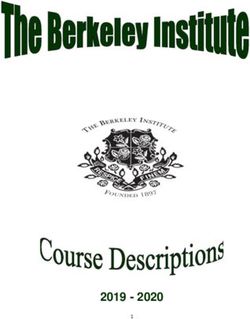WINTER 2018 CLASSES - Monroe County Community College
←
→
Page content transcription
If your browser does not render page correctly, please read the page content below
WINTER 2018 CLASSES
Registration begins Wednesday, November 1.
Winter Semester classes begin Friday, January 5.
Fee payment deadline for Advanced Registration is Wednesday, December 6.
THE COLLEGE RESERVES THE RIGHT TO MAKE CHANGES IN THIS SCHEDULE WHEN NECESSARY.
PLEASE CONSULT THE ONLINE REGISTRATION SYSTEM FOR THE MOST UP-TO-DATE INFORMATION.
ENRICHING
LIVES.
www.monroeccc.eduWINTER 2018: ACADEMIC CALENDAR
Winter Semester Registration Begins for Current and
Re-enrolling Students Using . . . . . . . . . . . . . . . . . . . . . . . Wednesday, November 1
Registration Begins for New Students (Open Registration) . . . . . . . . . Monday, November 6
Fee Payment Deadline for Advanced Registration. . . . . . . . . . . . . . Wednesday, December 6
College Closed. . . . . . . . . . . . . . . . . . . Saturday, December 23 through Monday, January 1
Winter Semester Classes Begin . . . . . . . . . . . . . . . . . . . . . . . . . . . . . . . . . Friday, January 5
Last Day for 100% Refund. . . . . . . . . . . . . . . . . . . . . . . . . . . . . . . . . . Thursday, January 11
College Closed-Martin Luther King Day . . . . . . . . . . . . . . . . . . . . . . . . Monday, January 15
50% Refund Period . . . . . . . . . . . . . . . . . Friday, January 12 through Thursday, January 18
No Refund. . . . . . . . . . . . . . . . . . . . . . . . . . . . . . . . . . . . . . . . . . . . . . . . Friday, January 19
Spring Break . . . . . . . . . . . . . . . . . . . . . . . . Monday, February 26 through Sunday, March 4
Mid-point of the Semester . . . . . . . . . . . . . . . . . . . . . . . . . . . . . . . . . . . . . Monday, March 5
Last Day to Change to or from Audit or Pass/Fail. . . . . . . . . . . . . . . . . . . . Monday, March 5
Last Day for Faculty to Submit Faculty-initiated Withdrawals. . . . . . . . . . . . Friday, March 30
Deadline for Make Up of Fall Incomplete Grades. . . . . . . . . . . . . . . . . . . . . . . Friday, April 6
Last Day to Withdraw from a Class. . . . . . . . . . . . . . . . . . . . . . . . . . . . . . . . . . Friday, April 6
College Closed . . . . . . . . . . . . . . . . . . . . . . . . . . . Friday, March 30 through Sunday, April 1
Commencement Ceremony . . . . . . . . . . . . . . . . . . . . . . . . . . . . . . . . . . . . . . Friday, April 27
Last Day of Winter Semester Classes. . . . . . . . . . . . . . . . . . . . . . . . . . . . . Monday, April 30
Grades Due from Faculty via by noon .. . . . . . . . . . . . . . . . . . . . . Wednesday, May 2
Grades Available for Students via . . . . . . . . . . . . . . . . . . . . . . . . . . . . . . Friday, May 4
(Note: Dates listed are for full semester classes - short classes have earlier deadline dates - call 734.384.4108)
VISION
Monroe County Community College will be an innovative and
progressive higher education institution and our community’s first
choice for quality post-secondary education.
MISSION
Monroe County Community College enriches and transforms lives by
providing opportunity and excellence in higher education.
www.monroeccc.edu
Monroe County Community College is an equal opportunity institution
Main Campus Whitman Center and adheres to a policy that no qualified person shall be discriminated
1555 South Raisinville Road 7777 Lewis Avenue against because of race, color, religion, national origin or ancestry,
Monroe, MI 48161 Temperance, MI 48182
1.877.YES.MCCC 734.847.0559 age, gender, marital status, disability, genetic information, sexual
734.242.7300 orientation, gender identity/expression, height, weight or veteran’s
status in any program or activity for which it is responsible.
THE COLLEGE RESERVES THE RIGHT TO MAKE CHANGES IN THIS SCHEDULE WHEN NECESSARY.
PLEASE CONSULT THE ONLINE REGISTRATION SYSTEM FOR THE MOST UP-TO-DATE INFORMATION.WINTER 2018: OFFICE DIRECTORY TOPIC INDEX
Office Directory Topic Index
Main Campus (Information). . . . . . . . 734.242.7300 Academic Calendar . . . . . . . . . . . Inside Front Cover
Toll Free . . . . . . . . . . . . . . . . . . . 1.877.YES.MCCC Academic Transcripts. . . . . . . . . . . . . . . . . . . . . . . 7
Admissions (Building A) . . . . . . . . . . . . . . 384.4104 Add/Drops. . . . . . . . . . . . . . . . . . . . . . . . . . . . . . . 7
Auditing a Course. . . . . . . . . . . . . . . . . . . . . . . . . . 7
Applied Science and Engineering Billable Contact Hour Information. . . . . . . . . . . . . . 6
Technology Division Office (T 149). . . . . 384.4112 Blended Classes . . . . . . . . . . . . . . . . . . . . . . . . 52
Blackboard Assistance. . . . . . . . . . . . . . . 384.4328 Building/Parking Location Key . . . . . . . . . . . . . . . 14
Bookstore (Building A) . . . . . . . . . . . . . . . 384.4140 Class Schedule. . . . . . . . . . . . . . . . . . . . . . . . . . . 15
Business Division Office (C 233). . . . . . . . 384.4287 Course Prefixes . . . . . . . . . . . . . . . . . . . . . . . . . . 13
Business Learning Lab (Whitman). . . . 734.847.0559 Credit by Examination. . . . . . . . . . . . . . . . . . . . . . . 7
Career Information Center (A 103) . . . . . . 384.4264 Disability Services. . . . . . . . . . . . . . . . . . . . . . . . . . 8
Cashier (Building A) . . . . . . . . . . . . . . . . . 384.4231 Educational Rights and Privacy Act . . . . . . . . . . . . 8
Fee Payment Information . . . . . . . . . . . . . . . . . . 3, 4
Counselors (Building A). . . . . . . . . . . . . . . 384.4104 Financial Aid Information. . . . . . . . . . . . . . . . . . 4, 12
Disability Services (C 218). . . . . . . . . . . . . 384.4167 General Information . . . . . . . . . . . . . . . . . . . . . . . . 7
Dual Enrollment (Building A) . . . . . . . . . . . 384.4302 Getting Started (New Student Information). . . . . . . 2
Fee Payment (Building A) . . . . . . . . . . . . . 384.4231 Grades via . . . . . . . . . . . . . . . . . . . . . . . . . 13
Financial Aid (A 159). . . . . . . . . . . . . . . . . 384.4135 Graduation. . . . . . . . . . . . . . . . . . . . . . . . . . . . . . . 7
Health Sciences Division Office (H 120). . . 384.4102 Holds. . . . . . . . . . . . . . . . . . . . . . . . . . . . . . . . . . . 7
Humanities/Social Science Learning Assistance Lab. . . . . . . . . . . . . . . . . . . . . 8
Maximum Hours. . . . . . . . . . . . . . . . . . . . . . . . . . . 7
Division Office (C 201). . . . . . . . . . . . . . 384.4153. MCCC Campus Map . . . . . . . . . . . . . . . . . . . . . . 14
International Students (Building A) . . . . . . 384.4302 New Student Enrollment Process. . . . . . . . . . . . . . 2
Learning Assistance Lab (C 218) . . . . . . . 384.4167 New Student Orientation . . . . . . . . . . . . . . . . . . . . 2
Library (Building C). . . . . . . . . . . . . . . . . . 384.4204 Office Directory. . . . . . . . . . . . . . . . . . . . . . . . . . . . 1
Lifelong Learning (Z 286) . . . . . . . . . . . . . 384.4127 Office Hours. . . . . . . . . . . . . . . . . . . . . . . . . . . . . . 9
Orientation (Building A). . . . . . . . . . . . . . . 384.4104 Ohio Tuition Reciprocity . . . . . . . . . . . . . . . . . . . . . 7
Online Classes. . . . . . . . . . . . . . . . . . . . . . . . . . 51
Placement Testing (W 157). . . . . . . . . . . . 384.4104
Online Registration Instructions. . . . . . . . . . . . 10, 11
Refunds (Building A). . . . . . . . . . . . . . . . . 384.4291 Online Requirements . . . . . . . . . . . . . . . . . . . . . . 53
Regional Computer Parking Regulations . . . . . . . . . . . . . . . . . . . . . . . . 8
Technology Center (W 157). . . . . . . . . . 384.4144 Pass/Fail Option. . . . . . . . . . . . . . . . . . . . . . . . . . . 7
Registrar/Registration (Building A). . . . . . . 384.4108 Refund Schedule . . . . . . . . . . . . . . . . . . . . . . . . . . 5
Science/Math Division Office (L 126). . . . . 384.4233 Registration (Current or Re-enrolling Students). . . . 3
Siena Heights University (L 112). . . . . . . . 384.4133 Registration (New Students). . . . . . . . . . . . . . . . . . 3
Snow/Emergency College Registration (Late). . . . . . . . . . . . . . . . . . . . . . . . . . 3
Closing Information. . . . . . . . . . . . . . . . . . 384.4223 Registration Instructions. . . . . . . . . . . . . . . . . 10, 11
Residency Status. . . . . . . . . . . . . . . . . . . . . . . . . . 7
Spring Arbor University Schedule Guide - How to Read This Schedule. . . 14
(Whitman Center). . . . . . . . . . . . . . . 734.856.6100 Senior Citizen Tuition Waiver. . . . . . . . . . . . . . . . . . 8
Transfer Students Snow/Emergency College Closing Information. . 5, 8
(Admissions) (Building A). . . . . . . . . . . . . 384.4104 Student Email Account. . . . . . . . . . . . . . . . . . . . . . 3
Veterans (Building A). . . . . . . . . . . . . . . . . 384.4108 Student Learning Experiences . . . . . . . . . . . . 10, 52
Help Desk. . . . . . . . . . . . . . . . . . . . 384.4333 Student Rights & Responsibilities. . . . . . . . . . . . . 54
Whitman Center, 7777 Lewis Avenue, Textbook Information . . . . . . . . . . . . . . . . . . . . . . . 5
Temperance, Michigan. . . . . . . . . . . 734.847.0559 Tuition and Technology Fee Schedule. . . . . . . . . . . 4
Workforce Development (Z 286). . . . . . . . 384.4229 Tutoring . . . . . . . . . . . . . . . . . . . . . . . . . . . . . . . . . 8
Veterans Benefits . . . . . . . . . . . . . . . . . . . . . . . . . . 8
SMOKING POLICY Waitlist . . . . . . . . . . . . . . . . . . . . . . . . . . . . . . . . . . 4
Weekend Classes . . . . . . . . . . . . . . . . . . . . . . . 50
Smoking and the use of all tobacco products is prohibited at the
college and is subject to all applicable laws, including Federal and When and How to Pay. . . . . . . . . . . . . . . . . . . . . . 4
State “clean air” acts. Whitman Center Class Schedule. . . . . . . . . . . 47
This tobacco-free policy prohibits the use of all tobacco products Withdrawals. . . . . . . . . . . . . . . . . . . . . . . . 7, 13, 53
and includes use of all devices intended to simulate smoking, Workforce Development
including electronic cigarettes and other similar types of devices. (Employment Assistance). . . . . . . . . . . . . . . . . . 12
1WINTER 2018: NEW STUDENT ENROLLMENT PROCESS
NEW STUDENTS - Getting Started is Easy
STEP 1 Accuplacer is offered at two locations.
Complete an MCCC Application for Admission. There is On the Main Campus, it is offered in the Regional Computer
no fee and the application can be completed online at Technology Center in Room 157 of the West Technology
www.monroeccc.edu. Just click on ”Apply to MCCC” and Building. Call 734.384.4255 for a schedule of testing times. At
follow the steps. the Whitman Center, it is offered in the Business Learning Lab,
Room 1. Call 734.847.0559 for testing times.
STEP 2
Apply for financial aid. There are a wide variety of resources
available to students, however, it is recommended that you
STEP 4
Schedule an appointment (734.384.4104) with a counselor to
apply as early as possible. review your assessment scores and discuss course selection
Students who complete their files after the deadline date may or remediation. If you have special needs or a disability, call the
not receive funding before the start of the semester. You can Learning Assistance Lab (734.384.4167) to meet with a special
get started by: assistance counselor.
• Applying online at www.fafsa.gov
• Calling 734.384.4135
• Visiting the Financial Aid Office in Building A, Room 159 on
STEP 5
Register for classes.
the MCCC Main Campus.
• Fall Semester – April through start of classes
• Visiting the Whitman Center – See Whitman Center office
• Winter Semester – November through start of classes
hours on page 9.
• Spring/Summer Semester – March through start of classes
STEP 3
Complete one of the following placement options: STEP 6
Pay tuition and fees. Payment deadlines are: (Check deadlines
a. Submit ACT scores:
in the Academic Calendar)
• English – 18 or higher
• Fall – July
• Reading – 18 or higher
• Winter – November
• Math – 20 or higher
• Spring – April
b. Submit SAT scores: • Summer – June
• EBRW – 470 or higher
• MATH – 450 or higher STEP 7
c. Provide proof of 12 or more transferable credit hours from Attend New Student Orientation. MCCC offers online and
a regionally accredited college or university. in-person orientation programs. The online orientation session
d. Take the Accuplacer placement test. is available at www.monroeccc.edu/orientation. The schedule
• Accuplacer is a computerized assessment test that for live orientation sessions will be provided at the time of
helps to evaluate your skills in reading, writing and registration for classes.
math and is used by MCCC’s counselors to assist in
course selection. REMEDIATION OPTIONS
• The Accuplacer test should be taken seriously. We Students with Accuplacer scores below the minimum levels in
recommend taking practice tests at writing, reading or math will have a limited enrollment status
accuplacer.collegeboard.org/students. and may require remediation. For information on remediation
options, call 734.384.4104.
ATTEND ORIENTATION
Wednesday, January 3
5:30 - 7 p.m.
La-Z-Boy Center • Room Z 257/260
Please note the building location on the MCCC campus map in this schedule.
Take advantage of the resources available at MCCC. Attend New Student Orientation to learn about student services and resources,
college programs and procedures, and more! To register for orientation, sign up online at www.monroeccc.edu, or in the Admissions and
Guidance Office.
2WINTER 2018: REGISTRATION PROCESS
REGISTRATION BEGINS WEDNESDAY, NOVEMBER 1
Current and previously enrolled students may register by using the system or in person.
(Please check the appointment schedule on this page for the appropriate
date/time to register according to your cumulative hours earned.)
Register Online using – www.monroeccc.edu
Register in Person
This appointment schedule has been developed according to the number of cumulative credit hours earned. That number will
include any transfer credits that have been accepted by MCCC and added to your record. Students may find the number of
cumulative hours earned in the “Total Earned Credits” area on (Academic Profile: List of classes and grades).
Students may register at their time or any registration time thereafter.
DAY CUMULATIVE HOURS EARNED BEGINNING
Wednesday, November 1 40 credits & over. . . . . . . . . . . . . . . . . . . . . . . . . . . . . . . . . . . 12 a.m.
Thursday, November 2 18 credits & over. . . . . . . . . . . . . . . . . . . . . . . . . . . . . . . . . . . 12 a.m.
Friday, November 3 1 credit & over. . . . . . . . . . . . . . . . . . . . . . . . . . . . . . . . . . . 12 a.m.
BEGINNING NOVEMBER 6 • OPEN REGISTRATION
(Open registration includes continuing, re-enrolling and new students that have met with a counselor.)
FEE PAYMENT
Students registering prior to December 6 will have until then to pay tuition and fees. Beginning December 6, students
must pay the same day of registering or adding a class.
LATE REGISTRATION
After classes begin, students may register or add a class prior to the second scheduled class meeting. Short courses or
evening classes that meet only once a week may not be entered once the class has met for the first time. Online classes
may not be entered after the first day of the semester or term.
STUDENT EMAIL ACCOUNTS
MCCC will use your MCCC-assigned email account for all Further information is available at: www.monroeccc.edu.
college communications. All enrolled academic credit students, Click on the ‘Student Email Account’ box for instructions, or you
as well as new and re-enrolling students, will have an MCCC may obtain an informational handout at the following locations:
email account assigned. Admissions and Guidance Office, Library, Learning Assistance
Lab (LAL), Registrar’s Office and the Financial Aid Office.
3WINTER 2018: FEE PAYMENT INFORMATION
TUITION SCHEDULE
When to Pay Tuition and Technology Fee Schedule*
• Students who register in advance must be sure to pay BILLABLE CONTACT MONROE COUNTY OUT OF OUT OF
by Wednesday, December 6. HOURS RESIDENT COUNTY STATE
• Students who register on or after December 6 must pay 1 127.00 210.00 231.50
the day of registration. 2 254.00 420.00 463.00
3 381.00 630.00 694.50
How to Pay 4 508.00 840.00 926.00
5 635.00 1,050.00 1,157.50
If you register by , go to “Tuition and Fees” – “Your 6 762.00 1,260.00 1,389.00
Account/Account Summary by Term” – for the amount due. You 7 889.00 1,470.00 1,620.50
will also receive a confirmation statement. 8 1,016.00 1,680.00 1,852.00
1. Nelnet/FACTS - Online Tuition Management 9 1,143.00 1,890.00 2,083.50
Payment plan options are available through a third party 10 1,270.00 2,100.00 2,315.00
- Nelnet FACTS Online Tuition Management. Go to the 11 1,397.00 2,310.00 2,546.50
MCCC home page (www.monroeccc.edu), log into 12 1,524.00 2,520.00 2,778.00
Under “Tuition and Fees-Your Account”, click on “Create a 13 1,651.00 2,730.00 3,009.50
Payment Plan.” 14 1,778.00 2,940.00 3,241.00
2. Payment by Financial Aid 15 1,905.00 3,150.00 3,472.50
All students with completed financial aid files prior to 16 2,032.00 3,360.00 3,704.00
registering by will have their aid applied to
tuition and fee charges after classes begin. Students who A Technology Fee of $20 per billable contact hour is included in the
decide not to attend after registering for classes must above amounts.
A $40 per semester Registration Fee will be assessed. This fee is
contact the Registrar’s Office to cancel their registration.
mandatory and non-refundable.
Students receiving financial aid are responsible for any
charges not covered by their financial assistance. Some courses have lab or special fees. Please see the course
3. Payment by Credit Card listings for details.
You may pay by credit card online with . You may
pay when you register (or later), as long as you pay * Tuition and fees are subject to change by action of the MCCC Board of Trustees.
before the payment deadline. You are responsible for
either paying your fees or dropping your class(es).
4. Payment in Person
You may pay at the cashier’s window on or before the
deadline. The cashier accepts cash, checks, VISA,
Discover Card and MasterCard. Cashier hours are listed on
the office hours page.
5. Payment by Mail
Payment by mail is only available to those who register
prior to December 6.
Mail early. Payments must be received by
Wednesday, December 6.
Make checks payable to MCCC for the exact amount of
your tuition and fees. Also, include the student’s NAME
and SOCIAL SECURITY NUMBER or STUDENT ID
NUMBER on the front of the check or money order, and WAITLISTING FEATURE
mail to: The waitlist process allows students to place their names on a
Cashier’s Office waitlist for a full section. If an opening occurs, an email is sent
Monroe County Community College to the MCCC email address of the first student on the waitlist
1555 South Raisinville Road informing that person that he or she has a limited amount of
time to register for the course (usually one day).
Monroe, Michigan 48161-9746
• Log onto .
If your check is returned for insufficient funds, a hold
• Verify your MCCC email address.
will be placed on your records until your account is • From the main menu, choose “Students,” and then click on
up-to-date. There is a $15 charge for returned checks. “Manage My Waitlist” for detailed instructions.
4WINTER 2018: REFUND SCHEDULE
TEXTBOOK INFORMATION
Winter Semester Tuition and Required Textbook and Supplies Prices
Technology Fee Refund Policy To meet the requirements mandated by the Higher Education
Full Semester Courses: Opportunity Act of 2008, textbook information will be posted.
100% Through January 11 You may get to this information in two ways:
!50% January 12 - 18
No refund Beginning January 19 1. Through a public (no sign-in required) link on the MCCC
website: www.monroeccc.edu
Non-standard Courses: • Click on “Departments.”
(A non-standard course is defined as a course that does not start or • Click on “Bookstore.”
does not end on the semester start/end date). • Click on “Textbook”
If a course length is one to 13 days, the 100 percent refund • Click on link - http://monroeccc.bkstr.com
will apply when withdrawing prior to the day of the first class • Select your program.
meeting. No refunds will be issued after this time. 2. Through the system link on the MCCC website:
If a course length is 14-63 calendar days, the 100 percent • Click on .
refund will apply when withdrawing on the first or second • Click on “Applicants and Guests.”
business day of the class. If withdrawing on the third or fourth • Click on “Class Schedule - Search for Sections.”
business day of the class, students will receive a 50 percent • Search term and subject.
refund. No refunds will be issued after this time. A tuition • Click link under “Section Name and Title” to view
refund computation is not based on the amount paid, but on “Section Information” screen.
the total amount of tuition and fees assessed. If you have a • Click link at the bottom of the page - “Click here for
tuition balance at the time you withdraw from class(es), the prices of required textbooks and supplies.”
refund (if any) will be credited to your account.
The processing of refunds for Winter Semester will begin ORDER/RENT YOUR TEXTBOOKS
the second week of February. You can order your textbooks online with the MCCC Bookstore. Access the
required list of textbooks for your class from the college website and use
your credit card for payment. You have the option of picking up your order
Lab fees are not refundable beginning with the 50 in the Bookstore, at the Whitman Center or having it shipped directly to your
home.
percent refund period.
The Bookstore also offers textbook rentals on select titles through a
third-party vendor. Rental information is available on the bookstore website
The Registration Fee is non-refundable. at www.monroeccc.edu/bookstore/.
Note: Some math courses have a $100.00 fee. This fee is
not refundable after your section of the class has met.
Refund Line: 734.384.4291.
EMERGENCY NOTIFICATION SYSTEM
SIGN UP NOW FOR MCCC’S EMERGENCY NOTIFICATION SYSTEM!
Notification for closings or delays for inclement weather and emergency situations can be sent directly to your phone and/or email
address.
As soon as we know – you know!
Please visit our Emergency Notification Web site at www.monroeccc.edu/notify
(You may also contact the Office of the Vice President of Student and Information Services for more information at 734.384.4316)
5WINTER 2018: TUITION AND FEES
BILLABLE CONTACT HOUR SYSTEM
About the Billable Contact Hour System
The method used to calculate the cost of instruction at Monroe County Community College is based on billable contact hours.
What is a billable contact hour?
The cost for attending a course is determined by the course’s billable contact hours, rather than credit hours. A billable contact
hour reflects an amount of time that a student spends in direct contact with an instructor, laboratory equipment or other
instructional setting.
Charging by billable contact hours more fairly distributes the cost of instruction to those students who receive extra instruction.
Based on this system, only students who are the recipients of additional instruction will pay for additional
billable contact hours.
How are billable contact hours for a course determined?
Several factors are considered in determining the billable contact hours of a course. The main factor is the number of hours the
student is expected to either be in a class or in another “instructional” setting (such as a lab or clinical setting) in a typical week
for a full-semester course. For the majority of courses at MCCC, the credit hours and the billable contact hours are the same.
Course information in this schedule and the online course registration system includes both a credit hour and a billable
contact hour for every MCCC credit course.
What types of financial aid are available to students?
There are a variety of ways MCCC students can get help in paying tuition, including grants, work-study, scholarships, payment
plans and loans. To find out more about options, contact the Financial Aid Office at 734.384.4135.
Tuition and Fees*
Calculating Tuition and Fees
To calculate your tuition and fees, you must consider the following items that apply to your student schedule.
Registration Fee (per semester). . . . . . . . . . . . . . . . . . . . . . . . . . . . . . . . . . . . . . . . . . $40
Tuition (per billable contact hour)
Monroe County Resident.. . . . . . . . . . . . . . . . . . . . . . . . . . . . . . . . . . . . . . . . . . . . $127
Out-of-County.. . . . . . . . . . . . . . . . . . . . . . . . . . . . . . . . . . . . . . . . . . . . . . . . . . . . . $210
Out-of-State/International.. . . . . . . . . . . . . . . . . . . . . . . . . . . . . . . . . . . . . . . . . $231.50
A $20 technology fee is included in the above amounts.
Some courses have lab or special fees. Please see for details.
*Tuition and fees are subject to change by action of the MCCC Board of Trustees.
6WINTER 2018: GENERAL INFORMATION
Auditing a Course Add/Drops
The audit option is available to all students for all courses once the Adds and drops may be processed via or in person during the
required form is completed and submitted to the Registrar’s Office. times listed in this schedule. Students may register or add a class prior
Students do not receive grades or credit for an audited course, and to the second scheduled class meeting. Short courses or evening classes
audit credits are not included in student enrollment status. However, that meet only once a week may not be entered once the class has met
fees are the same as for students taking the class for credit. Transfer for the first time. Online classes may not be entered after the first day of
from audit to credit status (or vice versa) is not permitted after the the semester.
mid-point of the class.
Maximum Hours
Pass/Fail Option Students wishing to enroll for more than 17 credit hours will need special
The pass/fail option is available to all students for all courses once approval from the Vice President of Instruction or Vice President of
the required form is completed and submitted to the Registrar’s Student and Information Services.
Office. Courses elected on the pass/fail option may not exceed 12
hours of “P” (pass) for a degree program and/or one course during Residency Status
any semester. The “P” (pass) grade shall be equivalent to A, B and C. A. Tuition will be assessed and collected according to the residency
Transfer from pass/fail to credit status (or vice versa) is not permitted status of the student on the first day of the semester or the first
after the mid-point of the class. day the student is officially enrolled after the first day of the
semester. Requests for change of status must be submitted by
Graduation that time.
Students who anticipate completing their degree requirements during B. Resident rates will be assessed in cases where:
the next academic year should submit their application two full 1. The student, or parents of a dependent student, own(s) either
semesters in advance. This will allow the Registrar’s Office time to do property or a business which is located within Monroe County
a graduation audit to determine whether requirements for the degree (Michigan).
are being met. To be included in the spring commencement exercises, 2. The student’s tuition is paid by his or her employer and either
and to order a cap and gown, your application for degree must be on the student or the employer is considered a county resident. (An
file by the end of January. For additional information, please contact employer is considered a county resident if that employer
the Registrar’s Office at 734.384.4304. operates a business, or branch thereof, within Monroe County,
Michigan).
Academic Transcripts 3. The student is considered a resident, as defined below:
Students request official transcripts online at www.monroeccc.edu.
a. The residence of a student who is a dependent follows that of
or via . MCCC will not release a transcript if the student has a
his/her parent or legal guardian. Student must be claimed on
financial hold.
current health insurance or prior tax return of parent/legal
Unofficial transcripts can be viewed and printed via or may guardian.
be obtained at no charge upon request. (Picture ID is required.) b. A person may qualify as a resident by residing: 1) six months
All official transcripts ($5 per copy) requested by 4 p.m. will be within the State of Michigan, and 2) 30 days within a Monroe
available by 9 a.m. on the Main Campus the next business day. County (Michigan) precinct. If a person moves to another
precinct within the county, he/she is still considered a resident
Transcripts from other institutions will not be released or photocopied. of the county.
MCCC Credit by Examination Fee c. A person on active duty in the Armed Services of the United
Students will be assessed a fee for MCCC Credit by Examination. States, who has met the residence requirements in “b”
The non-refundable fee ($35 for a one-credit course and $70 for above, may register as a resident of the District.
courses of two or more credits) is payable when the Application for In cases where the residency of a student is considered in doubt, the
MCCC Credit by Examination is submitted. Applications are available student may be asked to provide proof in the form of: 1) up-to-date
in division offices. This fee is only assessed on the MCCC Credit by voter registration card, 2) a vehicle registration form (pre-printed by the
Examination and does not affect the Advanced Placement (AP) or Secretary of State), 3) a driver’s license, 4) an official communication from
College Level Examination Program (CLEP). a municipal official indicating how long the student has resided in the
county. Questions concerning individual cases in regard to these
Withdrawals regulations should be directed to the Registrar.
A student may withdraw from a course via or in person through
the “last date to withdraw” date listed in the Academic Calendar (inside
the front cover) of this schedule. No withdrawals will be processed after Ohio Tuition Reciprocity
that date. The withdrawal deadline is prorated for any course less (or Monroe County Community College and Owens Community College have
more) than the full semester. a tuition reciprocity agreement. Ohio residents enrolled in a program not
Holds available at Owens Community College may attend MCCC and pay out-
Students who have outstanding tuition, library fines or other of-county tuition rates. Approval is necessary, and application forms must
indebtedness to MCCC will not be allowed to register until the debt be submitted to the MCCC Registrar’s Office at the time of registration or
is paid. MCCC will not release a transcript or verify enrollment if the at least prior to the first day of class of the semester.
student has a financial hold.
7WINTER 2018: GENERAL INFORMATION
Senior Citizen Tuition Waiver First Steps for Classroom Success
Monroe County residents who are age 60 or older qualify for a waiver of 50 “First Steps” is a free workshop for first-time college students and
percent tuition. Registration, technology, course and lab fees will be charged. students without recent classroom experience. The workshop
topics include:
Veterans Benefit Recipients • Adapting to the academic demands of college
Monroe County Community College welcomes and provides information,
• Taking effective lecture notes
guidance and counseling to those eligible for educational benefits
• Goal setting and time management
under applicable public laws. All students who are eligible for and elect
• How to study
to receive education and training benefits while attending Monroe
County Community College may address inquiries for information to the Dates for First Steps workshops will be announced after
Registrar’s Office at 1555 S. Raisinville Road, Monroe, MI 48161. January 1, 2018.
A student whose Monroe County Community College cumulative GPA Call 734.384.4167 or stop by Room C 218 to register.
drops below 1.800 may be certified for a maximum of two additional
semesters. If, after these two semesters, he or she does not raise the Parking Regulations
cumulative GPA to a 1.800, no additional certifications will be submitted The roadways on campus are under the jurisdiction of Monroe Township
on behalf of the veteran, and the Veterans Administration will be notified and subject to the ordinances of the township.
that the student is on VA probation. Should the veteran raise his or her 1. All vehicles should be properly parked in compliance to lot markings
cumulative GPA to a 1.800 in subsequent semesters, the college can and signage. Improperly parked vehicles are subject to towing.
retroactively certify the veteran one full year. 2. No parking is permitted on the grass, walkways or pedestrian
Audited courses are not eligible for the GI Bill. right-of-ways.
3. Vehicles parked in spaces designated for the physically disabled
Information regarding Veterans Benefits post 9/11 GI Bill, the Montgomery must display proper authorization. Student stickers for temporary
GI Bill, Survivors and Dependents or Selected Reserves may be obtained authorization for physically accessible parking may be requested
from the Registrar’s Office. from the Learning Assistance Lab located in the Campbell Learning
For information regarding VA Tuition Assistance, Vocational Rehabilitation Resources Center (C 218, 734.384.4167).
and VA scholarships, please contact the Financial Aid Office. 4. Staff and students should not park in spaces designated for Board of
Trustees, visitors or other limited parking.
Educational Rights and Privacy Act 5. Certain areas are designated for staff parking only. Vehicles parked in
Monroe County Community College complies with the provisions of the these areas must display a staff parking sticker. (Student assistants
Family Educational Rights and Privacy Act (FERPA), which governs the are not considered “staff” in matters of parking.)
release of personally identifiable information of MCCC students. This act
allows students to view most records on file with MCCC and also Emergency College Closing
specifies under what conditions information may be released. Further When weather conditions are considered hazardous, the institution may
information about this law and students rights and privileges may be close or postpone the opening of the college campus.
obtained from the Registrar’s Office or from the MCCC website. SIGN UP NOW for MCCC’s Emergency Notification System!
While MCCC does not publish a directory of students, the following items Alert notification for closings or delays for inclement weather and
are considered “directory information” and may be released without the emergency situations can be sent directly to your phone or email
student’s prior consent: name, address, email address, terms of address.
attendance, enrollment status, degrees and awards received and most
recent previous educational institution attended. MCCC will not release As soon as we know - you know!
any other information concerning a student without written authorization Please visit our Emergency Notification website at
from the student. Other than required by law, MCCC does not sell or www.monroeccc.edu/notify
otherwise provide the names and addresses of students to companies or (You may also contact the Office of the Vice President of Student
and Information Services for more information at 734.384.4316)
agencies outside of MCCC.
Visit the MCCC website at www.monroeccc.edu. Click on the
Disabilities appropriate link for the up-to-date campus status, or call 734.384.4223
If you have a documented disability for which an accommodation may be for campus status information.
appropriate, please contact Disability Services at 734.384.4167 Effort will be made to broadcast this information over the following
for an appointment. Students must register with Disability Services each Detroit and Toledo radio and television broadcasting networks. (MCCC has
semester to receive accommodations. no control over the timeliness of the posting or the posting of incorrect
Check Out the Learning Assistance Lab! information for this optional service.)
• Tutoring Television Channels Radio Stations
Detroit Area Toledo Area Detroit Toledo Monroe
• Study Skills WMIM - FM 98.3
WDIV - TV 4 WTOL - TV 11 WJR - AM 760 WLQR - AM 1470
• Writing Center WXYZ - TV 7 WTVG - TV 13 WTOD - AM 1560
• Special Workshops WXKR - FM 94.5
(Call 734.384.4167 for an appointment.)
8WINTER 2018: OFFICE HOURS
Main Campus Whitman Center
1555 S. Raisinville Road 7777 Lewis Avenue
Monroe, Michigan Temperance, Michigan
734.242.7300 734.847.0559
877.YES.MCCC
Office Hours Office Hours
Admissions & Counseling (Building A) Monday through Thursday • 8 a.m. – 6 p.m.
Monday • 8 a.m. – 7 p.m. Friday & Saturday • Closed
Tuesday through Friday • 8 a.m. – 4:30 p.m. Academic advising available by appointment
Bookstore (Building A)
Monday • 8 a.m. – 7 p.m. Business Learning Lab (BLL)
Tuesday through Friday • 8 a.m. – 4:30 p.m. Monday & Tuesday • 8 a.m. – 7 p.m.
Closed Saturday Wednesday & Thursday • 8 a.m. – 6 p.m.
Closed Friday and Saturday
Cashier (Building A)
Monday • 8 a.m. – 7 p.m.
Tuesday through Friday • 8 a.m. – 4:30 p.m. Placement Testing
Please call the Whitman Center for
Lifelong Learning and Workforce Development
Accuplacer testing times (734.847.0559).
(Building Z)
Disability Services
Monday through Thursday • 7:30 a.m. – 6 p.m.
Friday • 8 a.m. – noon Please call 734.384.4167 for an appointment.
Tutoring Services
Financial Aid (A 159)
Hours to be announced.
Monday • 8 a.m. – 7 p.m. Please call 734.384.4167 or 734.847.0559 for an
Tuesday through Friday • 8 a.m. – 4:30 p.m. appointment.
Learning Assistance Lab (LAL) (C 218)
Monday through Thursday • 8 a.m. – 7 p.m.
Friday • 8 a.m. – 3 p.m.
Saturday • 9 a.m. – 1 p.m.
Library (Building C)
Monday through Thursday • 8 a.m. – 8 p.m.
Friday • 8 a.m. – 4:30 p.m.
Saturday • 9 a.m. – 1 p.m.
Registrar (Building A)
Monday • 8 a.m. – 7 p.m.
Tuesday through Friday • 8 a.m. – 4:30 p.m.
Regional Computer Technology Center (RCTC) (W 157)
Monday through Thursday • 8 a.m. – 9 p.m.
Friday • 8 a.m. – noon
Switchboard (Building A)
Monday through Thursday • 7:30 a.m. – 10 p.m.
Friday • 7:30 a.m. – 4:30 p.m.
Saturday • 8 a.m. – 1 p.m.
9WINTER 2018: REGISTRATION
RECORDS VIA
AND STUDENT
Help Desk: 734.384.4333
How Does Work? Where Can I Access ?
is an online system that allows students to You can access from any browser, on any computer,
access records, register for classes, pay fees and complete including Macs.
a number of other processes through a secure Web server. If you don’t have a computer at home, is available on
System availability and registration times are published in this the Main Campus and at the Whitman Center. Visit one of the
schedule. computer labs listed in this schedule.
Who Can Use ? What Can I Do with ?
is available to students who have been enrolled any • Check class availability. Use the “Class Schedule —
time since the Fall of 1997. is usually available for new Search for Sections” option.
students the day after they meet with a counselor. Students You can also get to “Class Schedule — Search for
attending prior to the Fall of 1997 should call the Help Desk to Sections” through the MCCC home page by clicking
request account setup. on the appropriate class schedule from the
“Registration Information” tab.
How Do I Sign On? Note: The “Class Schedule — Search for Sections”
• Go to MCCC’s website: www.monroeccc.edu. feature is available to the public and does not require a
• Click on the logo. password to log in.
• First-time users: click on “First Time Users Click Here!” • Register for classes
• Read and print “How do I log on to ?” • Drop or add classes
• Click on “Log In” and follow the instructions you printed • Add your name to the waitlist for a closed class
to confirm your User ID and to set your secure • Get your class schedule
personal password. (Make a note of your new password • Pay fees by Visa, MasterCard or Discover
or use the password hint reminder.) • Sign up for payment plan
Passwords do expire. After six months, you will be • Check your amount due
required to create a new password. • Check your financial aid
• If you were successful at logging in, click on “Students.” • Find out your grades for a semester
• Go to “My MCCC email address” and make note of your • Look at all courses completed and grades
email address. This is the email address MCCC will • Reset a forgotten password online (if we have your
use for all communications with students – including email address on file)
waitlist notification. • Check to see who your faculty advisor is
• Use the “Students Menu” to choose any other option • Run an unofficial graduation audit
and explore! • Manage your waitlist
• When finished, “Log Out” and close your browser.
• If you have problems, please read and follow carefully
the instructions you printed from “How do I log on to
?”
STUDENT LEARNING EXPERIENCES
Face-to-Face: These courses require students to come to the MCCC campus on prescribed days and
times. These courses may utilize a Web-based component as a supplement to the instructor’s face-to-
face classroom instruction.
Blended: These courses blend face-to-face classroom instruction with a significant
. amount of Web-based instruction. The class schedule in these courses will require the
student to come to MCCC campus as established by the instructor.
Online: These courses deliver instruction in an entirely Web-based format. Some exams
. and assignments may be required at authorized locations as established by the instructor.
10REGISTRATION INSTRUCTIONS
WINTER 2018: STEP BY STEP
Help Desk: 734.384.4333
Registration Instructions • Finished?
• Click on the icon. • Verify your class schedule using the “My Class
• Log in to your secure account. Schedule” menu option: Be sure to print a copy for
• Click on “Students.” your records.
• Click on “Register or Add Sections.” • Click on the: “Account Summary by Term” menu option
• Select the term for which you want to register. to find the amount of your tuition and fees.
Use the “Search” capability to list sections. You may • To pay when you register, click on the: “Pay Tuition
search using just a term, subject and course number. in Full by Credit Card” menu option. The
For an advanced search, try searching for classes meeting system accepts Visa, MasterCard and Discover. To
on certain days, times, locations, etc. You may even sign up for a payment plan, click on “Create a payment
search for classes taught by a specific instructor. plan”.
Experiment with the search capabilities until you find Be sure to make your payment before the deadline.
the method that works best for you. • Log out and close your browser. (Closing the browser
• Carefully verify term, status, section information, location, clears your personal information and protects your
meeting times and days privacy and confidentiality.)
• To select a course, click on the box in the “Select Section”
• Pay your tuition and fees by the deadline. You are
column. Be sure to check “Status.” You may only register
responsible for paying your fees or dropping your
for “open” courses. A check mark must appear in the “Select
classes. Students who register after the payment
Section” box. Click on “Submit.” (Only once. Please be patient!)
deadline are required to pay tuition and fees the day
• The system will place your choices on a “Preferred
they register.
Sections” List. Confirm your selection(s) by selecting
“Register” in the action box for each section you want
added to your schedule. Click on “Submit” (Only once!) to
Drop and Add Instructions
REGISTER for these sections. To Add a Class: Follow the Registration Instructions.
• Processing messages will appear at the top of the
To Drop a Class:
screen or in the “Status” column: • Log in, etc.
“Registered” in the “Status” column means you have • Click on “Students.”
been added to this class roster. You may now click on • Click on “Drop Sections.”
“My Schedule” at the bottom of this page and verify • Make sure you are looking at “Current Registrations.”
your registration. Carefully verify the term, section name and title, time
“Failed” or other messages mean that your transaction and days.
was not successful and that you are not registered in • To drop a course, click on the box in the “Drop” column.
this class for the reason listed. A check mark must appear in the box of the course to
• Note: While on this page, be sure to go back to your list
be dropped.
of “Preferred Sections” and remove any “leftover” • Submit (Only once! Be patient, this takes time.)
sections for which you did not register. Select “Remove Successful: You will see confirmation on the screen. We
from List” for each class and clean up your “Preferred recommend that you print a copy for your records.
List.” Failure: If the “Automatic W” period for this class has
• To select another class, go back to the “Students Menu”
passed, you cannot drop the class.
and select “Register or Add Sections.” • Always log out and close your browser when you are
finished.
11WINTER 2018: MAJOR SOURCES OF FINANCIAL AID
FEDERAL PROGRAMS Direct PLUS Loan Program
Federal programs are available on the basis of demonstrated Parents may borrow via the PLUS Loan Program for their
need to undergraduate students attending eligible vocational dependent children. To apply, please contact the Financial Aid
schools or colleges. Application information is available both Office at 734.384.4135.
through high school guidance offices and postsecondary school Education Tax Credits
financial aid offices. Most schools require students to complete If out-of-pocket tuition payments are made, you may qualify for
the Free Application for Federal Student Aid (FAFSA) before they the American Opportunity Credit, Lifetime Learning Credit and/
can be considered for other sources of aid administered by the or the higher-education tuition and fees deduction. MCCC will
school. To apply, go to www.fafsa.gov. provide the tax filer with IRS form 1098-T. This form is required
Pell Grant by the Taxpayer Relief Act of 1997 and should provide all of
Pell Grants are awards to help undergraduates pay for their the information needed by the taxpayer to obtain education tax
education after high school. For many students, these grants benefits. For more information, see IRS Publication 970
provide a “foundation” of financial aid to which aid from other at www.irs.gov.
federal and non-federal sources may be added. Unlike loans, MICHIGAN STUDENT
grants do not have to be paid back. Based on demonstrated need.
ASSISTANCE PROGRAMS
Supplemental Educational
Opportunity Grant (SEOG) Michigan Competitive Scholarship Program
A Supplemental Educational Opportunity Grant (SEOG) is an The Michigan Competitive Scholarship is available to Michigan
award to help pay for education after high school. It is for students attending public Michigan colleges and universities or
undergraduates only, and it does not have to be paid back. approved, non-profit Michigan vocational schools. The first step
Awarded to students with the highest unmet need. in the application process is to take the SAT (prior to college
entry) and release scores to the State of Michigan, code 2076.
Federal Work-Study Program
The College Work-Study (CWS) Program provides jobs for Tuition Incentive Program (TIP)
undergraduate and graduate students who need financial The Tuition Incentive Program pays college tuition and
aid. CWS gives you a chance to earn money to help pay your fees for students in Michigan who met Medicaid eligibility
educational expenses. requirements. Students who graduated from high school or
Direct Student Loan Program obtained a GED (General Education Development) certificate
Students may be eligible to borrow funds for study at before reaching age 20, and met the Medicaid eligibility
eligible colleges or vocational schools if they meet program requirements, may be eligible. Students must apply before
requirements. Please visit www.monroeccc.edu, select leaving high school.
“Departments” then select “Financial Aid.” Click on “Loan Internal Scholarships
Programs,” then select the “MCCC Loan Request Form.” MCCC awards a large variety of endowed and annual
Students will then be directed to login to to complete scholarships. A list of these scholarships and the criteria for
the loan request form. awarding these scholarships can be found in the MCCC catalog,
EMPLOYMENT ASSISTANCE/ on the MCCC website and in the Financial Aid Office. The deadline
WORKFORCE DEVELOPMENT for applying for these scholarships is March 1.
The Office of Workforce Development at MCCC offers students, alumni, Financial Aid Deadlines
and Monroe County Residents free assistance in locating employment Fall – July 1
opportunities in the Monroe area. The office provides information Winter – November 1
regarding available part-time, full-time, permanent and temporary Spring/Summer – April 1
positions in a wide variety of areas. Student assistant positions are
also available through the office. To register for these services, please Students who complete their files after the deadline date
visit our website at www.collegecentral.com/monroeccc; email Barry may not receive funding before tuition is due.
Kinsey, Director of Workforce Development, at bkinsey@monroeccc.
edu, or call the office at 734.384.4127. Follow us on Twitter @ MCCC For further information, contact the Financial Aid Office
Employment or like us on Facebook by searching Monroe County by stopping in or calling 734.384.4135.
Community College Employment Assistance/Workforce Development.
12WINTER 2018: SCHEDULE GUIDE
COURSE PREFIXES
Business Courses Health Sciences Courses Applied Science and
Accounting (ACCTG) Certified Nurse Aide (CNA) Engineering Technology
Administrative Professional (ADMN) Health/Physical Education (HPE) Courses
Business Administration (BUSAD) Health Science (HLTSC)
Business Law (BSLW) Nursing (NURS) Automotive Science Technology (AST)
Business Management (BMGT) PN to RN Program Option (PNRN) Automotive Engineering Technology (AUTO)
Business Math (BSMTH) Practical Nursing (PNUR) Construction Management Technology (CONM)
Computer Information Systems (CIS) Respiratory Therapy (RTH) Electrical Engineering Technology (ELEC)
Culinary Skills and Management (CSM) Materials Technology (MATL)
Mechanical Design Technology (MDTC)
Cybersecurity and Information Assurance (IAS) Humanities Courses Mechanical Engineering Technology (METC)
Economics (ECON)
Marketing Communications (MCOM) Art (ART) Metrology and Quality Technology (QSTC)
Quality Systems Technology (QSTC) Communications (COMM) Non-destructive Testing (NUET)
Word Processing (WPR) Dance (DANCE) Nuclear Engineering Technology (NUET)
English (ENGL) Product and Process Technology (MECH)
Foreign Language (FREN, GERMN, SPAN) Renewable Energy (ELEC)
Science/Mathematics Courses Humanities (HUMAN) Welding Technology (WELD)
Astronomy (ASTRN) Journalism (JOURN)
Biology (BIOL) Music (MUSIC) Social Science Courses
Chemistry (CHEM) Philosophy (PHIL)
Earth Science (ESC) Speech (SPCH) Anthropology (ANTHR)
Mathematics (MATH) Theater (THEA) Criminal Justice (CRJ)
Geography (GEOG)
Physical Geography (GEOG)
History (HIST)
Physical Science (PHYSC)
Political Science (POLSC)
Physics (PHY)
Psychology (PSYCH)
Social Work (SWK)
Sociology (SOC)
Other Courses
College Success Skills (COLL)
Early Childhood Education (ECE)
Education (EDUC)
WITHDRAWAL POLICY
A student may withdraw from a course via or in person through the “last day to withdraw” date listed in the
Academic Calendar (inside front cover) of this schedule. No withdrawal will be processed after that date. The withdrawal deadline
is prorated for any course less (or more) than 15 weeks.
GRADES VIA
Getting your grades through the Personal Access Link can be as easy as visiting the MCCC website at
www.monroeccc.edu. Click on the icon on the MCCC home page, and, if you have not already done so, follow the
instructions to create your personal User ID and password. Log in to your account, and select “List of Classes and
Grades.”
Monroe County Community College does not mail printed grade reports to students.
15-week grades will be available to students via
Fall: December 14 Winter: May 4
(Short course grades are normally available seven days after the last class.)
Students who need a printed copy of their grades for scholarship or reimbursement purposes can still obtain a copy by calling the
Registrar’s Office at 734.384.4108. Grade reports requested by students will be mailed within 14 days of the request.
13WINTER 2018: SCHEDULE GUIDE
How to Read This Schedule
Course Title
See Catalog for full
description of course
Subject Course Number content. Semester Credits
Semester Billable
CIS 150 Computer Science I 3 Credit Hours Contact Hours
3 Billable Contact Hours
Special course note (Formerly Introduction to Programming Using C++)
Prerequisite: CIS 132
Additional fees (if any) Lab Fee: $15.00
Sect Course Prerequisite
01 03:30PM-04:55PM TuTh E 121 Kelly, C. Some courses have multiple
02 05:30PM-06:55PM MW E 121 Kelly, C.
prerequisites. See catalog for
details.
Section Number
Time class Building Location Key Students are responsible for
Section numbers meeting all prerequisites prior
beginning with “5” are meets A: Audrey M. Warrick
Day to enrollment.
Whitman Center classes. Student Services/
Those beginning with
M: Monday
Tu: Tuesday Administration Building Instructor
“6” are classes held
off campus. W: Wednesday C: Campbell Learning Staff means the instructor
Th: Thursday Resources Center was not assigned at time of
F: Friday E: East Technology publication.
S: Saturday Building
Indicates blended classes* Su: Sunday H: Gerald Welch Health WHIT: Whitman Center
Education Building
7777 Lewis Avenue
L: Life Sciences Building
T: Career Technology Center Temperance, MI
Indicates online classes*
W: West Technology HOSP: Hospital Location TBD
Shading indicates evening class. Building
Z: La-Z-Boy Center, HR: Hurd Road Building
*See Student Learning Experiences Meyer Theater
descriptions on page 10, 52
A
T
H L E
W
C
Z
14WINTER 2018: SCHEDULE OF CLASSES
The Winter Semester begins Friday, January 5 and ends on Monday, April 30.
(Classes with dates other than January 5 to April 30 are noted.)
ACCOUNTING ACCTG 205 Microcomputer 3 Credit Hours
Accounting II 3 Billable Contact Hours
ACCTG 151 Accounting Principles 4 Credit Hours Prerequisite: ACCTG 151 and CIS 109; If you are
4 Billable Contact Hours registering for an online or blended course
Prerequisite: ENGL 090 and RDG 090 and completion for the first-time at MCCC, you must also
of, or co-register in BSMTH 101, MATH complete the Online Orientation (ONL 001)
126, MATH 151 or higher, or achieve a prior to the start of the semester. You will
MATH score on the accepted placement be automatically enrolled into the Online
tests which satisfies current college general Orientation within 5 days of registering in
education requirements for graduation. If your online course(s). Failure to complete
you are registering for an online or blended the required Online Orientation may
course for the first-time at MCCC, you must result in de-registration from your online
also complete the Online Orientation courses. Please contact the eLearning
(ONL 001) prior to the start of the and Instructional Support Office at
semester. You will be automatically 734.384.4328 or elearning@monroeccc.
enrolled into the Online Orientation within 5 edu for more information.
days of registering in your online course(s). Sect
Failure to complete the required Online L1 Online Course Course Fee $75.00 Baul, P.
Orientation may result in de-registration Students must have reliable Internet capabilities. To get started in your
from your online courses. Please contact online course, please go to
the eLearning and Instructional Support http://www.monroeccc.edu/online-courses.htm to learn more about the
Office at 734.384.4328 or elearning@ specific course requirements and the PC/Mac capabilities.
monroeccc.edu for more information.
Sect ACCTG 220 Payroll Accounting 3 Credit Hours
01 09:00AM-10:52AM TuTh C 226 Baul, P. 3 Billable Contact Hours
02 02:00PM-03:52PM MW C 226 Staff Prerequisite: ACCTG 151. You must also complete the
L1 Online Course Course Fee $75.00 Wang, S. Online Orientation (ONL 001) prior to the
Students must have reliable Internet capabilities. To get started in your start of the semester or have previously
online course, please go to completed an online course at MCCC.
http://www.monroeccc.edu/online-courses.htm to learn more about the You will be automatically enrolled into
specific course requirements and the PC/Mac capabilities.
the Online Orientation within 5 days
of registering in your online course(s).
ACCTG 152 Accounting Principles 4 Credit Hours Failure to complete the required Online
4 Billable Contact Hours Orientation may result in de-registration
Prerequisite: ACCTG 151; If you are registering for an from your online courses. Please contact
online or blended course for the first-time at the eLearning office at 734.384.4328 or
MCCC, you must also complete the Online elearning@monroeccc.edu for further
Orientation (ONL 001) prior to the start of information.
the semester. You will be automatically Sect
enrolled into the Online Orientation within 5 L1 Online Course Course Fee $75.00 Wang, S.
days of registering in your online course(s). Students must have reliable Internet capabilities. To get started in your
Failure to complete the required Online online course, please go to
Orientation may result in de-registration http://www.monroeccc.edu/online-courses.htm to learn more about the
from your online courses. Please contact specific course requirements and the PC/Mac capabilities.
the eLearning and Instructional Support
Office at 734.384.4328 or elearning@
monroeccc.edu for more information.
Sect
01 09:00AM-10:52AM MW C 226 Baul, P.
02 05:00PM-06:52PM TuTh C 226 Wang, S.
L1 Online Course Course Fee $75.00 Baul, P.
Students must have reliable Internet capabilities. To get started in your
online course, please go to
http://www.monroeccc.edu/online-courses.htm to learn more about the
specific course requirements and the PC/Mac capabilities.
M = Monday Tu = Tuesday W = Wednesday Th = Thursday F = Friday S = Saturday Su = Sunday Whit = Whitman Center = Evening Classes
15You can also read