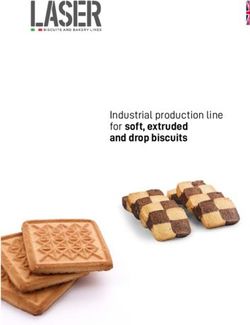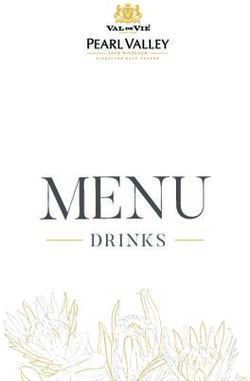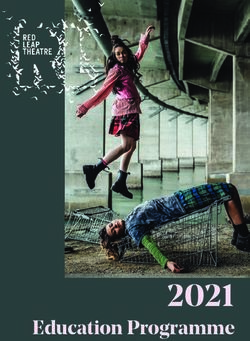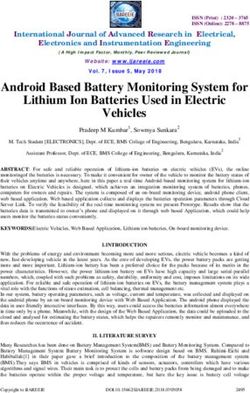Bluetooth Cable Quick Start Guide - Handcrafted in Forth Worth, Texas - Westone Audio
←
→
Page content transcription
If your browser does not render page correctly, please read the page content below
Registration + Maintenance Tips
Congratulations on purchasing your new Bluetooth
cable! Make sure to register your new cable and be the
first to know about new products, promotions, contests
and accessories.
Register at: www.westoneaudio.com/productregistration
Your warranty covers defects in materials and workmanship for a period of ONE
YEAR from the date of original retail purchase from a Westone Audio authorized
dealer. Proof of purchase is required to verify eligibility.
Here are a few simple guidelines that can greatly increase your
listening enjoyment and the lifespan of your Bluetooth Cable:
• Avoid exposing your cable and monitors to liquids and
temperature extremes.
• Avoid strong impacts to the cable modules.
• To disconnect your cable grasp the plug at the end of the
cable and pull straight out. Never pull on the cable itself as
this could break the unit. Also, avoid bending the cable at
the connection to the monitors.Cable Overview
MMCX Audio™
Connector
L and R designate Left and
Right earpiece
Vol +
Battery
Power
Charge Port
Vol -
Mic
Cable
Management
zoomed inConnecting your Cable
R
R
R
To connect your Bluetooth cable:
1. Identify which cable is the left and the right by the “L” and
the “R” at the tip of the cable.
2. Match the cable to the appropriate earphone.
3. Insert the cable into the earphone by pushing directly into
the socket.
To disconnect your cable from your monitor:
1. Hold the monitor and the tip of the cable firmly with each
hand pulling at a straight angle from the socket.
2. DO NOT PULL FROM THE WIRE OR AT AN ANGLE.Pairing your Device
1. Hold down the power button for 5 seconds. The indicator
light located next to the power button will begin flashing
red and blue to indicate the pairing process has begun.
2. To activate Bluetooth® on your phone and set it to search
for new devices, follow the steps below for your phone:
• iPhone: Go to Settings > General > Bluetooth > On*
• Android: Go to Settings > Bluetooth> On > Scan for
devices*
• Windows: Got to Settings>Bluetooth>On*
*Pairing steps can vary by device.
3. Select “Westone Audio BT”
4. If your phone asks for a passcode, enter four zeros (0000)
for the passcode or accept the connection.
5. Once successfully paired, you will hear a single beep and
the indicator light switches from flashing red and blue to
just flashing blue.Button Functionality
Function Button Action
Vol Up Normally Single Press
Vol +
Next Track Long Press (1s)
Vol Down Normally Single Press
Vol -
Previous Track Long Press (1s)
Power On Long Press (1s)
Power Off Very Long Press (2.5s)
Enter Pairing Mode Very Very Long Press (5s)
Music Play/Pause Single Press
Receive Incoming Call Power Single Press
Reject Incoming Call Long Press (1s)
Cancel/End Active Call Single Press
Reconnect to Last Device Single Press
Voice Search / Siri Double Press
Clear Paired Device List Vol+ & Vol- Very Very Long Press (5s)LED Indications
Event LED Indication
Power On Blue + Red LEDs Flash Once
Power Off Blue + Red LEDs Flash Once
Pairing Mode Blue + Red LEDs Alternate Flashing
Connectable State Red LED Flash 2 times / 2 seconds
Connected State Blue LED Flash 3 times / 2 seconds
Battery Level Low Red LED Flash 2 times / 1 second
Charging Red LED On
Charging Complete Blue LED On
Clear Paired Device List Blue + Red LEDs Flash TwiceTroubleshooting
1. If you want to pair your device “Westone Audio BT” to a new mobile phone
which has never been connected to your device, you need to ensure that your
device is in pairing mode.
2. There are two ways to enter the pairing mode:
A. Hold down the power button for 5 seconds while turning on the device.
B. Clear the PDL (paired device list) by pressing the combined buttons
(Vol+ & Vol-).
3. The device will enter the pairing mode if no mobile phones have ever been
connected to the device “Westone Audio BT” or the PDL (paired device list)
has been cleared.
4. If your “Westone Audio BT” device fails to pair:
A. Disable and enable Bluetooth® on your phone and search for the device
“Westone Audio BT” again.
B. Reboot your device “Westone Audio BT” and make it go into pairing mode.
Then attempt to pair your device again.
5. The device will switch off if no mobile phone has been connected after 5
minutes.6. The device will automatically try to reconnect to the last mobile phone which has been paired with the device “Westone Audio BT.” If you’ve cleared the PDL, the device will go into pairing mode rather than reconnecting. 7. The operation of enabling “Voice search/Siri” can only be used in smartphones that support the function of voice search. 8. When the device goes into low battery state, LED indicators for all events will turn to red and alarm tone will be played once every 5 minutes.
Charging your Cable Here are a few simple guidelines that can greatly increase your listening enjoyment and the lifespan of your Westone Bluetooth Cable: 1. Your Bluetooth cable comes partially charged so that you can pair your device and start to listen to your music immediately. 2. To charge your cable, remove the USB cover with your fingernail and insert the USB cable that came with your device. Plug the other end into a USB 120V adapter or into a device that charges USB cables (such as a computer).
Warranty Information Limited Product Warranty Westone Audio warrants this product to be free of defects in material or workmanship for a period of one (1) year from the date of original retail purchase. This warranty is available only to the original purchaser, and only if purchased from an authorized Westone Audio distributor or reseller. If your product is found to be defective during the warranty period, Westone Audio will, at its sole option, either repair the product or replace the product with a new or factory reconditioned or substantially equivalent model. This limited warranty does not apply to loss, theft, or any defects attrib- utable to damage beyond the reasonable control of Westone Audio including damage caused by abuse, misuse, misapplication or modifications performed by anyone other than Westone Audio. This warranty applies only to the external shell of the product, the internal components and cable. Repair/Replacement Warranty This Limited Warranty shall apply to any repair, replacement part or replacement product for the remainder of the original warranty period or for ninety (90) days, whichever period of time is greater. Any parts or product replaced under warranty will become the property of Westone Audio. Requesting Warranty Support Valid warranty claims are generally processed through the point of purchase during the first thirty (30) days after retail purchase.
United States & Canada If it is necessary to return your product to Westone Audio for warranty or post- warranty service, contact Westone Audio to request a return merchandise authorization (RMA) number. You may call 949-793-8136 or go to https://westoneaudio.com/productreturn to submit a Product Return Request Form. Please note you will be required to submit reasonable proof of purchase date, ownership, and that the product was purchased from an authorized Westone Audio retailer. Once you receive your RMA number, package the product securely to prevent damage in transit, include the documentation, and send prepaid and insured through a trackable shipping carrier to: Westone Audio, Inc. Attn: Music Returns Dept. 14301 FAA Blvd Suite 105 Fort Worth TX 76155 Westone Audio will be responsible for shipping to the consumer after warranty repair/ replacement only. The customer is responsible for all shipping/handling charges related to returning the product to Westone Audio.
International The warranty on this product if it is sold to a consumer outside of the United States and Canada shall comply with applicable law. To obtain warranty service, contact the dealer from which you purchased or the distributor that supplied this product. Additional charges and limitations may apply. If purchased through an authorized Westone Audio retailer, but not through the local distributor or distributor’s network, contact Westone Audio directly (see United States & Canada instructions above). If purchased in an international location without a Westone Audio distributor, contact Westone Audio directly (see United States & Canada instructions above). Limitation of Liability Westone Audio disclaims any and all implied warranties, warranties of merchantability and fitness for a particular purpose to the maximum extent . permissible by law Westone Audio shall not be liable for any special, incidental or consequential damages caused by the use, misuse, or inability to use this product. If purchased under a government contract, those contract terms supersede terms stated herein. In some locations, implied warranties cannot be limited. Under certain conditions, these limitations or exclusions may therefore not apply to you. This warranty replaces all other warranties for this product.
FCC
This device complies with Part 15 of the FCC Rules. Operation is subject to the
following two conditions: (1) this device may not cause harmful interference, and
(2) this device must accept any interference received, including interference that
may cause undesired operation. Changes or modifications not expressly approved
by the party responsible for compliance could void the user’s authority to operate
the equipment.
This equipment has been tested and found to comply with the limits for a Class
B digital device, pursuant to Part 15 of the FCC Rules. These limits are designed
to provide reasonable protection against harmful interference in a residential
installation. This equipment generates uses and can radiate radio frequency energy
and, if not installed and used in accordance with the instructions, may cause
harmful interference to radio communications. However, there is no guarantee that
interference will not occur in a particular installation.
If this equipment does cause harmful interference to radio or television reception,
which can be determined by turning the equipment off and on, the user is
encouraged to try to correct the interference by one or more of the following
measures:
• Reorient or relocate the receiving antenna.
• Increase the separation between the equipment and receiver.
• Connect the equipment into an outlet on a circuit different from that to which
the receiver is connected.
• Consult the dealer or an experienced radio/TV technician for help.SRRC
Handcrafted in Fort Worth, Texas
At Westone Audio,
we value your satisfaction.
If you have any questions, please contact us:
Westone Audio, Inc.
General Customer Service Phone Number: 949-793-8136
General Customer Service Email:
customerservice@westoneaudio.com
Customs’ Phone Number: 817-554-9708
Customs’ Email: custom@westoneaudio.com
Address: 14301 FAA Blvd Suite 105 Fort Worth, TX 76155 USA
www.westoneaudio.com
© Westone Audio, Inc | “The Bluetooth® word mark and logos are registered
trademarks owned by Bluetooth SIG, Inc. and any use of such marks by Westone Audio
is under license. Other trademarks and trade names are those of their respective owners.You can also read