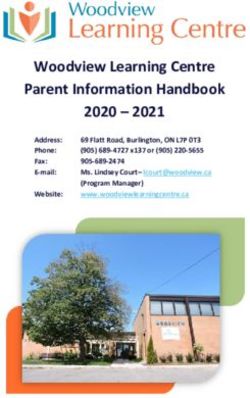Chester Upland School District Student Technology Handbook
←
→
Page content transcription
If your browser does not render page correctly, please read the page content below
Chester Upland School
District Student Technology
Handbook
2020-2021 Academic Year
Dr. Carol Birks – Superintendent
Jala Olds-Pearson, Ed.D – Assistance Superintendent C&I
Thomas Johnson – Interim Director of Technology
Pearl Cameron – Principal, Chester High School
Jason Hamer – Principal, STEM Academy
Lamonte Popley – Principal, Toby Farms Middle School
Rene Garner – Principal, Chester Upland School of the Arts
Carlena Parker – Principal, Main Street Elementary
Lavada Greene, Ed.D – Interim Principal, Stetser Elementary
Our Technology Mission:
The mission of the Chester Upland School District is to develop, provide, and support appropriate use of
technology in efforts to promote learning responsibly, to increase student achievement, and to promote lifelong
learning.Acceptable Use Policy
Chester Upland School District (CUSD) recognizes that access to technology in school gives students greater
opportunities to learn, engage, communicate, and develop skills that will prepare them for work, life, and
citizenship. Our district is committed to helping students develop progressive technology and communication
skills.
Chester Upland School District is committed to providing educational opportunities for all students and
maintaining compliance with the Individuals with Disabilities Education Act 2004 (20 U.S.C. 1400 et seq.).
To that end, the school district provides the privilege of access to technologies for student and staff use.
This Acceptable Use Policy (AUP) outlines the guidelines and behaviors that all users are expected to follow when
using school technologies or when using personally-owned devices on school property, including:
The Chester Upland School District network is intended for educational purposes.
All activity over the network or use of District technologies may be monitored, documented, and retained.
Access to online content via the network may be restricted in accordance with District policies and
procedures and federal regulations such as the Children’s Internet Protection Act (CIPA).
Students are expected to follow the same rules for good behavior and respectful conduct online as offline.
Misuse of school resources can result in disciplinary action.
Using an Internet filter and other technologies. The District makes a reasonable effort to ensure students’
safety and security online, but it may not be held accountable for any harm or damages resulting or arising
from use of CUSD technologies.
Student content may be filtered both onsite and off to meet CIPA standards and school appropriateness
Technologies Covered
CUSD may provide the privilege of Internet access, desktop computers, mobile computers or devices,
videoconferencing capabilities, online collaboration capabilities, message boards, email and more.
This Acceptable Use Policy applies to both District-owned technology equipment utilizing the CUSD network and
the CUSD Internet connection, and/or private networks/Internet connections accessed from District-owned
devices at any time. This AUP also applies to privately-owned devices accessing the CUSD network, the CUSD
Internet connection, and/or private networks/Internet connections while on school property or participating in
school functions or events off campus. CUSD policies outlined in this document cover all available technologies
now and in the future, not just those specifically listed or currently available.
1Usage Policies
All technologies provided by the District are intended for educational purposes. All users are expected to use good
judgment by following the CUSD Code of Conduct. Users should be safe, appropriate, careful, and kind. Users
should not try to disable or get around technological protection measures and ask school personnel if they are not
sure about usage options.
The district reserves the right to modify this handbook for compliance with educational goals and updated
federal/district regulations.
Internet Access
CUSD provides its users the privilege of access to the Internet, including websites, resources, content, and online
tools. Access to the Internet will be restricted as required to comply with CIPA regulations and school policies.
Web browsing may be monitored, and activity records may be retained indefinitely.
Users are asked to respect the web filter as a safety precaution, and shall not attempt to circumvent the web filter
when browsing the Internet. The determination of whether material is appropriate or inappropriate is based solely
on the content of the material and the intended use of the material, not on whether a website has been blocked or
not. If a user believes a site is unnecessarily blocked, the user should submit a request for website review through
the CUSD Technology Department or restricted access screen.
Email
CUSD provides faculty, staff, and students with the privilege of email accounts for the purpose of school-related
communication. Availability and use may be restricted based on school policies.
Users provided with email accounts should use these accounts with care. Users should not send personal
information and should not attempt to open files or follow links from unknown or untrusted origins. Users should
use appropriate language and should only communicate with other people allowed by District policy or the teacher
or administrator.
Users are expected to communicate with the same appropriate, safe, mindful, courteous manner online as offline.
Email usage may be monitored and archived.
Users are expected to check email on a daily basis to ensure they are receiving regular communications from
teachers, school administrators, and IT support staff.
Device Usage
2CUSD may provide users with laptops or other devices to promote learning outside of the classroom. Users should
abide by the same Acceptable Use Policies when using school devices off the school network as on the school
network.
Users are expected to treat the devices with extreme care and caution; these are expensive devices that the district is
entrusting to users’ care. Users should immediately report any loss, damage, or malfunction to IT staff or school
officials. Users will be financially accountable for any damage resulting from negligence or misuse.
Use of district-issued devices of the District network can be monitored.
Security
Users are expected to take reasonable safeguards against the transmission of security threats over the CUSD
network. This includes not opening or disturbing infected files or programs and not opening files or programs of
unknown or untrusted origin. Users should never share personal information.
If users believe a device they are using might be infected with a virus, they should immediately alert IT and/or
school officials. Users should not attempt to remove the virus themselves or download any programs to help
remove the virus.
Netiquette
Users should always use the Internet, network resources, and online sites in a courteous and respectful manner.
Users should recognize that among the valuable content online there is also unverified, incorrect, or inappropriate
content. Users should only use known or trusted sources when conducting research via the Internet.
Users should remember not to post anything online that they would not want students, parents, teachers, or future
colleges or employers to see. Once something is online, it cannot be completely retracted and can sometimes be
shared and spread in ways the user never intended.
Plagiarism
Users should not plagiarize content, including words or images, from the Internet. Users should not take credit for
things they did not create themselves, or misrepresent themselves as an author or creator of something found
online.
Information obtained via the Internet should be appropriately cited, giving credit to the original author.
Personal Safety
Users should never share personal information, including phone number, address, social security number, birthday,
or financial information over the Internet without adult permission. Users should recognize that communicating
over the Internet brings anonymity and associated risks and should carefully safeguard personal information of
3themselves and others. Users should never agree to meet in person someone they meet online without parental
permission.
If users see a message, comment, image, or anything else online that makes them concerned for their personal safety
or the safety of someone else, they should immediately bring it to the attention of an adult (teacher or administrator
if at school; parent if at home).
Cyber Bullying
Cyber bullying including, but not limited to, harassing, denigrating, impersonating, outing, tricking, excluding, and
cyber stalking will not be tolerated. Users should not be mean or send emails or post comments with the intent to
harass, ridicule, humiliate, intimidate, or harm the targeted student and create for the targeted student a hostile
school environment.
Engaging in these behaviors or in any online activities intended to harm (physically or emotionally) another person,
will result in disciplinary action in accordance with the CUSD Code of Conduct and immediate loss of privileges.
In some cases, cyber bulling can be a crime. Users should remember that online activities may be monitored.
Examples of Responsible Use
I will:
Use school technology for school-related activities
Follow the same guidelines for respectful, responsible behavior online that I am expected to follow offline.
Treat school resources carefully and alert staff if there is any problem with their operation.
Encourage positive, constructive discussion if allowed to use communicative or collaborative technologies.
Alert a teacher, administrator, or other staff member if I see threatening, inappropriate, or harmful content
(images, messages, posts) online.
Use district technologies at appropriate times, in approved places, and for educational pursuits.
This is not intended to be an exhaustive list. Users should use their own good judgment when using district
technologies. Users should visit www.commonsensemedia.org for further information.
Chromebook/Device Policy
Terms
Users will comply at all times with the CUSD Technology Handbook policies. Any failure to comply may result in
termination of user rights and immediate repossession of the device. Any lost, stolen, and/or damaged devices
must be reported to school authorities immediately.
Title
4The district has legal title to the property at all times. The user’s right of possession and use is limited to and
contingent upon full and complete compliance with this agreement, the CUSD Student Technology Handbook
policies, and all CUSD policies and procedures.
Loss, Theft, or Full Damage
If a device is damaged, lost, or stolen, the student or parent/guardian should immediately notify the school
administration. At that time, the parent/guardian will be instructed to complete a Lost/Damaged/Stolen Device
Report and may be advised to file a police report. If a device is lost, stolen, or damaged as a result of irresponsible
behavior, the parent/guardian may be responsible for the full replacement cost. Further, the Parent/Guardian may
be responsible for the full replacement cost of the device if not reported to CUSD personnel within three (3)
calendar days of missing the device.
In the event that the device is lost, stolen, or damaged, the device user will be assessed a $50.00 fee for the repair or
replacement of the device for the first occurrence per device.
In the event that there is a second occurrence of loss, damage, or theft, the device user will be assessed a $75.00 fee
for the repair or replacement of the device.
In the event that there is a third occurrence of loss, damage, or theft, the student will not be issued another device
to take home.
In the event that the power adapter and/or cable are lost, stolen, or damaged, the device user will be responsible for
a $20.00 replacement fee.
In the event of a lost or stolen device, the parent/guardian will file a police report and provide a copy to school
administration. After the police report has been filed, the CUSD technology department, in conjunction with the
police department, may deploy location software which may aid authorities in recovering the device. It is imperative
that a lost or stolen device must be reported immediately. If a stolen/lost device is not reported within three (3)
calendar days to CUSD personnel, the parent/guardian will be responsible for full replacement cost.
Students who leave Chester Uplands School District during the school year must return the chrome book, along
with any other issued accessories, at the time they leave the school. Any fees collected as part of this initiative will
not be refunded.
Students who do not return the device to the school prior to leaving the district must pay the full
replacement fee prior to the school releasing any official records (report cards, transcripts, etc.)
Seniors who do not return the device to the school prior to graduation must pay the full replacement fee
prior to the school releasing final school documents (transcripts, diplomas, etc.) or allowing the student to
participate in commencement services.
5Repossession
If the user does not fully comply with all terms of this agreement, the CUSD Student Technology Handbook, and
the CUSD Acceptable Use Policies, CUSD shall be entitled to declare the user in default and come to the user’s
place of residence, or other location of the property, to take possession of the property.
Terms of Agreement
The user’s right to use and possession of the property terminates not later than the last day of the school year unless
earlier terminated by CUSD or upon withdrawal/transfer from Chester Upland School District.
Unlawful Appropriation
Failure to return the device in a timely matter and the continued use of the device for non-school purposes without
the district’s consent may be considered unlawful appropriation of the district’s property.
Handling and Care of the Device
Users should take the following measures to ensure proper handling of their devices:
Keep the device in the district-issued case.
Keep devices and cases free of any writing, drawing, stickers, or labels that are not applied by CUSD.
Use the device on a flat, stable surface.
Do not place books on the device.
Do not have food or drinks around the device.
Wipe surfaces with a clean, dry soft cloth.
Avoid touching the screen with pens or pencils.
Do not leave the device exposed to direct sunlight or near any heat or moisture sources for extended
periods of time.
Power Management
It is the user’s responsibility to recharge the device’s battery so it is fully charged by the start of the next
school day.
Devices with no battery life must be charged in the classroom. The student forfeits use of the device for the
entire time it takes to charge the device.
All classwork missed because of uncharged batteries must be made up on the student’s time.
The device must remain on (awake or sleep mode) at school at all times, with no exceptions.
Transport
Users should follow the guidelines listed below concerning the transport of devices:
The user should transport the device in its protective case and sleeve.
The user should not leave the device in a vehicle for extended periods of time or overnight.
The user should not leave the device in an unattended vehicle.
The user should never remove the sticker or hard case from the chrome book
6Monitoring and Supervision
The user should not leave the device unattended in an unlocked classroom or during an extracurricular
activity.
The user should not lend the device to a classmate, friend, or family member.
Any attempt to “jailbreak” or remove the CUSD profile could result in disciplinary action.
Students are responsible for the safety and security of the device and any activity on the device.
Chromebook Fees
Fee Amount Notes
Lost, Damaged, Stolen Device $50.00 Must be received and accompanied by a lost/stolen/damaged
Fee – First Incident device report prior to the issuance of a new device.
Lost, Damaged, Stolen Device $75.00 Must be received and accompanied by a lost/stolen/damaged
Fee – Second Incident device report prior to the issuance of a new device.
Lost or Damaged Power Cord $20.00
Full Replacement Fee $150.00
Acceptable Use Policy and Procedures
Children’s Internet Protection Act (CIPA) Policy
It is the belief of the Chester Upland School District that the use of telecommunications, including the Internet, in
instructional programs is an educational strategy which facilitates communication, innovation, resource sharing, and
access to information. Use of the Internet must be in support of education and research and consistent with the
educational mission, goals, and objectives of the school system.
It shall be the policy of the Chester Upland School District that the school district shall have in continuous
operation, with respect to any computers belonging to the school having access to the Internet:
1. A qualifying “technology protection measure” as that term is defined in Section 1703 (b)(1) of the
Children’s Internet Protection Act of 2000;
2. Procedures or guidelines developed by the receiver, superintendent, administrators and/or other appropriate
personnel which provide for monitoring the online activities of users and the use of the chosen technology
protection measure to protect against access through such computers to visual depictions that are (i)
7obscene, (ii) child pornography, or (iii) harmful to minors, as those terms are defined in Section 1703 (b)(1)
and (2) of the Children’s Internet Protection Act of 2000. Such procedures or guidelines shall be designed
to:
a. Provide for monitoring the online activities of users to prevent, to the extent practicable, access by
minors to inappropriate matter on the Internet and the World Wide Web
b. Promote the safety and security of minors when using electronic mail, chat rooms, and other forms
of direct electronic communications;
c. Prevent unauthorized access, including so-called “hacking,” and other unauthorized activities by
minors online; and
d. Prevent the unauthorized disclosure, use, and dissemination of personal identification information
regarding minors; and
e. Restrict minors’ access to materials “harmful to minors,” as that term is defined in Section 1703
(b)(2) of the Children’s Internet Protection Act of 2000.
DEFINITIONS
Technology Protection Measure means a specific technology that blocks or filters Internet access to visual
depictions that are:
1. Obscene, as that term is defined in section 1460 of title 18, United States Code
2. Child pornography, as that term is defined in section 2256 of title 18, United States Code; or
3. Harmful to minors
Harmful to minors means any picture, image, graphic image file, or other visual depiction that:
1. Taken as a whole and with respect to minors, appeals to prurient interest in nudity, sex, or excretion;
2. Depicts, describes, or represents, in a patently offensive way with respect to what is suitable for minors, and
actual or simulated sexual act or sexual contact, actual or simulated normal or perverted acts, or a lewd
exhibition of the genitals; and
3. Taken as a whole, lacks serious literary, artistic, political, or scientific value as to minors
School board receiving E-rate discounts must comply with CIPA in order to continue receiving the discount. The
certification should be made by submitting a modified FCC Form 486 (Receipt of Service Confirmation Form)
which can be obtained at www.sl.universalservice.org.
Note: CIPA resources are available online at the following sites:
www.ifea.net/cipa
www.nsba.org
LEGAL REF: Children’s Internet Protection Act of 2000 (H.R. 4577, P.L. 106-554)
Chromebook Q and A
Q: What devices can I connect to a Chromebook
8A: Chromebooks can connect to:
USB storage, mice, and keyboards
External monitors and projectors
Headsets, and microphones
Q: Cam the Chromebook be used anywhere at anytime?
A: Yes, if the user has a WiFi signal to access the web, all features of Chrome are available. There are a limited
number of Google apps and Chrome web apps that work offline including Google Docs.
Q: What about privacy?
A: Google apps is governed by detailed privacy policy and security measures with CUSD has reviewed and is
satisfied they appropriately protect the privacy of its users of these tools. Like CUSD, Google is obligated to
comply with FERPA regulations. Additional information about G Suite security and privacy may be found at
http://www.google.com/apps/intl/en/edu/privacy.html.
Q: What assurances has Google given CUSD that they will not collect data on my child?
A: CUSD has signed an agreement with Google based on the terms of this agreement:
http://www.google.com/apps/intl/en/terms/education_terms.html. Please see Section 7 in that agreement.
CUSD G Suite for Education is compliant with the Family Educational Rights and Privacy Act (FERPA) and
Children’s Online Privacy Protection Act (COPPA).
Q: How does G Suite for Education and CUSD protect student privacy?
A: Google is a Student Privacy Pledge Signatory. The Student Privacy Pledge will hold school service providers
accountable to:
Not sell student information
Not behaviorally target advertising
Use data for authorized education purposes only
Not change privacy policies without notice and choice
Enforce strict limits on data retention
Support parental access to, and correction of errors in, their children’s information
Provide comprehensive security standards
Be transparent about collection and use of data
Additionally, there are no ads in G Suite for Education.
Q: Who has access to my child’s account?
A: The G Suite Terms of Service agreement with CUSD contractually ensures that our institution (students,
faculty, and staff) are the sole owners of their data. Google will only access content stored on apps when an
administrator from CUSD grants Google explicit permission to do so. One example would be to investigate
inappropriate use.
Q: Do Chromebooks come with Internet Filtering Software?
A: Yes. Chromebooks are filtered both in and out of district on any network. CUSD uses LightSpeed Rocket
to remain in compliance with the Children’s Internet Protection Act (CIPA)
9Q: Is there antivirus built onto the Chromebook systems?
A: It is not necessary to have antivirus software on Chromebooks because there are no running programs for
viruses to infect.
Q: Battery Life?
A: Chromebooks have a rated battery life of 6-8 hours. However, we do expect that students charge them each
day in school before they leave for the day to ensure maximum performance the next school day.
Q: What are Google’s terms of service?
A: Google’s Terms of service are available at the following
link (https://gsuite.google.com/terms/education_terms.html). A printed copy can be made available by
request at the main office.
Q: Can my student use their own device instead of a district Chromebook?
A: Your student is welcome to use their own device, however we strongly recommend against it. The Chester
Upland School District will not be responsible for loss, theft, or damage caused to your personally owned equipment.
Should your student choose to use their own device, we cannot guarantee that they will have access to all class
materials and assignments. The Chromebooks allow teachers to share E-textbooks and assignments quickly to all of their
students, and some devices may not have the software required to do that. Some devices may also have trouble
connecting to the district’s secured networks .We offer students the option to utilize a district owned Chromebook,
which they can bring between home and school daily. If they choose not to bring one home, they are still welcome to
use district owned Chromebooks while on school grounds.
G Suite for Education Core and Additional services
G Suite for Education offers two categories of Google services:
1. G Suite Core Services are Gmail (including Inbox by Gmail), Calendar, Chrome Sync, Classroom, Contacts, Drive, Docs, Forms,
Groups, Sheets, Sites, Slides, Talk/Hangouts and Vault.
2. Additional Services (like YouTube, Maps, and Blogger) are designed for consumer users and can optionally be used with G Suite
for Education accounts if allowed for educational purposes by a school’s domain administrator.
G Suite for Education administrators determine which Google services their users can access, and are required to provide or
obtain consent for the use of the services by their minor users. When a school obtains appropriate consent, Additional Services that
allow it, such as YouTube, Maps, and Blogger, can be used without age restrictions by G Suite for Education users.
Privacy
The G Suite for Education Privacy Notice describes how Google collects and uses information with G Suite for Education accounts. As
stated in this Privacy Notice, for Apps for Education users in Primary/Secondary (K-12) schools, Google does not use any user
personal information (or any information associated with a Google Account) to target ads.
The Core Services are provided for educational use under a school’s G Suite for Education Agreement and Data Processing
Amendment (if this amendment is accepted by the school).
As detailed on the Additional Services page, most Additional Services are governed by the Google Terms of Service and Privacy
Policy, and some Additional Services also have service-specific terms. The chart below highlights some differences between Core and
Additional Services.
10Services Apps for Education Core Services Additional Services
G Suite for Education Privacy Notice
G Suite for Education agreement and Data Processing Google Terms of Service and Privacy Policy,
Terms Amendment (if amendment is accepted by the school) and service-specific terms
User personal information collected in the Core Services is Information from all Additional Services can be
used only to provide the Core Services like Gmail, Docs, used to provide, maintain, protect and improve
Data use Sheets, and Slides. them, and to develop new ones.
No ads in Core Services, and no Customer Data from Core Additional Services may show ads. For G Suite for
Services is used for advertising purposes (in either Core or Education users in Primary/Secondary (K-12)
Additional Services). schools, Google does not use any user personal
information (or any information associated with a
Ads Google Account) to target ads.
Core Services are included in G Suite security audits and All Additional Services meet Google’s high
Security certifications (ISO 27001, SOC 2 and SOC 3). standards for information security.
Google does not share Customer Data in Core Services with Google does not share personal information with
third parties, except in the limited circumstances outlined in third parties, except in the limited
our Privacy Policy (such as with consent or when required by circumstances outlined in our Privacy Policy (such
law). The Apps agreement's confidentiality provisions also as with consent or when required by law).
Sharing limit how Customer Data in the Core Services can be shared
limitations with third parties.
11The Chester Upland School District
232 W. 9th Street Chester, PA 19013 610.447.3600 - phone
Dr Carol Birks – Superintendent
Jala Olds-Pearson, Ed.D – Assistance Superintendent C&I
Thomas Johnson – Interim Director of Technology
Pearl Cameron – Principal, Chester High School
Jason Hamer – Principal, STEM Academy
Lamonte Popley – Principal, Toby Farms Middle School
Rene Garner – Principal, Chester Upland School of the Arts
Carlena Parker – Principal, Main Street Elementary
Lavada Greene, Ed.D – Interim Principal, Stetser Elementary
Dear parents and guardians,
At the Chester Upland School District, we use G Suite for Education, and we are seeking your permission to provide and manage a G Suite
for Education account for your child. G Suite for Education is a set of education productivity tools from Google including Gmail,
Calendar, Docs, Classroom, and more used by tens of millions of students and teachers around the world. The Chester Upland School
District students will use their G Suite accounts to complete assignments, communicate with their teachers, sign into their Chromebooks/Ipads,
and learn 21st century digital citizenship skills.
I give permission for The Chester Upland School District to create/maintain a G Suite for Education account for my child and for Google
to collect, use, and disclose information about my child only for the purposes described in the notice below. By signing this, I also agree to
all stipulations in the Chester Upland School District Technology Handbook on district owned Chrome books. I know that the full
Handbook is available to view on the Chester Upland Website or I can request a hard copy of the document from my child’s school.
Thank you,
Chester Upland School District
________________________________________________ Student ID# _____________________
Full name of student (First and Last)
________________________________________________
Printed name of parent/guardian (First and Last)
____________________________ _____________
Signature of parent/guardian Date
____________________________
Parent Phone Number
Parent E-Mail Address
12G Suite for Education Notice to Parents and Guardians
This notice describes the personal information we provide to Google for these accounts and how Google collects, uses, and discloses
personal information from students in connection with these accounts.
Using their G Suite for Education accounts, students may access and use the following “Core Services” offered by Google (described
at https://gsuite.google.com/terms/user_features.html):
Gmail (including Inbox by Gmail) Groups
Calendar Keep
Classroom Sheets
Contacts Sites
Drive Slides
Docs Talk/Hangouts
Forms Vault
In addition, we also allow students to access certain other Google services with their G Suite for Education accounts. Specifically, your
child may have access to the following “Additional Services”:
Blogger Google Chrome Sync Google Search Console
Chrome Management Google Custom Search Google Shopping
Chrome Web Store Google Developers Console Google Takeout
DART for Publishers Google Domains Google Translator Toolkit
DoubleClick Campaign Google Earth Google Trips
Manager Google Finance Google Voice
DoubleClick Creative Google Groups Individual Storage
Solutions Google In Your Language Location History
DoubleClick DART Google Map Maker Merchant Center
Enterprise Google Maps Mobile Test Tools
DoubleClick for Publishers Google My Business Panoramio
DoubleClick Search Google My Maps Partner Dash
FeedBurner Google News Play Books Partner Center
Fusion Tables Google Partners Project Fi
Google AdSense Google Payments Spaces
Google AdWords Google Photos Web and App Activity
Google Alerts Google Play YouTube
Google Analytics Google Play Console YouTube CMS
Google Bookmarks Google Public Data YouTube Promoted
Google Books Google Scholar
Videos
13Google provides information about the information it collects, as well as how it uses and discloses the information it collects from G Suite
for Education accounts in its G Suite for Education Privacy Notice. You can read that notice online
at https://gsuite.google.com/terms/education_privacy.html You should review this information in its entirety, but below are answers to
some common questions:
What personal information does Google collect?
When creating a student account, the Chester Upland School District may provide Google with certain personal information about the
student, including, for example, a name, email address, and password. Google may also collect personal information directly from students,
such as telephone number for account recovery or a profile photo added to the G Suite for Education account.
When a student uses Google services, Google also collects information based on the use of those services. This includes:
device information, such as the hardware model, operating system version, unique device identifiers, and mobile network information
including phone number;
log information, including details of how a user used Google services, device event information, and the user's Internet protocol (IP)
address;
location information, as determined by various technologies including IP address, GPS, and other sensors;
unique application numbers, such as application version number; and
cookies or similar technologies which are used to collect and store information about a browser or device, such as preferred language and
other settings.
How does Google use this information?
In G Suite for Education Core Services, Google uses student personal information to provide, maintain, and protect the services. Google
does not serve ads in the Core Services or use personal information collected in the Core Services for advertising purposes.
In Google Additional Services, Google uses the information collected from all Additional Services to provide, maintain, protect and
improve them, to develop new ones, and to protect Google and its users. Google may also use this information to offer tailored content,
such as more relevant search results. Google may combine personal information from one service with information, including personal
information, from other Google services.
Does Google use student personal information for users in K-12
schools to target advertising?
No. For G Suite for Education users in primary and secondary (K-12) schools, Google does not use any user personal information (or any
information associated with an G Suite for Education Account) to target ads, whether in Core Services or in other Additional Services
accessed while using an G Suite for Education account.
Can my child share information with others using the G Suite for
Education account?
We may allow students to access Google services such as Google Docs and Sites, which include features where users can share information
with others or publicly. Please understand that when users share information publicly, it may be used by search engines, including Google.
14Will Google disclose my child’s personal information?
Google will not share personal information with companies, organizations and individuals outside of Google unless one of the following
circumstances applies:
With parental or guardian consent. Google will share personal information with companies, organizations or individuals outside of
Google when it has parents’ consent (for users below the age of consent), which may be obtained through G Suite for Education schools.
With The Chester Upland School District. G Suite for Education accounts, because they are school-managed accounts, give
administrators access to information stored in them.
For external processing. Google may provide personal information to affiliates or other trusted businesses or persons to process it for
Google, based on Google’s instructions and in compliance with the G Suite for Education privacy notice and any other appropriate
confidentiality and security measures.
For legal reasons. Google will share personal information with companies, organizations or individuals outside of Google if it has a good-
faith belief that access, use, preservation or disclosure of the information is reasonably necessary to:
meet any applicable law, regulation, legal process or enforceable governmental request.
enforce applicable Terms of Service, including investigation of potential violations.
detect, prevent, or otherwise address fraud, security or technical issues.
protect against harm to the rights, property or safety of Google, Google users or the public as required or permitted by law.
Google also shares non-personal information -- such as trends about the use of its services -- publicly and with its partners.
What choices do I have as a parent or guardian?
First, you can consent to the collection and use of your child’s information by Google. If you don’t provide your consent, we will not
create a G Suite for Education account for your child, and Google will not collect or use your child’s information as described in this
notice.
If you consent to your child’s use of G Suite for Education, you can access or request deletion of your child’s G Suite for Education
account by contacting the Chester Upland School District Technology Department at 610-447-3552 or at
cusdhelpdesk@chesteruplandsd.org . If you wish to stop any further collection or use of your child's information, you can request that we
use the service controls available to limit your child’s access to features or services, or delete your child’s account entirely. You and your
child can also visit https://myaccount.google.com while signed in to the G Suite for Education account to view and manage the personal
information and settings of the account.
What if I have more questions or would like to read further?
If you have questions about our use of Google’s G Suite for Education accounts or the choices available to you, please contact Joshua
Culbertson – Director of Technology at JCulbertson@chesteruplandsd.org or call 610-447-3471. If you want to learn more about how
Google collects, uses, and discloses personal information to provide services to us, please review the G Suite for Education Privacy
Center(at https://www.google.com/edu/trust/), the G Suite for Education Privacy Notice (at
https://gsuite.google.com/terms/education_privacy.html), and the Google Privacy Policy (at
https://www.google.com/intl/en/policies/privacy/).
The Core G Suite for Education services are provided to us under Google’s Apps for Education agreement (at
https://www.google.com/apps/intl/en/terms/education_terms.html) (see https://support.google.com/a/answer/2888485?hl=en), and
the Data Processing Amendment (at https://www.google.com/intl/en/work/apps/terms/dpa_terms.html)].
All terms of service and privacy documents can be provided on request by contacting the Chester Upland School District Technology
Department at 610-447-3552 or at cusdhelpdesk@chesteruplandsd.org.
15You can also read