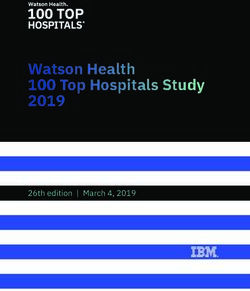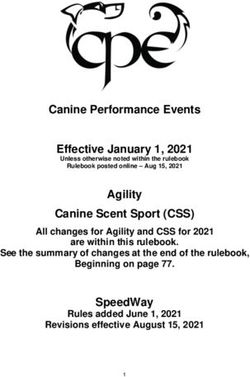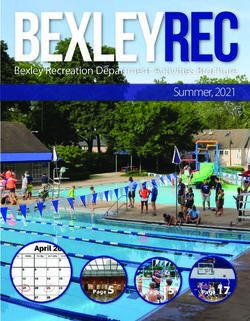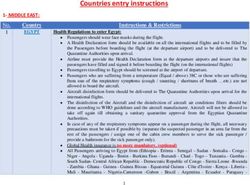Computer Education & Training Center - in West County & Live Online - Chancellor's Certificate Computer Classes - Computer Education & ...
←
→
Page content transcription
If your browser does not render page correctly, please read the page content below
Computer Education & Training Center in West County & Live Online University of Missouri - St. Louis Fall October 2021-January 2022 Chancellor’s Certificate Computer Classes
University W
e all have a love/hate relationship with email. It’s been around
for more than 30 years now and many of us have both work
and personal email accounts. With email apps on our phone,
of Missouri
we can check it anywhere and anytime. It is our comfort food.
But it is not always the most efficient way to share information. Sending
St. Louis
a file attachment to multiple people means multiple copies. Making
changes and tracking versions requires extra work. In addition, with the
deluge of emails we receive, it is easy for information to be buried and
forgotten.
Computer Education
& Training Center In recent years, new methods of communication are available. Office
365 and apps such as Teams provide more efficient ways to organize
and share information. New artificial intellingence features in the
From the Director software assist you in your work. Still, after clinging to email for so long,
it is difficult for us to move to new ways.
We invite you to check out our Office 365 classes. Our classes now
include OneDrive, Teams, SharePoint Online, OneNote, and a new
Introduction to Office 365 class. More advanced classes are available in
Power Apps and Power Automate.
Browse our catalog to find these or other courses you need, or go
online at www.cetc.umsl.edu. Make this a time to learn new skills and
new approaches. It is not just email any more.
Sincerely,
Allan Crean
Director, Computer Education & Training Center
University of Missouri–St. Louis
Data Analysis
Learn to use the world’s most popular
software tools to aggregate and analyze
your data, and discover meaningful
ways to present and bring data to life.
Crystal Reports . . . . . . . . . . . . . . . . p.13
Excel Charts. . . . . . . . . . . . . . . . . . . . p.6
PivotTables and Data Analysis. . . . . p.7
Power BI. . . . . . . . . . . . . . . . . . . . . . p.16
R Studio. . . . . . . . . . . . . . . . . . . . . . p.16
SQL Reporting Services. . . . . . . . . p.15
Tableau . . . . . . . . . . . . . . . . . . . . . . p.17University Whether you want to hone your skills or advance your
professional career, UMSL’s Computer Education &
of Missouri Training Center can help you achieve your goals.
We offer high quality classes and specialized certificates
St. Louis taught by skilled instructors who understand the tools
they teach. If you are an artist or an engineer, a novice
or an expert, we are constantly developing new courses
West County to help you keep up with the latest trends in your field.
Location For In-Person classes, the Computer Education and
Training Center (CETC) is conveniently located in West
and County, near Interstate 270 and Manchester Road.
All classes in this catalog are also available Virtually
Virtual - Live Online (Live Online) and you can receive hands-on training no
matter where you happen to be.
Classes
I-270
.
Blvd
Olive e Blv
d.
Oliv
Custom and Group Training Hwy 40 (I-64) Hwy 40 (I-64)
Do you have a group that needs training? Our team will work
Clarkson Road
with you to identify your training needs and recommend effective
I-270
d
Roa
ter
ches
and affordable solutions, customized to your requirements. Man
You will receive: 4
d
I-4
Roa
Mill
• Hands-on classes designed to meet business-specific goals. I-44
ods
Wo
• Flexible delivery options at CETC, Virtual, or your location.
I-2
• Group rates and discounted training. I-4
4
70
With CETC training, you will have the essential tools to grow 12837 Flushing Meadows Drive
your workforce, increase your productivity, and expand your St. Louis, MO 63131 (Map, p. 24)
business. Whether you are upgrading to a new software version,
or need training in a new application, let us help you design the
right class.
Questions? Contact Kate Moore at 314.984.9000 or email
info@cetc.umsl.edu
Virtual (Live Online) or In-Person Classes Available
All of our classes are now available online with an instructor present for the entire course. You will
see the instructor’s screen throughout the class and you can share your screen if you need individual
help from the instructor. You will have time to practice, ask questions, and receive hands-on training.
All classes are also available In-Person at our West County facility if you prefer that format.COMPUTER EDUCATION AND TRAINING CENTER CLASSES
October 2021– General Sections Premiere Pro. . . . . . . . . . . . . . . . . . . . . . 9
January 2022 Project. . . . . . . . . . . . . . . . . . . . . . . . . . 12
Course Listing. . . . . . . . . . . . . . . . . . . . . 3
Python. . . . . . . . . . . . . . . . . . . . . . . . . . 21
Computer Education General Information. . . . . . . . . . . . . . . . 23
R Studio. . . . . . . . . . . . . . . . . . . . . . . . . 16
& Training Center Registration • Prerequisites •
Responsive Web Design. . . . . . . . . . . . 18
(314) 984-9000 Transcripts • Facilities • Contacts
SharePoint 2013 (Classic). . . . . . . . . . . 5
www.cetc.umsl.edu Map. . . . . . . . . . . . . . . . . . . . . . . . . . . . 24
SharePoint Online. . . . . . . . . . . . . . . . . . 4
SQL. . . . . . . . . . . . . . . . . . . . . . . . . . . . 14
Courses SQL Queries. . . . . . . . . . . . . . . . . . . . . 14
Access . . . . . . . . . . . . . . . . . . . . . . . . . 13 SQL Server Integration Services. . . . . . 15
Acrobat . . . . . . . . . . . . . . . . . . . . . . . . . 11 SQL Server Reporting Services . . . . . . 15
After Effects. . . . . . . . . . . . . . . . . . . . . . . 9 Tableau. . . . . . . . . . . . . . . . . . . . . . . . . 17
AJAX. . . . . . . . . . . . . . . . . . . . . . . . . . . 19 Teams. . . . . . . . . . . . . . . . . . . . . . . . . . . 3
Business Intelligence. . . . . . . . . . . . 16,17 Transact-SQL . . . . . . . . . . . . . . . . . . . . 15
C#. . . . . . . . . . . . . . . . . . . . . . . . . . . . . 20 UNIX. . . . . . . . . . . . . . . . . . . . . . . . . . . 22
Crystal Reports. . . . . . . . . . . . . . . . . . . 13 VBA. . . . . . . . . . . . . . . . . . . . . . . . . . . . . 7
CSS (Cascading Style Sheets). . . . . . . 18 Visio. . . . . . . . . . . . . . . . . . . . . . . . . . . . 12
DAX (PowerPivot). . . . . . . . . . . . . . . . . . 7 Visual C# .NET. . . . . . . . . . . . . . . . . . . 20
Desktop Publishing Design. . . . . . . . . . 10 Windows 10. . . . . . . . . . . . . . . . . . . . . . . 3
Excel . . . . . . . . . . . . . . . . . . . . . . . . . . 6,7 Word . . . . . . . . . . . . . . . . . . . . . . . . . . . . 8
Excel Charts . . . . . . . . . . . . . . . . . . . . . . 6 WordPress. . . . . . . . . . . . . . . . . . . . . . . 19
Excel Data Analysis. . . . . . . . . . . . . . . . . 7
Excel VBA. . . . . . . . . . . . . . . . . . . . . . . . 7
File Management (Windows). . . . . . . . . 6 Live Online and In-Person
HTML. . . . . . . . . . . . . . . . . . . . . . . . . . . 18 All courses are available Virtually (Live
Illustrator . . . . . . . . . . . . . . . . . . . . . . . . 11 Online). Classes are interactive, streamed to
InDesign . . . . . . . . . . . . . . . . . . . . . . . . 10 your location, and include an instructor who is
online throughout the class. You will have time
Java Programming . . . . . . . . . . . . . . . . 20 to ask questions and receive hands-on training
JavaScript. . . . . . . . . . . . . . . . . . . . . . . 19 without traveling to our location
Learning to Code. . . . . . . . . . . . . . . . . . 20
If you prefer to attend in-person, courses are
.NET Programming. . . . . . . . . . . . . . . . 20 held at the West County Computer Education
Office 365 . . . . . . . . . . . . . . . . . . . . . . . . 3 Center. Masks are currently required. This
OneDrive. . . . . . . . . . . . . . . . . . . . . . . . . 3 mask policy may be adjusted at a later date
OneNote . . . . . . . . . . . . . . . . . . . . . . . . . 3 based on University guidelines and changing
conditions. See p. 24 for map and facility
Outlook . . . . . . . . . . . . . . . . . . . . . . . . . . 3 information.
www.cetc.umsl.edu
Photoshop. . . . . . . . . . . . . . . . . . . . . . . . 9
PivotTables . . . . . . . . . . . . . . . . . . . . . . . 7 When you register for a class, you will choose
the appropriate course section to indicate
For the most up-to-date class Power Apps. . . . . . . . . . . . . . . . . . . . . . . 5 whether you prefer to take the class virtually
schedules and additional informa- Power Automate . . . . . . . . . . . . . . . . . . . 4 (online) or in-person.
tion about our courses, certificates, Power BI. . . . . . . . . . . . . . . . . . . . . 16, 17
and all our student services, visit
our website.
PowerPivot . . . . . . . . . . . . . . . . . . . . . . . 7 Register Online Today
PowerPoint . . . . . . . . . . . . . . . . . . . . . . . 8
https://register.cetc.umsl.edu/
PowerShell . . . . . . . . . . . . . . . . . . . . . . 22
2 October 2021–January 2022 • West County Computer Education & Training Center • (314) 984-9000 • www.cetc.umsl.eduIndex, Office 365 &
OFFICE 365, ONEDRIVE, TEAMS, WINDOWS, ONENOTE & OUTLOOK File Management
OFFICE 365 AND WINDOWS Outlook 365
Office 365 Time Management Using Outlook
(Prerequisite: Experience with Windows and Outlook.) Burdened by
Introduction to Office 365 too many emails and too little time? Learn the OHIO method - only
(Prerequisite: Experience with Windows.) Learn the basics of naviga- handle it once - to reduce your email load and clutter. Learn how
tion in Office 365, how to customize the app launcher, and how to to use email to make an appointment or create a new contact for
search for apps, documents, people, etc. Discover how to use Forms the email sender using Outlook’s built-in command options. Learn
to create surveys and quizzes and share those with colleagues or how to create rules with alerts that will prompt you when an immedi-
those outside your organization. Understand how to use Planner to ate response is needed. Discover effective ways to search folders
track your tasks and work with others. Learn the role of Delve in find- and how to use rules to move emails to folders so that you have an
ing relevant documents and in enhancing collaboration with other organized system to find important emails when you need them. Use
users. Discover the purpose of Microsoft 365 groups and how they tie Outlook Tasks to keep track of your tasks and those of others on your
apps in Office 365 together. Understand the Office 365 environment team. Learn how to apply due dates to tasks and how to assign task
and gain an overview of the many apps that make up the suite. to others. Discover how Outlook can give you the flexibility to write an
Fee: $129 email today have it sent on a scheduled date and time. Other topics
Half‑Day Class Meets 8:30am‑12:00pm (3.5 hours) include tips and tricks to save time and help you be more productive.
E2238 Fri., Oct. 15 Allan Crean Fee: $129
E2420 Tues., Dec. 7 Allan Crean Half‑Day Class Meets 8:30am‑12:00pm (3.5 hours)
E2200 Tues., Nov. 9 Dawn Robinson
OneDrive
OneDrive lets you store files in the cloud, share files with other OneNote for Office 365
users, and sync files on all your devices so that you can access
your documents whenever and wherever you need them.
Introduction to OneNote
(Prerequisite: Experience with Windows.) With this planning and note-
Introduction to OneDrive taking software, you can easily collect, organize, search, and share
(Prerequisite: Experience with Windows.) Learn the basics of manag- information from a single digital notebook. In this course, learn how
ing files and organizing your documents in the Office 365/OneDrive to add notes, insert screen clippings, create new notebook sections
cloud environment. Understand how to navigate the interface and and pages, and move and format notes. Tag your notes and use the
explore the content within OneDrive. Learn to upload, delete, rename, search tools to quickly find information. Save time by using templates
copy, and move files as well as how to create and arrange folders in and learn how OneNote and Outlook work together. Additionally
order to manage documents. Understand best practices in organiz- you will learn to share notebooks through a network, and link notes
ing OneDrive. Learn to download PDF files from the web and store across sections and pages.
them on OneDrive, and practice saving files from other applications Fee: $129
to OneDrive. Discover how to share files with others, collaborate on Half‑Day Class Meets 8:30am‑12:00pm (3.5 hours)
documents, and learn to establish permissions on documents and E2440 Tues., Jan. 11 Dawn Robinson
folders. Understand how to sync OneDrive to access files locally.
Fee: $129 Windows 10
Half‑Day Class Meets 8:30am‑12:00pm (3.5 hours)
E2239 Wed., Oct. 20 Dawn Robinson File Management with Windows 10
E2421 Thurs., Dec. 9 Dawn Robinson Learn the basics of managing files and organizing your computer in
the Windows 10 environment. Explore ways to create and arrange
folders to manage documents using the new file explorer ribbon. Sort
Teams
and filter by file properties to focus on specific types of documents.
Teams is your central communication hub letting you have Discover how to configure your workspace by resizing, moving, and
group chats, hold online meetings, collaborate on documents, tiling windows, arranging icons, and creating shortcuts. Engage the
and organize content. With Teams, everything is in one place. search function to find specific files by name. Additional topics include
creating, moving, copying, deleting, and renaming files and folders;
Introduction to Teams using the default libraries; viewing properties and features of the
(Prerequisite: Experience with Windows.) Understand how to use recycle bin; and customizing the desktop environment.
Microsoft Teams to manage and organize your work and collabo- Fee: $99
rate with others. Learn the basics of navigation in Teams and how Half‑Day Class Meets 8:30am‑11:30am (3 hours)
to customize settings and notifications. Discover how to add and E2445 Wed., Jan. 26 Dawn Robinson
remove members and owners, and how teams relate to Microsoft
365 Groups. Understand how to create channels, how to effectively
use channels to organize your teams, and how to modify channel
Classes are Offered Online or In-Person
settings. Learn to add tabs to incorporate other Office 365 apps, third
party software, and URLs to customize your navigation by channel. Register Today
Topics include team communications, naming conventions, creat-
ing links, working with posts, call outs, and understanding chats. https://register.cetc.umsl.edu
Additional topics include tips and tricks, managing files, and how the
Teams app works with SharePoint and other Office 365 apps.
Fee: $279 Classes are available in other Office 365
One‑Day Class Meets 8:30am‑4:00pm (6.5 hours) apps including SharePoint, Power Apps,
E2240 Fri., Oct. 22 Allan Crean & Power Automate. See pages 4 & 5.
E2422 Tues., Dec. 14 Allan Crean
October 2021–January 2022 • West County Computer Education & Training Center • (314) 984-9000 • www.cetc.umsl.edu 3SHAREPOINT ONLINE & POWER APPS
AUTOMATION AND COLLABORATION Advanced Applications of SharePoint: Level 2
(Prerequisite: Intermediate Applications of SharePoint or equivalent
SharePoint Online experience.) Discover how to create site pages using the modern
page experience to enhance the presentation of your content and
SharePoint Online has extensive document management, list- build out a complete intranet. Learn to set up zones, add web parts,
making, and workflow capabilites. It also allows you to create and enable/disable comments on site pages as you work with the
modern web pages to build out a complete intranet. modern page canvas. Understand how to add images, photo galleries,
countdown timers, and slide shows to your site pages. Learn to play
Introduction to SharePoint videos and place world clocks, the weather, and charts on a page.
(Prerequisite: Experience with Windows.) Discover how SharePoint Discover how to include interactive maps and an events calendar on
can be used for document and information management to enhance your site. Learn to add dynamic content using the highlighted content,
the productivity of work groups and teams. Learn to navigate through news, and site activity web parts. Understand how to configure web
the SharePoint environment, understand the overall organization of parts to sort, filter, and pull content from multiple sites. Additional top-
SharePoint, and discover how the SharePoint way and tools give ics include editing the home page, setting up quick links to promote
you more flexibility in managing information. Create your own sites content, and publishing your pages at a future date.
to organize content for specific work teams or projects. Discover Fee: $279
how to add and use document libraries to store, organize, retrieve, SharePoint Online
and share files with others. Understand how to use alerts and other One‑Day Class Meets 8:30am‑4:00pm (6.5 hours)
specific features for collaboration. Find out how to use, modify, and E2264 Fri., Nov. 19 Allan Crean
create SharePoint built-in lists (such as contacts, tracking, and travel
requests) to stay connected to other group members and effectively
Power Apps
share information. Learn to create a SharePoint list from Excel.
Additional topics include creating custom (blank) lists, versioning, Power Apps allows you to customize forms, enhance the user
managing alerts, understanding the title property role, restoring delet- experience, and build data-driven apps using the vast array of
ed content, managing settings, and best practices in SharePoint. connectors, galleries, data cards, and tools available to you.
Fee: $279
SharePoint Online Introduction to Power Apps
One‑Day Class Meets 8:30am‑4:00pm (6.5 hours) (Prerequisite: Experience with Office 365 apps.) Learn to use Power
E2261 Thurs., Oct. 28 Allan Crean Apps to customize your business processes and enhance the user
experience using the rich set of tools available to you. Understand
Intermediate Applications of SharePoint how to set up a canvas app and add screen and control proper-
(Prerequisite: Introduction to SharePoint or equivalent experience.) ties to customize how you work with data. Work with connectors to
Explore features of SharePoint to enhance productivity. Understand access and select business data from SharePoint, Excel, and other
how to customize and add to the built-in metadata for a document applications. Learn to use galleries, screens, and cards to organize
library to help organize your files. Use the power of metadata to sort, and navigate your data. Discover how to customize the interface
filter, and group content in your lists/libraries as well as organize for new, edit, and view forms in SharePoint. Topics include building
document libraries. Discover how to create views to examine and data-driven apps using connectors, galleries, layouts, forms, and data
present your documents and lists in different ways, and easily find cards. Additional topics include embedding apps for use in Teams,
the document or information you need. Learn to use list formatting to SharePoint, or Power BI.
improve the appearance of your lists. Understand how to enhance site Fee: $279
navigation by modifying the Quick Launch. Use Choice and Lookup One‑Day Class Meets 8:30am‑4:00pm (6.5 hours)
columns to improve the quality of data entry. Additional topics include E2268 Fri., Jan. 14 Allan Crean
calculated columns, column and list validation, and generating totals.
Fee: $279
SharePoint Online
One‑Day Class Meets 8:30am‑4:00pm (6.5 hours)
E2262 Fri., Nov. 5 Allan Crean Learn how SharePoint works with Teams
Advanced Applications of SharePoint: Level 1 See our Microsoft Teams class on page 3
(Prerequisite: Intermediate Applications of SharePoint or equivalent
experience.) Discover the advanced features of SharePoint that
can help you standardize content and be more efficient with content
creation on your sites. Explore using site columns for both docu-
ment libraries and lists. Learn to use calculated fields for defaults to
enhance data entry. Understand how to use conditional formatting Did you know we offer a
to highlight key information. Use Communication sites to effectively
share information throughout your organization. Learn the modern Chancellor’s Certificate in
SharePoint flat architecture and how to use a hub site to link sites SharePoint?
together. Discover the difference between SharePoint groups and
Microsoft 365 groups. Understand sharing, managing acesss, and Through this program, learn to
guidelines for assigning permissions. Learn best practices on setting effectively build your SharePoint
up groups to provide appropriate access to your site. Additional topics content for collaboration and
include creatiing basic flows for approvals and to monitor changes. increased productivity.
Fee: $279
SharePoint Online Go to http://www.cetc.umsl.edu/
One‑Day Class Meets 8:30am‑4:00pm (6.5 hours) spfacts.html
E2263 Fri., Nov. 12 Allan Crean
4 October 2021–January 2022 • West County Computer Education & Training Center • (314) 984-9000 • www.cetc.umsl.eduCollaboration &
POWER AUTOMATE & CLASSIC SHAREPOINT Automation
Power Automate (Flows) Classic SharePoint (SharePoint 2013)
Power Automate allows you to create flows to automate
Introduction to SharePoint
processes in SharePoint and other Office 365 apps.
(Prerequisite: Experience with Windows.) Discover how SharePoint
can be used for document and information management to enhance
Introduction to Power Automate
the productivity of work groups, teams, and other collaborative groups.
(Prerequisite: If you have no experience with SharePoint, it is rec-
Learn to navigate through the SharePoint environment, understand
ommended that you take Introduction to SharePoint). Learn to use
the overall organizational units of SharePoint, and discover how the
Power Automate and understand the benefits of automation and
SharePoint way and tools give you more flexibility in managing infor-
workflows for your business processes. Understand how to navigate
mation. Create your own sites to organize content for specific work
Power Automate, use templates, and work with the Flow manage-
teams or projects. Discover how to create and use libraries to store,
ment page. Learn to build your workflow by adding, editing, and
organize, retrieve, and share documents with others. Understand how
removing actions. Discover how to send emails with input options
to use alerts and other special features for collaboration. Find out how
and update lists based on the response. Understand how to define
to use, modify, and create SharePoint lists (such as announcements,
your logic and core paths, and add conditions. Learn to set up a
tracking, calendars, and contacts) to stay connected to other group
help desk or other types of routing workflows to send requests to the
members and effectively share information. Additional topics include
appropriate staff. Learn to automatically copy files, update lists, and
creating custom lists, versioning, managing alerts, understanding the
archive information. Topics include using triggers, connectors, and
title property role, restoring deleted content, and working with settings.
managing flows.
Fee: $279
Fee: $279
SharePoint 2013
One‑Day Class Meets 8:30am‑4:00pm (6.5 hours)
One‑Day Class Meets 8:30am‑4:00pm (6.5 hours)
E2265 Fri., Dec. 3 Allan Crean
E2364 Wed., Feb. 9 Dawn Robinson
Intermediate Applications of Power Automate
Intermediate Applications of SharePoint
(Prerequisite: Introduction to Power Automate.) Take your skills to the
(Prerequisite: Introduction to SharePoint or equivalent experience.)
next level and develop more sophisticated workflows. Understand
Explore features of SharePoint that will enhance your workgroup pro-
how to use forms to gather information for surveys and processing
ductivity. Understand how to customize and add to the built-in meta-
time off or other approval requests. Learn how to set up approvals for
data for a document library to help organize your files. Use the power
one person or for multiple approvers. Understand how to implement
of metadata to sort, filter, and group content in your lists/libraries as
serial and parallel approvals and include custom responses. Discover
well as organize document libraries. Discover how to create views to
how to effectively bring in data from a list using filters. Learn to auto-
examine and present your documents and lists in different ways, and
mate document approvals, process requests, and extract information
easily find the document or information you need. Learn to improve
from other sources. Discover the power of using loops in your work-
site navigation by modifying the Quick Launch and Top Link bar.
flows to consolidate information. Learn how to store your settings in
Understand how to create pages to present and enhance site content
a list to give your automated routines more flexibility and avoid hard-
and manage links between pages to find information. Use Choice and
coded text. Other topics include effective flow design, the Approval
Lookup columns to improve the quality of your metadata. Additional
Center, and checking for incomplete items in a list.
topics include calculated columns, column and list validations, and
Fee: $279
generating counts and totals.
One‑Day Class Meets 8:30am‑4:00pm (6.5 hours)
Fee: $279
E2266 Fri., Dec. 10 Allan Crean
SharePoint 2013
One‑Day Class Meets 8:30am‑4:00pm (6.5 hours)
Advanced Applications of Power Automate
E2365 Wed., Feb. 16 Dawn Robinson
(Prerequisite: Intermediate Applications of Power Automate.) Learn
more advanced features in Power Automate that you can use to
Advanced Applications of SharePoint
build flows. Discover the power of filter queries to select which items
(Prerequisite: Intermediate Applications of SharePoint or equivalent
and which files you will use in your flow. Understand how to use the
experience.) Discover the advanced features of SharePoint that can
Compose action to handle static information and also to troubleshoot
help you standardize content and help you be more efficient with
your flow. Learn to set up instant cloud flows that are triggered manu-
content creation on your sites. Learn how galleries can make custom-
ally and how to incorporate inputs into a flow. Work with dates, format
ized content (such as columns, web parts, and site templates) avail-
dates, and understand how to incorporate today’s date into your
able throughout your site collection. Explore using site content types
flows. Learn to do bulk updates and delete or archive obsolete infor-
to group metadata to effectively manage your document libraries.
mation. Understand how to use available functions and the expres-
Learn how to use standard workflows to route documents or list items
sion builder. Learn to configure the settings on each action. Addtional
through approval and feedback processes. Understand sharing and
topics include error-trapping and properly documenting your flows.
permissions, guidelines for assigning permisions, and how to custom-
Fee: $279
ize permissions. Learn best practices on how to set up groups to pro-
One‑Day Class Meets 8:30am‑4:00pm (6.5 hours)
vide appropriate access to your site. Additional topics include working
E2267 Fri., Dec. 17 Allan Crean
with content types and building custom search centers to promote
content throughout a site collection.
Fee: $279
See page 4 for a class on creating mobile apps SharePoint 2013
and customizing forms using Power Apps One‑Day Class Meets 8:30am‑4:00pm (6.5 hours)
E2366 Wed., Feb. 23 Dawn Robinson
Classes are available in other Office Our SharePoint classes are offered in versions 2013 and
365 apps including Teams, OneDrive, SharePoint Online. If you are using SharePoint 2013 or 2016,
& Outlook. There is also an introductory take the SharePoint 2013 classes. If you are using SharePoint
class in Office 365. See page 3. Online or SharePoint 2019, take the SharePoint Online classes.
October 2021–January 2022 • West County Computer Education & Training Center • (314) 984-9000 • www.cetc.umsl.edu 5EXCEL, FORMULAS/FUNCTIONS, DATA MANIPULATION & CHARTS
SPREADSHEET Excel Formulas and Functions
(Prerequisite: Intermediate Applications of Excel or equivalent experi-
Microsoft Excel ence.) This course concentrates on Excel functions and formulas.
Look at commonly used text and data functions, including chang-
Introduction to Excel ing the case of text, combining text cell contents (e.g., first and last
(Prerequisite: Experience with Windows.) Use Excel to create names), and comparing cell contents. Work with date and time func-
spreadsheets for accounting, budgeting, expense tracking, and other tions and logical functions. Other topics will include using simple form
applications. Learn to set up and format worksheets and enter labels, fields to select items from a list (note that this will not cover creation
values, and formulas. Discover how to select data, restrict data entry, of custom forms, as that requires VBA), using the formula editing
adjust column widths, and move around the worksheet. Other topics toolbar to check your data and solve formula errors, and working with
include using simple statistical functions, editing and deleting data, arrays.
moving and copying cell contents, understanding absolute and rela- Fee: $199
tive references, setting up worksheet pages, and printing. One‑Day Class Meets 8:30am‑4:00pm (6.5 hours)
Fee: $199 E2208 Wed., Nov. 17 Dawn Robinson
One‑Day Class Meets 8:30am‑4:00pm (6.5 hours) E2309 Thurs., Jan. 27 Dawn Robinson
E2157 Thurs., Oct. 7 Dawn Robinson
E2205 Wed., Oct. 27 Dawn Robinson Excel Data Manipulation
E2246 Tues., Nov. 16 Dawn Robinson (Prerequisite: Intermediate Applications of Excel or equivalent expe-
E2291 Fri, Dec. 3 Dawn Robinson rience.) Discover ways to save time and increase your efficiency,
E2306 Thurs., Jan. 6 Dawn Robinson whether you are working with one large spreadsheet or multiple
tables. Find out how you can combine portions of several lists or
Intermediate Applications of Excel tables into one consolidated table. Learn how to navigate with hyper-
(Prerequisite: Introduction to Excel or equivalent experience. You links through multiple sheets of a workbook, multiple workbooks, or
should know how to create formulas using the formula bar and even to other programs. Save valuable time by accessing custom-
understand absolute and relative references.) Learn to design effec- made views of your spreadsheet. Topics include how to eliminate
tive spreadsheets that others can use and interpret easily. Practice repetitive typing by creating, modifying, and printing comments for
applying effective design techniques, including naming cells, protect- compressed notations on spreadsheets; and use Group and Outline
ing cells, and making your spreadsheets easy to read. Additional to quickly show and print totals in sections of your spreadsheet.
topics include working with multiple worksheets, creating templates, Fee: $199
rounding data, using conditional functions, and applying conditional One‑Day Class Meets 8:30am‑4:00pm (6.5 hours)
formatting. E2294 Wed., Dec. 22 Dawn Robinson
Fee: $199
One‑Day Class Meets 8:30am‑4:00pm (6.5 hours) Data Visualization: Charts
E2158 Thurs., Oct. 14 Dawn Robinson
E2206 Wed., Nov. 3 Dawn Robinson Creating Charts with Excel
E2247 Tues., Nov. 23 Dawn Robinson (Prerequisite: Intermediate Applications of Excel or equivalent experi-
E2292 Fri., Dec. 10 Dawn Robinson ence.) Learn to use Excel to create powerful graphic presentations,
E2307 Thurs., Jan. 13 Dawn Robinson including bar graphs, pie charts, exploded pies, line graphs, scatter
plots, and three-dimensional graphs. Discover how to scale and for-
Advanced Applications of Excel mat graphs, properly select data ranges, add titles and labels, set up
(Prerequisite: Intermediate Applications of Excel or equivalent experi- legends, use grids and color, and make other graphic enhancements.
ence.) Learn advanced functions and database management tech- Learn to select the appropriate graph type for your data and to alter
niques, including sorting and filtering data, using database statistical that graph for your specific needs. Topics include principles of graph-
functions. Get the most out of your Excel applications by linking data ing, printing, and effective spreadsheet design to aid in graphing.
between worksheets and workbooks. Other topics include using Fee: $199
lookup tables and performing what-if analysis using Goal Seek and One‑Day Class Meets 8:30am‑4:00pm (6.5 hours)
scenarios. E2160 Thurs., Oct. 28 Dawn Robinson
Fee: $199
One‑Day Class Meets 8:30am‑4:00pm (6.5 hours)
E2159 Thurs., Oct. 21 Dawn Robinson
E2207 Wed., Nov. 10 Dawn Robinson
E2293 Fri., Dec. 17 Dawn Robinson
E2308 Thurs., Jan. 20 Dawn Robinson
Chancellor’s Certificate in Excel
Most successful people in the workforce
Our Excel courses are taught with Version 2019. Students utilize Excel to some degree. However,
who use Office 365 or Versions 2019, 2016, or 2013 could many use less than 10% of the program’s
take these classes, since the versions are similar.
capabilities. CETC’s Excel certificate will
give you the skills and techniques you
Did you know we offer a Chancellor’s need to increase your effectiveness and
Certificate in Business Applications? save time. For more information, go to
For more information, go to our web site at http://www.cetc.umsl.edu/exfacts.html
http://www.cetc.umsl.edu/bafacts.html
6 October 2021–January 2022 • West County Computer Education & Training Center • (314) 984-9000 • www.cetc.umsl.eduSpreadsheets, VBA &
EXCEL PIVOTTABLES, POWERPIVOT, MACROS Data Analysis
Data Analysis: PivotTables/PowerPivot Data Analysis with Excel
Introduction to Excel PivotTables Excel Data Analysis
(Prerequisite: Intermediate Applications of Excel or equivalent experi- (Prerequisite: Advanced Applications of Excel or equivalent experi-
ence.) Learn how to save time extracting, organizing, and summariz- ence.) Learn to use the included Excel Data Analysis Toolpack to
ing meaningful data from Excel spreadsheets or other sources by make informed data-driven decisions. Understand how to do correla-
creating interactive PivotTables and PivotCharts. Explore how to cre- tion, moving average, histogram, and exponential smoothing. Learn
ate and customize a PivotTable, view subsets of data, and show or how to do regression, sampling, and rank/percentile in Excel. Create
hide details. Discover how to create and design a PivotChart to view new visualizations including a tree map, box and whisper plot, water-
the summarized data in graphical format. Set up a PivotTable from a fall, radar, and sunburst. Work with Power Query to gather your data
large database to view specific data and work with calculation/date and bring it into Excel for further analysis.
fields. Discover the tips and shortcuts that will make you more effi- Fee: $199
cient and your PivotTables more effective in summarizing your data. One‑Day Class Meets 8:30am‑4:00pm (6.5 hours)
Fee: $199 E2230 Fri., Nov. 12 Mark Ratliff
One‑Day Class Meets 8:30am‑4:00pm (6.5 hours)
E2161 Thurs., Nov. 4 Dawn Robinson
Excel VBA
E2315 Fri., Jan. 14 Dawn Robinson
Excel Macros Using VBA
Intermediate Excel PivotTables (Prerequisites: Significant Excel experience and Intermediate
(Prerequisites: Introduction to PivotTables or equivalent experience)
Applications of Excel or equivalent experience. Students should have
Build on your knowledge of PivotTable capabilities to understand
a solid knowledge of Excel, a strong background using conditional
and visualize your data more effectively. Organize your data through
statements, and substantial experience working with spreadsheets
customized grouping, and quickly view date ranges using Timeline
before taking this class.) In this two-day class, discover the power of
slicers. Include calculated fields to give you new insights about
macros by using Visual Basic for Applications to automate your Excel
your data. Understand how conditional formatting interacts with
applications. Visual Basic terminology, such as procedures, methods,
PivotTables, giving you more options on how to present your data.
properties, and objects, will be introduced and used to create and edit
Additional topics include creating more useful PivotTables by adding
Excel macros. Understand how to modify recorded macros and write
KPI indicators, working with standard deviation, and IF statements.
original macros using Visual Basic in order to customize your inter-
Fee: $199
face and create dialog boxes for input and messages. Additional top-
One‑Day Class Meets 8:30am‑4:00pm (6.5 hours)
ics include using control structures, such as conditionals and loops.
E2162 Thurs., Nov. 11 Dawn Robinson
Fee: $399
E2316 Fri., Jan. 21 Dawn Robinson
Two‑Day Class Meets 8:30am‑4:00pm (13 hours)
E2193 Wed., Oct. 6 & Thurs., Oct. 7 Bill Barry
Advanced Excel PivotTables
E2399 Tues., Jan. 25 & Wed., Jan. 26 Bill Barry
(Prerequisites: Intermediate PivotTables or equivalent experience)
Learn some of the advanced settings that will allow you to set
Intermediate Excel VBA
up subtotals and change your layout. Understand how to create
(Prerequisite: Excel Macros Using VBA or equivalent experience.)
PivotTables from multiple consolidation ranges, use macros to refresh
Explore Excel VBA in more depth and learn how macros can inter-
your data, and synchronize multiple tables. Discover how to set up
act with a wide variety of Excel objects. Understand how macros
fiscal quarters, and perform calculations and filtering as well as work
can be used and learn different trouble-shooting strategies to avoid
with atypical fiscal years. Understand how to create calculated items,
problems. Master using arrays to manage multiple elements, learn to
and change the solve order for calculated fields and calculated items.
automate and manage PivotTables, and understand how to interact
Learn techniques to improve the appearance of your spreadsheets
with Excel charts. Learn to incorporate other Office software such as
including advanced conditional formatting. Add data sets to create a
Word and PowerPoint into your Excel VBA workflow. Discover how to
data model, and then generate a PivotTable from the model. Learn
make external connections to data and pull information into an Excel
to show values as an index and how this impacts your PivotTable.
spreadsheet using VBA. Topics include creating a custom user form,
Additional topics include how to use ISNULL and advanced calcula-
handling controls, working with arrays, interacting with pivottables/
tions such as nested IFs and logical AND/OR.
charts, using SQL commands in macros, using VBA with other office
Fee: $199
software, and cleaning up data with VBA.
One‑Day Class Meets 8:30am‑4:00pm (6.5 hours)
Fee: $399
E2163 Thurs., Nov. 18 Dawn Robinson
Two‑Day Class Meets 8:30am‑4:00pm (13 hours)
E2317 Fri., Jan. 28 Dawn Robinson
E2194 Tues., Oct. 19 & Wed., Oct. 20 Bill Barry
E2400 Tues., Feb. 8 & Wed., Feb. 9 Bill Barry
Introduction to PowerPivot
(Prerequisite: Introduction to PivotTables or equivalent experience.)
Create PivotTables and PivotCharts from large, multi-source data
sets. Import data directly from the source, or build queries to extract
specific parts of data from very large sources. Learn how to relate
multiple data tables through key fields, allowing fact tables to lookup Office 365 Apps
information from other parts of the data model. Add calculated col- Office365...............p. 3
umns and measures directly in the data model within DAX (data anal-
ysis expressions). Break the data down with user-defined hierarchies.
OneDrive...............p. 3
Generate dynamic key performance indicators (KPI) for display. Power Apps...........p. 4
Utilize date intelligence functions to pinpoint trends within the data, PowerAutomate...p. 5
allowing end users to make informed data-driven decisions. SharePoint..............p. 4
Fee: $199
Teams......................p. 3
One‑Day Class Meets 8:30am‑4:00pm (6.5 hours)
E2318 Fri., Feb. 4 Mark Ratliff
October 2021–January 2022 • West County Computer Education & Training Center • (314) 984-9000 • www.cetc.umsl.edu 7WORD AND POWERPOINT
MICROSOFT WORD PRESENTATION GRAPHICS
Introduction to Word Microsoft PowerPoint
(Prerequisite: Experience with Windows.) Learn to use Microsoft
Word to create and save documents. Learn to enter and edit text, Introduction to PowerPoint
control line spacing, format a document, and use non-printing char- (Prerequisite: Experience with Windows.) Learn to use PowerPoint
acters. Discover the ease of making changes by moving, copying, to create effective presentations, from start to finish. Master the skills
and pasting text. Understand the difference between Save and Save necessary to plan and develop presentations, including starting a
As and how to set up documents for printing. Learn how to apply presentation, editing text, reorganizing slides, adding multiple-level
paragraph formatting in your documents, including properly setting bulleted entries, and setting up a slide show. Learn how to use slide
paragraph indents and tabs and centering text. Other topics include masters to make slide templates that are consistent in appearance.
changing the type style, inserting the date, and using the Find and Additional topics include using drawing tools, clip art, and photos to
Replace commands to make global changes. add impact to your presentation.
Fee: $199 Fee: $199
One‑Day Class Meets 8:30am‑4:00pm (6.5 hours) One‑Day Class Meets 8:30am‑4:00pm (6.5 hours)
E2255 Tues., Nov. 30 Dawn Robinson E2234 Tues., Oct. 12 Dawn Robinson
Intermediate Applications of Word Intermediate Applications of PowerPoint
(Prerequisite: Introduction to Word or equivalent experience.) Further (Prerequisite: Introduction to PowerPoint or equivalent experience.)
your Word skills as you learn about formatting, tables, and mail Learn more advanced features of PowerPoint, including charts, tem-
merge. Discover how to create tables to format data and text on your plates, and presentation techniques. Learn to create effective charts
page. Table topics include inserting and deleting rows and columns, and graphs by keying in your data or by importing charts from other
editing tables, creating borders, and other formatting techniques. programs using PowerPoint’s built-in datasheet capability. Learn to
Understand how to insert section breaks in a document in order to create hierarchical structures, like organizational charts. Discover how
format specific areas or customize page numbering. Learn to cre- to alter the design templates’ color schemes and create custom tem-
ate personalized form letters and perform queries using Mail Merge. plates. Other topics include creating tables and linking between differ-
Other topics include headers and footers; text flow options, such as ent Microsoft Office programs.
widow/orphan control; and the Paste Special feature. Fee: $199
Fee: $199 One‑Day Class Meets 8:30am‑4:00pm (6.5 hours)
One‑Day Class Meets 8:30am‑4:00pm (6.5 hours) E2235 Tues., Oct. 19 Dawn Robinson
E2256 Tues., Dec. 7 Dawn Robinson
Advanced Applications of PowerPoint
Advanced Applications of Word (Prerequisite: Intermediate Applications of PowerPoint or equivalent
(Prerequisite: Intermediate Applications of Word or equivalent experi- experience.) Learn to create hyperlinks that connect one slide to
ence.) Learn to create sophisticated documents that feature multi- another, to a web page, or to another file. Investigate how to insert
column, newspaper-style formats. Discover how to import graphics movies and sounds into your presentations and create action buttons
and artwork and integrate graphics and columns. Learn how to define to play these sounds and movies. Use the ruler and guides to posi-
styles and templates for document formats that you frequently use. tion elements, such as graphics and buttons, precisely on a slide.
Create and run simple macros for automating repetitive tasks. Use Additional topics include inserting comments to proof the presenta-
the features that make it easier to share documents with others, tion, learning how to run presentations on computers that don’t have
including adding comments and tracking changes. PowerPoint installed, and creating custom shows.
One‑Day Class Meets 8:30am‑4:00pm (6.5 hours) Fee: $199
E2257 Tues., Dec. 14 Dawn Robinson One‑Day Class Meets 8:30am‑4:00pm (6.5 hours)
E2236 Tues., Oct. 26 Dawn Robins
Our Word courses are taught with Version 2019. Students Our PowerPoint courses are taught with Version 2019. Students
who use Office 365 or Versions 2019, 2016, or 2013 could who use Office 365 or Versions 2019, 2016, or 2013 could take
take these classes, since the versions are similar. these classes, since the versions are similar.
Classes are available in Office 365 apps including Teams, OneDrive, Outlook, SharePoint, Power Automate, &
Power Apps. There is also an introductory class in Office 365. See pages 3-5.
Wish there was a better way to create documents? Word has the tools!
Use tables to make your data and text look polished while learning
about borders, formatting, and themes. Create professional-looking
documents using text flow options so paragraphs stay together with
little effort. Insert section breaks to emphasize major topics. Learn
this and more in our Intermediate Word course.
8 October 2021–January 2022 • West County Computer Education & Training Center • (314) 984-9000 • www.cetc.umsl.eduWord Processing, Presentations
ADOBE PHOTOSHOP, PREMIERE PRO, AFTER EFFECTS Imaging, Video, & Effects
DIGITAL IMAGING DIGITAL VIDEO
Photoshop is an industry standard image editing program for
Adobe Premiere Pro
photography and graphics today. It is popular with professional
and amateur photographers as well as graphic, print and web Create and edit video, including transitions and audio, using
designers. Photoshop offers a multiude of features that allow Premiere.
you to create, enhance, and modify images.
Introduction to Digital Editing Using Premiere Pro
Adobe Photoshop (Prerequisite: Experience with Windows or Mac.) Discover the power
of video editing with Premiere Pro. Experience the tools used in inte-
Introduction to Image Editing Using Photoshop grating audio, video, and still pictures into a quality video production.
(Prerequisite: Experience with Windows or Mac.) Alter and enhance Learn how to import clips (stills, movies, and audio), add them to a
images using various tools from the Photoshop toolbox, while becom- timeline, apply special effects, insert titles, and use visual transitions.
ing familiar with the tool options bar. Create special effects using the Witness the ease of editing clips, deleting video frames, cutting one
Filter and Image menus. Isolate areas of your image using the vari- clip into two, and changing clip speed. Understand video production
ous selection tools. Use the eraser tool to delete pixels and the histo- concepts and post-production terminology while creating videos.
ry brush tool to “undo” changes to an image. Crop and resize images, Fee: $249
create custom brushes, and learn the basics of layers. One‑Day Class Meets 8:30am‑4:00pm (6.5 hours)
Fee: $249 E2332 Mon., Dec. 6 Mark Ratliff
One‑Day Class Meets 8:30am‑4:00pm (6.5 hours)
E2271 Tues., Nov. 2 Tina Wolk Hefner Intermediate Applications of Premiere Pro
(Prerequisite: Introduction to Digital Editing Using Premiere Pro or
Intermediate Applications of Photoshop equivalent experience.) Refine your skills in video editing by using
(Prerequisite: Introduction to Image Editing Using Photoshop or the power of visual special effects and transitions. Take your ordinary
equivalent experience.) Add to your Photoshop skills by learning to video production and make it extraordinary with tricks like editing out
clean up and fine-tune digital images. Create quick masks and per- the background color of your “green screen” videos using the Ultra
manent channels to isolate areas of your image for editing or manipu- Key tool. Use the basic audio mixer to enhance audio tracks and
lation. Use the selection tools to create and save paths, the vector audio special effects. Apply special effects to your video by including
drawing tools to add a variety of shapes to an image, and the type color, adding page peel, motion and lighting, Track Matte, and Mosaic.
tool to add text to your image. Repair images with the clone stamp, Compress and prepare files for output for the desired presentation
healing brush, and patch tools. Change selection borders, choose format by using the Adobe Media Encoder.
painting colors, and look at scanning issues. Additional topics include Fee: $249
the spot healing brush and the red-eye removal tool. One‑Day Class Meets 8:30am‑4:00pm (6.5 hours)
Fee: $249 E2333 Mon., Dec. 13 Mark Ratliff
One‑Day Class Meets 8:30am‑4:00pm (6.5 hours)
E2272 Tues., Nov. 9 Tina Wolk Hefner Adobe After Effects
Adobe After Effects is a digital motion graphics and compositing
Advanced Applications of Photoshop
software in video post-production.
(Prerequisite: Intermediate Applications of Photoshop or equivalent
experience.) Learn to use channels, calculations, layer styles, and
Introduction to After Effects
different image modes for special effects. Work more extensively with
(Prerequisite: Experience with Windows or Mac.) Learn to use Adobe
layers, learning adjustment layers, fill layers, layer comps, and how to
After Effects for the creation of Motion Graphics and special effects
apply a layer blending mode. Find out how to apply pixel masks and
including basic animation and visual effects compositing. Discover
add background effects in images. Additional topics include the van-
how to import footage and create a new project. Understand how to
ishing point filter, image warping, and smart objects.
use animations, add visual flair with effects, use audio effectively, and
Fee: $249
work with masks. Topics include layers, keyframes, masking, and
One‑Day Class Meets 8:30am‑4:00pm (6.5 hours)
media management. Additional topics include image adjustment, color
E2273 Tues., Nov. 16 Tina Wolk Hefner
correction, and output settings for different media.
Fee: $249
One‑Day Class Meets 8:30am‑4:00pm (6.5 hours)
E2334 Mon., Dec. 20 Mark Ratliff
Want to do layout and design?
Advance your career by learning InDesign,
CLASSES ARE AVAILABLE
the industry standard, LIVE ONLINE
and work towards a specialized certificate and
in Electronic Art and Publishing IN-PERSON
October 2021–January 2022 • West County Computer Education & Training Center • (314) 984-9000 • www.cetc.umsl.edu 9ADOBE INDESIGN
DESKTOP PUBLISHING Desktop Principles Using Adobe InDesign
Using hands-on projects in Adobe InDesign, this course teaches
Adobe InDesign the principles of page design and layout and how you can apply
these concepts to your desktop publications.
Introduction to Desktop Publishing Using InDesign
(Prerequisite: Experience with Windows or Mac.) Learn the basics Design Principles for Desktop Publishing
of InDesign and develop the skills you need to design and produce (Prerequisite: Intermediate Applications of InDesign or equivalent
camera-ready copy for simple publications. This course will guide experience.) This course teaches you how to combine the electronic
you through creating basic text frames; typing and importing text into capabilities of InDesign with established principles of design and lay-
the frames; and selecting, editing, formatting, and checking spelling. out. Topics include using a grid, call outs, and optical center. Other
Learn to thread overset text from frame to frame and set tabs and topics include page flow, typography, white space, paper and ink
hanging indents. Use the Pages panel to move around in a docu- selection, planning for multi-page documents, and using spot color.
ment. You will create shapes and apply strokes and fills to add color Learn to prepare your documents for a commercial printer or service
to your pages; layer, align, and group objects; and create documents bureau.
with multiple columns. Additional topics include basic printing options, Fee: $249
and how to use master pages to number pages automatically. One‑Day Class Meets 8:30am‑4:00pm (6.5 hours)
Fee: $249 E2244 Thurs., Nov. 4 Mark Ratliff
One‑Day Class Meets 8:30am‑4:00pm (6.5 hours) E2454 Fri., Jan. 28 Mark Ratliff
E2241 Thurs., Oct. 14 Mark Ratliff
E2451 Fri., Jan. 7 Mark Ratliff
Intermediate Applications of InDesign
(Prerequisite: Introduction to Desktop Publishing Using InDesign
or equivalent experience.) Learn to import graphics and then crop,
ffer a
manipulate, and automatically resize graphics to fit inside their
frames. Discover how to add elements to your page, such as text
w w e o
kno in
Did you r’s Certificate g?
wrap around graphics, type on a path, gradients, and tables. Work
hin
with text graphically by converting it to paths. Additional topics include
llo
find and change format settings, working with master pages, dividing
Chance Art and Publis ed
a document into sections, saving a file as a template, and printing
l e c t ro nic g ra m is design
options such as thumbnails and tiling. E ate p ro ific al ion
Fee: $249
C h a n c e llor ’s Cert to c re a te profess ,
This rn rs
One‑Day Class Meets 8:30am‑4:00pm (6.5 hours)
lp p a rt ic ipants lea web, such as flye
to h e t an d .
ns for prin letters, books, etc
E2242 Thurs., Oct. 21 Mark Ratliff
E2452 Fri., Jan. 14 Mark Ratliff publicatio s, ne w s ,
brochure re information
Advanced Applications of InDesign
For m o ite at
r web s .html
visit ou sl.edu/eafacts
(Prerequisite: Intermediate Applications of InDesign or equivalent
experience.) Learn to apply sophisticated text effects, such as hang-
c.um
ing punctuation and decorative initial capital letters. Use the com-
t t p : // w ww.cet
mands that give you precise control over hyphenation, justification, h
and paragraph composition. Increase your efficiency and ensure
consistency by setting up styles and libraries. In class, you will create
a book with a table of contents, as well as discuss preparing a docu-
ment for output using the Preflight and Package plug-ins.
Fee: $249
One‑Day Class Meets 8:30am‑4:00pm (6.5 hours)
E2243 Thurs., Oct. 28 Mark Ratliff
E2453 Fri., Jan. 21 Mark Ratliff
Macintosh Users Welcome!
Corporate Training Our Adobe courses, including Illustrator,
Photoshop, InDesign, Premiere, and After
CETC offers more than just our open enrollment
classes. We can help train your workforce or Effects are taught using Windows. If you use a
develop customized business solutions. Call Macintosh, you can apply what you’ve learned
today for more information. in class. The programs are identical, with only
slight keyboard differences.
314-984-9000 or email info@cetc.umsl.edu
10 October 2021–January 2022 • West County Computer Education & Training Center • (314) 984-9000 • www.cetc.umsl.eduDesktop Publishing,
ACROBAT & ILLUSTRATOR Graphics & PDFs
DOCUMENT MANAGEMENT GRAPHIC DESIGN & ARTWORK
Adobe Acrobat Adobe Illustrator
Use Acrobat to convert documents PDFs, which can be sent to Adobe Illustrator is the industry standard for creating artwork for
print shops, shared across platforms, and viewed on the web. print, multimedia, and the web.
Introduction to Acrobat Introduction to Computer Graphics Using Illustrator
(Prerequisite: Experience with Windows or Mac.) Acrobat can change (Prerequisite: Experience with Windows or Mac.) Learn the capa-
the way your organization creates and distributes documents through bilities of Illustrator as you create your own artwork. Topics include
email, print, tablets, or the web. PDF (Portable Document Format) using tools and menus and creating special typographical effects.
files are sharable across platforms and devices, eliminating such Learn how to scale, stretch, and rotate type and objects. Other topics
problems as computer system differences or font availability. In this include grouping, locking, layering, creating Bezier paths, using the
course, learn how to convert existing files or websites into PDF for- transformation tools, and working with Live Paint and Live Trace.
mat according to your desired settings. Discover how to navigate Fee: $249
PDFs and use the Acrobat editing tools. Send your PDFs for review One‑Day Class Meets 8:30am‑4:00pm (6.5 hours)
and learn how to add comments and use the markup and stamp E2094 Tues., Sept. 28 Tina Wolk Hefner
tools. Set basic security options to control how your PDF is handled,
and find out how to attach supporting documents. Topics include Intermediate Applications of Illustrator
working with images, using the snapshot tool, and initiating a review (Prerequisite: Introduction to Computer Graphics Using Illustrator or
through email. Additional topics include working with bookmarks and equivalent experience.) This course concentrates on more advanced
exporting information from existing PDFs into other formats. drawing techniques, such as developing a precise way to draw by
Fee: $249 identifying and altering path points and working with Bezier curves.
Version: Acrobat Pro DC Learn to blend shapes and paths, create and apply patterns, and
One‑Day Class Meets 8:30am‑4:00pm (6.5 hours) make object masks. Topics include importing images and using the
E2210 Wed., Nov. 3 Mark Ratliff image filters to enhance bitmap images. Additional topics include
creating and importing custom colors, making compound paths, and
Intermediate Applications of Acrobat applying special type effects.
(Prerequisite: Introduction to Acrobat or equivalent experience.) Fee: $249
Learn the features of Acrobat that will enhance your documents and One‑Day Class Meets 8:30am‑4:00pm (6.5 hours)
increase your efficiency. Use OCR (Optical Character Recognition) E2095 Tues., Oct. 5 Tina Wolk Hefner
to make PDFs searchable, and find out how to compare document
versions. Examine documents for sensitive information and use the Advanced Applications of Illustrator
redaction tools to permanently remove unwanted information. Learn (Prerequisite: Intermediate Applications of Illustrator or equivalent
how your Acrobat documents can be more accessible when used experience. You should be familiar with all the drawing and transfor-
with assistive technologies and mobile devices. Find out how actions mation tools, as well as layering, masking, and compound paths.) This
can save you time and how simple JavaScript can add interactivity to course presents advanced techniques using Illustrator, as you plan,
your documents. Learn to combine multiple files into a PDF Portfolio. design, and execute one project throughout the day. Topics include
Other topics include multimedia, backgrounds, and watermarks. making curved gradations of color, masking type with a Photoshop
Fee: $249 file, creating interlocked stroked objects, and creating faded lines.
Version: Acrobat Pro DC Other topics include constructing grids, 3-D objects, and transpar-
One‑Day Class Meets 8:30am‑4:00pm (6.5 hours) ent shadows. Learn to use filters and brushes on paths and shapes,
E2211 Wed., Nov. 10 Mark Ratliff import Photoshop layer comps, and optimize graphics for the web.
Fee: $249
Advanced Topics in Acrobat: Forms One‑Day Class Meets 8:30am‑4:00pm (6.5 hours)
(Prerequisite: Introduction to Acrobat or equivalent experience.) E2096 Tues., Oct. 12 Tina Wolk Hefner
Online forms have become important tools in gathering information
from employees and clients. Acrobat Pro allows you to easily cre-
ate forms from scratch or convert existing forms to PDF format. This
course will show you how to design an efficient form, use different
field types, validate user input, and perform calculations. You will also
work with simple scripts and learn to process returned form data.
Fee: $249
Version: Acrobat Pro DC
One‑Day Class Meets 8:30am‑4:00pm (6.5 hours)
PDF Accessibility
E2212 Wed., Nov. 17 Mark Ratliff Using Adobe Acrobat
Do you have PDF’s on your website? Learn to use the accessibility
features of Acrobat Professional so that persons with
visual impairments and physical disabilities
Learn the Latest Computer Skills can get the benefits of PDF technology.
All Classes are Available In the Intermediate Applications of Acrobat course,
students will explore creating
Virtual (Live Online) and In-Person
Accessible Adobe Acrobat PDF documents.
October 2021–January 2022 • West County Computer Education & Training Center • (314) 984-9000 • www.cetc.umsl.edu 11You can also read