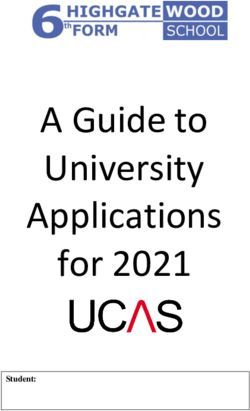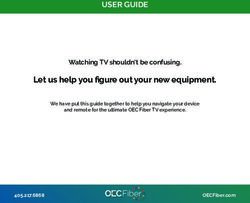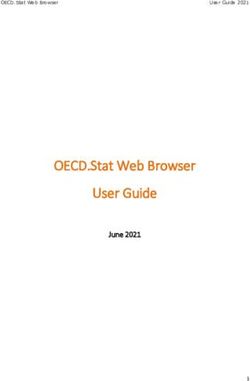COVID-19 Vaccine Distribution Tracking System (VDTS) Policy and User Guide
←
→
Page content transcription
If your browser does not render page correctly, please read the page content below
Table of Contents
Introduction to COVID-19 Vaccine Distribution Tracking System (VDTS)......................................................3
• Introduction
• Purpose Background
• Policy
• Functions
• Definitions
• Best Practice Reminders
• Browsers
Work Standard: Process for Provisioning Access to the Vaccine Distribution Tracking System ………………. 5
Work Standard: Log In Instructions: COVID-19 Vaccine Distribution Tracking System............................... 6
Work Standard: COVID-19 Vaccine Distribution Tracking System: Receiving/Sending Product.................. 8
Work Standard COVID-19 Vaccine Distribution Tracking System: Inventory Adjustments......................... 13
• Utilized
• Quantity on Hand (QOH) Adjustment
2|P a g e
COVID-19 Vaccine Distribution Tracking System User GuideIntroduction
Tracking of COVID-19 vaccine products by the Saskatchewan Health Authority (SHA), the Athabasca Health Authority
(AHA), Indigenous Services Canada (ISC), the Northern Intertribal Health Authority (NITHA), pharmacy wholesalers
and community pharmacists is of critical importance for the Ministry of Health to oversee and monitor COVID-19
vaccine inventory.
Purpose
This policy and user guide will provide all organizations with a consistent approach to the tracking and
documentation of vaccine inventory utilizing the COVID-19 Vaccine Distribution Tracking System (VDTS).
Background:
The Ministry of Health and all organizations involved in the distribution and administration of COVID-19 vaccination
have a responsibility to ensure that the vaccine is accounted for from delivery to administration. In order to ensure
appropriate accountability and responsibility for COVID-19 vaccine is maintained, a rapid entry tool to capture
vaccine inventory on a daily basis has been developed. COVID-19 vaccines, in many cases, will be shipped directly
from the manufacturer to a vaccine hub. From the hub, the vaccine will be redistributed to smaller clinics or to
other centres throughout the province.
The COVID-19 VDTS is an easy-to-use application to track COVID-19 vaccine shipping, distribution and utilization. It
is a standalone system and does not interact with the provincial vaccine inventory repository (Panorama).
Policy
Beginning April 16, 2021, the Vaccine Distribution Tracking System (VDTS) will be used by all organizations
responsible for receiving and distributing COVID-19 vaccines.
Those who have been identified by their organization to enter information in the VDTS, will be provided with user
access instructions by their organization’s approver.
Every user is expected to complete the training before entering data into the system.
As an approved user, you:
Understand that the system contains information related to vaccine distribution across Saskatchewan;
Understand the need to respect the right of organizations and First Nation Communities, to determine when,
how and to what extent their information is communicated to others;
Understand that, prior to the use or disclosure of First Nation community level data for research purposes, the
Head of the First Nations Community must approve the data access request;
Agree to limit the collection, use, and disclosure of information to authorized purposes; and
Agree not to access information from the system that that is not required for employment-related purposes.
Random audits of each user’s access history may be performed. Inappropriate access to information outside of the
user’s organization may result in suspension of the user’s account and access to the system.
All vaccine storage locations in Saskatchewan require access to the VDTS system. For example, a main distribution
hub sends vaccine to a rural site where vaccine is stored overnight. The main distribution hub must document
shipping the vaccine to the rural site in the VDTS system. The rural site must also document the receipt/utilization of
the vaccine in the tracking system.
Vaccine data entry must occur at time of receipt of vaccine and distribution of vaccine. Quantity on Hand
inventory must be completed by midnight each day.
Vaccine administration must be documented in the Panorama immunization module for each client. For
community pharmacists, vaccine administration is submitted via claims data from the Drug Plan and Extended
Benefits Branch (DPEBB) and for most long-term care facilities this information is submitted to Panorama through
Convergence.
3|P a g e
COVID-19 Vaccine Distribution Tracking System User GuideFunctions
The VDTS functions include:
1. Find a Service Delivery Location
2. Receive Product
3. Send Product
4. Update Quantity – Utilized
5. Update Quantity – Quantity on Hand (QoH) Adjustment
Definitions:
1. Service Delivery Location – the site that manages inventory in the VDTS.
2. Receive Product – vaccine that is received at a site.
3. Send Product – used when vaccine is redistributed to another site.
4. Quantity Utilized – the number of doses taken out of the inventory. This is the number of doses that is
expected to be used from each vial (i.e.: Pfizer – 6 doses).
5. Quantity – QoH Adjustment – method of reconciling the dose counts in the VDTS with the actual number of
doses in the freezer/refrigerator. This adjustment requires a manual count of product on hand at the end of
the day. If there are more doses in the freezer/fridge than in the VDTS, doses are added into the system. If
there are less doses in the freezer/fridge than in the VDTS, doses are subtracted from the system.
Best Practice Reminders
1. Remember to only have one window of the COVID-19 VDTS open at a time. Your user account should not be
logged into multiple windows. Having multiple windows open while updating records could result in errors,
such as inadvertently updating the wrong record.
2. Please be careful when entering data, as duplicate records can cause downstream work and poor data quality.
3. Required data fields are marked with an asterisk. You cannot continue until you have entered this data.
Complete data entry is preferred so add in all the information you have.
4. Ensure the number of doses received and shipped is entered correctly, as errors could be made if the number
of vials is entered instead of doses.
Browsers
All modern browsers are supported; however, at this time Internet Explorer is not recommended.
4|P a g e
COVID-19 Vaccine Distribution Tracking System User GuideName of Activity: Process for Provisioning Access to the Vaccine
Distribution Tracking System
Role Performing Activity: Saskatchewan Health Authority, Athabasca
Health Authority, Northern Intertribal Health Authority, Indigenous
Services Canada, Drug Plan and Extended Benefits Branch VDTS
approvers
Location: Saskatchewan Health Authority, Athabasca Department:
Health Authority, Northern Intertribal Health
Work Authority, Indigenous Services Canada, Drug Plan and
Extended Benefits Branch
Standard
Document Owner: Ministry of Health Work Standard
originated: MoH
Date Prepared: Last Revision: Date Approved:
April 9, 2021 April 15, 2021
Summary: Users of the Vaccine Distribution Tracking System (VDTS) must be approved by their organization
to have access to enter data into the system.
Task
Sequenc Task Definition
e
1. Each organization that will utilize VDTS will identify users to enter information in VDTS .
2. Each organization will have approvers who will provide instructions to the users regarding how the user
will gain access to the system ( see #3 for process).
3. The following information is required for users to receive access to VDTS:
• All fields are required.
• The user should select Vaccine Hub Coordinator as their role.
• To access the VDTS system remotely, a cell phone number is required, in order for the user to be
set up with DUO access.
• The above form is available at:
https://sharepoint.ehealthsask.ca/sites/Informatics/AccountAccessRequest/Shared%20Docume
nts/Vaccine%20Supports%20Template.xlsx
SHA
If you have been identified as a user, submit the information required above to
Jessie.Buhler@saskhealthauthority.ca
All Other Organizations
If you have been identified as a user, follow your organization’s process to submit the information above
to your organization’s authorized approver.
The organization’s authorized approver for VDTS will complete the form with all users’ information and
send it via email to DHCOVIDAccountRequest@saskhealthauthority.ca. If this task has been designated to
someone else in the organization the authorized approver must be in the email thread or the authorized
approver must be cc’d in the email.
Once system access has been approved, there will be an approval notification sent to your organization
or personal email.
5|P a g e
COVID-19 Vaccine Distribution Tracking System User GuideName of Activity: Log In Instructions: COVID-19 Vaccine Distribution
Tracking System
Role performing Activity:COVID-19 Vaccine Operations/Distributions
Leads
Location: Saskatchewan Health Authority, Department:
Athabasca Health Authority, Northern
WORK
Intertribal Health Authority, Indigenous
Services Canada, Pharmacy Wholesalers,
Community Pharmacies
STANDARD Document Owner: Ministry of Health Date Prepared:
16-Mar-2021
Last Revision: Date Approved:
9-Apr-2021 15-Apr-2021
Work Standard Summary: Instructions to log into the COVID-19 Vaccine Distribution Tracking System
Essential Tasks:
1. Before proceeding, ensure you have been granted access to the COVID-19 Vaccine Distribution
Tracking System by eHealth.
*See Page 5 for Account Access information.*
2. Once you have been provided with your login ID and initial password and if required have DUO configured on
your mobile device in a browser window (Internet Explorer NOT recommended), navigate to this URL:
https://vdt.ehealthsask.ca/
If you have been granted system access but cannot log-in, contact the eHS Service Desk 1 888 316 7446
3. How to Access From Remote Access:
Step 1) F5 Logon
1. Username: Enter your eHealth username (e.g. “jsmith”)
2. Password: Enter your my ehealth password (password you created for this user name)
3. Select Domain: Select former RHA, eHealth Saskatchewan, Ministry of Health, etc.
4. Click Logon
1. Username
2. Password
3. Domain
Step 2) DUO Authentication
• Select your preferred DUO validation method
If you select Send Me a Push you will receive a message on your phone to Approve
• If you select “Enter a Passcode”
Open DUO on your phone
Click on the drop arrow by “eHealth Saskatchewan”
You will see a 6 digit Passcode
6|P a g e
COVID-19 Vaccine Distribution Tracking System User GuideEssential Tasks:
Enter this Passcode into the field on the log in screen (no spaces)
The code is only valid for a short period of time so you may have to refresh
Send Me a Push
OR
Enter a Passcode
*Tip*
If your screen freezes use your browser’s refresh function and you will be routed to the SDL search screen to select
the SDL you want to work with.
4. How To Access from SHA/eHealth Site:
1. Enter Username (same as eHealth computer login)
2. Enter Password (same as eHealth computer password)
3. Select Domain (former RHA, eHealth, MoH etc.)
4. Click Logon.
1. Username
2. Password
3. Domain
4. Logon
5. Select “Click here to continue” link.
6. You will now be shown the Service Delivery Location search screen in COVID-19 VDTS.
7. You have now successfully logged in.
7|P a g e
COVID-19 Vaccine Distribution Tracking System User GuideName of Activity: COVID-19 Vaccine Distribution Tracking System:
Receiving/Sending COVID-19 Vaccine
Role Performing Activity: COVID Vaccine Operations/Distributions
Leads
Location: Saskatchewan Health Department/Unit:
Authority, Athabasca Health
Authority, Northern Intertribal
Health Authority, Indigenous
WORK Services Canada, Pharmacy
Wholesalers, Community
STANDARD Pharmacies
Document Owner: Date Prepared:
Ministry of Health 16-Mar-2021
Last Revision: Date Approved:
9-Apr-2021 15-Apr-2021
Work Standard Summary: Instructions to record COVID-19 vaccine receipt and vaccine sent in VDTS
Essential Tasks:
1. Select the COVID-19 Vaccine Distribution Tracking System URL (Do Not Use Internet Explorer):
https://vdt.ehealthsask.ca/
2. Log in to the COVID-19 Vaccine Distribution Tracking System:
For Log In Instructions please see Work Standard on Log-In Instructions on Page 6&7.
3. Once logged in, the Service Delivery Location-Search Screen Will Appear:
City Type SDL Name
1. To Search by City - Type ahead or select from scrolling through the drop list in the city field, OR
2. To Search by Type – Select from the droplist in the Type field (Depot=Distribution Hub)
3. To Search by SDL - Type ahead or select from scrolling through the drop list in the SDL field
*In order to narrow the list in the SDL Name field select either a City or a Type then click on the SDL Name field.
Another easy way to find your SDL is to start typing in the SDL Name field.*
NOTE: If you want to clear the fields to start your search over, click on the X in the right side of the field or click
on the magnifying glass search icon at the top of the screen.
8|P a g e
COVID-19 Vaccine Distribution Tracking System User Guide4. How to Receive Product:
1. Click on the Receive Product button – the Receive Product section will be displayed
2. Enter the Date
3. Select the Vaccine Type from the drop list
4. Select Vaccine Lot # (Expiry Date will automatically populate)
5. Click in Receive From field
1. Receive Product Button
2. Enter Date 3. Vaccine 4. Lot # 5. Received From
6. The SDL search fields are displayed.
7. City 8. Type 9. SDL Name
7. Select the City (location) that the COVID-19 vaccine has been received from.
8. Select the Clinic Type or Depot (Distribution Hub)
9. Select appropirate SDL Name for product received.
10. Enter the number of doses received (no decimal points or commas)
11. Enter Packing Slip # - (optional does not display)
12. Click on Save and Refresh Inventory Detail
9|P a g e
COVID-19 Vaccine Distribution Tracking System User Guide10. # of Doses Received (No decimals or commas)
12. Save & Refresh Inventory Details 11. Packing Slip#
13. After saving, the summary screen with updated totals will be displayed.
5. How to Send Product:
1. Click on the Send Product button – the Send Product section will be displayed
2. Enter the Date
3. Select Vaccine Type from the drop list
4. Select the Lot# from the drop list
5. Click in Send To field
10 | P a g e
COVID-19 Vaccine Distribution Tracking System User Guide1. Send Product
2. Date 3. Vaccine 4. Lot # 5. Send To
6. The SDL search fields are displayed
7. Select the SDL (same process as search for SDL)-See Step 3 in this work standard
a. City
b. Type
c. SDL Name
8. Enter the number of doses to be Sent (no decimal points or commas)
9. Enter Packing Slip # - (optional does not display)
10. Click on Save and Refresh Inventory Details
11. The Inventory totals will be adjusted by subtracting the number of Sent doses from the Lot#
7a. City 7b. Type 7c. SDL Name 8. # of Doses Sent
9. Packing Slip #
10. Save & Refresh
11 | P a g e
COVID-19 Vaccine Distribution Tracking System User Guide6.
The Inventory totals will be adjusted by subtracting the number of Sent doses from the Lot#.
7. Corrections
If a transaction needs to be corrected each of the transaction types can be reversed. Positive and negative
transactions are enabled for each of the transaction types. The system does not impose constraints, this is to
allow flexibility for corrections to be made. This may result in a negative quantity on hand in some cases until all
correcting transactions have been entered.
For Example: If you Received 100 doses from Regina Depot – but you entered Regina U of R.
• Enter an off setting transaction Received -100 doses from Regina U of R
• Enter the correct transaction Received 100 doses from Regina Depot
The same can be done for the Send Product transaction. If Update Quantity adjustments have been made against
the wrong service delivery location each one will require an off setting transaction to the correct service delivery
location.
8. VDT Times Out
If you leave the application for 15 minutes or more without logging out, you will receive the following message:
Click on the click here link and you will be re-directed to the login page. Login to continue working.
12 | P a g e
COVID-19 Vaccine Distribution Tracking System User GuideName of Activity: COVID-19 Vaccine Distribution Tracking
System: Adjusting COVID-19 Vaccine Quantities
Role Performing the Activity: COVID-19 Vaccine
Operations/Distributions Leads
Location: Saskatchewan Health Department/Unit:
Authority, Athabasca Health
Authority, Northern Intertribal
WORK
Health Authority, Indigenous
Services Canada, Pharmacy
Wholesalers, Community
STANDARD Pharmacies
Document Owner: Date Prepared:
Ministry of Health 16-Mar-2021
Last Revision: Date Approved:
9-Apr-2021 15-Apr-2021
Work Standard Summary: Instructions to adjust COVID-19 vaccine quantities by identifying doses utilized.
Essential Tasks:
1. Select the COVID-19 Vaccine Distribution Tracking System URL:
https://vdt.ehealthsask.ca/
2. Log in to the Vaccine Distribution Tracking System:
For Log In Instructions please see WS-How to Log-In-Page 6&7
3. Once logged in, the Service Delivery Location-Search Screen Will Appear:
City Type SDL Name
1. To Search by City - Type ahead or select from scrolling through the drop list in the city field, OR
2. To Search by Type – Select from the droplist in the Type field
3. To Search by SDL - Type ahead or select from scrolling through the drop list in the SDL field
*In order to narrow the list in the SDL Name field select either a City or a Type then click on the SDL Name field.
Another easy way to find your SDL is to start typing in the SDL Name field.*
NOTE: If you want to clear the fields to start your search over, simple click on the x in the right side of the field or
click on the magnifying glass search icon at the top of the screen.
13 | P a g e
COVID-19 Vaccine Distribution Tracking System User Guide4. Update Inventory Quantities
1. Once you have selected the Service Delivery Location the following screen is displayed:
The options to adjust inventory are:
1. Receive Product-See WS-Receiving and Sending Product
2. Update Quantity
a. Utilized
b. QOH Adjustment
3. Send Product-See WS-Receiving and Sending Product
5. Update Quantity –Utilized
1. Click on Update Quantity – the Update Quantity section is displayed
2. Enter the Date
3. Select Vaccine Type from drop list
4. Select Lot# from drop list – the vaccine and expiry date are filled in
5. Select Utilized from the Transaction Type drop list
6. Calculate the number of doses utilized based on the expected number of doses from each vial and enter
this total in the Doses field - (no decimal points or commas)
7. Click on Save and Refresh Inventory Details
8. Repeat steps 1-6 for each Lot# utilized.
14 | P a g e
COVID-19 Vaccine Distribution Tracking System User Guide1. Update Quantity 2. Date 3. Vaccine 4. Lot #
9. The Inventory totals will be adjusted by subtracting the doses utilized from the Lot #.
6. Updated Quantity – Quantity On Hand Adjustment
1. Click on Update Quantity - the Update Quantity section is displayed
2. Enter the Date
3. Select the Vaccine Type from drop list
4. Select the Lot# from drop list
5. Select the Quantity On Hand Adjustment from the Transaction Type drop list
6. Complete a manual count of vaccine doses in freezer/fridge. If there is a discrepancy with the VDTS
inventory count, enter the number of QOH Adjustment doses in the Dose field (no decimal points or
commas).
a. If the manual count is less than the VDTS count, enter amount as “-#”
b. If the manual count is more than the VDTS count, enter amount as “#”)
7. Enter the QOH Adjustment Reason (this is free text and is mandatory)
Adjustment Reason examples include: entry error-typed wrong amount, initial dose count incorrect etc.
8. Click on Save and Refresh Inventory Details
9. Repeat steps 1-7 for each Lot #.
15 | P a g e
COVID-19 Vaccine Distribution Tracking System User Guide
1. Update Quantity7. Adjustment Reason
(Required)
5. Transaction
10. The Inventory totals will beType: QOH
adjusted by Adjustment
either adding or subtracting the QOH Adjustment doses from
the Lot#.
7. VDT Times Out
If you leave the application for 15 minutes or more without logging out you will receive the following message:
16 | P a g e
COVID-19 Vaccine Distribution Tracking System User GuideClick on the click here link and you will be re-directed to the login page.
Login to continue working.
Key Contacts for COVID-19 Vaccine Distribution Tracking System
For technology/system related issues call the eHealth Service Desk at 1-888-316-7446.
For all other questions, please contact your organization’s VDTS lead.
17 | P a g e
COVID-19 Vaccine Distribution Tracking System User GuideYou can also read