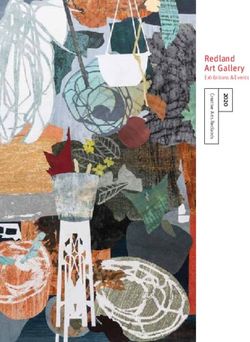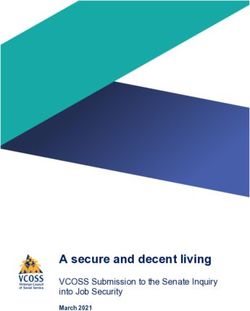DCP LITE-WORKSHOP DAVINCI RESOLVE STUDIO - SEBASTIAN LEITNER
←
→
Page content transcription
If your browser does not render page correctly, please read the page content below
SEBASTIAN LEITNER 1 WWW.SLFILM.DE – DCP WORKSHOP, 01.09.2019
DCP
LITE-Workshop
DaVinci Resolve Studio
Bild: Rotor Film, Berlin BabelsbergSEBASTIAN LEITNER 2 WWW.SLFILM.DE – DCP WORKSHOP, 01.09.2019
DCP-Mastering
Advanced LITE Workshop
Index (Page)
1. Myth-Busting (3)
2. Software Overview (4)
3. History Lesson (6) D-Cinema Server (Linux System, USB2)
4. Technicalities (7)
5. Prerequisites (13) CRU DX115 Carrier Interface with HDD
6. Color Spaces (16)
7. Mastering in Resolve 15 lite (23)
8. Gamma Transformation (28)
9. Full VS Legal Range (31)
10. FPS Conforming (34)
11. Quality Check (35)
12. Transfer & Cloning (37)
13. Subtitles & Versioning (42)
14. Appendix: Loudness (48
Open graphics
15. Appendix: Re-Wrapping (50)
16. Appendix: HRI Title Tool (51)SEBASTIAN LEITNER 3 WWW.SLFILM.DE – DCP WORKSHOP, 01.09.2019
Myth-Busting
BluRay is experimental in Cinemas, needs its own projection system. Completely different formats:
BluRay DCP
Home Cinema Cinema
Optical Disc (may stutter) HDD with Buffering
Differences by Brand Specified/Standardised Hardware
1920x1080*, FHD (3D) min. 1998x1080, 2K or 4K** (3D)
8 bits, 4:2:0 12 bits, 4:4:4
Lossy h264 compression Lossless Wavelet J2K
Compressed Audio (single stream) Uncompressed Audio (discreet Channels)
(Dolby)-Audio Server may separate/ignores it (Dolby)-Audio Server understands
HDMI, 60i standard HD-SDI
(Conforming needed) truly Progressive
mostly 23,98/24p 24/48p IOP standard
(*25p technically possible though) (SMPTE also 25/30 but still experimental)
RGB, rec709 Gamma 2.4 XYZ, P3 Gamma 2.6
Consumer media, functional Quality matches archival master copy
Delay of spanned content, loading times instant playback of Reels and Playlists
* 4K BluRay uses the same specs, just higher resolution – Player/burner has to support it
** 4K in Cinemas only distinguishable from 2K until row 8–> 2K still standardSEBASTIAN LEITNER 5 WWW.SLFILM.DE – DCP WORKSHOP, 01.09.2019
Preface
http://www.dcimovies.com
Latest Specs (Errata) and certified equipment*
How to set up a fully certified DCI system for playback and mastering:
http://www.dcimovies.com/compliance_test_plan/DCI_CTP_v12.pdf
STOP!
This is the LITE version of my e-book,
many chapters and topics are not included or restricted.
For the full instructions and content: Purchase the PRO version of the e-book (also on Kindle)
You can also hire me for 1on1 training or seminars OR
GET MY NEW COMPLETE ENGLISH ONLINE VIDEO COURSE
AND LEARN EVERYTHING IN 6 HOURS
⤋
www.sebastianleitner.com
* also note: http://www.cinemaequip.comSEBASTIAN LEITNER 6 WWW.SLFILM.DE – DCP WORKSHOP, 01.09.2019 History Lesson Year 2000: 15 digital cinemas in the US, 11 in Europe — showing MPEG2 content (first DCP-format) In 2002: Digital Cinema Initiatives, LLC (DCI) was founded by Metro-Goldwyn-Mayer (MGM), Paramount Pictures, Sony Pictures Entertainment, 20th Century Fox, Universal Studios, The Walt Disney Company, Warner Bros. und Lionsgate. They wanted to introduce a new global digital cinema standard. Strict, uniform specifications set (creation and playback) –> interOP standard is born They hoped for more people in theaters (yes, cinema started dying since VHS came out), quality control, easy handling and less piracy through closed systems and 128 bit encryption. Also: cost reduction. First official DCP releases (Universal): “Serenity”, 2005 and “Inside Man”, 2006 — MGM leaves the DCI in 2005 for not believing in it even before they had set new specs. They set all specs in the DCI regulations (“errata”) for creation and playback, as well as equipment in cinemas. Only sticking to those specs grants you the status “certified”. 2008-2012: Revision of DCI regulations (Errata 1.2) to add 3D and more FPS –> SMPTE standard (25p, 30p) which is still optional to date, certification without it is possible. Brand-dependent (firmware) features. Cinema equipment only needs to meet the interOP definitions (DCI Errata 1.0), anything else is still considered “experimental” and “optional”. Pro DCPs are therefore mastered in those “legacy specs”. Cinema is very slow (expensive equipment), only in 2017 the DCI issued first trials of 25/30p trailers.
SEBASTIAN LEITNER 7 WWW.SLFILM.DE – DCP WORKSHOP, 01.09.2019
Technicalities
The safe “legacy specs” (interOP) of DCI (2D) are the base values (globally to date):
Resolution: 2048×1080 (2K) at 24/48 fps or 4096×2160 (4K) at 24 fps
• In 2K, for Scope (2.39:1*) presentation, 2048×858 pixels of the image is used
• In 2K, for Flat (1.85:1) presentation, 1998×1080 pixels of the image is used
• In 4K, for Scope (2.39:1*) presentation, 4096×1716 pixels of the image is used
• In 4K, for Flat (1.85:1) presentation, 3996×2160 pixels of the image is used
Bit depth: 12 bits per color component (36 bit total) in 4:4:4 via dual HD-SDI (encrypted)
Color space: CIE XYZ, P3 (Gamma 2.6, D63 white point = 6300K)
Compression: JPEG 2000 (single picture per frame), 4.71 bits/pixel (2K @ 24 fps)
Image bit rate: variable, max (4K) of 250 Mbit/s (31 MB/s) – stay under 200 (2K) for compatibility!
Audio: 24 bits per sample, 48/96 kHz, up to 16 channels, broadcast WAV with uncompressed PCM
(Surround channels need to be mapped accordingly –> cinema mix needed, e.g. Dolby-Curve)
Additionally for many festivals*: Minimum of 3 audio channels (L-R-C, 3.0 mix), un-encrypted (“open”),
EXT2, usually IOP 24p, 1920x1080 (with Padding) allowed but not recommended (uneven borders).
Format Resolution Aspect Ratio Pixels
DCI 2K (native resolution) 2048 × 1080 1.90:1 “Full frame” 2,2 MP
DCI 2K (flat cropped) 1998 × 1080 1.85:1 “Academy” 2,1MP
DCI 2K (CinemaScope cropped) 2048 × 858 2.39:1 “Scope” 1,7MP aka 2,35:1 – actually 2,40:1
* Official best practice recommendation about DCP at BERLINALE: https://www.berlinale.de/media/pdf_word/service/ifb/DCP_Best_Practice.pdfSEBASTIAN LEITNER 8 WWW.SLFILM.DE – DCP WORKSHOP, 01.09.2019 Synchronicity Picture and sound are separate files (containers). Audio channels are played back parallel to an image sequence. To avoid running out of sync, metadata and special header information needed: Audio: Indication of first sample of audio data, relative and total frame count, sample rate Image: Frame count number (duration), frame rate, resolution and aspect ratio Both streams feature a “unique ID”, a clear reference, used by a map file called VOLINDEX. Audio metadata also includes the global specs for channel mapping. E.g. for 5.1: L-R-C-LFE-Ls-Rs Digital Cinema Package (DCP) Not a single file or stream but a set of assets for picture, sound, subtitles and metadata. MXF for audio/video and XML for index and subtitle files, following SMPTE-TT specs. Sometimes the content is split into reels (of arbitrary length), depending on the post-production process. The “asset map” lists all content (+ reels) as kind of a map, VOLINDEX defines the order of assets. Note: All those files are important for cinema playback and form the DCP together, do not interfere. The “package list” file (PKL) includes generated hash values. The cinema server checks if a DCP has been altered or damaged using those. E.g. corruption due to unsuitable copy process (–> cloning). Optional: DCPs can be encrypted (128 bits) and the cinema server needs a “master key” to play.
SEBASTIAN LEITNER 10 WWW.SLFILM.DE – DCP WORKSHOP, 01.09.2019
CPL
Source: DCI Errata Compliance HandbookSEBASTIAN LEITNER 11 WWW.SLFILM.DE – DCP WORKSHOP, 01.09.2019
SMPTE
It defines technical specifications of a DCP, on the other hand it’s used for naming the “new” DCI
regulations of 2008, which allow for more FPS values (internationally not binding):
24, 25, 30, 48, 50, 60 fps @ 2K — 24, 25, 30 fps @ 4K
Depending on brand, type and firmware version of the cinema server, SMPTE might not be supported.
Professional DCPs are always interOP to guarantee global compliance and 100% playability.
Subtitles
SMPTE also defines the subtitle standard (a cinema server decides on formatting) even when interOP:
CineCanvas XML is a strict standard and aka DLP Texas Instruments in UTF-8:
97fd79ed-b2ff-468c-b11f-1a3792fc90dc
Example Movie Title
1English
Example Subtitle Text One with LoadFont.
(…)
More about CineCanvas subtitles and UTF-8 packaging: http://www.knuterikevensen.com/?p=573SEBASTIAN LEITNER 12 WWW.SLFILM.DE – DCP WORKSHOP, 01.09.2019 D-Cinema Server A cinema server is based on Linux. Only certified DLP projectors accepted: Nec, Barco, Christie, Sony. Usually only CRU Dataport DX115 interface available for an Ext2 Filesysteme (inode size 128KB) or alternatively data fed via USB2 oder eSata (external power needed). NTFS, USB3 only on few models. 100% DCI conformity only if delivered as CRU on Ext2! Alternatively: eSata + USB2 power with 2.5” HDD It’s a closed system, only minimal manual control possible: Audio levels, Delay (2 ms = 4 frames) and projector adjustments are measured and set once a year. Firmware updates are not always free –> many small cinemas don't have it and only support the legacy specs with minimal “wiggle room”. Human Readable Information (HRI) A DCP identifies itself only through an “attribute tag” in all metadata assets, aka “composition name”: Title_Kind-FPS_Ratio_Language-Subs_Sound_Resolution_Date_Standard_Version NAME_FTR-24_F_DE-XX_51_2K_20141130_IOP (use the Title Tool and always refer to the whole set) Wraptor (Adobe) does not have it for instance, Filename = DCP Name –> un-professional. You should also use this composition name for “reference/attribute” and the final folder name! J2k compression (JPEG 2000) Open source Wavelet–Library on Linux which is only party available (and outdated) on Win/Mac. Pricey licenses needed for accuracy and high speed conversion. No realtime playback of XYZ P3 –> rec709.
SEBASTIAN LEITNER 13 WWW.SLFILM.DE – DCP WORKSHOP, 01.09.2019
Prerequisites
HQ master export at least in FHD and an industry standard (MOV/MXF* container):
ProRes, DNxHR*, CineForm (12 bits), TIFF (16 bits) or DPX Sequenz (LOG)
10 bits in 4:2:2 chroma subsampling recommended – 24p, surround or 3.0 cinema mix, 120+ Mbit/s
Force Premiere/Avid to output HQ: “Render at Maximum Depth” and “Max Render Quality” *
Color Information
Your screen has to support 10 bits per channel as well!
Color increments (28 = 256 increents per color, 210 = 1024)
comparable to audio: 16bit/24bit: sound level increments
Source: wikipedia.org
* Internal render engines and color management: http://jonnyelwyn.co.uk/film-and-video-editing/colour-management-for-editorsSEBASTIAN LEITNER 14 WWW.SLFILM.DE – DCP WORKSHOP, 01.09.2019
Chroma Subsampling
schematic, Y’CbCr aka YUV
Y … Luma (Luminance = Brightness)
U+V … blue/red parts of light spectrum
realistic chroma subsampling
Quelle: wikipedia.org
–> influences sharpness (color edges)SEBASTIAN LEITNER 15 WWW.SLFILM.DE – DCP WORKSHOP, 01.09.2019 Example: Apple ProRes Most used industry format (recording and processing) up to 8K, introduced 2007. Lossy (422) 30:1 or lossless (4444) compression. New: ProRes RAW (hybrid). Intra-Frame: Fast encoding/decoding, proprietary codec (macOS). Automatic color space (gamma) adaptation under macOS via header flags (metadata)* Native color matrix: YUV (Y’CbCr) – old analogue algorithm, in 10bit, white point D65 = 6500K HDTV recorded in rec.709 gamma 2.4 “legal range”, but OS/screens are sRGB gamma 2.2 “full range” variable bitrate: different max. values (e.g. at 1920x1080, 24p): 4444 HQ 422 LT Proxy 264 Mbit/s 176 Mbit/s 117 Mbit/s 82 Mbit/s 36 Mbit/s Cinema is: 12 bits per color, 4:4:4, color space XYZ P3 (gamma 2.6, more colors and white point D63) “Gamma” describes the possible luminance levels between black/white –> brightness increments Windows: Use (GoPro) Cineform (Adobe, Resolve), especially for exchanging with macOS –> avoids gamma shift (also: DNxHD as MXF) and is RGB 12 bits Wavelet compression, nearly lossless Overview of Intermediate Codecs (DNx, ProRes, Cineform): https://blog.frame.io/2017/02/13/50-intermediate-codecs-compared
SEBASTIAN LEITNER 16 WWW.SLFILM.DE – DCP WORKSHOP, 01.09.2019
Color Spaces
Define which colors can be recorded or shown. Bitdepth defines how many of them are available.
Usually only a small percentage of what the human eye can actually see (physical limit for technology).
Reference: Full spectrum of light (wavelength –> color) the human eye can see, aka CIE XYZ diagram.
• Cut through 3D at 50% brightness
• XYZ = spatial axis (2D –> Z ignored)
• already defined in 1931
• additive color mixing (sum of all colors = white)
• the more of this is covered the better the color space
Offene SymbolfotosSEBASTIAN LEITNER 17 WWW.SLFILM.DE – DCP WORKSHOP, 01.09.2019
Digital screen mix all colors from 3 primary colors (RGB):
The “extremest” colors, recorded or displayed by a device become the corner points.
If those corner points are connected you get the so-called Gamut (edges are color limits):
This way color spaces can be visualised as smaller triangles in the CIE for comparison.
A luminance response curve is defined per device and gives a rough understanding of display quality.
D65 sRGB (rec.709) as a sub color space of CIE
White point at D65 (white Xenon light of a 35mm projectors)
DCI P3 defines it at D63 –> shift/transformation needed
Offene SymbolfotosSEBASTIAN LEITNER 18 WWW.SLFILM.DE – DCP WORKSHOP, 01.09.2019
page in LITE version not availableSEBASTIAN LEITNER 19 WWW.SLFILM.DE – DCP WORKSHOP, 01.09.2019
sRGB and DCI P3 compared
more greens (which regards contrast)
“Pantone” (Emerald) as reference value, which is not
covered by sRGB (“super green”)
Adobe RGB makes sense for cinema, if your
hardware (incl. camera) supports it!
Offene SymbolfotosSEBASTIAN LEITNER 20 WWW.SLFILM.DE – DCP WORKSHOP, 01.09.2019 rec709 VS sRGB Use same primary colors, but usually different gamma (sRGB g2.2 vs. HDTV rec709 g2.4 –> 0.2 = 20%) Color space independent from bit depth (down-conversion possible, e.g. 10 –> 8, otherwise Dithering*) rec709 is smallest HD color space, every device has do be able to display/record it. Set as HDTV standard (D65) at gamma 2.35, following EBU/IBU (analogue CRT screens): Colloquial: “2.4” Note: rec709 features gamma 2.4 (HDTV standard) but web/OS/screens use 2.2 (sRGB) Legal (“video”, TV) and Full (“data”, raw) Range (“levels”) have nothing to do with gamma, but are often mistaken for a gamma-shift due to their similarities. Range defines min/max values of blacks/whites (luminance) – often the problem is wrong classification of levels and not gamma (“QT bug”). S-Gamut3.Cine and Rec.2020 Gamut3.Cine by Sony’s FS7/F5: Enlarged DCI-P3 color space, even featuring colors beyond the limits of human perception. The reason being simple computational algorithms to convert to P3 without shifting colors. Instead colors get multiplied by a constant smaller than 1 only. Use it if possible. Future: Rec.2020 for 4K displays and projectors. DCI-P3 successor but needs laser projectors (expensive and cinema evolution is slow). Until then use rec.709 g2.4 or P3 g2.6 in mastering depending on your monitoring capabilities. * missing information interpolated (screens, NLEs, images but not in players): https://en.wikipedia.org/wiki/Dither
SEBASTIAN LEITNER 21 WWW.SLFILM.DE – DCP WORKSHOP, 01.09.2019
rec.2020 overview
page in LITE version not availableSEBASTIAN LEITNER 22 WWW.SLFILM.DE – DCP WORKSHOP, 01.09.2019
Example: Color Space Coverage
Adobe RGB 99,5 %
EIZO CS2730 Graphic Wide-Gamut
2560x1440 (16:9), 27”, 10 bits RGB sRGB/rec709 100 %
calibrated by factory-default + Software included DCI-P3 98 %
Buy it: https://amzn.to/2ookMvX –> Calibrator: https://amzn.to/2N9zoxn
Alternative BenQ: https://amzn.to/2PRBTTo or https://amzn.to/2Zvds6w
Cheapest professional Monitor by AOC: https://amzn.to/34mdyMJ
not available in LITE version
not available in LITE version
white point/color cast: Is your display correctly set up for your work environment?
Apple iMac 4K/5K (or Retina Cinema Display) also features 10
bits P3 factory-calibrated. macOS knows about its luminance
response curve, offers gamma/white point configuration.
Buy it: https://amzn.to/2PTHYyD
Important: NLEs and Resolve ignore display color profile in the
viewer (as does VLC). Windows: Note NVIDIA settings*, use
professional Player –> Browser plugins problematic
Monitor tests incl. color space-coverage: http://www.prad.de/new/monitore/testberichte.html
* Windows graphics settings: http://ntown.at/2016/07/03/how-to-set-youtube-or-vimeo-dynamic-range/SEBASTIAN LEITNER 23 WWW.SLFILM.DE – DCP WORKSHOP, 01.09.2019
Cinema Mastering in Resolve Studio
Most screens are 8 bits in rec.709, professional devices offer 10 bits in P3 or Adobe RGB. Cinema:
P3 Xenon projector in D63 (displays are D65 and use different luminance curve –> Calibration crucial).
Project Settings set to DCI (Scope/Flat) –> import master file (note “prerequisites”, page 13) –> create
new timeline with it –> if needed conform to DCI specs within Resolve (FPS, resolution)
not available in LITE versionSEBASTIAN LEITNER 24 WWW.SLFILM.DE – DCP WORKSHOP, 01.09.2019
Davinci Resolve 15+ features DCP-mastering using KAKADU J2K
library in addition to expensive easyDCP – similar speed and quality!
Important: KAKADU is available in STUDIO version only.
Only „cheap“ alternative: Media Encoder’s WRAPTOR (outdated, unsafe) together with
DCP-o-matic to fix the syntax (re-wrapt without re-encoding: https://dcpomatic.com/
manual/html/ch05s03.html
Master file in media pool, right click –> “New Timeline”
Under “Delivery” select the new DCP option even without an easyDCP license in IOP
(24p only!) or SMPTE. Don’t forget about the audio tab!
No closed captions with KAKADU (easyDCP only) though. Resolve takes SRT and can
burn it in (load them into the media pool, add them to the timeline on a subtitle track).
Title Tool important (see APPENDIX), “composition name” should also be set for folder.
not available in LITE version
Resolves transforms color and gamma space automatically, no need for manual
intervention –> preview during export
–> You can re-import a finished DCP just like any other video file to do a quick color and
gamma check-up (estimated, does not replace QC!)
Audio
If master clip is already surround –> no further steps
A new timeline will already switch to it!
Under “Delivery” choose “Timeline 5.1” as track format in 5.1SEBASTIAN LEITNER 25 WWW.SLFILM.DE – DCP WORKSHOP, 01.09.2019
If audio is added as separate mono files, channel mapping L-R-C-LFE-Ls-Rs for tracks 1-6 respectively
If FPS conforming needed (25 –> 24, page 32), retime added audio by 4% (speed change)
If you want to take mixing actions: Menu “Fairlight” –> 5.1 setup, connect/group tracks –> Audio meters are now surround
not available in LITE versionSEBASTIAN LEITNER 26 WWW.SLFILM.DE – DCP WORKSHOP, 01.09.2019
Easier: Go to “Delivery”, configure mapping under tab “audio”.
Requirement: You already have a cinema mix (sound studio/engineer)
–> fastest way for discreet channels, also for 7.1 (8 tracks)!
Stereo should be treated as surround, empty channels will have silence added!
Better: 3.0 treated as 5.1 with dialogue on mono center track (3), music+FX on L, R (1, 2)
R128, aka: -23 LUFS for cinema fine, but not meant for features. Standard: 82 db leq(m)
Use full dynamics, mix audio from -30 db to -12 or even -6 db (maximum)
ISDCF: „How Loud is a Movie? Measurement Methods“: https://isdcf.com/papers/...
Dolby handbook: http://www.idea2ic.com/Manuals/dolbySuround.pdf
Details for surround mixing: http://www.thebeachhousestudios.com/mixing...
Also note: https://www.cinemasound.com/surround-mixing-free/
not available in LITE versionSEBASTIAN LEITNER 27 WWW.SLFILM.DE – DCP WORKSHOP, 01.09.2019
not available in LITE version
Log
Some cameras (Arri, RED,…) offer logarithmic formats (color values): 8 bit LOG means 12 bit linear
Does not concern color space, just color information. LUTs are meant for preview only, transformation
needed: Use interpretation algorithm for DCI-P3. Potential exchange formats include DPX, DNG, EXR
rec.709: “What you see is what you get”
LOG offers more flexibility
LUTs simulate rec.709 in real time but do not
Offene Symbolfotos
fully conform color space (LEGAL RANGE)SEBASTIAN LEITNER 28 WWW.SLFILM.DE – DCP WORKSHOP, 01.09.2019
Gamma Transformation
g2.2 for bright work environments (OS-native, office, living room,…) –> sRGB for web and PC
harder
g2.4 for dark environments (and high-performance LED screens, studios,…) –> rec.709 (g2.35 HDTV)
g2.6 for “black” environments like cinemas, full dynamic range –> g2.2 and g2.4 too “soft” in cinemas
Optimise your working environment, calibrate gamma for it and keep it consistent. Don’t adjust gamma for
target outlet but your studio! If you do not own a professional monitoring system, work in g2.2 only,
brighten up the room, calibrate screen. Don’t change graphics card settings (only simulated via LUT).
Buy a calibrator: https://amzn.to/2N9zoxn (same built as a Spyder, use freeware for any display)
Gamma and color space have to fit your work environment, for other target environments transform
gamma/color space as a last mastering step. Most apps ignore your display profile anyway –>
professional displays offer hardware controls (knobs/buttons) to set it up and a special calibrator (EIZO).
Unique feature of DaVinci Resolve: Input, output & timeline gamma parameters are adjustable in project
settings. Standard value is rec.709 g2.4 for timeline only, input/output is switched off – if unsure, don’t
change it but it assumes you are in a dark room (see above) with the right calibrated display profile.
• Beginner: Use rec.709 g2.2 only (= sRGB), crush blacks a little –> “What you see is what you get”
is a safe way because all your devices and systems are g2.2 (sRGB)
• Pro: Project Settings –> Color Management –> Color Science –> “Color managed” and set values
for In/Out/Timeline manually if known. This offers the most sophisticated workflow.SEBASTIAN LEITNER 29 WWW.SLFILM.DE – DCP WORKSHOP, 01.09.2019
page not available in LITE versionSEBASTIAN LEITNER 30 WWW.SLFILM.DE – DCP WORKSHOP, 01.09.2019
Legal vs. Full Range
aka: video vs. data levels – has nothing to do with gamma, only shifts black/white points and not the
transitions in between (mids). It’s codec/format dependent!
Source: LightIllusion.com
Depending on position in processing chain, output may appear brighter/darker – display expects legal,
but gets fed full or vice versa. Also software can mis-interpret signals. TV screens are legal, computer
screens full range. Keep this in mind when buying, gamma changable via LUTs (display profiles).
After a certain point (value) absolute black or white are achieved, no further increments of greys. Scale
shifted, information not lost! Signal can be stretched (legal –> full) or compressed (full –> legal aka.
“Broadcast Safe”, caution for the latter: Information cropped!)
Example: TIFF, ProRes 4444: FULL –– h264, ProRes 422: LEGAL
In 98% of cases LEGAL is the right/better choice (depending on source and processing format). Usually
software knows which formats use legal or full range and handle it correctly. Adobe tends to fail though.SEBASTIAN LEITNER 31 WWW.SLFILM.DE – DCP WORKSHOP, 01.09.2019
page not available in LITE versionSEBASTIAN LEITNER 32 WWW.SLFILM.DE – DCP WORKSHOP, 01.09.2019
page not available in LITE versionSEBASTIAN LEITNER 33 WWW.SLFILM.DE – DCP WORKSHOP, 01.09.2019
Frame Rate Conforming
Deinterlacing: Interlaced (“i”) to progressive (“p”) introduces loss of sharpness (motion blur).
24p have always been conformed “lossy” to 60i (Cinema –>DVD, TV) via 3:2 Pulldown* with “judder”
LED/LCD screens work natively in 60Hz (HDMI standard 60i) –> 25p stutters, 24p/30p smoother
No NTSC/PAL anymore (was also referring to resolution), often incorrectly used for describing FPS.
General opinion: Ex-countries, which either used PAL (50i) or NTSC (59,98i).
• USA: Now 23,98p as BluRay and HDTV standard, often also 29,98p (ex-NTSC countries)
Lossless conforming 24p 23,98 by 0,1% speed change (also sound, neglect-able pitch shift)
• Europe: HDTV in 25p/50i (ex-PAL countries), also 23,98p for BluRay (or 24p, if player supports it)
Lossless conforming 25p 24p by 4% Speed Change (audio pitch shift of 0,7 half tones noticeable)
–> Pitch correction recommended, takes place automatically in FCP X and Resolve v14 or higher
“CinemaTools” built into FCP X*, e.g. ProRes speed change without render solely by header adjustments
(“Floor” setting). Note: Timecode changes –> subtitles/audio in sync? (fps VS milliseconds)
Rate conversion: No speed change, same length by interpolation (artificial frames added), e.g. 24 to 30
Quality of computed frames depends on algorithm used. Be careful with it!
E.g. DaVinci Resolve: Frame rate interpreted via “Clip Attributes” –>
Similar to Premiere and Avid (new timebase/timecode!)
not available in LITE version
FCP X: Add to new project with fps manually set, “Floor” on automatically.
* Details: https://documentation.apple.com/en/cinematools/usermanual/index.html#chapter=2%26section=5%26tasks=trueSEBASTIAN LEITNER 34 WWW.SLFILM.DE – DCP WORKSHOP, 01.09.2019
Quality Control
Only use IOP packaging, e.g. in DCP-o-Matic (syntax OK), New: Resolve 15 (lite)*, better & faster.
Also open, unencrypted DCPs should be “signed” (XML signature) – subsequent interference detected.
Test the DCPs on two different cinema servers, especially check for the right “cinema feeling” (surround)
A software player is great for technical testing but is a lot less restrictive (even plays non-conform DCPs):
• easyDCP Player TRIAL (Win/Mac) plays back 15s (good LUT), incl. Hash-Check & Validation
Other software is available but does not feature trustworthy LUTs or the sophisticated test tools.
Finished DCPs are sensitive. Any interference (incorrect copy or renaming files,…) changes the hash!
• Use DCP_INSPECT (Linux) for syntax testing (incl. validation + hash check)*
Or via free Docker app Win/Mac** – DCP-Transfer includes dcp_inspect (“Transfer”, page 37)
• Don’t interfere with the folder, ZIP it (e.g. with KEKA), careful with NTFS (copy assets separately)!
Most DCPs made with freeware or plugins like Wraptor (Adobe), openDCP or CuteFTP fail syntax/
compatibility testing (warnings can be enough). This means a worldwide playability guarantee is not
assured but DCPs might still work in some cinemas –> not professional and kind of a gamble
Hash-check + validate master and every copy! Clone (1:1 with hardware or software) instead of copy!
* GUI for DCP_INSPECT on Linux: http://www.zweib.com/portfolio/medienproduktion/dcp-validator/
** DCP_INSPECT on Win/Mac: https://hub.docker.com/r/qubecinema/dcp_inspect/ (needs DOCKER: https://docs.docker.com)SEBASTIAN LEITNER 35 WWW.SLFILM.DE – DCP WORKSHOP, 01.09.2019
easyDCP Player Tutorial
page not available in LITE versionSEBASTIAN LEITNER 36 WWW.SLFILM.DE – DCP WORKSHOP, 01.09.2019
easyDCP Player (trial)
Assets menu
Validate: DCP_INSPECT integration,
usually overkill. Important is the quick-
check upon load, shows up in the Log.
not available in LITE version Waveform: Visualize all audio channels
Subtitle Inspector: Subtitle list and more
Hash Checker: Use it often :)
< For most users this is the right color setting. If you have a calibrated DCI
display, choose “P3”. Sometimes you need to switch to “Legal Range”.SEBASTIAN LEITNER 37 WWW.SLFILM.DE – DCP WORKSHOP, 01.09.2019
Transfer & Cloning
Small DCPs (shorts, ads): Download* (ZIP, over 4GB use e.g. KEKA), USB pen drive (FAT32, 4GB max)
Big DCPs (long content): eSata + USB 2 HDD, CRU DX115 (NTFS or EXT2/3), SSD not recommended
A digital copy is never 100%: Bits can “flip”, DCP servers are very sensitive and restrictive. Even if the
assets are uncorrupted after copying, generated hash values might have changed –> use cloning:
DCP Transfer, MAC (WIN soon), $50: www.dcp-transfer.com – Ext2 i128, Hash Check + Validation
NTFS (and Ext3) only sometimes supported (Doremi, Sony,…) — needs MBR (on new partition) – buggy
EXT2 international standard (inode size 128KB following DCI) — needs MBR (on new partition)
• Only use 1 partition, DCPs in root folder only, multiple versions possible (composition titles for ID!)
• Don’t use ExtFS plugins to format/write Linux drives (wrong inode sizes and buggy)
• –> Linux Live Boot (www.linuxliveusb.com, Win) or Virtual Machine (VirtualBox free, Win/Mac)**:
Neuen Partition Table & MBR anlegen: sudo gdisk /dev/sda (via “disk manager” den “dev” Ort auslesen)
–> Commands jeweils mit Enter bestätigen: “o”, “n” (einige
Linux-Commands Male inode
for EXT2 “Enter”)128
und– dann “w”
not available in LITE version
In Ext2, “inode size 128 KB” formatieren: sudo mkfs.ext2 -I 128 -m 0 -L MyDCP /dev/sda1
zuerst: sudo chmod -R 777 /media/ubuntu/MyDCP – DCP kopieren, read-only setzen: sudo chmod -R 755 /media/ubuntu/MyDCP
After transfer check hash and validate (easyDCP, dcp_inspect, DCP-Transfer does it automatically)
Mac: Paragon ExtFS ($) or OSX FUSE (buggy), Windows: EXT2FSD (free), to read DCP only
*I recommend FILEMAIL (only use desktop app, transfers faster & checksum-safe), 50GB for free (only 7 days + slower downloads)
Linux in Virtual Machine (Mac/Win): https://www.youtube.com/watch?v=n6rGDYoNXi0 (USB devices need extra setup and driver)
Windows Alternative: https://www.partitionwizard.com/free-partition-manager.html (free)
**Important: Linux only reads NTFS drives, Live Boot only on Windows, on Mac use Virtual Machine with Folder Sharing (SMB)SEBASTIAN LEITNER 38 WWW.SLFILM.DE – DCP WORKSHOP, 01.09.2019
DCP-Transfer Tutorial
not available in LITE version
Coming soon to Windows as well! Check their website!
Exclusive offer for my workshop clients and e-book readers:
Use voucher code “SLFILM10” when purchasing DCP-Transfer for 10% off!SEBASTIAN LEITNER 39 WWW.SLFILM.DE – DCP WORKSHOP, 01.09.2019
Hardware
Open graphics
External USB 3.0 2.5” HDD with Case USB pen drive in case, experimental
Has to be USB 2 compatible! (90% DCI compatible) not recommended for DCI Ext2, only FAT32 or NTFS
Slim 2.5” HDD 120GB: https://amzn.to/2PPWZBm Stay under 500GB for best
Slim 2.5” HDD 160GB: https://amzn.to/2LGaDUo
Transport Case: https://amzn.to/2C0Yslt or https://amzn.to/2omDF27 compatibility and faster formatting!
Better: „Real“ USB 2.0 drive (Linux does not like USB 3, also less buggy for Paragon drivers)
Available in different sizes, e.g. 160GB: https://amzn.to/2ZxIgno – (99% DCI compatible)SEBASTIAN LEITNER 40 WWW.SLFILM.DE – DCP WORKSHOP, 01.09.2019
CRU DX115 Carrier - Interface (100% DCI compatible)
Initially developed for the military – takes 3.5” SATA HDD
https://amzn.to/2MEW2On
needs SATA HDD 3.5”: https://amzn.to/2MP2Et2 or
Transport Case: https://amzn.to/2LNFBxg
alternatively (99% DCI compatible):
External 2.5” USB 3 + eSata Interface
eSata takes power over USB
https://amzn.to/2N0R2TF
or https://amzn.to/2NwpUZU
USB2 only (safer): https://amzn.to/34vWFiO
Source: amazon.de
–> SATA HDD 2,5”: https://amzn.to/2NsZnwqSEBASTIAN LEITNER 41 WWW.SLFILM.DE – DCP WORKSHOP, 01.09.2019
Thunderbolt to USB 3 + eSata (Mac)
TB1 (Display Port): https://amzn.to/2PDIvED
TB3 (USB-C): https://amzn.to/2LGaDUo
External Docking Station with USB 3.0
Incl. 1:1 hardware cloning feature (without PC)
for 2.5” and 3.5” SATA HDDs
https://amzn.to/2LsNh4R
Quelle: amazon.de
SATA HDD 3.5”: https://amzn.to/2MP2Et2
SATA HDD 2,5”: https://amzn.to/2NsZnwqSEBASTIAN LEITNER 42 WWW.SLFILM.DE – DCP WORKSHOP, 01.09.2019
Subtitles (Belle Nuit Montage)
Caution: macOS Mojave last compatible OS
(32bit), freeware (Mac only) but outdated
Can open basically any subtitle format!
Alternative: DCP-o-matic (SRT/XML only)
Uses source code by Belle Nuit, incl. formatting but no conform
< Translates it in its own syntax
not available in LITE version
not available in LITE version
“Spotting” can conform frame rate via TC
(Alternative: Free Online Tool https://subsyncer.com/)SEBASTIAN LEITNER 43 WWW.SLFILM.DE – DCP WORKSHOP, 01.09.2019
Belle Nuit Montage Tutorial
not available in LITE version
Note: DCI subtitles position according to frame resolution. Will be translated into percent during export.
Activate “monitor” for preview, values for Scope in image above. For Flat use 1998/960 with “Bottom”.
Strongly recommended: “Shadow” and 54pt Arial. Will be translated during export as well (actually 48pt).
Belle Nuit automatically tweaks font tag for best and safest outcome in the cinema.
Re-Wrap: rendered DCP + subtitles SRT –> combine/repair in DCP-o-matic without re-encoding)SEBASTIAN LEITNER 44 WWW.SLFILM.DE – DCP WORKSHOP, 01.09.2019
Subtitle formatting standards for burn-in
not available in LITE version
Summary for Burn-In:
“5% Title Safe” (audience heads!), max. 42 characters per line, max. 2 lines, Sans Serif Font 42-48pt
Source: http://translationjournal.net/journal/04stndrd.htmSEBASTIAN LEITNER 45 WWW.SLFILM.DE – DCP WORKSHOP, 01.09.2019
Andreas Kiel’s Subtitle Tool “TitleExchange” (Mac)
Windows alternatives:
Simply create DLP XML subtitles from SRT:
http://uross-digital-tools.appspot.com/dcptools?
subpage=dcp_srtToDCPSubs (free)
Features similar positioning and formatting tools like
Belle Nuit Montage!
Also: Editor/Converter (DLP and SMPTE):
http://www.nikse.dk/SubtitleEdit (free)
DCP-o-matic (free) converts SRT to XML (get the
Quelle: www.spherico.com/filmtools
„beta“ Test release) or creates „version files“
Also Resolve since v15 takes SRT and burns them
in. Standard settings are already fine!
Online Converter (no formatting!)
several formats -> D-Cinema XML (IOP, SMPTE):
https://transcribefiles.net/other/pages/caption-
subtitle-converter.htm
Complete Toolkit (paid) for Subtitle Creation & Conversion (incl. DCP): „Zeitanker Annotation Edit“
Create and download SRT (UTF-8) via YouTube (CC Editor): https://support.google.com/youtube/answer/2734796
Also note: SRT –> FCPX/Resolve via: https://resolver.tools/subsimple/ (online, free)SEBASTIAN LEITNER 46 WWW.SLFILM.DE – DCP WORKSHOP, 01.09.2019
Subtitles & Versioning with DCP-o-matic
requires beta/test version 2.15.16 (02.09.2019) or later from https://dcpomatic.com/test-download
Creating multiple language versions of a DCP and adding multiple subtitles to a DCP or exchanging subtitle files.
Where possible DCP-o-matic will re-use existing JPEG2000-compressed data
from DCP content without modification. With its default settings (and no change
to visual parameters) it will take DCP content (assets) and copy it.
A Supplemental-DCP (aka VF, Version File) can refer to the ‘assets’ (picture,
sound or subtitle) of another DCP. The source DCP is called OV (Original Version)
and can be rendered with any software. E.g. Resolve or Wraptor (re-package*
first to fix faulty code). See screenshots (2) below, select if you know the OV is
healthy and validates (e.g. in easyDCP player, see Chapter „QC“).
Then you can create any number of overlay DCPs (VF, Version Files) which refer to the base version and replace the original subtitles
with their own – being just a few KB in size you can send them via email even. Given, the cinema Server has the OV already ingested!
Import a subtitle file (SRT or DLP XML) and use as „open
captions“. Adjust formatting, placement and appearance, (2)
enter language as shown in screenshot (1).
*select USE instead if
you want to re-wrap and
(1) write new package files
(repair Wraptor’s DCPs and
give it proper HRI values/
naming convention) without
re-rendering. The DCP will be
copied, not referenced but
also not re-encoded. The
next page will takes you
through the whole process
step-by-step.SEBASTIAN LEITNER 47 WWW.SLFILM.DE – DCP WORKSHOP, 01.09.2019
full Versioning guide DCP-o-matic
page not available in LITE versionSEBASTIAN LEITNER 48 WWW.SLFILM.DE – DCP WORKSHOP, 01.09.2019
Appendix: How loud is a Movie?
Outtake from: https://isdcf.com/papers/ISDCF-Doc11-
MovieLoudnessMeasurement20160315.pdf
For the non-audio professionals: To be safe use the whole loudness
scale up to -6 or -9db for each channel or channel pair (surround). a
stereo down-mix will always be louder so take care there especially!
A cinema server detects (integrated/peak) loudness and the audio server
might change the mix according to standards. You can always turn
master volume up or down by about those above mentioned 6/9 db IN
the screening hall (hidden button for projectionists to compensate for
commercial, trailer and actual film).
Some cinemas even reject audio levels not according to the 82/84 leq.
Get a good LOUDNESS METER* or trust a professional audio service/
engineer or studio. Also dcp-o-matic gives some audio analyzation.
The important value here is LUFS: This measurement is basically like
RMS but with a twist. It takes into account how humans perceive
loudness and it is currently the most accurate way of measuring
loudness. Around -18 to -20 LUFS gives a proper level in the cinema.
You can mix and deliver a broadcast R128 (-23 LUFS) mix, which is safe
but usually too low and lacking dynamics a little. „Loud“ in the cinema is
LOUD and „faint“ can be whispery FAINT. You would still hear it and
experience the whole scale. Also take a look at your LU (loudness range
and try to maximise it if you can creatively)
*Free loudness meter VST plugin (accessible within Resolve):
https://youlean.co/download-youlean-loudness-meter/SEBASTIAN LEITNER 49 WWW.SLFILM.DE – DCP WORKSHOP, 01.09.2019
loudness meter plugin values and best practice
page not available in LITE versionSEBASTIAN LEITNER 50 WWW.SLFILM.DE – DCP WORKSHOP, 01.09.2019
Appendix: Re-Wrap in DCP-o-matic
requires beta/test version 2.15.16 (02.09.2019) or later from https://dcpomatic.com/test-download
If you do have a DCP rendered and packaged by an either badly maintained, experimental or outdated tool like Wraptor, CuteDCP or
similar you can repair it by re-building or re-wrapping it in the free DCP-o-matic.
Or you can deliberately use Wraptor for its convenience and speed, knowing you have to fix the bad code after but can just copy the
assets. The cheapest way for fast DCP mastering at the moment!
For example, Wraptor DCPs DO NOT validate fully (test it in in easyDCP player, see chapter „QC“) and are considered unsafe, HRI
information is completely missing – but very important. If your movie file has the name „Final Version Final 2 new“ for instance, this
would also show up in the cinema (as the only information) and no one but you would know what it is – it would also have important
metadata missing. Set all of the ISDCF fields under „DCP“ first, it will also define if re-encoding is required (we don't want that) – specs
should be the same as the source (audio and video).
DO NOT check the OV -> VF box but select the standard „USE“ instead, for picture and sound to be cloned.
At this point you could add subtitles as described before. „make DCP“ under „Jobs“ and get a repaired DCP with copied assets.
full guide re-wrapping in DCP-o-matic
not available in free versionSEBASTIAN LEITNER 51 WWW.SLFILM.DE – DCP WORKSHOP, 01.09.2019
Appendix: HRI Title Tool (Kakadu)
Put in all important parameters
and specs here until you reach
42 characters (the maximum a
cinema server displays at first
glance during ingest).
Image and audio format,
language and standard are the
most important. This does not
change the project settings,
it’s just metadata.
If you are planning on
„Versioning“ be sure to set „OV“
not available in LITE version
If you have subtitles choose
„Subtitle Language“. Please
note that „captions“ are
different and meant for hearing-
impaired (every sound/noise is
explained).
Also use this HRI as the folder
name of the DCP and print it on
a sticker for the drive. It
contains all the important
information for the projectionist.SEBASTIAN LEITNER 52 WWW.SLFILM.DE – DCP WORKSHOP, 01.09.2019
– FIN –
Support: not available in LITE version
Buy the full version of the e-book here and get access
This PDF is being under constant review and QC, check back in intervals to get updated info.
GET MY NEW COMPLETE ENGLISH ONLINE VIDEO COURSE
AND LEARN EVERYTHING IN 6 HOURS
or
BOOK A TUTORING SESSION OR SEMINAR WITH ME
check: www.sebastianleitner.com
© 2018 Sebastian Leitner, SLFILM Berlin
hello@sebastianleitner.comYou can also read