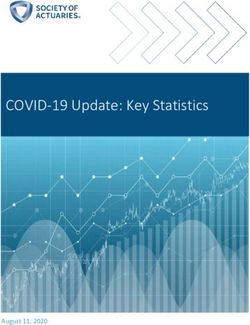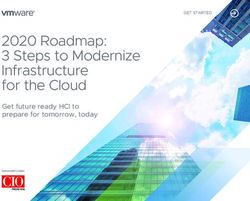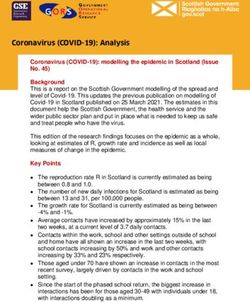Dell Mobile Clinical Computing - Healthcare Technology Solutions that Deliver Greater Security, IT Productivity and Clinician Efficiency
←
→
Page content transcription
If your browser does not render page correctly, please read the page content below
Dell Mobile Clinical Computing
Healthcare Technology Solutions that Deliver Greater Security,
IT Productivity and Clinician Efficiency
Today’s healthcare environment relies heavily on the latest technology to increase the speed and
accuracy of patient diagnosis and treatment. Healthcare professionals interact with a range of
endpoint devices to access medical applications that are hosted locally or on servers in a centralized
data center.
The problem: interaction with endpoints has historically presented a challenge because each device
may not have all of the necessary applications available. As a result, healthcare professionals may have
to wait to use a specific endpoint, potentially delaying patient care. The process can be further delayed
by internal security policies and Health Insurance Portability and Accountability Act (HIPAA)
regulations, which require all users to first provide credentials and be individually authenticated for
each application, then log out of individual applications and from their user session when they leave
each exam room. Over the course of a typical workday, these processes can seem increasingly
cumbersome and time-consuming, leading some healthcare professionals to skip the log off process
altogether, thereby creating unintended security vulnerabilities.
What do Fast access to Electronic Medical Records (EMRs) and
healthcare IT other commonly used applications
professionals
need to Complete data security that complies with internal
policies and government regulations
provide?
The ability to accommodate a wide range of
endpoints, including consumer devices such as
tablets and smartphones
1 | Dell Mobile Clinical Computing | 2014 Dell
1 | Insert Document Name | 2014 DellDell’s Desktop
Virtualization Solution
Desktop virtualization offers a single solution to all these challenges. It lets healthcare institutions
transform the ways they provide computing resources to workers by moving application processing
and data storage from a physical desktop to the data center. It’s an approach that gives workers an
anywhere, anytime computing environment and simplifies the process of delivering desktops and
applications to many types of devices, all while freeing up IT staff so they can focus on more strategic
opportunities. It also gives IT tighter control over access, security, and storage of data.
Dell’s Mobile Clinical Computing (MCC) is a desktop virtualization and identity access management
solution designed specifically for healthcare professionals. MCC lets clinicians access applications and
data securely anywhere and from nearly any device.
Dell MCC addresses many of today’s key challenges:
Limiting the amount of time caregivers spend searching for available endpoints as well
as the time spent accessing desired applications
Providing a single sign-on that the caregiver can use to authenticate seamlessly against
multiple applications
Providing quick and secure access to patient information on-demand using proximity and/or
biometric authentication methods
Reducing the time spent by IT staff managing client systems in their environment
Dell MCC lets medical professionals leverage the benefits of desktop virtualization in a way that
encourages the right security behavior without impeding clinical workflow. MCC’s desktop
virtualization and identity access management features enable single sign-on and strong
authentication, allowing clinicians to log in or approach a terminal and be presented with a
workstation or a desktop that delivers the applications and patient information they need without
requiring password authentication for each application. Clinicians can log into endpoints in patient
exam rooms or anywhere in a hospital seamlessly through a variety of end point devices, letting them
spend more time with patients, see more patients per week, and provide a higher level of service.
The Three Big Benefits
Dell MCC’s flexible approach serves the specific needs of the healthcare sector with an enterprise-
class solution that provides enabling technology and critical clinical workflow features with a
compelling end-user experience. It delivers:
Data Security: Information is stored in the data center – not on the endpoint device – thereby
reducing the risk of lost or stolen data. Multi-factor authentication helps prevent unauthorized access.
IT Productivity: Dynamic provisioning of desktops and user applications simplifies deployment
and provisioning. Centralized control of virtual images simplifies application upgrades and
ongoing maintenance.
Clinical Efficiency: Single sign-on solutions enable fast login to electronic medical records
(EMRs), thus reducing time to access patient records. Proximity cards or contact access
2 | Dell Mobile Clinical Computing | 2014 Dell
2 | Insert Document Name | 2014 Dellsmartcards provide easy clinician single sign-on authentication. Roaming session transfer
enables access to a virtual desktop from any location and a range of endpoints.
Enhancing Security
Of all those winning attributes, none is more important than data security. That’s why Dell MCC keeps
data where it belongs, in a secure data center, while giving authorized users seamless access to the
applications and data they need. Security features include:
Endpoint Security. End-user devices are access points, not data storage locations. If a device is
lost or stolen, the data remains secure.
Multifactor Authentication. MCC reduces risk of unauthorized access. Options include one or
more combinations of manually typed passwords, badge RFID contactless smartcards, and
biometrics such as facial or fingerprint reader recognition.
Role-based Delivery of Information: MCC reduces the risk of data security breaches due to
unauthorized use of data; with MCC, data is only accessible by those authorized.
Workstations Lock When Authorized User Is Away: MCC can detect when the user moves away
and will lock the screen until the user returns and re-authenticates.
Additional Security Layer for All Data and Applications: MCC enhances security for older
applications with a new, constantly monitored layer that protects against unauthorized use.
Fast Updates for Security. MCC allows administrators to run virus and malware scans on virtual
desktop pools without impacting user performance or access.
Real-Time Monitoring of Security Status. Users can monitor the entire infrastructure from a
central data center.
Configurable Firewall Features. The virtual infrastructure lets administrators configure firewalls
at the device, group, application, department, and data center levels.
All Components Tested at Dell Labs Before Deployment. Dell validates for compatibility,
scalability, and availability.
Enhancing IT Productivity
Whether the objective is to secure patient data or improve clinical efficiencies, IT managers will benefit
from Dell MCC. By centralizing the management of client systems, deployment is streamlined, issues
are resolved quickly, and maintenance tasks that once took hours now take minutes.
Fast Deployment: The deployment and management of end user devices is streamlined in a
virtualized MCC environment. Instead of having to build each machine—including relevant
applications and device drivers—a virtualized desktop can be configured and deployed as an
image independent of the client hardware device.
Reduced Desk-Side Visits: With reduced configuration requirements, physical visits to individual
systems decrease. With the ability to rebuild a desktop environment and manage endpoint
devices remotely, most issues are rapidly and remotely resolved.
Easier Maintenance: With the ability to manage deployment centrally, IT managers can layer
patches as necessary and quickly roll them out user environments. Password-related help desk
calls decrease, saving time while boosting productivity and staff satisfaction.
3 | Dell Mobile Clinical Computing | 2014 Dell
3 | Insert Document Name | 2014 DellEnhancing Clinical Efficiency
The primary objective of technology in healthcare is to improve clinical efficiency. Driving greater
efficiency of clinicians results in better decision making, more time for patients, and ultimately higher
patient satisfaction.
Rapid Authentication: Single sign-on capability removing the need for users to remember or
input multiple different passwords, and auto-launch of applications and customization of
desktop environment defined per user profile.
Multiple Authentication Options: acceleration of user access via ID badges, fingerprint
biometrics, and smartcards, where credentials are governed by IT role-based access definitions
and regulatory compliance requirements.
Anywhere Access to Applications and Data: availability of desired applications and data quickly,
on-demand, regardless of location or device.
Session Continuity: Fast desktop roaming between devices, supported via badge or fingerprint
login, allowing users to retain session state regardless of the location or type of device.
Follow-me Printing: Seamless redirect of print jobs to the printer closest to the user’s terminal.
Dell Wyse Cloud Clients:
Easy Access to Applications
Dell Wyse cloud clients enhance Dell MCC’s clinical benefits. Dell Wyse Thin and Zero Clients integrate
critical healthcare-specific features, including single sign-on, tap and go, and dual-factor
authentication to reduce access time. The devices offer Imprivata® “instant on” capability to speed up
access to patient data, and all Dell Wyse client options are tested and validated to work within the
MCC solution.
Dell Wyse cloud clients also tell a great security story, enhancing MCC security benefits by:
Supporting Security Protocols: Dell Wyse Thin and Zero Clients integrate critical healthcare-
specific features that reduce access time for users, encouraging compliance with security
protocols.
Securing Authentication: Dell Wyse Thin and Zero Clients offer dual-factor authentication to
help ensure that only authorized users gain access.
Scaling Security Features Easily: Dell Wyse offers zero touch management, and Wyse Device
Manager simplifies end point management.
Reducing Vulnerability: With an unpublished API and no attack surface, Wyse ThinOS is largely
immune to malware and viruses.
4 | Dell Mobile Clinical Computing | 2014 Dell
4 | Insert Document Name | 2014 DellDell and Citrix®: Working Together
to Empower Your Mobile Workforce
Dell partners with Citrix to deliver the end-to-end desktop virtualization solutions that today’s mobile
workforce needs.
Dell Wyse Datacenter VRTX for Citrix XenDesktop®
This solution is the first integrated IT solution designed specifically for remote-office and small-office
environments with up to 500 users. The Dell PowerEdge VRTX is a customer-inspired design that
meets their need for reduced complexities by combining servers, storage, and networking into a
compact chassis while still offering the power to efficiently support virtualized environments and
workloads. The solution is easy to deploy, configure and manage – often for a limited number of
virtual desktops and without on-site IT support
Dell Wyse Datacenter for Citrix XenDesktop
This solution is ideal for organizations of 50 to 50,000 users where a sophisticated IT environment
and IT resources require robust, flexible, and highly scalable desktop virtualization at an optimal
price/performance ratio for their workload. It provides a purpose-designed architecture based on
industry standards and gives you a wide variety of options through an array of prequalified
components.
Dell Wyse Datacenter for Virtual Workstations
This solution is designed to offer Dell Precision-class high performance workstation functionality in a
secure, efficient and optimized virtual desktop environment with certified applications. It leverages
Citrix XenDesktop as the desktop virtualization platform, and graphics virtualization enabled through
NVIDIA® GRID graphics cards to deliver seamless, reliable, high-performance access to data and
graphically intensive applications.
Below is a quick overview of how each of the 3 solutions outlined above are structured:
Virtualization Software Citrix XenDesktop
Identity Access Imprivata, Indigo, Caradigm™
Management
Multi-Factor Proximity, smart card, biometric
Authentication
Endpoints Dell Wyse Thin Desktops, Zero Clients,
Mobile Thin Clients, Dell Latitude™,
Tablet & OptiPlex™
5 | Dell Mobile Clinical Computing | 2014 Dell
5 | Insert Document Name | 2014 DellGetting Started with Consulting
and Implementation Services
The Dell MCC Consulting Services team provides discovery, blueprint, and design services to design
the optimal reference architecture based on a holistic understanding of a customer’s requirements,
computing environment, and clinical workflows. Dell experts work with customers to understand their
specific business needs, requirements, and constraints through onsite Discovery workshops. They also
help customers map a transformational blueprint from the “As-Is” state to “To-Be” state, then create a
robust and scalable design to define detailed hardware and software requirements and services scope
of work.
Dell MCC Implementation Services teams are responsible for project management and end-to-end
integration services including desktop and application virtualization, identity access management, data
center installation and configuration, and client deployment. The teams can deploy a 50 to 500 user
production pilot to let healthcare customers experience the flexibility and enhanced productivity
benefits that the solution delivers. And when customers are ready to roll out the solution, Dell services
teams will be there to help design and implement a scalable solution.
Dell ProSupport™ is a portfolio of premium hardware, software and solutions support services
available 24x7x365, globally. It helps customers simplify their internal support processes and fill gaps in
their IT support resources, expertise, and coverage to ensure uptime and meet user demands, while
providing a single source of accountability.
Powerful ROI, Meaningful Improvements
In a Total Economic Impact™ (TEI) study conducted by Forrester Research, the Dell MCC deployment
by Tallahassee Memorial Hospital achieved a risk-adjusted return on investment (ROI) of 83 percent
with a payback period of 13 months. Staff productivity was up nine percent, or more than 215 minutes
per user every week, reducing backlogs and unproductive work hours.
Desktop virtualization is an ideal strategy for stressed healthcare environments. Dell MCC delivers
patient safety and clinical satisfaction, better IT resource management and support, a reduction in
clinical issues arising from information access errors, and vastly improved information security. It can
help you cut costs, increase clinical efficiency, improve IT productivity, and ultimately deliver “faster
time to care,” which, in the final analysis, matters most of all.
Dell is a premier provider of computer products and services on which health care providers build their
information technology and Internet infrastructures. Dell listens to customers and delivers what they value:
comprehensive solutions to help them make better, faster decisions and enable improved quality of service. Dell
designs, manufactures, and tailors products and services to customer requirements and offers an extensive
selection of software and peripherals. For more information, visit www.dell.com/mcc
6 | Dell Mobile Clinical Computing | 2014 Dell
6 | Insert Document Name | 2014 DellYou can also read