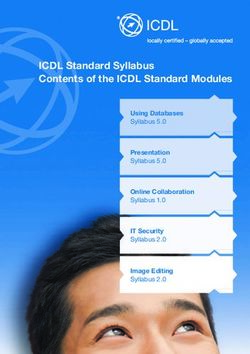Developing Serverless Single-Page Web Applications - SEBA Master: Web Application Engineering
←
→
Page content transcription
If your browser does not render page correctly, please read the page content below
SEBA Master: Web Application Engineering Developing Serverless Single-Page Web Applications Florian Matthes Chair of Software Engineering for Business Information Systems (sebis) Faculty of Informatics Technische Universität München wwwmatthes.in.tum.de
Material and references
https://html.spec.whatwg.org/multipage/ https://developers.google.com/web/ https://developer.mozilla.org/de/
http://proquest.tech.safaribooksonline.de.eaccess.ub.tum.d
e/book/programming/javascript/9781785880568 http://exploringjs.com/index.html
Web Application Engineering 2019 - Developing Serverless Single-Page Applications © sebis 2Outline
4. Developing Serverless Single-Page Web Applications
§ Introduction: Architecture of web applications
§ HTML Concepts and Evolution
§ CSS Concepts and their Link to HTML
§ JavaScript Basics
§ Asynchronous operations in JavaScript
§ Single-Page Applications
§ From Mockups to Web Components
§ Component-based Frameworks
§ Other web application frameworks
§ Libraries for simplifying content manipulation (jQuery, D3.js)
§ UI design frameworks (Bootstrap, AngularMaterial)
§ Classification of web-based data visualization libraries
Web Application Engineering 2019 - Developing Serverless Single-Page Applications © sebis 3Architecture of web applications
Client (Web browser) Client-side libraries and frameworks • Information presentation
• Information retrieval
• Information navigation
• [Information validation &
editing/collaborative editing]
HTTP protocol
Communication between client and • Established common
server apps protocol
Server Web application server-side • Business logic
(OS, language runtime environment) framework
• Persistency management
Persistency layer
Web Application Engineering 2019 - Developing Serverless Single-Page Applications © sebis 4Architecture of web applications
Server-side rendering
Browser Client-side libraries “Simple” DOM
and frameworks manipulations with jQuery,
Backbone, etc
Dynamically Session
HTTP protocol generated Identifier
Communication between client HTML files Forms data
and server apps JavaScript AJAX calls
CSS
Server Web application server-side framework Middleware
(OS, language runtime environment) Template engine
Routers
Controllers
Data Models
Persistency layer Database
Web Application Engineering 2019 - Developing Serverless Single-Page Applications © sebis 5Architecture of web applications
Client-side rendering
Browser Client-side libraries Preloaded Views
and frameworks JavaScript, Routers
CSS and Controllers
HTML files
Data Models
HTTP protocol Asynchronous Data encoded in
Communication between client
requests JSON format
and server apps
Server Web application server-side framework Middleware
(OS, language runtime environment)
Routers (REST)
Controllers
Data Models
Persistency layer Database
Web Application Engineering 2019 - Developing Serverless Single-Page Applications © sebis 6Client-side web applications can be divided in three layers
Browser Client-side libraries JavaScript, Views
and frameworks CSS Routers
HTML Controllers
Data Models
Content layer
• Is always present
• Is specified using HTML
Presentation layer
• Defines how the content will appear to a human being who accesses the
document in one way or another (via a web browser, on a printer, ...)
• Is realized using CSS
Behavior layer
• Involves real-time user interaction with the document
• Is realized using JavaScript
Keeping these three layers separately
• Enables separation of concerns
• Increases the maintainability and understandability.
(http://reference.sitepoint.com/css/css)
Web Application Engineering 2019 - Developing Serverless Single-Page Applications © sebis 7Client-side web applications changed a lot though
§ Strict separation into HTML, JavaScript and CSS "use strict";
is not common anymore import React from 'react';
import Styled from 'styled-components';
§ In React for instance, different options exist class PlainFooter extends React.Component {
constructor(props) {
super(props);
§ One possible setup consists of a single root html }
file, whereas anything remaining is defined in render() {
return (
JavaScript files
§ JavaScript © {new Date().getFullYear()} sebis. All rights reserved.
§ HTML à JSX );
}
§ CSS à StyledComponents }
export const Footer = Styled(PlainFooter)`
max-height: 35px;
bottom: 0;
left: 0;
right: 0;
position: fixed;
background: white;
>p{
text-align: center;
margin-top: 4px;
}
`;
Web Application Engineering 2019 - Developing Serverless Single-Page Applications © sebis 8Outline
4. Developing Serverless Single-Page Web Applications
§ Introduction: Architecture of web applications
§ HTML Concepts and Evolution
§ CSS Concepts and their Link to HTML
§ JavaScript Basics
§ Asynchronous operations in JavaScript
§ Single-Page Applications
§ From Mockups to Web Components
§ Component-based Frameworks
§ Other web application frameworks
§ Libraries for simplifying content manipulation (jQuery, D3.js)
§ UI design frameworks (Bootstrap, AngularMaterial)
§ Classification of web-based data visualization libraries
Web Application Engineering 2019 - Developing Serverless Single-Page Applications © sebis 9Overview of HTML
§ HTML (HyperText Markup Language) is designed to specify the logical organization of a document, with
important hypertext extensions.
§ HTML instructions divide the text of a document into blocks called elements.
§ Each HTML document consists of two parts:
§ The body of the document is to be displayed by the browser.
§ The head defines information “about” the document, such as the title or relationships to other documents.
Web Application Engineering 2019 - Developing Serverless Single-Page Applications © sebis 10Most important HTML tags
§ Document structure
, , , , , , ,
§ Basic semantics
to , , , , , , ,
§ Hypertext
§ Lists
, , , , ,
§ Page structure
, ,
§ Visual formatting
, ,
§ Forms
, , , , , , , , ,
§ Objects, multimedia, etc.
,
§ Tables
, , , , , ,
Web Application Engineering 2019 - Developing Serverless Single-Page Applications © sebis 11Changes and improvements in HTML5 (2014) compare to HTML4 (1998)
§ One important goal of HTML5 is to allow for the development of rich internet applications (RIA) without
having to rely on proprietary technologies like Adobe Flash or Microsoft Silverlight.
§ New semantic elements are added, e.g., (for navigation) or mark certain parts of a web site
and can be interpreted by search engines. They define no special behavior.
§ Some HTML4-elements used only for formatting were dropped. Developers are encouraged to use CSS
instead.
§ Multimedia contents can be presented by using tags like or .
§ A canvas element for 2D-drawings is introduced.
§ New form controls for dates, times, email, search inputs and URLs.
§ New APIs to support media playback, document editing, offline applications, …
Web Application Engineering 2019 - Developing Serverless Single-Page Applications © sebis 12HTML5 browser support
Visited on February 2019
https://caniuse.com/#compare=edge+18,firefox+65,chrome+72,safari+12&compare_cats=HTML5
Web Application Engineering 2019 - Developing Serverless Single-Page Applications © sebis 13Outline
4. Developing Serverless Single-Page Web Applications
§ Introduction: Architecture of web applications
§ HTML Concepts and Evolution
§ CSS Concepts and their Link to HTML
§ JavaScript Basics
§ Asynchronous operations in JavaScript
§ Single-Page Applications
§ From Mockups to Web Components
§ Component-based Frameworks
§ Other web application frameworks
§ Libraries for simplifying content manipulation (jQuery, D3.js)
§ UI design frameworks (Bootstrap, AngularMaterial)
§ Classification of web-based data visualization libraries
Web Application Engineering 2019 - Developing Serverless Single-Page Applications © sebis 14Overview
§ CSS is a style sheet language used to describe the presentation (colors, fonts, layout) of a document written in
a markup language.
§ Style sheets can be inserted as
§ external styles, mystyle.css
hr { color:#A0522D; }
p { margin-left:20px; }
body { background-image:url(images/back40.gif); }
§ internal styles, and
hr {color: #A0522D;}
p {margin-left: 20px;}
body {background-image: url(images/back40.gif);}
§ inline styles.
This is a paragraph
§ History of CSS:
§ CSS Level 1; December 1996
§ CSS Level 2; May 1998
§ CSS Level 3; is divided into separate modules, e.g., “CSS Backgrounds and Borders” and “CSS Multi-column
Layout”
Web Application Engineering 2019 - Developing Serverless Single-Page Applications © sebis 15Syntax of CSS
§ A style sheet consists of rules.
§ Each rule consists of one or more selectors and a declaration block.
§ A declaration-block consists of a list of semicolon-separated declarations in curly braces.
§ Each declaration itself consists of a property, a colon, a value, then a semicolon
p { color:#000; }
a { text-decoration:underline; }
§ Properties fall into these categories:
§ Text (font-family, font-size, color, text-align, ...)
§ Background (background-color, background-image, ...)
§ Box model (width, height, top, right, margin, padding, border, ...)
§ Layout (position, display, visibility, z-index, float, ...)
§ Other (cursor, list-style-image, ...)
Web Application Engineering 2019 - Developing Serverless Single-Page Applications © sebis 16CSS selectors (1)
Selectors are one of the most important aspects of CSS as they are used to "select“ elements on an HTML
page so that they can be styled.
§ Type Selectors em { color:blue; }
§ Class selectors .big { font-size:100%; font-weight:700; }
This is some text
This is some text
List item
List item
List item
Combining type and class selectors .big { font-size:110%; }
p.big { font-weight:700; }
§ ID selectors #navigation { width:12em; color:red; }
à
Web Application Engineering 2019 - Developing Serverless Single-Page Applications © sebis 17CSS selectors (2)
§ Pseudo-classes: formatting elements based on their current state
a:link,a:visited { color:blue; }
a:hover,a:active { color:red; }
§ Universal selector: selects all elements
* { color:blue;}
§ Advanced selectors (are not supported by IE up to version 6)
§ Child selectors
§ Adjacent sibling selectors
§ Attribute selectors
Web Application Engineering 2019 - Developing Serverless Single-Page Applications © sebis 18The visual formatting model of CSS
§ Every document element is displayed as a rectangular box.
§ Each box has a content area (e.g., text, an image, etc.) and optional surrounding padding, border, and
margin areas:
§ Example:
/* resulting size of the box: 100px */
#myBox {
width: 70px;
margin: 10px;
padding: 5px;
}
Web Application Engineering 2019 - Developing Serverless Single-Page Applications © sebis 19Cascade and specificity
Question: Which rule to apply if there are more than one conflicting rules matching an element?
Every selector has its place in the specificity hierarchy. There are four distinct categories which define the
specificity level of a given selector:
1. Inline styles e.g.:
2. ID selectors
3. Classes, attributes and pseudo-classes.
4. Elements and pseudo-elements (# of Element (type) selectors).
Example: The selector
body #content .data img:hover { … }
has specificity 0,1,2,2 (0100 for #content, 0010 for .data, 0010 for :hover, 0001 for body and 0001 for img)
Equal specificity: the latest rule is the one that counts.
(http://www.smashingmagazine.com/2007/07/27/css-specificity-things-you-should-know/)
Web Application Engineering 2019 - Developing Serverless Single-Page Applications © sebis 20Inheritance
§ Any HTML page comprises a number of elements, which form a containment hierarchy with the
element at the top.
§ Some properties (font, color, ...) are inherited by the children of an element.
>
(http://www.westciv.com/style_master/academy/css_tutorial/advanced/cascade_inheritance.html)
Web Application Engineering 2019 - Developing Serverless Single-Page Applications © sebis 21Outline
4. Developing Serverless Single-Page Web Applications
§ Introduction: Architecture of web applications
§ HTML Concepts and Evolution
§ CSS Concepts and their Link to HTML
§ JavaScript Basics
§ Asynchronous operations in JavaScript
§ Single-Page Applications
§ From Mockups to Web Components
§ Component-based Frameworks
§ Other web application frameworks
§ Libraries for simplifying content manipulation (jQuery, D3.js)
§ UI design frameworks (Bootstrap, AngularMaterial)
§ Classification of web-based data visualization libraries
Web Application Engineering 2019 - Developing Serverless Single-Page Applications © sebis 22JavaScript basics JavaScript is a standard language that allows you to manipulate HTML elements on your web page in any web browser à using JavaScript you are able to obtain a sophisticated cross-platform UI JavaScript’s creator, Brendan Eich, had no choice but to create the language very quickly (or other, worse technologies would have been adopted by Netscape). Language concepts were borrowed from several programming languages: • Java (syntax, primitive values versus objects) • Scheme and AWK (first-class functions) • Self (prototypal inheritance) • Perl and Python (strings, arrays, and regular expressions) à JavaScript enables a programming style that is a mixture of functional programming (higher-order functions; built-in map, reduce, etc.) and object-oriented programming (objects, inheritance). Web Application Engineering 2019 - Developing Serverless Single-Page Applications © sebis 23
History of JavaScript
§ JavaScript (LiveScript) was developed by Brendan Eich at Netscape as the in-page scripting language for
Navigator 2 (December 1995)
§ Standardization of JavaScript as ECMAScript in June 1997
§ ECMAScript is the official name for JavaScript. A new name became necessary because there is a
trademark on JavaScript (held originally by Sun, now by Oracle).
§ Browser support for different version is no longer an issue, since introduction of next generation js-
compilers, e.g. Babel (syntax transformers, pollyfills)
Version Year Features
1 1997 First standard for JavaScript
2 1998 Alignment to ISO/IEC 16262 international standard
3 1999 Added regular expressions, string handling, control statements
4 - Due to political reasons, there was no agreement on version 4
5 2009 Adds “strict mode”, better support for reflection
6 2015 Added the concepts of classes and modules, collections (e.g., maps and sets), operator overloading,
…
7 2016 Added the exponentiation operator and includes operator in arrays
8 2017 Added async/await constructions
9 2018 Added rest/spread operators, asynchronous iteration, and RegEx additions
https://en.wikipedia.org/wiki/ECMAScript
Web Application Engineering 2019 - Developing Serverless Single-Page Applications © sebis 24The TC39 process
§ JavaScript is evolved by the TC39 committee
§ Problem with ES6 was its scope --> It was released almost 6 years after ES5
§ Therefore from now on, releases will happen more frequently (one per year) and follow the new TC39
process
Stage Purpose Features
0 strawman Free-form ideas, reviewed in TC39 meetings
1 proposal Formally accepted proposal
2 draft Has description of syntax and semantics
3 candidate Specification text complete, has at least 2 implementations
4 finished Ready for standard, passed unit tests
§ Babel allows to enable the different stages in the configuration
http://2ality.com/2015/11/tc39-process.html
Web Application Engineering 2019 - Developing Serverless Single-Page Applications © sebis 25The nature of JavaScript
§ It’s dynamic
Many things can be changed. For example, you can freely add and remove properties (fields) of objects after they
have been created. And you can directly create objects, without creating an object factory (e.g., a class) first.
§ It’s dynamically typed
Variables and object properties can always hold values of any type.
§ It’s functional and object-oriented
JavaScript supports two programming language paradigms:
1) functional programming (first-class functions, closures, partial application via bind(), built-in map() and reduce()
for arrays, etc.)
2) object-oriented programming (mutable state, objects, inheritance, etc.).
§ It fails silently
JavaScript did not have exception handling until ECMAScript 3. That explains why the language so often fails
silently and automatically converts the values of arguments and operands: it initially couldn’t throw exceptions.
§ It’s deployed as source code
JavaScript is always deployed as source code and compiled by JavaScript engines. Source code has the benefits
of being a flexible delivery format and of abstracting the differences between the engines. Two techniques are used
to keep file sizes small: compression (mainly gzip) and minification (making source code smaller by renaming
variables, removing comments, etc.; see slide JavaScript tools).
Speaking JavaScript. Dr. Axel Rauschmayer: http://exploringjs.com
Web Application Engineering 2019 - Developing Serverless Single-Page Applications © sebis 26ECMAScript 2015 (ES6)
Goals
Be a better language for writing:
§ Complex applications;
§ Libraries (possibly including the DOM) shared by those applications;
§ Code generators targeting the new edition.
Improve interoperation, adopting de facto standards where possible:
§ Classes: are based on how constructor functions are currently used.
class Point { Concole output using the classes:
> const cp = new ColorPoint(25, 8,
constructor(x, y)
'green');
{
> cp.toString(); '(25, 8) in green'
this.x = x;
> cp instanceof ColorPoint true
this.y = y;
> cp instanceof Point true
}
toString() { return `(${this.x}, ${this.y})`; }
} Under the hood it’s still a function:
class ColorPoint extends Point { > typeof Point
constructor(x, y, color) { super(x, y); this.color = color; } 'function'
toString() { return super.toString() + ' in ' + this.color; }
}
http://es6-features.org/
Web Application Engineering 2019 - Developing Serverless Single-Page Applications © sebis 27ECMAScript 2015 (ES6)
§ Modules
//------ lib.js ------
export const sqrt = Math.sqrt; //------ MyClass.js ------
export function square(x) { return x * x; } export default class { ··· } // no semicolon! /
export function diag(x, y) { return sqrt(square(x)+square(y));} /------ main2.js ------
//------ main.js ------ import MyClass from 'MyClass';
const inst = new MyClass();
import { square, diag } from 'lib';
console.log(square(11)); // 121
console.log(diag(4, 3)); // 5
§ Arrow functions: usefull for callbacks and lambda functions
function Person() {
this.age = 0;
setInterval(() => {
this.age++; // this properly refers to the Person object
}, 1000);
console.log(age) // very, very old!
}
§ Named function parameters: selectEntries({ start: 3, end: 20, step: 2 });
http://es6-features.org/
Web Application Engineering 2019 - Developing Serverless Single-Page Applications © sebis 28ECMAScript 2015 (ES6)
§ Template literals
var customer = { name: "Foo" }
var card = { amount: 7, product: "Bar", unitprice: 42 } var message = `Hello
${customer.name}, want to buy ${card.amount} ${card.product} for
a total of ${card.amount * card.unitprice} bucks?`
http://es6-features.org/
Web Application Engineering 2019 - Developing Serverless Single-Page Applications © sebis 29JavaScript Transpiler
§ Transpiler are a great way to use always the latest JavaScript version, without waiting for browser support
§ The most popular transpiler right now is Babel
§ Babel can convert JSX syntax and strip out type annotations
§ It is also built out of plugins, which allows the composition of individual transformation pipelines
§ The compiled code is also debuggable due to source map support
https://babeljs.io/
Web Application Engineering 2019 - Developing Serverless Single-Page Applications © sebis 30Microsoft TypeScript & Facebook Flow
There is no static typing in ES6
TypeScript enables static typing since ES5
§ TypeScript is similar to ES6, but allows optional type annotations.
§ TypeScript compiles into ES5
Alternative is Flow from Facebook:
§ Developed specifically for ES6
§ Based on the flow analysis
Two benefits of static typing are:
§ It allows you to detect a certain category of errors earlier, because the code is analyzed statically (during
development, without running code). à It is complementary to testing and catches different errors.
§ It helps IDEs with auto-completion.
Exploring ES6. Dr. Axel Rauschmayer: http://exploringjs.com
Web Application Engineering 2019 - Developing Serverless Single-Page Applications © sebis 31Recommended literature
§ JavaScript books by Dr. Axel Rauschmayer - http://exploringjs.com/
§ Books are available for free
Speaking JavaScript Exploring ES6
An in-depth guide to The most comprehensive
JavaScript. book on ES6. But don’t be
intimidated: you decide how
Covers: All of JavaScript, up to and including deep to go.
ES5
Covers: ES6 (ES2015)
Required knowledge: any programming Required knowledge: ES5
language (ideally, an object-oriented one)
Web Application Engineering 2019 - Developing Serverless Single-Page Applications © sebis 32DOM – Document Object Model
§ The Document Object Model is the way JavaScript sees its containing HTML page and browser state.
§ The DOM is an object-oriented representation of an HTML or XML document.
§ The structure of an HTML and XML document is hierarchical à the DOM structure is a tree.
DOM Example
Page title
Some very unimportant text.
Page title
Some very unimportant text.
Web Application Engineering 2019 - Developing Serverless Single-Page Applications © sebis 33DOM API
§ The DOM has three levels of support (Level 1, 2, and 3).
§ The entry point to the DOM is the document object, available to the JavaScript code as a global variable.
From there on it is possible to navigate the DOM recursively using attributes like firstChild, lastChild,
childNodes, ...
html = document.childNotes[1]; //the html element
head = html.firstChild.nextSibling; // the head element
document.parentNode; //Returns null
head.parentNode; //Return the html element
§ Navigating the DOM this way can be pretty lengthy. There are two methods to access HTML elements by
their ID and their tag: getElementById() and getElementByTagName()
unimportantText = document.getElementsByTagName("p")[0];
pleaseNote = document.createElement("p");
pleaseNote.appendChild(document.createtextNode("Please note: "));
unimportantText.parentNode.insertBefore(pleaseNote, unimportantText);
Page title
Please note:
Some very unimportant text.
Web Application Engineering 2019 - Developing Serverless Single-Page Applications © sebis 34Main navigation axis of the DOM
Heading 1
Paragraph.
Heading 2
B ODY Paragraph.
lastChild
parentNode
Heading 1
firstChild
Paragraph.
Heading 2
nextSibling
Paragraph. nextSibling nextSibling
H1 P H2 P
previousSibling previousSibling previousSibling
parentNode
parentNode
parentNode
parentNode
firstChild
firstChild
firstChild
firstChild
lastChild
lastChild
lastChild
lastChild
#t e x t #t e x t #t e x t #t e x t
Web Application Engineering 2019 - Developing Serverless Single-Page Applications [http://yuiblog.com/assets/crockford/theory.zip] © sebis 35Outline
4. Developing Serverless Single-Page Web Applications
§ Introduction: Architecture of web applications
§ HTML Concepts and Evolution
§ CSS Concepts and their Link to HTML
§ JavaScript Basics
§ Asynchronous operations in JavaScript
§ Single-Page Applications
§ From Mockups to Web Components
§ Component-based Frameworks
§ Other web application frameworks
§ Libraries for simplifying content manipulation (jQuery, D3.js)
§ UI design frameworks (Bootstrap, AngularMaterial)
§ Classification of web-based data visualization libraries
Web Application Engineering 2019 - Developing Serverless Single-Page Applications © sebis 36Asynchronous operations
• Operations occurring independent of the main program flow
• Example problem:
• Weather application
• HTTP request takes time
• Application needs to wait, obviously it can continue with other tasks such as rendering
• Upon response, application needs to handle the response data
• Other examples:
• Database query
• Client requests user data from server
• Reading/writing files
• …
• Asynchronous operations are required in almost any application
• JavaScript is non-blocking
• JavaScript offers three options:
• Callbacks
• Promises
• async/await
Web Application Engineering 2019 - Developing Serverless Single-Page Applications © sebis 37The Concept of Callbacks in JavaScript
• A function which is executed once the result of an asynchronous operation is ready
• Therefore, the asynchronous operation takes (at least) one function as an argument, which is the callback
• Job to be executed by the callback function is put on a queue and executed in an “event-loop”
const request = require('request');
Common node.js module for
let result; http requests
function handleResponse(error, response, body) {
if(error){
// Handle error.
}
else {
result = body
}
}
request('https://www.weather.com', handleResponse);
console.log(result); // Prints "undefined", since the Request has not been completed once this line is called
Web Application Engineering 2019 - Developing Serverless Single-Page Applications © sebis 38The Callback Hell
• Chaining: What if you need to perform another asynchronous operation with the result of the first one?
• The result of the asynchronous operation is only available in the callback
• Code becomes less readable
const request = require('request');
request('http://www.weather.com', function (firstErr, firstResp, firstBody) { Result from the first call
if(firstErr) {
// Handle error.
}
else {
request(`http://www.weather.com/${firstBody.value}`, function (secondErr, secondResp, secondBody) {
if(secondErr) {
// Handle error.
}
else {
// Use secondBody for something
}
});
}
});
Web Application Engineering 2019 - Developing Serverless Single-Page Applications © sebis 39The Concept of Promises in JavaScript
• Promises in JavaScript allow to encapsulate asynchronous operations and provide a way:
• to handle errors in natural way
• to write cleaner code:
• without having callback parameters
• without modifying the underlying architecture
• Instead of providing a callback, a Promise has it’s own methods which can be called to define what to do
upon completion
• then(…) is used for when a successful result is available
• catch(…) is used for when something went wrong
Common node.js module for
http requests, using Promises
const axios = require('axios‘);
axios.get('http://www.weather.com')
.then(function(response) { This is not a promise, but a
// Handle the response function returning a Promise
}).catch(function (error) {
// Handle error
});
Web Application Engineering 2019 - Developing Serverless Single-Page Applications © sebis 40Chaining of Promises in JavaScript
• You can chain several asynchronous operations
• then(…) must return either another promise or a value/object
• In case of a promise, the following then(…) is called once the promise is resolved
• In case of an object, the following then(…) receives the object as an argument
• One catch(…) at the end of the chain is sufficient
const axios = require('axios‘);
axios.get('http://www.weather.com')
.then(function(response) {// Response being the result of the first request
Values are still only accessible
// Returns another promise to the next .then(..) in the chain
within the chain
return axios.get(`http://www.somepage.com/${response.someValue}`);
}).then(function(response) { // Response being the result of the second request
// Handle response
}).catch(function (error) {
// Handle error.
});
Web Application Engineering 2019 - Developing Serverless Single-Page Applications © sebis 41Wrapping Callback-based APIs with Promises
• Callbacks and Promises are not interchangeable
• A Promise constructor takes a function as an argument and that function gets passed two callbacks:
• one for notifying when the operation is successful (resolve)
• and one for notifying when the operation has failed (reject).
• The argument passed when calling resolve will be passed to the next then() in the promise chain
• The argument passed when calling reject will end up in the next catch()
function getWeather() { // Calling resolve in the Promise will get us here, to the then(…)
return new Promise(function(resolve, reject) { getWeather('someValue').then(function(result) {
request('https://www.weather.com', function(error, response, body) { // Handle result
if(error) { console.log(‘success’);
reject(error); })
} // Calling reject in the Promise will get us here, to the catch(…)
else { .catch(function(error){
resolve(body); // Handle error
} console.log(‘error’);
}) });
});
}
Web Application Engineering 2019 - Developing Serverless Single-Page Applications © sebis 42The Concept of async/await in JavaScript
• async/await is a language feature that is a part of the ES8 standard
• async/await is the next step in the evolution of handling asynchronous operations in JavaScript
• It provides two new keywords to use: async and await
• async is for declaring that a function will handle asynchronous operations
• await is used to declare that we want to “await” the result of an asynchronous operation inside a function
that has the async keyword
• async/await produces more readable code, looking like synchronous/procedural code
Web Application Engineering 2019 - Developing Serverless Single-Page Applications © sebis 43Using await
• A function call is only allowed to have the await function fetchTheCityID(cityCode) {
return axios.get(`https://www.weather.com/${cityCode}`);
keyword, if the function being called is “awaitable” }
function fetchWeather(id) {
• A function is “awaitable” either if it has the async return axios.get(`https://www.weather.com/weather/${id}`);
keyword or if it returns a Promise }
async function demo3(cityCode) {
getWeather() from the previous const id = await fetchTheCityID(cityCode);
slide (Slide 42) const result = await fetchWeather(id);
console.log(result);
async function demo1() { return result;
let result = await getWeather(‘https://www.weather.com‘); }
console.log(result);
} Returns the value, which would be async function demo4(cityCode) {
in the then(…) block of the try {
Promise returned by const id = await fetchTheCityID(cityCode);
async function demo2() {
try { getWeather(…) const result = await fetchWeather(id);
let result = await getWeather(‘https://www.weather.com‘); console.log(result);
console.log(result); return result; Error handling is done with
} } try/catch, while one catch block
catch(error) { The value, which would be in the catch(error) { is sufficient (as done with
console.log(error); catch(…) block of the Promise console.log(error); Promises)
} returned by getWeather(…) }
} }
Web Application Engineering 2019 - Developing Serverless Single-Page Applications © sebis 44Using async
• Functions with the async keyword are interchangeable with functions returning a Promise
• A async function returns always a promise (values will be transformed)
Promise is waived
Errors are ignored, while
Proper way to utilize await getMyWeather() will always
resolve a Promise into .then()
async function getMyWeather() { getMyWeather();
try {
let result = await getWeather("https://www.weather.com"); getMyWeather().then(function(result) {
console.log(result); console.log(result);
});
return result;
} getMyWeather().then(function(result) {
catch(error) { console.log(result);
console.log(error); }).catch(function(error) {
} throw error; console.log(error); Makes only sense in case…
} });
Web Application Engineering 2019 - Developing Serverless Single-Page Applications © sebis 45Outline
4. Developing Serverless Single-Page Web Applications
§ Introduction: Architecture of web applications
§ HTML Concepts and Evolution
§ CSS Concepts and their Link to HTML
§ JavaScript Basics
§ Asynchronous operations in JavaScript
§ Single-Page Applications
§ From Mockups to Web Components
§ Component-based Frameworks
§ Other web application frameworks
§ Libraries for simplifying content manipulation (jQuery, D3.js)
§ UI design frameworks (Bootstrap, AngularMaterial)
§ Classification of web-based data visualization libraries
Web Application Engineering 2019 - Developing Serverless Single-Page Applications © sebis 46Single-Page Applications (SPA)
§ With one request, the web server serves a „single page“ which Client
either
§ already contains all views including HTML templates, CSS SPA
style sheets, and JS logic, or
§ dynamically loads required resources
View 1 View 2 View 3
§ The actual data is loaded asynchronously, typically via a REST
API
§ For users, SPAs feel much more like desktop applications
rather than websites
§ Different SPA architecture styles
§ “Thick” stateful server architecture: Most of the business Server Server Server
logic is implemented at the server. There is also a server-side
session state. Data Data Data
§ “Thick” stateless server architecture: Most of the business Service 1 Service 2 Service 3
logic is implemented at the server. All requests are stateless.
§ “Thin” server architecture or “serverless” single page
application: Most of the business logic moves to the client,
i.e., web server turns into a data service. All requests are
stateless.
Web Application Engineering 2019 - Developing Serverless Single-Page Applications © sebis 47“Serverless” Single-Page Application architecture
Client / Browser
Browser UI
User Activity
Response
(HTML,
CSS, JS)
Browser JS Business
EngineLogic
Asynchronous Asynchronous Asynchronous
Request Web-service Web-service Web-service
Request Request Request
Response Response
Response
(JSON) (JSON)
Static (JSON)
Files Web
Data Service ApplicationData
Back-end
Service Data Service
Server
Database Database Database
Request DatabaseRequest Request
Web Application Engineering 2019 - Developing Serverless Single-Page Applications © sebis 48Outline
4. Developing Serverless Single-Page Web Applications
§ Introduction: Architecture of web applications
§ HTML Concepts and Evolution
§ CSS Concepts and their Link to HTML
§ JavaScript Basics
§ Asynchronous operations in JavaScript
§ Single-Page Applications
§ From Mockups to Web Components
§ Component-based Frameworks
§ Other web application frameworks
§ Libraries for simplifying content manipulation (jQuery, D3.js)
§ UI design frameworks (Bootstrap, AngularMaterial)
§ Classification of web-based data visualization libraries
Web Application Engineering 2019 - Developing Serverless Single-Page Applications © sebis 49[Web] component-based architecture as a trend in client-side development
A component in software engineering is an element that bundles a set of related functions and data. Each
component is a self-contained piece of software. A component-based architecture emphasizes the separation
of concerns and the single responsibility principle.
Reasons to be popular in client-side development: § Increase in number of lines of
§ Business logic became part of code per one JavaScript file
§ Data flow is hard to understand
the client-side implementation Both resulted in and control
§ Increased complexity of UI § Parts of functionality impossible
to reuse
§ Functionality is difficult to test
Solution: Divide the whole application into the set of independent components, each with a single
responsibility.
Content layers Components (for each component its own content layers defined)
How to divide them correctly?
Web Application Engineering 2019 - Developing Serverless Single-Page Applications © sebis 50Thinking in web components: from mockup to web components MovieApp example: § Single page application § Unauthorized user is able to see the list of movie § Unauthorized user is able to see detailed information about movie § Authorized user is able to create, edit and delete new movie From Mockup to Web Components: 1. Break the UI into a component hierarchy 2. Build a static version of your components 3. Identify the minimal (but complete) representation of UI state 4. Identify the data flow between components Web Application Engineering 2019 - Developing Serverless Single-Page Applications © sebis 51
From Mockups to Web Components List of movies Web Application Engineering 2019 - Developing Serverless Single-Page Applications © sebis 52
From Mockups to Web Components Adding new video Web Application Engineering 2019 - Developing Serverless Single-Page Applications © sebis 53
1. Break the UI into a component hierarchy
Page
Header
KebabMenu*
MovieList
MovieListRow
DeleteMovieButton
EditMovieButton
*Often referred to as Burger Menu
Web Application Engineering 2019 - Developing Serverless Single-Page Applications © sebis 541. Break the UI into a component hierarchy
Page
Header
MovieForm
Web Application Engineering 2019 - Developing Serverless Single-Page Applications © sebis 551. Break the UI into a component hierarchy
Based on the mockup the following hierarchy is produced:
§ Page
§ Header
§ Kebab Menu
§ Existing react-md components
§ MovieList
§ MovieListRow
§ EditMovieButton
§ DeleteMovieButton
§ MovieForm
Web Application Engineering 2019 - Developing Serverless Single-Page Applications © sebis 562. Build a static version of your components
Each of the components will contain three parts:
1) HTML file
2) CSS file
3) JS file
In this step, the HTML template and CSS styles for each of the component has to be created
§ Page
§ Header
§ Kebab Menu
§ Existing react-md components
§ MovieList
§ MovieListRow
§ EditMovieButton
§ DeleteMovieButton
§ MovieForm
Web Application Engineering 2019 - Developing Serverless Single-Page Applications © sebis 573. Identify the minimal (but complete) representation of UI state
At this point, the behavior of the components has to be described and later expressed as JS methods
§ Page
§ Header
§ KebabMenu: Show add movie and logout buttons if user is logged in, otherwise show login button
§ MovieList: show the list of all movies
§ MovieListRow: show the information concerning a movie
§ EditMovieButton: redirect user to ViewMovieEditComponent if user is logged in, otherwise redirect user
to the LoginComponent
§ DeleteMovieButton: delete movie if user is logged in, otherwise redirect user to the LoginComponent
§ MovieForm: render MovieForm
Web Application Engineering 2019 - Developing Serverless Single-Page Applications © sebis 584. Identify the data flow between components Step 1-3 are well-understood and followed in very similar ways in various client-side frameworks. As of today (2017) there are different paradigms followed by client-side frameworks in regard to when and how the changes in one component can cause changes in other components à two-ways data binding (Angular), one-way data binding (ReactJS). In chapter 5, we will explain in detail the ReactJS approach to this problem. In Tutorial 2, we will briefly explain two-ways data binding. Web Application Engineering 2019 - Developing Serverless Single-Page Applications © sebis 59
Outline
4. Developing Serverless Single-Page Web Applications
§ Introduction: Architecture of web applications
§ HTML Concepts and Evolution
§ CSS Concepts and their Link to HTML
§ JavaScript Basics
§ Asynchronous operations in JavaScript
§ Single-Page Applications
§ From Mockups to Web Components
§ Component-based Frameworks
§ Other web application frameworks
§ Libraries for simplifying content manipulation (jQuery, D3.js)
§ UI design frameworks (Bootstrap, AngularMaterial)
§ Classification of web-based data visualization libraries
Web Application Engineering 2019 - Developing Serverless Single-Page Applications © sebis 60Component-based frameworks
Concept of web component is central to recent web frameworks for client-side development:
§ ReactJS
§ Angular
§ Vue.js
§ Cycle.js
§ Polymer
What are the differences among them?
§ Implementations differ
§ Angular (routers, directives, templates, services, middleware)
§ React (states, events, virtual DOM, middleware)
§ …
§ Level of granularity (“convention over configuration”):
§ Angular
à Provides you with out-of-the-box setup for binding your data, business logic and view.
§ React
à Only focuses on view layer.
à Data bindings and logic has to be configured separately using Redux or Flux or …
§ Community support (seed projects, documentation, tutorials)
Since 2014 the W3C has been working on draft specification for web components to be supported natively by future browsers.
Web Application Engineering 2019 - Developing Serverless Single-Page Applications © sebis 61Evolution of component-based frameworks Overview Introduction of the component as first-class citizen For comparison: Web Application Engineering 2019 - Developing Serverless Single-Page Applications © sebis 62
Component-based frameworks Version evolution Web Application Engineering 2019 - Developing Serverless Single-Page Applications © sebis 63
Outline
4. Developing Serverless Single-Page Web Applications
§ Introduction: Architecture of web applications
§ HTML Concepts and Evolution
§ CSS Concepts and their Link to HTML
§ JavaScript Basics
§ Asynchronous operations in JavaScript
§ Single-Page Applications
§ From Mockups to Web Components
§ Component-based Frameworks
§ Other web application frameworks
§ Libraries for simplifying content manipulation (jQuery, D3.js)
§ UI design frameworks (Bootstrap, AngularMaterial)
§ Classification of web-based data visualization libraries
Web Application Engineering 2019 - Developing Serverless Single-Page Applications © sebis 64Simplifying content manipulation
Using the DOM API directly is cumbersome and error prone (see also “An Inconvenient API: The Theory of
the DOM“)
§ Different browsers provide different DOM APIs
§ The methods provided by the DOM API for navigating and manipulating the DOM are not very comfortable
A JavaScript platform library insulates the application from the poisonous
browsers.
Examples: JQuery, D3.js, Dojo, Prototype, Mochikit, YUI
Web Application Engineering 2019 - Developing Serverless Single-Page Applications © sebis 65Overview of jQuery
jQuery: The Write Less, Do More, JavaScript Library [http://jquery.com/]
§ Browser compatibility: Firefox 1.5+, Internet Explorer 6+, Safari 2.0.2+, Opera 9+
§ jQuery is available under both MIT and GPL licenses.
§ The development of jQuery started in August 2005
Google Trend for “jQuery” as of March 2015
Web Application Engineering 2019 - Developing Serverless Single-Page Applications © sebis 66Basics of jQuery
Load the jQuery library
// we will add our javascript code here
jQuery(document).ready(function () {
Register an event for all jQuery("a").click(function () {
alert("Hello world!");
tags in a document });
});
$(document).ready(function () {
Using selectors to find $("#orderedlist > li").addClass("blue");
});
elements
$(document).ready(function () {
$("a").hover(function () {
$(this).parents("p").addClass("highlight");
}, function () {
$(this).parents("p").removeClass("highlight");
});
});
[ http://learn.jquery.com/about-jquery/how-jquery-works/ ]
Web Application Engineering 2019 - Developing Serverless Single-Page Applications © sebis 67Data-Driven documents (D3.js)
§ D3.js is a JavaScript library for manipulating
documents based on data.
§ D3 helps you bring data to life using HTML,
SVG, and CSS.
§ D3’s emphasis on web standards gives you the
full capabilities of modern browsers without
tying yourself to a proprietary framework,
combining powerful visualization components
and a data-driven approach to DOM
manipulation.
Web Application Engineering 2019 - Developing Serverless Single-Page Applications © sebis 68Some key features of D3.js
Dynamic properties
§ Styles, attributes, and other properties can be d3.selectAll("p").style("color", function () {
specified as functions of data, not just simple return "p" + Math.random() * 360 + "p";
});
constants.
Enter and exit
§ Allows to create new nodes for incoming data and
remove outgoing nodes that are no longer needed.
d3.selectAll("p")
§ When data is bound to a selection, each element in .data([4, 8, 15, 16, 23, 42])
the data array is paired with the corresponding node in .enter()
.append("p")
the selection. If there are fewer nodes than data, the .text(function(d) {
extra data elements form the enter selection. return "I’m number " + d + "!";
});
Transitions
§ Transitions gradually interpolate styles and attributes
over time.
Web Application Engineering 2019 - Developing Serverless Single-Page Applications © sebis 69D3.js – Reusable examples
[ https://github.com/mbostock/d3/wiki/Gallery ]
Web Application Engineering 2019 - Developing Serverless Single-Page Applications © sebis 70Outline
4. Developing Serverless Single-Page Web Applications
§ Introduction: Architecture of web applications
§ HTML Concepts and Evolution
§ CSS Concepts and their Link to HTML
§ JavaScript Basics
§ Asynchronous operations in JavaScript
§ Single-Page Applications
§ From Mockups to Web Components
§ Component-based Frameworks
§ Other web application frameworks
§ Libraries for simplifying content manipulation (jQuery, D3.js)
§ UI design frameworks (Bootstrap, AngularMaterial)
§ Classification of web-based data visualization libraries
Web Application Engineering 2019 - Developing Serverless Single-Page Applications © sebis 71UI design frameworks
§ UI design frameworks for the web contain
reusable UI components
§ Generic solution for the repetitive tasks in
HTML
the process of design web applications
CSS
such as:
§ Normalize the style sheet
JavaScript
§ Layouts
§ Responsive designs
§ Web typography and icons
§ Extensions for the basic input
Reusable UI components components (e.g. tooltips, buttons,
date, etc)
Web Application Engineering 2019 - Developing Serverless Single-Page Applications © sebis 72Bootstrap: Design templates for web applications
§ Free collection of tools for web site creation
§ Initial release in August 2011 by Twitter
Motivation for Twitter Bootstrap
§ Design templates for typography, forms, buttons, navigation as well as extensions written in the JavaScript
language
§ Provide a single library for interface development to avoid inconsistencies in the development
§ Support for responsive design of web sites
http://getbootstrap.com/getting-started/
Web Application Engineering 2019 - Developing Serverless Single-Page Applications © sebis 73Bootstrap – Layouts
Grid system
§ The Bootstrap grid system uses a series of containers, rows, and columns and is built with “flexbox”
§ Bootstrap is fully responsive and works on all devices
§ There are various column classes
§ >= 768px: col-md-*
§ < 576px: col-xs-*
.col- .col- .col- .col- .col- .col- .col- .col- .col- .col- .col- .col-
md-1 md-1 md-1 md-1 md-1 md-1 md-1 md-1 md-1 md-1 md-1 md-1
.col-md-8 .col-md-4
.col-md-4 .col-md-4 .col-md-4
.col-md-6 .col-md-6
http://getbootstrap.com/getting-started/
Web Application Engineering 2019 - Developing Serverless Single-Page Applications © sebis 74Bootstrap – Layouts
Grid system
§ You can also rely on the auto-layout features of Bootstrap
1 of 2
2 of 2
1 of 3
2 of 3
3 of 3
http://getbootstrap.com/getting-started/
Web Application Engineering 2019 - Developing Serverless Single-Page Applications © sebis 75Bootstrap – Basic components Bootstrap provides basic UI components and themes, e.g., navbars, carousels, blogs, dashboards, etc. Web Application Engineering 2019 - Developing Serverless Single-Page Applications © sebis 76
Bootstrap - Example
Home
CSS classes as
Home
provided by Bootstrap
Library
Home
Library
Data
Web Application Engineering 2019 - Developing Serverless Single-Page Applications © sebis 77Material Design
§ Material Design is a design language developed in 2014 by Google
§ Initially announced on June 25, 2014 at the Google I/O conference
§ Material-UI consists of React components implementing Google’s Material Design
Motivation for Material-UI Design
§ Material Design is a design language for the users of the Google Ecosystem that synthesizes
the classic principles of good design with the innovation and possibility of technology and
science.
§ Material-UI implements Material Design components as React components
§ In contrast, Bootstrap is based on CSS and HTML templates
[ https://www.material-ui.com/ ]
Web Application Engineering 2019 - Developing Serverless Single-Page Applications © sebis 78Material-UI – Web form controls
§ Material-UI provides React components to manage web form controls and their layout, e.g., buttons, date
picker, tabs
§ Components are organized as independent working components
[ https://www.material-ui.com/ ]
Web Application Engineering 2019 - Developing Serverless Single-Page Applications © sebis 79Material-UI - Example
Components by Material-UI
import React from 'react‘;
import Slider from 'material-ui/Slider‘;
/**
* The `defaultValue` property sets the initial position of the slider.
* The slider appearance changes when not at the starting position.
*/
const SliderExampleSimple = () => (
);
export default SliderExampleSimple;
Web Application Engineering 2019 - Developing Serverless Single-Page Applications © sebis 80Outline
4. Developing Serverless Single-Page Web Applications
§ Introduction: Architecture of web applications
§ HTML Concepts and Evolution
§ CSS Concepts and their Link to HTML
§ JavaScript Basics
§ Asynchronous operations in JavaScript
§ Single-Page Applications
§ From Mockups to Web Components
§ Component-based Frameworks
§ Other web application frameworks
§ Libraries for simplifying content manipulation (jQuery, D3.js)
§ UI design frameworks (Bootstrap, AngularMaterial)
§ Classification of web-based data visualization libraries
Web Application Engineering 2019 - Developing Serverless Single-Page Applications © sebis 81Classification of data visualization libraries
There is a huge ecosystem of web-based data visualizations libraries.
Differences regarding:
§ Interactivity:
Read-only vs. Manipulable
§ Visualization types:
Charts vs. Graphs vs. GeoMaps vs. …
§ Configurability:
Programmatic vs. Declarative
§ Technology:
SVG vs. HTML5 Canvas vs. …
[ http://keshif.me/demo/VisTools ]
Web Application Engineering 2019 - Developing Serverless Single-Page Applications © sebis 82Programmatic vs. declarative visualization definition
Programmatic Definition Declarative Definition
§ Visualizations are defined by programming § Declarative configuration of data and visual
§ Example: (Plain) D3.js appearance
§ Example: vega
{
var chart = d3.bullet().width(width).height(height); "width": 400,
"height": 200,
d3.select("body").selectAll("svg") "padding": { "top": 10, "left": 30, "bottom": 30, "right": 10 },
.data(data) "data": [ {
.enter().append("svg") "values": [
.attr("class", "bullet") { "x": 1, "y": 28 }, { "x": 2, "y": 55 },
.attr("width", width + margin.left + margin.right) { "x": 3, "y": 43 }, { "x": 4, "y": 91 },
.attr("height", height + margin.top + margin.bottom) { "x": 5, "y": 81 }, { "x": 6, "y": 53 } ] }
.append("g") ],
.attr("transform", "translate(" "axes": [
+ margin.left + "," + margin.top + ")") { "type": "x", "scale": "x" },
.call(chart); { "type": "y", "scale": "y" }
}); ]
}
+ High customizability
+ High reusability
[ https://d3js.org ] [ https://vega.github.io/vega/ ]
Web Application Engineering 2019 - Developing Serverless Single-Page Applications © sebis 83You can also read