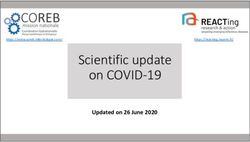DNS Protection Admin Guide - Webroot
←
→
Page content transcription
If your browser does not render page correctly, please read the page content below
Copyright Copyright 2019 Webroot. All rights reserved. DNS Protection Admin Guide Information in this document is subject to change without notice. The software described in this document is furnished under a license agreement or nondisclosure agreement. The software may be used or copied only in accordance with the terms of those agreements. No part of this publication may be reproduced, stored in a retrieval system, or transmitted in any form or any means electronic or mechanical, including photocopying and recording for any purpose other than the purchaser's personal use without the written permission of Webroot.
Table of Contents
Chapter 1: DNS Protection Admin Guide 1
DNS Protection Overview 2
Getting Started 3
Trial Expired? 3
Trial Expiration Behavior 3
Chapter 2: Configuring the Web Console Overview 4
Beginning to Setup DNS Protection 5
Servers 5
Workstations 5
Configuring Sites 6
Network Settings 6
Domain Bypass List (Intranet) 7
Defining Filters 8
Chapter 3: Installing the Agent Overview 9
Installing the Agent 10
Managing DNS Through Groups 11
Advanced Group Management 14
Moving Systems Between Groups 15
DNS Agent Behavior - Loopback 16
About Supported VPNs 18
Policy Enforcement through the Webroot DNS Protection Agent 18
Policy Enforcement through Webroot Network DNS Protection 18
Uninstalling the Agent 20
Chapter 4: Configuring the Network 22
Updating Network Settings 23
Testing Network DNS Resolution - Network Only 24
Configuring Local DNS Servers 25
Installing Certificates 26
Chapter 5: Working With Block Pages And Overrides 27
Web Block Page Settings 28
Configuring Web Overrides 29
Web Overrides 29
Filtering Exceptions – Web Block / Allow 29
Adding Exceptions 29
-i-WSA PC User Guide
Viewing Exceptions 30
Chapter 6: Working With Reports 31
DNS Protection Reports Overview 32
Generating DNS Protection Reports 33
Exporting CSV Files 39
Chapter 7: Configuring Firewalls 42
Configuring Firewalls 43
Chapter 8: DNS Protection Support 44
Accessing Technical Support 45
Chapter 9: Appendix 46
Domain Groups and Categories Overview 47
Webroot Domain Groups 47
Security Risk Domain Group 48
Human Resources Protections Domain Group 50
Questionable and Legal Domain Group 53
Social Media and Internet Communication Domain Group 56
Shopping Domain Group 59
Entertainment Domain Group 60
Lifestyle Domain Group 62
Business / Government Services Domain Group 64
General Information Domain Group 68
Uncategorized Domain Group 71
Index i
- ii -Chapter 1: DNS Protection Admin Guide
Chapter 1: DNS Protection Admin Guide
To get started using the DNS Protection Admin Guide, see the following topics:
DNS Protection Overview 2
Getting Started 3
Trial Expired? 3
Trial Expiration Behavior 3
-1-WSA PC User Guide
DNS Protection Overview
This document is designed as an admin guide for deploying and using Webroot DNS Protection. It is intended
as a technical resource for network administrators and those that will be configuring or managing DNS
Protection.
For step-by-step deployment information, please see the Webroot DNS Protection Getting Started Guide.
-2-Chapter 1: DNS Protection Admin Guide
Getting Started
In order to use DNS Protection and for the DNS settings to be available in your console, it must first be
licensed. If you have not already signed up to trial or purchased DNS Protection, you can easily do so from the
Settings tab in the GSM console.
To trial or purchase DNS Protection:
1. From the Settings tab, click the Subscriptions tab.
2. Here you can initiate a trial by clicking the Start Free Trial button. Once the trial is active or once you
have purchased, you can use the Subscriptions tab to reference the remaining days on your trial or your
subscription status.
Trial Expired?
If you have already trialed DNS protection and want to do so again, please reach out to your sales
representative.
Trial Expiration Behavior
l DNS Agent – If your trial expires, any DNS Protection agents that have been deployed will automatically
uninstall and the DNS settings will revert to their original settings. For more information see Installing the
Agent.
l DNS Network Protection – If you are using the Network version of DNS Protection, please revert the DNS
settings on your router and DNS Forwarders. The Webroot DNS servers will only respond to accounts that
have purchased or have active trials. For more information, see Configuring the Network.
-3-WSA PC User Guide
Chapter 2: Configuring the Web Console
Overview
To configure DNS Protection, the following settings need to be configured:
Beginning to Setup DNS Protection 5
Servers 5
Workstations 5
Configuring Sites 6
Network Settings 6
Domain Bypass List (Intranet) 7
Defining Filters 8
-4-Chapter 2: Configuring the Web Console Overview
Beginning to Setup DNS Protection
DNS Protection has two components: An agent-based solution that allows granular control of DNS independent
of the network and a network solution designed to protect your network as a whole. Although it is possible to
run each component individually, they are designed to complement each other and work in parallel to
comprehensively protect the network and attached systems.
In each instance, you will need to define a filter (policy).
l Configuring Sites on page 6
l Defining Filters
Servers
The most effective way to protect servers with Webroot DNS Protection is to use the Network version.
This is done by registering the WAN IP address associated with the network you want to protect and then by
adding the Webroot DNS Protection servers as the forwarders for external resolution on your AD DNS
Servers. For more information, see Configuring the Network.
Note: In some instances, you may find the need for granular control of DNS for specific servers,
depending on their role. The DNS Protection Agent is not supported on DNS or RDS (Terminal)
Servers. For more information on installing the agent, see Installing the Agent Overview.
Workstations
The DNS Protection Agent is designed to filter DNS requests on workstations. Active Directory DNS requests
will be fielded by the local servers, but internet DNS requests will be filtered based on the applied Webroot
DNS filter. This allows for granular control and reporting regardless of the network to which they are
connected. For more information on installing the agent, see Installing the Agent Overview.
-5-WSA PC User Guide
Configuring Sites
Each Site can be individually configured for DNS Protection. The DNS Protection column shows the status of
each site.
To configure DNS Protection for a site:
1. Do either of the following:
l Click the Gear icon.
l Click the Manage button, then go to the DNS tab.
2. Select whether the site is licensed or a trial.
Note: The Default DNS Policy is the default DNS Policy assigned when any new Endpoint or IP
is added. Changing this setting will update the policy for any Endpoint configured to inherit its
policy from the site. Alternate policies can be assigned to Groups, Endpoints and IP addresses
under the Groups tab.
Network Settings
The most effective way to protect servers with Webroot DNS Protection is to use the Network version. This is
configured by registering the WAN IP address associated with the network you wish to protect, and then to add
the Webroot DNS Protection servers as the forwarders for external resolution on your AD DNS Servers.
-6-Chapter 2: Configuring the Web Console Overview
Additionally, this can be used to control content on Wi-Fi and guest networks as well limit of content available
over different circuit types. More information on setting up Network DNS filtering can be found here.
Domain Bypass List (Intranet)
The Domain Bypass List (Intranet) applies only to the DNS Protection Agent. It is designed to accommodate
Active Directory. Entries in the list are passed to your AD DNS server rather than filtered by the DNS
Protection Agent. Be sure to include the wildcard to ensure you encompass all resources under this domain.
-7-WSA PC User Guide
Defining Filters
Policies for DNS Protection provide the ability to customize which categories are available or blocked. These
Policies can be linked to Sites, Groups, or Endpoints to implement filtering. Policies for DNS Protection are
managed under the DNS subtab under the Policies section of the console. If the DNS tab is not visible, check
that your DNS Subscription is current.
You will want to create custom Polices beyond the provided static policies (DNS High Protection and DNS
Medium Protection). To do so, click the Add or Copy button, provide the Policy Name and Description, and a
new policy will be created. This can then be configured by selecting from the 80 available categories. More
information about each category can be found in the appendix.
-8-Chapter 3: Installing the Agent Overview
Chapter 3: Installing the Agent Over-
view
Once a Site has DNS Protection enabled, the settings inside the Endpoint Policy for DNS Protection become
active. This controls whether the DNS Agent is installed. You can use the provided Recommended DNS
Enabled Policy or create a custom Policy with Install DNS Protection set to On. It is recommend that a copy be
made of your existing Endpoint Policy, and then to change Install DNS protection to On. Once complete, this
Policy can be applied to endpoints for which the DNS Agent is to be installed.
To start deploying the agent, see the following topics:
Installing the Agent 10
Managing DNS Through Groups 11
Advanced Group Management 14
Moving Systems Between Groups 15
DNS Agent Behavior - Loopback 16
About Supported VPNs 18
Policy Enforcement through the Webroot DNS Protection Agent 18
Policy Enforcement through Webroot Network DNS Protection 18
Uninstalling the Agent 20
-9-WSA PC User Guide
Installing the Agent
Once you have enabled DNS for a Site and have a filtering Policy, the next step is to install the DNS Protection
Agent. The Endpoint Policy (Policies – Endpoint) controls whether the DNS agent is installed or uninstalled.
You can use the provided Recommended DNS Enabled Policy or create a custom Policy with Install DNS
Protection set to On.
Note: For Custom Policies for DNS Protection, it is recommend that a copy be made of your current in-
use Endpoint Policy, and then to change Install DNS protection to On. Once complete, this Policy can be
applied to endpoints for which the DNS Agent is to be installed.
To configure the policy:
1. Click Global Settings and click the Endpoint tab.
2. Select an appropriate Policy and click the Copy button. Save this as a new Endpoint Policy.
3. Enable Install DNS Protection for the new Policy.
- 10 -Chapter 3: Installing the Agent Overview
Managing DNS Through Groups
There are two types of Policies, one for Endpoint management and one for DNS management. These can both
be managed by configuring Groups, either by selecting a device or IP from within a Group or by selecting the
Group itself.
Groups are managed in the Groups tab. From here, you can see each configured Site:
l Click the Site name to display a list of all devices in that Site.
l Click the Plus (+) sign next to the Site to display the associated Groups.
To add a new Group under a Site:
1. Select the Site and then click the Plus (+) button.
- 11 -WSA PC User Guide
2. When prompted, enter a group name, description, and specify the corresponding Endpoint and DNS
Policies.
3. As with specific systems, in order for the DNS Agent to install on systems within this Group, the
Endpoint Policy must have Install DNS Protection set to On.
Any system you place in this Group will inherit these Policies and, assuming DNS is On, will install the
Agent.
To move a system to a different Group:
1. Select it and click the Move button.
2. A prompt will ask for the destination Group as well as whether to inherit that Group’s Policy.
- 12 -Chapter 3: Installing the Agent Overview
3. Alternately you can select to copy the Policy setting with the device by selecting Move with the
current Policy unchanged.
4. The DNS and Endpoint Policies can also be managed independently of the Group. Select the device or
IP and click the Edit Policy button.
5. You can then specify what Policies apply.
- 13 -WSA PC User Guide
Advanced Group Management
Groups can also be used as containers to group like systems both for Endpoint and DNS settings.
To add a new group under a site:
1. Select the site and then click the Plus (+) button.
2. When prompted, enter a group name, description, and specify the corresponding Endpoint and DNS
Policies.
3. As with specific systems, in order for the DNS Agent to install on systems within this Group, the
Endpoint Policy must have Install DNS Protection set to On.
Any system you place in this group will inherit these policies and, assuming DNS is On, will install the
Agent.
- 14 -Chapter 3: Installing the Agent Overview
Moving Systems Between Groups
Follow this procedure to move a policy to a different group.
To move a system to a different group:
1. Select it and click the Move button. A prompt will ask for the destination group as well as whether to
inherit that group’s policy.
2. Alternately you can select to copy the policy setting with the device by selecting Move with the current
policy unchanged.
- 15 -WSA PC User Guide
DNS Agent Behavior - Loopback
The DNS Protection agent, once installed, will setup a service, the Webroot SecureAnywhere DNS Protection
Agent.
When the service starts, it inspects the active network adapters and notes the current settings for DNS, saving
these settings. The IPv4 and IPv6 DNS settings for the adapters are then set to Loopback.
The Webroot SecureAnywhere DNS Protection Agent Service will await DNS requests, and, since the DNS
settings are now set to loopback, any DNS requests initiated by the system can be answered by the agent. All
internet DNS requests will receive a filtered response, and all AD or local DNS requests are sent to the
original previously saved DNS settings. Note that these settings are updated whenever the service is restarted
or the connection status of the network adapter changes.
- 16 -Chapter 3: Installing the Agent Overview
DNS Settings
When the Webroot SecureAnywhere DNS Protection Agent Service starts, the DNS settings are set to
loopback. When the service is stopped, the DNS settings are reverted to their previous state. While the
service is running, any DNS changes, such as manually setting an alternate IP or changing DNS to DHCP,
are disregarded and the settings are again set to loopback.
- 17 -WSA PC User Guide
About Supported VPNs
The following VPNs are supported by the Webroot DNS Agent. Due to the different VPN configurations, some
VPNs do not allow for the DNS requests to be filtered. In this instance, the system is protected by the DNS
settings provided by the firewall or the network to which it is connected.
Policy Enforcement through the Webroot DNS Protection Agent
l Fortinet VPN
l PulseSecure
l SonicWall Mobile Connect
Policy Enforcement through Webroot Network DNS Protection
l Cisco AnyConnect
l Pure VPN
l Safer VPN
l SonicWall NetExtender
l WatchGuard VPN
In order for the Fortinet VPN and the SonicWall Mobile Connect VPN to work correctly, the following registry
key must be updated.
Location in the Registry
Computer\HKEY_LOCAL_MACHINE\SOFTWARE\WOW6432Node\webroot\DnsAgent
Registry Value
Webroot DNS Protection Agent Service
To set the registry key through the console:
- 18 -Chapter 3: Installing the Agent Overview
1. Go to the Endpoint Security Console by clicking the site name.
2. Go to the Group Management tab, select the systems, from the Agent Commands icon, select Advanced
> Download and run a file.
3. Enter the following Information:
https://download.webroot.com/DNS/SetDnsAgentRegistryValue.exe
Network-Parameter-3=#0
4. Once you click the Download and Execute button, the command will complete after the next poll
interval.
- 19 -WSA PC User Guide
Uninstalling the Agent
The Endpoint Agent controls both the install as well as the uninstall of the DNS Protection Agent. To uninstall
the DNS Agent, apply a Policy that does not have DNS Protection set to on. For more information on setting
this Policy, see Installing the Agent on page 10.
The Endpoint Policy change takes effect at Agent Poll. To force the Agent to Poll, in the task bar, right click
the Webroot icon and select Refresh configuration.
You can verify the DNS agent has been uninstalled by checking Programs and Features > Webroot Secure
Anywhere DNS Protection Agent. If this application is not listed, the DNS Protection Agent is not installed.
Note: At uninstall, the DNS settings will also revert to their previous settings.
Note: The DNS Protection Agent can also be manually uninstalled from Programs and Features.
However, if the Policy is set to install the Agent, it will be automatically reinstalled.
- 20 -Chapter 3: Installing the Agent Overview - 21 -
WSA PC User Guide
Chapter 4: Configuring the Network
Configuring the network to filter all DNS requests is recommended to strengthen security. This provides a
foundation both from a threat perspective as well as content.
To start configuring the network, see the following topics:
Updating Network Settings 23
Testing Network DNS Resolution - Network Only 24
Configuring Local DNS Servers 25
Installing Certificates 26
- 22 -Chapter 4: Configuring the Network
Updating Network Settings
On your network, identify the public IPv4 address used for internet access (WAN IP). An internet search of
My IP generally reveals the appropriate IP address.
Select Add Row to add an IP address to the Site. Once the IP has been added, associate a filtering Policy. Any
DNS requests received from this WAN IP will receive a corresponding response based on this filter. Requests
from unregistered IP addresses or from IP addresses under expired or disabled sites will not receive a response.
- 23 -WSA PC User Guide
Testing Network DNS Resolution - Network Only
Once the IP addresses and the Policies have been configured, it needs to be confirmed that the DNS Protection
Servers are responding with appropriate information before updating Forwarders. This can be done from an
endpoint on the network to be protected.
To test resolution for the network:
1. Open a command prompt.
2. Run NSLookup.
3. Set the server to 45.54.55.54.
4. Check several Sites to confirm valid responses. Note, some network environments append a suffix to
DNS Lookups. In the example, a ‘.’ has been added to the end of www.webroot.com to avoid possible
resolution problems.
A successful test looks like the following:
- 24 -Chapter 4: Configuring the Network
Configuring Local DNS Servers
Once you have successfully tested that the Webroot DNS Servers are responding correctly, you can then
configure your network to use the Webroot SecureAnywhere DNS Protections servers. This setting should be
managed on the router or, in the case of a Windows server, under the DNS forwarders.
l DNS1: 45.54.55.54
l DNS2: 45.54.55.55
- 25 -WSA PC User Guide
Installing Certificates
The Agent automatically installs the certificates to the endpoint. If a system is running on a network protected
by DNS Protection and is not using the agent, certificates need to be installed to avoid browser errors when
https websites are blocked. Although skipping this step will not stop filtering, it does avoid certificate errors
when an https Site is redirected.
Certificates can be downloaded from behind a registered IP address:
http://45.54.55.55/download
The certificate needs to be installed to Trusted Root Certification Authorities. This can be done on individual
systems or, depending on your environment, pushed out automatically.
To install a certificate:
1. Click Start, click Start Search.
2. In the Search field, type mmc, then press Enter.
3. From the File menu, select Add/Remove Snap-in.
4. Under Available snap-ins, click Certificates, then click Add.
5. Under This snap-in will always manage certificates for, click Computer account, then click Next.
6. Click Local computer, then click Finish, then click OK.
7. In the console tree, double-click Certificates.
8. Right-click Trusted Root Certification Authorities.
9. Click Import to import the certificates and follow the steps in the Certificate Import Wizard to add the
P7B certificate.
- 26 -Chapter 5: Working With Block Pages And Overrides
Chapter 5: Working With Block Pages
And Overrides
To work with block pages and overrides, see the following topics:
Web Block Page Settings 28
Configuring Web Overrides 29
Web Overrides 29
Filtering Exceptions – Web Block / Allow 29
Adding Exceptions 29
Viewing Exceptions 30
- 27 -WSA PC User Guide
Web Block Page Settings
The Block Page can be customized for each console. This allows the user to be provided with more information
alongside the standard Webroot messaging to include a logo as well as custom text.
l The image size is restricted to 1 MB. Supported formats are PNG, GIF or JPG with a maximum height of 50
pixels.
l
The Content field can be used to add support telephone numbers, links to ticketing systems, and
communication guiding the user as to the intent of the page.
- 28 -Chapter 5: Working With Block Pages And Overrides
Configuring Web Overrides
Web Overrides
Web Overrides and the Block Page configuration are managed under the Web Overrides tab. These are broken
out into two subtabs.
l Web Block / Allow List
l Web Block Page Settings
Filtering Exceptions – Web Block / Allow
If you need to make specific exceptions to the Policies, this can be managed domain by domain under the
Overrides tab, Web Block / Allow List. These entries override the Policy for the Sites.
Adding Exceptions
When you click the Add Button, you can either do either of the following:
l Select GSM Global Web Override to apply the override to all sites
l Select a specific site from the drop-down menu for a targeted override.
The URL field is where you add the domain that needs to be allowed or blocked. Entries in this field may
include a wildcard or can be specific to the domain or subdomain you wish to allow or block.
For example, if you wanted to block www.webroot.com and vpn.webroot.com, each would need to be entered
as separate overrides. Alternately, both would be encompassed by *.webroot.com.
Note: Site Overrides take precedence over GSM Global Web Overrides.
- 29 -WSA PC User Guide
Viewing Exceptions
Exceptions are visible based on the drop-down menu. Select Overrides to View:
l To see Overrides for all Sites, select GSM Global Web Overrides.
l To see Overrides for a specific site, select the site from the drop-down menu.
- 30 -Chapter 6: Working With Reports
Chapter 6: Working With Reports
To work with reports, see the following topics:
DNS Protection Reports Overview 32
Generating DNS Protection Reports 33
Exporting CSV Files 39
- 31 -WSA PC User Guide
DNS Protection Reports Overview
All of our reports are designed to improve visibility of internet usage. There are six on-demand and scheduled
reports available under the Reports tab to help identify the different characteristics of the internet traffic for a
Site. They can identify domains and categories that are blocked, as well as illustrate the protection provided.
Note: For more information about reporting, see the Global Site Manger Reports Overview in the GSM
Admin Guide.
- 32 -Chapter 6: Working With Reports
Generating DNS Protection Reports
To run a report and display the information on your screen while you're in the console, follow this procedure to
generate an on-demand report.
To generate a DNS Protection report:
1. Log in and click the Reports tab.
- 33 -WSA PC User Guide
2. From the Sites drop-down menu, select the site for which you want to generate the report.
3. From the Report drop-down menu, select one of the following reports:
l DNS: Botnet Command & Control Blocked – Shows domains that have been blocked by DNS
Protection and are categorized as Command and Control. This report highlights malicious activity that
has been blocked by DNS Protection. Results can be grouped by Site, with drill down capabilities.
l DNS: Active Hosts – Improves visibility of internet usage and displays complete browsing history of
devices within a Site, including requested and block counts by device, username, domains, category,
block reason, etc.
Data can be displayed up to 90 days. It is an equivalent to raw log data, empowering partners and
customers to slice and dice data from this report to build custom reporting. You can drill into more
information to see which Sites were requested by each hostname and device. This report is available
as an on-demand report as well as an export.
- 34 -Chapter 6: Working With Reports
l DNS: Top Blocked Category – Includes an overview that shows blocked categories for all of your
customers during the selected time frame. You can filter by customer, and drill into specific
categories to see blocked URLs and the devices and users accessing it.
Security risks are conveniently grouped together for further analysis, with the ability to view security
risk as a percentage of total traffic – giving you better visibility into and control over network usage
on a Site-by-Site basis, or in aggregate.
l DNS: Top Blocked Domain – Similar to the Top Blocked Categories, this report improves visibility
of internet usage by detailing the top 12 domains that were blocked by Site. Drilling into the report
provides useful insights about Sites that have attempted to visit the domain, days and times of the
requests, and device information where available. The agent must be installed for this level of insight.
l DNS: Top Requested Category – Provides insight into all domains begin requested, organized by
category. Simply click on the category of interest to see what domains your users are requesting.
This provides an additional level of granularity to help MSPs find concerning cloud services by type.
Personal storage, for example, might pose a greater interest for validating data loss Policies. You can
focus your analysis by clicking the legend to the right, which will remove those categories from the
analysis. You can also drill into the information by clicking the pie chart and the Sites to see which
specific domains have been requested.
l DNS: Top Sites by Number of Requests – Designed for implementations of DNS Protection using
the network setting, this report can be used to approximate traffic, billing usage approximation, etc.
Admins can click into the Site they are interested in examining to see number of requests by day. You
can drill into the detail by clicking a specific day to see which categories were requested how many
times on that day.
4. From the Period drop-down menu, select one of the corresponding periods:
l Last 24 hours
l 2 days
l 3 days
l 14 days
l 30 days - This is the default.
l 60 days
l 90 days
- 35 -WSA PC User Guide
5. When you're done, click the Submit button.
The system displays the report in the console; report formats are predetermined, and typically clicking on
results of the report allows you to drill down for more information.
6. To display additional information about the report, do any of the following:
l DNS: Botnet Command & Control Blocked – Select a chart segment to view further information.
- 36 -Chapter 6: Working With Reports
l DNS: Top Active Hosts – Click the Requested or Blocked column to view further detail.
l DNS: Top Blocked Category – Select a chart segment to view further information.
l DNS: Top Blocked Domain – Select a chart segment to view further information.
- 37 -WSA PC User Guide
l DNS: Top Requested Category – Select a chart segment to view further information.
l DNS: Top Sites by Number of Requests – Select a chart segment to view further information.
- 38 -Chapter 6: Working With Reports
Exporting CSV Files
Currently you can export CSV files of report data for the DNS Top Active Hosts report. Additionally, you can
export CSV files of drilldown data for Blocked Domains within the report.
To export and email a CSV file:
1. Log in and run the DNS Top Active Hosts report for your desired site or sites.
2. Click the Export to CSV button.
The Report Requested message displays, indicating that the file is being sent to the email address you
used to log in to your console.
3. As needed, in the Blocked column, click the View link next to any hostname that you want to display a
drill-down for.
- 39 -WSA PC User Guide
4. Click the Export to CSV button for the drill-down information.
The Report Requested message displays, indicating that the file is being sent to the email address you
used to log in to your console.
- 40 -Chapter 6: Working With Reports
5. Click the OK button and check your inbox.
- 41 -WSA PC User Guide
Chapter 7: Configuring Firewalls
For information about configuring firewalls, see the following topic:
Configuring Firewalls 43
- 42 -Chapter 7: Configuring Firewalls
Configuring Firewalls
Webroot DNS Protection requires the following IP addresses and ports to be allowed outbound on your firewall:
Network DNS Protection (port 53 – TCP and UDP):
l 45.54.55.54
l 45.54.55.55
DNS Protection Agent (Port 53 and 7777 – TCP and UDP)
l 45.54.50.50
l 45.54.50.51
DNS Protection Agent (Port 443 and 5222 – TCP)
l 35.244.252.192
- 43 -WSA PC User Guide
Chapter 8: DNS Protection Support
For information about support, see the following topic:
Accessing Technical Support 45
- 44 -Chapter 8: DNS Protection Support
Accessing Technical Support
Webroot offers a variety of support options. You can do any of the following:
l Look for the answer in our knowledgebase.
l Look for the answer in our online documentation.
l Enter a help ticket .
l Connect to the Webroot Online Business Forum.
- 45 -WSA PC User Guide
Chapter 9: Appendix
To get started using the appendix, see the following topics:
Domain Groups and Categories Overview 47
Webroot Domain Groups 47
Security Risk Domain Group 48
Human Resources Protections Domain Group 50
Questionable and Legal Domain Group 53
Social Media and Internet Communication Domain Group 56
Shopping Domain Group 59
Entertainment Domain Group 60
Lifestyle Domain Group 62
Business / Government Services Domain Group 64
General Information Domain Group 68
Uncategorized Domain Group 71
- 46 -Chapter 9: Appendix
Domain Groups and Categories Overview
Webroot® DNS Protection provides granular control over internet access though website categorization across
10 high-level, logical domain groups and 80 domain categories.
This comprehensive list details domain groups and categories, and includes brief explanations and examples of
each category. Use it to finely tune internet access policies for users, user groups, IP addresses, and WiFi
access points.
Webroot Domain Groups
There are nine active domain groups, with a tenth that acts as a catch-all for dead sites or sites Webroot has
not yet categorized.
The domain groups are:
l Security Risk
l Human Resource Protections
l Questionable/Legal
l Social Media/Internet Communication
l Shopping
l Entertainment
l Lifestyle
l Business/Government/Services
l General Information
l Uncategorized
- 47 -WSA PC User Guide
Security Risk Domain Group
This domain group is made up of the following categories.
CATEGORY DESCRIPTION
Downloads and discussion of software agents that track a
user’s keystrokes or monitor their web surfing habits.
Keyloggers and Monitoring
Examples: keylogger.org and spy-tools-directory.com
Malicious content including executables, drive-by
infection sites, malicious scripts, viruses, Trojans, and
code. These sites are typically short-lived, so examples
Malware Sites
don’t last long. Contact us for updated examples.
Examples: loveingod.org and 666ccc.com
Phishing pharming and other sites that pose as a reputable
site usually to harvest personal information from a user.
These sites are typically short-lived so examples don’t
last long. Contact us for updated examples.
Phishing and Other Frauds
Examples:
chhetrisamaj.com/dem/bankofamerica/alerts/bofa.sec.html
and bancofamerica.online.home.ro/onlineaccess_
verification/signonSetup.html
- 48 -Chapter 9: Appendix
CATEGORY DESCRIPTION
Proxy servers and other methods to gain access to URLs
in any way that bypasses URL filtering or monitoring.
Proxy Avoidance and Anonymizers Web-based translation sites that circumvent filtering.
Examples: anonymous.org and surfen-op-school.com
Spyware or adware sites that provide or promote
information gathering or tracking that is unknown to or
without the explicit consent of the end user or the
organization also unsolicited advertising popups and
Spyware and Adware programs that may be installed on a user’s computer.
These sites are typically short-lived so examples don’t
last long. Contact us for updated examples.
Examples: allsecuritylinks.com and askyaya.com
URLs or IP addresses which are determined to be part of
a Bot network from which network attacks are launched.
Bot Nets
Attacks may include SPAM messages, DOS, SQL
injections, proxy jacking, and other unsolicited contact.
SPAM URLs URLs contained in SPAM messages.
- 49 -WSA PC User Guide
Human Resources Protections Domain Group
This domain group is made up of the following categories.
CATEGORY DESCRIPTION
Discussion or remedies for illegal, illicit or abused
drugs such as heroin, cocaine, or other street drugs.
Includes information on “legal highs”; glue sniffing,
Abused Drugs misuse of prescription drugs; or abuse of other legal
substances.
Examples: shroomery.org and passyourdrugtest.com
Sexually explicit material for the purpose of arousing
a sexual or prurient interest. Adult products including
sex toys, CDs/DVDs, and videos. Online groups
including newsgroups, and forums that are sexually
explicit in nature. Erotic stories and textual
Adult and Pornography
descriptions of sexual acts. Adult services including
videoconferencing, escort services, and strip clubs.
Sexually explicit art.
Examples: playboy.com and union.fr
Dating websites focused on establishing personal
relationships.
Dating
Examples: dating.com and askmen.com
- 50 -Chapter 9: Appendix
CATEGORY DESCRIPTION
Information on reproduction, sexual development, safe
sex practices, sexually transmitted diseases, sexuality,
birth control, sexual development, tips for better sex
Sex Education as well as products used for sexual enhancement and
contraceptives.
Examples: sexetc.org and sexandahealthieryou.org
Swimsuits, intimate apparel or other types of
suggestive clothing.
Swimsuits & Intimate Apparel
Examples: victoriassecret.com and
brazilianswimwear.com
Vomit and other bodily functions, bloody clothing, etc.
Gross
Examples: ratemyvomit.com, bloody-disgusting.com
and bloodshows.com
- 51 -WSA PC User Guide
CATEGORY DESCRIPTION
Nude or seminude depictions of the human body.
These depictions are not necessarily sexual in intent
or effect, but may include sites containing nude
paintings or photo galleries of artistic nature. This
Nudity category also includes nudist or naturist sites that
contain pictures of nude individuals.
Examples: gorodtomsk.ru/index-1221486260.php and
pornomedia.com/extra/strange/wwbeauty
Sites that provide information on, promote, or support
the sale of alcoholic beverages or tobacco products
Alcohol and Tobacco and associated paraphernalia.
Examples: thompsoncigar.com and wineinsiders.com
- 52 -Chapter 9: Appendix
Questionable and Legal Domain Group
This domain group is made up of the following categories.
CATEGORY DESCRIPTION
Methods, means of instruction, or other resources to
interpret, affect or influence real events through the use of
astrology, spells, curses, magic powers, or supernatural
Cult and Occult
beings. Includes horoscope sites.
Examples: horoscopes.com and astronet.hu
Gambling or lottery websites that invite the use of real or
virtual money. Information or advice for placing wagers,
participating in lotteries, gambling, or running numbers.
Virtual casinos and offshore gambling ventures. Sports
picks and betting pools. Virtual sports and fantasy leagues
Gambling
that offer large rewards or request significant wagers.
Hotel and resort sites that do not enable gambling on the
site are categorized in Travel or Local Information.
Examples: gambling.com and zjlottery.com
Marijuana use, cultivation, history, culture, legal issues.
Marijuana
Examples: howtogrowmarijuana.com and cannaweed.com
- 53 -WSA PC User Guide
CATEGORY DESCRIPTION
Illegal or questionable access to or the use of
communications equipment/ software. Development and
distribution of programs that may allow compromise of
Hacking networks and systems. Avoidance of licensing and fees
for computer programs and other systems.
Examples: darkwarez.pl and hackforums.net
Sales reviews or descriptions of weapons such as guns
knives or martial arts devices or provide information on
Weapons their use accessories or other modifications.
Examples: browning.com and e-gunparts.com
Sites that pay users in the form of cash or prizes for
clicking on or reading specific links email or web pages.
Pay to Surf
Examples: cashcrate.com and inboxdollars.com
Tasteless humor “get rich quick” sites and sites that
manipulate the browser user experience or client in some
Questionable unusual unexpected or suspicious manner.
Examples: governmentgrant.com and collegehumor.com
Sites that support content and languages or hate crime and
racism such as Nazi, neo-Nazi, Ku Klux Klan, etc.
Hate and Racism
Examples: nazi-lauck-nsdapao.com,
americannaziparty.com and kkk.com
- 54 -Chapter 9: Appendix
CATEGORY DESCRIPTION
Sites that advocate violence depictions and methods
including game/comic violence and suicide.
Violence
Examples: sfdt.com, happytreefriends.com and
torturegame.org
Sites that support cheating and contain such materials,
including free essays, exam copies, plagiarism, etc.
Cheating
Examples: wowessays.com, ffreeessays.cc and
123helpme.com
Criminal activity, how not to get caught, copyright and
Illegal intellectual property violations, etc. Examples:
newid.com, newidcards.com and kidneykidney.com
Abortion-related topics either pro-life or pro-choice.
Abortion
Examples: abortionfacts.com and prochoiceamerica.org
- 55 -WSA PC User Guide
Social Media and Internet Communication
Domain Group
This domain group is made up of the following categories.
CATEGORY DESCRIPTION
These are social networking sites that have
user communities where users interact, post
messages, pictures, and otherwise
communicate. These sites were formerly
part of Personal Sites and Blogs but have
Social Networking
been removed to this new category to
provide differentiation and more granular
policy.
Examples: facebook.com and twitter.com
Personal websites posted by individuals or
groups as well as blogs.
Personal Sites and Blogs
Examples: blogger.com and bloghouse.net
Online greeting card sites.
Online Greeting Cards
Examples: 123greetings.com and greeting-
cards.com
Search interfaces using key words or
phrases. Returned results may include text,
Search Engines websites, images, videos, and files.
Examples: google.com and sogou.com
- 56 -Chapter 9: Appendix
CATEGORY DESCRIPTION
Websites that aggregate a broader set of
internet content and topics, and which
typically serve as the starting point for an
Internet Portals
end user.
Examples: yahoo.com and qq.com
Advertisements media content and banners.
Web Advertisements
Examples: casalemedia.com and
justwebads.com
Sites offering web-based email and email
clients.
Web Based Email
Examples: google.com/mail and
foxmail.com
Internet telephony, messaging, VoIP
services, WiFi, and related businesses.
Internet Communications
Examples: skype.com and evaphone.com
Domains that generate content dynamically
based on arguments to their URL or other
Dynamically Generated Content
information (like geo-location) on the
incoming web request.
- 57 -WSA PC User Guide
CATEGORY DESCRIPTION
Parked domains are URLs which host
limited content or click-through ads which
may generate revenue for the hosting
entities but generally do not contain content
Parked Domains
useful to the end user. Many parked sites
host malware.
Examples: 000.com and buythisdomain.com
IP addresses reserved by organizations that
Private IP Addresses and URLs distribute IP addresses for private networks
and a URL assigned to a private domain.
- 58 -Chapter 9: Appendix
Shopping Domain Group
This domain group is made up of the following categories.
CATEGORY DESCRIPTION
Sites that support the offering and purchasing of goods between
individuals as their main purpose. Does not include classified
Auctions advertisements.
Examples: ebay.com and trademe.co.nz
Department stores, retail stores, company catalogs and other sites
that allow online consumer or business shopping and the purchase of
Shopping goods and services.
Examples: amazon.com and groupon.com
Software, screensavers,icons, wallpapers, utilities, ringtones.
Includes downloads that request a donation and open source
Shareware and Freeware projects.
Examples: download.com and sourceforge.net
- 59 -WSA PC User Guide
Entertainment Domain Group
This domain group is made up of the following categories.
CATEGORY DESCRIPTION
Motion pictures, videos, television, music and
programming guides, books, comics, movie
theatres, galleries, artists or reviews on
entertainment. Performing arts (theater, vaudeville,
Entertainment and Arts
opera, symphonies, etc); museums, galleries,
libraries, artist sites (sculpture, photography, etc.)
Examples: eonline.com and etonline.com
Sales, delivery, or streaming of audio or video
content, including sites that provide downloads for
Streaming Media such viewers.
Examples: ustream.tv and warpradio.com
Peer-to-peer clients and access. Includes torrents,
music download programs.
Peer to Peer
Examples: mininova.org and bitcomet.com
- 60 -Chapter 9: Appendix
CATEGORY DESCRIPTION
Game playing or downloading, video games,
computer games, electronic games, tips, and
advice on games or how to obtain cheat codes.
Also includes sites dedicated to selling board
games as well as journals and magazines dedicated
Games to game playing. Includes sites that support or host
online sweepstakes and giveaways. Includes
fantasy sports sites that also host games or game-
playing.
Examples: duowan.com and games.espn.com
Music sales, distribution, streaming, information on
musical groups and performances, lyrics, and the
Music music business.
Examples: itunes.com and bandcamp.com
- 61 -WSA PC User Guide
Lifestyle Domain Group
This domain group is made up of the following categories.
CATEGORY DESCRIPTION
Airlines and flight booking agencies. Travel planning,
reservations, vehicle rentals, descriptions of travel destinations,
Travel or promotions for hotels or casinos. Car Rentals.
Examples: cheapflights.com and expedia.com
Home issues and products, including maintenance, home safety,
decor, cooking, gardening, home electronics, design, etc.
Home and Garden
Examples: homedepot.com and waysidegardens.com
Conventional or unconventional religious or quasi-religious
subjects, as well as churches, synagogues, or other houses of
Religion worship.
Examples: therocksandiego.org and biblesociety.ca
Sport hunting, gun clubs, and fishing.
Hunting and Fishing
Examples: fishingworks.com and wildlifelicense.com
- 62 -Chapter 9: Appendix
CATEGORY DESCRIPTION
A variety of topics, groups, and associations relevant to the
general populace, broad issues that impact a variety of people,
Society including safety, children, societies, and philanthropic groups.
Examples: dar.org and supermama.lt
Team or conference websites, international, national, college,
professional scores and schedules, sports-related online
Sports magazines or newsletters.
Examples: nba.com and schoenen-dunk.de
Fashion or glamor sites, magazines, beauty, clothes, cosmetics,
style.
Fashion and Beauty
Examples: beauty.ivillage.com and genejuarez.com
Information, associations, forums, and publications on
recreational pastimes such as collecting kit airplanes, outdoor
activities (hiking, camping, climbing etc.); specific arts, craft, or
techniques; animal and pet-related information, or techniques;
Recreation and Hobbies
animal and pet-related information, training, shows, and humane
societies.
Examples: greatdogsite.com and craftster.org
- 63 -WSA PC User Guide
Business / Government Services Domain Group
This domain group is made up of the following categories.
CATEGORY DESCRIPTION
Information on renting, buying or selling real
estate or properties. Tips on buying or selling
a home. Real estate agents Rental or
relocation services, Rental or relocation
Real Estate
services and property improvement.
Examples: prudentialproperties.com and
realtor.com
Computer/Internet security, security
discussion groups.
Computer and Internet Security
Examples: siteadvisor.com and
kaspersky.com
Banking services and other types of financial
information, such as loans, accountancy,
actuaries, banks, mortgages, and general
insurance companies. Does not include sites
Financial Services that offer market information, brokerage or
trading services.
Examples: firstpremierbankcards.com and
bankofamerica.com
- 64 -Chapter 9: Appendix
CATEGORY DESCRIPTION
Business firms, corporate websites, business
information, economics, marketing,
Business and Economy
management, and entrepreneurship.
Examples: boeing.com and honda.com
General computer and Internet sites,
technical information. SaaS sites and other
URLs that deliver internet services.
Computer and Internet Info
Examples: netcraft.com, ranking.com and
system.netsuite.com
Information on military branches, armed
Military services, and military history. Examples:
navy.mil and goarmy.com
Promotion and facilitation of securities
trading and management of investment assets.
Also includes information on financial
Individual Stock Advice and Tools investment strategies, quotes, and news.
Examples: stockstar.com and
morningstar.com
Distance education and trade schools, online
courses, vocational training, software
training, skills training.
Training and Tools
Examples: trainingtools.com and
guidetocareereducation.com
- 65 -WSA PC User Guide
CATEGORY DESCRIPTION
Online storage and posting of files music
pictures and other data.
Personal Storage
Examples: photobucket.com and
qookfile.co.kr
Information on government, government
agencies and government services such as
taxation, public, and emergency services.
Also includes sites that discuss or explain
laws of various governmental entities.
Government
Includes local, county, state, and national
government sites.
Examples: nasa.gov and premier-
ministre.gouv.fr
Delivery of content and data for third parties,
including ads, media, files, images, and
video.
Content Delivery Networks
Examples: akamaitech.net and
edgestream.com
- 66 -Chapter 9: Appendix
CATEGORY DESCRIPTION
Car reviews, vehicle purchasing or sales tips,
parts catalogs Auto trading, photos,
discussion of vehicles including motorcycles,
boats, cars, trucks and RVs Journals and
Motor Vehicles
magazines on vehicle modifications.
Examples: hotautoweb.com and
getmyvolt.com
Free or paid hosting services for web pages
and information concerning their
Web Hosting development, publication, and promotion.
Examples: siteground.com and bluehost.com
- 67 -WSA PC User Guide
General Information Domain Group
This domain group is made up of the following categories.
CATEGORY DESCRIPTION
Legal websites, law firms, discussions and analysis of
legal issues.
Legal
Examples: free-law-library.com and doanlaw.com
City guides and tourist information, including restaurants,
area/regional information, and local points of interest.
Local Information
Examples: downtownlittlerock.com and
sandiegorestaurants.com
Assistance in finding employment, and tools for locating
prospective employers, or employers looking for
employees. Also career search and career placement from
Job Search
schools.
Examples: linkedin.com/jobs and 51job.com
- 68 -Chapter 9: Appendix
CATEGORY DESCRIPTION
These are URL and language translation sites that allow
users to see pages in other languages. These sites can also
allow users to circumvent filtering as the target page’s
content is presented within the context of the translator’s
URL. These sites were formerly part of Proxy Avoidance
Translation and Anonymizers, but have been moved to this new
category to provide clearer differentiation and more
granular policy.
Examples: translate.google.com and
microsofttranslator.com
Personal, professional, or educational reference material,
including online dictionaries, maps, census, almanacs,
Reference and Research library catalogues, genealogy, and scientific information.
Examples: reference.com and wikipedia.org
Politics, philosophy, discussions, promotion of a particular
viewpoint or stance in order to further a cause.
Philosophy and Political Advocacy
Examples: stopthesewars.org and climatecrisis.net
Pre-school, elementary, secondary, high school, college,
university, and vocational school, and other educational
content and information, including enrollment, tuition, and
Educational Institutions
syllabus.
Examples: mit.edu and carlsbadusd.k12.ca.us
- 69 -WSA PC User Guide
CATEGORY DESCRIPTION
Sites designed specifically for children and teenagers.
Kids
Examples: disney.go.com and kids.yahoo.com
Current events or contemporary issues of the day. Also
includes radio stations and magazines, newspapers online,
headline news sites, newswire services, and personalized
News and Media
news services, and weather sites.
Examples: abcnews.go.com and newsoftheworld.co.uk
General health, fitness, well-being, including traditional
and non-traditional methods and topics. Medical
information on ailments, various conditions, dentistry,
Health and Medicine psychiatry, optometry, and other specialties. Hospitals and
doctor offices. Medical insurance. Cosmetic surgery.
Examples: webmd.com and kindredsandiego.com
Photo and image searches, online photo albums/digital
photo exchange, image Hosting.
Image and Video Search
Examples: images.google.fr and gettyimages.com
- 70 -Chapter 9: Appendix
Uncategorized Domain Group
This domain group is made up of the following categories.
CATEGORY DESCRIPTION
Uncategorized Domains not yet categorized by Webroot.
- 71 -Index
Index
A
about
servers 5
VPN 18
VPNs 18
workstations 5
accessing technical support 45
adding groups 11
advanced group management 14
agent
deploying 10
installing 10
unsintalling 20
C
certificates, installing 26
Cisco AnyConnect 18
configuring
firewalls 43
local DNS servers 25
ports 43
sites 6
TCP 43
UDP 43
web overrides 29
CSV files, exporting 39
D
deploying the agent 10
DNS protection
overview 2
purchasing 3
reports overview 32
setting up 5
trialing 3
E
exporting CSV files 39
-i-WSA PC User Guide
F
firewalls, configuring 43
Fortinet VPN 18
G
generating reports 33
group management, advanced 14
groups
adding 11
managing through DNS 11
I
installing certificates 26
installing the agent 10
L
local DNS servers, configuring 25
M
managing DNS through groups 11
moving systems between groups 15
N
network DNS resolution, testing 24
network settings, updating 23
O
overview
DNS protection 2
reports 32
P
ports, configuring 43
PulseSecure VPN 18
purchasing DNS protection 3
Pure VPN 18
- ii -Index
R
reports
generating 33
overview 32
S
Safer VPN 18
servers, about 5
setting up
DNS Protection 5
sites, configuring 6
SonicWall Mobile Connect 18
SonicWall NetExtender VPN 18
systems, moving between groups 15
T
TCP, configuring 43
technical support, accessing 45
testing network DNS resolution 24
triailing DNS protection 3
U
UDP, configuring 43
uninstalling, agent 20
updating network settings 23
V
VPN
Cisco AnyConnect 18
Fortinet 18
PulseSecure 18
Pure VPN 18
Safer VPN 18
SonicWall Mobile Connect 18
SonicWall NetExtender 18
WatchGuard 18
VPNs, about 18
W
WatchGuard VPN 18
- iii -WSA PC User Guide
web overrides, configuring 29
workstations, about 5
- iv -You can also read