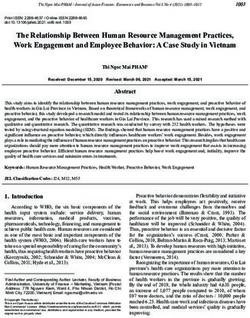Edition Six 'Special Apps for Very Special Learners' - Medina House School
←
→
Page content transcription
If your browser does not render page correctly, please read the page content below
Edition Six
‘Special Apps for Very
Special Learners’
May/June 2021
Flo Longhorn
This symbol flags use of ‘baby’ or ‘toddler’ in the app description - the app
can be person-appropriate not age-appropriate. Ignore the word, it’s okay!
The Apps lists for May, June, September, November/December 2020 and
January/February 2021 are still available. For a copy, send an e-mail to:
flopmld@gmail.com
1|PageDear Readers,
Hopefully this sixth Apps edition is published near the end
of the plague that has hit the world.
There will be one later in the year which I hope will
continue to be useful to you and your very special
children/teenagers and adults.
This edition contains apps and information about fingers,
especially the pointy one and thumb, which access the
magic world of tablets for everyone.
There is also an opportunity to try the amazing apps from sensoryapphouse for three
months. Try and see if they suit your very special ‘appy’ person.
Best sensory wishes,
Flo Longhorn
Accessing the iPad with a tongue, never mind fingers!
2|PageI have put all of my multisensory education books on a website
to download for free. Visit the link below to access them:
https://sites.google.com/view/flolonghornsensorybooksfreedow/home
Here is a list of what is available. The ‘Sensology Workout’ book is very important,
‘waking up the senses’ so learning can be engaged!
Flo’s books:
• iPads, Apps and Special Learners (2012) - Way out of date but may be of
interest.
• Sensory Art for Very Special People (2010)
• The Sensology Workout: Waking Up the Senses (2007)
• Literacy for Very Special People (2001)
• Numeracy for Very Special People (2000)
• Sensory Drama for Very Special People (2000)
• Sex Education and Sexuality for Very Special People – A Sensory Approach
(1997)
• Sensory Cookery for Very Special People – A Practical Approach (1997)
• Enhancing Education Through the Use of Ultraviolet Light & Fluorescing
Materials (1997)
• Planning a Multisensory Massage Programme for Very Special People (1993)
• Prerequisites to Learning for Very Special People (1993)
• Religious Education for Very Special Children (1993)
• Sensory Science - National Curriculum for Very Special People (1993)
• Planning a Sensory Curriculum and Sensory Banks for the Very Special Child - A
Practical Approach to Curriculum Planning (1984) (Yes, 1984 – my
first book on multisensory education, self-published 37 years ago
– never before distributed – now available for free!). A later
edited version was published as: ►►►►►►►
• Sensory Curriculum for Very Special People - I do not have
publishing rights for this, but you can order on amazon.co.uk
or many bookshop sites or stores.
3|PageFOUR MORE BOOKS FOR FREE DOWNLOAD FROM FLO LONGHORN
'Planning a Sensory Curriculum and Sensory Banks for the Very Special
Child: A Practical Approach to Curriculum Planning' - Flo Longhorn, 1984
'A Feast of Music: Music and Drama for All' – Volume One - Diane Haylor &
Sue Bradshaw with Flo Longhorn, 2005
'A Feast of Music: Music and Drama for All' – Volume Two - Diane Haylor &
Sue Bradshaw with Flo Longhorn, 2005
'Making Friends with Johanna: Communicating with Very Special People' -
Johanna de Haas and family, edited by Flo Longhorn, 2003
Download at:
https://sites.google.com/view/flolonghornsensorybooksfreedow/home
Edition Six of “Apps for Very Special Learners”, May - June 2021
Download at:
https://sites.google.com/view/flolonghornsensorybooksfreedow/home
4|PageSensology for the
iPad and Tablets
***
Waking Up the
Fingertips!
A tablet uses your hands to open up a vivid world of sensory
delights for anyone to enjoy. Accidental swipes/knocks of hands
eventually develop into precise fingertip control, usually with a
preferred hand. The other hand may steady the tablet itself.
This control of the tablet is centred in the fingertips of the
pointy (index) finger and thumb. Although I must add I have seen
a special child use their tongue with great skill as well.
Fingertips
Fingertips are one of the most sensitive parts of the body. They are
packed with thousands of receptors sending information via electrical
nerve impulses to the brain. There are two sets of main receptors -
Meissuer corpuscles and Merkel discs found just under skin in eight
different zones. They send information to the brain to use, mainly
about:
➢ Size
➢ Shape
➢ Texture
➢ Edges
➢ Temperature
➢ Pressure
➢ Social information (How does that handshake feel? Why is the hand
in a woolly glove?)
Fingertips and Tablets
The tablet you hold in your hand is generating a small electrical field
that seeks to detect your fingertip. It absorbs your body’s electrical
charge, alerts the grid of electrodes in the screen and enables your
actions to happen. Amazingly, it can distinguish information from the
touch of a cold baby fingertip to the hot hand of a Sumo wrestler! It
also permits multitouch gestures.
5|Page(Handy hint - if the learner has zombie fingers, i.e., they do not seem to have an effect
on the screen, then they can try licking their fingertip or using a water-based
moisturiser!)
Get your free copy of ‘Sensology Workout - Waking up the Senses’ on the
website:
https://sites.google.com/view/flolonghornsensorybooksfreedow/home
Sensology Fingertip Wake Up Call
Here is a selection of Sensology activities to stimulate and wake up fingertips, before
using a tablet/iPad.
Before waking fingertips, put them in the context of the body to which they belong -
the learner! Start with both the shoulders, squeezing and patting them in at the
following sequence:
Shoulders to
Arms to
Elbows to
Wrists to
Hands to
Individual fingers to
Fingertips back to
Pointy finger and thumb
Hug and Tug Fingers Activity
➢ Hug a finger.
➢ Then tug the finger gently.
➢ Repeat on all the fingers on both hands.
➢ End with the thumb hug and tug.
➢ Shake hands vigorously.
6|PageSensology activities to stimulate and wake up fingertips before using
a tablet with good effect.
Interaction with your hands:
➢ Lift.
➢ Separate fingers.
➢ Bend (not too far).
➢ Tap.
➢ Clap.
➢ Stroke.
➢ Press fingers together.
➢ Squeeze.
➢ Wave.
➢ Spread fingers wide and then close.
Skin friction and vibration resource box:
➢ Sandpaper of different textures made into a sandpaper book.
➢ Coarse string pulled through fingertips.
➢ Electric toothbrush.
➢ Pan scourers.
➢ Hairbrushes.
➢ Combs.
➢ Hairdryer - different heats and hot/cold (not too hot).
Squeeze box:
➢ Squeeze bottles of different sizes and hardness.
➢ Sponges.
➢ Small ball of clay.
➢ Blu-Tack ®.
➢ Soft small ball.
➢ Elastic bands around fingers.
➢ Bubble wrap.
Temperature:
➢ Hot water bottle.
➢ Ice cubes.
➢ Warm oil.
7|PageHuman Resources:
➢ Grab the nearest occupational therapist who will be amazing with hand
activities!
➢ Invite/visit a local manicurist for students’ wellbeing and manicured fingers.
➢ Invite a potter perhaps, for clay finger pots.
Using a glove to
emphasise a finger.
Index finger Index finger and thumb
‘Fingertip Sensology Story’
This is a poem written by
Michael Rosen. Use it as an
inspiration. A brilliant poet,
order his poetry books for
sensory stories.
➢ This is the finger that …
➢ These are the fingers that …
➢ These are the fingers that
slide round the bowl …
➢ These are the fingers on the
hot water bottle …
➢ These are the fingers that
never get lost…
8|PageWatch the amazing Kaiden learn to use his pointy finger
with great effect. His mum and dad are amazing in their
approach. He starts with swipes and moves on so well.
His finger is named as his ‘pointer’.
https://www.youtube.com/watch?v=Rjrl4HjojbM
Suggested Resources
‘Learning Through Touch’ by Mike McLinden and Liz Hodges, 2019
This fully revised and updated second edition of ‘Learning Through
Touch’ is essential reading for practitioners who support learners with
multiple disabilities and vision impairment. These learners will rely on
support from their learning partners throughout their education to
mediate their learning experiences. The text explores the key role
that touch plays in the education of these learners and provides
practical advice about how to develop the skills through touch that they will need to
become 'active agents' in their own development.
‘Fine Motor Activities’ - online purchase.
This is written by an occupational therapist mum.
https://www.ot-mom-learning-activities.com/fine-motor-
skills-development.html
For sheer fun, do the roar!
Here is the free Shrek roar app! Sadly, not on
android.
https://apps.apple.com/us/app/do-the-
roar/id372464902
https://www.youtube.com/watch?v=gWbaDmzCu8g
9|PageFree subscription for 3 months to sensoryapphouse
- No strings attached -
Message from Dave Stevens, Director at sensoryapphouse
“I would be happy to provide yourself or any of your professional colleagues a free 3-month
membership VIP code to have a closer look at Sensory Live! No credit card/payment needed or
anything. All feedback welcomed!” Here is the link:
https://www.sensoryapphouse.com/sensory-web-apps-list/#trial
Your Free Membership
Here is your key code for a free 3-month membership so you can explore the full screen apps
and install the apps onto any device, Chromebook, Windows, Mac, iPad. At the end of the trial
period, please contact us if you would like to extend it.
06E9CA7B76
You can create your account here with just an email address here:
https://www.sensoryapphouse.com/membership-account/membership-checkout/?level=1
Just enter the code in the “discount code” field, then the credit card details field will go away.
No card needed to start the trial. Once your account is created, then you can see all the
Sensory Live! apps.
https://www.sensoryapphouse.com/sensory-live/
Each app icon links to a page where you can launch the app from the cloud to fill the window or
the screen. There are also instructions on how to install the apps on all the various devices,
which is also outlined on this page:
https://www.sensoryapphouse.com/how-to-install-sensory-web-apps/
We will be able to answer any technical queries you may have about the apps
at support@sensoryapphouse.com , and will be able to setup a remote session if required.
Many thanks for your interest in Sensory App House, and we hope that our apps might provide
some help to your students, families and schools.
Dave Stevens, Director - www.sensoryapphouse.com
10 | P a g eAPPS
Glow Piano Free (Free) - musical instrument sounds,
keyboard.
An excellent app, a very clear keyboard and at the top of
the screen a row of instruments such as guitar, trombone,
drum or bell. Tap on the instrument, then random taps on
the piano for the instrument to play different notes. The sounds are clear and distinct.
Colours can be changed for the background. This is a definite hit for those with (or
without) a musical ear. I like the trombone best, deep sounds.
https://apps.apple.com/us/app/glow-piano-free-amazing-glowing-music-for-
kids/id820235320 - (No Android version)
With lockdowns, we all know about takeaways, so this app is a nice link to when a
beautiful smelling, tasting pizza arrives at the door! Or make your own!
Pizza Maker Pazu (Free - in-house purchases) - tap and slide
fingers, sequencing.
A very authentic, Italian male chef playing an accordion, adds
the chuckle or sound, really adds authenticity. The directions
are so clear and uncluttered with unnecessary images. This is a
good app for including everyone in a session. Order a takeaway!
(There were some comments about excessive ads on the site, but I must say I only get
a few on my screen.) Watch below:
https://play.google.com/store/apps/details?id=com.pazugames.pizza&hl=en_GB&gl=US
https://apps.apple.com/us/app/pizza-maker-cooking-games/id148236784
11 | P a g eHeatpad Free (Free - in-house purchases) - focus on fingertips.
This app simulates (it does not warm your fingertips) various heat-
sensitive surfaces reacting to your touch. There is abstract
music, which can be switched off, if required.
There are different surfaces to use:
➢ Heat: regular heat-sensitive surface.
➢ Flame: fire at your fingertips.
➢ Fantasy: the moving patterns start to hypnotise you.
➢ Sky: relaxing clouds at your fingertips.
➢ Spirit: bending the laws of physics, really hypnotic.
➢ Metal: shiny chrome reflections.
➢ Glow: radioactive glowing surface.
➢ Rainbow.
➢ Islands.
For best results, simply move your fingers along the screen, slowly.
https://apps.apple.com/us/app/heat-pad-relaxing-surface/id445627681
https://get.baixarapk.gratis/en/app/445627681/heat-pad-relaxing-surface
Splode Lab Ex (Free) - extend visual
effects to individualise a learner’s viewing.
This is a free app that offers the
opportunity to see the effects and extend
their potential for a learner. Ideally for
the handy technician, but I
did try and made a reasonable second step from
a set image. If you tap the info button, then it
shows you what to do. I like the quickness of
movement of the images, they can also be
blurred, bloomed or rotated. You can also add
text to a scan you create. Have a go! Very
creative!
https://apps.apple.com/ml/app/splode-lab-ex/id1275951874 (No Android version)
12 | P a g eBaby Training with PanPanPop! (Free) -
fingertips, cause and effect, tracking,
repetition.
A very simple game, squish, pop and
that is that. Nice clear screen with a
bouncy tune. Tap the moving, coloured ball and it explodes and a funny
character squeaks, appears and pulls a face. Random things happen so
there is an element of the unexpected. More balls appear as you
become an expert.
https://apps.apple.com/us/app/baby-training-with-
panpanpop/id793774480
https://m.apkpure.com/touch-squish-and-panpanpop/com.kinderpan.pan
My favourite!
Chrysaora Jellyfish from sensoryapphouse.
Click on the image to watch or link below.
https://www.youtube.com/watch?v=VfyF2tFPrCc
Snot and Fluff - A Space Adventure Free (full version £2.99)
- a story to share at every level - time for a reading buddy to
share it.
A wondrous story book full of excellent
imagery, good narrator and sheer fun.
Visit the YouTube clip below which takes
you on a very long path into the story!
https://www.youtube.com/watch?v=_4547jbQbw8
➢ Read in five languages - phew!
➢ 45 pages in the full version.
➢ 45 minutes with a male voice, professional
narrator.
➢ 900 fun sounds.
https://play.google.com/store/apps/details?id=air.kids.game.story.book.fluff.lite&hl=
en&gl=US
https://apps.apple.com/us/app/snot-fluff-a-space-adventure-lite/id1112925381
13 | P a g eAnd another story in the apps store created by the OhNoo Studio, ‘Amelia and Terror
of the Night’. Click on the image to see on YouTube:
https://www.youtube.com/watch?v=ASeKyb_XSRI
Washing Machine Apps
Wash Kids Clothes Free (Free)
Select a hand or machine wash, fill the machine, hang
the clothes out to dry and then iron them. Sounds like
hard work to me!
https://apps.apple.com/us/app/wash-kids-clothes/id906646386 (Not on Android)
Washing Machine Wimbledon Sound (Free) - rhythm and
household skills fun.
‘Put your clothes in the washing machine.
Take off your top, take off your jeans.
Put your clothes in my washing machine.
Wash, rinse spin.’
Guaranteed to drive you bananas! You can increase the speed of the app to really drive
you out of your mind!
https://www.facebook.com/WimbledonSound/videos/1816136445184133
https://apps.apple.com/us/app/washing-machine/id450145274
14 | P a g eThe Mystery of the Washing Machine Free (Free) - spot the
socks!
And for adults’ delight, try this
washing app, where you locate missing
socks throughout the week. Really
pleasing artwork as you look for those
socks. I cannot get past Wednesday, so much for my
scanning skills. This app only came out last month.
https://play.google.com/store/apps/details?id=com.RushingPixel.mysteryotwm
https://apps.apple.com/us/app/mystery-of-the-washing-machine/id1554760149
Extend the Washing Machine App into a Parachute Game
Parachute Play with a Washing Machine
The Washing Machine
You will need:
➢ A parachute or large sheet/saris sewn together.
➢ Small pile of lightweight clothes to throw in the ‘washing machine’.
➢ Some small balls or round soap dispensers.
➢ Water sprayer.
Then:
• Throw the clothes onto the parachute.
• Add the soap powder - some little balls.
• Now shake the water on the washing machine to wash the clothes.
• Turn the washing one way - run in one direction.
• Then turn the washing the other way - go in the other direction.
• Rinse and shake and spray water drops on the humans!
• Shake and dry - up and down in large waves.
• Tumble the clothes on to the floor ready for folding.
15 | P a g eFurther resources for parachute play
This excellent parachute games/rhymes booklet was
shared on the PMLD Link website, by the amazing Bea
Brigham. Thank you!
https://www.facebook.com/groups/2325718580995940/permalink/2824605321107261
The resource below is full of parachute ideas and games for all
ages, all the way from New Zealand Educational Experience and
found at:
https://www.yumpu.com/en/document/view/8913376/rainbow-
parachute-games-educational-experience
Baby’s Magical Stars Free (Free on iPad - but Android
is 99p)
Simplest level, any touch anywhere, for silent stars to
move and float. No touch needed, if required - they will move slowly
by themselves.
https://www.amazon.com/Acceleroto-Babys-Magical-Stars/dp/B07H1NJ3SQ
https://apps.apple.com/us/app/babys-magical-stars/id586097557
16 | P a g eStudent Apps
Broom! Broom! Apps for motor bikes!
These apps are for very special learners who have a dream
of riding a Harley Davidson motor bike. Make sure that
there is a topic up and running, in your setting, on
motorbikes with all the real leather gear. Bring real tyres
into an outside area to explore, roll and smell that rubber.
Ask the local bike club to come in on visits, this will knock
any curriculum into a cocked hat! Visit a racetrack instead
of boring Tesco!
Motorbike Swipe (Free) - ride a motor bike!
Just press the red start button. Then swipe the large black
tyre on the screen and get your bike revving. Beep the horn as
you reach a ton! Change to another bike by tapping the spanner
and off you go - zoooooooom!
https://apps.apple.com/ug/app/motorbike-swipe/id592797838
(Not on Android)
17 | P a g eRide Yamaha Free - ride and control a Yamaha bike with throttle.
Here is the Yamaha app which enables you to rev up a bike by tilting
the tablet.
This works on an iPhone.
https://play.google.com/store/apps/details?id=com.caimedia.rideyamaha&hl=en&gl=US
https://apps.apple.com/us/app/ride-yamaha/id337268487
Bike Sounds Revheadz Free (£1.99 for full version)
As the website says:
“Featuring 14 of the best sounding motorbikes ever
created. Fire up the engine, hit the throttle, engage first
gear and light up the rear wheel ... you can almost smell
the burning rubber!”
https://play.google.com/store/apps/details?id=au.com.revheadz.revheadzbikesounds&
hl=en&gl=US
18 | P a g eJust out - March 2021
Reaching all learners with iPad
Great to see a relevant, out this year (2021), YouTube clip on ’iPads and Special
Learners’ beamed from Heronsgate School. It is presented by Tim Lings (distinguished
educator) and Naomi Hodgson (Apple teacher) from Heronsgate School in Greenwich,
London. Well done all of you!
Love the idea of looking at insects using your iPad as a magnifying glass, off to the
garden I go!
https://www.youtube.com/watch?v=YWiAXCQ3yzM
Please see https://www.youtube.com/watch?v=XB4cjbYywqg for the Apple video
within the presentation.
Dandelion Breeze Free (Free) - relaxation, slow
tracking.
A very simple app, excellent contrast with black
background and a floating dandelion. Tap the
dandelion, it makes an echoey sound and the seeds
disappear, leaving a stalk to float onwards and upwards.
https://apps.apple.com/us/app/dandelion-breeze/id978233430
(No Android version)
19 | P a g eDropophone Free (Free) - create music with a fingertip.
This app makes sounds like drips and drops falling on a tiny orchestra.
Just tap on a grey drop and it changes colour with a very clear note.
More taps means more music. There is a little metronome to mark the
beat on the screen.
Have a listen to the YouTube video: https://www.youtube.com/watch?v=238lZioeoj4
Toca Kitchen Monsters Free (in-house purchases, expensive but
good quality)
One of the best app makers, Toca Boca, with monsters who cook
food for you. Sense of humour throughout, gross eating noises!
Close your eyes and listen to them.
https://apps.apple.com/us/app/toca-kitchen-monsters/id510301841
https://baixarapk.gratis/en/app/510301841/toca-kitchen-monsters
20 | P a g eA Footnote to Gwendolyn 2009
An archived video (2009) of ‘Gwendolyn’s iPod Touch Fun’ is available on YouTube at:
https://www.youtube.com/watch?v=Cmc5WOtXOvY
Gwendolyn thrived beyond expectation. Though medically fragile and profoundly
disabled, she possessed an exuberance for life and a determination to just be one of
the kids. She went to school, had many friends, danced hip-hop, ran half marathons,
adored reading, loved adventures and travel, and inspired kindness wherever she went.
Gwendolyn died at the age of 7, but her legacy carries on fiercely, giving countless
others the courage to NEVER GIVE UP. There is a website for more information as her
legacy continues in California.
Visit: Nevergiveup.com
21 | P a g eLuke’s iPad Journey
Check out this very interesting video clip that I recently found on PerkinseLearning.org.
This is an excellent Boston USA site for pertinent information on very special learners.
https://www.perkinselearning.org/technology/blog/remote-ipad-instruction-toddler-
luke?utm_medium=email
Title: Remote iPad Instruction with a Toddler: Luke
*** Amazing Mother – Gold Star! ***
Produced by Diane Brauner, February 2021 - Well done!
This is what she says:
he
“The pandemic changed traditional educational services for toddlers with visual
impairments, but one dedicated mom and innovative preschool TVI created their own
version of 'flip the classroom’ to successfully introduce an iPad to 22-month-old Luke.
Luke, the youngest of three boys, just happens to be visually impaired. TVI Heather
provided ideas and teaching hints to Mom through a series of virtual meetings, emails
and phone calls and Mom did the hands-on instruction. During the home lessons, Mom
took video clips of Luke interacting with the iPad to share and discuss with Heather,
and together, next steps where developed.”
Perkins School for the Blind eLearning
Perkins School for the Blind
175 North Beacon Street
Watertown, Boston, MA 02472, USA
22 | P a g eYou can also read