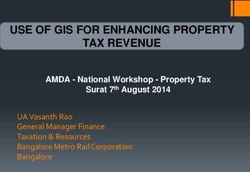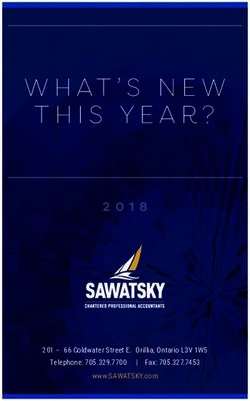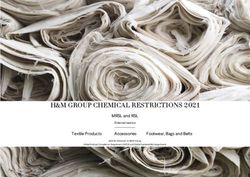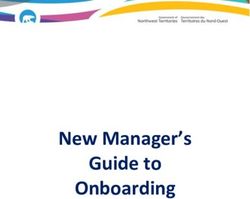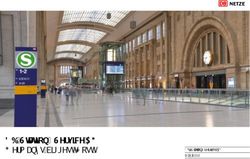EFiling for Individuals - Opens 1 July closes 31 October - Sars
←
→
Page content transcription
If your browser does not render page correctly, please read the page content below
Opens 1 July closes 31 October
eFiling
for Individuals
sarsefiling.co.zaTAX SEASON 2018
NO SWEAT!
We know Tax Season can be a stressful time,
that’s why this year we’re making eFiling easier
and more convenient than ever! Submit your
tax return from your laptop at a time that suits
you and we will help you every step of the way.
Later in Tax Season, you will also be able to file
from your phone or tablet.
Create your profile and get started, no sweat!
N OT S U R E I F YO U
N E E D TO F I L E ?
LET’S C HEC K
You DO NOT need to submit a return
if ALL of these apply to you:
Your total salary for the year before tax
is not more than R350 000; and
You have only one employer; and
You have no car allowance/company car/
travel allowance or other income
(e.g. interest or rental income); and
You are not claiming tax-related
deductions/rebates (e.g. medical
expenses, travel and retirement annuity
contributions, other than pension
contributions made by your
employer)REGISTER FOR eFILING
IN 7 QUIC K STEPS
You must be a registered taxpayer
with a tax reference number
to register for eFiling.
Go to sarsefiling.co.za > click REGISTER
> follow our 7 easy steps.
Remember, SARS may need 48 hours to verify
and approve your registration before you can eFile.
If you need to submit documents for your registration,
you have 21 business days to do so.
NEED TO RETRIEVE
YOUR eFILING LOGIN
DETAILS AND RESET
YOUR PASSWORD?
NO WORRIES
Go to www.sarsefiling.co.za >
click the green LOGIN button
and follow the prompts.
Forgot both your login name
and password? First complete the
I forgot my login name and we will
send you your details in an email
or SMS.
Use this login name to then complete the I forgot
my password process.
If you have forgotten the answers to your security questions,
call the SARS Contact Centre on 0800 00 7277 and choose
Self Service – Option 0. Make sure you have your ID and
taxpayer reference number handy.UPDATE YOUR
PERSONAL AND
CONTACT DETAILS
IN MINUTES
You can change your name,
surname, address and contact
details on eFiling. Login
to eFiling > under the
HOME tab > Maintain SARS
Registered Details > click I agree
to confirm you are authorised
to make changes > click Display
Latest Form > Continue > the
Registration, Amendments
and Verification form (RAV01)
will be displayed. From the My
registered details menu, choose the relevant
sub-category and complete the fields you need
to change. Click File on the taskbar and confirm
your changes.
You can change your banking details while
completing your return via eFling. However,
any changes that you make will be verified
before updating your bank account details with
SARS. As part of this verification, you will have
to visit a SARS branch in person to verify your
banking details. Any refunds due to you
(if applicable) will only be processed once
we’ve verified your banking details.
DON’T FORGET THESE
SUBMISSION DEADLINES
AT A S A R S B R A N C H 31 October 2018:Non-provisional and
31
provisional taxpayers
VIA eFILING 31 October 2018:Non-provisional
taxpayers
31 January 2019:Provisional taxpayerseFILE YOUR RETURN IN 7 EASY STEPS C L I C K w w w. s a r s e f i l i n g . c o . z a A N D F I L E F RO M ANYWHERE 1. Login name and password Login to www.sarsefiling.co.za with your eFiling login name and password. 2. Go to the Income Tax Work Page Open your 2018 income tax return. 3. Create your form Complete the questionnaire to create your customised return. To add extra income and deduction sections, select the relevant options on the wizard. Once completed, click Create Form. If you’ve made any mistakes along the way, you can still go back and make changes before you submit your return. 4. To refresh data You can refresh the prepopulated IRP5 data, medical data or retirement annuity data on your INCOME TAX WORK PAGE by clicking the Refresh Data button. This will replace the data in that section with the latest data that SARS has received from your employer, medical aid or investment holder. NOTE: If any information on your tax certificates [IRP5, IT3(b) or IT3(s)] is incorrect, you can approach your employer, retirement fund, medical aid or investment holder to correct it. They must provide the correct information to SARS to update our records. The information will then reflect on your Income Tax Return (ITR12). 5. Complete all relevant fields Check the info on your income and deductions. Where relevant, enter information from your supporting docs, making sure you enter it against the right codes. 6. Save your return Click Save Return. You can then come back to it later. 7. Submit your return to SARS Once you’ve captured all the information and you are ready to submit, click Submit return to SARS to complete the process.
NEED SOMEONE ELSE
TO FILE ON YOUR
BEHALF?
REGISTERED TAX PRACTITIONER
Only deal with registered tax
practitioners. Be cautious of persons
who make claims that they can
help you with your tax affairs,
reduce your tax bill or secure
a tax refund. You can ask for
the tax practitioner’s
registration number and
verify it on www.sarsefiling.co.za > QuickLinks >
Confirm Practitioner Registration Status.
You can also check through our Contact Centre.
If your tax practitioner can’t provide you with
a registration number they may not be registered
and may not charge you a fee.
If a tax practitioner completes
and submits your ITR12, as the
taxpayer, you still have
to make a true declaration.
You’re also responsible for
any outstanding returns,
payments and penalties.
If you are registered for
eFiling, you can obtain shared or full access to your
profile to see how your tax practitioner is progressing
with filing your return.
REGISTERED REPRESENTATIVE
This is a person who is appointed
with full rights to act on your
behalf and must be registered
with SARS. A Power of Attorney
Form must be completed and
presented at a SARS branch together with the IDs
of both parties. .
The registered representative may not charge a fee.
Visit www.sars.gov.za for more information.
Remember that you will be held
responsible for the information
that you or your registered
tax practitioner/registered
representative supply to
SARS. Your tax affairs are
your personal responsibility.HELP-YOU-eFILE Get expert online help from a friendly SARS agent. Click the Help-You-eFile icon and select Call Me and a SARS agent will assist you every step of the way while you’re eFiling. The SARS Contact Centre hours are 08:00 – 17:00 on Monday, Tuesday, Thursday and Friday and 09:00 – 17:00 on Wednesday. WHAT ABOUT MEDICAL DEDUCTIONS? If your medical scheme has supplied your information to SARS, your contributions paid by yourself or your employer towards a medical scheme where you are the main member may be prepopulated on your tax return. If this information has been prepopulated, check it against your medical scheme tax certificate. If this information is not contained in the return, you can refresh the prepopulated medical data on your INCOME TAX WORK PAGE by selecting the Refresh Data button. If SARS has not received any information from your medical aid, you will have to fill in the information.
HOW TO HANDLE
DISABILITY EXPENSES
A taxpayer can claim expenses
incurred and paid in consequence
of a disability suffered by the
qualifying taxpayer, his/her
spouse, child or a dependant.
To claim deductions, the disability
needs to be confirmed by a duly
registered medical practitioner
who has to complete an ITR-DD
form. You do not need to submit the
ITR-DD with your tax return, but we will
let you know if we need it.
Physical impairment is distinguished
from disability by the fact that the
severity of its effects can be
overcome by a device or be
corrected through therapy.
People who have physical
impairments may claim expenses
related to their impairment only
when such expenses exceed 7.5%
of their taxable income.
WHAT ABOUT YOUR
RETIREMENT ANNUITY?
If your fund supplied your information to SARS
your data may be prepopulated on your tax return.
Check it against your tax certificate. You can refresh
the data by selecting Refresh Data on your INCOME
TAX WORK PAGE. If you choose to refresh your
retirement annuity data, it will be replaced with
the latest data that SARS has received from your
retirement annuity fund. If we haven’t received
any information from your retirement annuity fund,
you will have to fill in the information yourself.
The following fields will be updated with the latest
information that SARS has:
• Number of retirements funds (Policies)
contributed to for the year of assessment
• Total contributions for the year of assessment
for all of your retirement annuities
• Name of the fund
• Policy number
• Contribution made to this policyARE YOU DUE FOR A REFUND? After submitting your return, you will receive your Notice of Assessment or ITA34. If it shows an amount next to “Net amount payable under this assessment”, then you must pay this amount to SARS. If your ITA34 shows an amount that is “refundable under this assessment” and has a minus sign in front of it, you will receive a refund from SARS. NEED TO UPLOAD SUPPORTING DOCS? NO PROBLEM Scan your documents and save them on your computer/desktop. Log in to eFiling and upload your documents. Make sure that the files are in .pdf, .doc, .docx, .xls, .xlsx, .jpg and .gif format to enable SARS to view them. The maximum allowable size per document is 5MB and a maximum of 20 documents may be uploaded. Remember to click ‘Submit’ to send the documents to SARS. Please note: It is recommended that you scan your documents through in batches to remain within the 5MB file size limit. Remember to click ‘Submit’ once you have uploaded your documents to ensure that SARS receives all your documents. The following files may not be uploaded as they will result in the entire group of documents being rejected: • Documents with the same name • Password protected documents • Spreadsheets with multiple sheets • Blank documents Please note: The link to upload your documents on eFiling will only be available when you receive the letter from SARS requesting you to submit supporting documents. Once you have submitted the documents, the link will close and you will not be able to upload any more documents.
MADE AN ERROR
ON YOUR RETURN?
NO SWEAT
Click Request for Correction on your
INCOME TAX WORK PAGE. Your return
will appear and you can make the
necessary changes and resubmit your
return. Remember, you have 30 days
in which to make a Request for Correction.
ALWAYS CHECK
YOUR eFILING INBOX
Get all SARS notices and
letters about your tax return
assessment in your eFiling
inbox. Log in to your profile
and check your inbox regularly.
H AV E YO U B E E N C H O S E N F O R AU D I T
O R V E R I F I C AT I O N ?
D O N ’ T WO R RY
If you have been selected it will be shown on your Notice of Assessment under
Compliance Information, with an N for No (not selected) or Y for Yes (you have
been selected).
Compliance Information
Unprocessed payments 0.00 Provisional taxpayer N
Selected for audit or verification N
The N indicates that you are not selected for audit or verification.
Compliance Information
Unprocessed payments 0.00 Provisional taxpayer N
Selected for audit or verification Y
The Y indicates that you are selected for audit or verification. If you are selected
for verification, you will be notified by SARS through an official letter. If you are an
eFiler, look out for the letter in your inbox on your eFiling profile. SARS will issue
you with a reminder letter and an SMS message if you need to submit supporting
documents to finalise your audit.
Please note: If a refund is due to you, it will not be paid until the verification or
audit has been completed.DISAGREE WITH THE
ASSESSMENT OUTCOME?
LET’S FIX THIS
Submit a Notice of Objection (NOO) together with supporting
documents to substantiate your objection.
If you disagree with your assessment and don’t clearly
understand the assessment and therefore do not know on what
basis to formulate an objection, you may submit a Request for
Reasons within 30 days of the assessment.
If you disagree with a penalty,
submit a Request for Remission
before objecting.
MAKING PAYMENT TO
SARS? EASY!
• Use SARS eFiling
• Use internet banking
DON’ T
WO R RY
NOT HAPPY WITH OUR SERVICE? LET’S
FIX THAT
Lodge a complaint via eFiling – login
and follow the lodge a complaint
?
process. If you experience any
problems with your eFiling profile
please call the SARS Contact Centre
for assistance.
BE HONEST
If you submit false information
to SARS you are guilty of an
offence. If convicted, you will
face a fine or imprisonment for
up to two years, so make sure
that isn’t you.NEED
MORE
INFO?
CHECK OUR USEFUL
GUIDES AVAILABLE ON
WWW.SARS.GOV.ZA
OR CALL THE SARS
CONTACT CENTRE
ON 0800 00 7277
For more information you may:
• Visit the SARS website www.sars.gov.za
• Visit your nearest SARS branch
• Contact your registered tax practitioner
• Contact the SARS Contact Centre –
If calling locally, on 0800 00 7277
If calling from abroad, on +27 11 602 2093
(only between 8:00 and 16:00 South African
time).
Produced by SARS Communication 2018
DISCLAIMER
The information contained in this leaflet is intended as guidance only and is not considered to be a legal
reference, nor is it a binding ruling. The information does not take the place of legislation and readers who
are in doubt regarding any aspect of the information displayed in the leaflet should refer to the relevant
legislation, or seek a formal opinion from a suitably qualified individual.You can also read