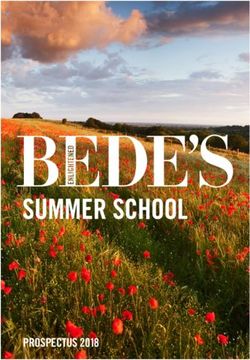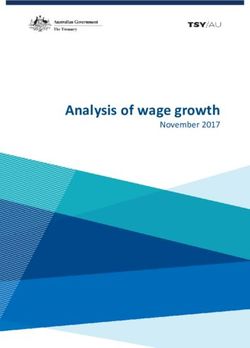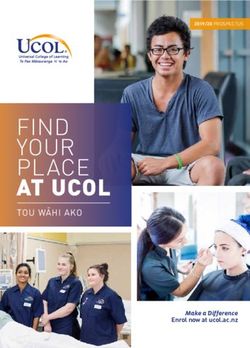EN DAB/DAB+/FM Portable Radio DE Tragbares DAB-/DAB+-/FM-Radio ES Radio portátil DAB/DAB+/FM FR Radio portable DAB/DAB+/FM IT Radio portatile ...
←
→
Page content transcription
If your browser does not render page correctly, please read the page content below
DAB/DAB+/FM Portable Radio EN DE Tragbares DAB-/DAB+-/FM-Radio ES Radio portátil DAB/DAB+/FM FR Radio portable DAB/DAB+/FM IT Radio portatile DAB/DAB+/FM NL DAB/DAB+/FM Draagbare radio Barrel | 1
EN Introduction The i-box Barrel is an easy-to-use DAB/DAB+ and FM radio with Bluetooth. The DAB+ radio function offers you crisp and clear audio quality at the touch of a button and automatically searches for all available radio stations, displaying them on the LCD display. If you prefer to play your own selection of music the Barrel also offers playback via Bluetooth or the AUX IN port. DE Einführung Das i-box Barrel ist ein elegantes und einfach zu bedienendes DAB-/ DAB+- und FM-Radio mit Bluetooth. Die DAB+-Radiofunktion liefert Ihnen auf Knopfdruck kristallklare Audioqualität, sucht automatisch nach allen verfügbaren Radiosendern und zeigt diese auf dem LCD-Display an. Falls Sie lieber Ihre eigene Musikauswahl abspielen möchten, bietet das Barrel zusätzlich die Wiedergabe über Bluetooth oder den AUX IN-Anschluss. ES Introducción La i-box Barrel es una radio DAB/DAB+ y FM fácil de usar con Bluetooth. La función de radio DAB+ ofrece una calidad de audio limpia y clara con solo pulsar un botón y busca automáticamente todas las emisoras de radio disponibles, mostrándolas en su pantalla LCD. Si prefiere reproducir su propia selección de música, la Barrel también ofrece reproducción a través de Bluetooth o un puerto de entrada auxiliar. FR Introduction La radio Barrel d’i-box est une radio portable DAB/DAB+ et FM simple d’utilisation équipée de la technologie Bluetooth. La fonction radio DAB+ permet une qualité audio nette et claire sur simple pression d’un bouton. Elle recherche automatiquement toutes les stations radio disponibles et les affiche sur l’écran LCD. Si vous préférez écouter votre propre sélection de musique, la radio Barrel propose également la lecture en Bluetooth ou via le port AUX IN. www.iboxstyle.com Barrel | 02
IT Introduzione La i-box Barrel è una radio DAB/DAB+ e FM semplice da usare e dotata di Bluetooth. La funzione radio DAB+ offre una qualità audio chiara e nitida al tocco di un pulsante e ricerca automaticamente tutte le stazioni radio disponibili mostrandole sull’ampio display LCD. Se si preferisce riprodurre la propria selezione di musica personale, la Barrel offre anche la funzione di riproduzione attraverso Bluetooth o la porta AUX IN. NL Inleiding De i-box Barrel is een gebruiksvriendelijke DAB/DAB+ en FM-radio met Bluetooth. De functie voor DAB+ radio biedt met één druk op de knop een heldere en scherpe geluidskwaliteit, zoekt automatisch naar alle beschikbare radiozenders en geeft deze weer op het lcd-scherm. Speelt u liever uw eigen muziekselectie, dan biedt de Barrel ook weergave via Bluetooth of de AUX IN-poort. Barrel | 03
Caring for your Radio Important Safety Information Important - Please read these instructions fully before installing or operating your radio. Keep away from flame sources such as lighted candles. The unit should not be exposed to direct sunlight, very high or low temperature, moisture, vibrations, strong magnetic fields, high frequencies and dusty environments. Never attempt to insert wires, pins or other such objects into the vents or openings of the unit. Do not disassemble or modify the radio, there are no user serviceable parts. If the radio is damaged in anyway or malfunctions do not use. Consult a qualified service engineer. Do not use abrasives, benzene, thinner or other solvents to clean the surface of the unit. To clean, wipe with clean soft cloth and a mild detergent solution. Do not dispose of this product with householdwaste at the end of its life cycle; hand it over to a collection centre for the recycling of electrical and electronic appliances. Box Contents 1x Barrel DAB Radio 1x USB C cable 1x User Manual 1x AUX cable www.iboxstyle.com Barrel | 04
Contents Introduction.......................................................................................................................2 Controls and features................................................................................................ 5-6 Charging............................................................................................................................... 7 Powering on and Mode Selection.............................................................................. 7 DAB Mode..................................................................................................................... 7-13 FM Mode............................................................................................................................ 13 Bluetooth Mode..............................................................................................................14 AUX In Mode.................................................................................................................... 15 Alarm Set Up............................................................................................................. 15/16 Technical Specifications and Troubleshooting................................................... 17 Technical Support..........................................................................................................18 Top Panel Controls & Features 4 3 2 1. Display 2. Preset / Memory 3. Info / Menu 4. Power / Mode (DAB / FM / BT / AUX) 5. Forward 6. Play / Enter / Snooze 1 7. Back Display Active Alarm Time/Date 7 6 5 Battery Indicator 11:24:52 1 Active Sleep/Snooze 2 S L 24-5-2021 Radio Station BBC Radio 1 Programme Information Now Playing: Flore Barrel | 05
Right Panel Left Panel 8 9 10 13 11 12 Front Panel Back Panel 14 15 16 17 8. Volume up 13. Telescopic Antenna 9. Volume down 14. Handstrap 10. Preset 1 15. Speaker 11. Preset 2 16. AUX in 12. Preset 3 17. USB port www.iboxstyle.com Barrel | 06
Getting to know your radio Before you get started please be sure to read through the safety information on pages 4. Before getting started Before setup or making connections please extend the antenna fully. Charging the digital radio Use the USB C cable (supplied) to connect the Barrel to a powered USB port with a 5V 1A output. The battery icon will indicate while the battery is charging. Turning on your Radio and Mode Selection To turn on your radio, short press the Power/Mode key (4), then short press the Power/Mode key toggles through the modes, DAB, FM, BT and AUX. To power off, press and hold the Power/Mode button for 2 seconds. 00:00:00 DAB DAB 1-1-2021 Welcome to FM FM digital radio ≥2s The Barrel will autoscan for all available DAB stations. Which will be added to the station list. Barrel | 07
00:00:07 11:24:52 11:24:52 1-1-2021 24-5-2021 24-5-2021 Scanning..... 22 Connecting..... BBC Radio 1 Now Playing: Flore If the radio station signal is too weak the time and date will not be synced. See page 10 to manually set the clock. Navigating Menus Long Press Info / Menu (3), then use the and buttons (5&7) to scroll through menu options. Press (6) to select an option or enter a sub menu. Station List Use and to browse all the available DAB stations. BBC Radio 1 Station List Station List Now Playing: Flore Storing a station to Preset Save your favourite stations to one of the 60 available preset slots, (30 for DAB and 30 for FM). BBC Radio 1 Preset Store Preset 1 Now Playing: Flore Stored ≥2s Recalling a station from Presets Quickly access your favourite stations saved to a preset slot. You can use the Preset 1-3 buttons (10,11,12) to instantly select the stations in the first three presets. Heart UK BBC Radio 1 1. Now Playing: Room Now playing: Some Heart UK Preset Recall BBC Radio 1 2. Now Playing: Room Connecting... www.iboxstyle.com Barrel | 08
Volume Control and Mute Function To increase the volume during playback use the Volume Up key (8). To decrease the volume use the Volume Down key (9). To mute while in DAB/FM or AUX In mode, short press the Play/Enter key (6), to unmute short press the key. DAB Menu Options While in DAB mode, you can access features such as: Full Scan, Preset Recall, Preset Store, Manual Tune, DRC (Dynamic Range Control), Prune and System. BBC Radio 1 DAB DAB Now Playing: Flore ≥2s DAB DAB DAB Full Scan (Automatic Search): Searches all DAB frequencies, and saves all available stations to the Station List. DAB Scanning... 0 Scanning... 24 ≥2s Manual Tune: If you know the frequency of a station you can search for it using this option. DAB DAB ≥2s Manual Tune Manual Tune Manual Tune 13F 239.200MHz The strength of the signal will be displayed when a frequency has been selected. Barrel | 09
DRC (Dynamic Range Control): Dynamic Range Control can make quieter sounds easier to hear when your radio is used in a noisy environment. This function is only available for some DAB stations. DAB DRC * DRC * The currently selected mode will have a ‘*’ DRC * sign in the upper right corner. Prune: This function removes any stations that are listed but not available. DAB Prune? Prune? Yes No System: DAB system settings. DAB DAB ≥2s Choose from Time / Language / Factory Reset / SW Version / Backlight / Sleep Time Manual Clock Setting: The time will be set up automatically when the device has received a DAB or FM signal. To manually set the Time and Date, follow the steps below. DAB System Time Set Time Set Time Set Time Set Time 00:00 02:00 15:00 www.iboxstyle.com Barrel | 10
Set Time Set Time Set Time 15:00 15:05 15:42 Set Date Set Date Set Date Set Date 1-1-2020 5-1-2020 17-1-2020 Set Date Set Date Set Date 17-1-2020 17-2-2020 17-7-2020 Set Date Set Date 17-7-2020 17-7-2021 Auto Update Time Auto Update * Auto Update The currently selected mode will have Auto Update a ‘*’ sign in the upper right corner. Set 12/24 Hour Clock Time Set 12/24 hour* Set 12/24 hour Set Date Format Time Set date format* Set date format* Barrel | 11
Language: The default is English. There are currently five languages available: Deutsch (German), Italiano (Italian), Francais (French), Español (Spanish) and Português (Portugese). System Language * Language Language Language Sleep: Select a time after the radio will automatically go into standby mode. System Set Sleep time Set Sleep time Sleep off 15 minutes Choose from: Sleep off, 15, 30,45,60 and 90 minutes. Backlight: Choose from Timeout, On level, Dim level. System Backlight Backlight Backlight Timeout: Select how long until the radio display enters dim level. Backlight Timeout Timeout Timeout Choose from: On, 10, 20, 30, 45, 60, 90, 120 and 180 seconds. On level: Select the brightness of the display when on. Backlight On level * On level On level Dim Level: Select the brightness of the display when in low level. Backlight Dim level Dim level Dim level www.iboxstyle.com Barrel | 12
Factory Reset: Resets your Barrel to factory default settings. This will delete any presets or alarm settings. System Factory Reset Factory Reset Yes No SW version: Software version. System SW version
Bluetooth Mode The barrel has a Bluetooth mode, press the Power/Mode button (3) to enter Bluetooth mode, if no device is connected, the radio will automatically enter pairing mode. BBC radio 1 Bluetooth Bluetooth Now playing: Be BT searching Bluetooth Pairing To connect a compatible Bluetooth device, follow the steps below. Bluetooth SCAN Bluetooth SCAN Bluetooth SCAN Off On On Bluetooth devices have been found Bluetooth devices have been found 1 Bluetooth device is connected AVAILABLE DEVICES AVAILABLE DEVICES PAIRED DEVICES i-box Barrel i-box Barrel Connected Bluetooth When successfully connected to a compatible device, Connected the radio will display ‘Bluetooth Connected’. The audio can be controlled using the Barrel or the connected device. You don’t need to re-pair. Your radio will automatically reconnect with this device when it is in range and both are turned on. Press and hold the Play / Enter button (6) to disconnected from the currently connected Bluetooth device. Bluetooth Bluetooth Connected BT searching ≥2s www.iboxstyle.com Barrel | 14
AUX IN mode The barrel has an AUX IN mode, press the Power/Mode button (3) to enter AUX IN mode. Connect the AUX IN cable to the AUX port (16) on the barrel and to the AUX out port on a compatible device. BBC radio 1 Enter AUX Now playing: Be The volume can be controlled using the radio. Use the connected device to make all other adjustments. Alarm Set up Long press Info / Menu (3) to enter menus, go to the ‘System’ menu, in ‘System’ menu go to ‘Alarm’ menu and press enter for Alarm set up. DAB System System Alarm 1 Setup Alarm 2 Setup 1. Select alarm 1 or 2 Alarm 1 Wizard Alarm 1 Wizard 2. on time 06:00 on time 11:00 Set hour Alarm 1 Wizard Alarm 1 Wizard on time 11:00 on time 11:45 Set minute Barrel | 15
Select duration: Choose from 15, 30, 45, 60 and 90 seconds. Alarm 1 Wizard Alarm 1 Wizard Alarm 1 Wizard 3. Duration 15 Duration 30 Duration 90 Select Source: Choose from Buzzer, DAB and FM. Alarm 1 Wizard Alarm 1 Wizard Alarm 1 Wizard 4. Source Buzzer Source DAB Source FM DAB and FM will use the last played station or one the presets for the source for the alarm sound. Select Alarm Frequency Alarm 1 Wizard Alarm 1 Wizard Alarm 1 Wizard 5. Daily Once Weekdays Alarm 1 Wizard Weekends Select Volume Alarm 1 Wizard Alarm 1 Wizard Alarm 1 Wizard 6. Select Alarm Activation Alarm 1 Wizard Alarm 1 Wizard Alarm 1 Wizard 7. Alarm Off Alarm On Alarm Saved 08:57:23 1 Active alarms will be displayed in the top right corner of 9-6-2021 2 BBC Radio 6 the display. Now playing: He Alarm Snooze/Stop Snooze Stop ➡ ➡ ➡ 9 minutes Off www.iboxstyle.com Barrel | 16
When the electronic (Beep), DAB or FM radio alarms are activated they will start quietly and gradually increase in volume. Alarm volume Vol: 0-7 40s Specifications Power Input 5V⎓1A Audio Output 1x3W RMS FM Frequency 87.5-108MHz DAB Frequency 174.928 - 239.200MHz Bluetooth Version 5.0 Battery 3.7V/2000mAh lithium polymer with NTC Barrel | 17
Troubleshooting Problem Solutions Radio Check that the antenna is extended for the maximum reception is signal strength and improved reception. poor Adjust the antenna direction to improve the signal. Move the radio closer to a window. Check that the radio is not close to microwaves, fluorescent lights or other equipment which may cause interference. No sound Check if the volume is turned down. Increase the volume. Check that the radio is switched on. Try tuning to another radio station. The radio The battery is flat and the radio is not securely does not turn connected to a powered USB socket. on Connect the USB port on the radio to a powered USB socket. Connect the USB port on the radio to a higher output powered USB socket. No Bluetooth The Bluetooth® function may be deactivated on the connection compatible device. Activate this, if necessary. Check whether the device to be connected is switched on and is in search mode. www.iboxstyle.com Barrel | 18
Disclaimer Updates to Firmware and/or hardware components are made regularly. Therefore some of the instructions, specifications and pictures in this documentation may differ slightly from your particular situation. All items described in this guide are for illustration purposes only and may not apply to your particular situation. No legal right or entitlements may be obtained from the description made in this manual. Declaration of conformity Hereby, Philex Electronic Ltd. declares that the radio equipment: model i-box Barrel Radio with Bluetooth Speaker, for wireless reception in domestic premises is in compliance with the Radio Equipment Directive 2014/53/EU. The full text of the EU declaration of conformity is available at the following internet address: www.philex.com/doc Technical support For further help, advice, information or live chat visit www.iboxstyle.com Waste electrical and electronic products should not be disposed of with household waste. Please recycle where facilities exist. Check with your Local Authority for recycling advice. Barrel | 19
DE Pflege Ihres Radios Wichtiger Sicherheitshinweis Halten Sie es von Flammen oder tropfenden und spritzenden Flüssigkeiten fern. Das Gerät sollte keiner direkten Sonneneinstrahlung, sehr hohen oder niedrigen Temperaturen, starken Magnetfeldern, hohen Frequenzen oder staubigen Umgebungen ausgesetzt werden. Verwenden Sie keine Scheuermittel, Benzin, Verdünner oder andere Lösungsmittel, um das Gerät zu reinigen. Versuchen Sie niemals, Drähte, Stifte oder ähnliche Gegenstände in Öffnungen am Gerät zu stecken. Die radio darf nicht zerlegt oder modifiziert werden, da sie keine vom Benutzer zu wartenden Teile enthält. Wenn die radio beschädigt ist oder Fehlfunktionen aufweist, darf sie nicht verwendet werden. Wenden Sie sich in diesem Fall an einen qualifizierten Servicetechniker. Dieses Produkt enthält eine Lithium-Batterie, die ordnungsgemäß verwendet und geladen werden muss. Bei unsachgemäßer Verwendung kann die Batterie Feuer fangen oder explodieren, was schwere oder tödliche Verletzungen zur Folge haben kann. Packungsinhalt 1x Barrel-DAB-Radio 1x USB-C-Kabel 1x Bedienungsanleitung 1x AUX-Kabel www.iboxstyle.com Barrel | 20
Inhalt Einführung..........................................................................................................................2 Bedienelemente und Funktionen......................................................................21-22 Aufladen........................................................................................................................... 23 Einschalten und Modusauswahl.............................................................................. 23 DAB-Modus...............................................................................................................23-29 FM-Modus........................................................................................................................ 29 Bluetooth-Modus.........................................................................................................30 AUX-IN-Modus............................................................................................................... 31 Einstellen der Alarme.............................................................................................31/32 Technische Daten und Fehlerbehebung........................................................ 33-34 Technischer Support.................................................................................................... 35 Oberseite Bedienelemente und 4 3 2 Funktionen 1. Display 2. Voreinstellung / Speicher 3. Info / Menü 4. Ein-/Aus- / Modustaste (DAB / FM / BT / AUX) 5. Vor 1 6. Wiedergabe / Eingabe / Schlummerfunktion 7. Zurück Anzeige Aktiver Alarm Zeit/Datum 7 6 5 Batterieanzeige 11:24:52 1 Aktiver Schlaf/Snooze 2 S L 24-5-2021 Radiosender BBC Radio 1 Programminformationen Now Playing: Flore Barrel | 21
Rechtes Panel Linkes Feld 8 9 10 13 11 12 Frontblende Rückseite 14 15 16 17 8. Lautstärke erhöhen 13. Teleskopantenne 9. Lautstärke verringern 14. Handriemen 10. Voreinstellung 1 15. Lautsprecher 11. Voreinstellung 2 16. AUX-IN 12. Voreinstellung 3 17. USB-Anschluss www.iboxstyle.com Barrel | 22
Lernen Sie Ihr Radio kennen Bevor Sie beginnen, lesen Sie bitte unbedingt die Sicherheitshinweise auf den Seiten 20. Vor dem erstmaligen Gebrauch Vor dem Einrichten des Geräts oder dem Herstellen von Verbindungen sollte die Antenne zuerst voll ausgezogen werden. Aufladen des Digitalradios Das Barrel mit dem USB-C-Kabel (im Lieferumfang inbegriffen) an einen unter Strom stehenden USB- Anschluss mit einer Ausgangsleistung von 5V 1A anschließen. Das Batteriesymbol , während die Batterie lädt. Einschalten Ihres Radios und Modusauswahl Um Ihr Radio einzuschalten, drücken Sie kurz die Power/Mode-Taste (4) und dann kurz die Power/Mode-Taste, um zwischen den Modi DAB, FM, BT und AUX umzuschalten. Um das Gerät auszuschalten, halten Sie die Power/ Mode-Taste 2 Sekunden lang gedrückt. 00:00:00 DAB DAB 1-1-2021 Welcome to FM FM digital radio ≥2s Barrel | 23
Sprache: Die voreingestellte Sprache ist Englisch. Derzeit sind fünf Sprachen verfügbar: Deutsch, Italiano, Francais, Español and Português. Standby System Language * ≥2s Language Language Language ≥2s Modusauswahl Das Barrel sucht automatisch nach allen verfügbaren DAB-Sendern, die der Senderliste hinzugefügt werden. 00:00:07 11:24:52 11:24:52 1-1-2021 24-5-2021 24-5-2021 Scanning..... 22 Connecting..... BBC Radio 1 Now Playing: Flore Falls der Senderempfang zu schwach ist, werden Uhrzeit und Datum nicht synchronisiert. Navigieren der Menüs Taste lang drücken Info / Menü (3), dann mit der und (5 & 7) die Menüoptionen durchblättern. Drücken Sie (6) drücken, um eine Option auszuwählen oder ein Untermenü zu öffnen. Senderliste Mit und alle verfügbaren DAB-Sender durchblättern. BBC Radio 1 Station List Station List Now Playing: Flore Speichern eines Senders als Voreinstellung Speichern Sie Ihre Lieblingssender in einem der 60 verfügbaren Voreinstellungs-Slots (30 für DAB und 30 für FM). BBC Radio 1 Preset Store Preset 1 Now Playing: Flore Stored ≥2s www.iboxstyle.com Barrel | 24
Abruf eines Senders aus den Voreinstellungen Greifen Sie schnell auf Ihre in einem Voreinstellungs-Slot gespeicherten Lieblingssender zu. Mit den Voreinstellungstasten 1-3 (10, 11, 12) können Sie die in Ihren ersten drei Voreinstellungen gespeicherten Sender augenblicklich auswählen. Heart UK BBC Radio 1 1. Now Playing: Room Now playing: Some Heart UK Preset Recall BBC Radio 1 2. Now Playing: Room Connecting... Lautstärkeregelung und Stummschaltung Um die Lautstärke während der Wiedergabe zu erhöhen, verwenden Sie die Lauter-Taste (8). Um die Lautstärke zu verringern, verwenden Sie die Lautstärketaste (9). Um die Stummschaltung im DAB/FM- oder AUX-In- Modus zu aktivieren, drücken Sie kurz die Play/Enter-Taste (6), um die Stummschaltung aufzuheben, drücken Sie kurz die Taste. DAB-Menüoptionen Im DAB-Modus können Sie auf folgende Funktionen zugreifen: Vollständige Frequenzsuche, Voreinstellung Abruf, Voreinstellung Speichern, Manuelle Sendereinstellung, DRC (Dynamic Range Control), Streichen und System. BBC Radio 1 DAB DAB Now Playing: Flore ≥2s DAB DAB DAB Vollständige Frequenzsuche (automatische Suche): Durchsucht alle DAB-Frequenzen und speichert alle verfügbaren Sender in der Senderliste ab. DAB Scanning... 0 Scanning... 24 ≥2s Barrel | 25
Manuelle Sendereinstellung: Wenn Sie die Frequenz eines Senders kennen, können Sie mit dieser Option danach suchen. DAB DAB ≥2s Manual Tune Manual Tune Manual Tune 13F 239.200MHz Die Empfangsstärke wird angezeigt, wenn eine Frequenz ausgewählt wurde. DRC (Dynamic Range Control): Dynamic Range Control kann das Hören leiserer Klänge vereinfachen, wenn Ihr Radio in einer lauten Umgebung verwendet wird. Diese Funktion ist nur für einige DAB-Sender verfügbar. DAB DRC * DRC * Der aktuell ausgewählte Modus ist mit einem DRC * ‚*‘-Zeichen in der rechten oberen Ecke gekennzeichnet. Streichen: Diese Funktion entfernt alle Sender, die aufgelistet, aber nicht verfügbar sind. DAB Prune? Prune? Yes No System: DAB-Systemeinstellungen. DAB DAB ≥2s Wählen Sie aus Uhrzeit / Sprache / Werkseinstellungen / SW-Version /Hinter- grundbeleuchtung / Schlaf aus www.iboxstyle.com Barrel | 26
Uhrzeit Manuelle Uhreinstellung: Die Uhrzeit wird automatisch eingestellt, wenn das Gerät ein DAB- oder FM-Signal empfangen hat. Um Uhrzeit und Datum manuell einzustellen, befolgen Sie bitte die folgenden Schritte. DAB System Time Uhrzeit einstellen Set Time Set Time Set Time 00:00 02:00 15:00 Set Time Set Time Set Time 15:00 15:05 15:42 Datum einstellen Set Date Set Date Set Date 1-1-2020 5-1-2020 17-1-2020 Set Date Set Date Set Date 17-1-2020 17-2-2020 17-7-2020 Set Date Set Date 17-7-2020 17-7-2021 Automatisches Update Time Auto Update * Auto Update Der aktuell ausgewählte Modus ist mit einem ‚*‘-Zeichen Auto Update in der rechten oberen Ecke gekennzeichnet Barrel | 27
12-/24-Stunden-Einstellung Time Set 12/24 hour* Set 12/24 hour Datumsformat-Einstellung Time Set date format* Set date format* Schlaf: Wählen Sie eine Zeit, nach der das Radio automatisch in den Standby-Modus gehen wird. System Set Sleep time Set Sleep time Sleep off 15 minutes Schlaffunktion deaktiviert, 15, 30,45, 60 oder 90 Minuten. Hintergrundbeleuchtung: Wählen Sie aus den Optionen: Zeitschalter, Ein-Stufe, Dimm-Stufe System Backlight Backlight Backlight Zeitschalter: Sie die Zeit bis das Radio-Display in die Dimm-Stufe geht. Backlight Timeout Timeout Timeout 10, 20, 30, 45, 60, 90, 120 oder 180 Sekunden. Ein-Stufe: Legen Sie die Helligkeit des Displays fest, wenn es aktiviert ist. Backlight On level * On level On level Dimmstufe: Sie die Helligkeit des Displays fest, wenn es auf niedriger Stufe ist. Backlight Dim level Dim level Dim level www.iboxstyle.com Barrel | 28
Zurücksetzen: Das Barrel wird auf die Standard-Werkseinstellungen zurückgesetzt. Damit werden Voreinstellungen oder Alarmeinstellungen gelöscht. System Factory Reset Factory Reset Yes No SW version: Software version. System SW version
Bluetooth-Modus Das Barrel hat einen Bluetooth-Modus: Die Ein-/Aus-/Modus-Taste (3) drücken, um den Bluetooth-Modus aufzurufen. Wenn kein Gerät verbunden ist, geht das Radio automatisch in den Kopplungsmodus. BBC radio 1 Bluetooth Bluetooth Now playing: Be BT searching Bluetooth-Kopplung Zum Koppeln eines kompatiblen Bluetooth-Geräts befolgen Sie bitte die folgenden Schritte. Bluetooth SCAN Bluetooth SCAN Bluetooth SCAN Off On On Bluetooth devices have been found Bluetooth devices have been found 1 Bluetooth device is connected AVAILABLE DEVICES AVAILABLE DEVICES PAIRED DEVICES i-box Barrel i-box Barrel Connected Bluetooth Wenn das Radio erfolgreich mit einem kompatiblen Connected Gerät verbunden ist, erscheint auf dem Display die Anzeige „Bluetooth verbunden’. Der Ton bzw. die Lautstärke kann entweder über das Radio oder das kompatible Gerät geregelt werden. Der Ton bzw. die Lautstärke kann entweder über das Radio oder das kompatible Gerät geregelt werden. Das Gerät braucht nicht neu gekoppelt zu werden. Ihr Radio verbindet sich automatisch mit diesem Gerät, wenn es in Reichweite ist und beide eingeschaltet sind. Die Wiedergabe-/Eingabe-Taste (6) drücken, um das aktuell verbundene Bluetooth-Gerät zu trennen. Bluetooth Bluetooth Connected BT searching ≥2s www.iboxstyle.com Barrel | 30
AUX-IN-Modus Das Barrel hat einen AUX-IN-Modus. Die Ein-/Aus-Modustaste (3) drücken, um den AUX-IN-Modus aufzurufen. Das AUX-IN-Kabel an den AUX-Anschluss (16) am Barrel und an den AUX-Ausgang an einem kompatiblen Gerät anschließen. BBC radio 1 Enter AUX Now playing: Be Die Lautstärke kann über das Radio geregelt werden. Alle anderen Einstellungen können über das verbundene Gerät vorgenommen werden. Einstellen der Alarme Drücken Sie lange auf Info / Menü (3), gehen Sie zum Menü “System”, im Menü “System” gehen Sie zum Menü “Alarm” und drücken Sie die Eingabetaste, um die Alarmeinstellung vorzunehmen. DAB System System Alarm 1 Setup Alarm 2 Setup 1. Alarm 1 oder 2 auswählen Alarm 1 Wizard Alarm 1 Wizard 2. on time 06:00 on time 11:00 Stunden einstellen Alarm 1 Wizard Alarm 1 Wizard on time 11:00 on time 11:45 Minuten einstellen Barrel | 31
Dauer auswählen: Wählen Sie 15, 30, 45, 60 oder 90 Sekunden. Alarm 1 Wizard Alarm 1 Wizard Alarm 1 Wizard 3. Duration 15 Duration 30 Duration 90 Quelle wählen: Auswahl zwischen Summer, DAB und FM. Alarm 1 Wizard Alarm 1 Wizard Alarm 1 Wizard 4. Source Buzzer Source DAB Source FM DAB und FM verwenden den zuletzt gehörten Sender oder eine der Voreinstellungen als Quelle für den Alarmton. Alarmhäufigkeit auswählen Alarm 1 Wizard Alarm 1 Wizard Alarm 1 Wizard 5. Daily Once Weekdays Alarm 1 Wizard Weekends Lautstärke auswählen Alarm 1 Wizard Alarm 1 Wizard Alarm 1 Wizard 6. Alarmaktivierung auswählen Alarm 1 Wizard Alarm 1 Wizard Alarm 1 Wizard 7. Alarm Off Alarm On Alarm Saved 08:57:23 1 Aktive Alarme werden in der oberen rechten Ecke des 9-6-2021 2 BBC Radio 6 Displays angezeigt. Now playing: He Alarm - Schlummerfunktion/Deaktivieren Dösen Stopp ➡ ➡ ➡ 9 minuten Auf www.iboxstyle.com Barrel | 32
Alarm - Schlummerfunktion/ Deaktivieren Wenn der elektronische Alarm (Piepton), der DAB- oder FM- Radio-Alarm aktiviert ist, setzt er leise ein und wird allmählich lauter. Alarmlautstärke Vol: 0-7 40s Spezifikationen Leistungsaufnahme 5V⎓1A Audioausgang 1x3W RMS UKW-Frequenz 87.5-108MHz DAB-Frequenz 174.928 - 239.200MHz Bluetooth-Version 5.0 Batterie 3.7V/2000mAh Lithium-Polymer mit NTC Barrel | 33
Fehlerbehebung Problem Lösungen Schwacher Prüfen, ob die Antenne für maximale Signalstärke und Radioempfang verbesserten Empfang ausgezogen ist. Die Ausrichtung der Antenne anpassen, um den Empfang zu verbessern. Das Radio näher an ein Fenster stellen Darauf achten, dass das Radio nicht zu nahe an einer Mikrowelle, an fluoreszenten Leuchten oder anderen Geräten steht, die Störungen verursachen können. Kein Ton Prüfen, ob die Lautstärke reduziert wurde. Erhöhen Sie die Lautstärke. Prüfen, ob das Radio eingeschaltet ist. Versuchen, einen anderen Sender einzustellen. Radio schaltet Die Batterieladung ist vollkommen abgesunken, und das sich nicht ein Radio ist nicht fest mit einem unter Strom stehenden USB-Anschluss verbunden. Die USB-Buchse an dem Radio mit einem mit Strom versorgten USB-Anschluss verbinden. Die USB-Buchse an dem Radio mit einem unter stärkerem Strom stehenden USB-Anschluss verbinden. Keine Die Bluetooth®-Funktion kann an dem kompatiblen Bluetooth- Gerät deaktiviert sein. Diese ggf. aktivieren. Verbindung Prüfen, ob das Gerät, welches verbunden werden soll, eingeschaltet und im Suchmodus ist. www.iboxstyle.com Barrel | 34
Haftungsausschluss Aktualisierungen der Firmware- und/oder Hardwarekomponenten werden regelmäßig durchgeführt. Daher können einige Anweisungen, Spezifikationen und Bilder in dieser Dokumentation geringfügig von Ihrer individuellen Situation abweichen. Alle in diesem Handbuch beschriebenen Elemente dienen nur Illustrationszwecken und gelten möglicherweise nicht für Ihre individuelle Situation. Aus der Beschreibung in diesem Handbuch können keine gesetzlichen Rechte oder Ansprüche abgeleitet werden. Konformitätserklärung Philex Electronic Ltd. erklärt hiermit, dass das Funkgerät: Barrel DAB Radio für den Funkempfang in Wohngebäuden der Funkgeräterichtlinie 2014/53/ EU entspricht. Der vollständige Text der EU-Konformitätserklärung ist unter folgender Internetadresse abrufbar: www.philex.com/doc Technischer Support Weitere Hilfen, Ratschläge, Informationen finden Sie auf www.iboxstyle.com Elektrische Altgeräte und elektronische Produkte dürfen nicht imHausmüll entsorgt werden. Geben Sie sie bei einem Wertstoffhof bzw. einer Recycling-Sammelstelle ab. Bei Fragen zum Recycling können Sie sich an Ihre örtlichen Behörden oder Ihr Geschäft vor Ort wenden. Barrel | 35
ES Cuidando su Radio Informacion de Seguridad Importante Manténgalo alejado de llamas directas como velas encendidas. No lo exponga a goteos ni salpicaduras. La unidad no debe exponerse a la luz directa del sol ni a temperaturas extremas, humedad, vibraciones, campos magnéticos intensos, altas frecuencias ni entornos polvorientos. No utilice productos abrasivos, benceno, diluyente ni ningún otro solvente para limpiar la superficie de la unidad. No introduzca cables, agujas ni ningún otro objeto similar en ninguna abertura de la unidad. No desmonte ni modifique la radio, ya que no hay piezas reparables por el usuario. Si la radio está dañada o funciona mal, no la utilice. Consulte con un técnico cualificado. El producto lleva una batería de litio integrada. Debe utilizarse y cargarse correctamente. Un uso inapropiado puede hacer que la batería prenda fuego o explote, pudiendo causar lesiones graves e incluso la muerte. Contenido del envase Radio DAB Barrel Cable USB C Manual del usuario Cable AUX www.iboxstyle.com Barrel | 36
Índice Introducción.......................................................................................................................2 Controles y funciones............................................................................................37-38 Carga.................................................................................................................................. 39 Encendido y selección de modo............................................................................. 39 Modo DAB................................................................................................................. 39-45 Modo FM.......................................................................................................................... 45 Modo Bluetooth............................................................................................................46 Modo de entrada auxiliar........................................................................................... 47 Configuración de la alarma.................................................................................47-48 Especificaciones técnicas y resolución de problemas............................ 49-50 Asistencia técnica.......................................................................................................... 51 Panel superior Controles y funciones 4 3 2 1. Pantalla 2. Preselección / memoria 3. Info / Menú 4. Encendido / modo (DAB/ FM / BT / AUX) 5. Siguiente 6. Reproducir / Introducir / 1 Aplazar 7. Atrás Monitor Alarma activa Hora/Fecha 7 6 5 Indicador de bateria 11:24:52 1 Sueño activo / repetición 2 S L 24-5-2021 Estación de radio BBC Radio 1 Información del programa Now Playing: Flore Barrel | 37
Panel derecho Panel izquierdo 8 9 10 13 11 12 Panel frontal Panel posterior 14 15 16 17 8. Subir volumen 13. Antena telescópica 9. Bajar volumen 14. Correa de mano 10. Preselección 1 15. Altavoz 11. Preselección 2 16. Entrada auxiliar 12. Preselección 3 17. Puerto USB www.iboxstyle.com Barrel | 38
Conociendo su radio Antes de comenzar, asegúrese de leer la información de seguridad en las páginas 36. Antes de empezar Antes de configurar o realizar las conexiones, extienda completamente la antena. Carga de la radio digital Utilice el cable USB C (suministrado) para conectar el Barrel a un puerto USB alimentado con una salida de 5V 1A. El icono de la batería parpadeará mientras la batería se está cargando. Encendido de su radio y selección de modo Para encender su radio, presione brevemente la tecla Encendido / Modo (4), luego presione brevemente la tecla Encendido / Modo para alternar entre los modos, DAB, FM, BT y AUX. Para apagar, mantenga presionado el botón de encendido / modo durante 2 segundos. 00:00:00 DAB DAB 1-1-2021 Welcome to FM FM digital radio ≥2s Barrel | 39
Idioma: El idioma predeterminado es inglés. Actualmente hay cinco idiomas disponibles: Deutsch, Italiano, Francais, Español and Português. Standby System Language * ≥2s Language Language Language ≥2s Selección de modo El Barrel realizará una búsqueda automática de todas las emisoras DAB disponibles. Estas se añadirán a la lista de emisoras. 00:00:07 11:24:52 11:24:52 1-1-2021 24-5-2021 24-5-2021 Scanning..... 22 Connecting..... BBC Radio 1 Now Playing: Flore Si la señal de la emisora es demasiado débil, la hora y la fecha no se sincronizarán. Navegación por los menús Pulsación larga Info / Menú (3) y, a continuación, utilice los botones y (5 y 7) para desplazarse por las opciones del menú. Pulse (6) para seleccionar una opción o acceder a un submenú Lista de emisoras Utilice y para navegar por todas las emisoras DAB disponibles. BBC Radio 1 Station List Station List Now Playing: Flore Guardar una emisora entre las preseleccionadas Guarde sus emisoras favoritas en una de los 60 espacios de preselección disponibles: (30 para DAB y 30 para FM). BBC Radio 1 Preset Store Preset 1 Now Playing: Flore Stored ≥2s www.iboxstyle.com Barrel | 40
Recuperar una emisora desde las preselecciones Acceda rápidamente a sus emisoras favoritas guardadas en un espacio de preselección. Puede utilizar los botones de preselección 1-3 (10, 11, 12) para seleccionar inmediatamente las emisoras de las tres primeras preselecciones. Heart UK BBC Radio 1 1. Now Playing: Room Now playing: Some Heart UK Preset Recall BBC Radio 1 2. Now Playing: Room Connecting... Control de volumen y función de silencio Para aumentar el volumen durante la reproducción, use la tecla Subir volumen (8). Para bajar el volumen, use la tecla Bajar volumen (9). Para silenciar mientras está en modo DAB / FM o AUX In, presione brevemente la tecla Reproducir / Entrar (6), para reactivar el silencio presione brevemente la tecla. Opciones del menú DAB Mientras está en el modo DAB, puede acceder a funciones como: Búsqueda completa, Recuperación de presintonías, Almacenamiento de presintonías, Sintonización manual, DRC (Control de rango dinámico), Depuración y Sistema. BBC Radio 1 DAB DAB Now Playing: Flore ≥2s DAB DAB DAB Búsqueda completa (búsqueda automática): Busque todas las frecuencias DAB y guarde todas las emisoras disponibles en la lista de emisoras. DAB Scanning... 0 Scanning... 24 ≥2s Barrel | 41
Sintonización manual: Si conoce la frecuencia de una emisora, puede buscarla mediante esta opción. DAB DAB ≥2s Manual Tune Manual Tune Manual Tune 13F 239.200MHz La intensidad de la señal se mostrará cuando se haya seleccionado una frecuencia. DRC (Control de Rango Dinámico): El Control de Rango Dinámico puede hacer que los sonidos más silenciosos sean más fáciles de escuchar cuando su radio se utiliza en un entorno ruidoso. Esta función solo está disponible para algunas emisoras DAB. DAB DRC * DRC * El modo seleccionado tendrá un signo ‘*’ en la DRC * esquina superior derecha. Depurar: Esta función elimina cualquier emisora que figura en la lista pero que no está disponible. DAB Prune? Prune? Yes No Sistema: Ajustes del sistema DAB. DAB DAB ≥2s Elija entre Hora / Idioma / Restablecimiento de fábrica / Versión del SW / Luz de fondo / Sueñop www.iboxstyle.com Barrel | 42
Hora Configuración manual del reloj: La hora se configurará automáticamente cuando el dispositivo haya recibido una señal DAB o FM. Configuración manual del reloj: La hora se configurará automáticamente cuando el dispositivo haya recibido una señal DAB o FM. Para configurar manualmente la hora y la fecha, siga los siguientes pasos. DAB System Time Ajustar la hora Set Time Set Time Set Time 00:00 02:00 15:00 Set Time Set Time Set Time 15:00 15:05 15:42 Ajustar la fecha Set Date Set Date Set Date 1-1-2020 5-1-2020 17-1-2020 Set Date Set Date Set Date 17-1-2020 17-2-2020 17-7-2020 Set Date Set Date 17-7-2020 17-7-2021 Autoactualizar Time Auto Update * Auto Update El modo seleccionado tendrá un signo Auto Update ‘*’ en la esquina superior derecha. Barrel | 43
Configurar formato 12/24 del reloj Time Set 12/24 hour* Set 12/24 hour Configurar formato de fecha Time Set date format* Set date format* Sueño: Seleccione el plazo tras el cual la radio se pondrá automáticamente en modo de espera. System Set Sleep time Set Sleep time Sleep off 15 minutes Elegir entre: Seguir durmiendo, 15, 30,45, 60 o 90 minutos. Retroiluminación: Elegir entre límite de tiempo, nivel de encendido, nivel de atenuación. System Backlight Backlight Backlight Límite de tiempo: Seleccione el tiempo que debe transcurrir hasta que la pantalla de la radio entre en el nivel de atenuación. Backlight Timeout Timeout Timeout Elegir entre: Encendido, 10, 20, 30, 45, 60, 90, 120 y 180 segundos Nivel de encendido: Seleccione el brillo de la pantalla cuando esté encendida. Backlight On level * On level On level www.iboxstyle.com Barrel | 44
Nivel de atenuación: El brillo de la pantalla cuando esté en nivel bajo. Backlight Dim level Dim level Dim level Restablecimiento de fábrica: Restablece la configuración de fábrica de su Barrel. Esto borrará cualquier preselección o configuración de la alarma. System Factory Reset Factory Reset Yes No Versión del software: Versión del software. System SW version
Sistema: (FM): Igual que los ajustes del sistema en modo DAB. Modo Bluetooth El Barrel tiene un modo Bluetooth, pulse el botón de encendido/modo (3) para entrar en el modo Bluetooth, si no hay ningún dispositivo conectado, la radio entrará automáticamente en el modo de sincronización. BBC radio 1 Bluetooth Bluetooth Now playing: Be BT searching Sincronización Bluetooth Para conectar un dispositivo Bluetooth compatible, siga los siguientes pasos. Bluetooth SCAN Bluetooth SCAN Bluetooth SCAN Off On On Bluetooth devices have been found Bluetooth devices have been found 1 Bluetooth device is connected AVAILABLE DEVICES AVAILABLE DEVICES PAIRED DEVICES i-box Barrel i-box Barrel Connected Bluetooth Cuando se conecte correctamente a un dispositivo Connected compatible, la radio mostrará «Bluetooth Connected». El audio se puede controlar desde la radio o un dispositivo compatible. No tiene que volver a hacer la sincronización. Su radio se volverá a conectar automáticamente con este dispositivo cuando se encuentre dentro del alcance y ambos estén encendidos. Mantenga pulsado el botón Bluetooth Bluetooth Reproducir / Introducir (6) para Connected BT searching desconectarse del dispositivo ≥2s Bluetooth actualmente conectado. www.iboxstyle.com Barrel | 46
Modo de entrada auxiliar El Barrel tiene un modo de entrada auxiliar, pulse el botón de encendido/ modo (3) para entrar en el modo de entrada auxiliar. Conecte el cable de entrada auxiliar al puerto auxiliar (16) del Barrel y al puerto de salida auxiliar de un dispositivo compatible. BBC radio 1 Enter AUX Now playing: Be El volumen se puede controlar desde la radio. Utilice el dispositivo conectado para realizar los demás ajustes. Configuración de la alarma Mantenga pulsado Info / Menú (3), vaya al menú “System”, en el menú “System” vaya al menú “Alarm” y pulse Intro para configurar la alarma. DAB System System Alarm 1 Setup Alarm 2 Setup 1. Seleccione la alarma 1 o 2 Alarm 1 Wizard Alarm 1 Wizard 2. on time 06:00 on time 11:00 Configurar la hora Alarm 1 Wizard Alarm 1 Wizard Configure los minutos on time 11:00 on time 11:45 Barrel | 47
Seleccione la duración: Elija entre encendido, 15, 30, 45, 60 y 90 segundos. Alarm 1 Wizard Alarm 1 Wizard Alarm 1 Wizard 3. Duration 15 Duration 30 Duration 90 Seleccione la fuente: Elija entre timbre, DAB y FM. Alarm 1 Wizard Alarm 1 Wizard Alarm 1 Wizard 4. Source Buzzer Source DAB Source FM DAB y FM utilizarán la última emisora reproducida o una de las preseleccionadas como fuente para el sonido de la alarma. Seleccione la frecuencia de la alarma Alarm 1 Wizard Alarm 1 Wizard Alarm 1 Wizard 5. Daily Once Weekdays Alarm 1 Wizard Weekends Seleccione el volumen Alarm 1 Wizard Alarm 1 Wizard Alarm 1 Wizard 6. Seleccione la activación de la alarma Alarm 1 Wizard Alarm 1 Wizard Alarm 1 Wizard 7. Alarm Off Alarm On Alarm Saved 08:57:23 1 Las alarmas activas se mostrarán en la esquina superior 9-6-2021 2 BBC Radio 6 derecha de la pantalla. Now playing: He Aplazar/detener la alarma Dormir Detener ➡ ➡ ➡ 9 minutos Apagado www.iboxstyle.com Barrel | 48
Cuando se activan las alarmas electrónicas (pitidos), de radio DAB o FM, comenzarán de forma silenciosa y aumentarán gradualmente de volumen. Volumen de alarma Vol: 0-7 40s Especificaciones Entrada de 5V⎓1A alimentación Salida de audio 1x3W RMS Frecuencia FM 87.5-108MHz Frecuencia DAB 174.928 - 239.200MHz Versión de Bluetooth 5.0 Batería 3.7V/2000mAh polímero de litio con NTC Barrel | 49
Solución de problemas Problema Soluciones La recepción Compruebe que la antena esté extendida para recibir la de radio es máxima intensidad de la señal y mejorar la recepción. mala Ajuste la dirección de la antena para mejorar la señal. Acerque la radio a una ventana. Compruebe que la radio no esté cerca de un microondas, luces fluorescentes u otros equipos que puedan causar interferencias. No hay sonido Compruebe si el volumen está bajo. Suba el volumen. Compruebe que la radio esté encendida. Intente sintonizar otra emisora de radio. La radio no se La batería está agotada y la radio no está conectada de enciende forma segura a un enchufe USB con alimentación. Conecte el puerto USB de la radio a una toma USB con alimentación. Conecte el puerto USB de la radio a una toma USB con alimentación de mayor potencia. No hay Es posible que la función Bluetooth® esté desactivada conexión en el dispositivo compatible. Actívela, si es necesario. Bluetooth Compruebe si el dispositivo que se va a conectar está encendido y se encuentra en modo de búsqueda. www.iboxstyle.com Barrel | 50
Limitación de responsabilidad Se realizan actualizaciones en el firmware y los componentes de hardware con regularidad. Por tanto, algunas de las instrucciones, especificaciones e imágenes de este documento pueden diferir ligeramente de las correspondientes a su dispositivo en particular. Todos los elementos descritos en esta guía son meramente ilustrativos y puede que no se apliquen a su dispositivo en particular. No se obtendrán derechos legales ni beneficios adquiridos a partir de la descripción de este manual. Declaración de conformidad Por la presente, Philex Electronic Ltd. declara que los equipos de radio: Barrel DAB radio, con receptor de radio en instalaciones domésticas cumple con la Directiva de equipos radioeléctricos 2014/53/UE. El texto completo de la declaración de conformidad de la UE está disponible en la siguiente dirección de Internet: www.philex.com/doc Asistencia técnica Para obtener más asistencia, asesoramiento o información visite www.iboxstyle.com Los productos eléctricos y electrónicos desechados no deben tirase con los residuos domésticos. Por favor, recíclelos a través de los servicios apropiados. Para obtener asesoría sobre el reciclaje, consulte a su Autoridad Local. Barrel | 51
FR Prendre soin de votre radio Informations de sécurité importantes Tenir l’appareil à l’écart de toute source de flamme nue telle que des bougies allumées.Ne pas l’exposer aux gouttes ou aux éclaboussements de liquide. Cet appareil ne doit pas être exposé aux rayons du soleil, à des températures très hautes ou très basses, à l’humidité, aux vibrations, aux champs magnétiques puissants, aux hautes fréquences et aux environnements poussiéreux. Ne pas utiliser de produits abrasifs, d’essence, de diluant ou tous autres solvants pour nettoyer la surface de l’appareil. Il ne faut pas essayer d’introduire des fils métalliques, aiguilles ou autres objets similaires dans les évents ou ouvertures de l’appareil. N’effectuez aucune opération de démontage ou de modification de la radio. Il n’y a aucune pièce réparable par l’utilisateur. N’utilisez pas la radio en cas de dommages ou de dysfonctionnements. Consultez un technicien de maintenance qualifié. Ce produit comporte une batterie au lithium. Il doit être utilisé et chargé correctement. Toute utilisation incorrecte peut enflammer ou faire exploser la batterie provoquant des blessures graves voire mortelles. Contenu de l’emballage 1 radio Barrel DAB 1 câble USB C 1 mode d’emploi 1 câble AUX www.iboxstyle.com Barrel | 52
Contenu Introduction.......................................................................................................................2 Commandes et options....................................................................................... 53-54 Charge............................................................................................................................... 55 Mise en marche et sélection du mode.................................................................. 55 Mode DAB.................................................................................................................. 55-61 Mode FM............................................................................................................................ 61 Mode Bluetooth............................................................................................................. 62 Mode AUX IN.................................................................................................................. 63 Configuration de l’alarme...................................................................................63-64 Caractéristiques techniques et résolution des problèmes.....................65-66 Assistance technique....................................................................................................67 Panneau supérieur Commandes et 4 3 2 fonctions 1. Écran 2. Présélection/Mémoire 3. Info/Menu 4. Marche/Mode (DAB / FM / BT / AUX) 1 5. Suivant 6. Lecture/Entrée/Snooze 7. Retour Affichage Alarme active Heure/Date 7 6 5 Indicateur de batterie 11:24:52 1 Sommeil actif/Répétition 2 S L 24-5-2021 Station de radio BBC Radio 1 Informations sur le programme Now Playing: Flore Barrel | 53
Panneau de droite Panneau de gauche 8 9 10 13 11 12 Panneau avant Panneau arrière 14 15 16 17 8. Volume + 13. Antenne télescopique 9. Volume - 14. Dragonne 10. Présélection 1 15. Enceinte 11. Présélection 2 16. Port AUX IN 12. Présélection 3 17. Port USB www.iboxstyle.com Barrel | 54
Apprendre à connaître votre radio Avant de commencer, assurez-vous de lire les informations de sécurité aux pages 52. Avant de commencer Avant de procéder à l’installation ou aux raccordements, déroulez complètement l’antenne filaire. Charger la radio numérique Utilisez le câble USB C (fourni) pour raccorder la radio Barrel à un port USB alimenté disposant d’une puissance de sortie de 5V 1A. L’icône de la batterie clignote pendant la charge. Allumer votre radio et sélection de mode Pour allumer votre radio, appuyez brièvement sur la touche Alimentation/ Mode (4), puis appuyez brièvement sur la touche Alimentation/Mode pour basculer entre les modes, DAB, FM, BT et AUX. Pour éteindre, appuyez sur le bouton Alimentation/Mode et maintenez-le enfoncé pendant 2 secondes. 00:00:00 DAB DAB 1-1-2021 Welcome to FM FM digital radio ≥2s Barrel | 55
Langue: L’anglais est la langue par défaut. Cinq autres langues sont disponibles actuellement : Deutsch, Italiano, Francais, Español and Português. Standby System Language * ≥2s Language Language Language ≥2s Sélectionner un mode La radio Barrel recherchera automatiquement toutes les stations DAB disponibles. Celles-ci seront ajoutées à la liste des stations. 00:00:07 11:24:52 11:24:52 1-1-2021 24-5-2021 24-5-2021 Scanning..... 22 Connecting..... BBC Radio 1 Now Playing: Flore Si le signal radio d’une station est trop faible, la date et l’heure ne seront pas synchronisées. Menus de navigation Appui long Info/Menu (3), puis sur les boutons et (5 et 7) pour faire défiler les options du menu. Appuyez sur (6) pour sélectionner une option ou accéder à un sous-menu. Liste des stations Appuyez sur et pour parcourir toutes les stations DAB disponibles. BBC Radio 1 Station List Station List Now Playing: Flore Enregistrer une station sur un emplacement de présélection Sauvegardez vos stations préférées sur l’un des 60 emplacements de présélection disponibles (30 DAB et 30 FM). BBC Radio 1 Preset Store Preset 1 Now Playing: Flore Stored ≥2s www.iboxstyle.com Barrel | 56
You can also read