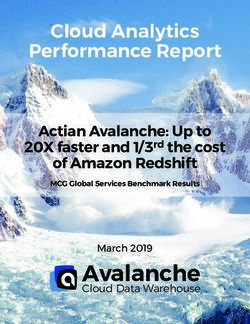Exploring Limitations of User Interface Design to Understanding the Gap Between Technology and Seniors - DIVA
←
→
Page content transcription
If your browser does not render page correctly, please read the page content below
Public Health and Informatics 931
J. Mantas et al. (Eds.)
© 2021 European Federation for Medical Informatics (EFMI) and IOS Press.
This article is published online with Open Access by IOS Press and distributed under the terms
of the Creative Commons Attribution Non-Commercial License 4.0 (CC BY-NC 4.0).
doi:10.3233/SHTI210315
Exploring Limitations of User Interface
Design to Understanding the Gap Between
Technology and Seniors
Monika JINGARa,1, Helena LINDGREN a and Madeleine BLUSI b,c
a
Department of Computing Science, Umeå University, Sweden
b
Department of Community Medicine and Rehabilitation, Umeå University, Sweden
c
Department of Nursing, Umeå University, Sweden
Abstract. Participating in social activities promotes healthy ageing, whereas
loneliness and isolation are known to cause adverse effects on both physical and
mental wellbeing. Technology that exists in society today can facilitate healthy
ageing. However, a gap can be seen between seniors and technology in today’s
internet and communication technological device’s user interfaces. Due to limited
prior knowledge of interacting with touch screen devices, seniors sometimes have
difficulties using them. This research aims to explore the user interfaces and their
elements designed using a human-centered design methodology by involving
seniors as activate participants in the design process. This work’s outcome can
improve current user interface design practices in touch screen devices, which might
be seen as contributing step to understand the gap between seniors and technology.
Keywords. Digital divide, human-centered design, co-creation, user interface
design, social isolation, loneliness, wellbeing, healthy ageing, technology, seniors,
older adults
1. Introduction
The rapid and sudden growth in information and communication technologies (ICT)
shifted the current world towards a more technology-centred digital world. In terms of
interaction design, these technologies should be designed so that regardless of age,
cognitive and physical impairments, a person should be able to use and interact with
them effortlessly [1]. While people age over 65 are the group in a society where the use
of the internet is increasing the most, they are still among those threatened to be excluded
from society’s opportunities due to the digital divide [2]. Over the past decades, research
demonstrated the importance of social relations for older people’s wellbeing [3] and
health [4]. Digital technology has provided new opportunities to offer social participation
for seniors, including those who do not have previous experience using digital
technology [5].
Although touch-screen devices are made for smooth user experience (UX), without
prior knowledge of different ways of interacting with ICT devices, universal gestures
and different meanings of universally accepted user interface (UI) elements such as icons,
1
Corresponding Author, Monika Jingar, Department of Computing Science, Umeå University, 901 87,
Umeå, Sweden; E-mail: monikaj@cs.umu.se932 M. Jingar et al. / Exploring Limitations of User Interface Design
it becomes hard for a user to interact with such technologies [6]. One reason for this can
be their mental model set for the WYSIWYG (What You See Is What You Get) type of
interaction design popularised during the early era of web technologies. WYSIWYG
interfaces are visually explained contrary to current touch screen interfaces, which are
gesture base and requires thorough knowledge of interaction gestures and ongoing
UI/UX trends to understand the interface and interact with the system. Further exploring
is needed to make advances in our understanding of UI design for seniors.
The research presented in this paper aimed to explore seniors’ interaction with the
UI design of tablet touch screen devices. For this, we engaged seniors to co-create a
digital platform for promoting social activity participation to prevent social isolation and
loneliness by involving them as active participants using human-centered design (HCD)
methodology. Efforts to understand older people’s needs by involving them as active
participants in the research process as co-creators is essential for designing user
experiences aligned with seniors’ expectations. During this research, particular emphasis
was placed on understanding seniors’ mental models to avoid ambiguity in UI design
elements. The outcome from this research will guide the research community when
designing UI for seniors with limited prior experience with digital technology.
2. Methods
A co-creation design process using HCD methodology was carried out by a multi-
disciplinary research team involving expert from healthcare, HCI and computer science.
The co-creation process involves four major steps: 1) Understanding the use of context
and users’ requirements, 2) Ideation, 3) Prototyping and 4) Testing.
The target user group was seniors 70 years or older; inclusion criteria were
individuals with independent living conditions and interest in developing social activities
for promoting healthy and active ageing. Through advertisement at senior activity centres,
11 voluntary participants were recruited. Prior experience with digital technology was
not a requirement. Ethical approval was granted by the Regional Ethical Review Board
in Umeå, Sweden (Dnr 2017/50-31).
Understanding and ideation phase - To get insights from the target user group about
their preferences, needs and expectations from a digital application to promote social
participation, two focus groups were held. Two researchers mediated the focus group,
and notes were taken during the focus group. A debriefing session was held after the
focus group, and further notes were taken. All notes were analysed and translated into
requirements and ideas, which was then used for the next step for HCD methodology,
the ideation phase.
Prototyping phase - Requirements from the previous phase were carried on to the
next step of prototyping. An iterative process was carried out to design a low-fidelity
prototype. Shneiderman’s eight golden rules of interface design [7] and design guidelines
[8] were used to guide the designing of UI. These rules were selected since they focused
more on UI design principles. Usability heuristics for UI design proposed by Nielsen [9]
were used during the heuristic evaluation of the high-fidelity prototype. By doing this
we involved two layers of evaluation of designed UI design guidelines and principles
accepted by HCI community. The low-fidelity prototype was translated into a high-
fidelity interactive prototype using Axure RP software, aimed for tablet devices for the
android platform, as shown in Figure:1. HCI researcher conducted the heuristicM. Jingar et al. / Exploring Limitations of User Interface Design 933
evaluation on the high-fidelity prototype to evaluate the proposed UI and find common
errors in overall usability before testing with actual users.
Testing phase - The user test sessions were held by two researchers, where one
carried the testing and one took the role of observer. Each test session followed a protocol
with specified tasks to be performed by each participant using the think-aloud method.
UX strategies were employed, which took the limitations such as a clash of expectations
from an actual application versus a prototype into account. During the testing sessions,
priority was given to understand the UI and its elements to gain insights for UI design
improvements for seniors with limited prior experience with digital interfaces.
Data collection and analysis - During test sessions, the participant’s voice and the
screen were recorded to learn about their interaction patterns and hand gestures, as shown
in Figure:1 and through written notes. Semi-structured interviews were conducted
immediately following the testing sessions, covering the following areas: 1) how it felt
to use the application, 2) positive experiences, 3) difficulties, 4) disappointments and
suggestions for improvement; to gain further insights about the overall UX after using
the UI of the prototype. The video was analysed to investigate the participants’ gestures
and interaction patterns while interacting with the UI and tablet device. Notes and
interviews were analysed using inductive content analysis.
Figure 1. (a) Testing Setup with Participant and Table Interface; (b) User interface of high-fidelity prototype.
3. Results
None of the 11 participants had used a tablet before participating in this test. Three
persons had used a PC; nine had a smartphone, from which eight of them used it only for
telephone calls. Two persons had never used a smartphone but had button-type
cellphones. Results were summarised into four main categories. Further,
recommendations on how to modify current UI design practices for touch screen devices
based on the results are included.
3.1. Interaction and Usability Factors
It was observed that the participants interact with the digital tablet’s UI the same way
they would interact with tangible items in the real-world such as a remote controller.
During the testing session, the participants tend to click a clickable button for a longer
time, which was interpreted as the hold action by the system resulting in no action and
making the participants think that they have made a mistake. A possible solution could
be to adapt and personalised ways of interaction according to the user’s interaction style934 M. Jingar et al. / Exploring Limitations of User Interface Design and patterns. Register the action even though it is prolonged and give cue in the form of tangible and visual feedback to the user before accepting their interaction by making changes in the UI. 3.2. Ambiguity of Icons and Symbols First Participants find the icons and symbols used in the prototype to be more appealing than the text. The icons and UI elements used in the prototype were universally accepted and recognised for their dedicated meaning. However, participants find them confusing with their own interpretation of the same icons and symbols, creating ambiguity in the meaning behind them. For example, the symbol of hotel was used to indicate the main page globally called home page. The participants hesitate to click on that button as they thought it would initiate contact with an actual hotel. Another example includes a globally accepted green tick mark “9” as a symbol of positive confirmation. However, participants associate this tick mark as the mark they received from their teachers to mark wrong entries in their childhood, making the meaning behind the symbol opposite to how we used it in the prototype. A possible solution could be to give users a tool to create and personalise a set of icons and symbols to design their own UI elements. 3.3. Participants’ Subjective Experience of the UI Participants were unanimously positive about the simplicity of the design. Even though none of the participants had used a tablet before and did not receive instructions “how- to” during the test, they figured out the functions within the first couple of minutes. Through content analysis, a theme was formulated “co-created user interface was intuitive and inspiring” based on three categories: 1) easy to use, 2) easy to figure out, and 3) woke desire to learn. Quotes from participants are: “I was afraid I wouldn’t be able to do it, but it was surprisingly easy”, “I had never seen a tablet before, yet it feels familiar”, and “I feel excited, I want to use it more, and wonder what else I can do with this, it has waken my curiosity”. 3.4. HCD Methodology and Seniors as Active Participants Using HCD methodology, we included seniors as active participants, as experts and as individuals and enabled them to comment, express and participate in the design process to enable inclusion of this group in this technological world. Seniors are often ignored as active participants in any design process, as noticed in the past [10]. Older adult’s attitude for using digital devices is known to be heterogeneous. HCD methodology showed an added benefit for this specific research work in terms of getting more empathetic insights and views about seniors’ actual potential to learn and be included in the world of technology. 4. Discussion and Conclusion The research domain of seniors and ICT interaction has a rich literature. The role of gestures in the interaction paradigm has been explored in [6] using the familiarity-based design approach. The effectiveness of visual design focusing on colour, text, and layout
M. Jingar et al. / Exploring Limitations of User Interface Design 935
of an interface was explored in [11]. Our research used HCD methodology and focus on
interaction styles, design elements and findings components which creates a barrier for
seniors during interaction with ICT. That helped us follow a human-centered process that
starts with the user, emphatically creates design artifacts that address real user needs, and
then tests those artifacts with real users. Seniors’ attitude towards using digital devices
is known to be heterogeneous. Thus, getting insights about specific needs, different
preferences and views on using and interacting with the digital platforms with limited
prior experience were essential to gather a more in-depth understanding of what is
lacking in current UI design practices.
During the design process, seniors’ thoughts, preferences and needs were collected,
discussed and translated into requirements. That formed the base for a high-fidelity
prototype, which was later tested, emphasising learning about the UI-related limitations
and understanding various interaction styles and patterns. To conclude, digitally
inexperienced seniors may have a predetermined understanding of standardised icons’
meaning, thus misinterpreting icons’ meaning. Hence standardised UI symbols can
create obstacles for this target group to understanding how-to-use ICT devices. The
results of this study indicate that digitally inexperienced seniors are willing to learn but
need coaching to help them understand the meaning of standardised icons and symbols
to promote digital inclusion. If left on their own, there is a risk they misinterpret
unnecessary obstacles and hesitate continuous use of ICT devices. That is an essential
finding, indicating that carefully co-created UI may promote seniors towards digital
inclusion. The analysis also showcased significant issues relating to interaction and
usability factors such as ambiguity of icons and symbols, which, when resolved, can
enhance the overall user experience and promote using of technology among seniors.
References
[1] Chan MY, Haber S, Drew LM, Park DC. Training Older Adults to Use Tablet Computers: Does It
Enhance Cognitive Function? Gerontologist. 2016 Jun;56(3):475-84.
[2] Delello JA, McWhorter RR. Reducing the digital divide: Connecting older adults to iPad technology.
Journal of Applied Gerontology. 2017 Jan;36(1):3-28.
[3] Nicholson NR. A review of social isolation: an important but underassessed condition in seniors. J Prim
Prev. 2012;33(2-3):137-152.
[4] Ferlander S. The importance of different forms of social capital for health. Acta Sociol. 2007;50:115-28.
[5] Blusi M, Kristiansen L, Jong M. Exploring the influence of Internet‐based caregiver support on
experiences of isolation for older spouse caregivers in rural areas: A qualitative interview study. Int J
Older People Nurs. 2015;10(3):211-220.
[6] Leonardi C, Albertini A, Pianesi F, Zancanaro M. An exploratory study of a touch-based gestural
interface for elderly. InProceedings of the 6th nordic conference on human-computer interaction:
Extending boundaries 2010 Oct 16 (pp. 845-850).
[7] Lidwell W, Holden K, Butler J. Universal principles of design, revised and updated: 125 ways to enhance
usability, influence perception, increase appeal, make better design decisions, and teach through design.
Rockport Pub; 2010.
[8] Zaphiris P, Ghiawadwala M, Mughal S. Age-centered research-based web design guidelines. InCHI'05
extended abstracts on Human factors in computing systems 2005 Apr 2 (pp. 1897-1900).
[9] Nielsen J. Enhancing the explanatory power of usability heuristics. InProceedings of the SIGCHI
conference on Human Factors in Computing Systems 1994 Apr 24 (pp. 152-158).
[10] Blusi M, Asplund K, Jong M. Older family carers in rural areas: experiences from using caregiver support
services based on Information and Communication Technology (ICT). Eur J Ageing. 2013;10(3):191-9.
[11] Zongliang B, Guang F, Ping W. Elderly-Oriented Design of User Interface of Agedness Internet Products
Based on Synesthesia Thinking. InProceedings of the 2020 The 2nd World Symposium on Software
Engineering 2020 Sep 25 (pp. 51-54).You can also read