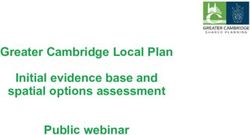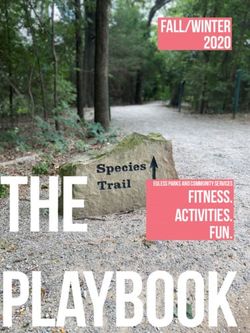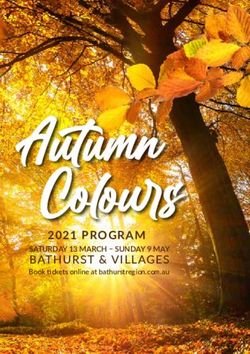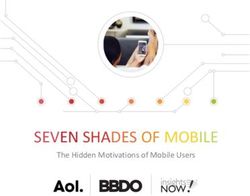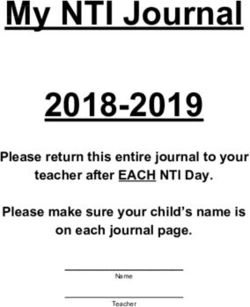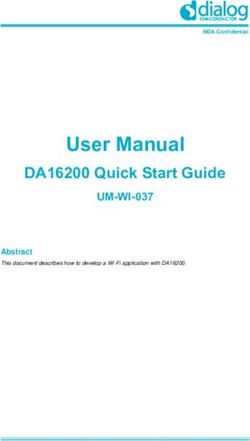Comparison of JSON and XML Data Interchange Formats: A Case Study
←
→
Page content transcription
If your browser does not render page correctly, please read the page content below
Comparison of JSON and XML Data Interchange Formats: A Case Study
Nurzhan Nurseitov, Michael Paulson, Randall Reynolds, Clemente Izurieta
Department of Computer Science
Montana State University – Bozeman
Bozeman, Montana, 59715, USA
{nurseitov@cs.montana.edu, mpaulson@cs.montana.edu,
rreynolds@cs.montana.edu, clemente.izurieta@cs.montana.edu}
Abstract The primary uses for XML are Remote Procedure
Calls (RPC) [4] and object serialization for transfer of
This paper compares two data interchange formats data between applications. XML is a language used
currently used by industry applications; XML and for creating user-defined markups to documents and
JSON. The choice of an adequate data interchange encoding schemes. XML does not have predefined tag
format can have significant consequences on data sets and each valid tag is defined by either a user or
transmission rates and performance. We describe the through another automated scheme. Vast numbers of
language specifications and their respective setting of tutorials and user forums provide wide support for
use. A case study is then conducted to compare the XML and have helped create a broad user base. XML
resource utilization and the relative performance of is a user-defined hierarchical data format. An example
applications that use the interchange formats. We find of an object encoded in XML is provided in figure 1.
that JSON is significantly faster than XML and we
further record other resource-related metrics in our
results.
1. INTRODUCTION
Data interchange formats evolved from being mark-
up and display-oriented to further support the encoding Figure 1: A hierarchical structure describing the
of meta-data that describes the structural attributes of encoding of a name
the information. The requirements to support data
interchange of Java applications led to the development
of standard data interchange formats [2]. JSON and 3. JSON
XML are two data interchange formats with unique JSON [6] is designed to be a data exchange language
purposes. Sections two and three provide background which is human readable and easy for computers to
for JSON and XML. Section four describes the case parse and use. JSON is directly supported inside
study and methodology used to compare speed and JavaScript [7] and is best suited for JavaScript
resource utilizations. Section five describes results and applications; thus providing significant performance
section six identifies the threats to the validity of this gains over XML, which requires extra libraries to
study. We conclude in section seven and provide retrieve data from Document Object Model (DOM)
directions for possible refinements to this study. [12] objects. JSON is estimated to parse up to one
hundred times faster than XML [6] in modern
2. XML
browsers, but despite its claims of noteworthy
The Extensible Markup Language (XML) [3] is a performance, arguments against JSON include lack of
subset of the Standard Generalized Markup Language namespace support, lack of input validation and
(SGML) [8] and evolved as a result of the complexity extensibility drawbacks. Crockford [6] addresses such
of SGML. XML is considered the 'holy grail' of arguments by claiming that “every object is a
computing due to its universal data representation namespace. Its set of keys is independent of all other
format [1]. The intent of an XML document is self objects, even exclusive of nesting. Also, JSON uses
evident and embedded in its structure. The context to avoid ambiguity, just as programming
fundamental design considerations of XML include languages do,” that validation of inputs is the
simplicity and human readability. Amongst the design responsibility of individual domain applications, and
goals of XML, the W3C specifies that “XML shall be that the lack of extensibility claims is addressed by the
straightforwardly usable over the Internet” and “XML flexibility of JSON constructs.
documents should be human-legible and reasonably JSON’s syntax is human readable. Figure 2
clear.” [3] describes an example where JSON is used to encode a
firstname and a lastname.10 meters). According to the network monitoring tool,
IPTraf [5], our isolated network does not show
frequent network broadcast traffic.
{
4.3. Measurements
"firstname" : "John",
We choose to measure the following metrics:
"lastname" : "Smith" number of objects sent, total time to send the number
of objects, average time per object transmission, user
} CPU utilization, system CPU utilization, and memory
utilization. The total time per trial tells us how long it
Figure 2: A simple JSON construct describing the takes for the server to receive every object from the
encoding of a name client. The average time per object describes how long
it takes (on average) for the server to receive one
object from the client. The user CPU utilization is the
4. METHODOLOGY percentage of time spent performing user processes
This case study measures transmission times and and the system CPU utilization is the percentage of
resource utilizations. The null hypothesis states that time spent performing system processes. According to
there is no difference in transmission times and RedHat [9], high user CPU percentages tend to be
resource utilization between JSON and XML. The favorable while high system percentages tend to point
operational environment for this case study consists of towards problems that will require further investigation
a client/server program. The client is setup in isolation [13]. Memory utilization measures the percentage of
and sends JSON and XML objects to the server in available and free memory on the system. Our metrics
order to measure performance and resource utilization. are recorded to files using client/server software
We find significant evidence to support rejecting the developed in-house and System Activity Reporter
null hypothesis. (SAR), a metric recording utility [11]. The
client/server program measures transmission time per-
4.1. Client/Server Program object-transmission. SAR measures resource
utilizations per-time-duration.
Our test cases use a simple network client program
Timing measurements are computed as follows.
to transmit XML-encoded and JSON-encoded Java
The client connects and sends a start command to the
objects to a server. The client and server initiate
server. When the server receives the start command, it
TCP/IP based connections where the server listens on
starts a timer and sends a ready message. The client
a port and the client connects on that port. Similar
receives the ready message and begins the transmission
coding techniques are used by both the client and
of objects. When the client is finished transmitting its
server. To simulate realistic servers and potentially
objects, it sends an end signal to the server and the
run stress tests, the server is multi-threaded. The
server turns off its timer and its log metrics. Metrics
server decodes the JSON or XML text upon receipt
are recorded into a file with a timestamp to indicate
and then discards the text.
when the trial completes.
4.2. Environment
4.4. Case Study Design
The client program sends JSON and XML encoded
Test cases are designed and implemented to
data in an isolated workbench environment. The
compare transmission times and resource utilizations
hardware consists of two workstations interconnected
of JSON and XML. The first scenario consists of
by a switch. Software firewall services are disabled.
running a single time-consuming transmission of a
Since data interchange does not involve reading and
large quantity of objects in order to achieve accurate
writing to secondary storage, disk read/write capability
average measurements. The second scenario consists
is not important to these workstations. The
of running a series of test cases with increasingly
workstations have a CentOS 5.2 [14] minimal
higher number of objects. Its purpose is to determine
installation with additional software packages to record
if JSON or XML differ statistically as the number of
various system measures. The workstations are
encoded objects sent to the server increases. The
connected to an isolated local area network. The
number of objects transmitted to the server is treated as
switch supports gigabit connections and the
an independent variable. By increasing the number of
workstations have 10/100 megabit network interface
objects sent to the server at equally spaced discrete
cards. Cat5e cables run between the workstations'
intervals, we add variance to the distributions of the
network interface cards and the switch, and the full
measurements for the mean-comparison t-test.
topology is arranged within close proximity (less than
Additionally, we compare the impact of transmitting ahigh number of objects with the impact of transmitting
a low number of objects by observing what happens to
measurements at varying degrees of granularity. 5.2. Scenario 2
The first scenario consists of a client sending one
million objects to a server using both JSON encoding Scenario 2 is comprised of a series of smaller trials
and XML encoding. The second scenario consists of a that determine whether JSON and XML are
client sending smaller quantities of objects to a server statistically different according to each of our
in five separate intervals. The client sends 20,000, measures. The mean-comparison t-test is used. We
40,000, 60,000, 80,000, and 100,000 encoded objects send 20,000, 40,000, 60,000, 80,000, and 100,000
to the server. We refer to these transmission intervals encoded objects to the server and collect metrics for
as Trial 1, Trial 2, Trial 3, Trial 4, and Trial 5, each case. Tables 3, 4 and 5 display the metrics
respectively. obtained from these trials:
5. RESULTS Table 3: Scenario 2 JSON Vs XML Timing
Results illustrate the differences between JSON and JSON XML
XML encoding under varying transmission scenarios. Trial 1 Number Of Objects 20000 20000
This section presents the metrics obtained for the Trial 1 Total Time (ms) 2213.15 61333.68
average measurements, compares the metrics of Trial 1 Average Time (ms) 0.11 3.07
transmitting high versus low number of encoded Trial 2 Number Of Objects 40000 40000
objects, and determines whether JSON and XML are Trial 2 Total Time (ms) 3127.99 123854.59
statistically different for each of our measurements. Trial 2 Average Time (ms) 0.08 3.10
We present both scenarios' measurements and discuss Trial 3 Number Of Objects 60000 60000
their implications. Trial 3 Total Time (ms) 4552.38 185936.27
Trial 3 Average Time (ms) 0.08 3.10
5.1. Scenario 1
Trial 4 Number Of Objects 80000 80000
Scenario 1 is a time-consuming transmission of a Trial 4 Total Time (ms) 6006.72 247639.81
large quantity of objects. Large numbers of objects are Trial 4 Average Time (ms) 0.08 3.10
used in order to achieve accurate average Trial 5 Number Of Objects 100000 100000
measurements. The client sends one million encoded Trial 5 Total Time (ms) 7497.36 310017.47
objects to the server for both JSON and XML. We Trial 5 Average Time (ms) 0.07 3.10
measure timing and resource utilizations. Tables 1 and
2 list the measurements and respective values obtained
from this trial:
Table 4: Scenario 2 JSON CPU/Mem
Table 1: Scenario 1 JSON vs. XML Timing
Trial Average % Average % Average %
JSON XML User CPU System Memory
Number 1000000 1000000 Utilization CPU Utilization
Utilization
Of Objects
1 29.07 14.80 67.97
Total 78257.9 4546694.78
2 83.84 15.84 68.07
Time (ms) 3 88.01 11.99 68.06
Average 0.08 4.55 4 88.65 11.36 68.06
Time (ms) 5 88.70 11.30 68.06
Table 5: Scenario 2 XML CPU/Mem
Trial Average % Average % Average %
Table 2: Scenario 1 JSON vs. XML CPU/Mem User CPU System Memory
Utilization CPU Utilization
Average % Average % Average % Utilization
User CPU System Memory 1 65.80 32.36 68.08
Utilization CPU Utilization 2 67.43 32.57 68.08
Utilization 3 66.69 33.31 68.08
JSON 86.13 13.08 27.37 4 67.24 32.76 68.11
XML 54.59 45.41 29.69 5 66.64 36 68.79JSON Vs XML Resource Utilizations
Figure 3 illustrates JSON's average CPU and
memory utilizations per trial. Figure 4 illustrates 100
XML's average CPU and memory utilizations per trial. 90
Figure 5 illustrates the differences between JSON's 80
resource utilizations and XML's resource utilizations 70
by plotting Figure 3 and Figure 4 on the same graph. 60
Figures 3-5 indicate that XML appears to use less user 50
CPU utilization than JSON. JSON and XML encoded 40
transmissions use nearly the same amount of memory 30
on the server. 20
10
JSON Resource Utilizations 0
100 1 2 3 4 5
JSON Average % JSON Average % JSON Average %
80 User CPU Utiliza- System CPU Util- Memory Utilization
tion ization
60 XML Average % XML Average % XML Average %
User CPU Utiliza- System CPU Util- Memory Utilization
40 tion ization
20
Figure 5: Scenario 2 JSON Vs XML Resource
0
Utilizations
1 2 3 4 5
Average % Average % Average %
User CPU System CPU Memory Util-
5.3. Discussion
Utilization Utilization ization To analyze our results we make high-level
qualitative observations and further analyze each
measure’s significance using statistical tests. This
Figure 3: Scenario 2 JSON Resource section explains the observed differences using a
Utilizations traditional t-test.
High-level qualitative observations between JSON
and XML are observed from both test scenarios.
Scenario 1 illustrates accurate average measurements
XML Resource Utilizations because of the high number of encoded object
100 transmissions. Scenario 2 provides fine grained
observations of the impacts of fewer transmissions for
80 each measurement. Table 6 lists the differences
between JSON and XML based on the observations
60 and the results of each scenario.
The average values of measurements from scenario
40 1 indicate that sending data in JSON encoding is in
general faster than using XML encoding. The average
20 time and total time measures provide an indication that
JSON's speed outperforms XML's speed. In addition,
0 JSON uses more user CPU resources than XML in
1 2 3 4 5 scenario 1. Memory is dependent on the state of the
Average % Average % Average %
systems before a scenario or trial execution; however,
User CPU System CPU Memory Util- usage is similar between JSON and XML. According
Utilization Utilization ization to our observations and the metrics obtained from both
scenarios, the transmission times of XML are lower
when fewer objects are transmitted and the
transmission times of JSON are the same when fewer
Figure 4: Scenario 2 XML Resource objects are transmitted. The transmission of a lower
Utilizations quantity of JSON-encoded objects does not appear toimpact the user CPU utilization measure when Table 7: JSON and XML sample populations used
compared to the transmission of a higher quantity of in the t-test
objects.
Measure JSON XML Distribution
Table 6: High-Level Results and Observations Distribution
Total Time {2213.1, {61333.68,
Scenario/Measure JSON XML (ms) 3127.99, 123854.59,
Scenario 1 Total 78.26 75.77 minutes 4552.38, 185936.27,
Time 6006.72, 247639.81,
seconds
7497.36} 310017.47}
Scenario 1 0.08 ms 4.55 ms
Average {0.11, 0.08, {3.07, 3.10, 3.10,
Average Time Per
Time Per 0.08, 0.08, 3.10, 3.10}
Object
Object (ms) 0.07}
Scenario 1 86% 55%
Average % {29.07, 83.84, {65.80, 67.43,
Average User
User CPU 88.01, 88.65, 66.69, 67.24,
CPU Utilization
88.70} 66.64}
Scenario 1 13% 45%
Average % {14.80, 15.84, {32.36, 32,57,
Average System
System 11.99, 11.36, 33,31, 32,76,
CPU Utilization
CPU 11.30} 33.36}
Scenario 1 27% 29%
Average % {67.97, 68.07, {68.08, 68.08,
Average Memory
Memory 68.06, 68.06, 68.08, 68.11,
Utilization
68.06} 68.79}
Scenario 2 Total 7.5 seconds 310 seconds
Time for 100,000
Objects Table 8: JSON and XML t-test p-values with α = 0.05
Scenario 2 0.08 ms 3.1 ms
Measure p-value
Average Time Per
Object Total Time (ms) 0.0033
Scenario 2 83-88% 65-67% Average Time Per Object (ms) ≤ 0.0001
Average User Average % User CPU 0.47
CPU Utilization Average % System CPU 0.0038
Scenario 2 11-14% 32-33% Average % Memory 0.23
Average System
CPU Utilization T-test results show that JSON and XML have
Scenario 2 68% 68% statistically different total time per trial, average time
Average Memory per trial, and average system CPU utilization per trial.
Utilization
6. THREATS TO VALIDITY
Case studies are subject to validity threats,
The t-test is a way to compare the means of two specifically, internal validity, external validity,
distributions and determine whether they are construct validity and content validity. We use
statistically different. We run a two-sided unpaired t-
measures that adequately represent notions of
test on the results of scenario 2 to compare JSON and
performance and resource utilization as described in
XML with respect to each measure. The level of
section 4.3, thus providing meaningful metrics of
significance is set at α = 0.05 [10]. The distribution of
construct validity. The setup of our test scenarios
each measure is the set comprising all five where the client and server programs are isolated from
observations that come from each of the five trials in broadcast traffic in a network provide for additional
scenario 2. We make the null hypothesis assumption confidence that our metrics are not confounded by
that JSON and XML have the same means for each additional variables. Various measures are used to
measure distribution. Then, we use the t-test to understand differences between JSON and XML; thus
calculate the probability that would provide evidence
increasing the content validity of the study.
to support an alternate hypothesis. Table 7 lists the
Internal validity refers to the relationship that exists
sample distributions used in the t-tests to compare each
between independent and dependent variables. The
measure. The distribution values come from tables 3,
measures described in section 4.3 represent the
4 and 5. Table 8 lists the probabilities (p-values) that dependent variables of our study, and the only
we would have come to our results under the null independent variables are the test case programs
hypothesis assumption. running under scenarios 1 or 2. The homogeneity and
isolation of test cases running under JSON or XML
increases the internal validity of the study.External validity refers to the ability to generalize [9] Redhat.com — the world’s open source leader.
results from this case study. Clearly this is not redhat.com, 2009. http://www.redhat.com
possible as additional test cases would be necessary to [10] Student’s t-tests. physics.csbsju.edu, 2009.
account for different operating systems, content of http://www.physics.csbsju.edu/stats/t-test.html
data, package sizes transmitted over the network, etc. [11] System activity reporter (SAR). Softpanorama,
This case study serves as a single data point to 2009.
demonstrate performance and resource utilization http://www.softpanorama.org/Admin/Monitoring/s
differences between JSON and XML for the given ar.html
specific test cases. [12] W3C Document Object Model. W3C, 2005.
http://www.w3.org/DOM
7. CONCLUSION [13] “What to monitor? Red Hat Linux 9: Red Hat
This case study compared the differences between Linux System Administration Primer,” 2003.
two current data interchange formats. Results indicate http://www.redhat.com/docs/manuals/linux/RHL-
that JSON is faster and uses fewer resources than its 9-Manual/admin-primer/s1-resource-what-to-
XML counterpart; thus providing significant evidence monitor.html
to refute the null hypothesis. [14] www.centos.org - the community enterprise
JSON and XML provide unique strengths, but the operating system, CentOS, 2005.
importance of performance and resource utilization http://www.centos.org
must be understood when making decisions between
data interchange formats. This case study has
provided a clear benchmark that can be used to
compare these formats when selecting a transport
mechanism. We intend to continue and improve our
investigations as follows: 1) eliminate the potential
network bottleneck in our test scenarios by using
gigabit network cards. Gigabit network cards give us
the ability to perform stress-based cases to see which
data interchange format handles multiple connections
more effectively. Gigabit network cards also give us
the ability to obtain case metrics while the server is
under heavy load, and 2) perform a survey to compare
the learning times of JSON and XML to see which
format has a steeper learning curve.
8. REFERENCES
[1] T. Anderson, 2004.
http://www.itwriting.com/xmlintro.php
[2] J. Bosak, “Xml, java, and the future of the web,”
World Wide Web Journal, 2(4):219-227, 1997.
[3] Extensible markup language (xml) 1.0 (fourth
edition). W3C, 2006.
http://www.w3.org/TR/2006/REC-xml-20060816
[4] U. Hilger, “Article: Client/server with java and
xml-rpc,” 2005.
http://articles.lightdev.com/csjxml/csjxml_article.p
df.
[5] G. P. Java. Iptraf - an ip network monitor. IPTraf,
2001. http://iptraf.seul.org
[6] JSON. json.org. http://www.json.org
[7] S. Klarr, “Javascript: What is json?,” 2007.
http://www.scottklarr.com/topic/18/javascript-
what-isjson
[8] J. F. E. v. d. V. D. A. J. D. A. W. L. M. David
Hunter, Jeff Rafter, “Beginning xml,” 4th edition,
pp. 6-8, 2007.You can also read