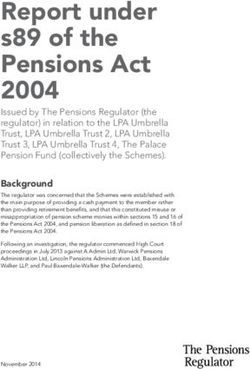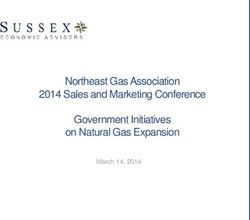F7 - Workshop: The Participant Experience for Public Companies - Solium
←
→
Page content transcription
If your browser does not render page correctly, please read the page content below
F7 – Workshop: The Participant Experience for Public Companies
May 23, 2019 2:00 – 3:15 p.m.
Tim Shea, Relationship Manager, Large Market Arturo Donzella, Client Service Manager, Team Lead
Martha Scott, Product and Services Consultant Erin Lane, Onboarding Success Lead
Solium Capital Inc. is a wholly owned subsidiary of Morgan StanleyCPE Credits
Continuing Professional Education (CPE)
• Credits are available!
• You will receive one (1) CPE credit after attending this session.
• You must attend the entire session to be eligible.
• In order to earn the available credit(s) for this session, you must see the room
monitor before and after the session to get checked-in and out of the session.
• Electronic certificates will be emailed to you a few weeks after the conference
with the cumulative number of credits earned
Shareworks by Morgan Stanley is registered with the National Association of
State Boards of Accountancy (NASBA) as a sponsor of continuing
professional education on the National Registry of CPE Sponsors. Web site:
www.nasba.orgAgenda • Participant Portal –Who Uses It? • Activation Methods • Participant Experience – Benefits to You and the User • Your Turn • Recap of Special Features and Customization • Next steps
Learning Objectives • Understand how your participants can access and interact with Shareworks • Identify the benefits to administrators and participants • Know how to request more information or a demo
Account Activation We are flexible and can enable multiple methods. Most Common: • Company Email (Automatic and Manual) • Activation Code • First time Single Sign On (SSO) “View as participant” when account activated
Single Sign-On (SSO) What makes Single Sign-On (SSO) great: Benefits: • Can be used for activation methods • Can be used with browser login • Can be used for mobile app
Benefits to the Employee
Why you want this:
• A secure and central space to view current & potential wealth
• Empowers you to be connected to your equity compensation, offering:
• A consolidated picture of their entire portfolio
• Accessible documentation, notifications, and tax forms
• Connection from anywhere, anytime made easy through our mobile app
• Alignment to your company culture with customization (language,
appearance and terminology)
• View and manage plan enrollment, trades, transaction modelling,
elections, electronic acceptance and much more!
• Get information and answers quickly through our contact center.
• Assistance with trading, passwords, and plan rules.
• Available support virtually around the clock
• Accessibility through Live chat, email and by phoneBenefits to The Administrator
Why you want this:
• Reduces your time answering questions about the status of equity
plans
• Direct accessibility, documentation and notifications help simplify
processes and educate your employees
• Our contact centers are here to help
• Automates key processes, removing time spent on otherwise manual
tasks such as:
• Online agreements and elections
• Multiple languages and currency display
• Online trades including restricted (pre-clearance/trading schedules)
• Flexibility to evolve and grow with your business, including major
corporate events
• The “View as Participant” mode allows your team (along with our
contact center) to see what your employees seePortal Overview
DEMO TIMEGetting Logged In
URL: https://synergy.shareworks.com/solium/servlet/userLogin.do
Username: Sample1
Password: Desert2019Your Turn – using the Mobile App Use your existing participant account (if you have one) and have downloaded the app OR Follow along with me
Mobile App Summary Why use our Mobile App? Accessibility and Usability • User-friendly • Keeps employees connected • Online transactions and transaction modeling
Customization Opportunities Branding – Customize Shareworks with your logo and colors
Customization Opportunities Account Statements and Reports Personalize Statement Headers • Logo • Contact Information
Customization Opportunities Custom Employee Statements (a.k.a. Participant Extracts) Make custom reports accessible to your participants
Customization Opportunities Custom Employee Statements (a.k.a. Participant Extracts)
Customization Opportunities We can change headers and field names to align with your company’s terminology and culture: • Award and Plan Names • Portfolio Table and Headings
Customization Opportunities Personalized Documents • Attach plan documents, FAQs, etc • Customize document categories
Pre-Clearance For participants that are subject to pre-clearance, they will be prompted to request pre-clearance before they can transact:
Pre-Clearance Administrators can then go in and approve/reject the request for pre-clearance:
Summary
As a recap, we covered:
• Benefits of the Participant Portal
• Functionality highlights – existing & new
• Flexibility of our customization offering
• How to request a demo and take advantage
https://solium.com/Contact Us Timothy (Tim) Shea Arturo Donzella Relationship Manager, Large Market Client Service Manager, Team Lead Shareworks by Morgan Stanley Shareworks by Morgan Stanley sheat@solium.com arturo.donzella@solium.com Martha Scott Erin Lane Product and Services Consultant Onboarding Success Lead Shareworks by Morgan Stanley Shareworks by Morgan Stanley martha.scott@solium.com Erin.lane@solium.com
Be social with us!
#Synergy2019Please give us your feedback • Click on “My Agenda” • Select this session • Scroll down and click “Take Survey” • Please complete feedback before your next session
Additional Resources
Need more?
Online Learning Shareworks Certification Hands-on Learning
Convenient and completely Shareworks Certification is a Looking for workshops, live
self-directed, our online lessons great way to quantify your webinars, or immersion
provide you with industry knowledge, develop key courses? Ask your service
context and the how-to in technical skills and prove team what’s available in your
Shareworks. yourself invaluable to your area.
company’s administration team.
Visit solium.com/academy.Questions?
You can also read