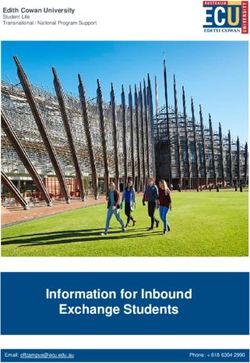Families' Remote Learning Guide - January 2021 - Success for all through Achievement, Challenge and Enjoyment
←
→
Page content transcription
If your browser does not render page correctly, please read the page content below
Success for all through Achievement, Challenge and Enjoyment Families’ Remote Learning Guide - January 2021 Success for All through Achievement, Challenge & Enjoyment
Contents
Introduction: Our aims for remote learning 2
Year Group Expectations 2
Lessons - what to expect 2
Form time - what to expect 4
Who to contact if you need support 4
Small-school provision (for key-worker and vulnerable students) 5
Remote Learning - our preferred methods of delivery 6
Remote Learning - top tips for parents 7
1Introduction: Our aims for remote learning
We aim to provide a remote learning experience that allows our students make similar progress to that
if they were physically in school. Where this is not the case, we aim to support families by having a
clear picture of our students’ engagement levels and the interventions they receive.
Year Group Expectations
All of our students will experience some live lessons in each of their subjects, alongside a live form
time each morning. We believe that live interaction (albeit virtually) will help to promote both
engagement and relationships that have been forged over the past few months. Other assignments
and tasks will be provided on Google Classroom so that we can continue to fulfil our full curriculum
offer for your child’s Year Group.
The minimum expectations for live lessons per year group can be seen below:
Year Group Live lesson offer Other work and tasks
7, 8, 9 One live lesson per week per Other work not delivered through
subject live lessons to be delivered through
Google Classroom tasks
10 & 12 Two live lessons per week per Other work not delivered through
subject live lessons to be delivered through
Google Classroom tasks
11 & 13 Every lesson to begin live Other work not delivered through
live lessons to be delivered through
Google Classroom tasks
The Government has set a requirement for students in Key Stages 3 and 4 to experience remote
learning that equates to 5 hours per day, which through the methods above, we believe we will meet
comfortably in all Year Groups.
If you have concerns regarding the amount or quality of work your child is receiving, please contact
their Form Tutor in the first instance.
Lessons - what to expect
Teaching and learning online is a very different experience to having students present in a classroom
setting. Being in school provides a level playing field in terms of access to resources and time
available for study. We have tried to be flexible in our approach, so that all members of our community
can access the work we set. Below, we will look at the expectations we have for both live lessons and
the setting of work in Google Classroom:
2Live Lessons
You should use the code that is published on the Google Meet timetables. When accessing a class or
activity in Google Meet or Zoom, there is no expectation that the live interaction lasts for a full hour.
The amount of work to be completed, including the live instruction from the teacher, should be an
hour’s worth. The teacher will take the register on Go4Schools so that attendance and engagement in
learning can be tracked. When a lesson is delivered live, there is no expectation for the work to be
posted on the Google Classroom beforehand, as the teacher may wish to discuss and explain it first,
before asking students to complete tasks.
Google Classroom assigned tasks
Where lessons are not delivered live, you should expect the work for the day to be accessible in
Google Classroom from 8.30am. The work should be easily understood with clear guidance about
what the students should do and when it is to be completed by. The work should take a minimum of
45 minutes to complete and we expect it to be accessible to your children. The work may prove
challenging, and we encourage this, but it shouldn’t be unachievable. In many cases, challenge tasks
or extension tasks will also be set so that students can further extend their learning if necessary.
Deadlines
When setting deadlines, we ask our teachers to be mindful of students’ other commitments that they
have throughout the day. For maximum flexibility, we encourage deadlines to be set for 3.30pm on the
day that they would like the work to be completed on.
There is no expectation that work is collected for every lesson (for example, a project or piece of work
that would take more than an hour, is set) but teachers will need to be able to judge a student’s
engagement with the work set on a weekly basis.
Assessment and tracking of engagement
Assessment and feedback will not be provided for every piece of work submitted - this is unattainable.
However, we have asked our teachers to follow their current assessment schedules and your children
will be informed of when a piece of work is to be assessed and when they will receive feedback.
On a weekly basis, teachers will input on Go4Schools either a reward or a behaviour concern based
upon the students’ engagement with work during the week.
Positive contributions and engagement will be rewarded through the awarding of HP points.
Where a student doesn’t meet the expectations set for completing work or engaging in lessons, RL
points will be given. There are two different remote learning codes:
RL1 - Failure to comply with some remote learning without a valid reason
RL2 - Failure to comply with any remote learning without a valid reason
Our pastoral team will monitor those students who are failing to engage and ensure the right support
is provided to them to ensure that they continue with their education as best as they can.
3Form Time - what to expect
Every morning, students will start the day with a live Google Meet with their Form Tutor at 8.35am.
During this time, the Form Tutor will:
● take the register
● inform students of the lessons they have that day (live vs classroom based)
● inform students of any teachers who will not be available for live lessons as they are working in
the Small School provision
● Follow the school’s pastoral programme as set by the head of year
Checking in
As part of our commitment to maintaining excellent home-school relationships and communication, we
are asking Form Tutors to contact their tutees at home once weekly via email or telephone to check-in
and offer support.
Alongside this, we will be asking students to complete a Google Form daily, to highlight to the school
how they are feeling, with an option for them to request a contact if they feel they need it. This will take
seconds but we strongly encourage you to ensure your child does this so that we can gauge student
wellbeing.
Pastoral Programme
As well as being a great way to check engagement and attendance and see a familiar face each
morning, our form times are also part of our pastoral education programme. Moving forwards, you
should expect your child to attend assemblies and other activities during this time.
Who to contact if you need support
We remain, as ever, here for our students. If they have any worries or concerns, they should contact
their Form Tutor.
For more significant issues, we remind you of the three key email addresses:
safeguarding@buckinghamschool.org
antibullying@buckinghamschool.org
studentfirst@buckinghamschool.org
4Small School provision (for key-worker and vulnerable
students)
Our Small School is open for students whose parents are key-workers and those who are deemed
vulnerable, where they are unable to remain at home. In line with guidance, parents are encouraged
to keep children at home if they can.
Small School provision
The Small School is staffed by both teachers and support staff on a rota basis. It has been designed
to match the school’s remote learning provision so students will be provided with digital devices in
order to access their live lessons and Google Classroom.
Being that we are in the midst of a lockdown, we expect behaviour to be exemplary at all times. Our
Behaviour Policy remains in place.
If you have any questions regarding our Small School provision, please contact:
mwardle@buckinghamschool.org
5Remote Learning - our preferred methods of delivery
The main Websites and Apps that we use across our curriculum areas (but not limited to):
1. Google Classroom
Google Classroom is the first point of contact. On here, teachers will post the day’s
lesson and if needed, will direct you from here to another website or online resource.
Please contact your child’s form tutor if you need help accessing Google Classroom
2. Google Meet
The majority of our lessons (where the expected audience is less than 100) will be
conducted on Google Meet. You should make reference to the Google Meet
timetables to see when your child’s live lessons are and also the code to access the
meeting. All Google Meet timetables are accessible here:
https://www.buckinghamschool.org/page/?title=Distance+Learning+Resources&pid=
304
3. Zoom
Where our intended audience is larger than 100 participants (for example,
assemblies), we will use Zoom. Zoom is an online video-conferencing application
that reaches a wider audience than Google Meet.
4. GCSEPod
GCSEPod is an online resource containing thousands of videos and quizzes linked
directly to exam content. Year 10 and 11 pupils have already activated their
account and set usernames and passwords for this resource. For ways to support
your child with GCSEPod, please follow this link:
https://www.gcsepod.com/parent-resources/
5. Seneca Learning
Seneca Learning is the UK’s fastest growing revision platform that is free to use
for teachers, parents and students. It has programmes of study from Key Stage 2
to Key Stage 5, based on examination board courses.
6. Oak National Academy
Oak National Academy provides free video lessons, slides and worksheets to
support teachers, as they support their pupils - both for remote learning if at home
or in the classroom.
7. BBC Bitesize
Bitesize is the BBC's free online study support resource for school-age pupils in the
United Kingdom. It is designed to aid pupils in both schoolwork and, for older
pupils, preparation for exams.
67
You can also read