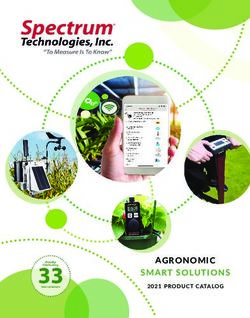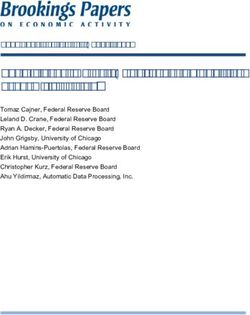FIAF Treasures Analysis - Evaluating Migration of the Legacy Database from Filemaker to a Browser-based OpenSource System possibly EN15907 ...
←
→
Page content transcription
If your browser does not render page correctly, please read the page content below
FIAF Treasures Analysis
Evaluating Migration of the Legacy Database from
Filemaker to a Browser-based OpenSource System
(possibly EN15907 compatible)
29. April 2020
Peter Bubestinger-Steindl
(p.bubestinger@av-rd.com)
Thomas Schieder
(t.schieder@av-rd.com)Table of Contents
Abstract.................................................................................................................................................................................2
Data Structure Information...................................................................................................................................................2
Original Source Structure................................................................................................................................................2
Obsolete Legacy Tables.............................................................................................................................................3
Source Schema Information............................................................................................................................................4
EN15907 – Basic Structure and Entities.........................................................................................................................7
Mapping Treasures to EN15907.....................................................................................................................................7
Data Mapping Table..................................................................................................................................................8
Initial Migration Considerations.........................................................................................................................................10
Import Test in CollectiveAccess..............................................................................................................................10
Data Access: XML vs SQL?....................................................................................................................................11
Controlled Vocabulary Terms........................................................................................................................................11
Countries.................................................................................................................................................................12
Agent Activities.......................................................................................................................................................12
Mapping Issues / Decisions..........................................................................................................................................13
Lack of Proper Target Field.....................................................................................................................................13
Physical Film Copy Information.............................................................................................................................13
The Note Field.........................................................................................................................................................14
Changelog................................................................................................................................................................14
Data Imports..................................................................................................................................................................16
Required logic/programming..................................................................................................................................16
Suggestions for Delivered Data...............................................................................................................................16
Software Requirements.......................................................................................................................................................21
Software architecture....................................................................................................................................................21
Candidates.....................................................................................................................................................................21
AtoM / AtoM 2........................................................................................................................................................21
Avalon Media System.............................................................................................................................................21
CollectiveAccess.....................................................................................................................................................21
CollectionSpace.......................................................................................................................................................22
DSpace.....................................................................................................................................................................22
Omeka / Omeka S....................................................................................................................................................22
ResourceSpace.........................................................................................................................................................22
Samvera / Hyrax......................................................................................................................................................22
Self-developed Solution..........................................................................................................................................23
Functional Requirements..............................................................................................................................................23
Technical Requirements................................................................................................................................................23
Must-have................................................................................................................................................................23
Optional...................................................................................................................................................................24
Comparison Matrix.......................................................................................................................................................24
AtoM.......................................................................................................................................................................25
CollectiveAccess.....................................................................................................................................................25
Omeka.....................................................................................................................................................................26
ResourceSpace.........................................................................................................................................................26
Example: A Treasures dataset depicted in EN15907 in CollectiveAccess.........................................................................27
Conclusion..........................................................................................................................................................................35
Milestone 1: Improve existing data quality...................................................................................................................35
Deduplifying entities...............................................................................................................................................35
Normalize existing terms.........................................................................................................................................35
Split people’s names................................................................................................................................................36
Milestone 2: Define Target Metadata Schema..............................................................................................................36
Option A: Moving towards EN15907.....................................................................................................................36
Option B: Moving towards the concept of Work / Item / Agent, but based on legacy Treasures field content......36
Option C: Keep data layout and reproduce as-is.....................................................................................................37
Milestone 3: Choose Target System (Backend)............................................................................................................37
Define and implement data import..........................................................................................................................37
Page 1 / 42Define and implement data export..........................................................................................................................37
Milestone 4: Attach Web-based Frontend.....................................................................................................................37
Option A: Keep using existing frontend with current XML export as-is................................................................38
Option B: Use the new web-based backend as frontend.........................................................................................38
Option C: Choose and implement a new frontend..................................................................................................38
Time Estimations................................................................................................................................................................39
Abstract
This document aims to compile information about the Filemaker-based FIAF Treasures database structure in
relation to possibilities to migrate it to an open, preferrably web-based platform. If possible, mapping the
content to a layout according to the EN15907 standard in this step.
Additionally, the manual labor currently required for ongoing so called “daily imports” shall be considered
and possible reduced to support a fully-automated workflow as well as possible. This includes means of
deduplification, handling controlled vocabulary as well as detecting and linking related entities.
Therefore, this document contains an analysis of the legacy Filemaker structure, as well as its contents from
the point of view of machine readability in its current state and how to improve this, while trying to enable
becoming as EN15907 compatible as possible.
In some cases, a CollectiveAccess “Providence” will be used throughout this document as an example
platform to show mapping possibilities to the EN15907 standard or simply illustrate possible UI behavior
after a migration. CA Providence was chosen, since it is currently the only Open Source collection
management system the has this standard implemented and because it is the system that the authors of this
document have the most practical experience with yet.
Data Structure Information
Original Source Structure
Although FIAF treasures is originally stored in a Filemaker database, the SQL (MariaDB) dump produced by
Darren Mothersele was used for analysis, since it depicts the Filemaker data structure in a way that is faster
and easier to deal with. The information is stored in tables and some indexes are used to speed up database
operations. Below is an overview of the database tables and their content (tables are listed in alphabetical
order). Tables that contain data relevant for a migration are marked as bold:
Table name Description
access This table contains information about available access copies of the Work.
alternate Titles for the Work (including alternative titles).
archive2016 This seems to be a duplicate of “archive_names”. Maybe a copy/backup from 2016?
Possibly obsolete.
archives Information about Archives
archives_list A list of stored archive names (archives.arc)
archive_names Information about Archives (new table imported from FIAF).
Seems to be intermediate data for updating/adding the “archives” table entries.
cast_ Cast associated to a Work
cast_list A list of cast members names (=cast_.cx)
country Countries assigned to Works
country_code A list of country two-letter codes.
These 1-/2-digit country codes do not seem to be any official standard codes.
Page 2 / 42Table name Description
credit People credited for taking part in a Work
credit_list A list of people credited for a Work
diacriticcodes A list of diacritic characters and their codes in XML and unicode, e.g. „á U00E1
á“. It is not clear why and where this was used. It can be assumed that it was used to map
certain characters during import/export. (unclear)
director Directors associated to a Work
director_list A list of Directors
non_access This table contains information about available non-access copies of the Work.
photography Photographers associated to a Work
photography_list A list of Photographers
producer Producers associated to a Work?
producer_list A list of Producers
production Production Companies associated to a Work
production_list A list of Production Companies
series Series the Work is a part of
series_list List of all Series
treasures This appears to be a meta-table, pretty much containing the information of all other
tables in one.
writer Writers associated to a Work
writer_list A list of Writers
year Date Information on creation, modification, …
Some information is not available to us at this time, as it is part of scripting in FileMaker, e.g. splitting of
some fields when displaying in the FileMaker GUI or the relationship of fields on a technical level , e.g.
displayed values constructed from several fields in FileMaker (like in “Full Film Title”).
Obsolete Legacy Tables
Some of the currently existing Filemaker tables are very likely to be rendered obsolete when migrating to a
new system for different reasons: Some contain data that is outdated, replaced by standards (e.g. country
codes) or simply superfluous for other reasons.
For example, some tables (*_list) are merely used for indexing and search functions, and therefore to be
handled internally by any chosen target platform and/or database.
There should therefore be no need to include the following tables and their information in the data migration
or future imports:
Table name Stored information Obsolescense Reason
archives_list A list of stored Archives Not part of the FIAF data, but for search/indexing
purposes. Handled by target system.
cast_list A list of cast members
credit_list A list of people credited for a Work
director_list A list of Directors
photography_list A list of Photographers
producer_list A list of Producers
series_list A list of Series
Page 3 / 42Table name Stored information Obsolescense Reason
writer_list A list of Writers
archive_names Seems to be intermediate (temporary) data for updating/
adding the “archives” table entries, based on external
data provided by FIAF.
It also seems to have been used to change the naming
style, as well as updating a 3-letter (column “old_code”)
code to 4-letters (column “major_key”).
archive2016 This seems to be a duplicate of “archive_names”.
Maybe a copy/backup from 2016?
country_code These country codes are non-standard and should be
replaced by referring to an official standard (e.g. ISO
3166-2).
diacriticcodes A list of different diacritic character This information is available in official listings, and not
encodings in different norms required to be stored/migrated in the target database,
(unicode, HTML entities, …) since this mapping functionality should be handled by
any data import/export method.
For example the following listing on "key-
shortcut.com" as a reference.
treasures This table seems to mostly contain a merged duplicate
copy of data stored in other tables. The only values that
seem to be originally unique in this table are: the Film
title (.tix), end user notes (.note) and NFPF notes
(.nfpf).
Even though it appears to hold all significant data of the
other tables, it can not be used as a migration source, as
it also contains concatenated information (data from
multiple tables stored in one treasures.field, e.g. “Full
Film Title”).
However, it may be used as a reference to check if the
information layout after a migration covers the legacy
functionality, since the structure and contents of this
table are used to export data to other platforms for web
presentation.
Source Schema Information
For these core fields, information is known and can be used to map fields (values that appeared uniquely in
the “treasures” table have been marked bold, since other values in the treasures table seem to be obsolete
duplicates).
Fieldname Fieldname Description
(XML) (by Tables)
an *.an ID number (“Accession Number”). 5 digits.
This is the foreign key used to relate the data in all tables together.
record_id *.record_id ID number. Seems unrelated to AN.
fi Combined field formatted as: Full Film Title
“FT (FC, FD, FY)”
ca cast.cx Cast Name
fw writer.wx Writer Name
Page 4 / 42Fieldname Fieldname Description
(XML) (by Tables)
ph photography.photx Photographers Name
cr credit.credx Credits
se series.serx Series
ar archives.arc String contains multiple data:
“Archive Name (Country) [XXXX]”
Where XXXX is a 4 letter identifier (IMIS code?)
Example (id_archive = 117):
arc = “BFI National Archive (London) [GBLB]”
-- archives.arc_bu Similar to “.arc”, but seems to contain an older, possibly outdated
naming. It uses a 3-digit code, which seems to have been used before
2016 (see “archive2016” table)
Example (id_archive = 117):
arc_bu = “bfi/National Film and Television Archive (London) [GBB]”
-- archives.imis_code Contains the same 4-letter identifier as present in “.arc” and “.arc_bu”
(but without “[]”)
pc production.pcox Production Company Name
fp producer.px Producer Name
fd director.dx Director Name
ft treasures.tix + alternate.atix Film Title and alternative titles
fc country.cpx_code Film Country (2 characters)
fy year.yrx Film Year
ah access.arc2 Access copy
nh non_access.nhx Non-access copy (previously called AO)
nt treasures.note End user note
nf treasures.nfpf NFPF Note (Contains a remark if fim has been preserved by the
National Film Preservation Foundation)
There is a lot more information stored that has not yet been defined in detail for further use in mapping data
on a new target platform. From spot checking the actual data in these fields, it seems that most of them are
very likely superfluous. The reply from Platon Alexiades regarding these undocumented fields is as follows:
“In any case, the tables with ‘unknown fields or unknown tables’ (if any) should be disregarded
and can be deleted. They may have been used in the past for some ad hoc import. They will not
be used in the future.”
Here is a list of these possible obsolete data fields:
ti2x fc2 dxx2 wxx2 serxc2
tix_net fy2 dx_txt_copy wxc2 arcxx
tix_net2 dx_chk fc2_copy photxx arcxx2
tixx dx_imp fy2_copy photxx2 arcxc2
tixx2 dx_txt d3x_copy photoxc2 pcoxx
import_id dx_inverted tixc credxx pcoxx2
d3x dx_inverted_cleaned cxx credxx2 pcoxc2
d3xx dxc cxx2 credxc2 pxx
Page 5 / 42d3xxx dxc2 cxc2 serxx pxx2
d3xxx2 dxx wxx serxx2 pxc2
atixx arc2xx2 nfpfc2 cx_txt arc2x
atixx2 arc2xx nfpfxx wx_txt nhx
atixc2 nhxc2 nfpfxx2 photx_txt arcx
cpx_code nhxx2 gname credx_txt serx
cpxx2 nhxx serx_txt arc filmsearch
cpxx notec pcox_txt arc2 filmsearch2
yrxc2 notec2 cpx nhx_txt filmsearch3
yrxx2 notexx yrx ati_txt filmsearch4
yrxx notexx2 px_txt atix filmsearch5
arc2xc2 nfpfc dx_txt_2 credx tix_copy
tix_txt test archives_count id tix_check
tix_2w limk
However, there seems to be some syntax to these field names:
Description Examples
The original fields often ended with “x” Title = tix
For each copy, another “x” was added: tixx
Some copies were marked with a “c” tixc
Some copies received a numeric counter. tixx2, atixc2
Not to be mistaken with the suffix “_2w”, which means “The first 2
words only”.
Text variations prepared for public display were marked with “_txt” tix_txt
dx_inverted Director’s names reversed from
“Lastname, Firstname” to “Firstname
Lastname”
Page 6 / 42EN15907 – Basic Structure and Entities
The standard defines the ‘Cinematographic Work’ (EN15907, 4.1) as the topmost level of description. It
already holds information, or links to, Agents, Content, Subjects, Variants, Manifestations and more. Further
it can be in relation to other Entities as depicted in the very compressed description below.
Subject Content
Agent Relationship Cinematographic Work
Event Variant
Other Manifestation
Item
Figure 1: EN15907 Entities
Variant, Manifestation and Item Entities (EN15907, 4.2 – 4.4) are used to describe different versions of the
same Cinematographic Work (Variant, descriptive level), the physical manifestations (Manifestation, a
physical carrier or file) and finally complete, incomplete, defective, fragments or otherwise related specific
(unique) physical carriers or files (Items)
Content Entities (EN15907, 4.5) are statements about the content of a Cinematographic Work and consist of
the elements ‘Subject term’ (e.g. genre) and Content description (textual description of the content of a
Work).
Entities of the type ‘Agent’ (EN15907, 5.1) are used to represent Persons, Corporate Bodies, Family and
Person Groups that are related to the Cinematographic Work.
Event Entities (EN15907, 5.2) characterise occurrences in the life of a Cinematographic Work and can be
linked to other Entities, such as Variant, Manifestation and Item. The currently defined Event types for
Publications, Decisions, IPR registrations, Awards, Production and Preservation Events.
Mapping Treasures to EN15907
The structure defined in the EN15907 depicts a 4-level entity relationship: Work, Variant, Manifestation and
Item. Some institutions who already use EN15907 for their daily work, have only implemented a 3-level
layout: Work, Manifestation and Item. There is still discussion going on in the film archive domain about
pros and cons of the different approaches.
The data stored in the Treasures database only depicts a flat, more classic structure (mainly with information
from Work and Item) – for legacy reasons, since a majority of film archives have their cataloging data in a
similar structure. In order to evolve this towards a 3-or-4 level structure (EN15907 compatible) and also to
conform with the requirements of some fields (e.g.: mandatory, defined vocabulary, etc), some decisions
Page 7 / 42have to be made to perform an initial migration mapping. The conclusions and decisions drawn from this
migration step can then be re-used for ongoing daily imports.
Data Mapping Table
The following table shows an overview for mapping known Treasures data to EN15907 data fields. Due to
the structural differences, the mapping will be to entities and the corresponding field(s), where due to the old
structure some data will have to be split into multiple fields or entries.
XML Filemaker Content EN15907 Entity EN15907 Comments
Field(s)
an *.an ID number (“Accession Work Identifier
Number”). 5 digits.
This is the foreign key used
to relate the data in all
tables together.
record_id *.record_id ID number. Seems Work Identifier
unrelated to AN.
fi Combined field Full Film Title Work Identifying The original concatenation
formatted as: Title syntax of Treasures must be
“FT (FC, FD, FY)” maintained by a migration,
because it served (and was
used) as identifier in e.g. other
databases or the International
Index to Film Periodicals, and
possibly others.
ca cast.cx Cast Name Agent [Person] Name High possibility for duplicate
entries.
Syntax is mostly: “Last Name,
fw writer.wx Writer Name Agent [Person] Name
First Name”.
It may be good to split the
ph photography.photx Photographers Name Agent [Person] Name Name into separate fields
(First name, middle name, last
name, etc).
cr credit.credx Names of credited persons Agent [Person] Name
Given the assumption that
many archives may only have
agent names as a single (non-
split) text string, the question
remains how a normalized
syntax could be implemented.
Same goes for optional name
parts like: middle name,
nickname or alias.
se series.serx Name of series, the work is Work Name There may be different options
part of. [descriptionLev how to depict this. They
el = s|c]? should be discussed.
ar archives.arc “Archive Name (Country) Work RecordSource String contains multiple data:
[ID]” [SourceName, “Archive Name (Country)
SourceIdentifie [XXXX]”
r] Where XXXX is a 4 letter
“imis_code” of the archive.
pc production.pcox Production Company Name Agent Name
[Organization]
fp producer.px Producer Name Agent [Person] Name Similar to other Agents listed
above (Cast, Writer, etc)
fd director.dx Director Name Agent [Person] Name
ft treasures.tix Film Title Work / Title
Page 8 / 42alternate.atix Alternative titles Manifestation
fc country.cpx_code Film Country Work Country of
(2 characters) Reference
[Production]
fy year.yrx Film Year Work Year of
Reference
[Production]
ah access.arc2 Access copy Item / ? String contains multiple in
Manifestation inkonsistent formatting.
Example:
“16 mm acetate positive:
MXMF”
nh non_access.nhx Non-access copy Item / ? String contains multiple in
Manifestation inkonsistent formatting.
Example: “35 mm acetate
master positive: USWL”
nt treasures.note End user note Work Notes Additional field not in
EN15907
nf treasures.nfpf NFPF Note (Contains a Work NFPF Notes Additional field not in
remark if fim has been EN15907
preserved by the National
Film Preservation
Foundation)
full_film_title: This field is a concatenation of the fields “film title”, “film country”, “film director” and
“film year”. As those fields are also available stand-alone, the information should be imported from those.
That way is a lot safer for automated processing compared to using the “full_film_title” field and split it back
into single fields. The original concatenation syntax must be preserved (was used as reference identifier in
other databases and film related writings)
Agent entities (person): Those are “cast”, “writer”, “photography”, “credits”, “producer” and “film
director”. The default format, as also declared in information received from Platon Alexiades is “Last Name,
First Name, Initial”. Having a closer look at values stored, it showed that the data contained is not always
consistent with the described default format.
As an example, the “7 th Heaven” Work already has two special cases that make automatic processing
difficult. One is “Stone, George E. (Georgie)”, which contains additional information in the form of “E.”
and “(Georgie)”. The other is “ Valentine, J. A.”, where it is not clear how to map the initials. Any
automated processing of non-standard field information would be guesswork.
Additionally, it is a realistic expectation that the same person can be found within the source data in multiple
instances, e.g. “Stone, George”, “Stone, George E,”, “Stone, George E. (Georgie)” and “Stone, Georg”. To
minimize this, a de-duplification process should be defined for the migration.
The proposed way to handle this and also reach a good level of catching duplicates is a semi-automatic
approach. All fields of this type can be automatically parsed by a script to identify which entries are sticking
strictly to common naming string-syntax occurences, such as:
• “Last Name, First Name”
• “Last Name, First Name, Initial.”
• “Last Name, First Name (Nickname)”
• “Last Name, First Name, Initial. (Nickname)”
Those can be split and mapped with a good chance that little false-positive mappings will occur. All entries
that are identified that do not match this pattern should be inspected by human eyes and checked for validity
and ways to correct the entry. Additionally, a search can list all entries, roughly grouped by how alike they
Page 9 / 42are, to check for possible typo-related duplicates (e.g. “Stone, George” vs. “Stone, Georg”). Cleaning as
much of those entries prior to migration might help the process significantly.
Archive: There is an entry for each Archive in the format “Archive Name (Location) [Archive Identifier]”.
These values have to be split into single fields to populate the list of Archives on the target platform with the
corresponding data while- or post-migration. For EN15907, an Archive is a “Record source” and only has
values for the Archive name and Archive identifier, but not for the location. It is to be discussed if the
Archive identifier is already specific enough (=unique) so the location information can be discarded, or
alternatively, where to store this auxiliary information in the new schema.
Analogue to Agent entities, handling this prior to the migration and doing a human eye check on a generated
and sorted list of available entries, might have significant positive impact on the data quality due to duplicate
and typo detection.
Film title: Multiple titles for a Work are stored in a single string, using “§” as a delimiter. The current
schema holds the Film title in different languages and probably a multitude of variants, so preprocessing is
required.
Depending on the target platform, this string has to be dismantled and changed into single entries where it
has to be clearly determined what the “main” Film title is, and how to treat the others. This is mainly as the
decision has to be made how to treat different titles on the new platform upon migration. The automatic
import can not decide of which type an additional title is, e.g. “Original Title”, “Alternative Title” or
“Translation”, also it is not sure to assume that the first Title in the string is always the “Original Title”. A
human check is necessary when preprocessing information of this type.
Access / non-access: Information about the physical film copies – either access or non-access – are stored in
a string in the format “Format: [Archive Identifier]”. The Archive Identifiers here ideally are matching with
those used for “Archive” entities (see above). As with Film titles, it has to be decided if information is used
either to be stored the main work entry or consequently create an Item for every copy in existence, storing
the information there.
For example, the list of access-copies on our 7th Heaven example contains this information: “35 mm: USNM|
16 mm: USWL”, indicating two existing access copies in the USNM and USWL Archive, respectively.
However, the note field of the same entry reads as following: “USWL: 16 mm is Killiam reissue
version”.
Please refer to the chapter “Physical Film Copy Information” for more details on how to deal with this data.
Initial Migration Considerations
This chapter is about the initial migration of the Treasures database to an EN15907 conform data structure. It
includes suggestions for cleaning the source data, as well as pre-processing requirements to support a clear
conversion towards EN15907. Some of the mechanisms and requirements described here may be re-used for
the regular data imports during normal operation in any new system.
Import Test in CollectiveAccess
A test import of the Treasures data in CollectiveAccess was tried in order to get more practical insights
which might be overlooked or not-noticable by looking at data dumps alone.
This test not only confirmed some expected complexity of the legacy data layout, e.g. due to the many linked
entities that are stored in flat text (separated by “|”, “§”, etc), but also that the import would have to split up
into separate steps in order to be able to properly link the newly created entities to each other.
The default XML importer of CA might be able to be configured to handle these situations, but the
complexity began to reach unpractical levels. Alternative means of importing the existing data to the new
platform of choice, might be the better option.
Page 10 / 42The insights gained from this test are included throughout this document.
Data Access: XML vs SQL?
XML is great, but has its limitations if the data is not in the final layout. For case of migrating the Treasures
data, the preferred approach is a direct, read-only database connection (e.g. ODBC) to Filemaker (as
successfully done in the past by Darren Mothersele). This method allows to retrieve not only the individual
data fields, but also whole data-sets generated by SQL queries. This would allow certain pre-processing,
renaming or re-combination of fields to better suit the target data layout. SQL is also the preferred (and often
faster/easier) way for dealing with accessing relational data (such as Treasures), since transformations and
preprocessing, as well as possible renaming and re-contextualization of the source data is required.
For this use case, SQL access is usually easier and better to handle from within any programming language,
rather than having to query across separate XML nodes or other file-based data formats, such as CSV for
example.
Depending on the chosen target platform and how its database layout is structured, or if it provides an
interface (API), one of the following 2 methods could be used for creating or modifying entries during an
import:
1. Direct database access.
2. API access.
This also applies for ongoing future imports.
While direct database access allows raw access to handle the data and therefore have full control and
decision options over the imported data, an API may provide certain built-in preprocessing, sanity checks,
etc – that make sure that the created data is consistent with the target platform’s internal workings. In
comparison, using direct database access without having the full knowledge of the internal workings of the
target system may create data conditions that may exhibit erroneous behavior (or worse) when accessed
through the target system.
Therefore, if an API exists it is advised to prefer this method over direct database access.
Any import method is prone to generate duplicates in case of typing errors in the source data, but this can
easily be resolved in some (semi-)manual, possibly script-assisted checks post-import.
The actual importer should then start at the highest level content (Cinematographic Work), create it, and link
the now already existing entities to it. This would be a recursive operation down the description levels, so the
next would be Manifestation (so it can be linked to the now imported Work), and Items. A possible
alternative would be a minimalistic approach, which only uses Work and Item objects.
As an alternative, it is possible to do the same from a database dump. However, working read-only from the
source database has the big bonus of not creating a time-related delta between the live and the imported
dataset.
Controlled Vocabulary Terms
Some of the incoming data needs to be mapped to controlled vocabulary terms. The EN15907 contains
controlled vocabulary fields, but does not define which vocabularies to use. Therefore it has to be decided
which vocabulary terms to use for any data import. The choice made for an initial migration will per
definition affect future imports as well.
As a starting point, we suggest to use the vocabulary lists defined and used by the “European Film Gateway”
(EFG) project (http://www.europeanfilmgateway.eu/): The metadata schema for delivering data to EFG is
defined based on EN15907 and supported, and therefore practically tested, by a significant number of film
archives. The vocabularies referred to in the FIAF cataloging manual are also a good source, but seem a bit
less elaborate than EFG’s.
Page 11 / 42The current list of vocabularies defined in EFG can be found online as a spreadsheet:
https://efgproject.eu/downloads/EFGVoc_Values_ElementTypes_public_110510.x ls
The following source data needs to be mapped to controlled vocabulary terms:
• Any country: to 7.2 Region (ISO 3166-2, AFNOR XP Z44-002 or MARC)
• Any person: to 5.1 Agent (Agent.AgentType, HasAgent.Activity)
Whereas for the following data sources, mapping to controlled vocabulary terms is suggested, but not
defined mandatory in the standard:
• Access/Non-Access copies: Format, Gauge, InstantiationType
Countries
The country codes used in the FIAF Treasures database follow a rather unknown standard encoding
(International Index to Film Periodicals). A copy of this Index, weblink or a DOI/oai would be great to
have as a source mapping reference. It is suggested to translate (=map) them to a more widely known
standard. Best-practice would be to follow the definitions in EN15907 "7.2 Region":
• ‘ISO 3166-2’ for countries currently in existence.
• ‘AFNOR XP Z44-002’ for historical countries.
Agent Activities
Below are tables that contain information about people or institutions, which shall be mapped to “Agents” in
EN15907. The terms for Agent activities are taken from “EFG.TypeOfActivity”. In cases where EFG offers
more than one possibly matching term, the preferred term is listed as first option and marked in italic.
Source Table EN15907 Mapping
cast_ Agent.type = Person
Agent.name = cast_.cx
HasAgent.activity = Actor / Actress [EFG.TypeOfActivity]
credit Agent.type = Person / Corporate Body
Agent.name = credit.credx
HasAgent.activity = Honoured to [EFG.TypeOfActivity]
director Agent.type = Person
Agent.name = director.dx
HasAgent.activity = Director [EFG.TypeOfActivity]
photography Agent.type = Person
Agent.name = photography.photx
HasAgent.activity = Director of Photography; Photographer; Still Photography
[EFG.TypeOfActivity]
producer Agent.type = Person
Agent.name = producer.px
HasAgent.activity = Producer; Co-Producer; Executive Producer; Line Producer
[EFG.TypeOfActivity]
writer Agent.type = Person
Agent.name = writer.wx
HasAgent.activity = Screenplay; Author [EFG.TypeOfActivity]
Enriching of the available Agent types for higher granulation is possible, as EFG.TypeOfActivity holds a
total of 173 definitions. This is probably irrelevant for an initial Treasures migration, but to be considered for
future imports if additional information that involves Agents is desired in the future.
Page 12 / 42Mapping Issues / Decisions
Lack of Proper Target Field
In regards of storing information that has no defined field in EN15907 (or any other schema) by itself, the
decision has to be made whether to “misuse” an existing field, or to add an additional (non-standard) field to
at least retain the source data information. The first option is discouraged, as it may lead to interoperability
issues, diminishing the purpose of adhering to a metadata standard.
An additional field would be outside of the EN15907 standard, therefore not impeding interoperability (if
e.g. it is simply left out when exporting data for others). The information stored in these temporary fields
could then (semi-)manually be moved (copy/paste) by a human operator later on. This approach would allow
to complete an initial migration without data being left behind, even if not everything could be mapped
seamlessly to a new data layout.
Physical Film Copy Information
Because Treasures stores information about the physical copies (access & non-access) as free text that
contains separate information in a single field: Which format of the film copy and a 4-letter identifier
(imis_code) of the archive holding it. This requires preprocessing to correctly split the text into individual
fields.
The syntax of the tex in the Filemaker fields “access.arc2” and “non_access.nhx” seems to be: “FORMAT:
HOLDING_INSTITUTION[, HOLDING_INSTITUTION]”
Examples are:
• “35 mm: USWL, FRPC”
• “16 mm: ITGC, USRG”
• “Format unspecified: GBLB”
• “35 mm acetate dupe negative: USWL”
• “16 mm master positive: USRG”
The information about the format of the film is usually the Gauge, but sometimes also contains the
InstantiationType. Multiple Holding Institutions may be delimited by a comma. It can not be assumed that it
is guaranteed that spelling and phrasing will be consitent and error-free throughout the data set. This may
cause mapping issues/errors during initial migration.
The information about the format of physical copies is defined in EN15907 in “4.3 Manifestations”, Element
“6.7 Format”, whereas the HoldingInstitution and InstantiationType is defined in “4.4 Item”.
Preprocessing Suggestion
The following pre-processing steps would be suggested in order to separate and normalize the source data:
1. Separate Format from Holding Institution:
Iterate through all (non-)access table entries and split the string at the colon (:), storing the left side
as Format and the right side as a list of Holding Institutions.
2. Extract known vocabulary terms:
Split the extracted Format string by terms common in the dataset: like “16 mm”, “35 mm”, “Format
unspecified” - as well as: “nitrate”, “positive”, “dupe”, etc.
3. Refine vocabulary terms:
After having extracted (=removed) these strings from the text in the (non-)access tables, one can
create a list of terms that weren’t matched.
Page 13 / 424. Spot mistakes/inconsistencies:
Use this list to spot typing mistakes/inconsistencies as well as to know which terms are actually used
in the Treasures data.
This separately accessible data resulting from these pre-processing steps can now be used to clean and
normalize the source dataset. It can be assumed that the number of distinct values of the extracted data fields
(Gauge, InstantiationType, Holding Institution) will be rather low, which is good. NOTE: Depending on how
the final target system is configured/implemented, Gauge and InstantiationType may require to be mapped
to a controlled vocabulary.
The Note Field
The Treasures data contains a note field described as “End User can enter a note about the film”. The
currently contained information suggests that this information has no corresponding field in EN15907. It
therefore would make sense to store this information in a text field which is added regardless of the target
data schema, and kept unmodified as-is during the initial migration import. It can then later be dealt with by
a human operator who can pick apart and re-assign the contained information into its proper target fields.
In practice it contains mostly different comments about the manifestation/items of the film, but also other
comments. Some examples are:
• “USWL: nitrate negative is incomplete (1 reel only)”
• “A short film made to promote Ripon, a Cathedral ci…”
• “AUCF: Fragment and chariot race sequence”
• “LUDC: Restored in 1999 with a new musical score”
EN15907 does not offer a generic notes field like this. Other existing field options – which are either not
really defined for this purpose or it’s almost impossible to populate properly during an automated migration
– can also not be used automatically, since the source note cannot clearly be distinguished to be of a certain
type.
Information currently spotted in the Treasures’ note field, suggests the following target fields where an
operator could manually copy/paste the text to where it properly belongs. Once all these note fields have
been manually migrated, the temporary data field can be removed.
Changelog
Currently, the Filemaker structure includes fields per table that allow logging who and when a value has
been created or modified in the database. The following fields currently exist in every Filemaker table:
Field name Stored information
created_account Name of the operator/user who created this data.
These fields seem to contain the identical information.
created_name
date_created The date when this value was created
timestamp_created The time when this value was created.
In the SQL dump, this field contains both date and time, which might make
“date_created” superfluous.
modified_account Identical to the fields for creation, but updated on modification of values.
modified_name
date_modified
timestamp_modified
Page 14 / 42It is noteworthy, that the current dataset seems not to contain creation information for most entries, and the
“modified_account” = “modified_name” is “Platon Alexiades” or “fiaf” in almost all cases. It does contain
the date/time of modifications however, but their identical timestamps suggest bulk-updates of several entries
at the same time.
It is quite common for recent collection management systems to already keep track of “who has done what”
by noting a timestamp and some information for most actions. In this document we refer to this as
“Changelog”. Therefore this functionality should already be implemented in any new target system, and
there should be no need to keep the log-fields mentioned above after an initial migration.
If desired though, this legacy Changelog-information could be imported if deemed important enough. Since
this data is not content per-se, it is unclear where to store it on an initial migration. Possible options may be:
1. A separate (non-standard) textfield per entity.
2. In the Changelog tables/structure used by the target system.
3. Maybe as EN15907 preservation event, but this may be a bit overkill.
In any case, it might be wise to have a look at the actually stored information beforehand and decide which
information to keep or if it is better to thin out and start with a clean “Changelog” and leave the old data
behind.
To give an impression what future Changelog entries may look like, here an example of CollectiveAccess
keeping track of changes to the entity “Work”, recording the User, date/time and type of changes:
Page 15 / 42Data Imports
Required logic/programming
Regardless which import method will be used in the end for the initial migration, it will require some logic
(=programming) work in order to evolve the current data into a clearer structured form: better suitable for
machine processing, reduce disambiguation guesswork and improve general interoperability.
The required programming logic addresses the following necessities:
• Splitting text fields that contain combined information.
(e.g. Person/Institution names, physical copy information, etc)
• Check if to-be imported entities already exist or have to be created anew.
(Especially Persons/Institutions)
• Map current free-text field values to controlled vocabularies.
• Normalize/translate source vocabulary terms to target terms.
• Handle (create/update) relationships between imported entities.
It was given as a requirement, that ongoing daily imports must not require progamming logic like this, but
should be delivered as ingest-ready as possible.
Suggestions for Delivered Data
There are some steps that can be taken to reduce necessary disambiguation and other guesswork when
receiving datasets for Treasures in the future. Some of them involve preprocessing the data received from the
source archives, as well as suggestions for improving the data quality of the delivered data in the first place.
Some of these suggestions may even be used by source archives to clean and improve their data generally in
their in-house catalogue, making it easier for any future data exchange with others.
Define and provide controlled vocabularies
It is mandatory that the FIAF Treasures have a clearly defined list of which vocabulary terms for which data
fields to use. If some terms are known to have different, but common forms among the providing film
archives, normalization/translation tables could be provided by FIAF.
Preferrably, source archives implement these vocabularies in their collection – or already perform the
normalization/translation during export, if possible. This could even be set as a mandatory requirement by
FIAF, if desired.
Examples:
• Languages:
An archive may store language information in different forms, identifiable and consistent within
their dataset, but not seamlessly interoperable: if it is just a text-string in their local language (like
“German”, “English”, etc) - or a non-standard code (“GE” for German instead of “de”). It shall be
output to ISO639 language codes.
• Film gauges:
“35mm” vs “35 mm” vs “35 millimètre”, etc.
• Instantiation types:
“duplicate” vs “dupe” vs “dup”, etc.
Page 16 / 42One information per field
If any field should contain more than a single kind of information per data field, it shall be split and declared
as early and clearly as possible. Different source archives may have different separators or syntax policies
defined, but these are most likely to be consistent at the source. When leaving this splitting to an importer at
FIAF’s side, variations (and possible errors) – and therefore programming and administration overhead –
may accumulate.
Examples:
• Item / Manifestation: Gauge and format as separate fields
YES: “35 mm” / “acetate dupe negative”
NO: “35 mm acetate dupe negative”
• Person: Each part of the name as individual field
(rather than 1 textfield with the whole name)
YES: “John” / “Smith” / “Johnny”
NO: “Smith, John ‘Johnny’”
• Holding institution: Archive name, Location and Identifier as separate fields
YES: Libary of Congress” / “Washington” / “USW”
NO: “Libary of Congress (Washington) [USW]”
Provide identifiers for entities
A lot of work (and possible errors) during import is due to having to match the source data fields in a way to
“guess” if that may depict a certain entity.
Examples:
• Work:
Matching rule = Similar title + directory/producer/writer + dates (+/- 1 year)
• Agent:
Matching rule = Similar name(s).
Even if some source datasets may contain more than just the name, such as birthdate, location, etc –
precise matching is neither trivial nor flawless.
These identifiers can be kept stored as additional identifiers for entities in the Treasures database. They can
then be used to avoid duplicates or guesswork during future imports. It is preferred to refer to use external
identifiers such as for example Wikidata, EIDR or ISAN. Identifiers only unique in the source archive may
also be used, but in any case the schema in which the ID is valid/defined must be declared for each identifier
stored.
A structure as defined in EN15907 “6.1 Identifier” is perfectly suitable for this, even if the data schema is not
EN15907.
Satisfy minimum dataset requirements (EN 15744)
Since it cannot be assumedfor the time being, that in the near future the majority of works will come with a
proper identifer, it may be helpful for the source data to contain a defined minimum set of fields. The
definition in the EN 15744 (“Film identification - Minimum set of metadata for cinematographic works”)
was used as a reference here.
The current Treasures dataset covers almost all fields, except:
• Duration/Length
• Language
• Genre
Page 17 / 42Here is the list of metadata fields, as defined in EN 15744:
Required Field Present in current Treasures Target Entity
(EN 15744) dataset (EN15907)
Title Yes Work
Series / Serial Yes Work
Cast Yes Work
Credits Yes Work
Country of Reference Yes Work
Original Format Yes Item
Original Length No Work, Variant, Item
Original Duration No Work, Variant, Item
Original Language No Work
Year of Reference Yes Work
Identifier Yes Work
Relationship Yes Work, Variant, Item
Source Yes Work, Variant, Item
Genre No Work
Example: CSV layout suggestion
Here we provide an example of a CSV column layout that should reduce the preprocessing, deduplification
and other guesswork during ongoing daily imports. It must be noted here however, that due to the nature of
CSV, having multiple files with different column-layouts would be necessary. If a single CSV file is desired
to be used for the import, certain data improvements would lead to a significant increase of columns in order
to reduce the complexity of finding and assigning related entities. One example would be support more than
one agent per type (writer, producer, cast, …) per entry (=per line). If and how to address pros/cons of other
ambiguities, like having agent names as a single text field versus individual fields (firstname, lastname, …)
depends greatly on how important this case is considered, as it would greatly expand the size and complexity
of a CSV. If this level of exactness is desired, an XML would be better – but may very likely increase the
efforts on the data export side.
In this first CSV example, agent names are expected as single string, similar to the current Treasures data.
The syntax in which the names are expected should be declared (and enforced) as strictly as possible. See the
comment on agent names in “Source Schema Layout” for additional considerations.
Entries marked with “[CVoc]” indicate that this field must use terms from a controlled vocabulary. This
example is intentionally hardcoding two external identifiers to avoid making this example too generic (e.g.
avoid any external schema). It may be encouraged to offer more than one external identifier to avoid
dependency on a single external entity, and to offer at least one publicly and freely available option. EIDR
and Wikidata were chosen since they are already commonly used for linking filmographic entities in
practice. Of course any other external identifier can be chosen by FIAF. “Full Film Title” was omitted on
purpose, since it is to be generated internally by the database system or the importer to avoid parallel
implementations of the same concatenation syntax.
Columns marked bold are considered mandatory fields. This is merely a suggestion. Which fields should
actually be considered mandatory might better be reviewed by FIAF.
Column Comment
Local ID An identifier that must at least be unique in the context of the source
institution providing it.
Page 18 / 42You can also read