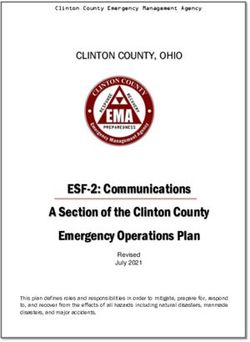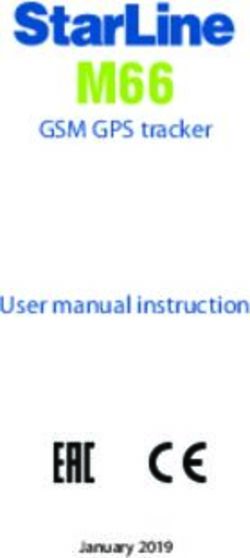FIRST Robotics Competition - Pneumatics Manual
←
→
Page content transcription
If your browser does not render page correctly, please read the page content below
Contents Resources ...................................................................................................................................................................... 3 What Are Pneumatics? ................................................................................................................................................ 3 Why Use Pneumatics? ................................................................................................................................................. 3 Basic Pneumatic Circuit ............................................................................................................................................... 4 High Pressure Side .................................................................................................................................................. 4 Working Pressure Side ............................................................................................................................................ 5 Pneumatics Controller .................................................................................................................................................. 6 REV Robotics Pneumatic Hub ................................................................................................................................ 6 CTR Electronics Pneumatics Control Module ...................................................................................................... 7 Plumbing a Basic Pneumatics Setup ......................................................................................................................... 8 Wiring and Software ................................................................................................................................................... 13 Wiring Pneumatics ................................................................................................................................................. 13 Software Setup ....................................................................................................................................................... 13 Operational tests ......................................................................................................................................................... 13 Confirm Operation and Pressure Switch Functionality ..................................................................................... 13 Validation of Relief Valve Operation ...................................................................................................................... 14 Leak Test ................................................................................................................................................................. 15 Tuning actuator speed/force ................................................................................................................................. 16 Designing with Pneumatics ....................................................................................................................................... 18 Identifying Required Stroke ................................................................................................................................... 18 Calculating Bore Size ............................................................................................................................................. 18 Evaluating Air Usage.............................................................................................................................................. 18 Getting Pneumatics Parts .......................................................................................................................................... 20 2 Rev. Jan 2023
This document is intended to give an introduction to pneumatics as well as how to use pneumatics components for FIRST Robotics Competition. Be sure to check the rules each season as this document does not supersede any information or rules provided in the Game Manual. Resources For a video presentation that covers many of the same topics as this guide, check out this video from WPI professor Ken Stafford. What Are Pneumatics? Fluid power technology encompasses both hydraulics and pneumatics. Hydraulic applications use pressurized fluids, mostly oil, while pneumatic applications use pressurized gases, mostly air. Mobile construction equipment uses a hydraulic pump mounted on the engine. The outlet of the pump is plumbed to a set of valves. Each valve is then plumbed to a cylinder. This allows you to distribute power from the engine all around the equipment. The same is true for a robot. Why Use Pneumatics? There are a number of reasons to use pneumatics to actuate a mechanism on your robot. • Weight - Compare the weight of several valves and cylinders to that of the motors, gears, belts, and chains used on some lift mechanisms and you will find the weight comparable, if not much lighter. • Simple to Design - Using pneumatics can be much easier than building and programming a motor, gear, chain and sprocket lift mechanism. • Simple to Control – A pneumatic actuator simply and reliably moves to two locations by simply actuating the controlling solenoid. By contrast, a motor driven mechanism needs sensors to drive to a specific location or techniques such as current limiting to avoid damaging the motor when driving to a hard limit. • Adjustable Force - To adjust the force of the cylinder, all you have to do is adjust the regulator in front of it. The force is equal to the area of the cylinder piston times the pressure. Remember that the valves need a minimum of 15 – 30 psi to work properly, though an additional regulator after the solenoid can bypass this minimum. • Durable - All of us have problems burning up motors from time to time. You can stall an air cylinder against a load indefinitely with no issue. • Strong - Pneumatic cylinders can be very strong even without any additional gearing or leverage, a 2 in. bore cylinder can apply up to 188 pounds of force at 60 psi. • Last Minute Additions – Once the base pneumatic system is on your robot, at the last minute, you can add a cylinder and valve very quickly. Once you install the compressor operating one valve and cylinder combination, you’ve done most of the work. To add an additional valve and cylinder combination, you just tee into the pressure line, add in the additional circuit, and update your code. 3 Rev. Jan 2023
Basic Pneumatic Circuit The basic pneumatic circuit consists of a high-pressure side (~120 psi) and a working pressure side (
Working Pressure Side Figure 2 - Examples of working pressure side devices The working pressure side of the pneumatics system has a bit more flexibility than the high- pressure side. The following are some typical components you might find: • Solenoid Valve – an electromechanical component that switches airflow on and off to move pneumatic actuators. Valves used are typically either single solenoid valves which have 1 electrical connection and return to a specific state when power is removed (such as when the robot is disabled or powered off) or double solenoid valves which have two electrical connections and require an active signal to change state. • Pneumatic Actuator – air cylinders or rotary actuators that turn the compressed air into physical motion. • Manifold (optional) – A manifold is a block that allows the connection of multiple solenoid valves to a single input line. Many teams use these to reduce plumbing and ease mounting of solenoid valves. • One-way flow regulators (optional) – Generally placed downstream of a solenoid valve, a one-way flow regulator restricts the flow rate in one direction while allowing the full flow rate in the other direction. Restricting the flow into one side of an air cylinder will reduce the speed of movement in that direction without reducing the maximum force that the cylinder can provide. • Pressure regulators (optional) – Additional pressure regulators may be placed upstream or downstream of solenoid valves to further reduce the pressure for specific actuators in the system. This is generally done in order to reduce the maximum force applied by the cylinder, reduce the air consumption of the cylinder, or both. 5 Rev. Jan 2023
Pneumatics Controller A pneumatics controller is an electronic component used to control the pneumatic system on the robot. The controller operates the compressor to maintain air pressure in the system and actuates the solenoid valves to control the movement of the cylinders. There are currently two legal pneumatics controllers, the Pneumatic Hub (PH) from REV Robotics and the Pneumatics Control Module (PCM) from Cross the Road Electronics. Both devices will control the compressor automatically once robot software has set up a Solenoid object or VI and can control 12 or 24 volt solenoids (though all solenoids on a robot must be the same voltage). REV Robotics Pneumatic Hub Figure 3 - REV Robotics Pneumatics Hub The REV Robotics Pneumatic Hub (PH) can support up to 16 single acting or 8 double acting solenoids (or combinations adding to 16 total channels). The PH may be used with the digital pressure switch or with a REV Analog Pressure Switch in place of, or in addition to, the digital pressure switch. 6 Rev. Jan 2023
CTR Electronics Pneumatics Control Module Figure 4 - CTR Pneumatics Control Module and Wiring The Cross the Road Electronics PCM can control 8 single solenoid valves or 4 double solenoid valves. The PCM requires the use of a digital pressure switch. 7 Rev. Jan 2023
Plumbing a Basic Pneumatics Setup This section details the assembly process for plumbing a basic pneumatics setup. For the purpose of this setup documentation, all components are mounted to a bench top board. Threaded Connections • Threaded connections should be made using PTFE thread sealing tape or another thread sealer. If using PTFE tape, the tape should be applied counterclockwise. Generally, the tape should be applied from approximately the second thread up to the thread closest to the device or pipe, with approximately ½ the tape width overlapped as you move up. For most FIRST Robotics Competition pneumatics components a single wrap biased towards the component side is sufficient. Figure 5 - PTFE tape example • Tighten all threaded connections using wrenches. Quick-Disconnect Connections • When cutting tubes for quick connections, make sure the tube is long enough to not put any strain on the joint. • Ensure the tube is cut as square as possible. Specific tools are available for cutting pneumatic tube which help make this job easier, but it is completely doable with side cutters or similar tools with a little care. • To remove tubing from a quick-disconnect connector, first press and hold the plastic collar around the tubing (often a bright color like red, green or orange) in towards the body of the fitting, then pull the tubing away from the fitting. 8 Rev. Jan 2023
Compressor and Relief Valve Pressure Relief Push-to- Valve connect to ⅛” male thread ¼” female to ⅛” male thread adapter ⅛” Hex nipple ⅛” Union Tee Compressor Figure 6 - Compressor and relief valve plumbing Steps 1. Install a ⅛” hex nipple to the compressor output port. 2. Connect a ⅛” union tee to the ⅛” hex nipple. 3. Connect a ¼” female to ⅛” male thread adapter to the union tee 4. Install the pressure relief valve to the ¼” adapter. 5. Connect a push-to-connect to ⅛” male threaded fitting to the final slot on the union tee. Compressor Tips • Because the compressor can produce a significant amount of vibration, we recommend that you use vibration isolation mounts that come preinstalled on the compressor. In order for these to isolate the vibration, they need to be mounted to a stiff piece of material. • The compressor can also get very hot and should not be in direct contact with anything else. o Some teams choose to have a fan blowing over the compressor to help cool it. o When running long practice sessions or many tightly spaced matches, it is possible for the heat of the compressor to heat the exiting air enough to cause adjacent tubing to heat and rupture. Modifying the layout shown above by using additional brass fittings (beyond the required relief valve) between the compressor and any tubing, such as a second tee for the pressure switch can provide an additional heatsink to help mitigate this. 9 Rev. Jan 2023
Pressure Switch, Gauge, and Vent Valve Pressure Gauge Pressure Switch Push-to-connect Vent valve to ⅛” male ⅛” Union ⅛” Hex ⅛” Union ⅛” Hex Tee Nipple Tee Nipple Figure 7- Pressure switch, gauge and vent valve plumbing Steps: 1. Attach a push-to-connect to ⅛” male threaded fitting to a slot on a ⅛” union tee. 2. Install the pressure switch into the middle slot of the union tee. 3. Connect a ⅛” hex nipple to the remaining port on union tee. 4. Connect another union tee to the ⅛” hex nipple. 5. Attach a pressure gauge to the middle port of the union tee. 6. Connect another ⅛” hex nipple to remaining port on the second union tee. 7. Attach the vent valve to the open threads on the ⅛” hex nipple. Regulator and Gauge Figure 8 - Main regulator plumbing Steps: 1. Install one push-to-connect to ⅛” male threaded fitting into the outlet pressure port of the pressure regulator (generally designated by a larger plastic boss with an arrow pointing away from the regulator). 2. Install another a push-to-connect to ⅛” male threaded fitting into the inlet port of the pressure regulator (this is the opposite port from the outlet where the other male 10 Rev. Jan 2023
connector was just installed). 3. Attach a pressure gauge to an open port on the pressure regulator. 4. Plug the remaining port of the pressure regulator with a plug provided with the regulator or other ⅛” plug. 5. The regulator should be mounted using the provided bracket and nut kit. Actuation Figure 9 - Example pneumatic actuator Steps: 1. Attach push-to-connect fittings to both the inlet and outlet pressure port of the actuator. The thread size of the fitting will be determined by the port size on the cylinder. Depending on the location of the cylinder on the robot you may wish to use straight fittings instead of the elbow fittings pictured. Electrical Valve Figure 10 - Example solenoid valve Steps: 1. Screw in all three push-to-connect fittings into ports 1, 2 and 4 of the Solenoid Valve. 2. Connect both wires to the electrical sub bases. Notes: • Many standalone valves used on robots have this general construction, the final product should look like the bottom image above but may not be exactly the same. If you are using a valve in conjunction with a manifold, the steps may be a bit different, make sure to follow the manufacturer’s instructions and plug unused ports on the manifold as needed. 11 Rev. Jan 2023
Air Tank Figure 11 - Example pneumatic air tank Notes: • The air tank in the Kit of Parts uses two built-in push-to-connect fittings to make attachment easier. • NEVER use the air tank outside of operating conditions. • Install the air tank on the robot such that it is shielded from impact from other robots. • When fastening tank do not over tighten or cause pressure to the outside of the tank. Plumbing Figure 12 - Example complete pneumatic system Steps: 1. Cut a piece of pneumatic tubing and connect it to the male push-to-connect fitting off the compressor + relief valve assembly. 2. Connect a push-to-connect union tee to the other end of the pneumatic tubing. 3. Cut another piece of pneumatic tubing and connect it between the union tee and the air tank. 4. Cut a piece of pneumatic tubing to go between the open port on the air tank and the inlet pressure port on the regulator. 5. Next cut a piece of pneumatic tubing to go between the outlet pressure port of the regulator and the inlet pressure port (1) of the electrical valve. 6. Cut two more pieces of pneumatic tubing to go from the push-to-connect fittings on the electrical valve in ports 2 and 4 to the inlet and outlet ports on the actuator. 12 Rev. Jan 2023
Wiring and Software Wiring Pneumatics Wiring and software documentation is maintained online. To wire the pneumatic system please refer to the “Wiring Pneumatics” document. Software Setup To setup a CTR Electronics PCM, see the Bring Up the CAN page to learn about Phoenix Tuner and how to use it to set up your PCM .To setup a REV Pneumatic Hub, see the REV Hardware Client. To add pneumatics to your robot code, refer to the “Operating pneumatic cylinders” document. Operational tests Confirm Operation and Pressure Switch Functionality After plumbing, wiring, and configuring the software on the system, the next step is to validate that the compressor turns on and off appropriately under the control of the pressure switch. During this procedure, make sure to monitor the pressure gauge for the high-pressure side of the system and immediately disable or power off the system if pressure begins to exceed 125 psi. 1. Ensure the pneumatic plug valve is closed to allow the system to pressurize. 2. Power on the robot and connect the driver station computer to the robot (wirelessly or using a wired USB or Ethernet connection). 3. Using the Driver Station software, enable the robot. The compressor should begin running automatically. 4. Observe the pressure gauge for the high-pressure side of the system. The compressor should shut off when the pressure reaches ~110-120 psi. If the pressure exceeds 125 psi disable or power off the robot immediately. If the system stops building pressure prior to shutting off (at a pressure lower than 110 psi), the system has a significant leak; see the steps in the section “Leak Test” below for assistance in locating and resolving the leak prior to proceeding. 13 Rev. Jan 2023
Validation of Relief Valve Operation Figure 13 - Pressure relief valve The next critical step is to ensure correct operation of the pressure relief valve. If using an adjustable relief valve this step also includes calibrating the relief valve to relieve at the correct pressure. Two separate sets of instructions are provided below, one set for validating the operation of a factory calibrated relief valve and one set for configuring and validating an adjustable relief valve. Adjustable Relief Valve 1. Loosen the locknut on the relief valve by screwing it away from the cap. 2. Enable the robot and allow the pneumatic pressure to build until the compressor shuts off. 3. Jumper across the terminals of the Pressure Switch so that the compressor begins running again (using alligator clips or a metal tool). 4. When pressure gets to 125 psi, remove the jumper. The compressor should shut off immediately, if it does not, disable or power off the robot. 5. Rotate the relief valve cap until air begins to escape and the pressure remains in the 120- 125 psi range. If the pressure drops too low, rotate the cap back a bit and re-pressurize the system by applying the jumper to the Pressure Switch. 6. Finger tighten the locknut up against the cap. 7. Dump air from system by briefly actuating the plug valve (dropping to 90-100 psi is sufficient) then refill by again applying the jumper to the Pressure Switch. 8. Monitor the pressure gauge closely, the relief valve should begin relieving around 120- 125 psi and the system pressure should not significantly exceed 125 psi. If the pressure reaches 130 psi, disable the compressor immediately by removing the jumper, disabling the robot or powering off the robot. If this occurs, or if the pressure stabilizes too low, return to step 4 to adjust the calibration. 9. If the system stabilizes somewhere between 120-125 psi further tighten down the locknut using a wrench. 10. Finally, dump air from the system by briefly actuating the plug valve until the compressor enables. Allow the system to fill until the compressor shuts off, verifying that the relief valve does not begin to relieve pressure before the compressor shuts off. 14 Rev. Jan 2023
Factory Set Relief Valve 1. Enable the robot and allow the pneumatic pressure to build until the compressor shuts off. 2. Jumper across the terminals of the Pressure Switch so that the compressor begins running again (using alligator clips or a metal tool). 3. Monitor the system pressure. The relief valve should operate at approximately 125 psi. If the system reaches 130 psi, shut off the compressor by removing the jumper, disabling the robot, or shutting off the robot. Warning: Many of these valves are fairly loud when they trigger. 4. If the valve operates properly, the procedure is complete. If the valve does not operate, it is likely that either the valve or the gauge are not calibrated or operating properly, swap one or the other with a spare and repeat the procedure until proper operation can be verified. Leak Test After verifying that the system can be controlled safely you likely want to check the system for leaks. 1. Enable the robot and allow the pressure to fill until the compressor turns off (~110-120 psi). If a large leak is preventing the pressure from reaching the shutoff point you may want to charge to the highest stable pressure and then disable the robot to better hear where the leak is coming from. 2. Verify that the pressure appears to remain visibly stable and no hissing sound can be heard. If the pressure is visibly dropping or a hissing sound is a heard, a significant leak is present. a. Large leaks can often be localized to a small area using the hissing sound and can usually be felt by hand. Sometimes wetting a finger can help provide increased sensitivity to the flowing air. Check each connection point to locate the leak. b. Typical causes of large leaks are: i. Relieving regulator installed backwards ii. Incorrectly plumbed valve or manifold iii. Missing plug on manifold or regulator. iv. Tube not fully inserted in quick connect or cut significantly off square v. Threaded fitting not tight 3. Leave the robot pressurized for a bit and verify that the pressure does not drop significantly. While a robot can be made to hold pressure for a day or more with minimal pressure drop, generally a drop of less than 10 psi over ~30 minutes is a good target. This timeframe allows for a robot system charged in the queue to maintain most or all of its stored air by the time the match starts. a. Small leaks may be more difficult to identify. You may try wetting your finger and moving it around connection points but a more through technique may be required. b. A common technique for locating smaller leaks is to use a bubbling solution. While solutions intended specifically for leak detection are available, children’s bubble 15 Rev. Jan 2023
solution or a ~4:1 mix of water to dish soap also work just fine for robots. i. Make sure to cover any electronics, gearboxes, or other sensitive components you don’t want to get wet. ii. With the system pressurized, begin applying a small amount of solution to each connection point. Solution may be applied using a finger, paintbrush, sponge, or spray bottle depending on your preference and the accessibility of your pneumatic components. iii. Look for bubbles to form indicating the source of a leak. c. Common sources of smaller leaks include: i. Threaded connections with improper or no thread sealing ii. Threaded connections that are slightly loose iii. Push-to-connect tubing connections with a tube cut slightly off square or placed under tension 4. Actuate any pneumatic cylinders into their alternate state, check the pressure reading (allow the compressor to refill the tanks if it kicks on) and leave the robot for another 30 minutes. This tests the seal on the remaining connections from the valves to the alternate side of the air cylinders. Tuning actuator speed/force After testing your pneumatics, you may find that some of your air cylinders move more quickly than you would like them to. Depending on what acts as a stop, violent actuation of a mechanism may result in damage to the mechanism, air cylinder, or other robot components. There are two main ways you can reduce the speed of a pneumatic actuator: • Reduce pressure using a regulator – This reduces the force produced by the regulator which reduces the force available for acceleration of the load. As an added benefit, reducing pressure also reduces the air consumption of the actuation. There are a couple ways you can reduce the pressure of an actuation: o Reduce system pressure – If all cylinders on your robot can actuate properly in both directions with less pressure, you may choose to reduce the pressure of the main regulator below 60psi. The downside of this approach is it is a single control for both directions of all pneumatics on your robot. o Additional regulator before solenoid – If both directions of a single actuator need reduced pressure you may place an additional regulator upstream of the inlet of the solenoid valve. This will allow you to precisely dial the applied pressure to the needs of that mechanism without impacting any other pneumatics used on the robot. o Additional regulator after solenoid – Sometimes only a single direction of an actuator needs pressure control such as when a mechanism is assisted by gravity in one direction and fighting it in the other. In this case you can place a regulator downstream of the solenoid on only the output that needs it. This allows you to apply higher pressure when the actuator moves one direction and lower pressure when it moves the other direction. Note when performing air usage calculations 16 Rev. Jan 2023
that the tubing between the valve and regulator will still contain higher pressure air which will be lost when the valve is switched, depending on the length of the tubing, this may or may not be significant. • Control flow rate using a valve – A flow control valve (a.k.a. needle valve) can reduce the speed an actuator moves while maintaining the maximum force that the actuator can apply. There are two primary types of flow control valves useful for robots: o One way flow control valves – These valves restrict the flow passing through them in one direction and allow full unrestricted flow to pass the other way. Often an arrow on the body marks the direction of restricted flow. o Bi-directional flow control valves – These valves restrict the flow passing in either direction. Flow control valves are generally placed downstream of the solenoid valve. There are a couple ways that flow control valves can be configured depending on the air cylinder configuration: o Single acting air cylinder (spring return) o Meter-in – Place a one-way flow control valve restricting flow into the air cylinder, slowing the movement of the cylinder against the spring. The spring will act as a variable load helping to resist any jerk in the motion of the cylinder. The retract action of the cylinder powered by the spring will not be restricted o Bidirectional – Use a bi-directional flow control to control air into and out of the cylinder. This will restrict the rate of movement in both directions. o Double acting cylinder o Meter-in one direction – Place a one-way flow control on one input of the cylinder restricting air into the cylinder. This will restrict the speed of the cylinder moving away from that port, but may result in jerky movement. Meter-out is generally a more recommended configuration. o Meter-in both directions – Place one-way flow controls on both inputs of the cylinder restricting air into the cylinder. This will restrict the speed of the cylinder moving away from that port, but may result in jerky movement. Meter-out is generally a more recommended configuration. o Meter-out one direction – Place a one-way flow control on one input of the cylinder restricting air leaving the cylinder. This will restrict the speed of the cylinder moving towards that port. The air attempting to leave the cylinder will be restricted and become compressed, acting like a spring slowing the movement of the cylinder. o Meter-out both directions – Place one-way flow controls on both inputs of the cylinder restricting air leaving the cylinder. This will restrict the speed of the cylinder in both directions. The air attempting to leave the cylinder will be restricted and become compressed, acting like a spring slowing the movement of the cylinder. 17 Rev. Jan 2023
Designing with Pneumatics Identifying Required Stroke When designing for pneumatics, the first step is typically to identify the required stroke length. This is typically done by designing the linear mechanism or linkage and measuring the desired travel. Note that you will need to make sure you have room for the cylinder, the fixed cylinder body will have a length equal to the travel distance plus some additional length. For single acting spring return cylinders this additional length generally scales with both stroke and bore size, for double acting cylinders this additional length typically does not depend on stroke. As a rough ballpark, this “dead length” for double mount, double acting cylinders often ranges from about 2.5 in. for a 5/16 in. bore cylinder to about 7 in. for a 2 in. bore cylinder. Calculating Bore Size Bore size of a pneumatic cylinder should be selected based on the force required. The force applied in the extend direction can be calculated simply using the bore size and the pressure (typically 60 psi). With pressure in pounds-per-square-inch, all that is required is to calculate the area of the bore in inches and multiply in order to get force in pounds. ( ) = ( ) ∗ ∗ ( ) In the retract direction, the cylinder rod will reduce the effective bore, so you will need to subtract the area of the rod from the area of the bore when performing the calculation. This means that the cylinder will apply less force when retracting than when extending. ( ) = ( − ) ( ) ∗ ∗ ( ) Evaluating Air Usage The last set of calculations to consider when using pneumatics is related to the total air usage throughout the match. Teams typically pre-charge the air reservoirs on the robot prior to the match. As you start actuating the air cylinders on the robot, the pressure in the reservoirs will decrease until around 90psi when the compressor kicks on. If the compressor fill rate is faster than the rate of consumption, the pressure will then increase until it reaches 120psi again, if not the pressure will continue to decrease. The critical point is when the pressure begins to drop below the pressure being used by the cylinders. At that point the cylinder actuation may slow down or stop altogether. While it is easy to calculate the air used by a single cylinder actuation, the inflow from the compressor makes it a bit complicated to calculate the reservoir pressure throughout the match by hand. Using a calculator, such as the one found on ReCalc, is often the easiest way to visualize the system pressure at any point in a theoretical match. These calculators take the compressor type, and information about the size, pressure, and frequency of cylinder actuation as inputs and output a graph of reservoir pressure over time. 18 Rev. Jan 2023
Figure 14 – Example 1: ReCalc Output In this example graph above, the air utilization is greater than what can be refilled by the compressor until the pressure reaches approximately 40 psi (the compressor flow rate increases as pressure decreases). If this is not enough to actuate one or more of your cylinders, you will need to reduce air usage by decreasing pressure, volume (by reducing stroke or bore) or use frequency of the air cylinders (example 2 below), or increase storage such that the pressure remains above 60 psi during the match (example 3 below) Figure 15 - Example 2: Increased Volume Figure 16 - Example 3: Decreased Usage 19 Rev. Jan 2023
Getting Pneumatics Parts Many pneumatics components are available in the Kit of Parts (including FIRST Choice) thanks to the generosity of our suppliers. Additional components are available from these suppliers and/or their distributors, common industrial parts suppliers, common FIRST Robotics Competition vendors, and more. 20 Rev. Jan 2023
You can also read