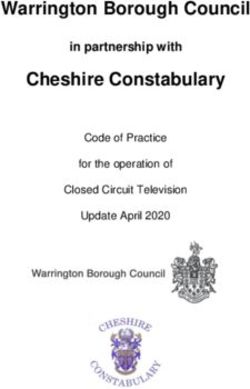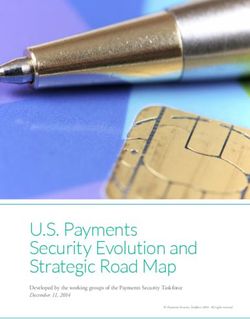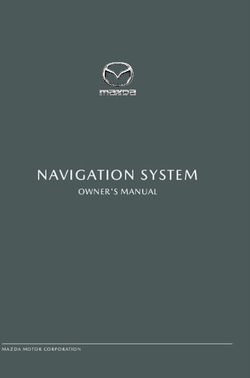Global Information Assurance Certification Paper - GIAC
←
→
Page content transcription
If your browser does not render page correctly, please read the page content below
Global Information Assurance Certification Paper
Copyright SANS Institute
Author Retains Full Rights
This paper is taken from the GIAC directory of certified professionals. Reposting is not permited without express written permission.
Interested in learning more?
Check out the list of upcoming events offering
"Security Essentials: Network, Endpoint, and Cloud (Security 401)"
at http://www.giac.org/registration/gsecVulnerability Assessments: Methodologies to Perform a Self-Assessment
Nakeva N. Corothers
GSEC v1.4a
s.
Abstract
ht
Vulnerability assessments are a crucial component to network security and the
rig
risk management process. Internetworks and Transmission Control
Protocol/Internet Protocol (TCP/IP) networks have grown exponentially over the
ull
last decade. Along with the advent of this growth, computer vulnerabilities and
malicious exploitation have increased. Operating system updates, vulnerability
f
patches, virus databases, and security bulletins are becoming a key resource for
ns
any savvy
Key network
fingerprint administrator
= AF19 or network
FA27 2F94 998D FDB5 security team.
DE3D F8B5 It isA169
06E4 the application
4E46 of
tai
the patches and use of knowledge gained from these resources that actually
re
make the difference between a secure network system and a network used as a
backdoor playground for malicious hacker attacks. Starting with a system
or
baseline analysis, routine vulnerability assessments need to be performed and
th
tailored to the needs of the company to maintain a network system at a relatively
secure level. Au
There are two types of vulnerability assessments: network-based and host-
2,
based. The assessment can be carried out either internally or outsource to a
00
third-party vendor like Foundstone (www.foundstone.com) or Vigilante
-2
(www.vigilante.com). The initial vulnerability assessment should be performed
internally with collaboration between the Information Technology (IT) department
00
and upper management using the host-based approach. The scope of this paper
outlines methods and guidelines to perform a basic host-based vulnerability
20
assessment with a review of the risk management process, performing a system
te
baseline assessment, and finally, a basic vulnerability assessment. All examples
tu
are based on Windows NT/2000 operating system and can be applied to both the
server or desktop architecture.
sti
In
1.0 Risk Management Overview
NS
Prior to conducting the assessment, consider the big picture of risk management.
Risk management is the general process of taking necessary steps towards
SA
implementing a secure network production environment by providing clear
policies and procedures outlining the basic needs and expectations of a
©
corporate network security structure. The main output of interest is the working
security policies and parties responsible for maintaining the network systems.
The vulnerability assessment is only a part of this larger picture and is “a
combination of people, policies, procedures and technologies.” [6] The System
Administration,
Key fingerprint = Networking and Security
AF19 FA27 2F94 998D FDB5(SANS)
DE3Doutline for the
F8B5 06E4 risk 4E46
A169 assessment
process is:
I. Threat assessment and analysis
© SANS Institute 2000 - 2002 As part of GIAC practical repository. Author retains full rights.II. Asset identification and analysis
III. Vulnerability analysis
IV. Risk evaluation
V. Interim report
VI. Establish risk acceptance criteria
s.
VII. Selection of countermeasures
ht
VIII. Cost/Benefit analysis
rig
IX. Final report
ull
This is a simple blueprint methodology to work towards a secure network system.
Threats to network and information security exist because of common
f
vulnerabilities and the advent of tools that exploit those weak points. Knowing the
ns
risksfingerprint
Key involved with theFA27
= AF19 threat to a998D
2F94 system andDE3D
FDB5 the vulnerability associated
F8B5 06E4 A169 4E46 with
tai
that threat establishes goals for the vulnerability assessment. As an example of
re
common vulnerabilities and the threat to a network environment, figure 1 shows
the extent of risk if a system is not configured properly and regular assessments
or
performed.
th
Au
2,
00
-2
00
20
te
tu
sti
In
NS
SA
©
Key fingerprint = AF19 FA27 2F94 998D FDB5 DE3D F8B5 06E4 A169 4E46
Figure 1. Example of risk, threat, and vulnerability (www.trendmicro.com)
Risk = Threat x Vulnerability
© SANS Institute 2000 - 2002 As part of GIAC practical repository. Author retains full rights.“The beauty of this thing is that it is, again, an age old vulnerability coupled with
some wonderful “features” built into the product.” George Bakos [9]. If the server
is running Microsoft SQL Server and storing data containing vital customer/client
information such as social security numbers, credit card numbers, or medical
history, then the JS_SQLSPIDA.B vulnerability represents a high risk. The threat
s.
is caused by default software installation settings that leave the ‘sa’ account
ht
password blank, running port 1433, and no regular assessment of the
rig
environment. The company security policy and a configuration control policy
would be valuable in this instance by outlining acceptable network and host
ull
configuration and the expectations for regular system maintenance. The security
policy would also outline acceptable risk with measures to handle possible
f
intrusions. Knowing your systems and keeping up-to-date with software and
ns
operating
Key system
fingerprint patches
= AF19 FA27will
2F94make
998Dthe mitigation
FDB5 of threats
DE3D F8B5 06E4an easier
A169 4E46process.
tai
With the security policy in hand, the process begins with the system baseline
re
analysis.
or
2.0 System Baseline Analysis
th
“Before you can assess what you are securing or about to audit it is important to
Au
understand what it is you are protecting.” Justin Kapp [8]. A great way to begin
the security cycle of Prevention, Detection, and Response is to know what needs
2,
protection, i.e. your network servers and workstations. Three security tenets to
00
focus on when gathering information about the network are availability,
-2
confidentiality, and integrity. These tenets are explained as, “Availability requires
protection of information or services to ensure support on a timely basis to meet
00
mission requirements or to avoid substantial losses. Integrity requires protection
of information from unauthorized, unanticipated, or unintentional modification
20
(includes detection of such activities). Confidentiality requires protection from
te
unauthorized disclosure.” [12] Answering these three questions based on the
tu
purpose of the system, services running, operating system, and data stored will
present the beginning of the network ideal and considerations for possible tests
sti
needed in the vulnerability scan. Performing a host-based vulnerability
In
assessment focuses on one system at a time and provides insight on how
systems interact with the network as a whole. Accumulating data from a system
NS
will provide the foundation for a picture of “normal” activity and behavior; this is
key information in the event of a compromise or for use in weeding out the “false
SA
positives” in a vulnerability assessment. Areas to consider when gathering
baseline data of a system include:
©
1. Open ports/processes
2. Running services
3. Loaded drivers
Key4.fingerprint
User/Group information
= AF19 FA27 2F94 998D FDB5 DE3D F8B5 06E4 A169 4E46
5. Registry entries
6. Event logs
© SANS Institute 2000 - 2002 As part of GIAC practical repository. Author retains full rights.There are several tools available to aid this process. Tools on the Windows
Resource Kit cd-rom include: dumpel.exe, pstat.exe, and drivers.exe. Systernals,
www.systernals.com, has a package called Pstools with utilities like pslist.exe,
psservice.exe, and psinfo.exe to document services, processes, drivers, and host
information. Somarsoft, www.somarsoft.com, provides free tools, DumpSec,
s.
DumpEVT, and DumpReg to easily document user/group permissions, registry
ht
information, as well as policies, services, and rights. Foundstone,
rig
www.foundstone.com, also offers free tools such as Fport and Vision to provide a
methodical means of mapping processes to ports for baseline documentation. G-
ull
Lock Software, www.glocksoft.com, offers Advanced Administrative Tools as an
overall administration/monitoring tool. The application is provided with most
f
features of the licensed version, $49.95 single-license, with the exception of the
ns
reporting
Key capabilities;
fingerprint it remains
= AF19 FA27 usefulFDB5
2F94 998D even DE3D
without the 06E4
F8B5 abilityA169
to create
4E46 reports
tai
simply for viewing and comparing with similar data gathered using other tools.
re
Another application of interest for system information and configuration
management is Belarc, www.belarc.com, which can be used to document
or
installed software, software licenses, operating system, as well as motherboard
th
type, memory and hardrive data, and drive information. Generally, install and run
Belarc as well as the Windows NT Diagnostics program before installing any of
Au
the listed programs. Listed below is a table to compare baseline data objectives
with the tools needed to gather the information.
2,
00
WINDOWS TOOLS THIRD-PARTY TOOLS
-2
PORTS/PROCESSES
00
Netstat.exe Fport.exe
20
Pstat.exe Vision.exe
Task manager Advanced Administrative Tools
te
Pslist.exe
tu
sti
SERVICES
Windows NT Diagnostics DumpSec
In
Advanced Administrative Tools
Psservice.exe
NS
SA
DRIVERS
Windows NT Diagnostics Advanced Administrative Tools
©
Administrative Tools (Windows 2000) DumpSec
Drivers.exe
USER/GROUP information
DumpSec
Key fingerprint = AF19 FA27 2F94 998D FDB5 DE3D F8B5 06E4 A169 4E46
REGISTRY information
Regedit.exe; export and save DumpReg
DumpSec
© SANS Institute 2000 - 2002 As part of GIAC practical repository. Author retains full rights.EVENT LOGS
Event Viewer DumpEVT
Dumpel.exe
TABLE 1. Baseline objectives and tool comparison
s.
ht
2.1a Baseline: Ports
rig
Gathering information on listening/open ports will show normal operation of
ull
network TCP/IP communication from the target host; this information will also
present an input variable used in the vulnerability analysis by knowing what ports
f
are identified as acceptable according to installed applications and known
ns
running
Key services.
fingerprint To start
= AF19 FA27simple, openFDB5
2F94 998D a command-prompt
DE3D F8B5 06E4and type:
A169 the netstat
4E46
tai
–an command (to print to file, type: netstat –an >> [filename.txt]). Identify all
listening ports and verify any possible applications using the services on these
re
ports.
or
th
Au
2,
00
-2
00
20
te
tu
sti
In
Figure 2. Netstat example
NS
The next tool to use is fport.exe, which will map processes to ports to compare
SA
listening ports with running system services or applications. Installation of Fport
only requires extracting to a location, c:\fport for example, open a command-
prompt, type: cd fport, then type: fport (to print to file, type: fport >>
©
[filename.txt]). The output on screen and in the file shows the following:
FPort v1.33 - TCP/IP Process to Port Mapper
Copyright 2000 by Foundstone, Inc.
http://www.foundstone.com
Key
Pid fingerprint
Process = AF19 FA27
Port 2F94
Proto998D
Path FDB5 DE3D F8B5 06E4 A169 4E46
2 System -> 21 TCP
121 inetinfo -> 21 TCP C:\WINNT\System32\inetsrv\inetinfo.exe
2 System -> 70 TCP
121 inetinfo -> 70 TCP C:\WINNT\System32\inetsrv\inetinfo.exe
2 System -> 80 TCP
121 inetinfo -> 80 TCP C:\WINNT\System32\inetsrv\inetinfo.exe
© SANS Institute 2000 - 2002 As part of GIAC practical repository. Author retains full rights.107 RpcSs -> 135 TCP C:\WINNT\system32\RpcSs.exe
2 System -> 135 TCP
2 System -> 139 TCP
107 RpcSs -> 1025 TCP C:\WINNT\system32\RpcSs.exe
2 System -> 1025 TCP
107 RpcSs -> 1026 TCP C:\WINNT\system32\RpcSs.exe
2 System -> 1026 TCP
2 System -> 1027 TCP
s.
121 inetinfo -> 1027 TCP C:\WINNT\System32\inetsrv\inetinfo.exe
2 System -> 1028 TCP
ht
121 inetinfo -> 1028 TCP C:\WINNT\System32\inetsrv\inetinfo.exe107 RpcSs
-> 135 UDP C:\WINNT\system32\RpcSs.exe
rig
2 System -> 135 UDP
2 System -> 137 UDP
2 System -> 138 UDP
ull
The comparison of the output data from netstat and fport indicate a win32
f
platform using TCP/IP settings for NETBIOS services on ports 137, 138, and
ns
139;fingerprint
Key the target=host
AF19isFA27
also running theFDB5
2F94 998D basicDE3D
IIS server
F8B5processes
06E4 A169such
4E46as File
tai
Transfer Protocol (FTP) on tcp port 21, Gopher on tcp port 70, and the World
Wide Web HTTP port 80. The implication here is to verify the target host has a
re
version of IIS installed, configured and running; then search for the operating
or
system service pack level and IIS patches. Several Trojans and worms exist,
such as the infamous NIMDA, Back Orifice, or Qaz that compromise networks
th
through these ports testing system availability, confidentiality and integrity. In a
Au
vulnerability assessment, a port scan is performed and will list all open ports,
thereby pointing out how to make use of crafted TCP packets and connection
2,
attempts to these ports.
00
The “Open Source Security Testing Methodology Manual” [1] suggests the
-2
following during the port scanning security test:
00
This module is to enumerate live or accessible Internet services as well as
penetrating the firewall to find additional live systems.
20
Enumerate Systems
te
• Use TCP fragments in reverse order with FIN, NULL, and XMAS
tu
scans on ports 21, 22, 25, 80, and 443 for all hosts in the network.
sti
• Use FTP and Proxies to bounce scans to the inside of the DMZ for
In
ports 22, 81, 111, 132, 137, and 161 for all hosts on the network.
NS
Clearly, having baseline information on ports is vital information for both system
maintenance and vulnerability analysis.
SA
2.1b Baseline: Processes
©
To obtain a nice list of running processes use pstat.exe, pslist.exe, and in
Windows NT use Task Manager. To use pslist.exe, extract the executable to a
location on the hardrive, c:\pslist for example, open a command-prompt and type:
cd pslist,
Key then =type:
fingerprint AF19pslist
FA27(to print998D
2F94 to file, type:
FDB5 pslist
DE3D >> [filename.txt]).
F8B5 06E4 A169 4E46The
information is listed as follows:
PsList v1.2 - Process Information Lister
Copyright (C) 1999-2002 Mark Russinovich
Sysinternals - www.sysinternals.com
© SANS Institute 2000 - 2002 As part of GIAC practical repository. Author retains full rights.Process information for VENONA:
Name Pid Pri Thd Hnd Mem User Time Kernel Time Elapsed Time
Idle 0 0 1 0 16 0:00:00.000 513:55:26.170 0:00:00.000
System 2 8 26 461 120 0:00:00.000 0:01:18.853 0:00:00.000
SMSS 21 11 6 30 36 0:00:00.150 0:00:00.290 514:00:28.737
CSRSS 24 13 7 197 896 0:00:00.660 0:00:03.044 514:00:21.457
s.
WINLOGON 35 13 2 42 132 0:00:00.130 0:00:00.711 514:00:19.965
SERVICES 41 9 20 230 3384 0:00:11.416 0:00:13.940 514:00:18.483
ht
LSASS 44 9 13 109 2648 0:00:00.320 0:00:00.460 514:00:17.471
SPOOLSS 70 8 6 55 108 0:00:00.030 0:00:00.090 514:00:03.201
rig
LLSSRV 84 9 9 75 784 0:00:00.120 0:00:00.931 513:59:18.767
LOCATOR 98 8 5 37 44 0:00:00.030 0:00:00.020 513:59:18.586
RPCSS 107 8 7 84 848 0:00:00.090 0:00:00.100 513:59:18.176
inetinfo 121 8 22 351 856 0:00:00.130 0:00:00.310 513:59:15.552
ull
PSTORES 125 8 4 37 124 0:00:00.040 0:00:00.110 513:59:15.492
NDDEAGNT 117 8 1 16 156 0:00:00.010 0:00:00.010 513:57:32.844
f
EXPLORER 157 8 5 66 4136 0:00:08.472 0:00:22.882 513:57:32.294
NTVDM 90 8 2 54 3248 0:00:01.842 0:00:00.450 19:44:41.149
ns
CMD 152 8 1 22 1168 0:00:00.020 0:00:00.020 0:00:46.787
pslist
Key 169= AF19
fingerprint 8 1FA27
46 2116998D
2F94 0:00:00.090
FDB5 DE3D 0:00:00.190 0:00:00.280
F8B5 06E4 A169 4E46
tai
Pstat is a Windows 2000 utility that will list processes first as a list then details
re
about each specific process. A list of loaded drivers can be found at the end of
or
the report. Listed below is example output including details for the first two listed
processes.
th
Pstat version 0.3: memory: 523568 kb uptime: Au
5 11:24:52.403
PageFile: \??\C:\pagefile.sys
2,
Current Size: 1536000 kb Total Used: 49756 kb Peak Used 67368 kb
00
Memory: 523568K Avail: 256816K TotalWs: 308848K InRam Kernel: 5968K P:42712K
Commit: 237752K/ 159488K Limit:2027268K Peak: 280868K Pool N:17056K P:43756K
-2
User Time Kernel Time Ws Faults Commit Pri Hnd Thd Pid Name
95340 56085227 File Cache
0:00:00.000 4:04:43.699 16 1 0 0 0 1 0 Idle Process
00
0:00:00.000 0:03:12.486 216 34736 32 8 204 39 8 System
0:00:00.010 0:00:00.861 372 643 148 11 33 6 144 SMSS.EXE
20
0:00:00.680 0:02:47.110 2284 31500 1344 13 520 10 172 CSRSS.EXE
0:00:01.211 0:00:04.796 2312 30765 6572 13 417 17 192 WINLOGON.EXE
0:00:32.867 0:01:08.919 7812 30077 3544 9 616 38 220 SERVICES.EXE
te
0:00:10.645 0:00:13.279 568 28545 2604 9 301 15 232 LSASS.EXE
0:00:00.861 0:00:20.439 4316 3638 1788 8 376 9 404 svchost.exe
tu
0:00:05.908 0:00:21.961 7284 12985 4804 8 209 19 448 spoolsv.exe
0:00:00.640 0:00:22.272 6488 1809 3288 8 186 20 480 msdtc.exe
sti
0:00:00.010 0:00:00.460 1032 260 340 8 32 2 612 Ctsvccda.exe
0:00:00.610 0:00:01.011 6216 11164 2072 8 264 17 628 svchost.exe
0:00:00.080 0:00:03.134 4128 1137 10160 8 150 9 664 mysqld-nt.exe
In
0:00:00.020 0:00:00.320 1692 689 744 8 45 3 692 nalntsrv.exe
0:00:00.540 0:00:02.423 1188 623 564 8 60 9 788 METHWNT.EXE
0:00:11.666 0:00:16.103 4080 1308 1920 8 183 13 804 BRAD32.EXE
NS
0:00:00.030 0:00:00.360 1648 415 604 8 44 5 812 NPSSVC.EXE
0:00:00.010 0:00:00.380 868 224 260 8 30 2 888 regsvc.exe
0:00:00.050 0:00:01.822 4124 1149 1376 8 156 6 916 mstask.exe
SA
0:00:04.636 0:00:00.540 416 8925 1728 8 162 4 1012 WinMgmt.exe
0:00:00.090 0:00:00.500 1952 753 712 8 72 9 1032 wm.exe
0:00:00.020 0:00:00.380 1456 368 468 8 48 2 1048 mspmspsv.exe
0:01:02.940 0:02:27.552 4728 810531 13280 8 845 27 1492 explorer.exe
©
0:00:00.030 0:00:00.490 2360 660 776 8 71 2 1288 atiptaxx.exe
0:00:00.020 0:00:02.093 4128 1153 1936 8 138 4 1396 dpmw32.exe
0:00:36.592 0:00:09.333 14160 22707 10008 8 309 6 2312 WINWORD.EXE
0:00:10.304 0:00:32.636 2708 22801 8344 8 158 5 4640 AAtools.exe
0:00:00.610 0:00:01.532 2416 263880 760 8 97 6 4868 MDM.EXE
0:00:00.270 0:00:00.400 2452 3876 6524 8 142 5 3432 mmc.exe
0:00:01.792 0:00:00.971 436 1018 1212 8 70 1 5020 DUMPSEC.exe
0:00:03.254 0:00:03.244 21012 8220 11092 8 110 3 4984 Acrobat.exe
Key fingerprint
0:00:00.090 = AF19 FA27 2F94
0:00:00.140 4452 998D
2002 FDB5 DE3D
1072 8 F8B5
95 406E4
4916 A169 4E46
msiexec.exe
0:00:00.030 0:00:00.010 1004 282 312 8 24 1 4952 CMD.EXE
0:00:00.010 0:00:00.000 696 172 256 8 18 1 4944 pstat.exe
pid: 0 pri: 0 Hnd: 0 Pf: 1 Ws: 16K Idle Process
tid pri Ctx Swtch StrtAddr User Time Kernel Time State
© SANS Institute 2000 - 2002 As part of GIAC practical repository. Author retains full rights.0 0 52659418 00000000 0:00:00.000 4:04:43.699 Running
pid: 8 pri: 8 Hnd: 204 Pf: 34736 Ws: 216K System
tid pri Ctx Swtch StrtAddr User Time Kernel Time State
4 0 2365012 8054E3B8 0:00:00.000 0:00:38.014 Wait:FreePage
c 13 1 80418B84 0:00:00.000 0:00:00.000 Wait:EventPairLow
10 13 358476 80418B84 0:00:00.000 0:00:05.638 Wait:EventPairLow
14 13 386082 80418B84 0:00:00.000 0:00:09.944 Wait:EventPairLow
s.
18 14 667922 80418B84 0:00:00.000 0:00:08.882 Wait:EventPairLow
1c 13 537535 80418B84 0:00:00.000 0:00:06.218 Wait:EventPairLow
ht
20 12 700389 80418B84 0:00:00.000 0:00:27.509 Wait:EventPairLow
24 13 238290 80418B84 0:00:00.000 0:00:01.792 Wait:EventPairLow
rig
28 12 375090 80418B84 0:00:00.000 0:00:01.712 Wait:EventPairLow
2c 15 45141 80418B84 0:00:00.000 0:00:00.250 Wait:EventPairLow
30 15 472452 804CA812 0:00:00.000 0:00:00.000 Wait:Executive
34 18 75017 804392EE 0:00:00.000 0:00:05.157 Wait:VirtualMemory
ull
38 17 26778 804F0C80 0:00:00.000 0:00:00.230 Wait:FreePage
3c 16 9461063 804634E0 0:00:00.000 0:00:00.180 Wait:Executive
f
40 23 51554010 804635DF 0:00:00.000 0:00:59.846 Wait:Executive
44 16 1 8041E123 0:00:00.000 0:00:00.000 Wait:EventPairLow
ns
48 17 1 8041E123 0:00:00.000 0:00:00.000 Wait:EventPairLow
4c fingerprint
Key 8 337
= BFFE5868
AF19 FA270:00:00.000
2F94 998D 0:00:00.010
FDB5 DE3DWait:Executive
F8B5 06E4 A169 4E46
tai
50 17 3710 8043CC62 0:00:00.000 0:00:00.040 Wait:VirtualMemory
54 8 1 BFFA0C4C 0:00:00.000 0:00:00.000 Wait:Executive
58 8 25 BFECB1B8 0:00:00.000 0:00:00.000 Wait:EventPairLow
re
5c 8 107 EB4A02E0 0:00:00.000 0:00:00.010 Wait:Executive
68 8 6 EB4C1AF1 0:00:00.000 0:00:00.000 Wait:Executive
6c 8 1 EB4C1B76 0:00:00.000 0:00:00.000 Wait:Executive
or
70 8 1 EB91AD8E 0:00:00.000 0:00:00.000 Wait:Executive
74 9 6101 BCB81C74 0:00:00.000 0:00:00.010 Wait:EventPairLow
th
7c 9 806 BCB81C74 0:00:00.000 0:00:00.000 Wait:EventPairLow
80 8 12436 BCB799E0 0:00:00.000 0:00:00.010 Wait:Executive
88
2a4 10
9 83914 8051217B 0:00:00.000
59 BA6DC040 0:00:00.000
Au
0:00:00.570 Wait:LpcReceive
0:00:00.010 Wait:EventPairLow
2a8 10 208 BA6DC040 0:00:00.000 0:00:00.020 Wait:EventPairLow
300 8 15869 BA5DC584 0:00:00.000 0:00:00.010 Wait:DelayExecution
2,
358 8 2 BA6A8F08 0:00:00.000 0:00:00.000 Wait:Executive
3c4 15 9066 BA42A622 0:00:00.000 0:00:00.000 Wait:Executive
00
498 8 2358160 EB7F9542 0:00:00.000 0:00:00.741 Wait:DelayExecution
5d8 8 2030724 EB4DB60C 0:00:00.000 0:00:00.120 Wait:UserRequest
-2
138c 24 1 B97BB346 0:00:00.000 0:00:00.000 Wait:Executive
1390 24 149 B97BB346 0:00:00.000 0:00:00.000 Wait:Executive
e4c 8 150 BCB8657F 0:00:00.000 0:00:00.000 Wait:EventPairLow
00
Two great GUI applications to list processes, drivers, and services are
20
Foundstone’s Vision.exe and G-Lock Software’s Advanced Administrative Tools.
te
Vision.exe will work like fport.exe with added features of a graphical user
tu
interface listing running applications in real-time, running services, loaded drivers
and the ability to log the TCP/IP port and process mappings. Advanced
sti
Administrative Tools Process Monitor module will do all the above with the
In
beneficial feature of creating reports in several formats such as HTML, MS Excel,
MS Access, etc.; however, this report feature is only available in the licensed
NS
version. Listed below are screenshots of both applications.
SA
©
Key fingerprint = AF19 FA27 2F94 998D FDB5 DE3D F8B5 06E4 A169 4E46
© SANS Institute 2000 - 2002 As part of GIAC practical repository. Author retains full rights.s.
ht
rig
ull
f
ns
Key fingerprint = AF19 FA27 2F94 998D FDB5 DE3D F8B5 06E4 A169 4E46
tai
re
or
th
Au
2,
00
Figure 3. Foundstone’s Vision.exe Process List Example
-2
00
20
te
tu
sti
In
NS
SA
©
Key fingerprint = AF19 FA27 2F94 998D FDB5 DE3D F8B5 06E4 A169 4E46
Figure 4. G-Lock Software’s Advanced Administrative Tools Process Monitor Example
© SANS Institute 2000 - 2002 As part of GIAC practical repository. Author retains full rights.Process: System Process
Process Info
PID: 8
Priority: Normal
Modules: 0
s.
Path: System Process
ht
Modules List
rig
Process: smss.exe
ull
Process Info
PID: 144
f
Priority: Normal
ns
Modules: 2
Key fingerprint = AF19 FA27 2F94 998D FDB5 DE3D F8B5 06E4 A169 4E46
Path: \SystemRoot\System32\smss.exe
tai
Modules List
smss.exe, ntdll.dll
re
or
th
Process: winlogon.exe
Process Info
PID: 192
Priority: High
Au
Modules: 73
2,
Path: \??\C:\WINNT\system32\winlogon.exe
00
Modules List
winlogon.exe, ntdll.dll, MSVCRT.DLL, KERNEL32.dll, ADVAPI32.DLL,
-2
RPCRT4.DLL, GDI32.DLL, USER32.DLL, USERENV.DLL, NDDEAPI.DLL,
SFC.DLL, sfcfiles.dll, SECUR32.DLL, PROFMAP.DLL, NETAPI32.dll,
00
NETRAP.DLL, SAMLIB.DLL, WS2_32.DLL, WS2HELP.DLL, WLDAP32.DLL,
DNSAPI.DLL, WSOCK32.DLL, NWGINA.DLL, MPR.dll, CALWIN32.DLL,
20
CLNWIN32.DLL, LOCWIN32.DLL, NCPWIN32.dll, NETWIN32.DLL,
CLXWIN32.DLL, NWGINAR.DLL, PSAPI.DLL, WINMM.dll, setupapi.dll,
te
COMCTL32.dll, wintrust.dll, CRYPT32.dll, MSASN1.DLL, IMAGEHLP.dll,
tu
ole32.dll, mscat32.dll, rsaenh.dll, shell32.dll, SHLWAPI.dll, VERSION.dll,
LZ32.DLL, wdmaud.drv, cscdll.dll, WlNotify.dll, WINSCARD.DLL,
sti
WINSPOOL.DRV, msacm32.drv, MSACM32.dll, CLBCATQ.DLL,
OLEAUT32.dll, OLEPRO32.DLL, WMSCHAPI.DLL, WMNTAPI.DLL, cscui.dll,
In
NOVNPNT.DLL, MAPBASE.dll, NWSHLXNT.dll, MAPBASER.DLL,
NWSHLXNR.DLL, NOVNPNTR.DLL, ntlanman.dll, NETUI0.DLL,
NS
NETUI1.DLL, MPRUI.DLL, NETUI2.dll, comdlg32.dll, netmsg.dll, msv1_0.dll
SA
Figure 5. Example HTML report output from Advanced Administrative Tools
Knowledge of processes running on a system will help understand a normal state
©
of system activity and regular patterns of network interaction. Process
information can also give clues to company supported software installed and
verification of rouge processes from illegal, or non-company supported programs
that would potentially increase network security risk.
Key fingerprint = AF19 FA27 2F94 998D FDB5 DE3D F8B5 06E4 A169 4E46
2.2 Baseline: Services and Drivers
© SANS Institute 2000 - 2002 As part of GIAC practical repository. Author retains full rights.When an operating system is installed, several default services are also started
to insure minimum functionality. However, if, for example, the system objective is
to act as an internal file server with internal addressing schemes, then using a
default installation of Windows NT would install services to run an IIS web server
with remote login capability and use of FTP and Gopher. To verify the function of
s.
a system gather information of all services present on a host. This information
ht
can be compared to the ports and processes baseline data for a clear picture of
rig
what a system is setup to do and how vulnerable it is based on the latest hacker
exploits targeting specific services.
ull
In Windows NT use the Windows NT Diagnostics program to create a report of
f
services and drivers running on the system. There are options to print a summary
ns
or a fingerprint
Key complete =report;
AF19 choose
FA27 2F94the998D
option for aDE3D
FDB5 complete
F8B5report additionally
06E4 A169 4E46 choose
tai
to print to a file and add this data with the other reports gathered for future
re
reference.
or
th
Au
2,
00
-2
00
20
te
tu
sti
In
NS
SA
©
Figure 6. Example of Windows NT Diagnostics
Systernals psservice.exe is a tool that will list all services with descriptive
Key fingerprint = AF19 FA27 2F94 998D FDB5 DE3D F8B5 06E4 A169 4E46
information on the service usage and other system values. To use psservice.exe,
extract the executable to a location on the hardrive, c:\psservice for example,
open a command-prompt and type: cd psservice, then type: psservice (to print to
file, type: psservice >> [filename.txt]). The information is listed as follows:
© SANS Institute 2000 - 2002 As part of GIAC practical repository. Author retains full rights.PsService v1.01 - local and remote services viewer/controller
Copyright (C) 2001 Mark Russinovich
Sysinternals - www.sysinternals.com
SERVICE_NAME: Alerter
DISPLAY_NAME: Alerter
TYPE : 20 WIN32_SHARE_PROCESS
s.
STATE : 4 RUNNING
ht
(STOPPABLE,NOT_PAUSABLE,IGNORES_SHUTDOWN)
WIN32_EXIT_CODE : 0 (0x0)
rig
SERVICE_EXIT_CODE : 0 (0x0)
CHECKPOINT : 0x0
WAIT_HINT : 0x0
ull
SERVICE_NAME: Browser
DISPLAY_NAME: Computer Browser
TYPE : 20 WIN32_SHARE_PROCESS
f
STATE : 4 RUNNING
ns
(STOPPABLE,NOT_PAUSABLE,ACCEPTS_SHUTDOWN)
WIN32_EXIT_CODE : 0 (0x0)
Key fingerprint = AF19 FA27
: 0 2F94
(0x0) 998D FDB5 DE3D F8B5 06E4 A169 4E46
tai
SERVICE_EXIT_CODE
CHECKPOINT : 0x0
WAIT_HINT : 0x0
re
SERVICE_NAME: ClipSrv
DISPLAY_NAME: ClipBook Server
or
TYPE : 10 WIN32_OWN_PROCESS
STATE : 1 STOPPED
th
(NOT_STOPPABLE,NOT_PAUSABLE,IGNORES_SHUTDOWN)
WIN32_EXIT_CODE : 1077 (0x435)
SERVICE_EXIT_CODE : 0 (0x0)
CHECKPOINT : 0x0
Au
WAIT_HINT : 0x0
. . .
2,
00
DumpSec is also an excellent application that will list both services and drivers
running on a system along with the status of the service and the account under
-2
which the service will run. After installing and opening the program, go to the
00
Report menu, scroll down and choose Dump Services. The second pop-up
window allows choices of services to display, click the OK button and the list of
20
services will be displayed.
te
tu
sti
In
NS
SA
©
Key fingerprint = AF19 FA27 2F94 998D FDB5 DE3D F8B5 06E4 A169 4E46
© SANS Institute 2000 - 2002 As part of GIAC practical repository. Author retains full rights.s.
ht
rig
ull
f
ns
Key fingerprint = AF19 FA27 2F94 998D FDB5 DE3D F8B5 06E4 A169 4E46
tai
re
or
th
Figure 7. Example of DumpSec to report services Au
2,
00
-2
00
20
te
tu
sti
In
NS
SA
©
Figure 8. Example of selecting services to display in DumpSec
You can save the report as comma-delimited text and the output file shows the
following
Key information:
fingerprint = AF19 FA27 2F94 998D FDB5 DE3D F8B5 06E4 A169 4E46
6/25/02 7:48 PM - Somarsoft DumpSec (formerly DumpAcl) - \\VENONA (local)
FriendlyName,Name,Status ,Type ,Account
3Com Etherlink 10 ISA Adapter Driver,Elnk3,Running,Kernel,,
3Com TCAITDI Diagnostic TDI,TCAITDI,Running,Kernel,,
© SANS Institute 2000 - 2002 As part of GIAC practical repository. Author retains full rights.Abiosdsk,Abiosdsk,Stopped,Kernel,,
AFD Networking Support Environment,Afd,Running,Kernel,,
Aha154x,Aha154x,Stopped,Kernel,,
Aha174x,Aha174x,Stopped,Kernel,,
aic78xx,aic78xx,Stopped,Kernel,,
Alerter,Alerter,Running,Win32 ,LocalSystem,
Always,Always,Stopped,Kernel,,
ami0nt,ami0nt,Stopped,Kernel,,
s.
amsint,amsint,Stopped,Kernel,,
Arrow,Arrow,Stopped,Kernel,,
ht
atapi,atapi,Running,Kernel,,
Atdisk,Atdisk,Stopped,Kernel,,
rig
ati,ati,Stopped,Kernel,,
Beep,Beep,Running,Kernel,,
Belarc SMBios Access,BANTExt,Running,Kernel,,
bp32drv4,bp32drv4,Running,Kernel,,
ull
BusLogic,BusLogic,Stopped,Kernel,,
Busmouse,Busmouse,Stopped,Kernel,,
f
Cdaudio,Cdaudio,Stopped,Kernel,,
Cdfs,Cdfs,Running,Kernel,,
ns
Cdrom,Cdrom,Running,Kernel,,
Changer,Changer,Stopped,Kernel,,
Key fingerprint = AF19 FA27 2F94 998D FDB5 DE3D F8B5 06E4 A169 4E46
tai
cirrus,cirrus,Stopped,Kernel,,
ClipBook Server,ClipSrv,Stopped,Win32 ,LocalSystem,
cnratapi-seagate,cnratapi-seagate,Stopped,Kernel,,
re
Computer Browser,Browser,Running,Win32 ,LocalSystem,
Cpqarray,Cpqarray,Stopped,Kernel,,
cpqfws2e,cpqfws2e,Stopped,Kernel,,
or
dac960nt,dac960nt,Stopped,Kernel,,
dce376nt,dce376nt,Stopped,Kernel,,
th
Dell_DGX,Dell_DGX,Stopped,Kernel,,
Delldsa,Delldsa,Stopped,Kernel,,
DHCP Client,DHCP,Stopped,Win32 ,LocalSystem,
. . .
Au
2.3 Baseline: Users and Groups
2,
00
User accounts on a network represent portals of access to company information
and applications. Groups are used to organize user account privileges and
-2
access rights to the network and information. Keeping track of user accounts and
00
access policies is an important aspect of regular network administration. If an
attacker, internal or external, could enumerate a network gathering information
20
on open ports, services running, and determine the operating system, knowing
user account information and the group structure could prove a deadly
te
confidentiality compromise. Baseline data gathered for user account structure
tu
and groups will help verify known accounts and the settings then differentiate any
sti
accounts that may have been modified or replaced in an attempt to subvert
In
normal system activity.
NS
Although use of the net command or the Resource Kit tool addusers.exe will
suffice in gathering user and groups data, the DumpSec program is an excellent
SA
GUI tool that offers several options to view and report user and group
information. Permissions can be reviewed for users and groups that would take
©
more time than necessary to sift through within the modules of the built-in
Administrative Tools of Windows NT and Windows 2000. The ability to gather the
information and export the data in .csv format puts the administrator in control of
regular assessment documentation and analysis. Below are examples of the .csv
reports
Key from DumpSec
fingerprint list of
= AF19 FA27 user
2F94 andFDB5
998D groupDE3D
information.
F8B5 06E4 A169 4E46
User:
6/25/02 8:13 PM - Somarsoft DumpSec (formerly DumpAcl) - \\VENONA (local)
UserName
© SANS Institute 2000 - 2002 As part of GIAC practical repository. Author retains full rights.Administrator
Groups,Administrators (Local, Members can fully administer the computer/domain)
Groups,Domain Admins (Global, Designated administrators of the domain)
Groups,Domain Users (Global, All domain users)
FullName
AccountType,User
Comment,Built-in account for administering the computer/domain
s.
HomeDrive
HomeDir
ht
Profile
LogonScript
rig
Workstations
PswdCanBeChanged,Yes
PswdLastSetTime,10/15/01 9:03 AM
PswdRequired,Yes
ull
PswdExpires,No
PswdExpiresTime,Never
f
AcctDisabled,No
AcctLockedOut,No
ns
AcctExpiresTime,Never
KeyLastLogonTime,7/5/02 7:23 PM
fingerprint = AF19 FA27 2F94 998D FDB5 DE3D F8B5 06E4 A169 4E46
tai
LastLogonServer,VENONA
LogonHours,All
Sid,S-1-5-21-592014603-2105167985-1190612905-500
re
RasDialin,No
RasCallback,None
RasCallbackNumber
or
Guest
Groups,Domain Guests (Global, All domain guests)
th
FullName
AccountType,User
Au
Comment,Built-in account for guest access to the computer/domain
HomeDrive
HomeDir
Profile
2,
LogonScript
Workstations
00
PswdCanBeChanged,No
PswdLastSetTime,Never
-2
PswdRequired,Yes
PswdExpires,No
PswdExpiresTime,?Unknown
00
AcctDisabled,Yes
AcctLockedOut,No
AcctExpiresTime,Never
20
LastLogonTime,Never
LastLogonServer,VENONA
LogonHours,All
te
Sid,S-1-5-21-592014603-2105167985-1190612905-501
RasDialin,No
tu
RasCallback,None
RasCallbackNumber
sti
IUSR_VENONA
Groups,Domain Users (Global, All domain users)
In
Groups,Guests (Local, Users granted guest access to the computer/domain)
FullName,Internet Guest Account
AccountType,User
NS
Comment,Internet Server Anonymous Access
HomeDrive
HomeDir
SA
Profile
LogonScript
Workstations
PswdCanBeChanged,No
©
PswdLastSetTime,10/15/01 9:06 AM
PswdRequired,Yes
PswdExpires,No
PswdExpiresTime,Never
AcctDisabled,No
AcctLockedOut,No
AcctExpiresTime,Never
LastLogonTime,6/12/02 8:27 AM
KeyLastLogonServer,VENONA
fingerprint = AF19 FA27 2F94 998D FDB5 DE3D F8B5 06E4 A169 4E46
LogonHours,All
Sid,S-1-5-21-592014603-2105167985-1190612905-1001
RasDialin,No
RasCallback,None
RasCallbackNumber
© SANS Institute 2000 - 2002 As part of GIAC practical repository. Author retains full rights.Groups:
6/25/02 8:14 PM - Somarsoft DumpSec (formerly DumpAcl) - \\VENONA (local)
Group,Comment,Type
Domain Admins,Designated administrators of the domain,Global
Administrator,,User
s.
Domain Guests,All domain guests,Global
Guest,,User
ht
Domain Users,All domain users,Global
Administrator,,User
rig
IUSR_VENONA,,User
Account Operators,Members can administer domain user and group accounts,Local
Administrators,Members can fully administer the computer/domain,Local
ull
Domain Admins,,Global
Administrator,,User
Backup Operators,Members can bypass file security to back up files,Local
f
Guests,Users granted guest access to the computer/domain,Local
ns
Domain Guests,,Global
IUSR_VENONA,,User
Key
Printfingerprint = AF19 FA27
Operators,Members 2F94 998D
can administer FDB5
domain DE3D F8B5 06E4 A169 4E46
printers,Local
tai
Replicator,Supports file replication in a domain,Local
Server Operators,Members can administer domain servers,Local
re
Users,Ordinary users,Local
Domain Users,,Global
or
2.4 Baseline: Registry Entries
th
Au
The Windows registry is like the “Godfather” of the operating system. How the
operating system is configured, from desktop icons and software ineraction with
2,
critical system files to TCP/IP properties and user account settings, stems from
entries in the registry. Regular backups and review of the registry can verify
00
placement of unacceptable programs and processes usually attributed to Trojan
-2
programs and worms. Both DumpSec and DumpReg are tools to facilitate
viewing and reporting of registry information for the baseline assessment and
00
regular systems assessment.
20
te
tu
sti
In
NS
SA
©
Key fingerprint
Figure = AF19
9. Example usingFA27 2F94to998D
DumpReg FDB5
display DE3D F8B5 06E4 A169 4E46
registry
© SANS Institute 2000 - 2002 As part of GIAC practical repository. Author retains full rights.s.
ht
rig
ull
f
ns
Key fingerprint = AF19 FA27 2F94 998D FDB5 DE3D F8B5 06E4 A169 4E46
tai
re
Figure 10. Example of selecting registry tree to display
or
th
Au
2,
00
-2
00
20
te
tu
sti
In
NS
Figure 11. Screenshot of DumpReg display of registry HKLM
SA
2.5 Baseline: Event Logs
©
A key resource to network security is the ability to log information and compare
that data for any suspicious activity. Event logs are a good way to see how a
system functions in the normal networking environment. The three lod types
include: application, security, and system. These logs will record application
errors,
Key logon attempts,
fingerprint or system-specific
= AF19 FA27 2F94 998D FDB5 errors.
DE3DWindows NTA169
F8B5 06E4 and Windows
4E46
2000 Event Viewer allows quick access to logs as well as options to export the
information for baseline data and regular review. The Resource Kit tool
dumpel.exe is a command-line utility that can be used to dump event log
© SANS Institute 2000 - 2002 As part of GIAC practical repository. Author retains full rights.information for documentation. Somarsoft’s DumpEVT is another tool that will
gather event log data for baseline analysis.
s.
ht
rig
full
ns
Key fingerprint = AF19 FA27 2F94 998D FDB5 DE3D F8B5 06E4 A169 4E46
tai
re
or
th
Figure 12. Using dumpel.exe Au
6/13/02 8:33:54 AM 8 6 612 Security DOMAIN1\Administrator
2,
VENONA +
00
+ + + + + + + + + + + + + Administrator DOMAIN1 (0x0,0x29C7)
6/13/02 8:34:06 AM 8 3 560 Security DOMAIN1\Administrator
-2
VENONA
Security Account Manager SAM_USER DOMAINS\Account\Users\000003E9 1422704 0 47483
00
2154113888 SYSTEM NT
AUTHORITY (0x0,0x3E7) Administrator DOMAIN1 (0x0,0x29C7) %%1538 %%5440
20
%%5441 %%5443 %%5444 %%5448
te
-
6/13/02 8:34:06 AM 8 3 562 Security NT AUTHORITY\SYSTEM
tu
VENONA
sti
Security Account Manager 1422704 2154113888
6/13/02 8:34:43 AM 8 5 593 Security DOMAIN1\Administrator
In
VENONA
2152688544 Administrator DOMAIN1 (0x0,0x29C7)
NS
6/13/02 8:34:52 AM 8 5 592 Security DOMAIN1\Administrator
VENONA
SA
2152688544 IEXPLORE.EXE 2152797440 Administrator DOMAIN1 (0x0,0x29C7)
6/13/02 8:35:23 AM 8 5 593 Security DOMAIN1\Administrator
VENONA
©
2152688544 Administrator DOMAIN1 (0x0,0x29C7)
6/13/02 8:35:42 AM 8 5 592 Security DOMAIN1\Administrator
VENONA
2152688544 SETUP.EXE 2152797440 Administrator DOMAIN1 (0x0,0x29C7)
6/13/02 8:35:57 AM 8 5 593 Security DOMAIN1\Administrator
VENONA
Key fingerprint = AF19 FA27 2F94 998D FDB5 DE3D F8B5 06E4 A169 4E46
2152688544 Administrator DOMAIN1 (0x0,0x29C7)
6/13/02 8:36:46 AM 8 5 592 Security DOMAIN1\Administrator
VENONA
2152688544 rundll32.exe 2152797440 Administrator DOMAIN1 (0x0,0x29C7)
© SANS Institute 2000 - 2002 As part of GIAC practical repository. Author retains full rights.6/13/02 8:37:13 AM 8 5 593 Security DOMAIN1\Administrator
VENONA
All the baseline data collected coupled with company policies and network
security policies form the outline for a risk and security posture. A method for the
actual security assessment can be constructed from the baseline analysis and
s.
provide specific tests to perform and expected output for the final vulnerability
ht
assessment report. The process of vulnerability assessment and regular testing
rig
of the network systems at risk can provide a more thorough insight to the
systems vulnerability and lead to actions in securing the network, thereby
ull
mitigating the threat of attacks, compromise, and loss of profit.
f
ns
3.0 The Vulnerability Assessment Overview
Key fingerprint = AF19 FA27 2F94 998D FDB5 DE3D F8B5 06E4 A169 4E46
tai
A vulnerability assessment aims to identify threats to a network or specific
re
system. A vulnerability can be defined as any flaw or “hole” in a system that
presents the opportunity for malicious exploitation, thereby posing a threat
or
against network resources and information. An assessment of system
th
vulnerabilities requires goals, methods to achieve those goals and tools to
Au
provide information and analysis. The goals of the assessment are determined
by the security requirements of the company and target system, what will be
assessed, and the depth of the assessment [9]. A methodology for performing
2,
the assessment should be outlined to maximize the information used in
00
determining the security posture. One method suggested in an article aimed at
-2
penetration testing suggests the following: discovery, enumeration, vulnerability
mapping, and exploitation [10]. A more exhaustive methodology posed by
00
Foundstone, whose founders also co-authored the book, “Hacking Exposed”,
20
suggests the following steps: host discovery, service discovery, operating system
identification, service enumeration, network mapping, vulnerability assessment,
te
e-commerce application assessment [11]. To determine which tools to use,
tu
consider the points of attack, or threat vectors, to include: outsider attack from
network, outsider attack from telephone, insider attack from local network, insider
sti
attack from local system, attack from malicious code. These threat vectors as
In
outlined by SANS help determine the perspective needed for the vulnerability
assessment.
NS
SA
3.1 Assessment Guides
Many organizations and Information Security professionals conduct security tests
©
and assess risk using numerous methods; there is not just one industry-identified
standard to encompass every need of every business network. A good practice
would be to review different methods and standards applied in the realm of
security audits and assessments before actually conducting your own. Several
Key fingerprint
documents are= available
AF19 FA27 as2F94 998Dguidelines,
outlines, FDB5 DE3D F8B5 06E4
manuals, A169 4E46to help
or checklists
any IT department complete a security self-assessment. These documents cover
various methods for assessing risk, cost-benefit analysis, types of threats to
consider, how to perform security tests, and common testing tools. Each of these
© SANS Institute 2000 - 2002 As part of GIAC practical repository. Author retains full rights.guides provides a defense-in-depth style approach to prepare for the vulnerability
security self-assessment.
NIST sp800-26 [5] OCTAVE [4] NIST sp800-42 [2] OSSTMM [1] TRAWG [3]
Security Self- Operationally Critical Security-testing draft Open Source Testing Threat and Risk
assessment Guide Threat, Asset, and Methodology Manual, Assessment Working
s.
for Information Vulnerability v2.0 Guide
ht
Technology Evaluation Criteria
v2.0
rig
PDF PDF PDF PDF/HTML PDF
ull
Questionnaire Self-directed risk Tool usage Testing techniques Overall Risk
evaluation assessment
f
Outline of standards General process of Sample tool usage; Outline of testing; list Outline process of
ns
and point system for long-term risk tables of tools; table of tools to use; complete risk
questionnaire; assessment, threat of testing cycles description of testing assessment; good for
Key fingerprint = AF19 FA27and 2F94 998D FDB5 DE3Dtechnique; F8B5 06E4 sampleA169 qualitative
4E46 and
tai
Samples provided management,
vulnerability forms quantitative analysis
assessment
re
August 2001 December 2001 February 2002 February 2002 October 1999
TABLE 2. Vulnerability Assessment Guides
or
th
There exists a basic process between all the assessment guides: plan, organize,
gather information, test, analyze, and report. The “Open Source Testing
Au
Methodology Manual” (OSSTMM) provides an excellent starting point for anyone,
at any level, offering a scientific approach to the art of the vulnerability
2,
assessment. For example, descriptions and purpose for each test are given
00
along with expected output or results, and sample templates. With this working
-2
knowledge, a tester can perform a variety of tests tailored to a specific system
need. This manual is meant to provide a certain level of bias so the security
00
testing team can function within the scope of their particular set of policies and
20
criteria. Another great source to use in comparison, or as a second test, is the
National Institute of Standards and Technology (NIST) special publication 800-
te
42, “DRAFT Guideline on Network Security Testing.” The software and system
tu
planning cycle is where the focus begins in this document. A good security plan
should be implemented from the start when choosing hardware, operating
sti
systems, and software. An interesting feature of the publication is the outline of
In
the basic security testing metrics such as network mapping, penetration testing,
vulnerability scanning, as well as war dialing. An outline of well-known tools and
NS
testing objectives provides a concise understanding of testing techniques and
SA
possible testing cycles to implement regular security management. For the
enthusiastic security analysis team or network administrator, the “Threat and
Risk Assessment Working Guide” (TRAWG) will take an overall risk management
©
perspective providing tables and a point system based on risk, asset value and
vulnerability ratings. The process is broken down into nine task areas covering
the complete spectrum of risk assessment to include the vulnerability analysis.
The Operationally Critical Threat, Asset, and Vulnerability Evaluation (OCTAVE)
Key fingerprint
method = AF19
provided FA27 (CERT®/CC)
by CERT 2F94 998D FDB5 is aDE3D F8B5 06E4
self-directed A169 4E46
information risk
assessment with network and information security at the center of interest. An
evaluation is performed in three phases: threat profiles, identification of
vulnerabilities, and strategic planning based on the output of the evaluation.
© SANS Institute 2000 - 2002 As part of GIAC practical repository. Author retains full rights.OCTAVE is comprised of several volumes outlining the process, procedures, and
methods for a risk assessment; the complete program can be purchased as an IT
department training tool. Finally, the NIST special publication 800-26, “Security
Self-Assessment Guide for Information Technology Systems” is a government-
based security testing and evaluation system. Control objectives and various
s.
techniques to carry out specific testing and result analysis are realized through a
ht
questionnaire format. The evaluation output can also be a useful input from the
rig
business perspective of budget analysis. These guides and manuals offer a
spectrum of measures and techniques an organization can employ towards an
ull
information security management process and lead to regular, productive, risk
analysis through vulnerability assessments.
f
ns
4.0 The
Key Vulnerability
fingerprint Assessment
= AF19 FA27 2F94 998D FDB5 DE3D F8B5 06E4 A169 4E46
tai
re
Now armed with the security policies, target host baseline analysis, goals,
methods, and various guides used to approach the assessment, it is time to
or
actually put the information to use. The combination of assessment guides point
th
out areas to consider during the actual testing. For the purposes of this paper the
two documents of interest are the OSSTMM and the NIST sp800-42. These
Au
guides offer the quickest route to perform a vulnerability self-assessment using
the following core areas:
2,
00
Network Mapping Vulnerability Scan
-2
Penetration testing File Integrity checks
Password cracking Virus detection
IDS/Firewall/Log review War dialing
00
Wireless/802.11 Leak checks Analysis and Report
20
TABLE 2. Core Areas of Vulnerability Assessment
te
There are two ways to perform a security test; passive or intrusive [1]. A passive
tu
attack will merely gather information that would be available to the general public
sti
or easily obtained without illegal implications. The intrusive attack, usually a
penetration test, will sometimes actually attempt to thwart security of a system by
In
gaining access, executing Denial of Service (DoS) attacks, password cracking,
etc. Considering the broad scope of different testing schemes, this paper will
NS
focus on two tests that combine the passive and intrusive attack such as network
SA
mapping and vulnerability scanning. The goal here is to get to know a system or
network through insight from the security baseline assessment of a target host,
©
then comparing the data with a limited vulnerability assessment.
4.1 Network Mapping
Network mapping is a technique to identify hosts on a network segment. This is
Key fingerprint
the first step to=enumerate
AF19 FA27 host
2F94names,
998D FDB5 DE3D F8B5services
IP addresses, 06E4 A169 4E46 and
running,
possibly operating system fingerprinting. Typically, the information gathered
presents both a software picture and an actual map of the network in testing.
Common programs used include: Nmap (www.nmap.org), a network port
© SANS Institute 2000 - 2002 As part of GIAC practical repository. Author retains full rights.scanner and security auditing utility; Superscan (www.founstone.com), a full-
featured port scanner; LANguard Network Security Scanner (www.gfi.com), a
network port scanner, service and share enumerator, OS fingerprinting, service
pack level, and vulnerability tests, discussed later. Research of the latest exploits
and port probes should be conducted and compared to the information gathered
s.
in the security baseline analysis. Websites such as www.securityfocus.com and
ht
www.incidents.org are excellent resources to check the top ten attacked ports,
rig
current security alerts, and searchable databases of vulnerabilities.
ull
There are three basic steps to network and host mapping: ping, port scan, and
reporting. SuperScan is a tool that will cover both the ping and port scan with
f
capabilities to verify open ports and services running. When using SuperScan for
ns
the first
Key time, the
fingerprint program
= AF19 FA27opens usingFDB5
2F94 998D the loopback
DE3D F8B5 address, 127.0.0.1,
06E4 A169 4E46 in the
tai
hostname lookup box. Click the Me button to lookup the local machine name and
IP address of the interface. Under the scan type, choose the Ping Only option to
re
ping the host. After the host is listed in the lower screen and shown as active,
or
click the Port list setup button, then under Port list file, click the Load button and
th
choose the hensss.lst file, then click the OK button. Go back to the scan type and
choose to scan All selected ports in list, and then click the Start button.
Au
SuperScan will perform a ping and port scan of the target host with a listing in the
lower window of all open ports. You can save this information to a text file for
2,
reference.
00
-2
00
20
te
tu
sti
In
NS
SA
©
Key fingerprint = AF19 FA27 2F94 998D FDB5 DE3D F8B5 06E4 A169 4E46
© SANS Institute 2000 - 2002 As part of GIAC practical repository. Author retains full rights.s.
ht
rig
ull
f
ns
Key fingerprint = AF19 FA27 2F94 998D FDB5 DE3D F8B5 06E4 A169 4E46
tai
re
or
th
Au
2,
00
-2
Figure 13. SuperScan screenshot after a ping and port scan
00
The results show four open ports and should be compared to the baseline port
20
data to verify any differences. The information listed in SuperScan for ports 21
and 80 give away banner information of the target host. Knowing the version of
te
the FTP server and the web server, IIS 3.0 in this case, gives an attacker the
tu
choice of exploits to use and a guess at the operating system. FTP exploits
sti
generally allow anonymous connections and the ability to upload or download
files. Countless vulnerabilities exist for all versions of IIS, the most notable being
In
NIMDA and Code Red.
NS
The analysis here shows the security cycle step of Prevention, since the system
SA
is not compromised, would be to close ports 21 and 80 and remove the
associated services bases on the classification of the server, i.e., web server, file
©
server, application server, etc. The security tenets involved if the system were
hacked would be availability, through DoS attacks, and integrity, by using an ftp
exploit to upload backdoor Trojan programs or delete files. The threat vectors of
concern would be an outside attack from a network or use of malicious code. The
Security policy and goals for the vulnerability assessment will determine the next
Key
tasksfingerprint
to perform= AF19
in theFA27 2F94 998D
vulnerability FDB5
scan. AllDE3D F8B5
baseline 06E4
data A169
and 4E46
necessary
documentation should be reviewed and possible vulnerabilities researched.
4.2 Vulnerability Scan
© SANS Institute 2000 - 2002 As part of GIAC practical repository. Author retains full rights.The vulnerability scan of a system, whether network-based or host-based, will
identify hosts, open ports, and “can help identify out-of-date software version,
vulnerabilities, applicable patches or system upgrades, and validate compliance
with, or deviation from, the organization’s security policy.” [2] Vulnerability
s.
scanners will provide several options in one package allowing automated
ht
scanning of a single host or a range of hosts, usually based on an IP address
rig
range.
ull
Output from the scan could reveal unnecessary open ports such as TCP port
27374 and 1243, ports used for the popular SubSeven Trojan and Denial of
f
Service (DoS) attacks. The patch level of the operating system or running
ns
applications
Key fingerprintidentified in the2F94
= AF19 FA27 scan998D
pointFDB5
out the reality
DE3D F8B5of 06E4
what A169
information
4E46 is
tai
presented to the world either intentionally or in stealth. Additionally, the
re
vulnerability analysis will show exactly where to begin implementing security
standards, configuration management, and compliance with security and
or
company policies. The LANguard Network Security Scanner is a simple tool to
th
use as a lightweight vulnerability scanner that uses both passive and intrusive
techniques for a vulnerability self-assessment.Au
Install the scanner and configure it to scan the current target host. Scanning the
2,
network can be covered in a network-based analysis, but for the purpose of this
00
paper, focus on the host. After configuration, make no changes to the default
-2
options and click the Start Scanning arrow. LANguard has two panes in the
application window; the left pane will show a list of all information discovered on
00
the target host, the right pane will show active debug information which proves
useful as a real-time view of the tests being performed and how the host
20
responds. When the scan is complete choose to save the report as an HTML file
te
and the browser will open the file for immediate review. An excellent feature of
tu
the HTML file is the detailed listing of alerts for open ports, services, shares, or
registry settings and hyperlinks to research the information.
sti
In
NS
SA
©
Key fingerprint = AF19 FA27 2F94 998D FDB5 DE3D F8B5 06E4 A169 4E46
© SANS Institute 2000 - 2002 As part of GIAC practical repository. Author retains full rights.You can also read