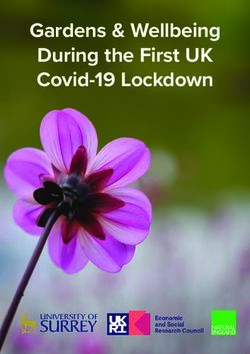Gone Apple Pickin': Red Teaming macOS Environments in 2021 - Cedric Owens DEF CON 29
←
→
Page content transcription
If your browser does not render page correctly, please read the page content below
BIO • Offensive Security Engineer • Blue Team Experience • macOS post exploitation • Enjoy 80s/90s Nostalgia • @cedowens
AGENDA • Why Do We Care about macOS? • Overviews Of Common Tech Environments • macOS Payloads & Post Exploitation • Other Attack Vectors • Detection Opportunities
IT’S MACOS – WHY DO WE
CARE?
• Most companies are still Windows shops
• SF Bay Area Tech Companies - opposite
• Not as much Windows
• macOS, Linux, other (Chromebooks), cloud
• Interesting environments to assessIT’S MACOS – WHY DO WE
CARE?
• Is a slowly growing trend
• Different animal from Windows, but still lots to
poke at/try
• Lots of damage can be done without
compromising ADCorp Env
10,000 FT VIEW Prod Env
App
Servers
Access restricted
by VPN, VPC,
ldap groups, etc.
80% 15%
Some On Prem
5% Access tokens/keys App
Servers
stored on corp
laptopsCOMMON MACOS DEPLOYMENTS
• Common management methods:
• Custom – big money grip!
• Managed with JAMF Pro – Pretty Common
• Admin server
• Infra Manager
• Agent
• Kandji – up and coming
• Calum Hall/Luke Roberts BH ‘21 Talk on Abusing
Remote ManagementCOMMON JAMF DEPLOYMENT
JAMF Admin Server (find by: $jamf checkJSSConnection)
JAMF Agent
JAMF Self ServiceREMOTE MANAGEMENT
JAMF
Management
Server
Jamf admin
account with
ssh to
managed
devices
If remote
management used, is
there a static
password being
used?
If enabled, ssh by default has full
disk access!REMOTE MANAGEMENT
Compromised JAMF admin creds
Managed
JAMF macOS Fleet
Management
Server
JAMF Admin
creds
$jamf checkJSSConnection Push malicious
policies/scriptsA FEW VARIATIONS IN JAMF
DEPLOYMENTSEX 1: MACOS BOUND TO AD
Bound to
AD
$ klist, kcc, etc
$ dscl “/Active Directory/[Domain]/All Domains” ls /
$ ldapsearch -h [AD_srvr] -p 389 -x -D
JAMF agent on "uid=[usrname],ou=[OU],dc=[domain],dc=com" -b
macOS fleet "dc=domain,dc=com" -W
Tools like Machound, Bifrost would workEX 2: ACCESS VIA NOMAD
Pass creds to
keychain and
automatically
auth to
NoMAD
Local account
SSO for network resources
No persistent directory svcs connection Kerberos
auth
$ defaults read
~/Library/Preferences/menu.nomad.login.ad.plist:
ADDomain
macOS fleet: not $ defaults read
~/Library/Preferences/com.[name].NoMAD.plistDef
bound to AD aults read com.[domain].NoMAD
$ klist, kcc, etc…Bifrost would workEX 3: SEGREGATED AD ACCESS
$ defaults read
/Library/Preferences/com.jamfsoftware.jamf.plist
$ /Library/Application Support/JAMF
Auth to
Okta
Federated
Servers
Restricted
by VPN
JAMF agent on
macOS fleetSAME OLD TACTICS? • AD is present…but limited • So much more impact to show than AD • Interesting interconnections in mac and cloud environments • Let’s discuss more!
RED TEAM APPROACHES – INITIAL
ACCESSIDAAS TARGETING
2FA MIM Phish:
Federated Initial Internal Phishing
Login Foothold
Email access May lead
Cred Harvest to
File Access
objectives
Various other okta without
tiles (salesforce, even
gapps, Slack, etc.) needing to
access a
hostIDAAS PILLAGING
• Productivity portals have a ton of interesting
content
• Creds, VPN profiles, environment info,
process info, etc
• Exfil Tools by @antman1P (Antonio Piazza):
• GD-Thief
• GDir-Thief
• Conf –Thief
• Tools for Slack Pillaging
• Slackhound
• SlackPirate
• A lot of these tokens outlive the IdaaS token!MACOS SECURITY BASICS
• Prevention
• Gatekeeper
• Evaluates certain file types (ex: apps, installers, machos, etc.)
• com.apple.quarantine attrib
• Checks for signing and notarization
• Can Right Click -> Open to open anyway
• Detection
• XProtect (also part of Gatekeeper)
• Malware definitions (yara) & blacklisting
• Removal
• Malware Removal Tool
• Removes malware samples based on intel from AppleMACOS SECURITY BASICS
• macOS TCC (Privacy Protections)
• Protected:
• ~/Desktop
• ~/Documents
• ~/Downloads
• iCloud Drive
• etc…
• NOT Protected:
• ~ dir itself: tons of sensitive stuff here!
• ~/.ssh, ~/.aws, etc.: lateral movement potential
• /tmp: malware commonly dropped here
• @theevilbit and @_r3ggi BH 2021 Talk on Bypassing TCC!!INITIAL ACCESS - MACOS
• Example payload options King of
• Mach-o: checked; need a delivery/upload method macOS C2
• Apps: checked; pretty remote friendly
• Installer Packages: checked; remote-friendly
• Weaponized PDF: checked
• Shell Script Trickeration : checked *on patched systems*
• JXA: not checked; need a delivery/upload method
Mystikal macOS
• Python: not checked (will be removed by default soon); MacC2
payload generator
pairs well with office macros
• Office macros: not checked; remote-friendly but is
sandboxed L
• Browser extensions: not checked; additional Google store
controls
• Applescript: depends on file type used; need a
delivery/upload methodINITIAL ACCESS: INSTALLER
PACKAGES
• Installer Packages
• Payload-free (script-only) or Archive to install other
packages
• pkgroot/scripts/preinstall Script
• pkgroot/scripts/postinstall Script
• Both require #!/bin/bash at top and exit 0 at the end
• Scripts are run as child process of the installer
package
• Preflight -> preinstall -> preupgrade -> postinstall ->
postupgrade -> postflight
• Runs elevated (as root!)INITIAL ACCESS: INSTALLER
PACKAGES
• Checked by Gatekeeper!
• Users can right click -> open
unsigned apps to execute them,
despite Gatekeeper
• This is often used by in the wild
macOS malware
• Victim is social engineered to
right click -> open
• Payload detonatesINITIAL ACCESS: INSTALLER
PACKAGE EXAMPLE
• Example preinstall script
• Example preinstall script with simple hostname checkINITIAL ACCESS: INSTALLER
PACKAGE EXAMPLE
• Example postinstall scriptINITIAL ACCESS: INSTALLER
PACKAGE EXAMPLE
• Build and host:
• Pkgbuild --identifier com.[id].[id] --nopayload --scripts [path_to_scripts_dir]
[name].pkg
• Payload detonated
• Root access!INITIAL ACCESS: APP PACKAGE
EXAMPLE
• Bundle: [Name].app/Contents/MacOS/[Name]
• Xcode -> New Project -> App -> Language:Swift, User Interface: Storyboard
• Design app window (icons, buttons, text, etc.)
• Add Info.plist entries for App Transport Security restrictions
• Set sandbox settings appropriately
• Add code behind button to launch remote mythic jxa payload:INITIAL ACCESS: APP PACKAGE
EXAMPLEINITIAL ACCESS: APP PACKAGES
• Checked by
Gatekeeper!
• Example of instructions for
right click -> run to
bypass Gatekeeper
• Example from ShlayerINITIAL ACCESS: MACOS MS
• Old but still works!
OFFICE MACROS
• Bypass mail filters: Simple string concatenation
• No Gatekeeper Concerns But Is Sandboxed
• Limited disk access
• Can still access:
• osascript, curl, dscl, screencapture, python, etc.
• Adam Chester (@_xpn_): Can drop files if filename starts with “~$”
• Sandbox escape by Madhav Bhatt (@desi_jarvis)
• Create .zshenv file to execute payload
• Zip .zshenv
• Drop to user’s home dir
• Add as Login Item
• On reboot, payload launched when Terminal runINITIAL ACCESS: MACOS MS
OFFICE MACROS
• MS Office macro generators for macOS:
• MacPhish – python, curl, osascript
• My Mythic Macro Generator – curl, osascript
• My MacC2 Macro Generator – python
• AutoOpen()
• Concatenate the string “python” and “exec”CVE-2021-30657: MASQUERADING
SHELL SCRIPTS
• App folder structure:
• File.app/
• Contents/
• MacOS/
• macho -> runs this
What if we put something
else here…something that is
NOT checked by Bash, python
GatekeeperCVE-2021-30657: BIG BUG, SMALL
BOUNTY PAYMENT
• I reported to Apple; fixed in Big Sur 11.3+ and Catalina
Update 2021-002
• Apple Security Bounty Website:
• Apple defines sensitive data: Contacts, Mail, Messages,
Notes, Photos, or location data…very narrow
• My malicious app:
• User detonates -> remote access -> sensitive data
(ssh/aws/gcp/azure keys, files in user’s home dir, etc.)
• Very small bounty payment
• C’mon Apple…CVE-2021-30657: MASQUERADING
SHELL SCRIPTS
• Benefits Of This Payload:
• Gatekeeper Bypass
• App Transport Security Controls do not apply
• Will have access to non-TCC folders plus
whatever user has given Terminal access to
• Victim just needs to download a .dmg and
double-click the fake app inside of it
• Can be very convincing with icons and
filenames
• Serves as a stager that can download and run
really any payload you wantMASQUERADING SHELL SCRIPTS
If writing to disk, write to non-TCC dir
Shell script uses curl
Fake.app pkg (really a to download & run C2
shell script payload (this will not C2 callback
downloader) append the
quarantine attrib to it)
Fake.app pkg (really a Python script
python payload) executed C2 callbackMACOS: OTHER THINGS TO KNOW
• TCC!!
• Protects folders like Desktop, Downloads, Documents, etc.
• ~ and /tmp not protected
• SENSITIVE DIRS LIKE ~.ssh, ~.aws, ~/.config/gcloud/credentials.db, ~/.azure…NOT
PROTECTED!
• If ssh is running (often is by default in enterprises), you can ssh in locally to get full disk
access and bypass TCC
• quarantine Attrib
• Appended by the OS to files downloaded via browsers
• Using curl does not append the attribute
• Signing and Notarizing Your Red Team Apps?
• My experience: 1 week of time before retroactive action
• May not be worth the time and effort when social engineering still worksMACOS PILLAGING – LATERAL
MOVEMENT & PRIVESC
• On system creds (aws, gcp, azure)
• Chrome “cookie crimes” (@mangopdf)
• ssh keys and known hosts
• Can prompt the user for creds
• Can search zsh history
• Search for interesting files
• Visited sites
Stores the username and login url
• Chrome Login Data sqlite3 db unencrypted and do not need
• History db root to read!
~/Library/Application Support/Google/Chrome/Default/Login Data, stats tableMACOS PILLAGING – LATERAL
MOVEMENT & PRIVESC
• If root: can grab keychain db and
take offline with chainbreaker
• Get access via installer package
(which is root)
• Gain normal user access and
prompt for creds
• Use creds to elevate to root and
download user’s keychain db
(~/Library/Keychains/login.key
chain,
~/Library/Keychains/login.keyc
hain-db)MACOS PILLAGING – PERSISTENCE • Lots of options other than launch daemons and launch agents • @theevilbit:“Beyond Good Ole’ LaunchAgents” blog • @D00MFist’s PersistentJXA github repo: JXA implementations • My Persistent-Swift github repo: Swift implementations • @xorrior’s Authorization Plugin • Atom init script persistence • SSHrc persistence • Vim plugin persistence • Sublime text app script persistence • Zsh profile persistence
OTHER ATTACK VECTORS
CI/CD PIPELINE
Developer
Commits Jenkins build Create & push
Code image
Polls registry
Push docker
imageCI/CD HOSTS
• Path across environments (dev, corp,
prod)
• Lots of integrations so lots of secrets
• Internal git
• Did somebody say secrets??
• Jenkins
• Common misconfigurations
• Workstations
• Locally stored keysA LOOK AT JENKINS – UNAUTH
BUILD JOBS MISCONFIG
• URL: /view/default/newJob
• Can create a new build job and add a single build step to ”Execute Shell”
• Can then “Save” and “Build Now” and view command results in “Console Output”
• Can be used to view creds (local and metadata creds if cloud hosted)
• Can query for cloud metadata credentialsA LOOK AT JENKINS – UNAUTH
SCRIPT CONSOLE MISCONFIG
• Can browse to /script page and run groovy script to get host access or see command resultsOTHER JUICY TARGETS
• Internal Wiki
• Org info, credentials, system/environment
info!
• Internal ticketing system
• System/environment info, creds?
• Slack!
• Credentials, keys, VPN profiles, sensitive
docs
• Exposed unauth Docker API sockets (default
port 2375/2376)
• Internal GitOTHER JUICY TARGETS
• Cloud Hosted Environments
• Entry points for obtaining keys
• Payload phishing
• Code repos
• CI/CD hosts & logs
• Testing cloud visibility & detections
• Accessing secrets
• Post exploitation examples
• aws secretsmanager or parameter store
• Assuming into other roles
• Attaching policies to users or roles
• Adding a user to a group
• Modifying VPC network rulesDEFENSIVE RECOMMENDATIONS
• Good endpoint detection & response
• Leverage Apple Endpoint Security Framework
• Command line executions
• Susp osascript, rev shell cmds, persistence,
etc
• Parent child relationships
• Network detections:
• One to many (spraying, port sweeps), beaconing
• IdaaS Abuse (okta, onelogin, etc.)
• Jenkins Abuse
• Cloud visibility and detection
• Common post exploitation and privesc methods
• Auditing current IAM rolesRESOURCES • My blog on various topics: https://cedowens.medium.com/ • Various blogs by xorrior: https://medium.com/@xorrior • Blog on Malicious AppleScript by Phil Stokes: https://www.sentinelone.com/blog/how-offensive-actors-use- applescript-for-attacking-macos// • Mystikal by D00MFist: https://github.com/D00MFist/Mystikal • PersistentJXA by D00MFist: https://github.com/D00MFist/PersistentJXA • My Persistent-Swift repo: https://github.com/cedowens/Persistent-Swift • Csaba Fitzl security research: https://theevilbit.github.io/posts/ • “An Attacker’s Perspective On JAMF Configurations”: https://objectivebythesea.com/v3/talks/OBTS_v3_cHall_lRoberts.pdf • My SwiftBelt Enumeration Tool: https://github.com/cedowens/SwiftBelt • Madhav Bhatt’s MS Office Sandbox Escape: https://desi-jarvis.medium.com/office365-macos-sandbox-escape- fcce4fa4123c • My MacShellSwift Post Exp Tool: https://github.com/cedowens/MacShellSwift • Antonio Piazza blogs on thief tool sets: https://antman1p-30185.medium.com/
RESOURCES • Machound blog post: https://www.xmcyber.com/introducing-machound-a-solution-to- macos-active-directory-based-attacks/ • Bifrost Blog post by Cody Thomas: https://posts.specterops.io/when-kirbi-walks-the-bifrost- 4c727807744f • Blog post by Howard Oakley: https://eclecticlight.co/2020/01/27/what-could-possibly-go- wrong-on-an-app-first-run/ • Adam Chester’s blog on macOS Sandbox Escape: https://blog.xpnsec.com/escaping-the- sandbox-microsoft-office-on-macos/ • Info on recent Shlayer campaign: https://www.intego.com/mac-security-blog/new-mac- malware-reveals-google-searches-can-be-unsafe/ • https://github.com/xorrior/macOSTools • Mangopdf’s Cookie Crimes blog: https://github.com/defaultnamehere/cookie_crimes
THANK YOU!
You can also read