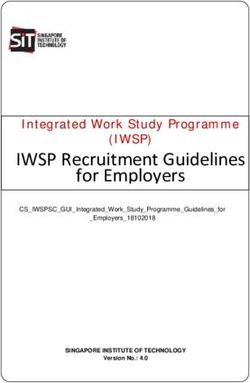Google Adwords - Day 2 - Trainer: Kevin Bourne Terra Ferma Media
←
→
Page content transcription
If your browser does not render page correctly, please read the page content below
A re‐cap of yesterday • Strategy – plan ahead to get the best out of Adwords • Quality Score – get the best deal by getting each keyword’s quality score as high as you can • To do that, organise your account: campaigns, ad groups and keywords • Write your ad text to use the keywords • Make sure your landing page is as specific as possible to the keywords in the ad group • Use Ad extensions where you can
A re‐cap of yesterday • Split test – always use at least two versions of the ad text • Use negative keywords to remove irrelevant, poor performing or overlapping keywords • Ad rank determines where your advert comes on the page • Ad rank = quality score x max bid • To pay your optimum level get the balance on ad position by varying the max bid with the best quality score you can get
Answering Sean’s Question • Question was how to avoid the “dynamic keyword tool” inserting spelling mistakes • The answer is that the tool will use the spelling mistake • So if this is not acceptable to your business…you can’t use this tool • Sorry….!
Handy • Under “my account” is linked accounts • Link up your Analytics and Webmaster tools if they are under different Google Accounts.
Can be handy…just watch Google! • The opportunities tab can give you good ideas • But take care, just because Google say its an opportunity...!! They don’t really understand your business…
A last few features of Adwords for Search… • Bid Adjustments – found under “settings” • Adjust bids by percentage due to • Location • Schedule (time) • Also, under extensions – change extensions by device so mobile get “click to call” where laptops get sitelinks extensions.
Bid Strategies • Just want to be on page 1 without too much thought? • I suggest you only use this function once you have a decent Quality Score • Found under “Shared Library” down the left
Bid Strategies
A bit more on how much you pay
Enhanced CPC (ECPC) • Must be used in conjuction with conversion tracking • Enhanced cost‐per‐click (ECPC) is a bidding feature that raises your bid for clicks that seem more likely to lead to a sale or conversion on your website. • It looks for ad auctions that are more likely to lead to sales for you, and then raises your max CPC bid up to 30 percent to compete harder for those clicks. • When it sees auctions that don't look promising, it lowers your bid. That way you can get more sales and conversions out of the ad dollars you spend.
And now reporting…
Reporting: Auction Insights • The Auction insight report lets you compare your performance with other advertisers who are participating in the same auctions that you are. • You can see how often your ads rank higher in search results than those of other advertisers, and how your share of total possible impressions compares with theirs. • This information can help you make strategic decisions about bids, budgets, and keyword choices by showing you where you are succeeding and where you may be missing opportunities for improved performance. • This report is available at the keyword, ad group, and campaign levels.
Reporting: Under Keywords • Keywords by device – use device filter • Also by time of day, week etc • Could be done by conversion if tracking in place
Search Report: Use for Negative keyword lists You can run a search terms report to get negative keyword ideas. The search terms report will show you every search that resulted in your ad being triggered and clicked. • Here's how to run a search terms report: Click the campaign or the ad group that you'd like to get negative keyword ideas for. • Click the Keywords tab. • Select the checkboxes next to the keywords that you'd like to run a search terms report for, or you can run a search terms report for all of your keywords. It's best to set the date range menu in the top corner of the page to the "Last 14 days" or "Last 30 days." That way, you should get enough information to help you choose ideas. • Click the Keyword details button. Click Selected to generate the report for the keywords with marked checkboxes. Otherwise, select All to generate the report for all the keywords listed. • A list of search terms will appear on the page. Check the boxes next to the keywords that you'd like to add as negative keywords, and click the Add as negative keyword button. • Make sure that your negative keywords don't overlap with your regular keywords, because this will cause your ad not to show. • You can choose to add the negative keywords at the ad group level, or at the campaign level. • Click Save.
Reporting: under Dimensions • Time • User locations • Geographic • Adwords vs Organic (if linked to Analytics) • Work at both Campaign and Ad Group levels
Adwords for Display
Ad Placements • Can be on websites, blogs etc • In app • Online games • Web feeds • Video sites (youtube etc)
Adwords for Display: Targeting on identity
Contextual Targeting Audience Targeting
• Keyword contextual targeting • Interest category
• Topic targeting • Demographics
• Placement targeting • Similar users
• RemarketingAd Groups using keywords • Create themed ad groups • Select keywords to describe the theme • All keywords are broad match • Google will match your ads to pages and websites around the theme • You can see where your ads show in the automatic placements section • Be creative – how are things linked? Adult education ‐ reduncancy
Ad Group Negatives • Just as important… • Negative keywords • Excluded placements • Excluded Topics • No mobile apps? • Negative placement: adsenseformobileapps.com
Ad sizes
Split testing – again!
Creating multiple ad variations can help you identify the combinations that work
best for your campaign.
• Change color schemes:
• Changes to the background and font colors of display ads can dramatically increase
clickthrough rates (CTRs), which can lead to more impressions and more conversions.
• Set up your ad, then choose that same template again, change colors, save it in the same ad
group, and then let the variations compete against each other.
• You can then pause the ads that are doing poorly, leaving the best color combinations to lead
your campaign.
• Try new templates:
• Performance can vary widely by template.
• Consider trying out templates with images, no images, various types of animations, and no
animations.
• Minor differences in layout and animations can have large impacts on clickthrough rates
(CTRs), depending on your product or service.Best Practices
• Clear messaging
• Strong call‐2‐action – ("Buy," "Purchase," "Call today," "Order,"
"Browse," "Sign up," and "Get a quote." )
• Explicit call‐2‐action – make sure it’s obvious its clickable
• Include prices and promotions
• if the price isn’t right people won’t click…you get information without cost
• If the promotion doesn’t appeal you won’t get clicks and that doesn’t cost
• If multi‐frame ad include the call‐2‐action in the final frame!Policy Guidelines
• For image ads:
https://support.google.com/adwordspolicy/answer/176108?hl=en&ref_to
pic=1310862
• Summary of key points:
• Animation length must be 30 seconds or shorter
• Animations can be looped, but the animations must stop after 30 seconds
• Animated GIF ads must be 5 fps or slower
• can't appear sideways or upside down
• Ad images must be clear and recognizable, with legible text.
• We don't allow unclear, blurry, or unrecognizable images to be used in ads.
• Google doesn't allow strobing, flashing backgrounds, or otherwise distracting ads.
• Google doesn't allow ads that mimic publisher content or layout, or news articles
and features
• Google doesn't allow ad behaviors that might trick a user into clicking the adQuality Score for Display
Three key factors that impact your Quality Score on the Google
Display Network are:
• the relevance of the ad and the keywords in the ad group to a Display
Network page.
• the ad's performance history on a Display Network page and similar pages.
• the quality of your ad's landing page.Success with display: direct response
Either:
• Conversions – so conversion tracking needs to be in place.
• Cost‐per‐conversion: Represents the amount you paid for a conversion, which
should correspond to the value you place on the goal activity.
• Conversion rate: Indicates the percentage of visitors who subsequently
complete the goal activity.
• View‐through conversions: Additional conversions that came from people
who saw your display ad but didn't click on it, and then later visited your site
and completed a conversion.Success with display: branding Reach and Frequency • Reach: The number of users exposed to an ad. Increased reach means that an ad is exposed to more potential customers, which may lead to increased awareness. • Frequency: The average number of times a user was exposed to an ad over a period of time. Pay CPM (Cost per mil) – then Google don’t care that your ads are not being clicked on. Cost effective for mass volume.
You tube
• The usual auction process or…
• YouTube Reserved Media Buy
• Reserving placements on YouTube is beneficial for advertisers who want to
pay a fixed price for a specific placement.
• Using our reservation system, you can ensure that your ads will be shown on
YouTube with your key objectives in mind.Trueview • CPV – Cost per View • TrueView In‐stream • Watch page • TrueView In‐Display • Google Display Network • Watch Page • TrueView In‐Search • YouTube Search Results
Create effective TrueView ads for YouTube
• Choose relevant keywords and promotion text to help you get your video content in front of interested viewers for a reasonable
price.
• Test different keywords and promotion text to reach your goals. We also recommend that you use YouTube Analytics. This tool
generates reports using YouTube Insight data and more, in a useful presentation, to show you how viewers interact with your
videos and make better‐informed targeting choices.
• Before creating your ads, review YouTube advertising policies and the AdWords editorial policy for standard text ad placements on
the Google Display Network. TrueView ads accept only family‐safe content for ads, either on YouTube or the Google Display
Network.
• Feature engaging content with a real story. A video that's just a commercial is less likely to keep viewers happy and coming back for
more.
• Ad text
• Avoid using general themes in your ad text.
• Instead focus your text on why a person who sees your ad should click it to watch your featured video. For example, what kind of language is
used in a movie trailer vs. a television commercial? Movie trailers use taglines and scripts that encourage the audience to be intrigued by a
story and to follow up to see more. Try to encourage people to learn or see more through your video instead of heavily pitching the sale of a
product or service.
• Use clear call‐to‐actions (CTAs). If you want people to respond in a specific way, you could offer them response options that are possible on
YouTube, such as Subscribe, Watch, Record a Video Response, or Comment.
• Do some market research to see what people are saying about related content. Look at comments for similar videos and channel pages.
• Use YouTube Analytics to see which parts of videos keep your viewers most engaged. This can help you come up with more ideas.You can also read