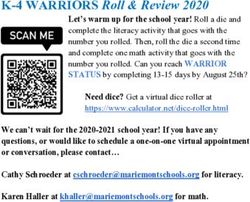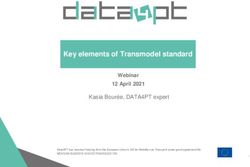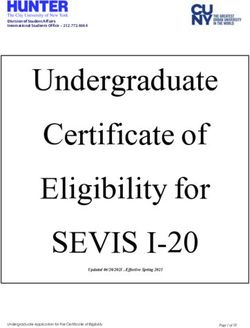A GUIDE TO ACCESSING LIBRARY ONLINE SERVICES
←
→
Page content transcription
If your browser does not render page correctly, please read the page content below
INTRODUCTION
The Library & Information Services mission statement is to achieve excellence in the provision and promotion
of information services to support and enrich research, education and teaching needs of Te Whare Wānanga
o Awanuiārangi. Library & Information Services are responsible for providing tailored high-quality information
services in a fast, efficient and cost-effective way to Te Whare Wānanga o Awanuiārangi across a variety of
broad areas of knowledge and information environments encompassing the following major functions:
• Library Management (online and physical)
• Records Management
• Archives
• Copyright & Educational Readers
Te Whare Wānanga o Awanuiārangi has a main campus Library in Whakatane and a small library collection at
the Tamaki campus. The Library acquires resources that support the curriculum taught at Te Whare Wānanga
o Awanuiārangi with a special emphases and priority to acquire resources that pertain to the Mataatua rohe.
The Library & Information Commons, Te Kōputu Kōrero a Tā Hirini Moko Mead was opened on the 7th of
December 2012 by Te Arikinui Tā Tumu Te Heuheu (Te Heuheu Tūkino VIII). The building ensures students,
staff and the wider community, access to a world class Library with a range of information services and
resources. The Information Commons has 40 computers available for student use, with full Internet access.
You will need your login and password details to access the computers. There are 3 Study Rooms available in
the Information Commons which can be used for quiet study and for group work. Two rooms have Smart TV
capability, where you can watch dvds, programmes and audio-visual material related to your study. Bookings
are essential and can be made from the Library Information Desk.
NGĀ UARA
Te Whare Wānanga o Awanuiārangi defines its values as:
Manaakitanga – To respect and care for our students, our manuhiri, our communities and each other
Whanaungatanga – To value all relationships and the kinship connections with our students, our
communities and each other
Kaitiakitanga – To ensure the ongoing sustainability of our organisation and to protect and support
the unique obligations we have to Ngāti Awa, Mataatua and wider whānau, hapū and marae
Pūmautanga – To commit to excellence and continuous improvement in everything we do
Tumu wahakaara – To inspire and ethically lead through example and outstanding practice
These values are embedded and woven through the activities we undertake to enrich the total study experience
in the Library and Information Commons, a learning environment anchored by āhuatanga, tikanga and
mātauranga Māori. This approach will provide improved access to information and increased responsiveness
to staff, tauira and other key stakeholders.
1LIBRARY COLLECTIONS
• DVD/CD-ROM Collection
• Periodical Collection
• Picture Book / Fiction Collection
• Photographic Collection
• Theses Collection
LIBRARY SERVICES
• Photocopying, Laminating & Binding services
• Library tutorials
• Video/DVD room
• Study rooms for individual and group study
• eTV
• Online Databases
SPECIAL COLLECTIONS
• Archives Collection
• Sir Harawira Gardiner Book Collection
• Sir Hirini Moko & Lady June Mead Collection
• Evelyn Stokes Indigenous Book Collection
• Waitangi Tribunal Reports Research Collection
• Crown Forestry Rental Trust Collection
• Māori Land Court Minute Books
OPENING HOURS
Monday - Friday: 8.30am – 5.00pm
Weekend openings are available during Noho with prior arrangement. The Library is closed on Public Holidays,
Wānanga holidays and over the Christmas/New Year period.
LIBRARY MEMBERSHIP
Students who are enrolled on Te Whare Wānanga o Awanuiārangi programmes are provided with free
membership to the Library, however, programme fees must be paid prior to borrowing from the collections.
Student ID cards must be presented to borrow from the collections.
2HOW TO ACCESS LIBRARY INFORMATION
Library information is accessible via the Wānanga homepage: www.wananga.ac.nz or direct via this link:
https://www.wananga.ac.nz/support/library/
HOLD THE CURSER OVER THE ‘KAITAUTOKO/SUPPORT TAB’, AND ‘CLICK’ ON ‘LIBRARY’
From here you can access the Library Catalogue; Online Databases; Electronic Resources; and a Copyright
section providing comprehensive copyright information.
3HOW TO REQUEST BOOKS ONLINE The Library Catalogue contains bibliographic records of every item that is held in Te Whare Wānanga o Awanuiārangi Library. You must login to the Library catalogue if you would like to request books. This service is available to students studying from a distance or studying at other Awanuiārangi sites. CLICK ON ‘VIEW MORE’ AND THEN CLICK ON ‘ACCESS THE LIBRARY CATALOGUE’ TO LOGIN – CLICK ON THE ‘LOGIN’ BUTTON 4
Username: [Student ID number]
Password: [awanui]
If your details do not allow you to login then please contact the Library
You can begin to search for information held in the Library Collections
Searching options include: Basic; Advanced; Federated or Browse
‘Basic Search’ is the best place to start. Search broadly first (rather than being too specific) to obtain an
overview of what information is available. You can then re-do the search adding further search terms to
minimise the amount of ‘irrelevant’ results.
An ‘Advanced Search’ includes guided and advanced searching facilities and allows you to limit by date or
format.
A ‘Federated Search’ enables powerful searching across the Library’s vast collections including Online
Databases, bringing resources together by using one single search box.
*You must be logged in to enable the ‘Federated Search’ function.
‘Browse Searching’ enables you to browse by subject heading, author, series, corporate author or publisher.
Select your search option from the drop-down menu
5The following screen is the result of a ‘basic search’ using the terms ‘tuini ngawai ngoi’. There are 3 results. To request the 3 items: CLICK IN THE BOX/BOXES NEXT TO THE TITLE/S TO REQUEST THE ITEM. ONCE YOU HAVE SELECTED THE ITEMS YOU WISH TO REQUEST, CLICK ON THIS ICON If you are happy with your selection, click on this icon to request the items. Use this icon to cancel the request. (see below) Koina! And that’s it! Your request is emailed to the Library (Whakatane). The Library has a 48 hour turnaround in which the request is received and actioned. Items will be couried to the address as per your enrolment form. If your address details have changed please let the Library know. It is the borrowers responsibility to return items to the Library by the due date. 6
Process for returning books for Distance Students
A self-addressed courier bag or label is provided to Distance Students for the return of books. If you did not
receive one, please ask and 1 will be sent to you. Tamaki and Whangarei will no longer be a drop off point for
book returns.
Courier Bags
1. Drop package off at your local NZ Courier
2. The package can be taken to a Te Whare Wānanga o Awanuiārangi Campus (but must be in the courier
bag provided). Ask the receptionist to arrange for the package to be picked up by the Courier.
Courier Labels (provided for books that will not fit into a courier bag)
1. Package up books in a box ensuring the packaging is robust
2. Fix the return address label to the box
3. Peel the backing sticker off the courier label and attach to box
4. Drop package off at your local NZ Courier
5. The package can be taken to a Te Whare Wānanga o Awanuiārangi Campus (but must be in the courier
bag provided). Ask the receptionist to arrange for the package to be picked up by the Courier.
7HOW TO RENEW BOOKS ONLINE • You must ‘Login’ first with a username and password (see page 4) • Click onto Current Loans (to view what items you currently have on loan) Multiple items can be renewed by using the ‘Renew Overdue’ or ‘Renew All’ buttons Individual items can renewed by placing a ‘tick’ next to the item (on the left side of the screen) • This function is only available if your loans are ‘overdue’. If there are no overdue items, the ‘Renew Overdue’ button will be displayed in grey • Items can be renewed twice only. After that, items must be returned to the library • If another patron has ‘reserved’ the item you will not be able to renew that item – it must be returned to the Library 8
HOW TO ACCESS ONLINE DATABASES
The library subscribes to a variety of online databases. Some contain full text publications including journal
articles, books, conference proceedings or technical reports. Online databases enable students and staff
access to a broad range of electronic learning support resources on a 24-7 basis. The databases may be used
only for the purposes of research, teaching or private study. To access this area, you must be a student or staff
member of Te Whare Wānanga o Awanuiārangi. A username and password is required in accordance with the
conditions of license agreements.
CLICK ON ‘WHAT ONLINE DATABASES ARE AVAILABLE? – VIEW MORE
https://www.wananga.ac.nz/support/library/
If you do not know the Username and Password, please contact the Library
Online Databases are listed alphabetically. Click on the name of the database you wish to search and proceed
with your searching.
Note: Online databases can also be searched via the Library Catalogue using the ‘Federated Search’ function.
9HOW TO ACCESS E-RESOURCES An electronic resource is defined as materials that require computer mediation in order to access the content and make it useful. They include both “born digital” material that has been produced directly online, and print resources that have been digitised. This electronic resource collection provides access to free e-resources which complements the Library’s physical collections. CLICK ON ‘WHAT ELECTRONIC RESOURCES ARE AVAILABLE? – VIEW MORE https://www.wananga.ac.nz/support/library/ Electronic resources are arranged under the following categories: • Indigenous • Journals & Newspapers • Māori Resources • New Zealand - General • Research/Theses Repositories BOOK PURCHASING SUGGESTIONS We welcome your suggestions for items you would like the Library to purchase. All suggestions will be considered however we cannot guarantee that all suggestions will be purchased. Please send the following information (via email) Book Information: Author, Title, Publisher, Publication date, ISBN Do you wish to place this item on ‘Reserve’ if it is purchased? Y N If Yes what is your Student ID# Any other supporting information? Email: library@wananga.ac.nz 10
HOW TO ACCESS
ETV is the largest online video platform for educators in New Zealand with over 150,000 videos providing real-
time and real-life resources through recorded TV programmes including live streams and on demand videos.
ETV is delivered in the ‘Cloud’ and therefore accessible from any internet connection. ETV works better on
‘Chrome’ or ‘Firefox’.
Access to ETV has changed. We now use Single Sign On (SSS) for Awanuiārangi staff and students. This means
you can log in using your wananga.ac.nz or ewananga.ac.nz email addresses/password to login.
Old accounts can still be accessed by putting a _ (underscore) in front of the email address and typing the
corresponding password for the account. This allows users to retrieve recording content they’ve ordered and
recreate their favourites list.
If you have any issues please email library@wananga.ac.nz for assistance.
CONTACT DETAILS
Te Whare Wānanga o Awanuiārangi Library
Private Bag 1006, 13 Domain Road, Whakatāne 3158
Ph: 07 307 1467 or 0508 92 62 64
Website: https://www.wananga.ac.nz/support/library/
Email: library@wananga.ac.nz
Library Staff: LtoR: Mereana Coleman, Kahupora Puutu, and Bev Paul.
11You can also read