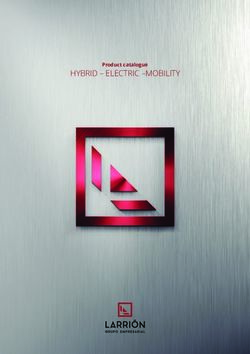INSTRUCTION SHEET G3 DUAL DEADMAN 250 PSI RSS CONTROLLER - Paratech
←
→
Page content transcription
If your browser does not render page correctly, please read the page content below
INSTRUCTION SHEET
G3 DUAL DEADMAN 250 PSI RSS CONTROLLER
P/N: 22-796103G3
FEATURES:
VENTED QUICK CONNECT OPEN COUPLINGS
IN-LINES TO HOSES & AIR LIFTING BAGS
HIGH VISABILITY GAUGES
PROTECTED BY CONTROLLER
BODY
GAUGE LIGHT
TO VIEW DURING LOW
LIGHT SITUATIONS
PROTECTED 250 PSI PRESSURE RELIEF
VALVES – 40 MICRON POROUS FILTER
TO PREVENT OVER PRESSURIZATION OF
STRUTS
INFLATE BUTTONS - GREEN
DEFLATE BUTTONS - RED
NIPPLE, INLET HOSE TO PRESSURE
REGULATOR OR REGULATED AIR SOURCE
Paratech Incorporated Paratech Europe, Branch of Paratech Inc.
P.O. Box 1000, Frankfort, IL 60423 USA P.O. Box 174, 5260 Odense S, Denmark
Customer Service: 800.435.9358 www.paratech.com Email: Paratech@paratech.dk
Phone: 815.469.3911 Fax: 815.469.7748
www.paratech.com E-mail: paratech@paratech.usOPTIONAL COMPONENTS:
1. GAUGE, PN 22-890603: Back mount 1.5” (38.1 mm) with 250 psi (17.2 bar) yellow scale and
250 – 300 psi (17.2 – 20.7 bar) red scale. Used to monitor system pressure, the gauge is
installed inside the controller housing, see maintenance section for installation procedure. Gauge
weight, .20 lbs. (.09 kg).
2. G3 Deadman Gauge Light, PN 22-890862: Ultra bright white LED flashlight with black
polyurethane housing and PARATECH logo. IPX-7 rated with 3 minute timer mode to enhance
battery life, see maintenance section for installation procedure. Gauge Light Weight .02 lbs. (.01
kg.)
Paratech Incorporated Paratech Europe, Branch of Paratech Inc.
P.O. Box 1000, Frankfort, IL 60423 USA P.O. Box 174, 5260 Odense S, Denmark
Customer Service: 800.435.9358 www.paratech.com Email: Paratech@paratech.dk
Phone: 815.469.3911 Fax: 815.469.7748
www.paratech.com E-mail: paratech@paratech.usBASIC SAFETY PRECAUTIONS:
Equipment operation must always be conducted by trained personnel.
All personnel at the immediate site must be properly suited up (protective clothing, helmet, eye
protection, gloves, footwear, etc.) at all times.
Follow instructions for full system set-up, operation, and teardown in the RSS Manual.
To avoid the possibility of serious injury or death, stay clear of the loads and keep others away.
Do not exceed the rated capabilities of the Strut, Controller, or Hose. Excess pressure may result
in personal injury.
Low pressure compressed air can be used to assist a Strut(s) in following a load up; however,
Struts should NEVER be used as a lifting device and only for stabilization.
When using Stabilization Struts, make sure LockCollars follow the load at all times by adjusting
them down as the load is lifted. A LockCollar should never get more than 1” away from the tube
body.
Do not use a hose to carry or move attached equipment. Stress may damage the hose and
fittings which could cause personal injury and equipment failure.
G3 DUAL DEADMAN OPERATION:
NOTE: For safety purposes, all points of connection require the vented coupling Locking Ring
to be rotated to the full lock position or the system will leak.
1. Attach the inlet quick connect nipple on the G3 RSS Controller to a regulated air source.
2. Attach an air hose(s) between the Controller(s) and Strut(s) being used. NOTE: A different
colored air hose should be used to permit the rapid and positive identification of the Sturt
connected to each side of the controller.
3. Turn the pressure regulator adjusting knob clockwise to increase the delivery pressure from 0 psi
to 250 psi (17.2 bar).
4. Slowly open (turn counter-clockwise) the pressure regulator shut-off valve. The delivery pressure
should remain at 250 psi (17.2 bar).
5. Press the green button on the G3 RSS Controller extend the Strut to the required height or pressure.
If a second Strut is interconnected to the controller, operate the second green button to extend the
second Strut. The Struts may be extended simultaneously or alternately as desired by the operator.
6. To retract a Strut, adjust its height, or relief pressure from the RSS system, press the red button
on the G3 RSS Controller.
Paratech Incorporated Paratech Europe, Branch of Paratech Inc.
P.O. Box 1000, Frankfort, IL 60423 USA P.O. Box 174, 5260 Odense S, Denmark
Customer Service: 800.435.9358 www.paratech.com Email: Paratech@paratech.dk
Phone: 815.469.3911 Fax: 815.469.7748
www.paratech.com E-mail: paratech@paratech.usTOOL MAINTENANCE:
Gauges should be replaced if the pointer does not return to zero, shows incorrect pressure
readings, or the protective cover becomes damaged or cracked. Replacement Procedure:
1. Using a T20 Torx Driver, remove the 2 screws on the bottom side of the controller that
hold the gauge in place and separate the gauge from the controller.
GAUGE INSTALLATION TORX SCREWS
GAUGE INSTALLATION TORX SCREWS
2. Place the flats of the gauge base into a vice and unscrew using a 9/16” (14 mm) open
end wrench.
GAUGE BASE FLATS
3. Discard the damaged gauge and replace it with PARATECH PN 22-890603.
4. Apply 2 wraps of Teflon tape on the new gauge threads. NOTE: to prevent system
contamination keep tape off of the bottom 2 gauge threads.
5. Screw gauge back into the base and retighten until the PARATECH logo on the dial face
is parallel with the vice jaws AND the gauge threads are flush to slightly recessed with
the bottom of the gauge base.
GAUGE THREADS
AND BASE, FLUSH
TO SLIGHT RECESS.
6. Install the gauge back into the controller housing and retighten the T20 Torx screws.
Paratech Incorporated Paratech Europe, Branch of Paratech Inc.
P.O. Box 1000, Frankfort, IL 60423 USA P.O. Box 174, 5260 Odense S, Denmark
Customer Service: 800.435.9358 www.paratech.com Email: Paratech@paratech.dk
Phone: 815.469.3911 Fax: 815.469.7748
www.paratech.com E-mail: paratech@paratech.us Gauge Lights can be replaced if the battery dies or the light no longer works. Replacement
Procedure:
1. Using a T20 Torx Driver, remove the 2 screws to the upper left and right of the gauge
light.
GAUGE LIGHT COVER
ACCESS SCREWS, T20
GAUGE LIGHT COVER PLATE
GAUGE LIGHT
2. Fold back the cover plate to expose the gauge light. NOTE: The cover plate has been
designed with a living hinge so it will not be damaged by folding back on itself.
3. Remove and discard the old gauge light and replace it with PARATECH PN 22-890862.
4. Fold the cover plate down and reinstall the 2, T20 Torx screws.
Keep controller free of dirt and debris. To clean, wipe all exposed surfaces with clean warm
water and soft cloth.
Paratech Incorporated Paratech Europe, Branch of Paratech Inc.
P.O. Box 1000, Frankfort, IL 60423 USA P.O. Box 174, 5260 Odense S, Denmark
Customer Service: 800.435.9358 www.paratech.com Email: Paratech@paratech.dk
Phone: 815.469.3911 Fax: 815.469.7748
www.paratech.com E-mail: paratech@paratech.usParatech Incorporated Paratech Europe, Branch of Paratech Inc. P.O. Box 1000, Frankfort, IL 60423 USA P.O. Box 174, 5260 Odense S, Denmark Customer Service: 800.435.9358 www.paratech.com Email: Paratech@paratech.dk Phone: 815.469.3911 Fax: 815.469.7748 www.paratech.com E-mail: paratech@paratech.us
You can also read