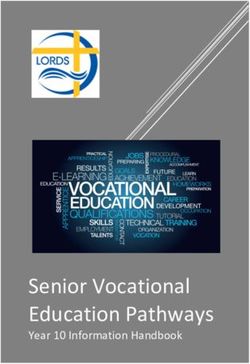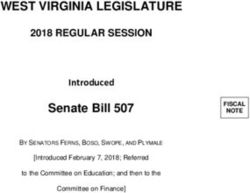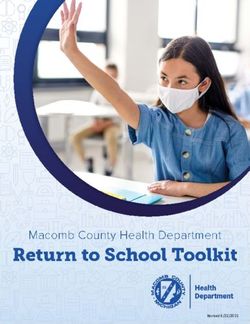IQRA SLOUGH ISLAMIC PRIMARY SCHOOL (ISIPS) - Iqra Primary School
←
→
Page content transcription
If your browser does not render page correctly, please read the page content below
Bismilahir-Rahmanir-Rahim
IQRA SLOUGH ISLAMIC PRIMARY SCHOOL (ISIPS)
IT Usage
We Learn, We Lead, We Inspire
Review Date............... 20th June 2020 ......
Signature........ ........................
Frequency of Review......Annually………........
Next Review Date........... 20th June 2021 ………IT Usage Policy
The general principles of this policy are to ensure that Iqra Primary School’s IT
systems and infrastructure remain stable and secure. Whilst the following points are
in part prescriptive, any action by a person(s) that interfere with the safe, secure and
optimal running of the IT systems in the School will be deemed as misuse and dealt
with accordingly.
The following rules are contractual obligations, mandatory for all employees, and
contractors when using the School's IT systems. Any breach of these rules may
result in the application of disciplinary procedures, and could give rise to criminal
and/or civil liability.
The School's systems comprise all or any part of the computers, software,
peripherals, infrastructure, storage media and the information they contain provided
by or on behalf of the School for the conduct of its business irrespective of how they
are accessed.
All those accessing or using these systems have a general responsibility only to act
in a way that is lawful. The Computer Misuse Act (1990) creates three specific
criminal offences, namely;
• unauthorised access to computer material e.g. "hacking", exceeding
authorised access,
• unauthorised access to a computer system with intent to commit or facilitate
the committing of a · further offence e.g. theft by redirecting funds from
someone else's account; and
• unauthorised modification of computer material e.g. deliberate deletion or
corruption of programs or data.
In particular, users MUST NOT:-
• access a computer system or computer held information and data without
proper authority,
• make unauthorised modifications to the contents of any computer system,
including deleting or changing data ,
• make unauthorised modifications to the configuration of any part of
any computer system,
• install any software on to a School system without the proper authority,
• take any action to circumvent any security measure implemented within the
systems or
• make or use, or permit others to make or use, unauthorised copies of
computer software, including associated documentation and back-up copiesAll those accessing or using School systems MUST:-
• ensure that any information under their control that is confidential, critical,
commercially sensitive, or may have contractual or other legal implications for
the School remains secure
• use only properly licensed software, complying with the conditions of the
license at all times
Users must not download on to School equipment and/or systems, any unauthorised
software whether licensed or not.
Offensive and/or inappropriate material must not be stored on any of the School's IT
equipment, including servers, PCs, t a b l e t o r laptops, nor should the equipment
and systems be used to access and read such material.
It is recognised that there will be limited occasions where individuals may need to
use the systems for personal rather than business purposes. Such use is authorised,
with the exception of accessing personal email accounts. These accounts include:
but are not limited to; Hotmail, Yahoo, Tiscali, BT Internet etc. Such use of the
system may result in the application of the disciplinary procedure.
If an individual is in doubt regarding accessing an external site, they should contact
the Business Manager.
The use of School systems for limited personal use is authorised, with the exception
of the above, provided it does not:
• impact on an individual’s working time,
• interfere with the performance of work duties, or
• impact on the performance of School systems.
In order to ensure the integrity and legality of its systems, the School reserves the
right to monitor and read all information held on those systems. This includes, but is
not limited to, all activity logs, documents, data sets and all traffic to, and from or
within those systems.
1.1 Use of E-mail
When using the School's e-mail system internally or externally, individuals may not
send any e-mail, and/or attachment which:
• contains information that is confidential, critical, commercially sensitive, or
may have contractual or other legal implications for audit, without appropriate
authorisation
• may damage the School's reputation or its relationship with its partners, or
which may embarrass the School or its partners
• makes representations or expresses opinions purporting to be those of the
School, without appropriate authority• is illegal, defamatory, obscene, pornographic, offensive, or which may be
considered by others to cause distress or to constitute sexual, racial or other
harassment or discrimination
• may infringe copyright
• knowingly introduces a virus or any other form of malicious software to any
School or partner network
• constitutes 'junk' or 'chain' e-mail
• is for private commercial purposes unrelated to the School
In addition, even where none of the above categories are involved, where an
individual has excessive amounts of personal e-mail traffic on their system, this may
also be treated as a disciplinary offence.
1.2 Use of Internet and Website Browsing
Individuals accessing any system external to the School (including but not limited to
the Internet) using School equipment may not, under any circumstances, access
websites which are or may be:
• illegal, defamatory, obscene, pornographic, offensive
• considered by others to cause distress or to constitute sexual, racial or other
harassment or discrimination otherwise inappropriate in the workplace
Individuals may not use modems to access the Internet or any other networks in
order to bypass School security measures designed to protect the School from those
networks.
The School reserves the right to monitor websites being accessed by users, for the
purpose of ensuring that these rules are adhered to.
1.3 Passwords
Passwords are the principal security mechanism to prevent unauthorised access to
1
the S c h o o l ’ s computer systems and information. Employees I workers are
contractually accountable for all use of the IT systems under their individual identity,
and hence need to protect their password from abuse by others.
Although set by individuals, passwords remain the property of the School and any
passwords used in the system must be disclosed immediately if demanded by the
Head Teacher or Business Manager.
Under no other circumstances must any password be disclosed.
If an individual becomes aware of any password that is not their own, they must
notify the Business Manager within 24 hours.
1.4 Laptops
Employees who possess a School laptop or who have temporary use of a 'pool'
laptop are responsible for its safe keeping and in the event of loss, may beresponsible for the cost of its replacement. If laptops are taken out of the School they must be kept secure at all times. When carried in a car, they should be kept out of sight, in the boot. Laptops must not be left in cars overnight or during the course of the day when the car is left unattended. The School reserves the right to seek compensation if the security measures are not observed. Staff will be issued with a letter outlining their responsibilities whilst School equipment is in their possession. Staff members will need to sign to confirm their agreement to the terms. 1.5 Peripherals At no time should a member of staff attach, by any means, any peripherals to School systems for personal use. These peripherals include but are not limited to; lpods, MP3 players, USB keys, cameras, bluetooth devices personal organisers, mobile telephones etc. The use of approved USB keys and other mass storage devices for business purposes only is permitted, when using approved devices I hardware. Where an individual is in doubt regarding the use of a peripheral, they should contact the Business Manager 1.6 Storage of Equipment Year Leaders are responsible for the security and monitoring of laptops allocated to their Year Group (see point 2.3 Resources below). It is the responsibility of Year Leaders to: 1.6.1 Ensure laptop trolleys are kept locked when not in use. 1.6.2 Ensure trolleys are locked at the end of each day/during school holidays. 1.6.3 Ensure all equipment and keys to the trolleys are accounted for. In signing this policy, you are acknowledging that you have read and understood your responsibilities in relation to IT Usage. I acknowledge that I have read and understood my responsibilities in relation to IT Usage and confirm that I will comply with the policy as detailed above. Signed: Print Name: Date:
Teaching and Learning 2.1 Safeguarding: Iqra acknowledges the important role that the curriculum can play in the prevention of abuse and in the preparation of our pupils for the responsibilities of adult life and citizenship. It is expected that all curriculum coordinators will consider the opportunities that exist in their area of responsibility for addressing the ‘Keeping Children Safe in Education: Statutory guidance for schools and colleges April 2014’. As appropriate, the curriculum will be used to build resilience, help pupils to keep safe and to know how to ask for help if their safety is threatened. All computer equipment and internet access within the school will be subject to appropriate “parental controls” and Internet Safety Rules (more information can be sought from the Computing and E-safety policy). 2.2 Internet Safety Internet access is planned to enrich and extend learning activities. The school has acknowledged the need to ensure that all pupils are responsible and safe users of the Internet and other communication technologies. An acceptable use policy has thus been drawn up to protect all parties and rules for responsible computer use are discussed with each child. The Acceptable Use Policy document is available to all staff on the school shared drive. Although the school offers a safe online environment through filtered internet access we recognise the importance of teaching our children about online safety and their responsibilities when using communication technology. This forms our curriculum in Computing and is discussed openly in other lessons to deepen understanding. 2.3 Resources: ICT resources are deployed throughout the school to maximise access, to enhance teaching & learning and to raise attainment. To enable regular and whole class teaching of computing the school has provided each year group, from years 1 – 6 with 30 laptops which are stored in two laptop trolleys within their year group. This provides easy access for teachers and pupils to use ICT in any of their lessons. Each laptop has the required software downloaded which are needed to teach to meet the national curriculum standards. All teachers are responsible for ensuring laptops are put back into the allocated trolleys. Each laptop has a coloured sticker at the bottom which indicates which laptop trolley it should be placed in (different for each year group). Laptops should not be shared between year groups as each year group has enough, unless there is an urgent need such as workshop taking place then seek permission from Year Leader. All Year Leaders are responsible for ensuring the correct number of laptops are in each of their trolleys and locked at the end of each day. Year Leaders are accountable for the loss or damage of any of the laptops/trolleys within their year group. The school works in partnership with the service provider to ensure filtering systems are as effective as possible. If staff or pupils discover unsuitable sites, the URL, time and date must be reported to the school E Safety co-ordinator. Senior staff will ensure that checks are made to ensure that the filtering methods selected are appropriate, effective and reasonable.
2.4 Homework: Online homework is set through Conquer Math’s and Literacy Planet. Pupils have their own username and passwords which can be accessed from any school computer, laptop and their own personal computers at home. All teachers have access to their own classes and can set homework accordingly as well as check whether homework has been completed or not. A summary of homework completion is provided through the online websites in to form of charts/ graphs. Phase leaders have admin access which allows them to add new pupils, monitor progress of homework set by teachers and oversee record of homework completion. (See E Safety policy) 2.5 ICT across the curriculum: The new National Curriculum states that pupils should be taught a range of computer science, information technology and digital literacy. (See computing policy for more detail) The computing curriculum modules are planned in line with the national curriculum, along with the ‘Rising Stars Switched On Computing’ scheme and will allow for clear progression. Modules will be followed and adapted to enable pupils to achieve stated objectives. Staff will follow medium term plans from the scheme along with objectives set out in the national curriculum and use the same format for their weekly planning sheet. Media Suite To support the cross curricular nature of computing a media suite has been set up where pupils work with an experienced teacher on using professional equipment to film, edit and enhance images using various advanced software and hardware. This goes beyond the national curriculum objectives and expectations. At least five computers are set up in the media suite to support the more able pupils in KS2 in projects were they learn to code using the Raspberry Pi. Hand held tablets (GoTab) are deployed to all 3 classes in EYFS to allow pupils to use the basic skills of Paint, listen to stories or music, practice phonics, interact with math games through various apps and collect evidence of their own learning by taking photographs. (See EYFS policy) Other policies and documents to be read in conjunction with the computing policy: Acceptable Use Policy Internet E Safety Policy Computing Policy Teaching and Learning Policy
You can also read