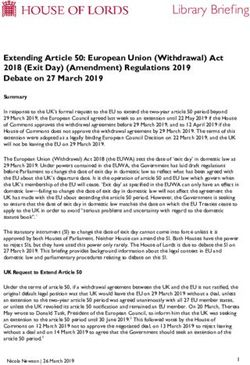IVD INSTRUCTION MANUAL FOR THE FLUXERGY ANALYZER SYSTEM
←
→
Page content transcription
If your browser does not render page correctly, please read the page content below
INSTRUCTION MANUAL FOR
THE FLUXERGY ANALYZER SYSTEM
REF 5506-CE
For In Vitro Diagnostic Use
For Professional Use Only
IVD
Fluxergy
30 Fairbanks, Suite 110
Irvine, CA 92618 – USA
(949) 305-4201
Instruction Manual (PN: 5780C04) customersupport@fluxergy.com
Version Date: May 5, 2021 www.fluxergy.comDISCLAIMER
* Refer to your respective Instructions for Use (IFU) for product-specific instructions.
Instruction Manual (PN: 5780C04)
1
Version Date: May 5, 2021TABLE OF CONTENTS
MAINTAINING A SAFE WORKSPACE ........................................................................................................................3
Use of Personal Protective Equipment (PPE) .............................................................................................................................. 3
Disinfection of Laboratory Workspace ....................................................................................................................................... 3
Biohazard Waste Disposal .......................................................................................................................................................... 3
Safety Precautions .................................................................................................................................................................... 4
SYSTEM OVERVIEW ..................................................................................................................................................5
Fluxergy Analyzer ...................................................................................................................................................................... 5
Fluxergy Card ............................................................................................................................................................................ 6
Fluxergy Analyzer Power Cable.................................................................................................................................................. 6
Ethernet Cable .......................................................................................................................................................................... 6
Operating Conditions ................................................................................................................................................................. 6
Computer: Recommended Requirements.................................................................................................................................... 7
Computer: IT Recommendations ................................................................................................................................................ 7
Quick Specs ............................................................................................................................................................................... 7
INSTALLATION AND TROUBLESHOOTING ..............................................................................................................8
Setting up Fluxergy Works Software .......................................................................................................................................... 8
Setup Guidelines ........................................................................................................................................................................ 8
Device Setup: Connecting with an Intranet ................................................................................................................................. 9
Device Setup: Connecting with Your Network ............................................................................................................................. 9
Troubleshooting ...................................................................................................................................................................... 10
Error Codes and Their Meanings .............................................................................................................................................. 10
Restarting a Fluxergy Analyzer ................................................................................................................................................ 10
ADDING A DEVICE ................................................................................................................................................... 11
MANAGING DEVICES ............................................................................................................................................... 13
UPDATING FIRMWARE ............................................................................................................................................ 14
ADDING USERS & USER PERMISSIONS ................................................................................................................. 15
RUNNING A TEST ON FLUXERGY WORKS ............................................................................................................. 16
ACCESSING YOUR RESULTS .................................................................................................................................. 17
LABELS AND MARKING .......................................................................................................................................... 19
Symbols on Packaging and Analyzer ........................................................................................................................................ 19
CONTACT AND LEGAL INFORMATION ................................................................................................................... 20
Fluxergy Headquarters Location .............................................................................................................................................. 20
Customer and Technical Support ............................................................................................................................................. 20
Authorized Representative ...................................................................................................................................................... 20
Instruction Manual (PN: 5780C04)
2
Version Date: May 5, 2021MAINTAINING A SAFE WORKSPACE
Use of Personal Protective Equipment (PPE)
Follow your lab’s PPE guidelines. The use of gloves, eye protection, and proper attire are recommended with use of
the Fluxergy Analyzer and products.
Disinfection of Laboratory Workspace
The regular disinfection of your laboratory workspace is recommended to reduce the risk of contamination. The
outside of the Fluxergy Analyzer can be gently wiped down with 70% isopropyl alcohol.
Biohazard Waste Disposal
If testing biological samples, it is important to consider the proper disposal of samples. You are responsible for
following the proper biosecurity protocols in your jurisdiction. Use appropriate biohazard refuse containers to dispose
all used test components.
Instruction Manual (PN: 5780C04)
3
Version Date: May 5, 2021Safety Precautions
• The Fluxergy Analyzer contains no user-serviceable components. DO NOT disassemble.
• Never attempt to repair or adjust the Analyzer yourself. Unauthorized disassembly and repair could
result in electrical hazards. Only a qualified Fluxergy technician can service the Analyzer. Contact
Fluxergy if the Analyzer fails to operate properly.
• Call Fluxergy Customer Support for any service issues.
• DO NOT stack other equipment or containers on top of the analyzer.
• Keep analyzer away from sources of excessive heat or flames.
• PROTECT your equipment from damp conditions or wet weather.
• DO NOT spill water or other fluids on the analyzer.
• DO NOT use any of the following liquids, abrasives, or aerosol sprays on or near the analyzer, as
they may damage the outer case and may influence the results:
• Organic solvents
• Ammonia-based cleaners
• Sprays containing volatile liquids
• Insecticides
• Disinfectants (Outside of device can be gently wiped down with 70% isopropyl alcohol if
contaminated)
• Air fresheners
• The Power input supply for the Fluxergy Analyzer is 12VDC, 7A. Be sure to plug all equipment into
properly grounded electrical outlets.
• Use only the power supply provided. Failure to do so may cause damage to the device and/or bodily
harm.
• Disconnect the power cable from the AC power outlet:
• If the power cable becomes frayed, split or otherwise damaged.
• If anything is spilled onto the equipment.
• If your equipment is exposed to excessive moisture.
• If your equipment is dropped or the case has been damaged.
• If you suspect that your analyzer needs service or repair.
• Whenever you clean the case.
• DO NOT use the equipment in a manner not approved by Fluxergy.
• Clean the exterior of Analyzer before and after each use to prevent contamination and ensure
trouble-free operation. Use a soft lint-free cloth and 70% isopropanol solution.
Instruction Manual (PN: 5780C04)
4
Version Date: May 5, 2021Fluxergy Card
Fluxergy Analyzer Power Cable
Ethernet Cable
Operating Conditions
Instruction Manual (PN: 5780C04)
6
Version Date: May 5, 2021Operating Storage
Temperature 15°C - 30°C 15°C - 30°C
Relative Humidity 10% – 85% 10% – 85%
Computer: Recommended Requirements
• Operating System
• OS must be 64-bit
• Windows 10 v1151
• Processor: Intel Core i5 2.5GHz or equivalent
• RAM: 8GB DDR4
• HDD: 250GB
• Screen: 1080p
• USB: 2x2.0 port (for scanner and mouse)
• Networking: Ethernet port
Computer: IT Recommendations
Fluxergy recommends regular backups of the PC in which Fluxergy Works is installed. In the case of a PC hardware or
operating system failure, backups will allow restoration of the test history up to the last backup. Without backups, all test
history on the PC will be lost if the PC suffers a non-recoverable hardware or operating system error.
Quick Specs
Fluxergy Analyzer Fluxergy Card
Length 26.19 cm 1.3 cm
Width 13.13 cm 4.1 cm
Height 25.8 cm 10.8 cm
Weight 6.8 kg 16.8 g (including cap)
Instruction Manual (PN: 5780C04)
7
Version Date: May 5, 2021INSTALLATION AND TROUBLESHOOTING
Setting up Fluxergy Works Software
1. Download and install the Fluxergy Works software. If software came pre-installed, skip to device setup.
2. Enter the serial number provided to you by Fluxergy.
a. Note: there is a one-time activation process which requires an internet connection. Work with your IT
department to ensure ports 80 (http) and 443 (https) are open. After activation internet access is no
longer necessary.
3. After installing software, create an administrator account.
a. Note: the administrator account created during Fluxergy Works install is the master administrator and
cannot be edited by other administrator accounts.
b. Note: if the master administrative account password is lost, it cannot be reset. To mitigate the risk of
losing all administrative access, Fluxergy recommends creating a secondary administrator account
immediately after install.
4. Information regarding how to run the software can be found in the following sections.
Setup Guidelines
Set up your analyzer on a level surface in a cool dry space, making sure that the fan in the back of the analyzer will
not be obstructed, and that there is enough room for ventilation, at least 6 inches of space around the device.
Next, we will show you two methods of setup: creating an intranet between your device, router, and computer, and
connecting your analyzer to your network.
Instruction Manual (PN: 5780C04)
8
Version Date: May 5, 2021Device Setup: Connecting with an Intranet
1. Plug in your Analyzer’s power supply to a standard outlet. Plug the other end into the back of
the Fluxergy Analyzer.
2. Plug in your router’s power supply to a standard outlet. Plug the other end into the back of
the router.
3. Connect one ethernet cable to your computer. Plug the other end into one of the ethernet / LAN
1, 2, 3, or 4 ports. DO NOT PLUG INTO INTERNET / WAN.
Device Setup: Connecting with Your Network
1. Plug in your Analyzer’s power supply to a standard outlet. Plug the other end into the back of the Fluxergy
Analyzer.
2. Connect an ethernet cable to the back of your Fluxergy Analyzer. Connect the other end of the ethernet cable
to your local network via the ethernet port.
3. Connect your computer to the same network as the Fluxergy Analyzer.
Instruction Manual (PN: 5780C04)
9
Version Date: May 5, 2021Troubleshooting
Issue Steps to Take
Fluxergy Analyzer does not power up a) Check that the power cable to the power supply is connected to an
AC outlet
b) Check the power cable is plugged into the power supply
c) Check the DC cable from the power supply is plugged into the
Analyzer.
d) Please contact Fluxergy customer support
Fluxergy Works does not respond or First change tabs on the sidebar and see if that fixes the issue. If not,
is frozen. exit out of Fluxergy Works and reopen the program.
Please contact Fluxergy for any other software issues.
Any other Issues Please contact Fluxergy customer support.
Error Codes and Their Meanings
Refer to your specific Instructions for Use for test outputs, interpretations, and actions.
Restarting a Fluxergy Analyzer
Caution: Always power off or restart the Fluxergy Analyzer from Fluxergy Works.
1. Navigate to the device management section of Fluxergy Works by selecting the “Device” tab on the leftside
navigation menu.
2. Select the Power Button icon for the Fluxergy Analyzer device to be restarted.
3. Wait 30 seconds. The front power indication LED on the device should power off.
4. Push the power button on the Fluxergy Analyzer device.
Instruction Manual (PN: 5780C04)
10
Version Date: May 5, 2021ADDING A DEVICE
01 Before you connect Fluxergy Works to a
device, you must connect the device to your
router via an ethernet cable. See the
installation and troubleshooting section for
more information.
02 In Fluxergy Works, Click the “Admin” tab on
the left side of the screen.
03 Select the Device tab.
04 Choose from the dropdown menu under
“Network Adapter” on the right side of your
screen. Choose the correct network adapter
to scan for available devices. The software
will scan the network for your available
device.
Instruction Manual (PN: 5780C04)
11
Version Date: May 5, 202105 Select your device by clicking “Add”. If you
wish, you can add a device name in this
window. Select register.
Note: For better identification of multiple
devices, it is recommended to create a label
with the device name and attach it to the
corresponding device.
06 Your device will now show on the left side of
your screen.
Instruction Manual (PN: 5780C04)
12
Version Date: May 5, 2021MANAGING DEVICES
01 Turn on the Fluxergy Analyzer by connecting
the power cord to the back of the analyzer.
Press the power button on the device.
02 Ensure your device is on by selecting
the “Device” tab on the left side of
your screen. The status will show as
“available” when ready to test.
03 To turn off a device, restart the Fluxergy
Analyzer from Fluxergy Works.
Caution: Only when instructed by Fluxergy
Support, power off or restart the Fluxergy
Analyzer by holding the power button for 5
seconds, or simply unplug the power cord
from the back of the device.
Instruction Manual (PN: 5780C04)
13
Version Date: May 5, 2021UPDATING FIRMWARE
In Fluxergy Works, Click the “Admin” tab on the left side of the screen.
01
Select the Firmware tab.
02
Select the Firmware Source dropdown, and pick “LOCAL”.
Select the “Check for Updates” button.
Navigate to the patch file and select it.
03
Any device with a firmware version lower than patch will have its update icon enabled (by default they are
greyed out).
Select the update icon:
04
You will get a brief popup and then the firmware version will either rev up, or you’ll get an error message.
Wait ~5 minutes. Device will show as “unavailable” during this time.
05
Once device is “available” again, then you can use the system.
If you receive an error message immediately, or if the device is still ‘unavailable’ after 10 minutes, contact
customer support.
Instruction Manual (PN: 5780C04)
14
Version Date: May 5, 2021ADDING USERS & USER PERMISSIONS
01 In Fluxergy Works, Click the “Admin” tab on
the left side of the screen. In the “User” tab,
select “Add New User”.
02 Add your new user’s name, email, user ID,
and password. Choose the level of
functionality you want for the new user.
Administrator users have the following
capabilities: adding devices, removing
devices, adding users, removing users,
viewing device statuses, editing user
information, running tests, and viewing test
results. Technician users have the following
capabilities: viewing device statuses, running
tests, and viewing test results. Note that all
user types can delete tests from the test
history listing.
03 Select “Add”. Your new user will display and
can log in using their user ID and password.
Instruction Manual (PN: 5780C04)
15
Version Date: May 5, 2021RUNNING A TEST ON FLUXERGY WORKS
01 Open Fluxergy Works and log in using
your user ID and password.
02 Click the “Run Test” tab on the sidebar on
the left side of your screen.
03 Scan the barcode on the Individual Fluxergy
Card Package.
Note: For best results, ensure that the
scanning surface is flat, and entire barcode
can be captured.
04 Add a test name and sample ID. Every test
name must be unique.
Instruction Manual (PN: 5780C04)
16
Version Date: May 5, 202106 If the barcode cannot be scanned a prompt will
appear, “Scanner or barcode invalid, please
enter card serial number manually.” Click OK
and enter card serial number.
07 Click run test in the bottom right corner.
Select your connected analyzer and click run
test. Insertthe Fluxergy Card into the device.
DO NOT PRESS “OK” BEFORE LOADING
the Fluxergy Card into the Fluxergy
Analyzer. Once inserted,
press “OK”.
Caution: Refer to IFU for specific instructions
in setting up and running test!
ACCESSING YOUR RESULTS
01 Once you select “OK” to run the test, you will
be redirected to the dashboard. Here, you
can find your tests in progress, as well as a
list of your most recent tests.
Instruction Manual (PN: 5780C04)
17
Version Date: May 5, 202102 To see all tests, select the “History” tab.
On the right-hand side of the page, you can
choose to delete, export, print, or view
results for each test.
03 Selecting the trash icon will delete test data
permanently.
Selecting the file icon will display test
summary.
Selecting the printer icon will enable you to
print test summaries.
Select the far-right option, the
magnification glass and graph icon, to view
your results. From this screen, select Export
to export test data.
04 Select Summary D to see a simplified
summary and qualitative result.
Instruction Manual (PN: 5780C04)
18
Version Date: May 5, 2021LABELS AND MARKING
Symbols on Packaging and Analyzer
Symbol Meaning
The Fluxergy product conforms to DIRECTIVE 98/79/EC OF THE EUROPEAN
PARLIAMENT AND OF THE COUNCIL of 27 October 1998 on in vitro diagnostic
medical devices.
This symbol indicates that the product is for In Vitro Diagnostic use.
The instructions for use are either included or available for download
electronically from the website shown.
Indicates that the transport package shall be kept away from rain and in dry
conditions.
Indicates the date after which the product is not to be used. The date format is YYYY-
MM-DD where YYYY represents the 4 digit year, MM is the two digit month and DD is
the two digit day.
Indicates the unique device identification data.
Indicates methods to contact customer support.
Indicates that separate collection for waste electric and electronic equipment
(WEEE) is required.
Indicates the Fluxergy catalogue number so that the medical device can be
REF identified.
Indicates the Fluxergy serial number so that a specific medical device can be
SN identified.
Indicates the medical device manufacturer, as defined in EU Directive 98/79/EC.
This symbol is used to identify the name and address of company that
manufactured the product.
Indicates the authorized representative in the European Community.
EC REP
Indicates the ethernet port location. See page 9.
Indicates the location of the 12V DC Socket
Indicates DC Current
Instruction Manual (PN: 5780C04)
19
Version Date: May 5, 2021CONTACT AND LEGAL
INFORMATION
Fluxergy
Headquarters Location
FLUXERGY
30 Fairbanks, Suite 110
Irvine, CA 92618, USA
Customer and Technical Support
Contact us by Mail
Attn: Fluxergy Customer Support
30 Fairbanks, Suite 110
Irvine, CA 92618, USA
Contact us by Email
customersupport@fluxergy.com
Contact us by Phone
+1 (949) 305-4201 US & International
Authorized Representative
EC REP
CMC Medical Devices & Drugs S.L.
C/ Horacio Lengo N° 18, CP 29006
Málaga, Spain
Instruction Manual (PN: 5780C04)
20
Version Date: May 5, 2021You can also read