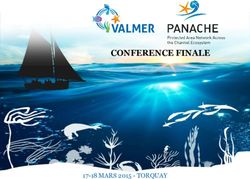Keysight Technologies N9021B, N9030B, and N9040B Signal Analyzers - Installation Note
←
→
Page content transcription
If your browser does not render page correctly, please read the page content below
Keysight Technologies
N9021B, N9030B, and N9040B
Signal Analyzers
Option DUA,
Duplex IF RTSA
Installation NoteNotices © Copyright 2017 - 2021 Keysight Technologies, Inc. The information contained in this document is subject to change without notice. Keysight Technologies makes no warranty of any kind with regard to this material, including but not limited to, the implied warranties of merchantability and fitness for a particular purpose. Keysight Technologies shall not be liable for errors contained herein or for incidental or consequential damages in connection with the furnishing, performance, or use of this material. Manual Part Number N9030-90106 Edition Edition 1, January 2021 Supersedes: February 2017 Printed in USA/Malaysia Published by: Keysight Technologies, Inc. 1400 Fountaingrove Parkway Santa Rosa, CA 95403
Option DUA, Duplex IF RTSA
Option DUA, Duplex IF RTSA
Products Affected: N9021B, MXA Signal Analyzer
N9030B, PXA Signal Analyzer
N9040B, UXA Signal Analyzer
Serial Numbers: All
Options Required: N90xxB-B5X, Analysis Bandwidth, 510 MHz
N90xxB-RT2 or RT1, Real Time Analysis
Applications Required: None
To Be Performed By: (X) Keysight Service Center
(X) Personnel Qualified by Keysight
(X) Customer
Estimated Installation Time: 0.5 Hours
Estimated Adjustment Time: 0 Hours
Estimated Verification Time: 0 Hours
Introduction
This installation note explains how to install the license necessary to enable Option DUA, Duplex IF
RTSA. Option DUA requires that the instrument has Option B5X, Analysis Bandwidth, 510 MHz
previously installed because Option B5X provides two wide bandwidth digital IF assemblies. Option
RT2, or RT1, Real-Time spectrum analyzer application, provides the measurement personality that
controls the two digital IF assemblies.
Duplex IF RTSA allows the instrument to display two measurements at the same time; one a
spectrogram (amplitude versus frequency) and the other a PVT measurement (power versus time).
This is accomplished by using one of the wide bandwidth digital IF assemblies for the spectrogram
measurement and the other wide bandwidth digital IF assembly for the power versus time
measurement. Analysis bandwidth is limited to less than 255 MHz since each individual wide
bandwidth digital IF assembly is limited to 255 MHz.
Instrument software revision A.19.25 or later is required to install this upgrade.
Installation Note N9030-90106 3Option DUA, Duplex IF RTSA
Installation Kit Parts List
Quantity Description Keysight Part Number
1 Entitlement Certificate 5964-5178
1 Entitlement Certificate Envelope 5967-7169
1 Installation Note This note
Tools Required
— Microsoft Windows based personal computer with internet access and USB port
— USB storage device with > 2GB free memory
Initial Instrument Functionality Check
Power on the instrument and allow the instrument to boot up. Run an alignment and display the
measurement screen. (The instrument will probably display a spectrum analyzer screen and you will
see the instrument sweeping.)
There should be no alignment failures. If there are failures, investigate and fix the problem before
continuing.
4 Installation Note N9030-90106Option DUA, Duplex IF RTSA
Installation Procedure
Analyzer Information
1. Connect a power cord to the analyzer and turn on the analyzer.
2. After the analyzer has completed turning on, press System, Show System.
Make note of the following information from the Show System screen:
Product Number _______________
Serial Number _______________
Instrument S/W Revision _______________
3. Check for the presence of the options listed below in the Show System screen. Put a check
mark after each option listed below that appears in the show System menu. The “x” in
“N90xxB” could be either 21, 30, or 40 for an MXA, PXA, or UXA, respectively.
N90xxB-B5X _______________
N90xxB-RT2 _______________
N90xxB-RT1 _______________
4. Refer to the data in step 2 above. Verify that the Product Number in step 2 is appropriate for
the Option DUA upgrade being installed:
Option DUA Upgrade Product Number (Step 2)
N9030BU-DUA N9030B
N9040BU-DUA N9040B
If the Product Number in step 2 is not appropriate for the Option DUA upgrade, do not proceed
with the installation.
5. Refer to the data in step 2 above. If the Instrument S/W Revision is earlier than A.19.25, you
must upgrade to revision A.19.25 or later. Even if A.19.25 or later is already installed, Keysight
recommends that you update to the latest instrument software version to ensure that you have
the latest defect fixes. To check the latest instrument software version, visit the following
website:
http://www.keysight.com/find/xseries_software
6. Refer to the data in step 3 above. Verify that N90xxB-B5X and N90xxB-RT2 or RT1 are checked
(currently installed).
If N90xxB-B5X is not installed, do not proceed with the installation of this kit. A hardware
upgrade is required to add Option B5X to the analyzer. If N90xxB-RT2 or RT1 is not installed,
one of these two options must be installed (license key only, but functionality relies on Option
B5X hardware) before the new Option DUA will function. Refer to the Signal Analyzer
Upgrades web page, and the N90xxB model number to determine what upgrade kits are
required:
http://www.keysight.com/find/sa_upgrades
Installation Note N9030-90106 5Option DUA, Duplex IF RTSA
Update Instrument Software
Go to the following website and determine whether or not the analyzer has the latest instrument
software already installed:
http://www.keysight.com/find/xseries_software
If the analyzer does not have the latest instrument software already installed, download and install
the latest version.
Licensing the New Options
1. Locate the Option Upgrade Entitlement Certificate (5964-5178) from the kit.
2. Redeem the Option Upgrade Entitlement Certificate by following the instructions on the
Certificate.
3. After redeeming your Option Upgrade Entitlement Certificate you will receive an email with an
attached License File.
4. Locate a USB storage device. Perform a virus scan on this device before use.
5. Save the License file to the root directory of the USB storage device.
6. Connect the USB storage device to one of the analyzer’s USB ports. Connect a mouse to
another USB port. Windows will detect the new hardware and may display the configuration
menu shown in Figure 1. This menu may be configured according to your preferences.
Figure 1 USB Storage Device Configuration Menu
6 Installation Note N9030-90106Option DUA, Duplex IF RTSA 7. The signal analyzer will automatically consume the License File. (This may take a few minutes) When the License File is consumed the Keysight License Manager will display a “Successful License Installation” message as shown in Figure 2. Since the license file contains multiple licenses, multiple “Successful License Installation” messages will appear. Wait until all licenses have been consumed before removing the USB storage device. Figure 2 Successful License Installation Verify the License Installation 1. Cycle power on the signal analyzer. 2. After the instrument reboots and displays a measurement screen, Press System, Show System to display a list of installed options. 3. Verify that the newly installed option number and description (N9021B-DUA Duplex IF RTSA, or N9030B-DUA Duplex IF RTSA, or N9040B-DUA Duplex IF RTSA) appears on the list. Verify Option DUA Functionality 1. Press MODE/MEAS, select Real-Time Spectrum Analyzer, OK. 2. Press MEAS SETUP, select Advanced. 3. Assure the IF Duplex on off selection appears in the menu. Installation Note N9030-90106 7
Option DUA, Duplex IF RTSA Utilities, Adjustments, and Performance Verification Tests Calibration Software and specified test equipment is required to perform the adjustments, and can be used to automate the performance verification testing. Obtain Keysight X-Series Signal Analyzer Calibration Application SW, N7814A TME Calibration Application, version E.18.00 or later. Information on how to obtain this software can be found at: http://www.keysight.com/find/calibrationsoftware The following tests are required to assure the installation was performed correctly. The instrument may not have been in spec before the upgrade was begun. Performing only these tests does not guarantee that the analyzer meets all specifications. Utilities Required — None Adjustments Required — None Performance Tests Required — None End of installation. For assistance, contact your nearest Keysight Technologies Sales and Service Office. To find your local Keysight office access the following URL, or if in the United States, call the following telephone number: http://www.keysight.com/find/assist 1-800-829-4444 (8 am - 8 pm ET, Monday - Friday) 8 Installation Note N9030-90106
This information is subject to change without notice. © Keysight Technologies 2017-2021 Edition 1, January 2021 N9030-90106 www.keysight.com
You can also read