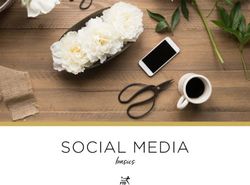LABORATORIO DI: METODI E MODELLI MATEMATICI IN PYTHON
←
→
Page content transcription
If your browser does not render page correctly, please read the page content below
1
LABORATORIO DI:
METODI E MODELLI MATEMATICI IN PYTHON
A CURA DI: ANTONIO MIRARCHI & GIUSEPPE TROTTA
http://www.labmetodiemodelli.it/Chi Siamo?
1
Antonio Mirarchi Giuseppe Trotta
Sr Software Architect Training Director
Thinkopen s.r.l. & Manager
Thinkopen s.r.l.
http://www.labmetodiemodelli.it/Scopo del Corso
1
01
Fornire una solida
conoscenza di Python
from “Zero to Hero”,
permettendovi di
utilizzare in primis
Python per gli scopi
matematici
02
Una panoramica
concreta degli algoritmi
di machine learning in
Python attraverso lo
studio di librerie
apposite di Data Science
03 Alcuni Cenni di Deep
Learning attraverso I
principali Framework
http://www.labmetodiemodelli.it/1
Ottenimento Crediti
Manuale di sopravvivenza al laboratorio
Almeno 7 3 Esercitazioni Nessun Voto
laboratori su 10 Intermedie Finale
http://www.labmetodiemodelli.it/1
01 Il sito di riferimento per il materiale del corso
1 Informazioni e News
2 Comunicazioni ufficiali
3 Slide delle lezioni
4 Materiale vario del corso
5 Programma Laboratorio
6 Esercizi
http://www.labmetodiemodelli.it/IL PROGRAMMA 05 1
LE LIBRERIE PER LA LA DATA ANALYSIS
DATA SCIENCE 04 E LA DATA
(PARTE 2) VISUALIZATION
+ Test Intermedio
03 LE LIBRERIE PER LA
DATA SCIENCE
(PARTE 1)
LE STRUTTURE
INTRODUZIONE A
PYTHON
DATI IN PYTHON
02
01
http://www.labmetodiemodelli.it/IL PROGRAMMA 10 1
COSTRUIRE MODELLI RETI NEURALI &
PREDITTIVI (PARTE 4) 09 DEEP LEARNING
+ Test Intermedio
08 COSTRUIRE MODELLI
PREDITTIVI (PARTE 3)
COSTRUIRE MODELLI
COSTRUIRE
MODELLI PREDITTIVI
PREDITTIVI (PARTE 2) +
07
06
Test Intermedio
(PARTE 1)
http://www.labmetodiemodelli.it/1
01 LEZIONE 1 – INTRODUZIONE A PYTHON
1 Installazioni e Configurazioni
2 Cos’è Python?
3 Introduzione alla Programmazione
4 I Commenti
5 Gli Identifier
6 L’indentazione
http://www.labmetodiemodelli.it/1. Installazioni e Configurazioni 1
MacOS
Windows
Linux
http://www.labmetodiemodelli.it/Installing on windows
1
1 Download the Anaconda installer.
Double click the installer to launch and follow
2 the steps
Choose whether to add Anaconda to your
3 PATH environment variable. Install Anaconda
to a directory path that does not contain
spaces or unicode characters.
4 Choose whether to register Anaconda as your
default Python.
5 Click the Install button
https://www.anaconda.com/distribution/Installing on MacOS
1
1 Download the graphical macOS installer for
your version of Python.
Double-click the downloaded file and click
2 continue to start the installation.
Click the Install button to install Anaconda in
3 your home user directory (recommended)
OR, click the Change Install Location button to
4 install in another location (not
recommended).
On the Destination Select screen, select Install
for me only.
5 Click the Install button
https://www.anaconda.com/distribution/Installing on Linux
1
Check the Prerequisities at :
1 https://docs.anaconda.com/anaconda/install/l
inux/
In your browser, download the Anaconda
2 installer for Linux.
Open a terminal and run the following:
3 sha256sum /path/filename
Enter the following to install Anaconda for
4 Python 3.7:
bash ~/Downloads/Anaconda3-2019.07-
Linux-x86_64.sh
5 Follow the steps
https://www.anaconda.com/distribution/1
Let’s
Code!
http://www.labmetodiemodelli.it/2. Cos’è Python 1
01 Python is a popular, multi-paradigm, high level programming
language. It was developed by Guido van Rossum in the late
1980’s and officially released in 1991.
02
Python supports several programming paradigms such as
object-oriented, structured, aspect-oriented, and functional
programming.
Python is a high-level language that allows codes to be written in
03 nearly regular English statements. This makes Python programs
highly readable even to beginners and those without prior
programming experience.
04 Python is an interpreted language. Its interpreter runs and
converts codes into machinereadable byte codes.
05
Python is a powerful and flexible programming language. It can
be used to develop web applications and productivity
programs, create games, and write GUIs.
http://www.labmetodiemodelli.it/3. Introduzione alla Programmazione 1
Syntax
1 Keywords
2 Python Identifiers
3 Indentation
4 Comments
http://www.labmetodiemodelli.it/3. Introduzione alla Programmazione - Identifiers 1
01
An identifier is a name for a variable, function, class, module,
and similar objects. Any object or entity that you intend to use
in your program should be appropriately identified or named.
02 An identifier can be a combination of uppercase and lower case
letters, underscores, and digits (0-9).
03
An identifier should never start but may end in a number
You may not use special characters such as $, %, and @ within
identifiers.
04 Python is case-sensitive.
05
Almost all identifiers start in lowercase except Class identifiers
which, by convention, start in an uppercase letter.
http://www.labmetodiemodelli.it/3. Introduzione alla Programmazione - Identifiers 1
06
Quotation marks are used to indicate string literals in Python.
You can use single (΄), double (“), or triple (”’) quotes
Statements are expressions within a program that can be read and
07 executed by the Python interpreter. Python supports statements such
as assignment statement, if statement, for statement, and while
statement
08
An identifier should never start but may end in a number
You may not use special characters such as $, %, and @ within
identifiers.
09
Statements may sometimes spill over several lines. To tell Python
implicitly that the lengthy expression is a single statement, you can
wrap it inside braces {}, brackets [], or parentheses ().
10
Statements may sometimes spill over several lines. To tell Python
implicitly that the lengthy expression is a single statement, you can
wrap it inside braces {}, brackets [], or parentheses ().
http://www.labmetodiemodelli.it/1
Let’s
Code!
http://www.labmetodiemodelli.it/3. Introduzione alla Programmazione - Indentation 1
Unlike programming languages such as C, C++, and Java which signify blocks of code
with braces {}, Python programs are structured through indentation. You can easily
identify blocks of code such as loops and functions because they start on the same
distance going to the right. If you need to write a more deeply nested code, you’ll
simply indent another block to the right. The ending is marked by the first
unindented line. This rigid language requirement on indentation further enhances
the readability of Python codes.
The amount of indentation is not fixed and you may use your preferred indent level.
By convention, Python programmers use four white spaces instead of tabs and you
might like to consider that option in your own program. Python, however, does
require consistency – you need to maintain the same level of indentation within the
block.
http://www.labmetodiemodelli.it/3. Introduzione alla Programmazione - Comments 1
Comments are notes that you put into a program to describe a process, step, or
other important details. Comments are useful for providing more documentation to
your work which can be invaluable in the future when you or other programmers
decide to review or revisit the program. A comment is appropriately marked with a
hash (#) symbol to instruct the interpreter to ignore the line when you run the code.
For long comments spanning over several lines, you can use a hash (#) symbol at the
start of each connected line to wrap them together:
Alternatively, you can wrap multi-line comments with triple quotes.
http://www.labmetodiemodelli.it/1 http://www.labmetodiemodelli.it/
You can also read