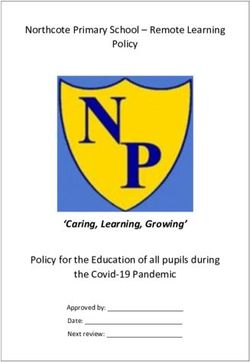Lenovo Display Control Center - Artery - Solution Guidebook
←
→
Page content transcription
If your browser does not render page correctly, please read the page content below
Solution Guidebook:
Lenovo Display
Control Center -
Artery
2020
2021Lenovo Confidential.
Lenovo All rights
Internal. All rightsreserved.
reserved.Why Artery
for
is a software developed based on the Lenovo Display Control
Center platform, offered on a range of select models of
within our diverse portfolio. Easily enhance and
customize your visual experience with Artery.
Artery offers to maximize
productivity for learning or working from home and optimizing your
device ecosystem for gaming or entertainment, from quick and easy
adjustments to settings and colour, to that create an
enhanced experience for any use scenario.
Artery gives you of your display.
Ensure with sound output devices, volume
control, and microphone input devices.
2021 Lenovo Internal. All rights reserved. *Artery features may vary depending on monitor model type.Why
As people spend more time at home, how they use
technology is changing.
1 – Deloitte
now have at least one 2– Deloitte
3 – Gartner
for home entertainment1
4 – USAFacts.org
5 - Omdia
have seen an increase of 11%2
• 82% of companies intend to permit remote working at least
some of the time, while nearly half (47%) said they intend to
allow employees to work remotely full-time3
• 65% of households do
• Total have surged between 50% and 70%5
80% 82%
of households
of companies
have at least
one streaming +11% intend to permit
remote 65%
subscription 1 Gaming working 3
subscriptions of households
have seen an with children do
increase of 11% 2 online learning 4
2021 Lenovo Internal. All rights reserved.Why
Staying
As the modern home evolves into a
organized
for school, work and play, users are losing their ability
to maintain , impacting their mental health.
• Average screen time has increased to as much as per FIVE BIG CHALLENGES
day1 TO WORKING OR
LEARNING FROM
• Those who consistently reported a day of screen Limiting HOME INCLUDE 4 :
time had than those whose screen Managing
distractions
time exceeded more than 8 hours2 time
• More time working has resulted in higher levels of at
the cost of our 3
1 – Nielsen/Eyesafe
2– Cambridge Open Engage Collaborating Remembering to
3 – Oracle/Workplace Intelligence
4 – Vault take breaks
2021 Lenovo Internal. All rights reserved.Why
The drastic and digitization has led many to
troubleshoot their own and want do-it-
yourself solutions.
Consumers are looking for and life
hacks that help save time, promote self-care and enable
for their personal preferences.
2021 Lenovo Internal. All rights reserved.Artery,
a powerful yet
simple software
Display software is a crucial part in utilizing a monitor’s
full range of capabilities.
Artery is a one-stop tool to further enhance and elevate your user
experience with our innovative Lenovo and Legion Monitors,
providing exclusive features and functions to help you optimize
your display performance to boost productivity or manage your
home entertainment ecosystem.
Designed to be simple to understand and easy to use, Artery is
a graphical interface offering you full control of display settings,
accurate and easy colour setting, simple management between
sources, and utilities for better and smarter functionality.
Enhanced ergonomic features also prioritize user health and
optimize viewing comfort while Artery’s specialized gaming tools
give players the edge they need to win.
2021 Lenovo Internal. All rights reserved.Customer
pain points
Home Office Users Gamers Home Entertainment Distance Learners
Users
• Cluttered • Reliant on smooth • Difficulty making • Need to connect to
workspace visuals to win the quick adjustments audio or video for
hinders game to settings virtual
productivity classrooms
• Need reminders to Distance Learners Home Office Users
• Complicated setup
• Difficulty take a break makes it difficult to • Inaccurate
connecting to connect to devices display colour
devices or multiple • Different games hinders learning
screens require different • Limited options to
display settings customize your • Discouraged to
• Balancing work or modes display participate due to
life blend complicated setup
• Limited display • Clunky physical
• Limited IT customization buttons make • Eye strain from
knowledge options adjusting settings a prolonged usage Home Entertainment Gamers
hassle Users
2021 Lenovo Internal. All rights reserved.What
Artery
offers
Home Office Users
• Simplify home desktop set-up
• Multi-task easily with multiple screens or sources
• Match different applications with color modes or scenario
modes
Distance Learning
• Seamlessly connect to devices for virtual classes
• Easily manage audio devices and volume control
• Eyecare technology to reduce eye strain
Gaming for fun or competitively
• Quick adjustments to display (refresh rate,
resolution)
• Get reminders to take a break, or schedule tasks
to run automatically
• Specialized gaming tools for a competitive edge
Home Entertainment
• Easily connect to compatible devices and equipment
• Make quick adjustments to OSD with just one click
• Save and switch between scenarios for different uses
2021 Lenovo Internal. All rights reserved.Artery
a powerful, smart display software to maximize
productivity and functionality
SIMPLE INTERFACE FOR EASE OF USE
Artery is designed to simplify the user experience, without
compromising quality and reliability in work or play.
• Easily see monitor information on home page
• Download user manual
• Make quick adjustments to OSD
INTELLIGENT FUNCTIONS FOR A
SMOOTH EXPERIENCE
Artery is smarter technology that ‘Thinks’ for you – learning
from your preferences to become your personal assistant.
From quick access to hot features, smart power management,
easy connection to devices, desktop partitioning or Task
Scheduler functions, Artery comes with intuitive features to
help you maximize productivity in the workday, ace your
tests, host viewing parties, or win more games.
2021 Lenovo Internal. All rights reserved.*image for reference only
EASY COLOUR ADJUSTMENT ENHANCED ERGONOMIC GAMING TOOLS TO HELP
FEATURES YOU WIN
Artery helps users see true color with the
ability to customize: Artery does not compromise health – its low blue Winning takes precision.
• Color gamut & temperature light mode ensures maximum comfort and eye
• RGB gain health over prolonged periods of use. Gamers can easily access and choose to
• Brightness show frame rate*, aim point, timer, as well
• Color gamma for different scenarios An optional reminder can be set to remind users as set shortcut keys to optimize smooth
to take a break gameplay.
…all with just a click of the mouse
*show frame rate function works on compatible
game titles
2021 Lenovo Internal. All rights reserved.Powerful software
for your home
Display setup KNOW YOUR MONITOR WITH EASE
• Find basic info and user-friendly guide at Artery home page
• Access hot features and navigator to change settings
• Auto match with the default language of your OS (supports 33
languages)
• Make easy adjustments by mouse (brightness & contrast, video
source, scenario modes, volume control, USB charging)
• Firmware update option
CUSTOMIZE YOUR DISPLAY
• Scenario Mode for different uses (Image Creation, Video
Creation, Digital Cinema, Low Blue Light, Panel Native)
• Save settings to your PC, apply, import, and export User
Profiles to other PCs with Artery
• Set shortcut keys for often-used functions
• Customize hot features displayed on home page
• Easily adjust resolution, refresh rate, and response time)
CONNECT TO DEVICES WITHOUT HASSLE
• Connect to and manage peripheral devices:
The graphical interface of Artery is designed to be simple and easy to use, - microphone input
so users can skip a lengthy call with IT support and focus on creating their - sound output
personalized setup. - volume control
- video source
2021 Lenovo Internal. All rights reserved.
…all with a click of the mouseIntelligence that
‘thinks’ for you
SOFTWARE THAT LEARNS AS YOU USE
• Artery’s self-learning UI acquires from user pattern and
preferences while maintaining user privacy and security, then
Artery is designed to better understand and prioritize user automatically helps prioritize frequently used hot features by
needs and preferences, so you can seamlessly step between displaying them on the Artery homepage for quick access
work and play from your home setup. • Work undisturbed – Artery doesn’t disrupt your workflow with
messages or notifications, and alerts can be turned on or off
TOOLS FOR ASSISTANCE
• Mouse Positioning function - locate your mouse with a ‘shake’
• Game Mode and Gaming Tools
• Desktop Partition
• Set automatic changes to display settings based on saved profiles
and time
• Sound Redirect ensures that audio goes to the right device
SMARTER FUNCTIONALITY
• Smart Power function helps manage and optimize device
charging
• Energy Saving Mode helps lower costs
2021 Lenovo Internal. All rights reserved.Complete control of
your color palette
Artery helps users whose jobs or classes depend on colour-critical settings
and ensures smooth and quality visuals for entertainment or gaming.
Never miss a shade, while taking full control of your display elevates your
home desktop to the next level.
ENHANCED COLOUR CUSTOMIZATION
• Multi-colour gamut & colour temperature, colour tuning, gamma, RGB
gain, temperature customization
• User-customized modes
• Real-time adjustment to fine-tune colours with just your mouse
• HDR mode
2021 Lenovo Internal. All rights reserved.Stay productive while
working from home
MULTI-TASKING MADE SIMPLE
• Effectively layout your task Windows with Desktop Partition
- Set partitions crossing multiple monitors
- Drag app window and put into desired destination window
- Place app window into partition crossing multiple monitors
COLLABORATION TOOLS
• KVM Switch
- Enables two PCs to use one set of monitor, keyboard, and mouse
- Switch video, keyboard, and mouse simultaneously
- Set video source and USB source for multiple PCs
- Custom shortcut options or double-click CTRL
2021 Lenovo Internal. All rights reserved.Enhanced
ergonomic features
Artery puts the user first with enhanced ergonomic functions to
ensure a healthy environment over prolonged periods of use.
EYE-HEALTH PROTECTION
• Low blue light mode reduces eye strain
• Health Reminders prompts user to take a break at set
time intervals and can be switched on/off
• Colour Filter function changes the colour settings that
make the display easier to see for those with colour
weakness or blindness
2021 Lenovo Internal. All rights reserved.Gaming tools
to help you WIN
Artery includes premium functions and tools to help
gamers focus on winning the game.
IMMERSIVE VISUALS GAME MODE GAMING ASSIST TOOLS
• HDR mode for realistic • Choose the default settings for different • Game Assist widget (show frame
gaming effects game types (FPS, RCG, RTS) rate, aim point, timer)
• RGB colour adjustment for • Customize settings for brightness, • Choose the position of the frame rate
enhanced viewing experience contrast, refresh rates, response time, number
and saturation • Shortcut keys for quick enabling or
• Save the display settings disabling of assist tools
• Easily connect to and manage audio
devices and signal inputs
• Sync monitor settings for multiple
displays
2021 Lenovo Internal. All rights reserved. *Available for Lenovo and Legion gaming monitors onlyUse case
Home Office Users Gamers Distance Learners Home Entertainment Users
• Layout windows for • Make quick screen • Easily connect • Easily manage connected
multi-tasking adjustments with audio or video devices and audio
(refresh rate, sources sources
• Manage multiple resolution)
screens • Task Scheduler • Save or load
• Use Game Assist and Reminders to personalized settings
Home Office Home Entertainment • Make quick widget to show stay on track
Users Users adjustments to audio frame rate, • Switch between colour
devices aim point, timer • Low blue light modes or scenario modes
mode to protect for different types of
• Set shortcut keys eye health entertainment
• Smart Power and
device charging (for to save time
USB-C) changing settings • Adjust colour by clicking
or shortcut keys
• Maintain eye health • Switch game
after prolonged screen modes for • Use monitor as hub for
Gamers Distance Learners different extension to other
time
preferences devices
2021 Lenovo Internal. All rights reserved.2021 Lenovo Internal. All rights reserved.
You can also read