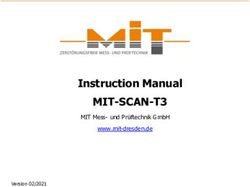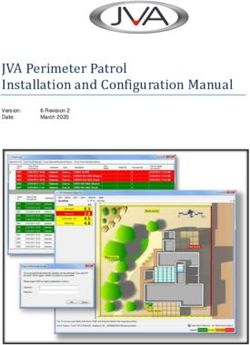Linking and Messaging from Real Paper in the Paper PDA
←
→
Page content transcription
If your browser does not render page correctly, please read the page content below
Linking and Messaging from Real Paper in the Paper PDA
Jeremy M. Heiner, Scott E. Hudson, Kenichiro Tanaka
Human Computer Interaction Institute
Carnegie Mellon University
Pittsburgh, PA 15213
{heiner, hudson}@cs.cmu.edu, kt12@andrew.cmu.edu
ABSTRACT However, paper is not (by itself) computational in nature,
It is well known that paper is a very fluid, natural, and easy and can’t offer a number of the advantages of a
to use medium for manipulating some kinds of information. computational medium. As a result, there has been a long
It is familiar, portable, flexible, inexpensive, and offers history of work attempting to create an electronic analog of
good readability properties. Paper also has well known paper in one form or another. For example, work in
limitations when compared with electronic media. Work in handwriting recognition dates at least to the early 1960’s
hybrid paper electronic interfaces seeks to bring electronic (see for example [4]).
capabilities to real paper in order to obtain the best Recently this long line of work has born fruit. For a few
properties of each. This paper describes a hybrid paper hundred dollars, one can now buy a small hand held device,
electronic system – the Paper PDA – which is designed to such as the popular 3Com Palm Pilot, which is capable of
allow electronic capabilities to be employed within a recognizing and acting on hand written input. However
conventional paper notebook, calendar, or organizer. The despite the tremendous progress that has been made, these
Paper PDA is based on a simple observation: a paper devices are still a long way from the convenience, “feel”,
notebook can be synchronized with a body of electronic and ease of use of, for example, a paperback book.
information much like an electronic PDA can be
In order to attempt to remedy this, the work presented here
synchronized with information hosted on a personal
takes another approach. Rather than creating devices to
computer. This can be accomplished by scanning,
replace paper, it seeks to add various electronic capabilities
recognizing and processing its contents, then printing a new
to actual paper. We use the term hybrid paper electronic
copy. This paper introduces the Paper PDA concept and
interfaces to describe such systems. This paper focuses on
considers interaction techniques and applications designed
several interactive techniques and applications that operate
to work within the Paper PDA. The StickerLink technique
within the framework of one such system – the Paper PDA.
supports on-paper hyperlinking using removable paper
stickers. Two applications are also considered which look One particularly successful use of paper for an information
at aspects of electronic communications via the Paper PDA. rich task is the use of calendars, appointment books, or
organizers for personal information. Overall, because they
Keywords: Hybrid paper electronic interfaces, interaction
are highly useable and quite functional, these paper
on paper, augmented reality, interaction techniques,
“systems” have gained widespread user acceptance –
hyperlinking.
typical office supply stores now carry a wide array of
INTRODUCTION AND MOTIVATION products designed to work with this type of small paper
Paper materials have well known merits from a usability notebook.
standpoint (for a discussion see for example [6,12]). They Recently, Personal Digital Assistants (PDAs) have
are familiar, portable, inexpensive, highly adaptable, and attempted to replace traditional paper organizers. Like other
have very good readability characteristics [13,14]. In fact, replacements for paper, these electronic systems offer a
being as natural as “pencil and paper” is a lofty, but number of important advantages because they are
typically unobtained, goal for most interactive systems. computational devices. However, while more capable,
these systems are not generally as natural to use, nor as
This work was supported in part by Microsoft Research and flexible as a typical paper organizer.
in part by the National Science Foundation under grants Work on the Paper PDA project looks at ways, not to
IRI-9500942 and IIS-9800597. replace a paper organizer with a PDA, but instead to
augment real paper with PDA-like functionality. Users
Permission to make digital or hard copies of all or part of this work for carry a notebook filled with ordinary paper and write on it
personal or classroom use is granted without fee provided that copies are not
made or distributed for profit or commercial advantage and that copies bear with an ordinary pen – hence the system maintains the
this notice and the full citation on the first page. To copy otherwise, to highly desirable usability properties of real paper.
republish, to post on servers or to redistribute to lists, requires prior specific However, the printed contents of that notebook comes
permission and/or a fee.
UIST ’99. Asheville, NC (partially) from an electronic system, and marks made in
1999 ACM 1-58113-075-9/99/11... $5.00
CHI Letters vol 1, 1 179Figure 1. The Circa Modular Notebook System Used for Prototyping
the notebook have consequence in the electronic world – of on-paper interactive capabilities whereby affordances
hence the user gains some of the benefits of a such as check boxes and text entry fields can be placed on
computational medium. the paper. Marks within these special locations can be
The Paper PDA has its roots in a simple observation. The easily located and processed in order to carry out actions in
highly successful 3Com Palm Pilot operates in a mostly the electronic world. (This capability was pioneered in the
disconnected fashion, with only periodic "synching" with a XAX [8] and Protofoil systems [15], which were important
larger (and perhaps networked) computer. A similar mode inspirations for this work.)
of operation can be created with a paper organizer. A paper The overall framework of the Paper PDA system offers
notebook can be "synched" with an electronic many new possibilities for hybrid paper electronic
representation by scanning (and partially recognizing and interfaces and our work on it is currently at an early stage.
processing) its contents, then printing a new copy. This paper concentrates on several particular interaction
By periodically recreating a fresh copy of the printed techniques. However, the detailed usability of these
contents, items coming from the electronic world can be techniques has not been studied, nor is the overall Paper
integrated into the notebook. For example, entries from a PDA system ready for widespread use. For example, the
group scheduling system can be made to appear in difficulty of synchronizing (unbinding, scanning,
individual organizers, a display of “available times” for reprinting, and rebinding a notebook) is critical to the
group members can be displayed, etc. Further, because of eventual usability of the system. However, this step is
its electronic nature, written material in the notebook can currently done in a manual fashion which is still more
potentially be moved around and reorganized (at the next cumbersome than we would like. Nonetheless, the current
printing) into different layouts to suit different amounts of prototype has allowed us to open up exploration of a rich
content, or different tasks. While not fully dynamic like a new space of interactive techniques.
pure electronic display, this semi-dynamic representation is In the next section the general operation of the Paper PDA
still considerably more versatile than a pure paper system. and its current prototype will be discussed. Basic
In addition, because the basic framework and detailed infrastructure for the system will be considered next,
layout of each paper page is controlled by the system, a followed by the details of a paper-based messaging
number of useful additions can be made to the printed page application. This will be followed by discussion of the
which facilitate extracting content from the paper and StickerLink technique, then another messaging application.
allowing marks on paper to invoke actions in the electronic Finally, conclusions and future work will be considered.
world. OPERATION OF THE PAPER PDA PROTOTYPE
For example, as described later, registration marks can be To facilitate easy assembly of notebooks and
added to each page to improve scanning and OCR (by experimentation with different physical forms, the current
providing precise rotation and orientation information). Paper PDA prototype makes use of a modular notebook
Further each page, and even each version of each page, can system – the Circa system sold by the Levenger Company
be assigned a unique identifier. This identifier can be [9]. This system employs a series of disks along with paper
placed on the page in an electronically recoverable form. punched with specially shaped holes [5] as shown in Figure
Since the layout of each page is known to the system and 1. These disks hold the paper firmly in place, but also
can be indexed by its unique identifier, this allows easy allow pages to be inserted and removed as needed. In
segmentation of the page image (e.g., extraction of marks addition, because of the close and regular spacing of the
from particular fields). In general, this allows the creation punched holes, pages and other artifacts (such as dividers,
bookmarks, and pockets) of different sizes can be
CHI Letters vol 1, 1 180accommodated in a single notebook. We are currently in the early stages of experimenting with the form and layout of the prototype. However, we expect that no single form or layout will be right for all users or all tasks. Instead we are concentrating on creating a system which can be adapted to many different forms. Each page in the Paper PDA is printed with two primary registration marks. Upon scanning of a page, the first Figure 2. Example Registration Marks and processing step is to find these registration marks (see Corresponding Radial Profiles below). We expect to use several different form factors as illustrated in Figure 2, are radially symmetric patterns — and major layout variations for pages. To accommodate bull's eye targets with varying ring sizes and grayscale this, we support a set of page families. Each page family is intensities. This type of pattern was selected to ensure that associated with a type and placement of registration marks the registration mark can be recognized as such regardless that is uniquely identifiable. Once the centers of the of its rotation. registration marks are established, and the page family determined, the page image is transformed to remove any To find registration marks the system makes a sweep over a rotation caused by misalignment of the page in the scanner. newly scanned image, testing the neighborhood around Note this eliminates a “de-skewing” step in a typical OCR each pixel to see how symmetric it is. It does this by process (see for example [1,3,10]), and can be performed in calculating the variance in intensity of the pixels a more robust and reliable fashion than is possible without equidistant from the center pixel of the neighborhood. If the registration marks. Eliminating this step will be variance is low within a given radius, then the center pixel particularly important for the StickerLink technique is potentially the center of a registration mark. described later. The variance for a valid mark is unlikely to be zero because Each page is assigned a page identifier that is unique to that of small imperfections introduced during the scanning particular printing of the page. Associated with each page process. Further, by allowing slightly higher variances the family is the location and orientation of its unique identifier system can be made to recognize nearly symmetric patterns relative to the registration marks. Note that if the visual as registration marks. The freedom to be slightly non- designer creating a new page layout finds the location of symmetrical can be important in allowing a visual designer the page identifier to be inconvenient, or aesthetically to integrate registration marks with other content in visually unattractive, the identifier can be placed in a different appealing ways. For example, we make use of the “Q” location. The designer need only use a new set of logo seen in Figures 3 and 6 (below) as a “hidden” registration marks and create a corresponding new page registration mark. Similarly, in Figure 6, the second family. Page identifiers can either be in purely machine registration mark is fully integrated into the design of page. readable form (e.g., a bar code, or a more aesthetically As a neighborhood is tested in increasing distance from a pleasing glyph encoding [8]), or as in our examples, can be point, the system also builds up an intensity profile – a list textual. Textual identifiers are recovered by OCR. High of the intensities at increasing radii. Uniformly colored accuracy of OCR can be expected in this case since the areas above a certain size (which are trivially symmetric) system prints the text, can control the font used, and may can be easily recognized by their profiles and eliminated manipulate the dictionary used by the OCR system to from consideration. By comparing profiles, the system can include (only) currently active ID strings. distinguish between different registration marks, and After family identification, the image of the page identifier further eliminate false positives. The type of a registration is passed to the identifier decoder routine for the page mark – used for example to identify a page family – is family. Once a page identifier has been decoded, it is used determined by matching detected profiles against the set of to look up a page handling routine in a table of page known registration mark profiles. handling methods. The rotation corrected image for the To make the creation of new kinds of registration marks page is then passed to that handler for processing. In this easy and accessible to visual designers, we allow them to way the Paper PDA system is easily extended with new be created in any convenient drawing program. In order to types of page processing – potentially without even acquire the necessary radial profile data, a set of sample recompiling the system. Each of the applications described marks are scanned and “manually” identified in the scanned below is embodied in a particular handler routine. image as described below. However, as described in the next section, there are a A second major shared capability is for paper widget number of basic capabilities that are common across specification and processing. Some of the information in applications. the Paper PDA may well be maintained as simple free form BASIC CAPABILITIES strokes (stored as an image). However, a typical Paper The first basic capability shared across the system is the PDA application will make at least some use of paper location and decoding of registration marks. These marks, CHI Letters vol 1, 1 181
widgets in order to allow marks made on paper to invoke
actions in the electronic world.
A paper widget appears to the user as a printed affordance
that provides a place to enter or edit information. It carries
out actions when marks over or inside that affordance are
detected in a scanned image – specifically when marks
appear in the active area(s) of the widget. Like widgets in
a typical GUI toolkit, each paper widget is implemented by
an object. This object has several capabilities. These
include producing or augmenting a printed image of the
widget’s affordance, detection, analysis, and recognition of
marks over it in a scanned image, and acting upon those
marks. As in a typical GUI toolkit, most widgets will
support arbitrary actions via registered callback routines.
This allows a general library of widgets to be created and
shared, while still allowing widgets to be used in very
application specific ways.
In order to make the creation of new page layouts using
paper widgets very accessible to visual designers,
collections of paper widgets are placed into page layout
templates. The appearance of a template can be created in Figure 3. Example MailQ Page
any convenient drawing program. Images of these
templates are then either scanned from a paper copy or Figure 3 shows a MailQ page. To send a message with
captured directly in electronic form. A small interactive MailQ, the user finds a blank MailQ page in their Paper
program then allows the designer to designate the location PDA, jots down a note, and then specifies a recipient. The
of reference marks (creating a new page family if message is processed when the PDA is next synchronized
necessary), to establish the bounds and/or active areas of by encapsulating the image of the page in an email
various paper widgets, and to indicate areas where message.
particular widgets are to augment the template output with Email recipients can be specified in one of several ways.
printed data. If desired, a small set of common recipients (such as one’s
Pages that make use of paper widgets can all employ a secretary and key colleagues) can be printed on the page
common widget handler routine. This routine is passed the with checkboxes. These can be specified simply by
rotation corrected image of the page, along with a page checking the appropriate box. While different sets of
layout template, and a collection of paper widget instances. common addressees can be printed on different pages, only
Partial images are extracted based on the geometry a few common addressees can be handled in this way. For
information in the template. These partial images are then a larger set of addressees, we make use of a StickerLink.
passed to the corresponding paper widget objects for As described in the next section, a StickerLink is a small
processing. The widget normally starts with a mark removable paper sticker with a machine recoverable (and
detection phase where it determines if relevant marks have typically human readable) identifier printed on it. Various
been made over it. If marks are detected a recognition objects in the Paper PDA have prepared StickerLinks
phase establishes an interpretation for them. Finally, the printed with them. To create hyperlinks and other
widgets then carry out actions as needed – typically via a associations between objects in the Paper PDA, a
callback. StickerLink that refers to one object is placed inside
In the next sections we will consider several applications another object. This provides a general paper-to-paper
and interaction techniques that make use of the basic Paper object association or hyperlinking capability which can be
PDA framework. used to create corresponding electronic associations or
MAILQ: MESSAGING FROM PAPER links.
One reason email has been so successful is that it is fairly In the case of MailQ addressees, several StickerLinks are
lightweight – one can “just jot down a note” and send it. prepared for each person listed in the user’s address book.
Small paper notes of course have similar properties, but One or more of the stickers can be placed on a MailQ page
because they are physical objects, delivering them is not to specify a recipient.
always such a lightweight operation. The MailQ A final method for addressing a MailQ message is to write
application is designed to act as a bridge from quick paper in the recipient manually. Eventually, this will be done in a
notes into the electronic email infrastructure. set of provided boxes and off-line handwriting recognition
will be used to extract the recipient. However, to simplify
CHI Letters vol 1, 1 182the current prototype we have used the temporary measure stickers, one placed on the object linked from, and one
of allowing a free form entry with human recognition of the placed on the object linked to.
address. This is done by forwarding MailQ messages with Like many Paper PDA applications MailQ is relatively
free form addresses to a fixed designee (typically the user simple to implement once the overall Paper PDA
themselves, but possibly their assistant) who manually infrastructure is in place. Following the usual method,
enters the final address. when the PDA is synchronized, each MailQ page is
While only a temporary measure for the MailQ prototype, processed. First, its registration marks are located. The
this kind of semi-automatic approach is generally useful in form and placement of these marks indicate the family of
other places. In particular, it provides a graceful the page, and this is used to extract the page identifier
degradation path. It provides a way to allow the Paper (visible in the lower right corner of Figure 3). This
PDA to operate in situations where full recognition of the identifier is looked up in a page association table which
meaning and intent of marks on paper is beyond the current indicates that the page is a MailQ page, hence its image is
state of the art. Further, it provides a mechanism for error passed to the MailQ page handler (after rotation
recovery when recognition results are uncertain. (This is a correction). The MailQ handler looks for StickerLinks (as
particularly important issue since user action and described below) and for marks within the “To:” area of the
recognition are now separated in time.) page. It then bundles the image of the page into a mail
Although not implemented in the current prototype, in message with the given recipients. If marks in the “To:”
addition to specifying recipients, it is also possible to attach areas were located, the message is encapsulated and
other Paper PDA objects to the body of MailQ messages forwarded inside another message to the fixed designee for
using StickerLinks. For example, it might be useful to further processing. An example of such a message appears
attach a scheduled appointment, an address book entry, or a in Figure 4. (Note that this message is formatted using
to do list entry to a message. In order to support linking to embedded HTML in order to implement a small user
arbitrary objects in the Paper PDA (without preparing a interface.) If all recipients have been resolved, then the
sticker for each in advance), a two-part StickerLink can be mail message is simply sent to those recipients without
used. A two-part StickerLink contains two matched human intervention.
STICKERLINKS
As described above, StickerLinks provide a physical
(paper-to-paper) linking mechanism which can also create
analogous links within the corresponding electronic
material. (A conceptually related paper-to-electronic
linking system using printed Post-It notes for web page
bookmarks is described in [11].) This form of link can be
used in a number of ways to enhance the capabilities of the
Paper PDA. In particular, StickerLinks can be used to
make the otherwise static medium of printing on paper
more flexible and dynamic.
Two example uses of StickerLinks were presented above
which were oriented towards object association and data
entry. A third potential example illustrates how
StickerLinks can support more dynamic interaction on
paper. In an electronic calendar it is typically possible to
attach notes to calendar appointments. This happens for
example on the Palm Pilot by popping up a dialog box for
entering or reading extra text. Such a dynamic display is
not possible on a static printed page. Further, we typically
cannot afford to place extra space with every entry that
might have a note attached to it. However, we can use
StickerLinks to create a paper analog of the separate dialog
box.
This can be done by providing a page with blank areas for
notes. Each section of this page would then be provided
with a StickerLink. To attach a note to a calendar entry (or
any other entity) one would turn to the first available note
Figure 4. Message Requesting Manual Routing of a
page section, jot down the note, then place the
MailQ Message
corresponding sticker on the object being annotated. When
the PDA was next synchronized, the note would be
CHI Letters vol 1, 1 183normally too cumbersome to carry around a collection of
documents that one might want to give out. Instead, a
typical ad hoc procedure for doing this involves taking the
business card of the intended recipient, and writing a note
to yourself on the back. Once the conference is over, the
information can be emailed to the recipient.
This interaction has the important property that it is very
lightweight in nature, and can be done without unduly
Figure 5. Example StickerLinks disrupting a natural conversation (compare this, for
example, with getting out a palmtop device, entering an
incorporated into the calendar entry. This might for email program, transcribing the recipient’s email address,
example, involve reformatting the entry to provide space and sending oneself email). Unfortunately, this process is
for the note (or part of the note). rather error prone in practice – we often forget to send the
To operate properly, StickerLinks need to be identifiable. information after returning.
Not surprisingly, each sticker has an identifier printed on it.
The QCard application allows a similar transfer of
Since stickers are placed individually by the user, they may
information to happen in a similarly lightweight fashion,
not be aligned with the page they are placed on. As a
but is capable of automating some or all of the steps,
result, registration marks are particularly important for
making the transfer easier (and hence more likely to be
StickerLinks. Each sticker is printed with two registration completed). QCards work with a two part perforated card
marks, one at each end of the sticker identifier. These as shown in Figure 6. The right portion of the card is the
marks enable the sticker to be discovered easily, for the
size of a standard business card (and in fact is printed on
sticker images to be extracted from the overall image, and
standard perforated business card stock). That part of the
for that image to be accurately rotation corrected. In
card is given to the recipient of the electronic information
addition, the pair of registration marks encodes a small and serves as a physical token representing that information
amount of information that is used to identify the type of [2]. The left hand side of the card is retained in the Paper
StickerLink.
PDA and scanned at the next synchronization.
Note that until the PDA has been synchronized, the The right hand (“take away”) part of the card contains a
StickerLink needs to serve as a paper-to-paper hyperlink unique URL which matches the page identifier found on
that can be followed manually. Because of this need, it is
the left hand (“kept”) part of the card. The receiver of the
extremely useful for the identifying information on the
information can go to that URL to access the information.
StickerLink to be human readable. To accomplish this we
The left hand part of the card contains a series of check
use textual strings for identification and recover them boxes indicating information one anticipates possibly
through OCR (of the segmented and rotation corrected
image).
In the case of an attached note, the printed identifier would
typically be an identifying prefix followed by a page
number, and then a section number within that page (e.g.,
“N:37-2”). For addressees in the MailQ application, the
identifier would be an identifying prefix followed by the
unique part of a recipient’s name (e.g., “M:Jeremy”).
Example StickerLinks are shown in Figure 5.
QCARDS
A final application example for the Paper PDA is QCards.
Like MailQ this application is concerned with
communicating electronic information via paper artifacts.
However, in this case we are interested in creating useful
(and sharable) paper representations of electronic
information, rather than creating an electronic entity from a
paper one.
The QCards application is motivated by a typical
information sharing scenario that occurs frequently at
technical conferences. In that setting one often wants to
share a document or other piece of information (such as a
published paper, a description of a research project, or a Figure 6. Sample QCard
piece of code) with a colleague. However, even if one
could anticipate which information was needed, its
CHI Letters vol 1, 1 184For example, if a paper QCard were lost after being issued,
we would not know that the information was now
inaccessible, nor in general would we know when it was
safe to throw a QCard web page away. While searching for
a solution to this dilemma we realized, however, that our
intuition about this problem was leading us astray. At the
time of this writing, a 10 Gbyte disk drive can be purchased
for under $200 (not including power supply or interface).
If we assume pessimistically that each QCard has 500
Kbytes of unique storage associated with it*, the cost of
storage for each such page is under $0.01. Even if we triple
this cost to account for power supply and interface, this
Figure 7. Sample QCard Information Access Web Page means that the paper QCard (which we had considered
disposable) probably now costs more to produce than
storing the electronic information it represents.
Based on this analysis we have adopted a nominal policy of
keeping QCards for the life of the disk drive they are stored
on. As a part of future work, individual QCards may be
given shorter (timed) lifetimes via checkboxes on the kept
portion of the card. It might also be possible to allow some
QCard pages to be marked for deletion by the person
receiving the information.
CONCLUSION AND FUTURE WORK
This paper has considered the basic structure and operation
of the Paper PDA system along with several interaction
Figure 8. Sample QCard “Not Loaded” Web Page techniques and applications for use with it. Because
interaction with the PDA makes use of a real paper
giving out, along with a free-form area for a note notebook and marks from an ordinary pen, we believe it
describing things which were not directly anticipated. has much potential for maintaining the naturalness,
adaptability, and general ease of use of paper. On the other
When the kept portion of the card is processed, any cards hand, because it integrates electronic information and
with only check box marks are handled in a fully automatic
capabilities with those of printed materials, we believe the
fashion. In that case, the system prepares a new web page
system also has the potential for going significantly beyond
similar to the one shown in Figure 7 and links it to the
the traditional limitations of paper.
requested information. If a free form note has been
included, then the image of the card is packaged in a mail As outlined in this paper, the Paper PDA system provides a
message back to the issuer of the card as a reminder to general and conceptually powerful framework that can be
place the information. Currently this is a mail message expanded with a number of different applications and
with a simple image attachment. However, in the future we interaction techniques. This paper has considered a few
intend to place a small Java or JavaScript program in the preliminary examples of these. However, work on this
message which automates selection and placement of system is in the early stages and we believe there is
information (for example by providing a file pick interface considerable potential for future work.
and doing the corresponding placement of the file in web In particular, the area of paper widget design is largely
space automatically). unexplored. This area is challenging because, while quite
Until cards have had content assigned to them in web space elaborate affordances for interaction can be printed on the
a placeholder web page similar to the one shown in Figure page, no real dynamic feedback can be provided. As an
8 is provided. To help complete the placement of example, interaction techniques for deletion and revision of
information, this page has a button which, if pressed, will entered information need to be developed. Similarly,
send a reminder to the card owner (this button can also be provisions for undo and redo in the semi-static world of
left out at the discretion of the owner). paper are needed. In addition, new compact techniques for
application specific data entry would be useful. For
The QCard application is implemented in much the same
way as the MailQ application, except that its actions
*
involve creation of web pages in addition to sending of Without linked information or shared image files actual
email messages. QCard information web pages take up about 16 Kbytes
In design of the system we were initially concerned about each and we expect most linked information to be shared
garbage collecting the web pages associated with QCards. between several cards.
CHI Letters vol 1, 1 185example, entry of information specifying how a repeating [3] Bessho, G., Ejiri, K., Cullen, J., “Fast and accurate skew
appointment should be repeated, and when the repeating detection algorithm for a text document or a document with
series ends, will be needed. straight lines”, Proceedings of the SPIE - Document
Recognition, v2181, 1994, pp. 133-140.
One general approach to these new techniques may be to [4] Earnest, L., "Machine Recognition of Cursive Writing",
use sophisticated off-line gesture and handwriting Proceedings Of IFTP Congress ‘62, Munich, Germany, Aug-
recognition techniques. However, it may also be useful to Sept 1962, pp. 462-466.
instead consider techniques which minimize and simplify [5] Feldman, J., Czukerberg, S., “Notebook System”, US Patent
the required recognition in order to minimize the 5553959, Sept. 1996.
uncertainty that is a normal part of recognition based [6] Harper, R., Sellen, A., “Collaborative Tools and the
systems. Practicalities of Professional Work at the International
Because at least some recognition will be involved, another Monetary Fund”, Proceedings of CHI’95, 1995, pp.122-129.
generally important area for future work is the handling of [7] Hudson, S., Hsi, C., “A Synergistic Approach to Specifying
errors and uncertainty. This is particularly important since, Simple Number Independent Layouts by Example”,
Proceedings of INTERCHI’93, 1993, pp. 285-292.
in the Paper PDA system, the time of user input is
[8] Johnson, W., Jellinek, H., Klotz, L., Rao, R., Card, S.,
separated from the time of system action. A general
“Bridging the Paper and Electronic Worlds: The Paper User
strategy that we intend to continue using is to employ semi- Interface”, Proceedings of INTERCHI’93, 1993, pp. 507-
automatic or “human in the loop” techniques [7] where 512.
more difficult recognition tasks may be performed by [9] Levenger Inc., “Levenger Company Home Page”, Web site:
humans, or where the user is called upon to monitor the http://www.levenger.com/.
operation of the system when uncertainty is high. A [10] Liu, J., Lee, C., Shu, R., “An efficient method for the skew
significant challenge with this approach is to make it normalization of a document image”, Proceedings of the
“lightweight” enough that it does not significantly detract International Conference on Pattern Recognition, v III,
from the usability of the overall system. 1992, pp. 122-125.
A final important area for future work will be in the design [11] Ljungstrand, P., Holmquist, L., “WebStickers: Using
of the physical form of the paper portions of the system Physical Objects as WWW Bookmarks”, Conference
Companion of CHI , 1999, pp.332-333.
(such as the form factor, appearance, and “feel” of the
notebook used). Even more critical will be the mechanism [12] Mackay, W., Pagani, D., Faber, L., Inwood, B., Launiainen,
P. Brenta, L., Pouzol, V. "Ariel: Augmenting Paper
used for the synchronization (unbinding, scanning, printing,
Engineering Drawings", Conference companion on Human
and rebinding) process. If this process is too cumbersome, Factors in Computing Systems, 1995, pp. 421-422.
regular synchronization of the PDA will be impeded [13] Muter, P., Latremouille, S. A., Treunit, W. C., & Beam, P.
making it generally less connected to the electronic world. “Extended reading of continuous text on television screens”,
Human Factors, 24, 1982, pp. 501-508.
REFERENCES [14] O'Hara, K., Sellen, A., “A Comparison of Reading Paper and
[1] Baird, H., “The skew angle of printed documents”, On-Line Documents”, Proceedings of CHI ’97, 1997,
Proceedings of the SPSE 40th Annual Conference and pp.335-342.
Symposium on Hybrid Imaging Systems, 1987, pp. 21-24. [15] Rao, R., Card, S., Johnson, W., Klotz, L., Trigg, R.,
[2] Barrett R., Maglio, P., “Informative Things: How to Attach “Protofoil: Storing and Finding the Information Worker’s
Information to the Real World”, Proceedings of the ACM Paper Documents in an Electronic File Cabinet”,
Symposium on User Interface Software and Technology, Proceedings of CHI’94, 180-185, 1994.
1998, pp.81-88.
CHI Letters vol 1, 1 186You can also read