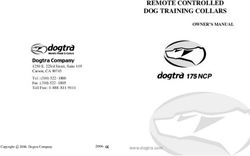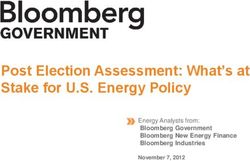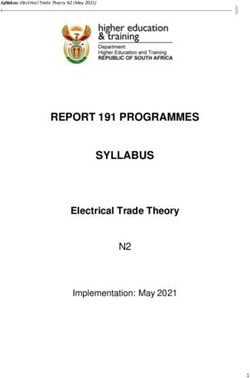Manual Radon Scout Professional - Professional Radon Monitor / Personal Dosimeter - SARAD GmbH
←
→
Page content transcription
If your browser does not render page correctly, please read the page content below
Manual Radon Scout Professional Professional Radon Monitor / Personal Dosimeter Version March 2019 Referenced documents Software-Manual Radon Vision SARAD GmbH Wiesbadener Straße 10 01159 Dresden Germany www.sarad.de info@sarad.de
SARAD GmbH 2 Table of content TABLE OF CONTENT ...................................................................................................................... 2 THE INSTRUMENT......................................................................................................................... 3 CONTROLS .............................................................................................................................................. 3 POWER SUPPLY ........................................................................................................................................ 4 BATTERY REPLACEMENT............................................................................................................................. 5 SELECTION OF THE RIGHT LOCATION FOR EXPOSURE..................................................................... 6 SELECTION OF THE RIGHT INTEGRATION INTERVAL ....................................................................... 6 OPERATION .................................................................................................................................. 6 START OF A MEASUREMENT........................................................................................................................ 6 STOPPING OF A MEASUREMENT .................................................................................................................. 7 CARRYING OUT A MEASUREMENT ................................................................................................................ 7 LOCK FUNCTION ....................................................................................................................................... 7 MOVEMENT DETECTION ............................................................................................................................ 7 DOSE CALCULATION ..................................................................................................................... 8 CO2 SENSOR ................................................................................................................................. 8 USB INTERFACE ............................................................................................................................ 8 ALERT SWITCH.............................................................................................................................. 9 TECHNICAL DATA........................................................................................................................ 10 RADON SCOUT PROFESSIONAL .................................................................................................................. 10 WIRELESS SWITCH .................................................................................................................................. 11 Manual_Radon-Scout_Professional_EN_19-03_2020.docx
SARAD GmbH 3
The instrument
Controls
Fig. 1. – Front panel controls.
Fig. 2. – Bottom panel controls.
One LED flash each four seconds Battery low
Four LED flashes each four seconds Radon Alarm
Tab. 1. – LED signaling.
Manual_Radon-Scout_Professional_EN_19-03_2020.docxSARAD GmbH 4 Power supply The power supply of the RADON SCOUT PROFESSIONAL is realised by two AAA size (LR3) batteries. For battery replacement, the rear cover has to be removed. To do that, the both screws (B in fig. 4) at the backside must be unscrewed at first. After that, the cover can be detached by tilting as shown in picture 5. Please pay special attention to the correct polarity of the batteries when inserting them (fig. 6). Change both batteries at the same time because differing charging levels may lead to failures. Use always batteries of the same type. The RADON SCOUT PROFESSIONAL can be powered also through its USB socked using a commercial AC/DC adapter. The instrument should not be used without batteries even if it is supplied by the USB socket. If the AC/DC adapter is connected, the batteries will not be discharged. They will work as a buffer in case of mains power interruption. Make sure that the instrument has entered the standby mode (display off) before changing the batteries. An additional capacitor supplies the instrument during the battery replacement for a few seconds. If the battery cannot be replaced within this time span, the batteries should kept out for at least 30 minutes for proper power on reset. In that case, the real time clock of the instrument must be set by software after inserting the batteries. Data stored inside the instrument is not affected by battery replacement. The instrument accepts alkaline as well as NiCd or NiMH batteries. ATTENTION! Do not use Lithium ion batteries because their cell voltage is 3 or 3.6 V. For maximum operational period we recommend the usage of alkaline batteries which are optimized for low loads. If the cell voltage drops below 1.1 V, the red LED at the front panel starts blinking (one single flash each four seconds). The measurement will be continued until the voltage drops below 0.95 V. Then, the measurement will be stopped and the instrument enters standby mode. Manual_Radon-Scout_Professional_EN_19-03_2020.docx
SARAD GmbH 5 Battery replacement Fig. 3. – Set the sliding switch (A) to the left Fig. 4. – Remove the both screws (B) at the rear position (no sampling) and wait until the panel. instrument enters standby mode (display off). Fig. 5. – Remove the rear cover. Tilt it at the Fig. 6. – Insert batteries (AAA/LR3) left and right round edge as shown. (take care for right polarity). Manual_Radon-Scout_Professional_EN_19-03_2020.docx
SARAD GmbH 6
Selection of the right location for exposure
The instrument should be placed at a location which is representative for the indoor air quality of a
room. Direct light incidence and exposure to strong heat sources should be avoided. For permanent
installation, the RADON SCOUT PROFESSIONAL can be mounted on a wall using the wall mounting
clip (accessory). Attention has to be paid because the wall itself could be the origin of the Radon
inside a room. This would result in an increased concentration in the surrounding of the surface.
Some comparative measurements at the preferred mounting position and in the middle of the room
(each at least a few days under similar weather conditions) will show if this is the case or not.
For the usage as personal dosimeter, the instrument can be worn in the pockets of breathable
clothing without influence to the measurement.
Selection of the right integration interval
It is possible to adjust the sampling interval of the RADON SCOUT PROFESSIONAL between 1 and 255
minutes. From the physical point of view it makes no sense to choose intervals smaller than 30
minutes because the response time of the instrument is in that order. If the expected Radon
concentrations are in the order or less than the statutory reference level of 300 Bq/m³, an interval of
60 minutes should be used. Frequent zero readings for individual sampling intervals indicate that the
chosen interval is to short.
Short sampling intervals (for example 5 minutes) are recommended if the instrument is used as
personal dosimeter. In that case only the dose as accumulated value for the entire sampling period is
of interest. Note that the running sampling interval will be discarded in the moment when the
measurement will be stopped. Therefore, the period from the last completed interval to this moment
would not be included in the dose calculation.
Operation
Start of a measurement
To start a measurement, the display button (2) must be pressed to wake up the instrument from the
standby mode (display turns on). Now, the sliding switch (4) at the bottom panel can be shifted to
the right into the “Start” position. The display shows the time remaining to the presentation of the
first result. Newly acquired sampling results will be appended periodically to the previously stored
results and shown on the display.
If the sliding switch was already in “START” position during battery replacement it is necessary to
shift it back to “STOP” (left) at first and set it to “START” again.
The display turns off automatically after fifteen seconds and may be re-activated by pressing the
display button (2). After finishing the first sampling interval this button is used to toggle between two
display pages:
Page 1
Date and time
Recent Radon concentration
Manual_Radon-Scout_Professional_EN_19-03_2020.docxSARAD GmbH 7
Average Radon concentration (“AVG”) or accumulated equivalent dose (“DOS”) since start of
the measurement
Page 2
Temperature
Relative Humidity
CO2 concentration or atmospheric pressure (if available)
Battery voltage
All results will be presented in the physical unit system which has been selected by software (SI or
US).
Repeated pressing of the display button turns on/off the display backlight.
Stopping of a measurement
To stop a running measurement, the sliding switch must be set to the position “STOP”. This is not
possible if the lock function is enabled (see chapter “Lock function”). The instrument cancels the
sampling without finishing of the actual sampling interval. The last stored sampling interval is the last
one which has been completed.
After stopping the measurement, the display shows either the average concentration or the
accumulated dose of the entire sampling period. Furthermore, the time stamps of the beginning and
the end of the sampling period are shown. If the first sampling interval was not completed “Radon-
Scout PRO” appears on the display.
Carrying out a measurement
Prior to each new measurement campaign, the voltage of the batteries should be checked. This can
be done by software in standby mode or during the first sampling interval (when the display shows
no results yet). Older data in the memory which shall not be written into the data file together with
the new data can be deleted by software.
If the Radon concentration exceeds the adjusted alert threshold, the red LED (1) at the front panel
starts blinking (four consecutive flashes each four seconds). For instruments with switching output
the contacts become closed (see chapter “Alert switch”).
Lock function
To avoid a sudden or unintended interruption of a measurement campaign by unauthorised staff, the
toggle switch as well as the display output can be locked by software setup. It is possible to activate
the lock function during sampling.
Movement detection
The standard version of the RADON SCOUT PROFESSIONAL contains a movement sensor alternatively
to the switch output. A relocation of the instrument is assumed if the sensor detects a movement
within three sequent four-second intervals. These intervals will be marked later on in the chart view
of the PC software. The movement sensor is very sensitive. Therefore, the instrument should not be
placed on vibrating parts.
Manual_Radon-Scout_Professional_EN_19-03_2020.docxSARAD GmbH 8 Dose calculation The RADON SCOUT PROFESSIONAL offers the possibility to show the equivalence dose derived from the Radon exposure. The dose value on the display means the accumulated dose from the start of a measurement until the end of the last completed sampling interval. To calculate the dose, a dose conversion coefficient must be defined with respect to the local statutory regulations. The factory setting of the dose conversion coefficient follows the recent ICRP 2018 recommendations for indoor workplaces (predominantly sedentary activity; F * 16.8 mSv/MBqhm-3). An equilibrium factor F of 0.5 is assumed resulting in a pre-set value of 8.4 mSv/MBqhm-3 (8.4 nSv/Bqhm-3). If the average Radon concentration for the entire sampling period shall appear on the display instead of equivalence dose, the dose conversion coefficient must be set to zero. To change the dose conversion coefficient (or to set it to zero), the initialisation software for the instrument is required. CO2 sensor The integrated CO2 sensor uses the non-dispersive infrared (NDIR) operational principle. This requires an infrared source which cannot be supplied by the internal batteries due to the increased power consumption. Therefore, an external supply (AC/DC adapter or power bank) must be connected to the USB socket. Continuous operation The automatic calibration procedure of the sensor uses the CO2 concentration of fresh air (400 ppm) as reference. The instrument must be exposed to this “fresh air concentration” at least once during the last 24 hours. This can be achieved by short ventilation of the room. If there are no persons inside a room for a while (for example overnight), the concentration goes back to 400 ppm. ATTENTION! If the reference concentration cannot be reached within the past 24 hours, the sensor interprets the lowest measured result as 400 ppm. This results in a systematically increasing display value. If the CO2 concentration exceeds the recommended threshold of 1000 ppm, the display backlight turns on. It will turn off as soon as the concentration drops below 1000 ppm. Occasional operation If the CO2 sensor is used for sampling periods less than 24 hours no calibration procedure as described above is carried out. Therefore it is recommended to operate the sensor at least once per week for a period longer than 24 hours to force a calibration. Of course, the instrument must be exposed to the fresh air concentration of 400 ppm during that time. USB interface The communication port according USB standard (5 in fig. 2) is used to read out measurement data and to adjust the measurement parameter of the RADON SCOUT PROFESSIONAL. The interface requires a software driver which can be downloaded from the SARAD website. Click on the downloaded exe-file to install the driver. The communication path appears as an additional COM port in Radon Vision. Manual_Radon-Scout_Professional_EN_19-03_2020.docx
SARAD GmbH 9 The display is permanently activated while the instrument remains connected with a computer or any other power source trough the USB port. Alert switch The RADON SCOUT PROFESSIONAL is equipped with a switch output which can be used for ventilation control or alert indication. The potential-free contacts of the switch will be closed at the end of the sampling interval if the measured Radon concentration exceeds the threshold. The output will be deactivated one minute before the subsequent interval ends. Therefore, the sampling interval must be set at least to two minutes. The alert threshold is factory-set to 300 Bq/m³ (statutory reference value of the Radiation Protection Act) and may be changed by the user with respect to local regulations (instrument setup in Radon Vision). As an accessory, we offer a wireless power switch which can be used for direct ventilation control. The switch includes a transmitter unit to be connected to the alert switch output of the instrument, and a plug adaptor (receiver) which can be placed between the wall outlet and the power cable of the ventilation unit. Optionally, a flush-mounting power switch is also available. The plug adaptor offers an additional timer function to define the duration of the ventilation period independent from the sampling interval of the instrument (for example 15 minutes on while the sampling interval is 60 minutes). The wireless switch is coded - that means, several transmission lines can be established within one building. The assignment between transmitter and receiver is easily done by a push button. The sampling interval should be set to a value of 60 or 120 minutes if the threshold level is lower than 300 Bq/m³. Manual_Radon-Scout_Professional_EN_19-03_2020.docx
SARAD GmbH 10
Technical data
Radon Scout Professional
Operational principal Lucas cell with gross alpha counting
Sampling method Diffusion
Sensitivity > 2.5 cpm/(kBq/m³)
Range 0 … 2 MBq/m³
Uncertainty < ±5 % over the entire range
Sample interval 1 … 255 minutes adjustable
Ambient -10 … 50 °C; 0 … 100 %rH non condensing
Pressure sensor 1) 800 … 1100 mbar
CO2 sensor 1) 400 … 5000 ppm
Switch output 2) Optical relay with potential-free contacts; max. switch current 0.2 A; max.
switch voltage 40 V; 2 pin socket Lemo series 00B
Movement detection 2) 2G sensor; sensitive against tilt and vibration
Memory 16383 data records (approx. 2 years at 60 min sampling interval)
Power supply 2 batteries type AAA/LR3 1,5 V; AC/DC adapter connected to USB socket
(required for CO2 sensor operation)
approx. 3 month at 20 °C depending on battery type and usage profile
Interface USB
Controls Start/stop with sliding switch (with lock function); push button for display
control; LCD display with backlight
Dimensions 96 mm x 92 mm x 44 mm
Weight approx. 150 g incl. batteries
1
) Options;
2
) Switch output or movement detector are available alternatively - standard is movement detector
Manual_Radon-Scout_Professional_EN_19-03_2020.docxSARAD GmbH 11
Wireless switch
Transmitter 2 inputs e.g. additional input for manual switch
Frequency 433 MHz With coding for safe transmission
Range approx. 30 m
Power supply Battery CR2032 Good for 20,000 switching cycles
Load switch (plug 220 V/50 Hz 6 programmable groups (e.g. to connect more than
adapter) one Radon monitors)
Max. switching load 3500 VA
Adjustable timer 7s, 5min, 30min, If the timer function is not used, the power switch
1h, 2h, 4h, 8h follows the state of the switch contact at the
instrument
Manual_Radon-Scout_Professional_EN_19-03_2020.docxYou can also read