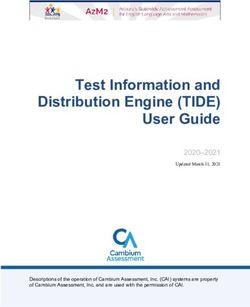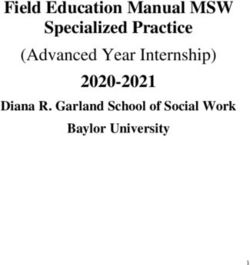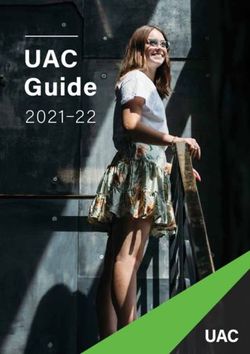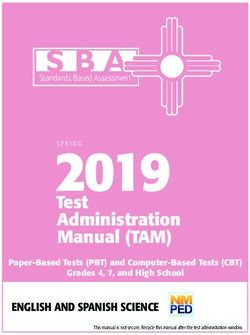MCAP Every Student Every Attempt (ESEA) File Field Definitions - Version 1.0 MCAP 2021/2022
←
→
Page content transcription
If your browser does not render page correctly, please read the page content below
MCAP Every Student Every Attempt
(ESEA) File
Field Definitions
Version 1.0
MCAP 2021/2022
Science (MISA)
Every Student Every Attempt (ESEA File)Document Revisions
Revision Date Version Description
7/12/2021 1.0 Initial Version with Science separate
If assistance is needed, contact the Customer Support Center at 888-639-0690
or visit support.mdassessments.com and select Support.
Copyright 2020, PearsonThe purpose of this document is to provide the comprehensive data of all students and all attempts.
Column Field Name Field Field Definitions Valid Values Notes or Test Content
Length
A Customer Code 255 Pearson created unique ID to identify MARYLAND
project
Must be in uppercase
B Organization Code 50 The Organization responsible for Numeric 0-9
administering the test for a student.
C Student ID 50 State assigned Student ID (SASID) Numeric 0-9 Maryland Student Identifiers are 10 digits
in length. Please ensure when creating a
If loading a student without a State NONE student, you are using the Maryland
Student ID put “NONE” in this field. assigned SASID.
The system will generate an ID that
will start with N. If the student is a temporary student or
will never have a Maryland SASID the
student’s ID will start with the letter N and
will be created by Pearson Access.
D Local ID 50 A unique LSS/LEA 24 assigned number Numeric 0-9
Blank
E First Name 255 The full legal first name given to a Alpha
person at birth, baptism, or through Space
legal change.
Matching Criteria is case sensitive.
F Last Name 255 The full legal last name borne in Alpha
common by members of a family. Space
Matching Criteria is case sensitive.
G Middle Name 255 The full legal first name given to a Alpha
person at birth, baptism, or through Space
legal change.Column Field Name Field Field Definitions Valid Values Notes or Test Content
Length
H Date of Birth 10 The month, day, and year on which a mm/dd/yyyy
person was born. m/d/yyyy
I Enrolled Grade 2 Actual grade student is enrolled to 03 = Third grade
during testing administration. 04 = Fourth grade
05 = Fifth grade
06 = Sixth grade
07 = Seventh grade
08 = Eighth grade
09 = Ninth grade
10 = Tenth grade
11 = Eleventh grade
12 = Twelfth grade
J Student Email 255 Email address of student Blank
Before the @: A-Z, a-z, 0-9, ., _, %, +, `,
~, /, #, $, !, &, ', *, =, ?, ^, {, |, }, -
After the @
A-Z, a-z, 0-9
.-
After the last period (.), 2-4 in length
A-Z, a-z
K Reporting School 255 The Organization entered here will be Numeric 0-9
used for aggregation of the student
results. The student must be enrolled
in both the organization testing at and
the organization responsible for
receiving the student results.
L Gender 1 The concept describing the biological F = Female
traits that distinguish the males and M = Male
females of a species. X = Non-Binary
BlankColumn Field Name Field Field Definitions Valid Values Notes or Test Content
Length
M American Indian or 1 A person having origins in any of the Y = Yes
Alaskan Native original peoples of North and South N = No
America (including Central America), Blank
and who maintains cultural
identification through tribal affiliation
or community attachment.
N Asian 1 A person having origins in any of the Y = Yes
original peoples of the Far East, N = No
Southeast Asia, or the Indian Blank
Subcontinent. This area includes, for
example, Cambodia, China, India,
Japan, Korea, Malaysia, Pakistan, the
Philippine Islands, Thailand, and
Vietnam.
O Black or African 1 A person having origins in any of the Y = Yes
American black racial groups of Africa. N = No
Blank
P Native Hawaiian or 1 A person having origins in any of the Y = Yes
Pacific Islander original peoples of Hawaii, Guam, N = No
Samoa, or other Pacific Islands. Blank
Q White 1 A person having origins in any of the Y = Yes
original peoples of Europe, Middle N = No
East, or North Africa. BlankColumn Field Name Field Field Definitions Valid Values Notes or Test Content
Length
R Multi-Race 1 A person having origins from different Y = Yes
racial backgrounds. N = No
Blank
If blank, Pearson will derive this if
more than two Ethnicities are
submitted with a Y.
S Hispanic Latino 1 A person who traces their origin or Y = Yes
descent to Mexico, Puerto Rico, Cuba, N = No
Central and South America, and other Blank
Spanish cultures, regardless of race.
T LEP 1 An indication that a limited English Y = Yes, currently receiving LEP
proficient (LEP) student is served by services
an English language instruction N = No, not receiving LEP services
educational program supported with E = Exited the program
Title III of ESEA funds. Blank = Not specified
U Economically 1 An indicator of a student's eligibility to Y = Yes
Disadvantaged receive Free or Reduced-Price Meals N = No
under the National School Lunch Blank = Not specified
Program. This includes students who
are eligible through annual household
applications, "identified students" in a
Community Eligibility Provision (CEP)
school or LEA, or students who are
“directly certified”.Column Field Name Field Field Definitions Valid Values Notes or Test Content
Length
V Federal Race/Ethnicity 1 Federal Race/Ethnicity 1 = when only American Indian or
Alaskan Native is indicated
2 = when only Asian is indicated
3 = when only Black or African
American is indicated
4 = when only Hispanic or Latino is
indicated (regardless of any other
ethnicity being indicated)
5 = when only Native Hawaiian or
Pacific Islander is indicated
6 = when only white is indicated
7 = when more than one ethnicity
field is indicated, or multi-race is
indicated
8 = when no ethnicity field is
populated with a Y
W Student with 3 If a student has a disability and an IEP, Y = Student receiving special
Disability/504 they are automatically covered by education services
Section 504. If a student has an IEP N = Student not receiving special
and needs academic interventions, education services
this should be included in their IEP. E = Student exited special education
The IEP is required to address ALL of a services
student’s needs that are related to the 2 = Code 504 student
disability. 3 = Student exited special education
See more at: service, but enrolled in 504
http://www.wrightslaw.com/blog/?p= Blank = Not specified
122#sthash.J6JgIx6v.dpufColumn Field Name Field Field Definitions Valid Values Notes or Test Content
Length
X Primary Disability Type 3 The major or overriding disability AUT = Autism
condition that best describes a DB = Deaf-blindness
person's impairment. DD = Developmental delay
EMN = Emotional disturbance
HI = Hearing impairment
ID = Intellectual Disability
MD = Multiple disabilities
OI = Orthopedic impairment
OHI = Other health impairment
SLD = Specific learning disability
SLI = Speech or language impairment
TBI = Traumatic brain injury
VI = Visual impairment
Blank = Not Specified
Y Limited English Proficient 1 LEP students who are in their first year Y = Yes
Reading Exempt of enrollment in US schools may N = No
substitute their score on English Blank
Language Proficiency Test for reading
test. LEP students must participate in
reading test starting in their second
year of enrollment in US schools.
Z Home LSS for LEA24 50 Required for LEA24 Schools – must be 01-23, 30, 32
the public LSS of residence for the
student.
AA Ship Report Organization 50 The Organization where the Individual Numeric 0-9
Student Report (ISR) is to be shipped. Blank
If Ship Report Organization is left
blank, then the Reporting
Organization will be the ship to
location.
AB Growth Identifier 36 Alphanumeric
Hyphen
AC Limited English Proficient 10 Date LEP services began. mm/dd/yyyy
Eligible Begin Date m/d/yyyy
mm-dd-yyyy
BlankColumn Field Name Field Field Definitions Valid Values Notes or Test Content
Length
AD Limited English Proficient 10 Date LEP services ended. mm/dd/yyyy
Eligible End Date m/d/yyyy
mm-dd-yyyy
Blank
AE Special Education End 10 Date special education services mm/dd/yyyy
Date ended. m/d/yyyy
mm-dd-yyyy
Blank
AF English Language Entry 10 Date when the student entered any mm/dd/yyyy
Into the US US school for the first time. m/d/yyyy
mm-dd-yyyy
Blank
AG Extended Time - ELA 1 Extended time is provided to the Y = Yes ELA/L
student. N = No
Blank
AH Extended Time – Math 1 Extended time is provided to the Y = Yes Mathematics
student. N = No
Blank
AI Extended Time – Science 1 Extended time is provided to the Y = Yes Science
student. N = No
Blank
AJ Extended Time – Social 1 Extended time is provided to the Y = Yes Social Studies
Studies student. N = No
Blank
AK Frequent Breaks – ELA 1 Student is allowed to take breaks, at Y = Yes ELA/L
their request, during the testing N = No
session. Blank
AL Frequent Breaks – Math 1 Student is allowed to take breaks, at Y = Yes Mathematics
their request, during the testing N = No
session. Blank
AM Frequent Breaks – 1 Student is allowed to take breaks, at Y = Yes Science
Science their request, during the testing N = No
session. BlankColumn Field Name Field Field Definitions Valid Values Notes or Test Content
Length
AN Frequent Breaks – Social 1 Student is allowed to take breaks, at Y = Yes Social Studies
Studies their request, during the testing N = No
session. Blank
AO Handheld Calculator – 1 The student is allowed to use a Y = Yes ELA/L
ELA calculator as an accommodation, N = No (Calc/Tools-CALC SECT_MATH See
(Calc/Tools-CALC including for items in test sections Blank Maryland Accommodations Manual 4d)
SECT_MATH) designated as non-calculator sections.
AP Handheld Calculator – 1 The student is allowed to use a Y = Yes Mathematics
Math calculator as an accommodation, N = No (Calc/Tools-CALC SECT_MATH See
(Calc/Tools-CALC including for items in test sections Blank Maryland Accommodations Manual 4d)
SECT_MATH) designated as non-calculator sections.
AQ Handheld Calculator – 1 The student is allowed to use a Y = Yes Science
Science calculator as an accommodation, N = No (Calc/Tools-CALC SECT_MATH See
(Calc/Tools-CALC including for items in test sections Blank Maryland Accommodations Manual 4d)
SECT_MATH) designated as non-calculator sections.
AR Handheld Calculator – 1 The student is allowed to use a Y = Yes Social Studies
Social Studies calculator as an accommodation, N = No (Calc/Tools-CALC SECT_MATH See
(Calc/Tools-CALC including for items in test sections Blank Maryland Accommodations Manual 4d)
SECT_MATH) designated as non-calculator sections.
AS Math Tools – ELA 1 The student is allowed to use an Y = Yes ELA/L
(Calc/Tools-NON-CALC arithmetic table (including N = No (Calc/Tools-NON-CALC SECT_MATH See
SECT_MATH) addition/subtraction and/or Blank Maryland Accommodations Manual 4e)
multiplication/division charts) and/or
manipulatives may be used.
AT Math Tools – Math 1 The student is allowed to use an Y = Yes Mathematics
(Calc/Tools-NON-CALC arithmetic table (including N = No (Calc/Tools-NON-CALC SECT_MATH See
SECT_MATH) addition/subtraction and/or Blank Maryland Accommodations Manual 4e)
multiplication/division charts) and/or
manipulatives may be used.Column Field Name Field Field Definitions Valid Values Notes or Test Content
Length
AU Math Tools – Science 1 The student is allowed to use an Y = Yes Science
(Calc/Tools-NON-CALC arithmetic table (including N = No (Calc/Tools-NON-CALC SECT_MATH See
SECT_MATH) addition/subtraction and/or Blank Maryland Accommodations Manual 4e)
multiplication/division charts) and/or
manipulatives may be used.
AV Math Tools – Social 1 The student is allowed to use an Y = Yes Social Studies
Studies arithmetic table (including N = No (Calc/Tools-NON-CALC SECT_MATH See
(Calc/Tools-NON-CALC addition/subtraction and/or Blank Maryland Accommodations Manual 4e)
SECT_MATH) multiplication/division charts) and/or
manipulatives may be used.
AW Separate or Alternate 1 Student is tested in specially assigned Y = Yes ELA/L
Testing Location – ELA location. N = No
Blank
AX Separate or Alternate 1 Student is tested in specially assigned Y = Yes Mathematics
Testing Location – Math location. N = No
Blank
AY Separate or Alternate 1 Student is tested in specially assigned Y = Yes Science
Testing Location – location. N = No
Science Blank
AZ Separate or Alternate 1 Student is tested in specially assigned Y = Yes Social Studies
Testing Location – Social location. N = No
Studies Blank
BA Small Group – ELA 1 Student is tested in a separate Y = Yes ELA/L
location as a small group of students N = No
with matching accessibility features, Blank
accommodations, or testing needs as
appropriate.
BB Small Group – Math 1 Student is tested in a separate Y = Yes Mathematics
location as a small group of students N = No
with matching accessibility features, Blank
accommodations, or testing needs as
appropriate.Column Field Name Field Field Definitions Valid Values Notes or Test Content
Length
BC Small Group – Science 1 Student is tested in a separate Y = Yes Science
location as a small group of students N = No
with matching accessibility features, Blank
accommodations, or testing needs as
appropriate.
BD Small Group – Social 1 Student is tested in a separate Y = Yes Social Studies
Studies location as a small group of students N = No
with matching accessibility features, Blank
accommodations, or testing needs as
appropriate.
BE Special Equipment or 1 Student is provided specialized Y = Yes ELA/L
Furniture – ELA equipment or furniture needed for a N = No
successful testing environment (e.g., Blank
low lighting; adaptive seat).
BF Special Equipment or 1 Student is provided specialized Y = Yes Mathematics
Furniture – Math equipment or furniture needed for a N = No
successful testing environment (e.g., Blank
low lighting; adaptive seat).
BG Special Equipment or 1 Student is provided specialized Y = Yes Science
Furniture – Science equipment or furniture needed for a N = No
successful testing environment (e.g., Blank
low lighting; adaptive seat).
BH Special Equipment or 1 Student is provided specialized Y = Yes Social Studies
Furniture – Social Studies equipment or furniture needed for a N = No
successful testing environment (e.g., Blank
low lighting; adaptive seat).
BI Specified Area Setting – 1 Student is tested in a specialized area Y = Yes ELA/L
ELA or setting (e.g., front of the classroom, N = No
seat near the door, library, etc.). Blank
BJ Specified Area Setting – 1 Student is tested in a specialized area Y = Yes Mathematics
Math or setting (e.g., front of the classroom, N = No
seat near the door, library, etc.). Blank
BK Specified Area Setting – 1 Student is tested in a specialized area Y = Yes Science
Science or setting (e.g., front of the classroom, N = No
seat near the door, library, etc.). BlankColumn Field Name Field Field Definitions Valid Values Notes or Test Content
Length
BL Specified Area Setting – 1 Student is tested in a specialized area Y = Yes Social Studies
Social Studies or setting (e.g., front of the classroom, N = No
seat near the door, library, etc.). Blank
BM Student Read Aloud – 1 The student reads the assessment Y = Yes ELA/L
ELA aloud to themselves and may use an N = No
external device such as a whisper Blank
phone.
Note: The student must be tested in a
separate setting.
BN Student Read Aloud – 1 The student reads the assessment Y = Yes Mathematics
Math aloud to themselves and may use an N = No
external device such as a whisper Blank
phone.
Note: The student must be tested in a
separate setting.
BO Student Read Aloud – 1 The student reads the assessment Y = Yes Science
Science aloud to themselves and may use an N = No
external device such as a whisper Blank
phone.
Note: The student must be tested in a
separate setting.
BP Student Read Aloud – 1 The student reads the assessment Y = Yes Social Studies
Social Studies aloud to themselves and may use an N = No
external device such as a whisper Blank
phone.
Note: The student must be tested in a
separate setting.
BQ Temporary 255 An emergency accommodation for a Text Entry ELA/L
Accommodation – ELA student who incurs a temporary
disabling condition that interferes
with test performance shortly before
or during the assessment window.Column Field Name Field Field Definitions Valid Values Notes or Test Content
Length
BR Temporary 255 An emergency accommodation for a Text Entry Mathematics
Accommodation – Math student who incurs a temporary
disabling condition that interferes
with test performance shortly before
or during the assessment window.
BS Temporary 255 An emergency accommodation for a Text Entry Science
Accommodation – student who incurs a temporary
Science disabling condition that interferes
with test performance shortly before
or during the assessment window.
BT Temporary 255 An emergency accommodation for a Text Entry Social Studies
Accommodation – Social student who incurs a temporary
Studies disabling condition that interferes
with test performance shortly before
or during the assessment window.
BU Time of Day – ELA 1 Student is tested during a specific Y = Yes ELA/L
time of day based on their individual N = No
needs. Blank
BV Time of Day – Math 1 Student is tested during a specific Y = Yes Mathematics
time of day based on their individual N = No
needs. Blank
BW Time of Day – Science 1 Student is tested during a specific Y = Yes Science
time of day based on their individual N = No
needs. Blank
BX Time of Day – Social 1 Student is tested during a specific Y = Yes Social Studies
Studies time of day based on their individual N = No
needs. BlankColumn Field Name Field Field Definitions Valid Values Notes or Test Content
Length
BY Unique Accommodation 255 An accommodation required for a Text Entry ELA/L
– ELA student with a disability or an English
Learner that is not listed in the MCAP
Accessibility Features and
Accommodations Manual, but is
identified in the student’s IEP, 504
plan or ELA plan if approved by the
state).
Note: Unique accommodations must
be submitted at least 6 weeks prior to
testing to allow adequate time for the
state to determine a final decision.
BZ Unique Accommodation 255 An accommodation required for a Text Entry Mathematics
– Math student with a disability or an English
Learner that is not listed in the MCAP
Accessibility Features and
Accommodations Manual, but is
identified in the student’s IEP, 504
plan or ELA plan if approved by the
state).
Note: Unique accommodations must
be submitted at least 6 weeks prior to
testing to allow adequate time for the
state to determine a final decision.
CA Unique Accommodation 255 An accommodation required for a Text Entry Science
– Science student with a disability or an English
Learner that is not listed in the MCAP
Accessibility Features and
Accommodations Manual, but is
identified in the student’s IEP, 504
plan or ELA plan if approved by the
state).
Note: Unique accommodations must
be submitted at least 6 weeks prior to
testing to allow adequate time for the
state to determine a final decision.Column Field Name Field Field Definitions Valid Values Notes or Test Content
Length
CB Unique Accommodation 255 An accommodation required for a Text Entry Social Studies
– Social Studies student with a disability or an English
Learner that is not listed in the MCAP
Accessibility Features and
Accommodations Manual, but is
identified in the student’s IEP, 504
plan or ELA plan if approved by the
state).
Note: Unique accommodations must
be submitted at least 6 weeks prior to
testing to allow adequate time for the
state to determine a final decision.
CC TTS – ELA 2 TTS enabled version of the computer- TX ELA/L
based test read aloud to student. For GR
ELA/L the student will always receive N
Text + Graphics if they are assigned a
TTS form.
CD TTS – Math 2 TTS enabled version of the computer- TX Mathematics
based test read aloud to student. GR
N
CE TTS – Science 2 TTS enabled version of the computer- TX Science
based test read aloud to student. For GR
Science the student will always N
receive Text + Graphics if they are
assigned a TTS form.
CF TTS – Social Studies 2 TTS enabled version of the computer- TX Social Studies
based test read aloud to student. For GR
Social Studies the student will always N
receive Text + Graphics if they are
assigned a TTS form.
CG Assistive Capturing 16 The student's response is captured by SpeechToText ELA/L
Responses – ELA an external Speech to Text device, HumanScribe
external AT device, Human Scribe or HumanSigner
Signer for Constructed Response, ExternalATDevice
Selected Response, Technology
Enhanced, item types.Column Field Name Field Field Definitions Valid Values Notes or Test Content
Length
CH Assistive Capturing 16 The student's response is captured by SpeechToText Mathematics
Responses – Math an external Speech to Text device, HumanScribe
external AT device, Human Scribe or HumanSigner
Signer for Constructed Response, ExternalATDevice
Selected Response, Technology
Enhanced, item types.
CI Assistive Capturing 16 The student's response is captured by SpeechToText Science
Responses – Science an external Speech to Text device, HumanScribe
external AT device, Human Scribe or HumanSigner
Signer for Constructed Response, ExternalATDevice
Selected Response, Technology
Enhanced, item types.
CJ Assistive Capturing 16 The student's response is captured by SpeechToText Social Studies
Responses – Social an external Speech to Text device, HumanScribe
Studies external AT device, Human Scribe or HumanSigner
Signer for Constructed Response, ExternalATDevice
Selected Response, Technology
Enhanced, item types.
CK Dictionary – ELA 1 The student uses a published Y = Yes ELA/L
bilingual, word-to-word hand-held N = No
dictionary that does not include Blank
definitions, phrases, sentences, or
pictures.
CL Dictionary – Math 1 The student uses a published Y = Yes Mathematics
bilingual, word-to-word hand-held N = No
dictionary that does not include Blank
definitions, phrases, sentences, or
pictures.
CM Dictionary – Science 1 The student uses a published Y = Yes Science
bilingual, word-to-word hand-held N = No
dictionary that does not include Blank
definitions, phrases, sentences, or
pictures.
CN Dictionary – Social 1 The student uses a published Y = Yes Social Studies
Studies bilingual, word-to-word hand-held N = No
dictionary that does not include Blank
definitions, phrases, sentences, or
pictures.Column Field Name Field Field Definitions Valid Values Notes or Test Content
Length
CO Human Signer – ELA 1 The test is signed to the student by Y = Yes ELA/L
the test administrator. N = No
Blank
CP Human Signer – Math 1 The test is signed to the student by Y = Yes Mathematics
the test administrator. N = No
Blank
CQ Human Signer – Science 1 The test is signed to the student by Y = Yes Science
the test administrator. N = No
Blank
CR Human Signer – Social 1 The test is signed to the student by Y = Yes Social Studies
Studies the test administrator. N = No
Blank
CS Human Read Aloud – ELA 1 The test is read aloud to the student Y = Yes ELA/L
by the test administrator. N = No
Blank
CT Human Read Aloud – 1 The test is read aloud to the student Y = Yes Mathematics
Math by the test administrator. N = No
Note: Spanish Transadaptation is Blank
available with Human Reader for
Mathematics, Science, or Social
Studies. To receive this
accommodation, populate column DF
with “spanish”.
CU Human Read Aloud – 1 The test is read aloud to the student Y = Yes Science
Science by the test administrator. N = No
Note: Spanish Transadaptation is Blank
available with Human Reader for
Mathematics, Science, or Social
Studies. To receive this
accommodation, populate column DF
with “spanish”.Column Field Name Field Field Definitions Valid Values Notes or Test Content
Length
CV Human Read Aloud – 1 The test is read aloud to the student Y = Yes Social Studies
Social Studies by the test administrator. N = No
Note: Spanish Transadaptation is Blank
available with Human Reader for
Mathematics, Science, or Social
Studies. To receive this
accommodation, populate column DF
with “spanish”.
CW Human Signer Test 1 The test directions are signed to the Y = Yes ELA/L
Directions – ELA student by the test administrator. N = No
Blank
CX Human Signer Test 1 The test directions are signed to the Y = Yes Mathematics
Directions – Math student by the test administrator. N = No
Blank
CY Human Signer Test 1 The test directions are signed to the Y = Yes Science
Directions – Science student by the test administrator. N = No
Blank
CZ Human Signer Test 1 The test directions are signed to the Y = Yes Social Studies
Directions – Social student by the test administrator. N = No
Studies Blank
DA Human Read Aloud Test 1 The test directions are read aloud to Y = Yes ELA/L
Directions – ELA the student by the test administrator. N = No
Blank
DB Human Read Aloud Test 1 The test directions are read aloud to Y = Yes Mathematics
Directions – Math the student by the test administrator. N = No
Blank
DC Human Read Aloud Test 1 The test directions are read aloud to Y = Yes Science
Directions – Science the student by the test administrator. N = No
Blank
DD Human Read Aloud Test 1 The test directions are read aloud to Y = Yes Social Studies
Directions – Social the student by the test administrator. N = No
Studies Blank
DE Language 7 Used to assign the form administered spanish ELA/L
Transadaptation – ELA for testing based on another language
other than English.Column Field Name Field Field Definitions Valid Values Notes or Test Content
Length
DF Language 7 Used to assign the form administered spanish Mathematics
Transadaptation – Math for testing based on another language
other than English.
DG Language 7 Used to assign the form administered spanish Science
Transadaptation – for testing based on another language
Science other than English.
DH Language 7 Used to assign the form administered spanish Social Studies
Transadaptation – Social for testing based on another language
Studies other than English.
DI Test Direction Native 1 The test administrator reads aloud Y = Yes ELA/L
Language – ELA and repeats as needed test directions N = No
or clarifies general administration Blank
instructions in the student’s native
language.
DJ Test Direction Native 1 The test administrator reads aloud Y = Yes Mathematics
Language – Math and repeats as needed test directions N = No
or clarifies general administration Blank
instructions in the student’s native
language.
DK Test Direction Native 1 The test administrator reads aloud Y = Yes Science
Language – Science and repeats as needed test directions N = No
or clarifies general administration Blank
instructions in the student’s native
language.
DL Test Direction Native 1 The test administrator reads aloud Y = Yes Social Studies
Language – Social Studies and repeats as needed test directions N = No
or clarifies general administration Blank
instructions in the student’s native
language.
DM Word Prediction – ELA 1 The student uses a word prediction Y = Yes ELA/L
external device that provides a bank N = No
of frequently or recently-used words Blank
as a result of the student entering the
first few letters of a word.Column Field Name Field Field Definitions Valid Values Notes or Test Content
Length
DN Word Prediction – Math 1 The student uses a word prediction Y = Yes Mathematics
external device that provides a bank N = No
of frequently or recently-used words Blank
as a result of the student entering the
first few letters of a word.
DO Word Prediction – 1 The student uses a word prediction Y = Yes Science
Science external device that provides a bank N = No
of frequently or recently-used words Blank
as a result of the student entering the
first few letters of a word.
DP Word Prediction – Social 1 The student uses a word prediction Y = Yes Social Studies
Studies external device that provides a bank N = No
of frequently or recently-used words Blank
as a result of the student entering the
first few letters of a word.
DQ Answers Recorded – ELA 1 Grades 4-8 and 10, the student Y = Yes ELA/L
records answers directly in the test N = No
book. Responses must be transcribed Blank
verbatim in an answer document.
Responses that have not been
transcribed will not be scored.
DR Answers Recorded – 1 Grades 4-8 and High School, the Y = Yes Mathematics
Math student records answers directly in N = No
the test book. Responses must be Blank
transcribed verbatim in an answer
document. Responses that have not
been transcribed will not be scored.
DS Answers Recorded – 1 The student records answers directly Y = Yes Science
Science in the test book. Responses must be N = No
transcribed verbatim in another test Blank
book. Responses that have not been
transcribed will not be scored.
DT Answers Recorded – 1 The student records answers directly Y = Yes Social Studies
Social Studies in the test book. Responses must be N = No
transcribed verbatim in another test Blank
book. Responses that have not been
transcribed will not be scored.Column Field Name Field Field Definitions Valid Values Notes or Test Content
Length
DU Monitor Test Response – 1 The test administrator or assigned Y = Yes ELA/L
ELA accommodator monitors proper N = No
placement of student responses on a Blank
test booklet/answer document or
within a computer-based test. The
test examiner or assigned
accommodator cannot assist the
student with changing a response.
DV Monitor Test Response – 1 The test administrator or assigned Y = Yes Mathematics
Math accommodator monitors proper N = No
placement of student responses on a Blank
test booklet/answer document or
within a computer-based test. The
test examiner or assigned
accommodator cannot assist the
student with changing a response.
DW Monitor Test Response – 1 The test administrator or assigned Y = Yes Science
Science accommodator monitors proper N = No
placement of student responses on a Blank
test booklet/answer document or
within a computer-based test. The
test examiner or assigned
accommodator cannot assist the
student with changing a response.
DX Monitor Test Response – 1 The test administrator or assigned Y = Yes Social Studies
Social Studies accommodator monitors proper N = No
placement of student responses on a Blank
test booklet/answer document or
within a computer-based test. The
test examiner or assigned
accommodator cannot assist the
student with changing a response.
DY American Sign Language 1 Used to assign the form administered Y = Yes ELA/L
– ELA for computer-based testing. American N = No
Sign Language content is provided to Blank
the student by a human signer
through a video.Column Field Name Field Field Definitions Valid Values Notes or Test Content
Length
DZ American Sign Language 1 Used to assign the form administered Y = Yes Mathematics
– Math for computer-based testing. American N = No
Sign Language content is provided to Blank
the student by a human signer
through a video.
EA American Sign Language 1 Used to assign the form administered Y = Yes Science
– Science for computer-based testing. American N = No
Sign Language content is provided to Blank
the student by a human signer
through a video.
EB American Sign Language 1 Used to assign the form administered Y = Yes Social Studies
– Social Studies for computer-based testing. American N = No
Sign Language content is provided to Blank
the student by a human signer
through a video.
EC Closed Caption – ELA 1 Used to assign the form administered Y = Yes ELA/L
for computer-based testing. Closed N = No
Captioning and subtitling are both Blank
processes of displaying text on a
television, video screen, or other
visual display to provide additional or
interpretive information.
ED Closed Caption – Math 1 Used to assign the form administered Y = Yes Mathematics
for computer-based testing. Closed N = No
Captioning and subtitling are both Blank
processes of displaying text on a
television, video screen, or other
visual display to provide additional or
interpretive information.
EE Closed Caption – Science 1 Used to assign the form administered Y = Yes Science
for computer-based testing. Closed N = No
Captioning and subtitling are both Blank
processes of displaying text on a
television, video screen, or other
visual display to provide additional or
interpretive information.Column Field Name Field Field Definitions Valid Values Notes or Test Content
Length
EF Closed Caption – Social 1 Used to assign the form administered Y = Yes Social Studies
Studies for computer-based testing. Closed N = No
Captioning and subtitling are both Blank
processes of displaying text on a
television, video screen, or other
visual display to provide additional or
interpretive information.
EG Refreshable Braille 1 Used to assign a computer-based form Y = Yes ELA/L
Display – ELA for Braille in conjunction with Screen N = No
Reader. Student uses external device Blank
which converts the text from the
Screen Reader into Braille.
EH Refreshable Braille 1 Used to assign a computer-based form Y = Yes Mathematics
Display – Math for Braille in conjunction with Screen N = No
Reader. Student uses external device Blank
which converts the text from the
Screen Reader into Braille.
EI Refreshable Braille 1 Used to assign a computer-based form Y = Yes Science
Display – Science for Braille in conjunction with Screen N = No
Reader. Student uses external device Blank
which converts the text from the
Screen Reader into Braille.
EJ Refreshable Braille 1 Used to assign a computer-based form Y = Yes Social Studies
Display – Social Studies for Braille in conjunction with Screen N = No
Reader. Student uses external device Blank
which converts the text from the
Screen Reader into Braille.
EK Answer Masking – ELA 1 Specifies the option to have answer Y = Yes ELA/L
choices for multiple-choice items N = No
covered. Blank
This is available & enabled for ALL
students taking the computer-based
tests.Column Field Name Field Field Definitions Valid Values Notes or Test Content
Length
EL Answer Masking – Math 1 Specifies the option to have answer Y = Yes Mathematics
choices for multiple-choice items N = No
covered. Blank
This is available & enabled for ALL
students taking the computer-based
tests.
EM Answer Masking – 1 Specifies the option to have answer Y = Yes Science
Science choices for multiple-choice items N = No
covered. Blank
This is available & enabled for ALL
students taking the computer-based
tests.
EN Answer Masking – Social 1 Specifies the option to have answer Y = Yes Social Studies
Studies choices for multiple-choice items N = No
covered. Blank
This is available & enabled for ALL
students taking the computer-based
tests.
EO Assistive Technology 1 Screen Reader Assistive Technology is Y = Yes ELA/L
Screen Readers – ELA form tagged to support the Screen N = No
Reader use and is used to deliver the Blank
computer-based test form.
Screen Reader Assistive Technology is
a 3rd party external support intended
for students who are blind. The
Screen Reader is used for browser
navigation and access to content.
Examples: Jaws, NVDA, ChromeVOX. It
can also be used in combination with
a Refreshable Braille device for access
and response.Column Field Name Field Field Definitions Valid Values Notes or Test Content
Length
EP Assistive Technology 1 Screen Reader Assistive Technology is Y = Yes Mathematics
Screen Readers – Math form tagged to support the Screen N = No
Reader use and is used to deliver the Blank
computer-based test form.
Screen Reader Assistive Technology is
a 3rd party external support intended
for students who are blind. The
Screen Reader is used for browser
navigation and access to content.
Examples: Jaws, NVDA, ChromeVOX. It
can also be used in combination with
a Refreshable Braille device for access
and response.
EQ Assistive Technology 1 Screen Reader Assistive Technology is Y = Yes Science
Screen Readers – Science form tagged to support the Screen N = No
Reader use and is used to deliver the Blank
computer-based test form.
Screen Reader Assistive Technology is
a 3rd party external support intended
for students who are blind. The
Screen Reader is used for browser
navigation and access to content.
Examples: Jaws, NVDA, ChromeVOX. It
can also be used in combination with
a Refreshable Braille device for access
and response.Column Field Name Field Field Definitions Valid Values Notes or Test Content
Length
ER Assistive Technology 1 Screen Reader Assistive Technology is Y = Yes Social Studies
Screen Readers – Social form tagged to support the Screen N = No
Studies Reader use and is used to deliver the Blank
computer-based test form.
Screen Reader Assistive Technology is
a 3rd party external support intended
for students who are blind. The
Screen Reader is used for browser
navigation and access to content.
Examples: Jaws, NVDA, ChromeVOX. It
can also be used in combination with
a Refreshable Braille device for access
and response.
ES Assistive Technology 1 Assistive Technology - Non-Screen Y = Yes ELA/L
NonScreen Readers – Reader - Assistive Technology N = No
ELA Application (Examples: Co:Writer, Blank
Read&Write Gold) used to deliver
computer-based test form.
Assistive technology that provides
magnification or word prediction
assistive technology support that
requires security pass through to
interact with TestNav.
ET Assistive Technology 1 Assistive Technology - Non-Screen Y = Yes Mathematics
NonScreen Readers – Reader - Assistive Technology N = No
Math Application (Examples: Co:Writer, Blank
Read&Write Gold) used to deliver
computer-based test form.
Assistive technology that provides
magnification or word prediction
assistive technology support that
requires security pass through to
interact with TestNav.Column Field Name Field Field Definitions Valid Values Notes or Test Content
Length
EU Assistive Technology 1 Assistive Technology - Non-Screen Y = Yes Science
NonScreen Readers – Reader - Assistive Technology N = No
Science Application (Examples: Co:Writer, Blank
Read&Write Gold) used to deliver
computer-based test form.
Assistive technology that provides
magnification or word prediction
assistive technology support that
requires security pass through to
interact with TestNav.
EV Assistive Technology 1 Assistive Technology - Non-Screen Y = Yes Social Studies
NonScreen Readers – Reader - Assistive Technology N = No
Social Studies Application (Examples: Co:Writer, Blank
Read&Write Gold) used to deliver
computer-based test form.
Assistive technology that provides
magnification or word prediction
assistive technology support that
requires security pass through to
interact with TestNav.
EW Electronic Braille 1 For a student who is blind or visually Y = Yes ELA/L
Response – ELA impaired, responses are captured by a N = No
Braille Writer or Note-taker. Blank
EX Electronic Braille 1 For a student who is blind or visually Y = Yes Mathematics
Response – Math impaired, responses are captured by a N = No
Braille Writer or Note-taker. Blank
EY Electronic Braille 1 For a student who is blind or visually Y = Yes Science
Response – Science impaired, responses are captured by a N = No
Braille Writer or Note-taker. Blank
EZ Electronic Braille 1 For a student who is blind or visually Y = Yes Social Studies
Response – Social impaired, responses are captured by a N = No
Studies Braille Writer or Note-taker. BlankColumn Field Name Field Field Definitions Valid Values Notes or Test Content
Length
FA Color Contrast – ELA 18 Defines access for preference to invert black-cream ELA/L
the foreground and background black-lblue
colors. black-lmagenta
white-black
yellow-blue
dgray-pgreen
N
FB Color Contrast – Math 18 Defines access for preference to invert black-cream Mathematics
the foreground and background black-lblue
colors. black-lmagenta
white-black
yellow-blue
dgray-pgreen
N
FC Color Contrast – Science 18 Defines access for preference to invert black-cream Science
the foreground and background black-lblue
colors. black-lmagenta
white-black
yellow-blue
dgray-pgreen
N
FD Color Contrast – Social 18 Defines access for preference to invert black-cream Social Studies
Studies the foreground and background black-lblue
colors. black-lmagenta
white-black
yellow-blue
dgray-pgreen
N
FE Color Overlay – ELA 1 Locally provided color overlay for the Y = Yes ELA/L
student to place over their paper test. N = No
Blank
FF Color Overlay – Math 1 Locally provided color overlay for the Y = Yes Mathematics
student to place over their paper test. N = No
BlankColumn Field Name Field Field Definitions Valid Values Notes or Test Content
Length
FG Color Overlay – Science 1 Locally provided color overlay for the Y = Yes Science
student to place over their paper test. N = No
Blank
FH Color Overlay – Social 1 Locally provided color overlay for the Y = Yes Social Studies
Studies student to place over their paper test. N = No
Blank
FI Braille Tactile Graphics – 1 A hard copy Braille test booklet is Y = Yes ELA/L
ELA provided with embedded tactile N = No
graphics. Blank
FJ Braille Tactile Graphics – 1 A hard copy Braille test booklet is Y = Yes Mathematics
Math provided with embedded tactile N = No
graphics. Blank
FK Braille Tactile Graphics – 1 A hard copy Braille test booklet is Y = Yes Science
Science provided with embedded tactile N = No
graphics. Blank
FL Braille Tactile Graphics – 1 A hard copy Braille test booklet is Y = Yes Social Studies
Social Studies provided with embedded tactile N = No
graphics. Blank
FM Alternate Representation 1 Student requires paper and pencil test Y = Yes ELA/L
Paper Test – ELA format as an approved N = No
accommodation. Blank
FN Alternate Representation 1 Student requires paper and pencil test Y = Yes Mathematics
Paper Test – Math format as an approved N = No
accommodation. Blank
Note: Spanish Transadaptation is
available with Human Reader for
Mathematics, Science, or Social
Studies. To receive this
accommodation, populate column DF
with “spanish”.Column Field Name Field Field Definitions Valid Values Notes or Test Content
Length
FO Alternate Representation 1 Student requires paper and pencil test Y = Yes Science
Paper Test – Science format as an approved N = No
accommodation. Blank
Note: Spanish Transadaptation is
available with Human Reader for
Mathematics, Science, or Social
Studies. To receive this
accommodation, populate column DF
with “spanish”.
FP Alternate Representation 1 Student requires paper and pencil test Y = Yes Social Studies
Paper Test – Social format as an approved N = No
Studies accommodation. Blank
Note: Spanish Transadaptation is
available with Human Reader for
Mathematics, Science, or Social
Studies. To receive this
accommodation, populate column DF
with “spanish”.
FQ Large Print – ELA 1 A Large Print test booklet is provided Y = Yes ELA/L
with text increased 150% to an 18- N = No
point font. Blank
FR Large Print – Math 1 A Large Print test booklet is provided Y = Yes Mathematics
with text increased 150% to an 18- N = No
point font. Blank
Note: Spanish Transadaptation is
available with Human Reader for
Mathematics, Science, or Social
Studies. To receive this
accommodation, populate column DF
with “spanish”.Column Field Name Field Field Definitions Valid Values Notes or Test Content
Length
FS Large Print – Science 1 A Large Print test booklet is provided Y = Yes Science
with text increased 150% to an 18- N = No
point font. Blank
Note: Spanish Transadaptation is
available with Human Reader for
Mathematics, Science, or Social
Studies. To receive this
accommodation, populate column DF
with “spanish”.
FT Large Print – Social 1 A Large Print test booklet is provided Y = Yes Social Studies
Studies with text increased 150% to an 18- N = No
point font. Blank
Note: Spanish Transadaptation is
available with Human Reader for
Mathematics, Science, or Social
Studies. To receive this
accommodation, populate column DF
with “spanish”.
FU Accommodations Misc – N/A Holding place for additional N/A ELA/L
ELA accommodations
FV Accommodations Misc – N/A Holding place for additional N/A Mathematics
Math accommodations
FW Accommodations Misc – N/A Holding place for additional N/A Science
Science accommodations
FX Accommodations Misc – N/A Holding place for additional N/A Social Studies
Social Studies accommodations
FY Country Code 2 Shipping Country Code US
FZ State Abbreviation 2 Abbreviated version of the state MDColumn Field Name Field Field Definitions Valid Values Notes or Test Content
Length
GA State Code 2 State Code Md
GB State Name 8 State Name MARYLAND
GC NCES ID N/A NCES ID Numeric NCES ID for the State
Blank
GD Enrolled LSS/LEA 24 Code 6 LSS/LEA24 code student is enrolled Alphanumeric
Blank
GE Enrolled LSS/LEA 24 N/A LSS/LEA24 name student is enrolled Alphanumeric
Name -.
Space
Blank
GF NCES ID N/A NCES ID Alphanumeric NCES ID for the District
Blank
GG Enrolled School Code 6 School code student is enrolled Alphanumeric
Blank
GH Enrolled School Name N/A School name student is enrolled Alphanumeric
-.
Space
Blank
GI NCES ID N/A NCES ID Alphanumeric NCES ID for the School
Blank
GJ Class Name N/A Name of the class Alphanumeric
Special characters
Blank
GK Unique Pearson Student N/A Element to uniquely identify a student Alphanumeric
Id across administrations years within a Special characters
customerColumn Field Name Field Field Definitions Valid Values Notes or Test Content
Length
GL Student Record Status N/A Status of student in Pearson Access active
tobedeleted
GM Student Organization N/A Holding place for additional student
Data Section Misc organization data
GN Test Status N/A Displayed status of student test Pending
Ready
Active
Exited
Resumed
Completed
Marked Complete
Report Pending
Submitted for Scoring
Report Ready
Requires Hand Scoring
DNR Both
DNR Individual
DNR Summary
Void
Not Tested
If student’s test attempt is removed
from the session via the UI, the last
status will have a suffix of the
following:
-UnregisteredColumn Field Name Field Field Definitions Valid Values Notes or Test Content
Length
GO Exception Code N/A Code entered for Void or Not Tested FIRE-ALARM
tests DISTURBANCE
MEDICAL
ELL_FIRST_YEAR
INCORRECT_ACCOM
CHEATING
TEST_SECURITY
INCOMPLETE
OFF_GRADE
ABSENT
TRANSFERRED
SUSPENDED
INCARCERATED
REFUSED_PARTICIPATE
CERTIFICATE_BOUND
OTHER
COVID
GP Test Attemptedness Flag N/A Shows if a student has met the rule T T = True
for attemptedness for the test F F = False
P P = Participated
Blank
GQ Test Received for Scoring N/A Date the test attempt was accepted Numeric
by Pearson -:
Blank
GR Test Last OE Score N/A Date the latest OE response score was Numeric
Received received -:
Blank
GS Test Score Complete N/A Status indicating all OE response
scores have been applied
GT Testing LSS/LEA 24 Code 6 LSS/LEA24 code of the organization Numeric
the student tested Blank
GU Testing LSS/LEA 24 Name N/A LSS/LEA24 name of the organization A-Z
the student tested a-z
-‘ , . spaceColumn Field Name Field Field Definitions Valid Values Notes or Test Content
Length
GV Testing School Code 6 School code of the organization the Numeric
student tested Blank
GW Testing School Name N/A School name of the organization the A-Z
student tested a-z
-‘ , . space
GX Admin Code N/A Administration Code Alphanumeric
Blank
GY Admin Name N/A Administration name viewable in Alphanumeric
Pearson Access
GZ Assessment Year N/A Academic period 0-9
-
HA Subject N/A Name of subject for assigned test Alpha
Blank
HB Tested Grade 2 Grade level 03
04
05
06
07
08
09
10
11
12
HC Test Group Name N/A Name of Form Alphanumeric
Blank
HD Test Group Code N/A Pearson internal reference Alphanumeric
-
Blank
HE Test Group Ref id N/A Pearson internal reference Alphanumeric
-
BlankColumn Field Name Field Field Definitions Valid Values Notes or Test Content
Length
HF Scoring Test Code Form Code ELA03
MAT03
ELA04
MAT04
ELA05
MAT05
SCI05
ELA06
MAT06
ELA07
MAT07
ELA08
MAT08
SCI08
SOC08
ELA10
ALG01
GEO01
ALG02
HG Scoring Form Code 18 Code associated to a test map Alphanumeric
HH Form Format 1 Format of the test the student is P P = Paper
taking E E = Online
A A = CAT
Blank
HI Section Status N/A Name of the CBT section in progress Alpha
Blank
HJ Session Name N/A Name of session Alphanumeric
Blank
HK Testing Window Start 10 Start date of test session window YYYY-MM-DDColumn Field Name Field Field Definitions Valid Values Notes or Test Content
Length
HL Testing Window End 10 End date of test session window YYYY-MM-DD
HM Test Start Date Time N/A Test start time YYYY-MM-DD CBT: Online Test End Date
HH:MM:SS PBT: Date Answer Document was scanned
HN Test End Date Time N/A Test end date time YYYY-MM-DD CBT: Online Test End Date
HH:MM:SS PBT: Date Answer Document was scanned
HO Test Administration Date 10 Administration date the test started YYYY-MM-DD
HP Test Time On Test N/A Time student took on test 0-9 This would include the time the student
Blank spent on all sections, not individual
sections
Time displayed in seconds
HQ Test Items Attempted N/A Count of test items attempted by Numeric
Count student Blank
HR Percent Of Items N/A Percent of items student attempted Numeric
Attempted Blank
HS Test Mode N/A Method of deliver (online or paper) Online
Paper
HT Test External Login Key N/A Internal TestNav key Alphanumeric
Blank
HU Test Attempt Logistics N/A Holding place for test attempt logistics
Data Section
HV Answer Eliminator Count N/A Number of items in which the tool N N = Tool not available
was opened. Will not count if the tool 0-999
was opened multiple times on the
same item.Column Field Name Field Field Definitions Valid Values Notes or Test Content
Length
HW Answer Masking Count N/A Number of items in which the tool N N = Tool not available
was opened. Will not count if the tool 0-999
was opened multiple times on the
same item.
HX ASL Count N/A Number of items in which the tool N N = Tool not available
was opened. Will not count if the tool 0-999
was opened multiple times on the
same item.
HY Audio Count N/A Number of items in which the tool N N = Tool not available
was opened. Will not count if the tool 0-999
was opened multiple times on the
same item.
HZ Calc 4 Func Count N/A Number of items in which the tool N N = Tool not available
was opened. Will not count if the tool 0-999
was opened multiple times on the
same item.
IA Calc 5 Func Count N/A Number of items in which the tool N N = Tool not available
was opened. Will not count if the tool 0-999
was opened multiple times on the
same item.
IB Calc Scientific Count N/A Number of items in which the tool N N = Tool not available
was opened. Will not count if the tool 0-999
was opened multiple times on the
same item.
IC Contrast Settings Count N/A Number of items in which the tool N N = Tool not available
was opened. Will not count if the tool 0-999
was opened multiple times on the
same item.
ID Desmos Calc Four N/A Number of items in which the tool N N = Tool not available
Function Count was opened. Will not count if the tool 0-999
was opened multiple times on the
same item.
IE Desmos Calc Graphing N/A Number of items in which the tool N N = Tool not available
Count was opened. Will not count if the tool 0-999
was opened multiple times on the
same item.Column Field Name Field Field Definitions Valid Values Notes or Test Content
Length
IF Desmos Calc Scientific N/A Number of items in which the tool N N = Tool not available
Count was opened. Will not count if the tool 0-999
was opened multiple times on the
same item.
IG Dictionary 35 Count N/A Number of items in which the tool N N = Tool not available
was opened. Will not count if the tool 0-999
was opened multiple times on the
same item.
IH Dictionary 68 Count N/A Number of items in which the tool N N = Tool not available
was opened. Will not count if the tool 0-999
was opened multiple times on the
same item.
II Dictionary HS Count N/A Number of items in which the tool N N = Tool not available
was opened. Will not count if the tool 0-999
was opened multiple times on the
same item.
IJ Dictionary Sp En Count N/A Number of items in which the tool N N = Tool not available
was opened. Will not count if the tool 0-999
was opened multiple times on the
same item.
IK Dynamic TTS Count N/A Number of items in which the tool N N = Tool not available
was opened. Will not count if the tool 0-999
was opened multiple times on the
same item.
IL Exhibit Count N/A Number of items in which the tool N N = Tool not available
was opened. Will not count if the tool 0-999
was opened multiple times on the
same item.
IM Expanded View Count N/A Number of items in which the tool N N = Tool not available
was opened. Will not count if the tool 0-999
was opened multiple times on the
same item.
IN Extensions Count N/A Number of items in which the tool N N = Tool not available
was opened. Will not count if the tool 0-999
was opened multiple times on the
same item.Column Field Name Field Field Definitions Valid Values Notes or Test Content
Length
IO Highlighter Count N/A Number of items in which the tool N N = Tool not available
was opened. Will not count if the tool 0-999
was opened multiple times on the
same item.
IP Line Reader Count N/A Number of items in which the tool N N = Tool not available
was opened. Will not count if the tool 0-999
was opened multiple times on the
same item.
IQ Magnifier Count N/A Number of items in which the tool N N = Tool not available
was opened. Will not count if the tool 0-999
was opened multiple times on the
same item.
IR Mic Check Count N/A Number of items in which the tool N N = Tool not available
was opened. Will not count if the tool 0-999
was opened multiple times on the
same item.
IS Notepad Count N/A Number of items in which the tool N N = Tool not available
was opened. Will not count if the tool 0-999
was opened multiple times on the
same item.
IT Popup Count N/A Number of items in which the tool N N = Tool not available
was opened. Will not count if the tool 0-999
was opened multiple times on the
same item.
IU Protractor Count N/A Number of items in which the tool N N = Tool not available
was opened. Will not count if the tool 0-999
was opened multiple times on the
same item.
IV Readable Mode Count N/A Number of items in which the tool N N = Tool not available
was opened. Will not count if the tool 0-999
was opened multiple times on the
same item.
IW Ruler Centimeter Count N/A Number of items in which the tool N N = Tool not available
was opened. Will not count if the tool 0-999
was opened multiple times on the
same item.Column Field Name Field Field Definitions Valid Values Notes or Test Content
Length
IX Ruler Eighth Count N/A Number of items in which the tool N N = Tool not available
was opened. Will not count if the tool 0-999
was opened multiple times on the
same item.
IY Ruler Millimeter Count N/A Number of items in which the tool N N = Tool not available
was opened. Will not count if the tool 0-999
was opened multiple times on the
same item.
IZ Ruler Quarter Count N/A Number of items in which the tool N N = Tool not available
was opened. Will not count if the tool 0-999
was opened multiple times on the
same item.
JA Scratchpad Count N/A Number of items in which the tool N N = Tool not available
was opened. Will not count if the tool 0-999
was opened multiple times on the
same item.
JB Single Degree Protractor N/A Number of items in which the tool N N = Tool not available
Count was opened. Will not count if the tool 0-999
was opened multiple times on the
same item.
JC Spellcheck Count N/A Number of items in which the tool N N = Tool not available
was opened. Will not count if the tool 0-999
was opened multiple times on the
same item.
JD Straightedge Count N/A Number of items in which the tool N N = Tool not available
was opened. Will not count if the tool 0-999
was opened multiple times on the
same item.
JE TestNav Tutorial Count N/A Number of items in which the tool N N = Tool not available
was opened. Will not count if the tool 0-999
was opened multiple times on the
same item.
JF Text To Speech Count N/A Number of items in which the tool N N = Tool not available
was opened. Will not count if the tool 0-999
was opened multiple times on the
same item.Column Field Name Field Field Definitions Valid Values Notes or Test Content
Length
JG TI Basic Count N/A Number of items in which the tool N N = Tool not available
was opened. Will not count if the tool 0-999
was opened multiple times on the
same item.
JH TI Graphing Count N/A Number of items in which the tool N N = Tool not available
was opened. Will not count if the tool 0-999
was opened multiple times on the
same item.
JI TI Scientific Count N/A Number of items in which the tool N N = Tool not available
was opened. Will not count if the tool 0-999
was opened multiple times on the
same item.
JJ Video Count N/A Number of items in which the tool N N = Tool not available
was opened. Will not count if the tool 0-999
was opened multiple times on the
same item.
JK Zoom Count N/A Number of items in which the tool N N = Tool not available
was opened. Will not count if the tool 0-999
was opened multiple times on the
same item.
JL Accommodation New N/A Holding place for new
accommodation count
JM Reporting LSS/LEA 24 6 LSS/LEA24 code of where reports will 0-9
Code be available and where student’s test
results should be aggregated
JN Reporting LSS/LEA 24 N/A LSS/LEA24 name of where reports will A-Z
Name be available and where student’s test a-z
results should be aggregated -‘ , . space
JO Reporting School Code 6 School code of where reports will be 0-9
available and where student’s test
results should be aggregated
JP Reporting School Name N/A School name of where reports will be A-Z
available and where student’s test a-z
results should be aggregated -‘ , . space
JQ Test attempt Reporting N/A Holding place for future test attempt
Logistics reporting logisticsYou can also read