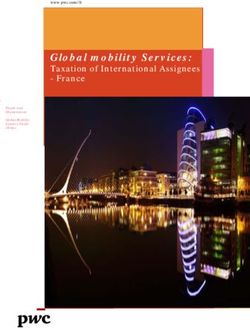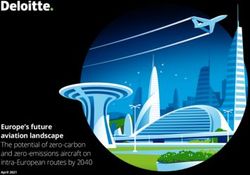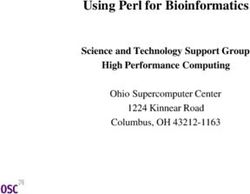SAML30B NEED ANALYSIS RE- COMPUTATION - (2020-2021)
←
→
Page content transcription
If your browser does not render page correctly, please read the page content below
SAML30B
NEED ANALYSIS RE-
COMPUTATION
(2020-2021)
SAML30B performs the Student Need Analysis re-
computation for processing year 2020-2021. The
recalculation of the Expected Family Contribution is
in accordance with Title IV of the Higher Education
Act. Re-computations of Expected Family
Contributions are made using Federal Methodology.
SAML30B performs the following tasks, in the order listed, for Expected Family
Contribution and Edits:
1. Model Determination Edits (dependent or independent) if user selected by control
option.
2. Common Assumptions for FC Computations.
3. Federal Tax Computation Procedures to determine tax filing status and computing
tax paid, when necessary.
4. Type of Analysis, determining whether a formula for a comprehensive or simplified
Expected Family Contribution computation is used.
5. Reject Edits.
6. Type of formula.
7. Expected Family Contribution (FC) Computation, primary and secondary.
1Need Analysis Module/SAML30B October 2019
All of the tasks listed on the previous page are explained in the Data Element
Manipulation section of this document, with the exception of the Reject Edits.
Control options selected by the institution control the processing of SAML30B. Re-
computations will be made using Federal Methodology.
SAML30B automatically processes all students for a nine-month period, but users may
select other than nine-month periods.
The proration scheme affects the parent and student contribution and is based on the
period of enrollment. Proration is controlled by the Student Budget option. When the
computation is performed, the SNx File is updated with computed indices and
intermediate values. These values are printed on the Financial Analysis Report (FAR)
produced by the SAML40B batch program and SAM Online FALU.
Other options are available using the SAML30B batch program. A selection can be
made determining which computation results (primary or secondary) will be loaded into
the Student and Parent Files and which will be loaded for the Student Aid Report (ISIR).
Users may determine whether or not a FAR will be produced (when subsequent
SAML40B processing is done) based on the change in the EFC as determined by a
tolerance amount set in the control options of SAML30B. The user may determine
whether SAML30B re-determines the dependency status of students processed. Please
see the Input Formats and Data Element Manipulation sections of this document for
details.
SAML30B processes all records in the indexed SNx File or all records specified by Key
Records. Records are selected for the computation based on the processing option. The
program may perform the re-computation on all records with the computation of
CMPSTAT flag set to R, all records with CMPSTAT set to C, or all records in the file.
When re-computations are performed, the SNx Files are updated with the results of
computations and flags are set to indicate the new status of the files. The SNx Files are
the Student File (SNS), the Parent File (SNP), the Federal File (SNF), the Basic File
(SNB) and the Compliance/Ecar File (SNC). Re-computation is performed even if Reject
Edits are set, but results will be estimated only (TYPEFC=E).
Since records may have missing values, SAML30B supplies default values for missing
data that are required for the computation. There is usually one default value, but in
some cases the value depends on the student's dependency status or on the value of
another data element.
Federal Reject Edit information is disclosed only under contract.
See your Need Analysis Servicer’s Manual and all materials from the Department of
Education for supplementary directions regarding Federal Methodology computations,
which SAML30B performs.
2October 2019 Need Analysis Module/SAML30B
SAML30B should be used when: a re-computation of the
Expected Family Contribution is required or the user wants to see
the intermediate values used in calculating the Expected Family
Contribution.
Because some control options can change their function and
Financial Aid Offices can change their policies from year to year,
it is recommended that the values in the Need Analysis Default
Tables for 2020-21 be reviewed before processing begins.
Data is generally loaded into the SAM System via the data load program, CASU80.
CASU80 loads all student-supplied data, federal official EFC, plus some intermediate
values.
After SAML30B recalculates the EFC, a comparison is performed against the official
EFC. If the two are not exactly the same, SAML30B loads the estimated recalculated
value into the system.
Please note: The EFC calculated in SAML30B is always considered an estimated
value. When looking at this value online, it will have an E next to it.
The program flow for SAML30B is shown in Figure A.
The input files to SAML30B are the sequential Control (CTL) File,
the indexed Table (TBL) File, the SNF File, and an optional
sequential Key File produced by CASU80 or SAMU41.
The four Need Analysis Files (SNS, SNP, SNB, SNC) are opened for
input and output.
A sequential Print (PRT) File is produced by SAML30B, which contains the processing
results and error messages. An optional Output Key File may also be produced.
The CTL File provides the control options.
The TBL File provides the system and global default values and the SNx control option
defaults (in the SNx Defaults (AAB Table) section of the TBL File). Depending on
control options, the Schedules (SCH) Table from the TBL File may also be accessed for
use in Other than Nine Month calculations.
The SNF File is used as input to perform re-computations.
3Need Analysis Module/SAML30B October 2019
If a Key File (produced by CASU80,
MDE/FAFSA Need Analysis Interface program,
or SAMU41, General Assignment/Selection FILES
program) is used as input, each Key Record is
read first, then the corresponding record in the Input
SNB File. If the Key File is not used, students
are processed by reading the SNB File Control File (sequential)
sequentially. Table File (indexed)
SNF File (indexed)
The four Need Analysis Files (SNP, SNS, SNB, Key File (sequential; optional)
SNC) are read and written to. The input from
the Need Analysis files are used to perform re- Input/Output
computations, and the results are written back
to these files. See the Data Element SNP File (indexed)
Manipulation section for details. SNS File (indexed)
SNB File (indexed)
An output report is provided to the Print (PRT) SNC File (indexed)
File that contains control options and totals
summarizing program processing. It also Output
contains error messages for students not
processed by the program (with their Student Print File (sequential)
ID, Aid Year, and Student Name). Key File (sequential; optional)
TECHNICAL REFERENCE
Program File IBM/MVS (DD) VAX/VMS File
Name IBM/VSE (Define) Record
(DLBL) Length
CONTROL FILE CTL SEQCTL 80
TABLE FILE TBLINDX IDXTBL 800
INPUT KEY FILE KEY SEQKEY 1600
OUTPUT KEY FILE KEYOUT SEQKEO 1600
SNB FILE SNB IDXSNB 8000
SNC FILE SNC IDXSNC 8000
SNF FILE SNF IDXSNF 8000
SNS FILE SNS IDXSNS 8000
SNP FILE SNP IDXSNP 8000
PRINT FILE PRINT RPRINT 132
4October 2019 Need Analysis Module/SAML30B
Input
SAML30 Output
CTL PRT
Input / Output
TBL KEY
(optional)
SNF
SNC SNS SNP
KEY
(optional) SNB
Figure A. SAML30B Program Flow
5Need Analysis Module/SAML30B October 2019
FILE USAGE
The CTL File is read to obtain processing parameters. If the CTL File does not provide a
control option value, the Global Defaults (AAA Table) section of the TBL File provides
values for global and system defaults. The SNx Default (AAB Table) section of the TBL
File provides values that control processing. Depending on the values provided for
NINEMTH and TYPETRM options, the Schedule (SCH) Table may be accessed in order
that calculations for students for periods other than nine months can be performed.
Finally, the program will provide all values for options not found in the TBL File or the
CTL Records of the CTL File.
If an Input Key File is used by SAML30B, each record of the Key File is read, and then
the SNB File is read for a matching record. If no matching record is found in the SNB
File the student's name and identifier and the aid year is printed on the output report with
an error message. If an Input Key File is not used, the program will read the SNB File
sequentially and process students in that order.
The optional Output Key File can be created by SAML30B for use as input to
SAML40B to produce Student Reports and/or update the Student Aid Master (SAM)
File.
After reading the SNB File, the program reads the SNS, SNF, SNC and SNP Files for
that student. Data is used from these files for re-computations, and the results are written
back to the four (SNP, SNS, SNB, SNC) files. See the Data Element Manipulation
Section for full details. If matching files are not found for the student, the Student's
Name, Identifier, and Aid Year are printed on the output report with an error message.
6October 2019 Need Analysis Module/SAML30B
Input to SAML30B is provided by CTL and TBL
Files.
CONTROL RECORDS
Control Records provide options used during execution of the program. Options are
entered in the form KEYWORD=value. Keywords may appear in any order in record
positions 07-72, however, positions 01-06 must contain the word SAML30 on all records.
The keywords FINISH or END must be position in columns 01-06 in order to indicate the
termination of the control options settings. In the alphabetical list of keywords that
follows, complete control option names are in parentheses:
Please note: It is recommended that the control options be entered one option per
line and in alphabetical order for ease of problem resolution.
Please note: An error in the spelling of a control option and/or use of an invalid
value for a control option will cause the program to stop processing and generate
an “invalid control option” error message.
WARNING: Control options preceded by one asterisk (*) can be
listed in the SNx (AAB) Default Table. If a value is
coded in the SNx Default section of the TBL File, that
value overrides the program default. The values listed
below are the program default values. Control options that are
preceded by two asterisks (**) are also used by the online
computation program, using the values entered in the SNx Defaults
Sections of the TBL File. It is suggested, for compatibility between
online and batch computation results, the control options with two
asterisks (**) have the same values in the SNx Default Table as the
control options used to run this batch program.
AIDYR (Aid Year) can change the default Aid Year provided by the Global Defaults
(AAA) Table section of the Table (TBL) File. Only records with this Aid Year are
processed by the program.
COMMENT (Processing Comment) is the comment used in report headings. It may be
up to 16 characters, and if it contains blanks, must be enclosed in quotation marks (e.g.,
"this comment").
7Need Analysis Module/SAML30B October 2019
COMPUTE (Computation Specifics) allows the user to determine how the records
should be computed. The batch SAML30x program will default this option to C for
Congressional Methodology. Please Note: *This is the only value allowed using the
batch control option. If choosing to use another value, the user should set the option to
the desired value in the SAML30/AAB table in SAMU07 options or in TADD. When
the batch option is not specified, the program will retrieve the value in the
SAML30/AAB table. A value of A computes all records, a value of P computes only
Pell records, a value of C (the default) performs the Congressional Methodology
calculation, a value of S for State computation and a value of U for Uniform
computation. For ENA Institutional code clients, a value of I uses the Institutional
Methodology.
DEBUG (Debug Option) displays intermediate values if this option is set to D.
** DEPEND (Dependency Determination) allows the Dependency status for the student
to be determined or re-determined. If N (the default), the dependency status (DEPSTF)
is not determined (or re-determined). If Y, the dependency status is determined and
written to the SNB Record, and used for the re-computations performed by the program.
(The value in FDEPDOC) will override this determined value).
Please note: Please refer to the Warning Message at the beginning of the Input
Format Section for an explanation of the double asterisks (**) preceding this
control option.
** EFCOPT (Total Family Contribution Selection) selects which results of re-
computation are moved to the SNP (SAM: LU-12 through LU-18 Screens, Data Element
Screen Label = FC (located at the bottom of the screens) or ProSAM: Verification
Review – EFC Tab: Total FC field) and SNS Records from the SNB Record. A value of
P (the default) moves the Primary Total Family Contribution and related indicators to the
SNP and SNS Records. A value of S moves the Secondary values. A value of L moves
the lesser of the two, and H moves the higher of the two. A value of I transfers
institutional parent, student and total family contribution to the SAM File PC, SC, and
EFC respectively. If no secondary contribution is calculated, and only the primary
exists, the primary is moved to the SNP and SNS Records regardless of the value set for
this option. (The values for this option must be set in the SAML40 section of the SNx
Defaults Table in the TBL File. Please refer to the Data Element Manipulation section
of this document for details on EFCOPT operations and the data elements involved.)
ERRORL (Error Level Option) specifies whether all Transaction Records, or only those
producing errors and warnings are printed on the output report. A value of E prints only
records producing errors and warnings; a value of A (the default) prints all records.
8October 2019 Need Analysis Module/SAML30B
** FAROPT (Financial Analysis Report) determines whether a FAR print is requested
for the student. A value of A (the default) sets the FAR Status Flag (FARSTAT) in the
SNB Record to R on each record processed by the program; the FAR is printed when the
record is subsequently processed by SAML40B. A value of S sets FARSTAT to R only
when the SAML30B computation changes the EFC more than the specified Tolerance
Amount. See the Tolerance Amount (TOLER) option.
** FISCYR (Fiscal Year) can change the default Fiscyr Year provided by the SAML30
Defaults (AAB) Table section of the Table (TBL) File. A value of 21 (the default)
processes students for the Academic Year 2020-2021.
** INDPC (Independent PC) calculates an independent student parental contribution
using the regular formula for the PC for a dependent student. Valid values are N (don’t
compute) and Y (compute). If the calculation is performed, the resulting value will be
stored in the SNB Record in the data element AB-INDPC.
INSTCD (Institutional Code) can change the default Institutional Code provided by the
SAML30 Defaults (AAB) Table section of the TBL File. The first 2 characters are the
state postal abbreviation. The second 2 characters are any institution-defined value. The
default is spaces.
WARNING: If you have not utilized INSTCD in the past, do not use
this option.
* KEYOP (Input Key File) determines whether an Input Key File is read by the
program. A value of Y opens the Key File as input, reads each Key Record and
processes the corresponding records in the four Need Analysis Files if a matching SNB
Record is found. A value of N (the default) does not open the Key File.
Please note: The Key File must be defined in your Job Control Language in order
for the SAML30B program to use the Key File. Also note, please refer to the
Warning Message at the beginning of the Input Format Section for an explanation
of the single asterisks (*) preceding this control option.
MDETYPE (MDE Type Option) determines whether the Estimated Family Contribution
(EFC) will be rounded or truncated to nearest whole number. A value of C truncates the
EFC to the nearest whole number. A value of A (the default) will round the EFC to the
nearest whole number. The Department of Education is currently using a value of ‘A’
for the need analysis calculation.
Please note: This option should be set up in accordance with the manner in which
the Central Processing System is calculating the EFC.
9Need Analysis Module/SAML30B October 2019
** NINEMTH (Other Than Nine Month Calculation)
determines whether the computations are performed for
a period other than nine months for students processed CONTROL OPTIONS
by SAML30B. A value of N (the default) only reflects
an EFC for an enrollment period of nine months. A Keyword Default Value
value of Y is for a period other than nine months.
When NINEMTH is set to Y, the option TYPETRM AIDYR ............... TBL File
must also be set. Refer to the Data Element COMMENT........ Spaces
Manipulation section of this document for details on COMPUTE ........ C*
NINEMTH and TYPETRM operations. DEBUG ............. Spaces
DEPEND ........... N
Please note: The Estimated Pell Grant EFCOPT............ P
Index/EFC will always be calculated using a ERRORL ........... A
Nine Month period of attendance regardless FAROPT............ A
what value you choose for this option. FISCYR ............. 14
INDPC ............... N
OUTKEY (Output Key File), if set to Y, produces a INSTCD ............. Spaces
sequential Output Key File used as input to SAML40B. KEYOP.............. N
A value of N (the default) produces no Key File. MDETYPE ......... A
NINEMTH .......... N
Please note: The Output Key File must be
defined in your Job Control Language in order
OUTKEY ........... N
PDATE .............. System Date
PLINES ............. 59
for the SAML30B program to create the Key
File. PROCESS ......... S
SARPROC ........ P
PDATE (Processing Date) changes the default date on TOLER .............. 0
the report and revision date on each record. It is TYPETRM ......... S
provided by the Global Defaults (AAA) section of the
TBL File if present, or the system date is used. The *Only value in batch
date must be entered in the CCYYMMDD format.
WARNING: If you choose to provide this date, you must manually
update this field every time this program runs; otherwise the same
processing date will be used for multiple runs.
PLINES (Lines Per Page) changes the default number of lines per page on the report
provided by the Global Defaults (AAA) section of the TBL File. The value must be
between 29 and 99. The default is 59.
10October 2019 Need Analysis Module/SAML30B
** PROCESS (Processing) selects the student to be processed. A value of S (the
default) causes computation of selected students, only those with the Computation Status
Flag (CMPSTAT) set to R (ready). A value of R causes a re-computation of all students
with prior computation by SAML30B (CMPSTAT=C). A value of F causes a forced
computation of all students, regardless of CMPSTAT value. The following chart shows
when processing occurs based on the PROCESS option and the possible CMPSTAT
values.
PROCESS option combined with Computation Status Flag impact on processing.
(Will student be recomputed?)
CMPSTAT
PROCESS C N P R
F Yes Yes Yes Yes
R Yes No No Yes
S No No No Yes
** SARPROC (SAR Processing) determines which computation results for the Total
Family Contribution are moved to the Primary Student Aid Index (PSAI) fields in the
SNP and SNS Files. A value of P (the default), moves the Primary Total Family
Contribution to the PSAI fields. A value of S moves the secondary values. A value of L
moves the lesser of the two values (primary or secondary) and H moves the greater of the
two values. If only the primary exists, and there is no secondary calculation, the primary
will be moved to the SAM Record regardless of the value set for this option. (The value
for this option can be set in the SAML40 section of the SNx Defaults (AAB) Table in the
TBL File. Please refer to the Data Element Manipulation section of this document for
more details.)
** TOLER (Tolerance Amount) is used in conjunction with the Financial Analysis
Report option (FAROPT) described above. This option is set to a numeric value that
defines the amount of change in the EFC that causes a FAR to be requested. If
FAROPT=S and TOLER=100, the computation must change (increase or decrease) the
student's EFC by more than $100 before a FAR Print is requested (FARSTAT=R). A
value of 0 is the default. This field is five positions.
** TYPETRM (Type Term) is used in conjunction with the NINEMTH option. The
value for this option must match the Type of Term in the Map Records in the Schedule
Table section of the TBL File. Values are S (the default) for semester, Q for quarter, T
for trimester, and O for other.
Please note: The online computation program (Classic Sam clients only),
FACLCx, uses the values provided for EFCOPT and SARPROC set in the SAML40
Records of the SNx Defaults (AAB) Table in the manner described above. Please
enter the EFCOPT and SARPROC control option defaults in the SAML40 Records in
the SNx Defaults (AAB) Table of the TBL File. FACLCx also uses the value
provided for INDPC which is set in the SAML30 portion of the SNx Defaults (AAB)
Table. Please enter the INDPC default in the SAML30 Records of the SNX Defaults
(AAB) Table of the TBL File.
11Need Analysis Module/SAML30B October 2019
TABLE FILE
The Global Defaults section of the TBL File provides system and global default values.
The Map Records in the Schedule Table section of the TBL File provide the type of
terms to be used for computations for other than nine month periods (if NINEMTH and
TYPETRM options are selected in the CTL File).
The Need Analysis Defaults section (**SNxDFLT) of the TBL File provides the default
values for SAML30B processing, and is built using SAMU07 or TDD (Table Data
Dictionary). Default values used by SAML30B, SAML40B and FACLC2 (the online
computation program) are entered in this section of the TBL File. The format is as
follows:
Program ID 01-06 SAML30
Default Option 08-72 KEYWORD=value
Please note: The values for EFCOPT and SARPROC used in SAML30B are
entered in the SAML40 section of the SNX Defaults (AAB) Table. These values are
accessed by SAML30B to perform the functions described in the CTL Record
section of this manual. (They are also accessed by SAML40B and by FACLC2 the
online computation program. This multiple use of these control option values
ensures consistency in the computational results and their storage. Please see
Online and SAML40B documentation for applicable details).
When building the SNx Defaults (AAB) Section (Classic SAM clients only) of the TBL
File, the heading should be "**SNxDFLTS," and the program identifier should be
SAML30. See the Input Formats section of this document for details of the processing
option values that may be set in the SNx Defaults Table.
Because control options (like SARPROC and EFCOPT) can change their
function, and Financial Aid Offices can change their policies from year to
year, it is strongly recommended that the values in the Need Analysis Default
Tables for the upcoming year be reviewed before processing begins for the
new year.
12October 2019 Need Analysis Module/SAML30B
Need is recomputed for a student if:
The value for the Computation Status (SAM: CMPSTAT) Flag in the SNB File is set
to R (ready for computation), and
The control option PROCESS is set to F (forced computation on all students no
matter what the value for CMPSTAT), and
The control option PROCESS is set to R (re-compute) and the Computation Status
(CMPSTAT) Flag is set to C (computed).
Re-computation of need may be processed using Federal Methodology only. The
amounts set in the common assumptions processing are used as values for the fields
referred to in the computation section; if no amounts are assumed the amounts reported
are used. If a field referred to is blank and has no assumed value, zero is used for
computation purposes. All negative amounts used are set to zero for computation
purposes. Figures are calculated to 3 decimal places and rounded to whole numbers
upward from .500 and downward from .499.
After computations are made, AB-TYPCOMP is set to S and CMPSTAT is set to C,
REVIS1C, 2, or 4 will get the current system date. (If REVIS1C=spaces, then it gets the
current system date and the program stops checking; if it is populated, the program
checks REVIS2C. If REVIS2C=spaces, it gets current date and the program stops
checking. This process is repeated for REVIS4C if necessary.)
Please note: The date displayed in the App Received Dt field on the SAM: LU-21 Screen
or the ProSAM – ISIR Verification Review – Additional Tab: Application Date Received
field represents the date the latest FAFSA application was received by the Central
Processor.
13Need Analysis Module/SAML30B October 2019
MODEL DETERMINATION
If the Dependency Status Determination option is set to yes (DEPEND=Y), SAML30B
will determine the dependency status of all students processed, or re-determine
dependency status if it is already determined (i.e. values for dependency status were
received from the federal processor, or a previous run of SAML30B, or while online).
In the Model Determination procedure the DEPSTF field in the SNB File is set to a value
of I for independent or D for dependent, these values will be used in all subsequent
operations. However, if there is a value in FDEPDOC in the SNB File, that value is used
to populate DEPSTF in the SNB File. FDEPDOC is the override for the federally
calculated dependency status (SAM: FALU1 Screen or ProSAM: Verification Review –
Dependency Tab).
The program reads the SNB File for data elements used in this determination and first
sets the DEPSTF value to D, which remains unless calculations cause it to change to I.
The program uses only reported data when performing the edits to determine model,
except for those assumptions outlined in the edits.
If there is a value in FDEPDOC, it will override the model determination process.
FDEPDOC SNB Dependency status, override
DEPSTF in SNB File is set to
the value in FDEPDOC:
D - Dependent, I - independent
The student will be determined Independent, and dependency status fields in the SNB
and SNS Files will be set to I if the student meets any of the criteria below: (otherwise,
D is moved to dependency fields)
If Born Before 1997 is Y; or Grad/Prof Student is Y; or Is Student Married is Y; or
Orphan/Ward/Foster Care is Y; or Do You have Children or Legal Dependents is Y;
Active Military Duty is Y; Veteran Status is Y; Emancipated minor is Y; in legal
guardianship is Y; Unaccompanied youth by school district liaison is Y;
Unaccompanied youth determined by HUD is Y; or At Risk of Homelessness is Y.
Please note: If FDEPDOC in the SNB File is other than spaces, indicating a
federal override value for the dependency status, or indicating user override (value
entered online in Dep Doc on Screen FALU1) the FDEPDOC value will override
any determinations of dependency by SAML30B. If FDEPDOC equals D, all
DEPSTF fields will be set to D. If FDEPDOC equals any other value, all DEPSTF
fields will be set to I.
If the program determines the dependency status, it will be accomplished before the
common assumptions are set and before computations are made. See details on effects
of Dependency Status in common assumption section and computations.
14October 2019 Need Analysis Module/SAML30B
Federal Methodology Model Determination
Please see Figure D.
ASSUMPTIONS
Please see Figure E.
When assumptions are set, an A is placed in the status code field for that element
(element name + s) in either the SNP or SNS File.
Guidelines for Computations
1. Use the amounts assumed as values for the fields referred to. If no amount is
assumed, use the reported amount.
2. If any field referred to is blank and has no assumed value, use zero for computation
purposes, but retain the reported values for use in verification selection edits.
3. Set any negative amounts on the input data to zero for computation purposes, but
retain the reported values for use in verification selection edits.
4. Unless otherwise specified, all calculations should be carried to 3 decimal places
and then rounded to the nearest whole numbers (upward from .500 and downward
from .499). Rounding should be performed after each calculation in the formula.
The intermediate value that is the result of each step will not have any decimal
digits. For example: 4.5 would be rounded to 5; 4.499 would be rounded to 4; -4.5
would be rounded to -5.
5. Intermediate values that are requested with certification output data are marked
with two asterisks (**).
15Need Analysis Module/SAML30B October 2019
ASSUMPTION OVERRIDES
In addition to all the assumptions, there are six assumption overrides that can come in
directly on the ISIR, or can be overridden by the school. If these assumption overrides
come in on the ISIR in the fields indicated below, an “X” will be loaded into the source
field for the particular field that is being overridden, and SAML30B will treat the “X” as
an override. If the school is the one who initiates the override, the user will put an “O”
in the source field for the particular field that they want to override the assumption. The
system will not allow a user to put an “X” in the source field; that can only be done if the
override is initiated from the ISIR. The “X” is reserved for ISIR initiated, and the “O” is
reserved for school/user initiated, but both behave the same – overriding the assumption.
Below are the six assumption overrides and the fields they pertain to.
Additionally, for the six assumption overrides listed below, to clear the assumption the
user can put either the same value (that causes the assumption) in the revised field, or a
corrected value in the revised field instead of clearing the assumption in the manner
described above. This is user preference, allowing more than one way to override the
assumption.
1.) Assumption override #1 – Parents’ Number in College assumed to be 1 when the
number in college is greater than 6. ISIR field #200.
2.) Assumption override #2 – Parents’ AGI assumed equal to sum of father and
mother earned income portions. ISIR field 201.
3.) Assumption override #3 – Student’s Number in College assumed to be 1 when
number in college equals number in the household and both are greater than 2.
ISIR field #202.
4.) Assumption override #4 – Student’s AGI assumed equal to the sum of student
and spouse earned income portions. ISIR field #203.
5.) Assumption override #5 – Parents’ Additional Financial Information Total
assumed to be zero. ISIR field #204.
6.) Assumption override #6 – Student’s Additional Financial Information Total
assumed to be zero. ISIR field #205.
16October 2019 Need Analysis Module/SAML30B
SIMPLIFIED NEEDS TEST
The appropriate simplified need analysis calculation is performed (see Type of Formula
Determination section) if any one of the following conditions is met. The results of the
calculations are placed in the primary FC fields. (The long calculation is performed also
if supplemental data that matches the model is provided and the results are placed in the
secondary FC fields.)
If a value has been assumed for a data field, then the assumed value should be used for
the edits that use that data field, unless otherwise stated in the edit.
Please note: The Tax Return Status question must have been completed by the
parent and/or the student in order to meet the simplified needs test because no
assumption is made when Tax Return Status is left blank. If an income field is
blank, zero will be used for the calculations in the edits.
SIMPLIFIED NEEDS TEST
Dependent Model (DEPSTF=D)
If the Parents AGI (PAGIR), Fathers’ Income (PFWAG), Mother’s Income (PMWAG),
Parents’ Income from Worksheet A calculation, and Parents’ Income from Worksheet B
calculation are all blank, the Simplified Needs Test is not performed.
(Edit 3001)
One of parents’ Medicaid or SSI (PSSIB), SNAP, Free/Reduced Price Lunch (PFLB),
TANF (PTANF), WIC (PWIC) or Dislocated Worker (PDISWK) is Yes, and (parents’
reported AGI (PAGIR) is non-blank, and assumed AGI (or reported AGI if no
assumption has been made) is less than $50,000, or (parents’ reported AGI is blank and
Parent 1 income (PFWAG), plus Parent 2 income (PMWAG), is less than $50,000). Set
simplified needs.
(Edit 3002)
Parents’ type of tax return (PTRFIL) is Trust Territory (4), parents’ reported AGI
(PAGIR) is non-blank, and assumed AGI (or reported AGI if no assumption has been
made) is less than $50,000. Set simplified needs
(Edit 3003)
If parent’s tax return status (PFILRTN) is Will Not File, parents’ type of tax return
(PTRFIL) is blank, and Parent 1 income (PFWAG) plus Parent 2 income (PMWAG) is
less than $50,000. Set simplified needs.
(Edit 3004)
Parents filed a schedule 1 (PFLSC1) is No, parents’ type of tax return (PTRFIL) is 1040,
parents’ reported AGI (PAGIR) is non-blank, and assumed AGI (or reported AGI if no
assumption has been made) is less than $50,000. Set simplified needs.
17Need Analysis Module/SAML30B October 2019
AUTOMATIC ZERO EFC TEST
Dependent Model (DEPSTF=D)
(Edit 3005)
One of parents’ Medicaid or SSI (PSSIB), SNAP (PFSB), Free/Reduced Price Lunch
(PFLB), TANF (PTANF), WIC (PWIC) or Dislocated Worker (PDISWK) is Yes, and
(parents’ reported AGI (PAGIR) is non-blank, and assumed AGI (or reported AGI if no
assumption has been made) is $26,000 or less) or (parents’ reported AGI is blank and
Parent 1 income (PFWAG) plus Parent 2 income (PMWAG) is $26,000 or less). Set
Automatic Zero EFC.
(Edit 3006)
Parents’ type of tax return (PTRFIL) is Trust Territory (4), parents’ reported AGI
(PAGIR) is non-blank and assumed AGI (or reported AGI if no assumption has been
made) is $26,000 or less. Set automatic Zero EFC.
(Edit 3007)
Parents’ tax return status (PFILRTN) is will not file, parents’ type of tax return
(PTRFIL) is blank, and Parent 1 income (PFWAG) plus Parent 2 income (PMWAG) is
$26,000 or less. Set automatic Zero EFC.
(Edit 3008)
Parents filed a schedule 1 (PFLSC1) is No, parents’ type of tax return (PTRFIL) is 1040,
parents’ reported AGI (PAGIR) is non-blank, and assumed AGI (or reported AGI if no
assumption has been made) is $26,000 or less. Set automatic Zero EFC.
Independent Model (DEPSTF=I)
(Edit 3013)
Student’s marital status is married, student’s number of family members is greater than
2, one of student’s Medicaid or SSI (SSSIB), Food Stamps (SFSB), Free/Reduced Price
Lunch (SFLB), TANF (STANF), WIC (SWIC) or Dislocated Worker (PDISWK) is Yes,
and (student’s reported AGI (SAAGI) is non-blank and assumed AGI (or reported AGI if
no assumption has been made) is $26,000 or less) or (student’s reported AGI is blank and
student’s income (SAWAG) plus spouse’s income (SASPSW) is $26,000 or less). Set
automatic Zero EFC.
(Edit 3014)
Student’s marital status is married, student’s number of family members is greater than
2, student’s type of tax return (STRFIL) is Trust Territory (4), and student’s reported
AGI (SAAGI) is non-blank and assumed AGI (or reported AGI if no assumption has
been made) is $26,000 or less. Set automatic Zero EFC.
18October 2019 Need Analysis Module/SAML30B
(Edit 3015)
Student’s marital status is married, student’s number of family members is greater than
2, student's tax return status (SFILRTN) is Will Not File, student’s type of tax return
(STRFIL) is blank, and student’s income (SAWAG) plus spouse’s income (SASPSW) is
$26,000 or less. Set automatic Zero EFC.
(Edit 3016)
Student’s marital status is married, student’s number of family members is greater than
2, student filed a schedule 1 (SFLSC1) is No, students’ type of tax return is 1040,
student’s reported AGI (SAAGI) is non-blank and assumed AGI (or reported AGI if no
assumption has been made) is $26,000 or less. Set automatic Zero EFC.
(Edit 3017)
Student’s marital status is single, separated, or divorced/widowed, student’s number of
family members > 1, one of student’s Medicaid or SSI (SSSIB), Food Stamps (SFSB),
Free/Reduced Price Lunch (SFLB), TANF (STANF), WIC (SWIC) or Dislocated
Worker (PDISWK) is Yes, and (student’s reported AGI (SAAGI) is non-blank and
assumed AGI (or reported AGI if no assumption has been made) is $26,000 or less) or
(student’s reported AGI is blank and student’s income (SAWAG) plus spouse’s income
(SASPSW) is $26,000 or less). Set automatic Zero EFC.
(Edit 3018)
Student’s marital status is single, separated, or divorced/widowed, student’s number of
family members > 1, student’s type of tax return (STRFIL) is Trust Territory (4), and
student’s reported AGI (SAAGI) is non-blank and assumed AGI (or reported AGI if not
assumption has been made) is 26,000 or less. Set automatic Zero EFC.
(Edit 3019)
Student’s marital status is single, separated, or divorced/widowed, student’s number of
family members > 1, student's tax return status (SFILRTN) is Will Not File, student’s
type of tax return (STRFIL) is blank, and student’s income (SAWAG) is $26,000 or less.
Set automatic Zero EFC.
(Edit 3020)
Student’s marital status is single, separated, or divorced/widowed, student’s number of
family members > 1, student filed a schedule 1 (SFLSC1) is No, student’s type of tax
return is 1040 and student’s reported AGI (SAAGI) is non-blank and assumed AGI (or
reported AGI if no assumption has been made) is $26,000 or less. Set automatic Zero
EFC.
19Need Analysis Module/SAML30B October 2019
SIMPLIFIED NEEDS TEST
Independent Model (DEPSTF=I)
If Student’s AGI (SAAGI), Student’s Income (SAWAG), Spouse’s Income (SASPSW),
Student’s Income from calculated Worksheet A, and Student’s Income from calculated
Worksheet B are all blank, the Simplified Needs Test is not performed.
(Edit 3009)
One of student’s Medicaid or SSI (SSSIB), SNAP (SFSB), Free/Reduced Price Lunch
(SFLB), TANF (STANF), WIC (SWIC) or Dislocated Worker is Yes, and (student’s
reported AGI (SAAGI) is non-blank and assumed AGI (or reported AGI if no assumption
has been made) is less than $50,000 or (student’s reported AGI is blank and student’s
income (SAWAG) plus spouse’s income (SASPSW) is less than $50,000). Set simplified
needs.
(Edit 3010)
Student’s type of tax return (STRFIL) is Trust Territory (4), and student’s reported AGI
(SAAGI) is non-blank and assumed AGI (or reported AGI if no assumption has been
made) is less than $50,000. Set simplified needs.
(Edit 3011)
Student's tax return status (SFILRTN) is Will Not File, student’s type of tax return
(STRFIL) is blank, and student’s income (SAWAG) plus spouse’s income (SASPSW) is
less than $50,000. Set simplified needs.
(Edit 3012)
Student filed a schedule 1 (SFLSC1) is No, student’s type of tax return (STRFIL) is
1040, student’s reported AGI (SAAGI) is non-blank and assumed AGI (or reported AGI
if no assumption has been made) is less than $50,000. Set simplified needs.
REJECT EDIT SPECIFICATIONS
Reject reason codes are alphabetic and numeric. The codes are listed in “2020-2020
Specifications for Software Developers – Complete Reject Edit Specifications”. When
an application has been rejected for more than one reason, use the highest priority code.
If a value has been assumed for a data field, the assumed value should be used for the
reject edits which use that data field unless otherwise stated in the reject edit. For a list
of the reject codes please see Figure H.
CPS will be calculating an EFC for students/parents who have only a signature reject edit
of 14 or 15. However, this EFC is NOT official and can only be used in awarding state
aid at an institution. The field SNB-EFCSREJ will be populated with the EFC for
signature rejects. If a student has an EFC in this field, users can assume that the student
only had a signature reject and can use this for awarding their State aid, but not Federal
aid.
20October 2019 Need Analysis Module/SAML30B
DERIVED VALUES
These are working storage fields that are used within the program only, and not stored
permanently in fields in any SNx File. They are derived, or computed, by the program
for use within the program processing.
The program determines the Tax Filing Status based on the Tax Return Filed, Tax
Return Status, and AGI. The Tax Filing Status (stored internally for program use in a
working storage field) is then used to determine which income is used and whether or not
Income Taxes Paid is used.
WS-PTAX-FILER Parent's Tax Filing Status
IF PTRFIL PFILRTN PAGIR THEN WS-PTAX-FILER
F,E,A,Z Y
spaces 1,2 Y
spaces spaces numeric Y
spaces spaces zero N
spaces 3 N
spaces spaces spaces N
WS-STAX-FILER Student's Tax Filing Status
IF STRFIL SFILRTN SAAGI THEN WS-STAX-FILER
F,E,A,Z Y
spaces 1,2 Y
spaces spaces numeric Y
spaces spaces zero N
spaces 3 N
spaces spaces spaces N
21Need Analysis Module/SAML30B October 2019
WS-TYPE ANALYSIS
When the student is processed by the Simple Need Test section of the program, if the
student passes the test, the WS-TYPE-ANALYSIS field is set to S for Simple.
Otherwise it remains R for Regular. This working storage field, WS-TYPE-ANALYSIS,
is then used in the formula determination sections of the processing, and during the
computation formulas. It is also used in both the Primary and Secondary Contributions
Sections when loading data for display on the FC lines at the bottom of the online
screens. (This value in WS-TYPE-ANALYSIS is eventually loaded into PRIFMPS.)
Other working storage fields are created by the program. These are discussed in the
sections where they are used.
Setting Working Storage for FM Calculation
Before working storage is set for the FM (Federal Methodology) Computation, CALC
(Calculation) and STS (Status) columns/fields are cleared (set to spaces) so only
original/revised data, professional judgment data, or overrides from the Revised column
are used. If a value does not exist in the REVISED column/field, the value from the FM
(SAM: Federal Methodology, or ProSAM: Original) column/field is moved. The list
below shows the names of the data elements that may be moved to working storage.
STUDENT DATA (from the SNB File)
FM/Original Column REVISED Column FM/Original Column REVISED Column
SALNR SALNR2 LGLDEP LGLDEP2
SCITIZN SCITIZN2 RQADEFC RQADEFC2
SYRINC SYRINC2 SSNMCH SSNMCH2
SRES SRES2 CAMPUS1 CAMPUS21
PRES PRES2 CAMPUS2 CAMPUS22
SHSETP SHSETP2 CAMPUS3 CAMPUS23
PDEG PDEG2 CAMPUS4 CAMPUS24
SVET SVET2 CAMPUS5 CAMPUS25
DEPCHD DEPCHD2 CAMPUS6 CAMPUS26
22October 2019 Need Analysis Module/SAML30B
PARENT DATA (all elements are from the SNP File)
FM/Original Column REVISED Column FM/Original Column REVISED Column
PMARITL PMARTL2 PEDCRD PEDCRD2
PNTCS PNTCS2 PCSPTD PCSPTD2
PAGE PAGE2 PNBEMP PNBEMP2
PSIZHHD PSZHHD2 PGTSAD PGTSAD2
PEXEMP PEXEMP2 PCOMBY PCOMBY2
PNRPS PNRPS2 PPENPY PPENPY2
PFWAG PFWAG2 PIRAPY PIRAPY2
PMWAG PMWAG2 PCASH PCASH2
POTI POTI2 PORV PORV2
PINT PINT2 PINVV PINVV2
PDIV PDIV2 PORD PORD2
PBEX PBEX2 PINVD PINVD2
PADJ PADJ2 PBFV PBFV2
PINCA1 PINCA12 PBFD PBFD2
PBFRI PBFRI2 PFARMV PFARMV2
PAGIR PAGIR2 PFARMD PFARMD2
PATHX PATHX2 PA
PSS PSS2 PEXCLD PEXCLD2
PINCCR PINCCR2 PFILRTN PFILRTN2
PELGFIL PELGFIL2 P2ONTI P2ONTI2
PADC PADC2 PIRADS PIRADS2
PONTI PONTI2 PUTXPN PUTXPN2
PITXP PITXP2 PMCALL PMCALL2
PMED PMED2 PVNEBN PVNEBN2
PTUIT PTUIT2 PNTUIT PNTUIT2
PCOOP PCOOP2 PTRFST PTRFST2
STUDENT DATA (all elements are from the SNS File)
FM/Original Column REVISED Column FM/Original Column REVISED Column
SMARITL SMARITL2 SASS SASS2
SAGE SAGE2 SAADC SAADC2
SSIZHHD
SATHX SSZHHD2 SACS SACS2
SEXEMP SEXEMP2 SAONTI SAONTI2
SNRPS SNRPS2 SAITX SAITX2
STRFIL STRFIL2 SAMED SAMED2
SAGIM SAGIM2 SATUIT SATUIT2
SAGIA SAGIA2 SATUTN SATUTN2
SAVFM SAVFM2 SCASH SCASH2
SAVCA SAVCA2 SORIV SORIV2
SAVOM SAVOM2 SORI SORID2
SAVOA SAVOA2 SBFV SBFV2
SAWAG SAWAG2 SBFD SBFD2
SASPSW SASPSW2 SFARMV SFARMV2
SAOTI SAOTI2 SFARMD SFARMD2
SAAGI SAAGI2 SEXCLD SEXCLD2
SINCCR SINCCR2 STOTSTF STOTSTF2
SFILRTN SFILRTN2 SCTSTF SRCTSTF2
SELGFIL SELGFIL2 S2ONTI S2ONTI2
TRCSWK TRCSWK2 SEDCRD SEDCRD2
23Need Analysis Module/SAML30B October 2019
STUDENT DATA (all elements are from the SNS File) continued
FM/Original Column REVISED Column FM/Original Column REVISED Column
SCSTPD SCSTPD2 SNBEMP SNBEMP2
SGTSAD SGTSAD2 SCOMPY SCOMBY
SPENPY SPENPY2 SCOOP SCOOP2
SIRADS SIRADS2 SIRAPY SIRAPY2
SMCALL SMCALL2 SUTXPN SUTXPN2
SHOMLS SHOMLS2 SORNRM SORNRM2
SVATYP SVATYP2 SVAREC SVAREC2
STRFST STRFST2
24October 2019 Need Analysis Module/SAML30B
Adjusting Missing or Invalid Values
Just prior to performing the calculations, the program checks the fields listed below. If
they do not contain values that can be used correctly in the calculations, the program sets
them to usable values. These may be values from fields in the SNx Files OR values that
have been derived by the program. The conditions necessary and the values used are
shown below.
Field Condition Value it is set to
PAGE if spaces 45
if < 25 25
if > 65 65
THESE FIELDS ARE SET TO ZERO ONLY FOR THE CALCULATION.
They are not stored permanently in any file or field.
Fields that are set to zero if they contain spaces
PSIZHHD PEXEMP PNRPS PADJW
PINT PDIV PBFRI PBEX
PADJ PINCA1 PINCA2 PINCADJ
SSIZHHD SEXEMP SNRPS SAGIA
SAGIM SAGE SAVOA SAVOM
SAVCA SAVCM
Fields set to zero for the calculation if they contain spaces or if less than zero
(these are the fields that may not be negative amounts in the calculations).
PFWAG PMWAG PEXCLD POTI
PONTI P2ONTI PAGIR PDED
PITXP SORIV PCASH PORV
PORD PBFE PBFV PBFD
SORID SBFE SBFV SBFD
SAWAG SASPSW SAADJ SAOTI
SAONTI S2ONTI SAAGI SAITX
SCASH SEXCLD SORIE SORIV
SORID SEDCRD SCSTPD SNBEMP
SGTSAD SIRAPY SACS SDIVINC
SIRADS SUTXPN SMCALL SOUTX
SORNRM SCOOP PEDCRD PCSTPD
PNBEMP PGTSAD PCOMBY PCOOP
PPENPY PIRAPY PNTCS PINT
PIRADS PUTXPN PMCALL PVNEBN
POUTX SAVO
25Need Analysis Module/SAML30B October 2019
DETERMINATON OF FORMULA TYPE
Please see Figure B for Formula Determinations.
Formula #1 Dependent DEPSTF=D.
Formula #2 Independent without dependents other than a spouse
DEPSTF=I, SSIZHHD not >2, SMARITL=M or
DEPSTF=I, SSIZHHD=1, SMARITL = U or S
Formula #3 Independent with dependents other than a spouse
DEPSTF=I, SSIZHHD >2,SMARITL=M or
DEPSTF=I, SSIZHHD>1, SMARITL = U or S
Formula #4 Simplified Dependent DEPSTF=D
Formula #5 Simplified Independent without dependents other than a spouse
DEPSTF=I, SSIZHHD not >2, SMARITL=M or
DEPSTF=I, SSIZHHD=1, SMARITL = U or S
Formula #6 Simplified Independent with dependents other than a spouse
DEPSTF=I, SSIZHHD>2, SMARITL=M or
DEPSTF=I, SSIZHHD>1, SMARITL = U or S
FEDERAL METHODOLOGY CALCULATIONS
Please see Figure C for Determination of Tax Filing Status and Figure F for
Calculations.
NON-NINE MONTH ADJUSTMENT
This section performs the adjustments for periods other than nine months. Please see
Figure G and information on Non-Nine Month Adjustments. The other than nine month
calculation is controlled by several control options: NINEMTH, MDETYPE and
TYPETRM. The NINEMTH control option must be set to Y, which indicates a non-nine
month calculation is to be performed.
26October 2019 Need Analysis Module/SAML30B
The TYPETRM control option controls, system wide, enrollment length used during the
calculation, unless the override enrollment length is non-blank on SAM: FACLU1 screen
or ProSAM: Verification Review – General/Enrollment Tab.
For example: NINEMTH = Y, MDETYPE = C, TYPETRM = S
and the OVRENRL on FACLU1 is equal to 10.
You will get an other than nine month calculation using ten months instead of nine and
the result will be rounded maintaining compatibility with the Central Processing System
calculation of the EFC.
If NINEMTH = N, the student and parent contribution is based on nine months. The
value in ENRLGH and OVRENPL are ignored when NINEMTH = N.
The value in ENRLGH (SNB File) is used for Enrollment Length. However, if the field
OVRENRL has a value, that value overrides the value in ENRLGH and is used in this
adjustment calculation.
Adjustments are calculated based on Dependency Status and Greater-Than-Nine-Months
or Less-Than-Nine-Months (and Type Analysis). See following sections for details.
27Need Analysis Module/SAML30B October 2019
FOR DEPENDENT/GREATER THAN 9 MONTHS (Formula 1 & 4)
Step 1: PAAVLI (SNP) must be numeric, or adjustment is not calculated.
Step 2: Alternate AAI = 5250 + PAAVLI
Step 3: if AAI equals then TPC equals
-3410 or less -750
-3409 through 17000 0.22 X AAI
17001 through 21400 3740 + (0.25 X (of AAI over 17000))
21401 through 25700 4840 + (0.29 X (of AAI over 21400))
25701 through 30100 6087+ (0.34 X (of AAI over 25700))
30101 through 34500 7583 + (0.40 X (of AAI over 30100))
34501 or more 9343 + (0.47 X (of AAI over 34500))
Step 4: TPC is divided by PNRPS and the results loaded into ALT-PC.
Step 5: In this step, the PCONF from the Revised column/field is used. If it is not
numeric, then the PCONF from the FM/Original Column/field is used.
The results of this step are loaded into the PCONF Revised column/field.
MCA = (ALT-PC less PCONF) divided by 12.
PCONF = (Enrollment Length less 9) multiplied by MCA
(this result is rounded and if it is less than zero, PCONF is set to zero).
Step 6: MCA is rounded and if it is less than zero, MCA is set to zero.
Step 7: If Type Analysis equals Y, then the value in MCA is moved to SAJGT9
(SNB File).
If Type Analysis does not equal Y, then the value in MCA is moved to
PAJGT9 (SNB File).
FOR DEPENDENT/LESS THAN 9 MONTHS (Formula 1 & 4)
Step 1: In this step, the PCONF in the Revised Column/field is used. If it is
blank, the PCONF in the FM/Original Column/field is used. The result is
put in the PCONF Revised column/field.
MCA = PCONF divided by 9.
(if both PCONF fields are spaces, MCA is set to zero)
PCONF (SNP) = MCA times enrollment length. (result is rounded)
PPCONF (SNB) = PCONF
Step 2: If MCA is less than zero, MCA is set to zero.
Step 3: If Type Analysis=Y, the value in MCA is moved to SAJLT9 (SNB File).
If Type Analysis is not Y, the value in MCA is moved to PAJLT9 (SNB
File).
28October 2019 Need Analysis Module/SAML30B
FOR INDEPENDENT (Formula 2,3,5, & 6)
Step 1: In this step, the SCONF in the Revised Column/field is used. If it is
blank, the SCONF in the FM/Original Colum/field is used. The result is
put in the SCONF Revised column/field.
MCA = SCONF divided by 9.
(if both SCONF fields are spaces, MCA is set to zero)
SCONF (SNP) = MCA times enrollment length. (Result is rounded)
PSCONF (SNB) = SCONF
Step 2: If MCA is less than zero, MCA is set to zero.
FM FORMULAS
Two calculations, a primary and a secondary, will be performed if an applicant has met
the simplified needs test and has reported supplemental data that matches their model.
For dependent applicants, supplemental data is defined as follows:
Parents’/Student’s Cash, Savings and Checking, Parents’/Student’s Real
Estate/Investment Net Worth, Parents’/Student’s Business/Farm Net Worth.
For independent applicants, supplemental data is defined as follows:
Student’s Cash, Savings and Checking, Student’s Real Estate/Investment Net
Worth, Student’s Business/Farm Net Worth.
When the simplified needs test is met, the simplified calculation will always be the primary
number. If the automatic zero EFC flag is set to Y, the Primary EFC is set to 0 the
formula type is calculated as well as the Total Income (TI), the Student Total Income
(STI) and FISAP Total Income (FTI)) and no Secondary EFC is calculated.
For all other records, the primary EFC and secondary EFC are calculated as follows:
Primary EFC:
- If the simplified needs test is met, the simplified calculation is used for formula
types 4, 5 or 6.
- If the simplified needs test is not met, the full data calculation is used for formula
types 1, 2, or 3.
Secondary EFC:
- If the simplified needs test is met and the supplemental data has been
completed, the full data calculation is used for formulas 1, 2 or 3.
29Need Analysis Module/SAML30B October 2019
Conditions
DEPSTF TYPE ANALYSIS OTHER FIELDS FM Formula Used
D R Formula 1
D S Reject Edits processing results Formula 4
I R SSIZHHD 1, SMARITL = U or S
I R following fields are non-blank: Formula 1
(PAGIR, or PFWAG, or PMWAG, Steps 1-8
Or Parents’ Income from calculated
Worksheet A, or Parent’s Income from
Calculated Worksheet B, Parents’ Marital
status, Parents’ Number of Family
Members, Parents’ Number in College
I S SSIZHHD > 2, SMARITL = M or Formula 6
SSIZHHD > 1, SMARITL = U or S
Reject Edit processing results
I S following fields are non-blank: Formula 4
(PAGIR, or PFWAG, or PMWAG, Steps 1-5
or Parents’ Income from calculated
Worksheet A, or Parent’s Income from
Calculated Worksheet B, Parents’ Marital
status, Parents’ Number of Family
Members, Parents’ Number in College
Figure B. FM Formula Determinations
30October 2019 Need Analysis Module/SAML30B
DETERMINATION OF FILING STATUS
Tax Return Status Tax Filing Status
as reported by applicant derived from data/program-generated
Edit 2014-If Parents’ Type of Tax Return Assume parents’ tax filing status is tax filer.
(PFILRTN) is non-Blank.
Edit 2015-If Parents’ Tax Return Status Assume parents’ tax filing status is tax filer.
(PTRFIL) is Filed or Will File and
Parents’ Type of Tax Return (PFILRTN)
is Blank.
Edit 2016-If Parents’ AGI (PAGIR) is Assume parents’ tax filing status is tax filer.
Positive or Negative, Parents’ Tax Return
Status (PTRFIL) is Blank and Parents’
Type of Tax Return (PFILRTN) is Blank.
Edit 2017-If Parents’ Tax Return Status Assume parents’ tax filing status is non-tax filer.
(PTRFIL) is Will Not File and
Parents’ Type of Tax Return (PFILRTN)
is Blank.
Edit 2018-If Parents’ AGI (PAGIR) is Assume parents’ tax filing status is non-tax filer.
Blank or zero, Parents’ Tax Return Status
(PTRFIL) is Blank and Parents’ Type of Tax
Return (PFILRTN) is Blank.
Edit 2052-If Student’s Type of Tax Return Assume student’s tax filing status is tax filer.
(SFILRTN) is non-Blank.
Edit 2053-If Student’s Tax Return Status Assume student’s tax filing status is tax filer.
(STRFIL) is Filed or Will File and
Student’s Type of Tax Return (SFILRTN)
is Blank.
Edit 2054-If Student’s AGI (SAAGI) is Assume student’s tax filing status is tax filer.
Positive or Negative, and Student’s Tax
Return Status (STRFIL) is Blank and
Student’s Type of Tax Return (SFILRTN)
is blank.
Edit 2055-If Student’s Tax Return Status Assume student’s tax filing status is non-tax filer.
(STRFIL) is Will Not File and
Student’s Type of Tax Return (SFILRTN)
is Blank.
Edit 2056-If Student’s AGI (SAAGI) is Assume student’s tax filing status is non-tax filer.
Blank or zero, Student’s Tax Return Status
(STRFIL) is Blank and Student’s Type of Tax
Return (SFILRTN) is Blank.
Figure C. Determination of Tax Filing Status
31Need Analysis Module/SAML30B October 2019
MODEL DETERMINATION ASSUMPTIONS
CONDITION PROCEDURE
Edit 1001-Born Before (BORNO) 1/1/97 is blank or Assume Yes for Born Before 1/1/97.
No, and Date of Birth is not blank or invalid and
is less than 1/1/97.
Edit 1002-Born Before (BORNO) 1/1/97 is blank or Assume No for Born Before 1/1/97.
Yes, and Date of Birth is not blank or invalid and is
greater than 12/31/96.
Edit 1003-Born Before (BORNO) 1/1/97 is blank and Assume No for Born Before 1/1/97.
Date of Birth is blank or invalid.
Edit 1004-Is Student Married is blank or No and Assume Yes for Is Student Married.
Student’s Marital Status (SMARITL) is M or S.
Edit 1005-Is Student Married is blank or Yes and Assume No for Is Student Married.
Student’s Marital Status (SMARITL) is single or
Divorced/widowed.
Edit 1006-Is Student Married is blank or Yes, Assume No for Is Student Married.
Student’s Marital Status (SMARITL) is blank and
Student’s Number of Family Members (SSIZHHD)
is 01 or blank.
Edit 1007-Is Student Married is blank, Student’s Assume Yes for Is Student Married.
Marital Status (SMARITL) is blank, Student’s Number
Of Family Members (SSIZHHD) is 02, Do You Have
Children (DEPCHD) is N and Legal Dependents Other
Than Children/Spouse (LGLDEP) is N.
Edit 1008-Is Student Married is blank or Yes, Assume No for Is Student Married.
Student’s Marital Status (SMARITL) is blank,
Student’s Family Members (SSIZHHD) is 02 and
(Do you Have Children (DEPCHD) is Y) or (Legal
Dependents Other Than Children/Spouse (LGLDEP)
is Y).
Edit 1009-Is Student Married is blank or No, Assume Yes for Is Student Married
Student’s Martial Status (SMARITL) is blank,
Student’s Family Members (SSIZHHD) is 02,
Do You Have Children (DEPCHD) is blank,
Legal Dependents Other Than Children/Spouse
(LGLDEP) is blank and Spouse’s Income
(SASPSW) is non-blank and non-zero.
32You can also read