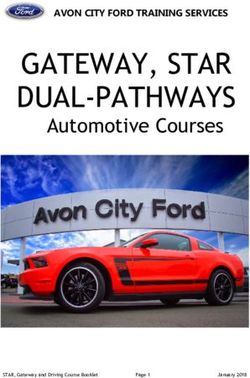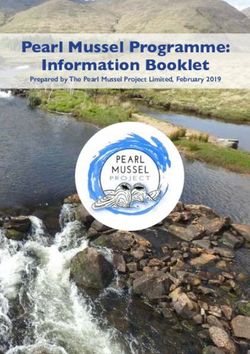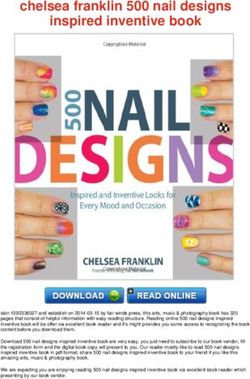MINIBAR HIPRO - Dometic.com
←
→
Page content transcription
If your browser does not render page correctly, please read the page content below
DometicHiPro3000-4000-6000-Vision_IOM_4445102742_APAC(en)_202x-xx-xx.book Seite 1 Dienstag, 2. Februar 2021 5:49 17
MINIBAR
HIPRO
HiPro3000, HiPro4000, HiPro4000Vision, HiPro6000
EN Minibar
Installation and Operating ManualDometicHiPro3000-4000-6000-Vision_IOM_4445102742_APAC(en)_202x-xx-xx.book Seite 2 Dienstag, 2. Februar 2021 5:49 17
© 2021 Dometic Group. The visual appearance of the contents of this manual is
protected by copyright and design law. The underlying technical design and the
products contained herein may be protected by design, patent or be patent
pending. The trademarks mentioned in this manual belong to Dometic Sweden AB.
All rights are reserved.DometicHiPro3000-4000-6000-Vision_IOM_4445102742_APAC(en)_202x-xx-xx.book Seite 3 Dienstag, 2. Februar 2021 5:49 17
HiPro
1
HiPro 3000
HiPro 4000
HiPro 6000
5
1 4
2 3
HiPro 4000
5
4
1 2 3
HiPro 4000
Vision
1 2 3
HiPro 4000
Vision
1 2 3
3DometicHiPro3000-4000-6000-Vision_IOM_4445102742_APAC(en)_202x-xx-xx.book Seite 4 Dienstag, 2. Februar 2021 5:49 17
HiPro
2
1
4DometicHiPro3000-4000-6000-Vision_IOM_4445102742_APAC(en)_202x-xx-xx.book Seite 5 Dienstag, 2. Februar 2021 5:49 17
HiPro
3 A B
≥ 200 cm²
≥ 200 cm²
≥ 20 mm
≥ 200 cm² ≥ 200 cm²
C D
≥ 200 cm² ≥ 200 cm²
5DometicHiPro3000-4000-6000-Vision_IOM_4445102742_APAC(en)_202x-xx-xx.book Seite 6 Dienstag, 2. Februar 2021 5:49 17
HiPro
4
1.
3.
2.
5.
6.
4. 5.
A B 4.
5
2.
HiPro 4000
1. HiPro 4000 Vision
6DometicHiPro3000-4000-6000-Vision_IOM_4445102742_APAC(en)_202x-xx-xx.book Seite 7 Dienstag, 2. Februar 2021 5:49 17
HiPro
6
4.
2.
1. 3.
7
2. 1.
8
1.
2.
7DometicHiPro3000-4000-6000-Vision_IOM_4445102742_APAC(en)_202x-xx-xx.book Seite 8 Dienstag, 2. Februar 2021 5:49 17
HiPro
9
1.
2.
3.
8DometicHiPro3000-4000-6000-Vision_IOM_4445102742_APAC(en)_202x-xx-xx.book Seite 9 Dienstag, 2. Februar 2021 5:49 17
HiPro
0 HiPro 3000
1-2
HiPro 4000
HiPro 6000
6-8
≤ 40
a HiPro 3000
HiPro 4000
HiPro 6000
2.
1.
9DometicHiPro3000-4000-6000-Vision_IOM_4445102742_APAC(en)_202x-xx-xx.book Seite 10 Dienstag, 2. Februar 2021 5:49 17
HiPro
b HiPro 3000
HiPro 4000
HiPro 6000
1.
2.
c ≤2
A HiPro 3000
HiPro 4000
62
HiPro 6000
Ø 23,5
C
A B C
HiPro 3000 294,5 mm 418 mm 492 mm
HiPro 4000 311,5 mm 452 mm 524 mm
HiPro 6000 376,5 mm 475 mm 533 mm
10DometicHiPro3000-4000-6000-Vision_IOM_4445102742_APAC(en)_202x-xx-xx.book Seite 11 Dienstag, 2. Februar 2021 5:49 17
HiPro
d
1.
3.
2.
e
3.
2.
1.
11DometicHiPro3000-4000-6000-Vision_IOM_4445102742_APAC(en)_202x-xx-xx.book Seite 12 Dienstag, 2. Februar 2021 5:49 17
HiPro
f
2.
1.
3.
g
h
HiPro 3000, HiPro 4000, HiPro 6000
1.
2.
12DometicHiPro3000-4000-6000-Vision_IOM_4445102742_APAC(en)_202x-xx-xx.book Seite 13 Dienstag, 2. Februar 2021 5:49 17
HiPro
i
3
2 4
1
5
3x 5x 7x 12x
3 °C 5 °C 7 °C 12 °C
13DometicHiPro3000-4000-6000-Vision_IOM_4445102742_APAC(en)_202x-xx-xx.book Seite 14 Dienstag, 2. Februar 2021 5:49 17
HiPro
j HiPro 3000
HiPro 4000 HiPro 4000
HiPro 6000 HiPro 4000 Vision
A B A B
C
C
A B C A B C
HiPro 3000 388 mm 418 mm 527 mm HiPro 4000 405 mm 472 mm 601 mm
HiPro 4000 405 mm 452 mm 559 mm HiPro 4000 Vision 405 mm 484 mm 601 mm
HiPro 6000 490 mm 475 mm 568 mm
HiPro 4000 Vision 405 mm 464 mm 559 mm
14DometicHiPro3000-4000-6000-Vision_IOM_4445102742_APAC(en)_202x-xx-xx.book Seite 15 Dienstag, 2. Februar 2021 5:49 17
HiPro Explanation of symbols
Please read these instructions carefully and follow all instructions, guidelines, and warnings included in this product manual in order to ensure
that you install, use, and maintain the product properly at all times. These instructions MUST stay with this product.
By using the product, you hereby confirm that you have read all instructions, guidelines, and warnings carefully and that you understand and
agree to abide by the terms and conditions as set forth herein. You agree to use this product only for the intended purpose and application
and in accordance with the instructions, guidelines, and warnings as set forth in this product manual as well as in accordance with all appli-
cable laws and regulations. A failure to read and follow the instructions and warnings set forth herein may result in an injury to yourself and
others, damage to your product or damage to other property in the vicinity. This product manual, including the instructions, guidelines, and
warnings, and related documentation, may be subject to changes and updates. For up-to-date product information, please visit
dometic.com.
Table of contents
1 Explanation of symbols . . . . . . . . . . . . . . . . . . . . . . . . . . . . . . . . . . . . . . . . . .15
2 Safety instructions . . . . . . . . . . . . . . . . . . . . . . . . . . . . . . . . . . . . . . . . . . . . . .16
3 Scope of delivery . . . . . . . . . . . . . . . . . . . . . . . . . . . . . . . . . . . . . . . . . . . . . .18
4 Accessories . . . . . . . . . . . . . . . . . . . . . . . . . . . . . . . . . . . . . . . . . . . . . . . . . . .19
5 Intended use . . . . . . . . . . . . . . . . . . . . . . . . . . . . . . . . . . . . . . . . . . . . . . . . . .19
6 Technical description . . . . . . . . . . . . . . . . . . . . . . . . . . . . . . . . . . . . . . . . . . 20
7 Setting up and connecting the refrigerator . . . . . . . . . . . . . . . . . . . . . . . . . .21
8 Operation . . . . . . . . . . . . . . . . . . . . . . . . . . . . . . . . . . . . . . . . . . . . . . . . . . . 23
9 Cleaning and maintenance. . . . . . . . . . . . . . . . . . . . . . . . . . . . . . . . . . . . . . 27
10 Troubleshooting . . . . . . . . . . . . . . . . . . . . . . . . . . . . . . . . . . . . . . . . . . . . . . 27
11 Warranty . . . . . . . . . . . . . . . . . . . . . . . . . . . . . . . . . . . . . . . . . . . . . . . . . . . . 29
12 Disposal . . . . . . . . . . . . . . . . . . . . . . . . . . . . . . . . . . . . . . . . . . . . . . . . . . . . . 29
13 Technical data . . . . . . . . . . . . . . . . . . . . . . . . . . . . . . . . . . . . . . . . . . . . . . . . 30
1 Explanation of symbols
D
DANGER!
Safety instruction: Indicates a hazardous situation that, if not avoided,
will result in death or serious injury.
!
WARNING!
Safety instruction: Indicates a hazardous situation that, if not avoided,
could result in death or serious injury.
EN 15DometicHiPro3000-4000-6000-Vision_IOM_4445102742_APAC(en)_202x-xx-xx.book Seite 16 Dienstag, 2. Februar 2021 5:49 17
Safety instructions HiPro
!
CAUTION!
Safety instruction: Indicates a hazardous situation that, if not avoided,
could result in minor or moderate injury.
A
NOTICE!
Indicates a situation that, if not avoided, can result in property damage.
I
NOTE
Supplementary information for operating the product.
2 Safety instructions
2.1 General safety
!
WARNING! Failure to obey these warnings could result in death
or serious injury.
Electrocution hazard
• Ensure that the minibar has been installed by a qualified technician in
accordance with the Dometic installation manual.
• Do not operate the minibar if it is visibly damaged.
• If this minibar's power cable is damaged, it must be replaced by the
manufacturer, service agent or a similarly qualified person in order to
prevent safety hazards.
• This minibar may only be repaired by qualified personnel. Inadequate
repairs may cause serious hazards.
Fire hazard
• The refrigerant in the refrigerant circuit is highly flammable.
In the event of any damage to the refrigerant circuit:
– Switch off the minibar.
– Avoid naked flames and sparks.
– Air the room well.
Explosion hazard
• Do not store any explosive substances, such as spray cans with
propellants, in the minibar.
Health hazard
• Never open the absorber unit. It is under high pressure and can cause
injury if it is opened.
16 ENDometicHiPro3000-4000-6000-Vision_IOM_4445102742_APAC(en)_202x-xx-xx.book Seite 17 Dienstag, 2. Februar 2021 5:49 17
HiPro Safety instructions
• This minibar can be used by children aged from 8 years and above and
persons with reduced physical, sensory or mental capabilities or lack
of experience and knowledge if they have been given supervision or
instruction concerning use of the minibar in a safe way and understand
the hazards involved.
• Children shall not play with the minibar.
• Cleaning and user maintenance shall not be made by children without
supervision.
• Children aged from 3 to 8 years are allowed to load and unload the
minibar.
!
CAUTION! Failure to obey these cautions could result in minor or
moderate injury.
Risk of crushing
• Do not put your fingers into the hinge.
Health hazard
• Foodstuff may only be stored in its original packaging or in suitable
containers.
A
NOTICE! Damage hazard
• Check that the voltage specification on the type plate is the same as
that of the power supply.
• The minibar is not suitable for storing substances which are caustic or
contain solvents.
• The insulation of the cooling device contains flammable cyclopentane
and requires special disposal procedures. Deliver the cooling device
at the end of its life-cycle to an appropriate recycling center.
• Keep the drainage outlet clean at all times.
• Do not open the refrigerant circuit under any circumstances.
• Only carry the minibar upright.
2.2 Operating the minibar safely
D
DANGER! Failure to obey these warnings will result in death or
serious injury.
Electrocution hazard
• Do not touch exposed cables with your bare hands.
EN 17DometicHiPro3000-4000-6000-Vision_IOM_4445102742_APAC(en)_202x-xx-xx.book Seite 18 Dienstag, 2. Februar 2021 5:49 17
Scope of delivery HiPro
!
CAUTION! Failure to obey these cautions could result in minor or
moderate injury.
Electrocution hazard
• Before starting the minibar, ensure that the power supply line and the
plug are dry.
Health hazard
• Make sure that you only put items in the minibar which may be chilled
at the selected temperature.
• Food may only be stored in its original packaging or in suitable
containers.
• Opening the door for long periods can cause significant increase of
the temperature in the compartments of the minibar.
• Clean regularly surfaces that can come in contact with food and
accessible drainage systems.
• If the minibar is left empty for long periods:
– Switch off the minibar.
– Defrost the minibar.
– Clean and dry the minibar.
– Leave the door open to prevent mould developing within the
minibar.
A
NOTICE! Damage hazard
• Do not use electrical devices inside the minibar unless they are recom-
mended by the manufacturer for that purpose.
• Do not place it near naked flames or other heat sources (heaters, direct
sunlight, gas ovens etc.).
• Ensure that the ventilation vents are not covered.
• Never immerse the minibar in water.
• Protect the minibar and the cable against heat and moisture.
• Make sure that foodstuffs do not touch the walls of the cooling area.
3 Scope of delivery
Quantity Description
1 Minibar
2 Shelf
18 ENDometicHiPro3000-4000-6000-Vision_IOM_4445102742_APAC(en)_202x-xx-xx.book Seite 19 Dienstag, 2. Februar 2021 5:49 17
HiPro Accessories
Quantity Description
2 Door rack (not for HiPro4000Vision)
1 Installation and operating manual
4 Accessories
Available as accessories (not included in the scope of delivery):
Description Explanation
Remote control For door opening monitor and temperature regulation
Reflector For door opening monitor
Keys For versions with lock
Sliding hinge For simultaneous opening of cabinetry door and refrigerator door
Cooler lid and high For HiPro4000 and HiPro4000Vision, as free-standing versions
device feet
5 Intended use
The refrigeration appliance (also referred to as minibar) is designed for operation in
enclosed buildings, such as:
• In staff kitchens in stores, offices and other work areas
• In the agricultural sector
• In hotels, motels and other accommodations
• In bed and breakfast establishments
• In catering businesses or similar wholesaler operations
The minibar is not suitable for installation in caravans or mobile homes.
The minibar is intended to be used either as a built-in appliance or as freestanding
refrigeration appliance. Refer to the installation instructions.
The minibar is designed exclusively for cooling and storing of beverages and foods
in closed containers.
The minibar is not suitable for storing fresh foods and medicine or freezing food-
stuffs.
EN 19DometicHiPro3000-4000-6000-Vision_IOM_4445102742_APAC(en)_202x-xx-xx.book Seite 20 Dienstag, 2. Februar 2021 5:49 17
Technical description HiPro
This minibar is only suitable for the intended purpose and application in accordance
with these instructions.
This manual provides information that is necessary for proper installation and/or
operation of the minibar. Poor installation and/or improper operating or mainte-
nance will result in unsatisfactory performance and a possible failure.
The manufacturer accepts no liability for any injury or damage to the product
resulting from:
• Incorrect assembly or connection, including excess voltage
• Incorrect maintenance or use of spare parts other than original spare parts
provided by the manufacturer
• Alterations to the product without express permission from the manufacturer
• Use for purposes other than those described in this manual
Dometic reserves the right to change product appearance and product
specifications.
6 Technical description
The minibar is a refrigerator with absorption cooling. Ammonia is used as the refrig-
erant. All materials used are compatible for use with foodstuffs. The refrigerant circuit
is maintenance-free.
The minibar (except for HiPro4000Vision) has two shelves and two door racks. The
lower door rack (fig. 1 4, page 3) is intended for bottles. A 1.5 l bottle can be
stored in the door rack for bottles. The upper door rack (fig. 1 5, page 3) is
intended for smaller bottles or snacks.
The HiPro4000Vision minibar has two shelves and a transparent acrylic door without
door racks.
The HiPro4000 and HiPro4000Vision minibars can optionally be used as free-stand-
ing versions with a cooler lid and high device feet.
6.1 Control elements on the refrigerator
No. in
Explanation
fig. 1, page 3
1 Interior light
2 LED of the door opening monitor (optional)
20 ENDometicHiPro3000-4000-6000-Vision_IOM_4445102742_APAC(en)_202x-xx-xx.book Seite 21 Dienstag, 2. Februar 2021 5:49 17
HiPro Setting up and connecting the refrigerator
No. in
Explanation
fig. 1, page 3
3 Shelf
4 Lower door rack
5 Upper door rack
6.2 Control elements outside the refrigerator
No. in
Explanation
fig. 2, page 4
1 Remote control for door opening monitor and temperature regula-
tion (optional)
7 Setting up and connecting the
refrigerator
7.1 Instructions for installing the refrigerator
Observe the following when installing the refrigerator:
• Install the refrigerator so that the warm air produced can easily flow away (either
upwards or to the sides, fig. 3, page 5).
Description in
Explanation
fig. 3, page 5
A Cold intake air
B Heated exhaust air
C Condenser
D Clearance above the refrigerator if exhaust air can not adequately
circulate upwardly or at the side
• Maintain a minimum distance of 20 mm between the cooling unit and the rear
wall.
• Keep objects clear of openings in the housing or installation structure (such as
ventilation slots, etc.).
EN 21DometicHiPro3000-4000-6000-Vision_IOM_4445102742_APAC(en)_202x-xx-xx.book Seite 22 Dienstag, 2. Februar 2021 5:49 17
Setting up and connecting the refrigerator HiPro
7.2 Setting up the refrigerator in a freestanding position
(HiPro4000, HiPro 4000Vision only)
Observe the following information if you wish to set up the refrigerator freestanding
on the floor:
• The high device feet must be installed.
• The optional cooler lid on the rear must be mounted.
• Position the refrigerator horizontally. Use a water level to check this.
7.3 Installing refrigerator in cabinetry
Observe the following instructions if you wish to install the refrigerator in cabinetry:
• Set up the refrigerator so that both device feet lie on the storage surface.
• Air must be able to circulate without any hindrance (fig. 3, page 5).
• Only the cooling unit may extend into the ventilation duct.
• The air in the ventilation duct may not be heated by other heat sources.
Proceed as follows (fig. 4, page 6):
1. Attach the reflector for the door opening monitor (optional).
2. Screw the device feet in place.
7.4 Changing the door hinge
You can also change the hinge of the door, so that it opens to the left rather than the
right.
I
NOTE
The LED of the door opening monitor (optional) must always be located
opposite the door hinge.
With an existing LED for the door opening monitor, proceed as follows:
1. Pull the LED out.
2. Lay the cable in the guide.
3. Insert the LED on the other side again.
Then proceed as follows (fig. 5, page 6 until fig. 9, page 8):
HiPro4000, HiPro4000Vision (for version with high feet)
➤ Unscrew the high feet.
22 ENDometicHiPro3000-4000-6000-Vision_IOM_4445102742_APAC(en)_202x-xx-xx.book Seite 23 Dienstag, 2. Februar 2021 5:49 17
HiPro Operation
HiPro3000, HiPro4000, HiPro6000, HiPro4000Vision
1. Pull the lower hinge out.
2. Pull the door with the hinges out.
3. Remove the hinge pins.
4. Insert the hinge pins on the other side again.
5. Insert the door with the lower hinge again.
I
NOTE
HiPro4000Vision: Insert the door rotated by 180°.
HiPro4000, HiPro4000Vision (for version with high feet)
➤ Screw on the high feet again.
7.5 Install sliding hinge
1. Observe the distances in fig. 0, page 9.
2. Proceed as displayed infig. a, page 9 until fig. b, page 10.
7.6 Install panel plate
1. Observe the installation dimensions in fig. c, page 10.
2. Remove the retaining ring of the lock (optional, fig. d, page 11).
3. Proceed as displayed infig. d, page 11 until fig. e, page 11.
8 Operation
8.1 Before first use
Before first use, clean the minibar inside and outside with a damp cloth for hygienic
reasons (see also Cleaning and maintenance, page 27).
8.2 Saving energy
• Only open the minibar as often and for as long as necessary.
• Allow warm food to cool down first before placing it in the device to keep cool.
• Avoid unnecessarily low temperature settings.
EN 23DometicHiPro3000-4000-6000-Vision_IOM_4445102742_APAC(en)_202x-xx-xx.book Seite 24 Dienstag, 2. Februar 2021 5:49 17
Operation HiPro
• For optimal energy consumption, position the shelves and drawers according to
their position on delivery.
• On a regularly basis, make sure the door seal still fits properly.
• Clean dust and dirt from the condenser at regular intervals.
8.3 Positioning the shelves
➤ Proceed as displayed infig. f, page 12 until fig. g, page 12.
8.4 Positioning door rack
➤ Proceed as displayed in fig. h, page 12.
8.5 Switching on
D
DANGER! Mortal danger!
Never handle plugs and switches with wet hands or if you are standing
on a wet surface.
!
WARNING!
Only connect the refrigerator to a correctly earthed socket.
A
NOTICE!
The power plug must be freely accessible after the refrigerator has been
installed.
I
NOTE
The refrigerator automatically switches on if it is connected to the mains
supply.
➤ Plug the power plug into the socket.
✔ The refrigerator starts a self-test. After about 10 seconds, the LED interior light illu-
minates for 2 seconds.
✔ The refrigerator is switched on.
I
8
NOTE
After switching on, the refrigerator needs several hours to reach the
cooling temperature within the refrigerator compartment.
24 ENDometicHiPro3000-4000-6000-Vision_IOM_4445102742_APAC(en)_202x-xx-xx.book Seite 25 Dienstag, 2. Februar 2021 5:49 17
HiPro Operation
8.6 Setting the temperature
To avoid food waste, note the following:
• Keep temperature fluctuation as low as possible. Only open the minibar as often
and for as long as necessary. Store the foodstuff in such a way that the air can still
circulate well.
• The minibar is equipped with an automatic temperature regulation function.
Select the average of the possible temperature values.
• Adjust the temperature to the quantity and type of the foodstuff.
The refrigerator is equipped with an automatic temperature regulation function. The
cooling temperature is preset to 5 °C.
With the optional remote control you can adjust the preset to 3 °C, 5 °C, 7 °C or
12 °C (fig. i, page 13). With each press of the button on the remote control, the
cooling temperature switches between the possible values:
1. Remove the plastic insulation from the battery holder before initial use.
✔ By pressing a button, a red LED illuminates on the remote control. If the red LED
does not illuminate, replace the batteries in the remote control.
2. Align the upper side of the remote control to the LEDs of the interior light (5).
Maintain a distance of less than 20 cm.
3. Press the yellow button (3) to set the cooling temperature to 3 °C or 7 °C.
✔ The LEDs of the interior light (5) flash three times or seven times, respectively, to
display the preset temperature (fig. i, page 13).
4. Press the blue button (4) to set the cooling temperature to 5 °C or 12 °C.
✔ The LEDs of the interior light (5) flash five times or twelve times, respectively, to
display the preset temperature (fig. i, page 13).
I
8
NOTE
The red LED illuminates as soon as a signal has been sent out. Check the
batteries if the LED does not illuminate.
8.7 Using the minibar
A
NOTICE!
Only store heavy objects such as bottles or cans on the bottom of the
minibar or in the door racks.
EN 25DometicHiPro3000-4000-6000-Vision_IOM_4445102742_APAC(en)_202x-xx-xx.book Seite 26 Dienstag, 2. Februar 2021 5:49 17
Operation HiPro
8.8 Using the door opening monitor
The door opening monitor (optional) displays via an LED (fig. 1 4,page 3) whether
the refrigerator door has been opened.
If the door opening monitor LED illuminates:
1. Open the refrigerator.
2. If necessary, refill the refrigerator.
3. Reset the door opening monitor with the remote control (optional). To do this,
press the red button once (fig. i 1, page 13).
4. Close the refrigerator.
8.9 Defrosting the minibar
The refrigerator is equipped with an automatic defrosting function.
The defrosting phase takes place every 22 hours for a duration of 2 hours.
I
NOTE
The first defrosting phase starts 39 hours after the refrigerator has been
switched on. Start-up during the day ensures that the defrosting phases
occur during nighttime hours.
8.10 Switching off and storing the refrigerator
If you do not intend to use the refrigerator for a long time, proceed as follows:
1. Pull the power plug out of the socket.
2. Clean the refrigerator (see Cleaning and maintenance, page 27).
26 ENDometicHiPro3000-4000-6000-Vision_IOM_4445102742_APAC(en)_202x-xx-xx.book Seite 27 Dienstag, 2. Februar 2021 5:49 17
HiPro Cleaning and maintenance
9 Cleaning and maintenance
A
NOTICE! Risk of damage!
• Clean the refrigerator regularly and as soon as it becomes dirty.
• Do not use any soap or strong, grainy or alkaline cleaning agents.
• Do not use any hard implements for cleaning.
• Do not use hard or pointed tools to speed up the defrosting process.
• Make sure that no water drips into the seals. This can damage the
electronics.
• Do not allow grease or oil to come into contact with the door seal.
• Do not re-lubricate the cylinder locks (optional). The cylinder locks
have been permanently lubricated at the factory.
1. Disconnect the device from the mains supply prior to cleaning and maintaining
it.
2. Clean the refrigerator with a soft cloth and lukewarm water. Use a mild cleanser.
3. Rinse the refrigerator after cleaning with clear water.
4. Finally, wipe the refrigerator dry with a cloth.
5. Use a brush or soft cloth to remove dust from the absorber unit on a yearly basis.
10 Troubleshooting
Fault Possible cause Solution
No cooling, absorber Power plug not plugged in Insert power plug in
unit cold socket
No voltage in socket Check household fuse
Electronics or sensors defective Authorized service: Install
new electronics or sensor
Heating cartridge defective Authorized service:
Install new heating car-
tridge
Defrosting phase active (see Defrost- No action required
ing the minibar, page 26)
EN 27DometicHiPro3000-4000-6000-Vision_IOM_4445102742_APAC(en)_202x-xx-xx.book Seite 28 Dienstag, 2. Februar 2021 5:49 17
Troubleshooting HiPro
Fault Possible cause Solution
No cooling, absorber Refrigerator is not level Align refrigerator with
unit warm water level
Refrigerator was only switched on Check cooling again after
recently 5 to 6 hours
Cooling unit is defective Authorized service:
Replace refrigerator
No cooling, interior Refrigerator is not level Align refrigerator with
light and door opening water level
monitor (optional) flash
Cooling unit blocked Contact authorized cus-
continuously
tomer service
Cooling unit not water-tight
Heating element defective
Error during self-test
Poor cooling perfor- Cooling unit not sufficiently ventilated Bring about sufficient ven-
mance tilation (fig. 3, page 5)
Refrigerator is exposed to direct sun- Take refrigerator out of
light direct sunlight
Door of refrigerator does not close Check distances (fig. 0,
with a tight seal page 9)
Authorized service:
Replace door seal
Refrigerator was recently filled Check cooling again after
5 to 6 hours
Frost formation in the Door of refrigerator does not close Check distances (fig. 0,
refrigerator compart- with a tight seal page 9)
ment
Authorized service:
Replace door seal
28 ENDometicHiPro3000-4000-6000-Vision_IOM_4445102742_APAC(en)_202x-xx-xx.book Seite 29 Dienstag, 2. Februar 2021 5:49 17
HiPro Warranty
11 Warranty
The statutory warranty period applies. If the product is defective, please contact the
manufacturer's branch in your country (see dometic.com/dealer) or your retailer.
For repair and warranty processing, please include the following documents when
you send in the device:
• A copy of the receipt with purchasing date
• A reason for the claim or description of the fault
12 Disposal
➤ Place the packaging material in the appropriate recycling waste bins wherever
possible.
M
If you wish to finally dispose of the product, ask your local recycling centre
or specialist dealer for details about how to do this in accordance with the
applicable disposal regulations.
EN 29DometicHiPro3000-4000-6000-Vision_IOM_4445102742_APAC(en)_202x-xx-xx.book Seite 30 Dienstag, 2. Februar 2021 5:49 17
Technical data HiPro
13 Technical data
HiPro4000
HiPro3000 HiPro4000 HiPro6000
Vision
Total volume: 27 l 36 l 50 l
Cooling capacity: +3 °C to +12 °C
Climate class: SN
Intended ambient temperature +10 °C to +32 °C
use:
Energy consumption 207 237 270 254
(kWh/annum):
Input voltage: 230 to 240 V 230 V
Input frequency: 60 Hz
Rated input power: 65 W 80 W
Noise emission: > 0 dB
Propellant: cyclopentane
Refrigerant: ammonia
Dimensions: fig. j, page 14
Weight: 14 kg 15 kg 17 kg
30 ENDometicHiPro3000-4000-6000-Vision_IOM_4445102742_APAC(en)_202x-xx-xx.book Seite 31 Dienstag, 2. Februar 2021 5:49 17
DometicHiPro3000-4000-6000-Vision_IOM_4445102742_APAC(en)_202x-xx-xx.book Seite 32 Dienstag, 2. Februar 2021 5:49 17
dometic.com
02.02.2021
4445102742 207.5941.02
YOUR LOCAL YOUR LOCAL YOUR LOCAL
DEALER SUPPORT SALES OFFICE
dometic.com/dealer dometic.com/contact dometicĶ ,*ű0
)"0Ŗ,= "s
*+-)"1")&01*#*+"1& *+-
,&"0ķ4%& % *+-/&0"1%"*+"1& /*2-ķ
, "#*2,!&,1%"-2 )& 9)&,$0*#ĸ
DOMETIC GROUP AB "+3E/,0$
1
,ĉčŖĉďĉčČ*),
4"!",You can also read