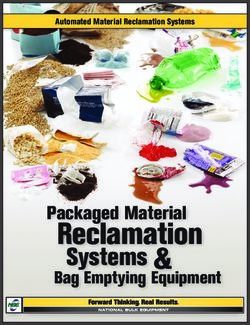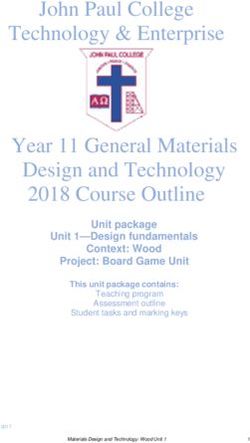Model IR988 Non-Contact Digital Infrared Thermometer Instruction Manual
←
→
Page content transcription
If your browser does not render page correctly, please read the page content below
1
Model IR988
Non-Contact Digital Infrared Thermometer
Instruction Manual
Welcome to use the LyfTrack Infrared Thermometer IR988.
To ensure the accuracy of measurement and safety of use, please read the manual carefully before use.2
Model IR988
Non-Contact Digital Infrared Thermometer
Instruction Manual
INDEX
INTRODUCTION 3
SCOPE OF APPLICATION 3.2
STRUCTURE AND COMPOSITION 3.3
PREVENTIVE EXAMINATION 3.4
STATEMENT 3.5
SAFETY INSTRUCTION 4
STRUCTURE INTRODUCTION 5
LCD BACKLIGHT COLOR DESCRIPTION 5.2
HOW TO INSTALL BATTERIES 6
MODIFY SETTINGS 7
KEY OPERATIONS 7.2
BODY TEMPERATURE MEASUREMENT 8
SURFACE TEMPERATURE MEASUREMENT OF OBJECT 8.2
MEMORY FUNCTION 9
MAINTENANCE AND PRECAUTIONS 9.2
TROUBLESHOOTING 10
CALIBRATION AND REPAIR 10.2
EMC STATEMENT 11
PRODUCT SPECIFICATIONS 12
WARRANTY & AFTER SALES SUPPORT 12.2
CERTIFICATE OF COMPLIANCE 13
WARRANTY CARD 13.23
Model IR988
Non-Contact Digital Infrared Thermometer
Instruction Manual
3.1 Product Introduction
The infrared thermometer is a high-quality product, it adopts infrared technology, each start-up will be self-testing to
ensure the accuracy of measurement, this infrared thermometer is mainly used to measure the temperature of the
forehead of the human body.
This product can perform accurate and stable temperature measurement. Users only need to point the probe head on the
forehead and press the measurement button, and the body temperature can be measured quickly and accurately in one
second.
To ensure the accuracy of measurement and safety of use, please read the manual carefully before use.
This product is widely used in schools, customs, hospitals, homes and other places.
3.2 Scope of Application
The body temperature is measured by measuring the human body's thermal radiation.
3.3 Structure and Composition
It consists of a housing, an infrared temperature sensor, a signal receiving processor, buttons, a COB board, a buzzer, and
an LCD display.
3.4 Preventive Examination
1. Before measurement, the infrared thermometer shall be proofread to check the function of each component and keep
the good performance of the infrared thermometer.
2. Maintain sufficient power supply to determine whether the external environment is in accordance with the product
operating environment.
3. After the product is packed, it is allowed to be transported by common means of transportation, but it should avoid
the mechanical collision of rain, damp and extrusion box.
3.5 Statement
The clinical accuracy or the clinical deviation of the infrared thermometer has passed the clinical verification, and its safety
and effectiveness meet the requirements of the relevant national laws and regulations. For the claimed performance
verification method, please contact our customer service department.4
Model IR988
Non-Contact Digital Infrared Thermometer
Instruction Manual
4.1 Safety Instructions
This product is intended for use only as described in the instructions.
The manufacturer shall not be liable for any damage caused by improper use.
I. Do not immerse this product in water or other liquids. For cleaning, wipe with a damp soft cloth.
II. If you think this product is damaged or abnormal, please stop using it.
III. Do not open this product without permission.
IV. The blood vessels constrict and the skin surface temperature drops during the early stages of fever, when
the measured temperature is unusually low.
V. If the measurements do not match the patient's diagnosis or the temperature is abnormally low, the
measurements are repeated every 15 minutes or another core temperature area is measure to verify the
previous measurements.
VI. This equipment includes sensitive elements and shall be treated with caution. The storage and operating
conditions are described in the Product Specification section.
VII. This product contains small parts, in order to avoid swallowing, children need to use under adult supervision.
** Please stay away from the following situations:
a) Extreme temperature
b) Shock and drop
c) Pollution and Dust
d) Direct sunlight
e) Hot and cold environment
f) If it cannot be used for a long time, please remove the battery and place it.
Warning: This device is not a complete substitute for medical treatment. It is not waterproof and shall not be used in
liquids.5
Model IR988
Non-Contact Digital Infrared Thermometer
Instruction Manual
5.1 Structure Introduction
5.2 LCD Backlight Color Description
In the human body mode, the product can intelligently display the measurement results and prompt with different
backlight colors, as follows.
3 Color LCD Display
32.0°C ~ 37.4°C 37.5°C ~ 37.9°C 38.0°C ~ 42.9°C
GREEN ORANGE RED6
Model IR988
Non-Contact Digital Infrared Thermometer
Instruction Manual
6.1 How to Install Batteries
The machine requires two DC3V (AAA batteries). When the low voltage icon flashes on the screen, the battery needs to
be replaced.
Remove the battery back cover in the direction indicated (Step 1)
Replace the battery, and correctly reprint the battery according to the positive and negative poles marked (Step 2)
1. Hold the unit and open the battery back cover in the direction indicated.
2. Insert two DC3V (AAA batteries) batteries and pay attention to the battery polarity indication.
Battery Replacement Cycle for Consumables and Description of The Replacement Method
The removable parts of this product mainly include batteries, before installing accessories, please make sure that the
accessories specifications and models are consistent with the original factory regulations, please be sure to use the
company's specified model accessories, if necessary, please contact the seller or manufacturer's contact telephone
number.
Battery installation and replacement: When the display appears low voltage prompt symbol, please replace the special
battery. For installation and replacement, please refer to the Instructions for Installation and Use in this manual.
Batteries and electronic equipment shall be disposed of in accordance with applicable local
laws and regulations and shall not be casually thrown into the garbage to avoid irreversible
pollution.7
Model IR988
Non-Contact Digital Infrared Thermometer
Instruction Manual
7.1 Modify Settings
In the power-on state, long press the SET button (SET) for about 2 seconds to enter the temperature setting interface,
and then press (SET) to switch;
Switching sequence: F1 → F2 → F3 shutdown and save.
1) F1 interface: Temperature display unit switch, press [+] Plus Sign key and [-] Minus Sign key to modify.
2) F2 interface: Adjust the warning temperature, press [+] Plus Sign key and [-] Minus Sign key to modify the
temperature value, higher than the temperature value, for red backlight warning.
3) F3 interface: The function setting of speakers on and off, press [+] Plus Sign key and [-] Minus Sign key to
modify.
4) F4 interface: Overall temperature offset setting, press [+] Plus Sign key and [-] Minus Sign key to modify the
temperature offset value.
5) Press the SET button again to shut down and save the modified settings.
7.2 Key Operations
KEY / BUTTON FUNCTION OPTION 1 OPTION 2
SET UNIT C F
- MODE BODY SURFACE / OBJECT
MINUS SIGN
+ MEMORY BACKWARD FORWARD
PLUS SIGN8
Model IR988
Non-Contact Digital Infrared Thermometer
Instruction Manual
8.1 Body Temperature Measurement
This product provides you with a method of measuring the frontal temperature, but it cannot replace the doctor's
diagnosis and treatment. In addition, individual body temperature is different. Please use the memory function to
understand your normal body temperature and use it as a reference for whether the body temperature rises.
1) Point the thermometer to the middle of the forehead-above the eyebrow and keep it vertical. The measurement
site must not be covered by hair. The distance between the thermometer and the forehead is recommended to
be between 1 and 5 cm.
2) Press the key to start
Note 1: The temperature mode is the preset mode
Note 2: The thermometer goes off automatically after turning on
Note 3: Self-check, if an error occurs, it will display on screen.
3) About in 1 second, the "body temperature" symbol is displayed on the thermometer screen and the measurement
result is displayed.
4) Automatic shutdown in 30 seconds if in idle condition.
Before the measurement, please confirm that the measured person has not bathed or exercised within 30 minutes,
and has been in a stable environment for at least 5 minutes. Three measurements are recommended. If the three
measurements are different, select the highest temperature value.
8.2 Surface Temperature Measurement of Object
This product provides you with the function of measuring the surface temperature of an object.
1) Press the [-] Minus Sign key when the system is turned on and press it again. The LCD displays the character
"object temperature", which means that it is set to the object temperature measurement mode.
2) Automatic shutdown: Automatic shutdown after about 30 seconds of no operation.
When the thermometer is taken from a place with a large temperature difference between the environment to
be measured, the thermometer should be placed in a new environment for at least 30 minutes before measuring.9
Model IR988
Non-Contact Digital Infrared Thermometer
Instruction Manual
9.1 Memory Function
In the power-on state, press the [+] Plus Sign key to enter the memory value view.
1) The greater the value of the memory number, the earlier the measured value, and the smaller the value, the more
recent the measured value.
2) If there is no memorized value, “————” is displayed.
3) The thermometer can store up to 50 sets of most recent measured values, and the values of more than 50 sets
are automatically overwritten in chronological order.
Memory Clearing: In the power-on state, press and hold the [+] Plus Sign key for about 3s, the LED displays "CLr"
character, after about 2s the memory deletion is completed.
9.2 Maintenance and Precautions
• Keep the inner cavity of the sensor and probe clean, otherwise it will affect the measurement accuracy.
Cleaning method:
1. Surface Cleaning: Use a clean soft cloth or cotton swab to stick a little medical alcohol or water to wipe the dirt.
2. Sensor and Probe Cavity Clearing: Use a clean software cloth or cotton swab with a little medical alcohol to gently wipe
the probe cavity or the top of the sensor. Do not use until the alcohol has completely evaporated.
• Immersion of the thermometer in any liquid is prohibited. Prolonged exposure to excessively high or low
temperatures is prohibited.
• Collision, falling and mixing with sharp objects are prohibited. Disassembly is prohibited.
• Infrared thermometers shall not be used in sunlight or water.
• Do not use in strong electromagnetic interference environment.
• Place the infrared thermometer out of the reach of children.
• It is recommended that you practice many times to be familiar with the measurement method and try not to
change the ex-factory setting.
• The measurements shall not be a substitute for the engineer's diagnosis.
• No special maintenance is required during use. Please contact the seller or manufacturer if there is any problem.
• Please dispose of the waste and residue at the end of the life of the product according to the local laws and
regulations.10
Model IR988
Non-Contact Digital Infrared Thermometer
Instruction Manual
10.1 Troubleshooting
Display
Meaning Possible Cause / Solving Method
Message
1. Body temperature mode, the display temperature is higher
The ambient temperature is too than 42 ℃
Hi
high 2. Object temperature mode, the display temperature is
higher than 45 ℃
1. Body temperature mode, the display temperature is lower
Lo The ambient temperature is too than 34 ℃
Pos low 2. Object temperature mode, the display temperature is not
lower than 25 ℃
The ambient temperature is too The ambient temperature of the thermometer is higher than
Err
high 35 ℃
The ambient temperature is too
Err The ambient temperature of the thermometer is below 16 ℃
low
The ambient temperature is unstable, please place the
POS Unstable ambient temperature thermometer on stable environment for more than 30
minutes
During system self-test, system failure was found, blank
Blank
Error function display screen is displayed. Please remove the battery and reinstall
Display
it.
Battery The battery is low, please replace it with a new one
Battery level display
Icon + Lo immediately
10.2 Calibration and Repair
The accuracy of this infrared thermometer has been strictly tested and it is generally recommended that the thermometer
be tested and calibrated once a year to ensure proper functioning and accuracy.
Please do not carry out any maintenance by yourself. If there is a quality issue or any question about the correct
measurement of the infrared thermometer, please contact the distributor or manufacturer.11
Model IR988
Non-Contact Digital Infrared Thermometer
Instruction Manual
11.1 EMC Statement
Note: Non-contact infrared thermometer meets YY0505 electromagnetic compatibility requirements; User shall install
and use it according to the electromagnetic compatibility information provided by random files.
Portable and Mobile RF communication devices may affect the performance of infrared thermometers and avoid strong
electromagnetic interference when used, such as near mobile phones, microwave ovens, etc.;
The Guidance and the manufacturer's statement are detailed in the annex.
Note: Non-contact infrared thermometers shall not be used close to or on top of other devices. If they must be used
close to or on top of other devices, they shall be observed to verify that they work properly in the configuration in
which they are used.
If the physiological parameters measured by the instrument are less than the specified minimum amplitude, it may lead
to inaccurate results.
The use of extrinsic accessories and cables other than those supplied by the manufacturer of the infrared thermometer
as internal components may result in increased emission and reduced immunity of the infrared thermometer.12
Model IR988
Non-Contact Digital Infrared Thermometer
Instruction Manual
12.1 Product Specifications
Machine Type Infrared Thermometer IR988
Measurement Method Non-contact
Measurement Site Forehead / Object Surface
Measuring Distance 3~5cm
Body: 34.8°C~42.5°C
Display Range
Object: 0°C~93°C (±1°C)
TEMP Resolution 0.1°C/°F
35°C~42.0°C (±0.2°C)
Max Allowable Error
Others (±0.3°C)
Memory Array 32 Units
Temperature: 16°C~35°C; relative humidity:13
Model IR988
Non-Contact Digital Infrared Thermometer
Instruction Manual
13.1 Certificate of Compliance
CERTIFICATE OF COMPLIANCE
NON-CONTACT
PRODUCT NAME INFRARED MODEL IR988
THERMOMETER
DATE OF
INSPECTOR
INSPECTION
This product has passed the inspection and is allowed to leave the factory.
13.2 Warranty Card
WARRANTY CARD
BATCH NUMBER PRODUCT CODE
SELLER DATE OF PURCHASE
CUSTOMER’S
CUSTOMER’S NAME
PHONE
CUSTOMER’S
CUSTOMER’S EMAIL
ADDRESS
FAULT DESCRIPTIONYou can also read