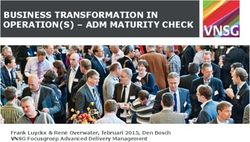Hailo Dataflow Compiler Product Brief - Release 3.7.0 7 April 2021
←
→
Page content transcription
If your browser does not render page correctly, please read the page content below
Hailo Dataflow Compiler Product Brief Release 3.7.0 7 April 2021
Hailo Dataflow Compiler Product Brief
Table of Contents
1 Hailo Dataflow Compiler Overview 2
1.1 Introduction . . . . . . . . . . . . . . . . . . . . . . . . . . . . . . . . . . . . . . . . . . . . . . . . 2
1.2 Model build process . . . . . . . . . . . . . . . . . . . . . . . . . . . . . . . . . . . . . . . . . . . . 2
1.3 Deployment process . . . . . . . . . . . . . . . . . . . . . . . . . . . . . . . . . . . . . . . . . . . . 4
2 Translating Tensorflow and ONNX models 5
2.1 Tensorflow Parser . . . . . . . . . . . . . . . . . . . . . . . . . . . . . . . . . . . . . . . . . . . . . 5
2.2 ONNX Parser . . . . . . . . . . . . . . . . . . . . . . . . . . . . . . . . . . . . . . . . . . . . . . . . 9
2.3 Layers order limitations . . . . . . . . . . . . . . . . . . . . . . . . . . . . . . . . . . . . . . . . . . 10
2.4 Supported padding schemes . . . . . . . . . . . . . . . . . . . . . . . . . . . . . . . . . . . . . . . 11
3 Supported layers 12
3.1 Convolution . . . . . . . . . . . . . . . . . . . . . . . . . . . . . . . . . . . . . . . . . . . . . . . . 12
3.2 Max Pooling . . . . . . . . . . . . . . . . . . . . . . . . . . . . . . . . . . . . . . . . . . . . . . . . 13
3.3 Dense . . . . . . . . . . . . . . . . . . . . . . . . . . . . . . . . . . . . . . . . . . . . . . . . . . . 14
3.4 Average Pooling . . . . . . . . . . . . . . . . . . . . . . . . . . . . . . . . . . . . . . . . . . . . . . 14
3.5 Concat . . . . . . . . . . . . . . . . . . . . . . . . . . . . . . . . . . . . . . . . . . . . . . . . . . . 15
3.6 Deconvolution . . . . . . . . . . . . . . . . . . . . . . . . . . . . . . . . . . . . . . . . . . . . . . . 15
3.7 Depthwise Convolution . . . . . . . . . . . . . . . . . . . . . . . . . . . . . . . . . . . . . . . . . . 15
3.8 Group Convolution . . . . . . . . . . . . . . . . . . . . . . . . . . . . . . . . . . . . . . . . . . . . 16
3.9 Group Deconvolution and Depthwise Deconvolution . . . . . . . . . . . . . . . . . . . . . . . . . . . 16
3.10 Elementwise Multiplication . . . . . . . . . . . . . . . . . . . . . . . . . . . . . . . . . . . . . . . . 16
3.11 Add . . . . . . . . . . . . . . . . . . . . . . . . . . . . . . . . . . . . . . . . . . . . . . . . . . . . . 16
3.12 Input Normalization . . . . . . . . . . . . . . . . . . . . . . . . . . . . . . . . . . . . . . . . . . . . 16
3.13 Batch Normalization . . . . . . . . . . . . . . . . . . . . . . . . . . . . . . . . . . . . . . . . . . . . 16
3.14 Resize . . . . . . . . . . . . . . . . . . . . . . . . . . . . . . . . . . . . . . . . . . . . . . . . . . . 17
3.15 Depth to Space . . . . . . . . . . . . . . . . . . . . . . . . . . . . . . . . . . . . . . . . . . . . . . 17
3.16 Space to Depth . . . . . . . . . . . . . . . . . . . . . . . . . . . . . . . . . . . . . . . . . . . . . . 17
3.17 Softmax . . . . . . . . . . . . . . . . . . . . . . . . . . . . . . . . . . . . . . . . . . . . . . . . . . 17
3.18 Argmax . . . . . . . . . . . . . . . . . . . . . . . . . . . . . . . . . . . . . . . . . . . . . . . . . . . 18
3.19 Reduce Max . . . . . . . . . . . . . . . . . . . . . . . . . . . . . . . . . . . . . . . . . . . . . . . . 18
3.20 Feature Shuffle . . . . . . . . . . . . . . . . . . . . . . . . . . . . . . . . . . . . . . . . . . . . . . 18
3.21 Features Split . . . . . . . . . . . . . . . . . . . . . . . . . . . . . . . . . . . . . . . . . . . . . . . 18
3.22 Slice . . . . . . . . . . . . . . . . . . . . . . . . . . . . . . . . . . . . . . . . . . . . . . . . . . . . 18
3.23 Reshape . . . . . . . . . . . . . . . . . . . . . . . . . . . . . . . . . . . . . . . . . . . . . . . . . . 18
3.24 Activations . . . . . . . . . . . . . . . . . . . . . . . . . . . . . . . . . . . . . . . . . . . . . . . . . 18
3.25 Note about symmetric padding . . . . . . . . . . . . . . . . . . . . . . . . . . . . . . . . . . . . . . 19
Page i Release 3.7.0 Copyright © 2021 – Hailo Technologies Ltd.Hailo Dataflow Compiler Product Brief
Disclaimer and Proprietary Information Notice
Copyright
© 2021 Hailo Technologies Ltd (“Hailo”). All Rights Reserved.
No part of this document may be reproduced or transmitted in any form without the expressed, written permission
of Hailo. Nothing contained in this document should be construed as granting any license or right to use proprietary
information for that matter, without the written permission of Hailo.
This version of the document supersedes all previous versions.
General Notice
Hailo, to the fullest extent permitted by law, provides this document “as-is” and disclaims all warranties, either ex-
press or implied, statutory or otherwise, including but not limited to the implied warranties of merchantability, non-
infringement of third parties’ rights, and fitness for particular purpose.
Although Hailo used reasonable efforts to ensure the accuracy of the content of this document, it is possible that
this document may contain technical inaccuracies or other errors. Hailo assumes no liability for any error in this
document, and for damages, whether direct, indirect, incidental, consequential or otherwise, that may result from
such error, including, but not limited to loss of data or profits.
The content in this document is subject to change without prior notice and Hailo reserves the right to make changes
to content of this document without providing a notification to its users.
Page 1 Release 3.7.0 Copyright © 2021 – Hailo Technologies Ltd.Hailo Dataflow Compiler Product Brief
1. Hailo Dataflow Compiler Overview
1.1. Introduction
The Hailo Dataflow Compiler API is used for compiling users’ models to Hailo binaries. The input of the Dataflow
Compiler is a trained Deep Learning model. The output is a binary file which is loaded to the Hailo device.
The HailoRT API is used for deploying the built model on the target device. This library is used by the runtime appli-
cations.
Model build environment Runtime environment
Hailo Hailo
Training frameworks Hailo Apps
Benchmarks User’s Apps Benchmarks
(Tensorflow, Keras, Pytorch) (Tappas)
(build stage) (inference stage)
Userspace
Hailo Dataflow Compiler (SDK) HailoRT
Python API CLI tools Python API (pyHailoRT) CLI tools
C/C++ API and library
Model Translator
Numeric Translator
Kernel
Linux IP stack Hailo PCIe Driver
Resource Allocator Profiler
Emulator
Compiler
Ethernet PCIe
Hailo-8 Device
Hailo software component
Hailo-8 Firmware
Other software component
Figure 1: Detailed block diagram of Hailo software packages
1.2. Model build process
The Hailo Dataflow Compiler enables users to generate a Hailo executable binary file (HEF) based on input from a
Tensorflow checkpoint, a Tensorflow frozen graph file or an ONNX file. The build process consists of several steps
including translation of the original model to a Hailo model, numeric translation of the model’s parameters, and
compilation.
1.2.1. Tensorflow and ONNX translation
After the user has prepared the model in its original format, it can be convert it into Hailo- compatible representation
files. The translation API receives the user’s model and generates an internal Hailo representation format (HN format).
The resulting HN model is a textual JSON output file. The weights are also returned as a NumPy NPZ file.
Page 2 Release 3.7.0 Copyright © 2021 – Hailo Technologies Ltd.Hailo Dataflow Compiler Product Brief
User’s Tensorflow/ONNX Model
(e.g. Checkpoint)
Hailo Tensorflow/ONNX Translator
Analyze
Hailo Hailo Hailo
Hailo Profiler Tool
Parameters File Neural Network Model
(32-bits Weights) Representation File Resources
Calibration
Hailo Numeric Translator images
Analyze
Hailo Hailo Hailo Emulator Numeric
Quantized Neural Network Tool Model
Parameters File Representation File Accuracy
Allocate Resources and Generate
Compiled Binary File
Hailo Executable File (HEF)
Figure 2: Model build process, starting in a Tensorflow or ONNX model and ending with a Hailo binary (HEF)
Page 3 Release 3.7.0 Copyright © 2021 – Hailo Technologies Ltd.Hailo Dataflow Compiler Product Brief
1.2.2. Profiler
The Profiler tool uses the HN file and profiles the expected performance of the model on hardware. This includes the
number of required devices, hardware resources utilization, and throughput (in frames per second). Breakdown of
the profiling figures for each of the model’s layers is also provided.
1.2.3. Emulator
The Emulator allows users to run inference on their model without actual hardware. The Emulator supports two
main modes: native mode and numeric mode. The native mode runs the original model with float32 parameters, and
the numeric mode provides results that are bit-exact to the hardware. The native mode can be used to validate the
Tensorflow/ONNX translation process and for calibration (see next section), while the numeric mode can be used to
analyze the quantized model’s accuracy.
1.2.4. Numeric translation
After the user generates the HN representation, the next step is to convert the parameters from float32 to int8. To
convert the parameters, the user should run the model emulation in native mode on a small set of images and collect
activation statistics. Based on these statistics, the calibration module will generate a new network configuration for
the 8-bit representation. This includes int8 weights and biases, scaling configuration, and HW configuration.
1.2.5. Compiling the model into a binary image
Now the model can be compiled into a HW compatible binary format with the extension HEF. The Dataflow Compiler
allocates hardware resources that match the FPS rate required by the user. Then the microcode is compiled and the
HEF is generated. This whole step is performed internally, so from the user’s perspective the compilation is done by
calling a single API.
1.3. Deployment process
After the model is compiled, it can be used to run inference on the target device. The HailoRT library provides access
to the device in order to load and run the model. This library is accessible from both C/C++ and Python APIs. It also
includes command line tools.
In case the device is connected to the host through PCIe, the HailoRT library uses Hailo’s PCIe driver to communicate
with the device. If Ethernet is used, the library uses the Linux IP stack to communicate.
The HailoRT library can be installed on the same machine as the Dataflow Compiler or on a separate machine. A Yocto
layer is provided to allow easy integration of HailoRT to embedded environments.
Page 4 Release 3.7.0 Copyright © 2021 – Hailo Technologies Ltd.Hailo Dataflow Compiler Product Brief
2. Translating Tensorflow and ONNX models
2.1. Tensorflow Parser
The Tensorflow parser supports Tensorflow v1.15.4, which includes Keras v2.2.4-tf.
The supported input formats are checkpoints and frozen graphs (.pb). The Parser distinguishes between them auto-
matically based on the file extension, but this decision can be overridden using the is_frozen flag.
New in version 3.5.0: The Tensorflow parser also supports TF 2.x models. The supported input format of these models
is TF2’s savedmodel format. This capability is currently in a preview stage.
2.1.1. Supported Tensorflow APIs
Note: APIs that do not create new nodes in the TF graph (such as tf.name_scope and tf.variable_scope) are
not listed since they do not require additional parser support.
Table 1: Supported Tensorflow APIs (layers)
API name Comments
tf.nn.conv2d
tf.concat
tf.matmul
tf.avg_pool
tf.nn.maxpool2d
tf.nn.depthwise_conv2d
tf.nn.depthwise_conv2d_native
tf.nn.conv2d_transpose • Only SAME_TENSORFLOW padding
tf.reduce_max • Only on the features axis and with keepdims=True
tf.reduce_mean
tf.contrib.layers.batch_norm
tf.image.resize_images • The new size has to be const (not a tensor)
• Only one of the following methods:
– Nearest neighbor (integer scale only)
– Bi-linear (align_corners must be True)
tf.image.resize_bilinear • The new size has to be const (not a tensor)
• align_corners must be True
tf.image.resize_nearest_neighbor • The new size has to be const (not a tensor)
• Integer scale only
tf.image.crop_to_bounding_box • Only static cropping, i.e. the coordinates cannot be data
dependent
tf.image.resize_with_crop_or_pad • Only static cropping without padding, i.e. the coordi-
nates cannot be data dependent
tf.nn.bias_add
tf.add • Only one of the following:
– Bias add
– Elementwise add
Continued on next page
Page 5 Release 3.7.0 Copyright © 2021 – Hailo Technologies Ltd.Hailo Dataflow Compiler Product Brief
Table 1 – continued from previous page
API name Comments
tf.multiply • Only as a part of an Elementwise Multiplication layer, or
for input tensors normalization
tf.subtract • Only for input tensors normalization
tf.pad • See the supported padding schemes section below
tf.reshape • Only in specific cases, for example:
– Features to Columns Reshape layer
– Between Conv and Dense layers (in both directions)
– As a part of layers such as Feature Shuffle and Depth
to Space
tf.nn.dropout
tf.depth_to_space
tf.nn.softmax
tf.argmax
tf.split • Only in the features dimension
tf.slice • Only static cropping, i.e. the coordinates cannot be data
dependent
Slicing (tf.Tensor.__getitem__) • Only sequential slices (without skipping)
• Only static cropping, i.e. the coordinates cannot be data
dependent
tf.nn.space_to_depth
Table 2: Supported Tensorflow APIs (activations)
API name Comments
tf.nn.relu
tf.nn.sigmoid
tf.nn.leaky_relu
tf.nn.elu
tf.nn.relu6
tf.exp
tf.tanh
tf.abs • Only as a part of the Delta activation parsing
tf.sign • Only as a part of the Delta activation parsing
Table 3: Supported Tensorflow APIs (others)
API name Comments
tf.Variable
tf.constant
tf.identity
Page 6 Release 3.7.0 Copyright © 2021 – Hailo Technologies Ltd.Hailo Dataflow Compiler Product Brief
2.1.2. Slim APIs
Note: APIs that do not create new nodes in the TF graph (such as slim.arg_scope) are not listed since they do not
require additional parser support.
Table 4: Supported Slim APIs
API name Comments
slim.conv2d
slim.batch_norm
slim.max_pool2d
slim.avg_pool2d
slim.bias_add
slim.fully_connected
slim.separable_conv2d
2.1.3. Keras APIs
Table 5: Supported Keras APIs
API name Comments
layers.Conv1D
layers.Conv2D
layers.Dense
layers.MaxPooling1D
layers.MaxPooling2D
layers.GlobalAveragePooling2D
layers.Activation
layers.BatchNormalization Experimental support
layers.ZeroPadding2D See the supported padding schemes section below
layers.Flatten Only to reshape Conv output into Dense input
layers.add Only elementwise add after conv
layers.concatenate
layers.UpSampling2D Only interpolation='nearest'
layers.Softmax
layers.Reshape Only in specific cases such as Features to Columns Reshape
and Dense to Conv Reshape
Page 7 Release 3.7.0 Copyright © 2021 – Hailo Technologies Ltd.Hailo Dataflow Compiler Product Brief
2.1.4. Group conv parsing
Tensorflow v1.15.4 has no group conv operation. The Parser recognizes the following pattern and converts it auto-
matically to a group conv layer:
• Several (>2) conv ops, which have the same input layer, input dimensions and kernel dimensions.
• The features are equally sliced from the input layer into the convolutions.
• They should all be followed by the same concat op.
• Bias addition should be before the concat, after each conv op.
• Batch normalization and activation should be after the concat.
2.1.5. Feature shuffle parsing
Tensorflow v1.15.4 has no feature shuffle operation. The Parser recognizes the following pattern of sequential ops
and converts it automatically to a feature shuffle layer:
• tf.reshape from 4-dim [batch, height, width, features] to 5-dim [batch, height, width, groups,
features in group].
• tf.transpose where the groups and features in group dimensions are switched. In other words, this op
interleaves features from the different groups.
• tf.reshape back to the original 4-dim shape.
Code example:
reshape0 = tf.reshape(input_tensor, [1, 56, 56, 3, 20])
transpose = tf.transpose(reshape0, [0, 1, 2, 4, 3])
reshape1 = tf.reshape(transpose, [1, 56, 56, 60])
More details can be found in the Shufflenet paper (Zhang et al., 2017).
2.1.6. Squeeze and excitation block parsing
Squeeze and excitation block parsing is supported. An example Tensorflow snippet is given below.
out_dim = 32
ratio = 4
conv1 = tf.keras.layers.Conv2D(out_dim, 1)(my_input)
x = tf.keras.layers.GlobalAveragePooling2D()(conv1)
x = tf.keras.layers.Dense(out_dim // ratio, activation='relu')(x)
x = tf.keras.layers.Dense(out_dim, activation='sigmoid')(x)
x = tf.reshape(x, [1, 1, 1, out_dim])
ew_mult = conv1 * x
2.1.7. Threshold activation parsing
The threshold activation can be parsed from:
tf.keras.activations.relu(input_tensor, threshold=threshold)
where threshold is the threshold to apply.
Page 8 Release 3.7.0 Copyright © 2021 – Hailo Technologies Ltd.Hailo Dataflow Compiler Product Brief
2.1.8. Delta activation parsing
The delta activation can be parsed from:
val * tf.sign(tf.abs(input_tensor))
where val can be any constant number.
2.2. ONNX Parser
The ONNX parser supports ONNX opsets 8 and 11.
2.2.1. Supported ONNX operations
Table 6: Supported ONNX operations (layers)
Operator name Comments
Add • Only one of the following:
– Bias add
– Elementwise add
– Input tensors normalization
ArgMax
AveragePool
BatchNormalization
Concat
Conv • Depthwise convolution is also implemented by this
ONNX operation
ConvTranspose
DepthToSpace • DCR mode only
Dropout
Flatten • Only in specific cases such as between Conv and Dense
layers
Gemm
GlobalAveragePool
MatMul
MaxPool
Mean
Mul • Only one of the following:
– Elementwise Multiplication layer
– Input tensors normalization
– Several activation functions, see below
Pad • See the supported padding schemes section below
ReduceMax • Only on the features axis and with keepdims=True
ReduceMean
ReduceSum • Only as a part of a Softmax layer
Continued on next page
Page 9 Release 3.7.0 Copyright © 2021 – Hailo Technologies Ltd.Hailo Dataflow Compiler Product Brief
Table 6 – continued from previous page
Operator name Comments
Reshape • Only in specific cases, for example:
– Depth to Space layer
– Feature Shuffle layer
– Features to Columns Reshape layer
– Between Conv and Dense layers (in both directions)
Resize • Only Nearest Neightbor and Bi-linear resizing
• Only align_corners is supported as a coordi-
nate_transformation_mode
• Opset 11 only
Slice
Softmax
Split • Only in the features dimension
Sub • Only for input tensors normalization
Transpose • Only in specific cases, for example:
– Depth to Space layer
– Feature Shuffle layer
– Features to Columns Reshape layer
– Dense like to Conv like Reshape layer
Upsample • Only Nearest Neightbor resizing
Table 7: Supported ONNX operations (activations)
Operator name Comments
Abs • Only as a part of the Delta activation parsing
Clip • Only as a part of a Relu6 activation
Elu
Exp
Greater • Only as a part of a Threshold activation parsing
LeakyRelu
Mul • Only as a part of a Threshold or Delta activation parsing
(and several non activation layers, see above)
Relu
Sigmoid
Sign • Only as a part of the Delta activation parsing
Tanh
2.3. Layers order limitations
This section describes the TF and ONNX parser limitations regarding ordering of layers.
• Padding – only before Conv, DW Conv, Max Pooling or Average Pooling.
• Bias – only before Conv, before DW Conv, after Conv, after DW Conv, after Deconv of after Dense.
Page 10 Release 3.7.0 Copyright © 2021 – Hailo Technologies Ltd.Hailo Dataflow Compiler Product Brief
2.4. Supported padding schemes
The following padding schemes are supported in Conv, DW Conv, Max Pooling, and Average Pooling layers:
• VALID
• SAME (symmetric padding)
• SAME_TENSORFLOW
Page 11 Release 3.7.0 Copyright © 2021 – Hailo Technologies Ltd.Hailo Dataflow Compiler Product Brief
3. Supported layers
The following section describes the supported layers and parameters range.
Note: Unless specified differently, supported features in this chapter describe their support across all components
(Profiler, Allocator, Compiler, Emulator and Quantization).
Note: Padding type definitions are:
• SAME: Symmetric padding.
• SAME_TENSORFLOW: Identical to Tensorflow SAME padding.
• VALID: No padding, identical to Tensorflow VALID padding.
Note: Up to 4 successor layers are supported after each layer. Each successor receives the same data, except when
using the Features Split layer.
3.1. Convolution
Table 8: Convolution kernel supported parameters
Kernel (HxW) Stride (HxW) Dilation (HxW) Padding
1x1 1x1, 2x2 1x1 SAME
SAME_TENSORFLOW
VALID
3x3 1x1, 1x2, 2x1, 2x2 1x1 SAME
2x2 (stride=1x1 only) SAME_TENSORFLOW
4x4 (stride=1x1 only) VALID
8x8 (stride=1x1 only)
5x5, 7x7 1x1, 1x2, 2x1, 2x2 1x1 SAME
SAME_TENSORFLOW
VALID (stride=1x1 only)
1x3, 1x5, 1x7 1x1, 1x2 1x1 SAME
SAME_TENSORFLOW
VALID (stride=1x1 only)
3x5, 3x7, 5x3, 5x7, 1x1, 1x2 1x1 SAME
7x3, 7x5 SAME_TENSORFLOW
VALID (stride=1x1 only)
3x1 1x1, 2x1 1x1 SAME
SAME_TENSORFLOW
VALID
5x1, 7x1 1x1 1x1 SAME
SAME_TENSORFLOW
VALID
1x9, 3x9, 5x9, 7x9 1x1 1x1 SAME
SAME_TENSORFLOW
VALID
Continued on next page
Page 12 Release 3.7.0 Copyright © 2021 – Hailo Technologies Ltd.Hailo Dataflow Compiler Product Brief
Table 8 – continued from previous page
Kernel (HxW) Stride (HxW) Dilation (HxW) Padding
9x1, 9x3, 9x5, 9x7, 9x9 1x1 1x1 SAME
SAME_TENSORFLOW
VALID
1xW 1x1 1x1 VALID
W means the width of the layer’s input tensor. In other words, in this case the kernel width equals to the image width.
Table 9: Convolution & add kernel supported parameters
Kernel (HxW) Stride (HxW) Dilation (HxW) Padding
1x1, 1x3, 1x5, 1x7 1x1 1x1 SAME
SAME_TENSORFLOW
VALID
3x1, 3x3, 3x5, 3x7 1x1 1x1 SAME
SAME_TENSORFLOW
VALID
5x1, 5x3, 5x5, 5x7 1x1 1x1 SAME
SAME_TENSORFLOW
VALID
7x1, 7x3, 7x5, 7x7 1x1 1x1 SAME
SAME_TENSORFLOW
VALID
Note: Convolution kernel with elementwise addition supports two tensors addition only.
Note: Max weights per layer < 8MB (for all Conv layers)
3.2. Max Pooling
Table 10: Max pooling kernel supported parameters
Kernel (HxW) Stride (HxW) Padding
2x2 1x1 SAME
SAME_TENSORFLOW
2x2 2x2 SAME
SAME_TENSORFLOW
VALID
Note: Only W%2 = 0, H%2 = 0 are supported
2x2 2x1 SAME
SAME_TENSORFLOW
Continued on next page
Page 13 Release 3.7.0 Copyright © 2021 – Hailo Technologies Ltd.Hailo Dataflow Compiler Product Brief
Table 10 – continued from previous page
Kernel (HxW) Stride (HxW) Padding
1x2 1x2 SAME
SAME_TENSORFLOW
Note: Only W%2 = 0 is supported
3x3 1x1, 2x2 SAME
SAME_TENSORFLOW
5x5 1x1 SAME
SAME_TENSORFLOW
9x9 1x1 SAME
SAME_TENSORFLOW
13x13 1x1 SAME
SAME_TENSORFLOW
3.3. Dense
Dense kernel is supported. It is supported only after a Dense layer, a Conv layer, a Max Pooling layer, a Global Average
Pooling layer, or as the first layer of the network.
When a Dense layer is after a Conv or a Max Pooling layer, the data will be reshaped to a single vector. The height of
the reshaped image in this case is limited to 255 rows.
3.4. Average Pooling
Table 11: Average pooling kernel supported parameters
Kernel (HxW) Stride (HxW) Padding
3x3 1x1, 2x2 SAME
SAME_TENSORFLOW
5x5 1x1, 2x2 SAME
SAME_TENSORFLOW
Global n/a n/a
Note: In global average pooling, only FHailo Dataflow Compiler Product Brief
3.5. Concat
This layer requires 4-dimensional input tensors (batch, height, width, features), and concatenates them in the features
dimension. It supports up to 4 inputs.
3.6. Deconvolution
Table 12: Deconvolution kernel supported parameters
Kernel (HxW) Rate (HxW) Padding
16x16 8x8 SAME_TENSORFLOW
8x8 4x4 SAME_TENSORFLOW
4x4 2x2 SAME_TENSORFLOW
2x2 2x2 SAME_TENSORFLOW
3.7. Depthwise Convolution
Table 13: Depthwise convolution kernel supported parameters
Kernel (HxW) Stride (HxW) Dilation (HxW) Padding
1x1 1x1 1x1 SAME
SAME_TENSORFLOW
VALID
3x3 1x1, 2x2 1x1 SAME
2x2 (stride=1x1 only) SAME_TENSORFLOW
4x4 (stride=1x1 only)
5x5 1x1, 2x2 1x1 SAME
SAME_TENSORFLOW
9x9 1x1 1x1 SAME
SAME_TENSORFLOW
Note: In Depthwise Convolution 9x9 layers, only W %8 = 0 and 1 ≤ F %8 ≤ 4 input dimensions are supported,
where W is the width and F is the number of features.
Page 15 Release 3.7.0 Copyright © 2021 – Hailo Technologies Ltd.Hailo Dataflow Compiler Product Brief 3.8. Group Convolution Group Convolution is supported with all supported Convolution kernels. For the following kernels, only OF%4=0 or OF
Hailo Dataflow Compiler Product Brief
3.14. Resize
Resize can use the Nearest Neighbor method. This method is supported in two cases:
1. When the columns scale is x2 and the rows scale is any integer between x1 and x4096.
2. When the input shape is (batch, 1, 1, F) and the output shape is (batch, height, width, F). The number of features
F stays the same. This case is also known as “broadcasting”.
Resize can also use the Bi-linear method which supports up to x16 upscale or downscale. In both methods the rows
and columns scale can be different.
3.15. Depth to Space
Depth to space rearranges data from depth (features) into blocks of spatial data.
Table 14: Depth to space kernel supported parameters
Block size (HxW)
1x2
2x1
2x2
Depth to space is only supported when IF %(BW · BH ) = 0, where IF is the number of input features, BW is the
width of the depth to space block and BH is the height of the block.
3.16. Space to Depth
Space to depth rearranges blocks of spatial data into the depth (features) dimension. The supported block size is 2x2.
Two variants are supported:
1. “Classic” variant – the inverse of the Depth to Space kernel. It is identical to Tensorflow’s space_to_depth
operation.
2. “Focus” variant – used by models such as Yolo v5. It is defined by the following Tensorflow code:
op = tf.concat([inp[:, ::block_size, ::block_size, :], inp[:, 1::block_size, ::block_size, :],
inp[:, ::block_size, 1::block_size, :], inp[:, 1::block_size, 1::block_size, :]],␣
,→axis=3)
where inp is the input tensor.
3.17. Softmax
Softmax layer is supported in two cases:
1. After a “Dense like” layer with output shape (batch, features). In this case Softmax is applied to the whole
tensor.
2. After another layer, if the input tensor of the Softmax layer has a single column (but multiple features). In this
case, Softmax is applied row by row.
Page 17 Release 3.7.0 Copyright © 2021 – Hailo Technologies Ltd.Hailo Dataflow Compiler Product Brief
3.18. Argmax
Argmax kernel is supported if it is the last layer of the network, and the layer before it is has a 4 dimensional output
shape (batch, height, width, features).
3.19. Reduce Max
Reduce Max is supported along the features dimension, and if the layer before it is has a 4 dimensional output shape
(batch, height, width, features).
3.20. Feature Shuffle
Feature shuffle kernel is supported if F%G = 0, where G is the number of feature groups.
3.21. Features Split
This layer requires 4-dimensional input tensors (batch, height, width, features), and splits the feature dimension into
sequential parts. Only static splitting is supported, i.e. the coordinates cannot be data dependent.
3.22. Slice
This layer requires 4-dimensional input tensors (batch, height, width, features), and crops a sequential part in each
coordinate in the height, width and features dimensions. Only static cropping is supported, i.e. the coordinates
cannot be data dependent.
3.23. Reshape
Reshape is supported in the following cases:
“Conv like” to “Dense like” Reshape Reshaping from a Conv or Max Pooling output with shape (batch, height, W ′ ,
F ′ ) to a Dense layer input with shape (batch, F ), where F = W ′ · F ′ .
“Dense like” to “Conv like” Reshape Reshaping a tensor from (batch, F ) to (batch, 1, W ′ , F ′ ) where F = W′ · F′
and F ′ %8 = 0.
Features to Columns Reshape Reshaping a tensor from (batch, height, 1, F ) to (batch, height, W ′ , F ′ ) where F =
W ′ · F ′.
3.24. Activations
The following activations are supported:
• Linear
• Relu
• Leaky Relu
• Relu 6
• Elu
Page 18 Release 3.7.0 Copyright © 2021 – Hailo Technologies Ltd.Hailo Dataflow Compiler Product Brief
• Sigmoid
• Exp
• Tanh
• Threshold, defined by x if x >= threshold else 0.
• Delta, defined by 0 if x == 0 else const.
Activations are usually fused into the layer before them, but they are also supported as standalone layers when they
can’t be fused.
3.25. Note about symmetric padding
The Hailo SDK supports symmetric padding as supported by other frameworks such as Caffe. Since the SAME padding
in Tensorflow is not symmetric, the only way to achieve this sort of padding is by explicitly using tf.pad followed
by a convolution operation with padding='VALID'. The following code snippet shows how this would be done in
Tensorflow (the padding generated by this code is supported):
pad_total_h = kernel_h - 1
if strides_h == 1:
pad_beg_h = int(ceil(pad_total_h / 2.0))
else:
pad_beg_h = pad_total_h // 2
pad_end_h = pad_total_h - pad_beg_h
# skipping the same code for pad_total_w
inputs = tf.pad(
inputs,
[[0, 0], [pad_beg_h, pad_end_h], [pad_beg_w, pad_end_w], [0, 0]])
Page 19 Release 3.7.0 Copyright © 2021 – Hailo Technologies Ltd.You can also read